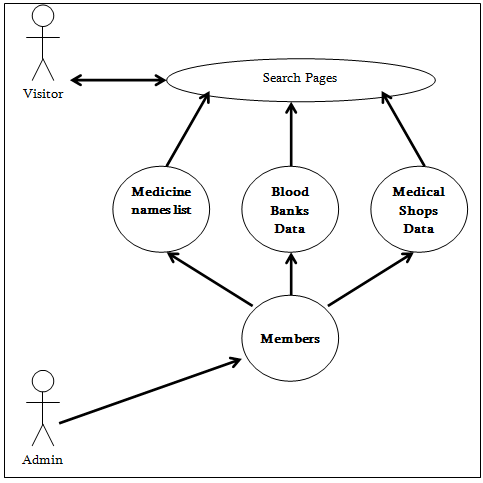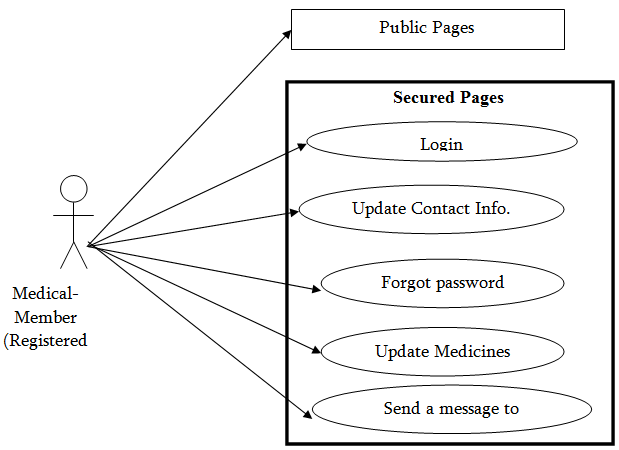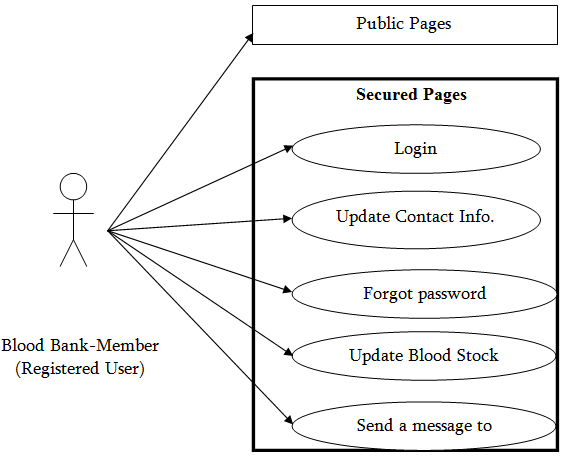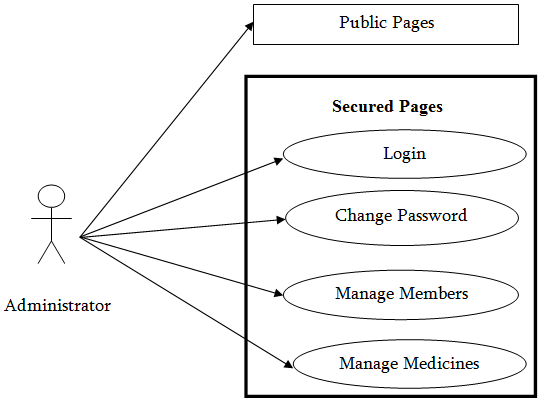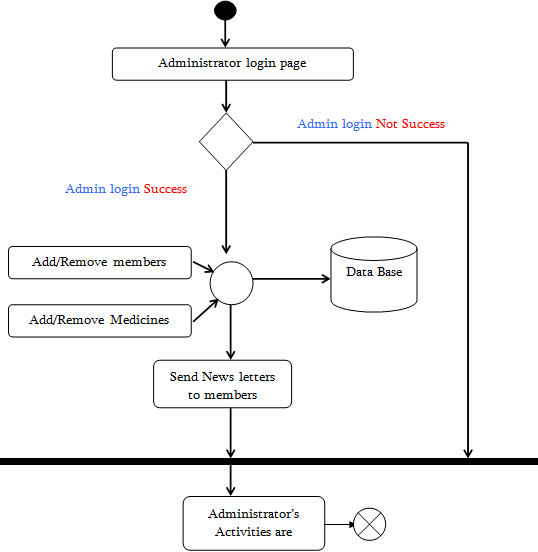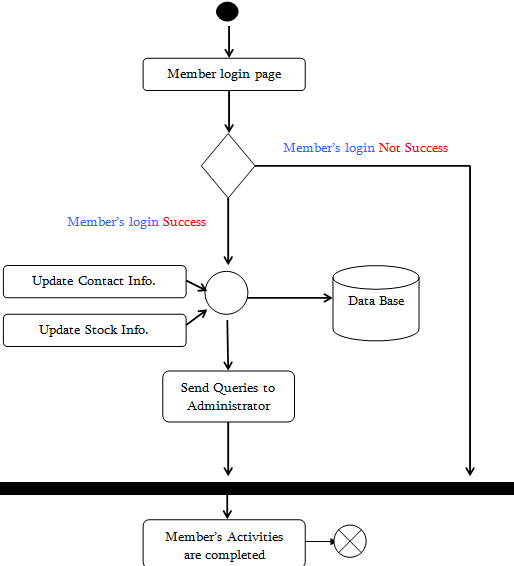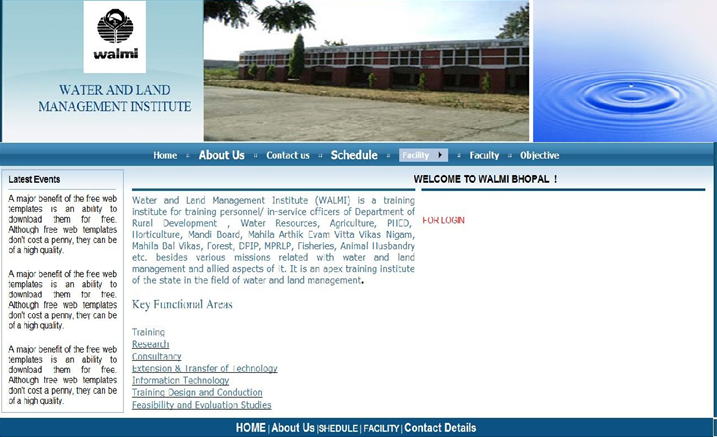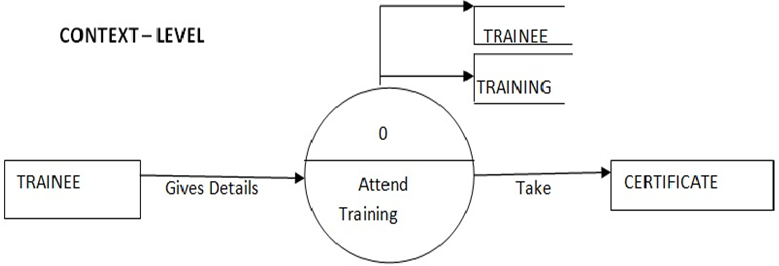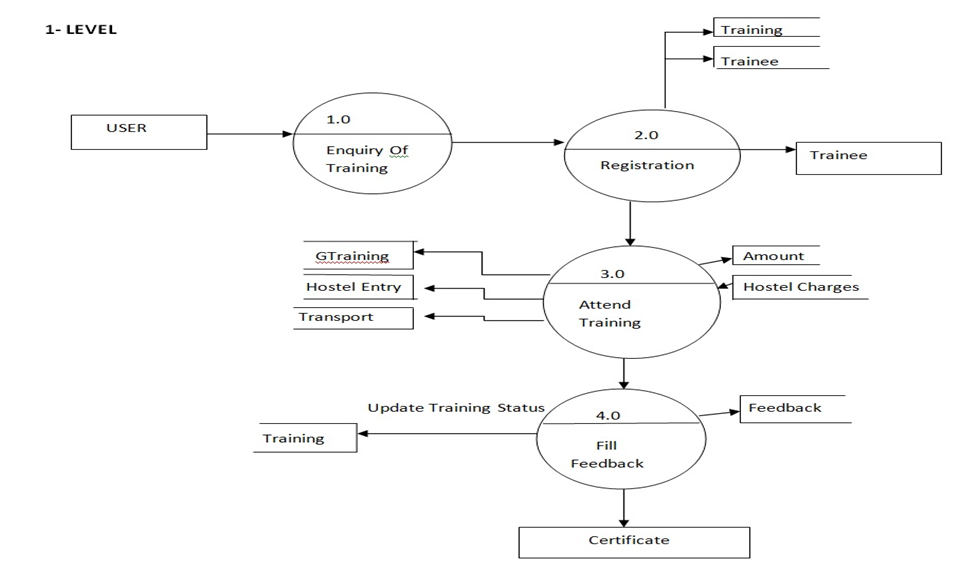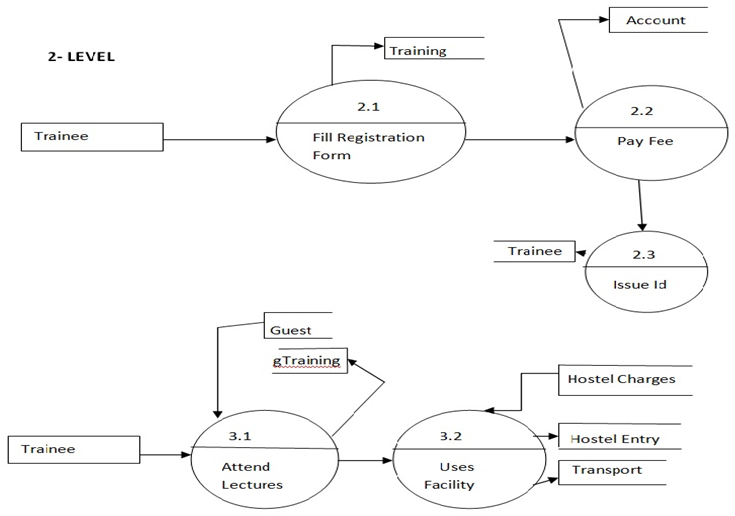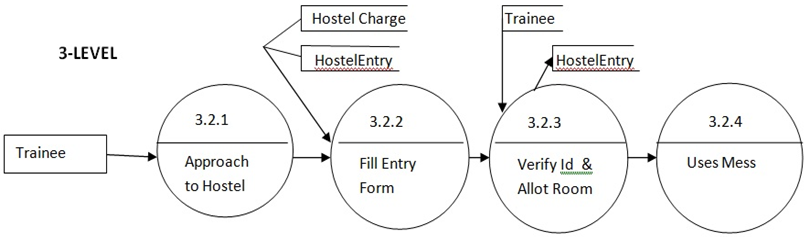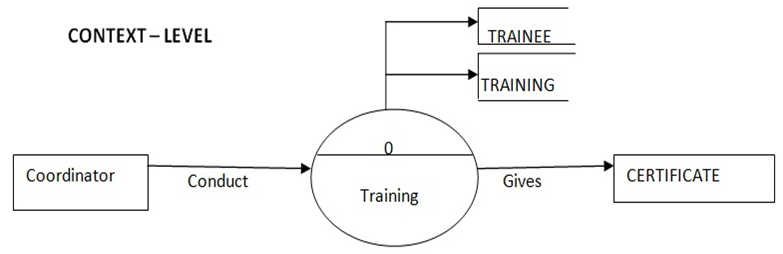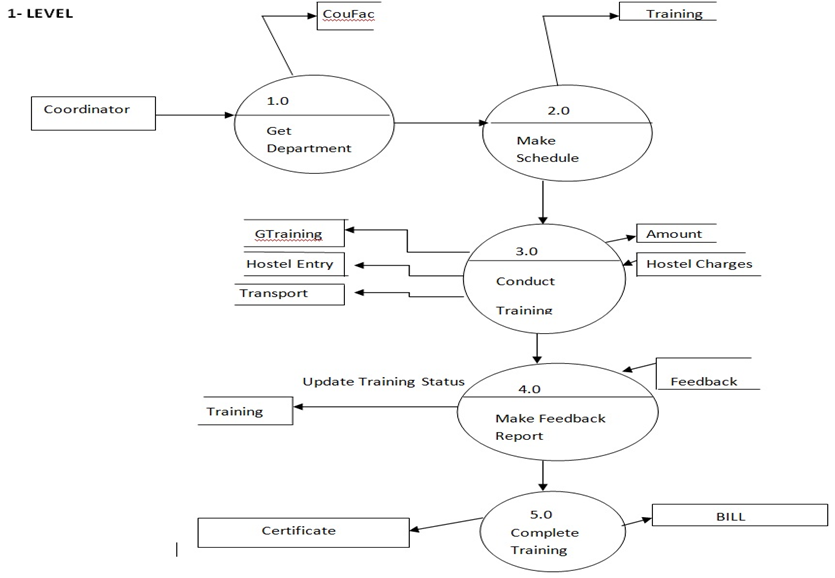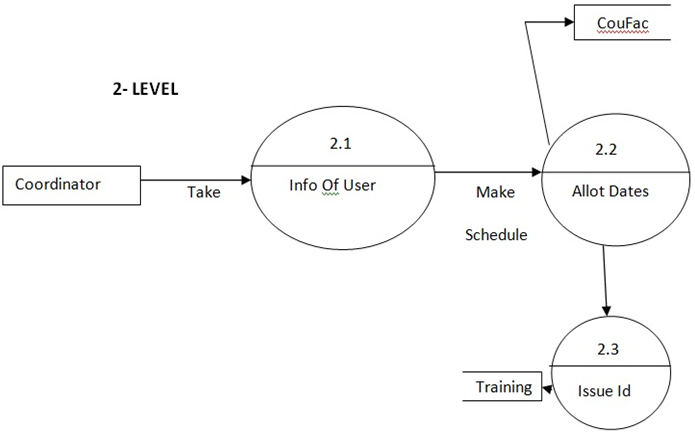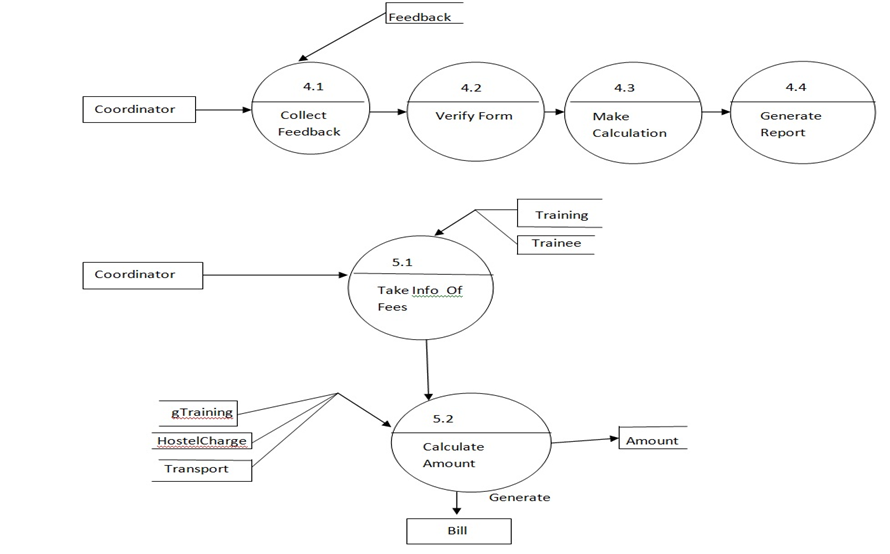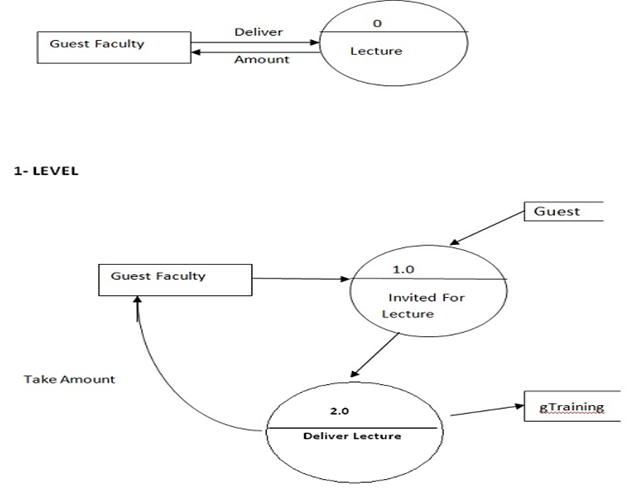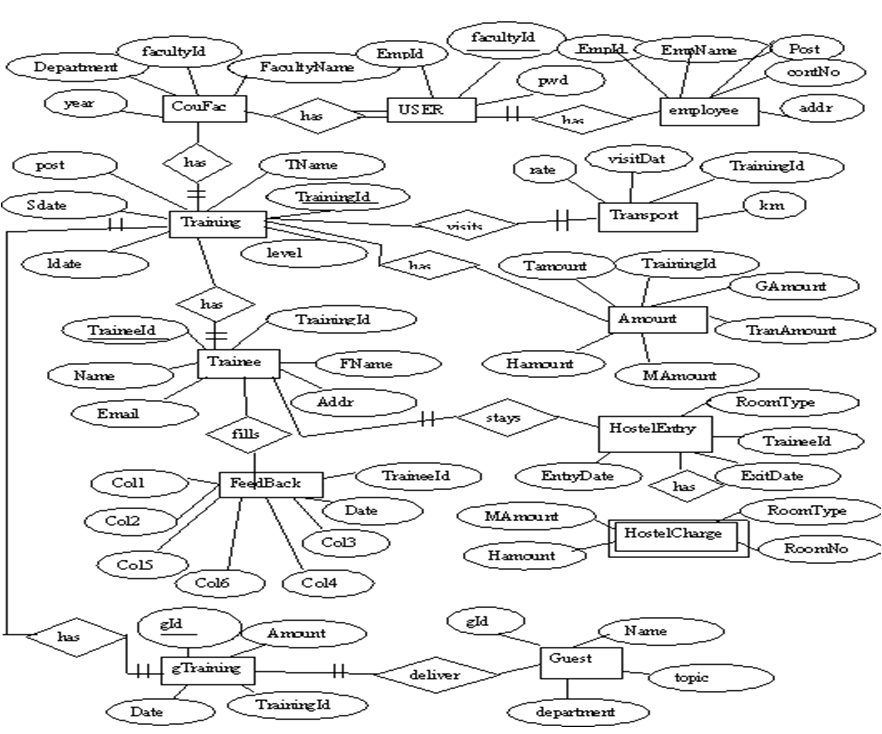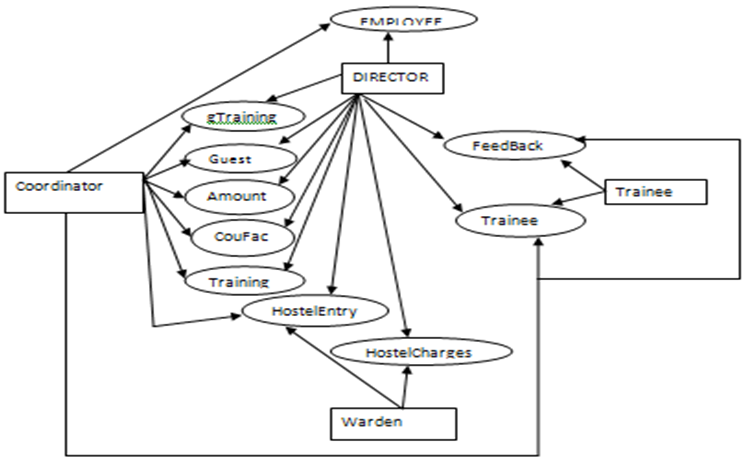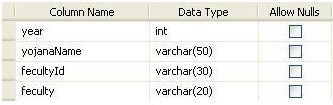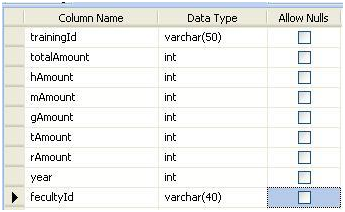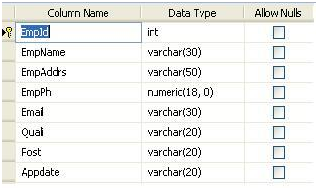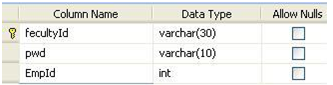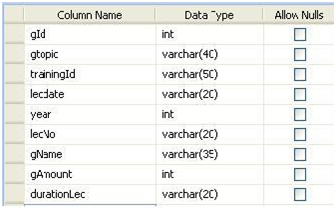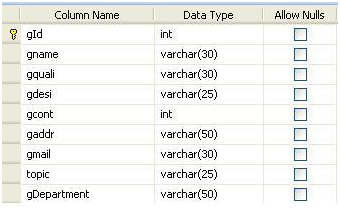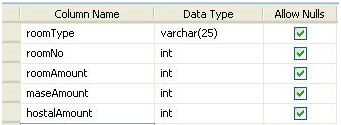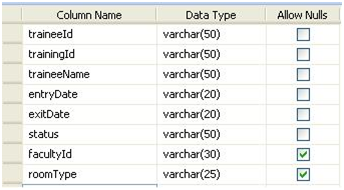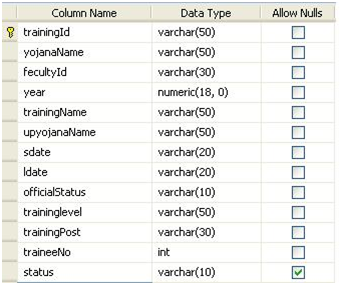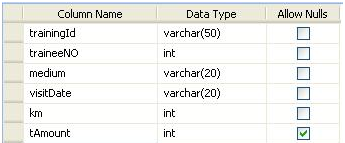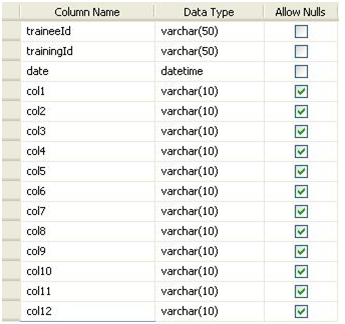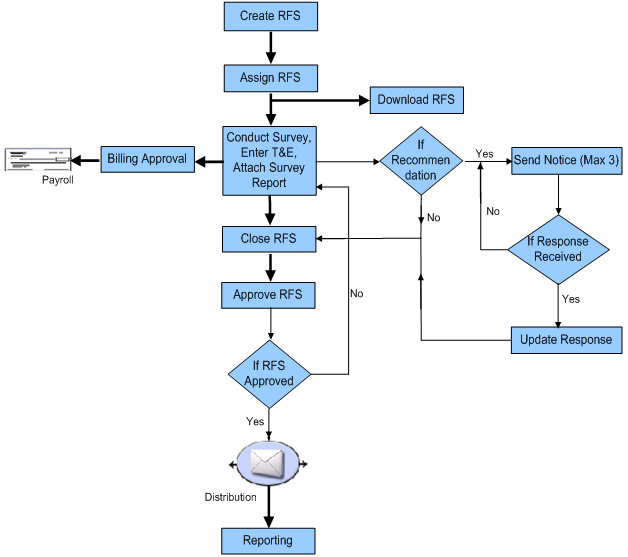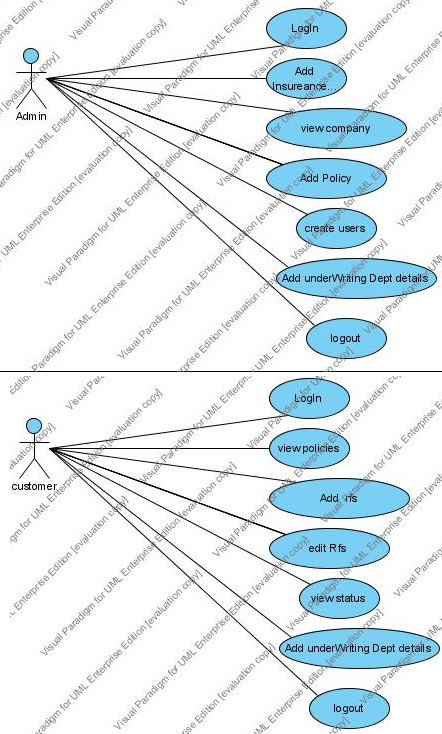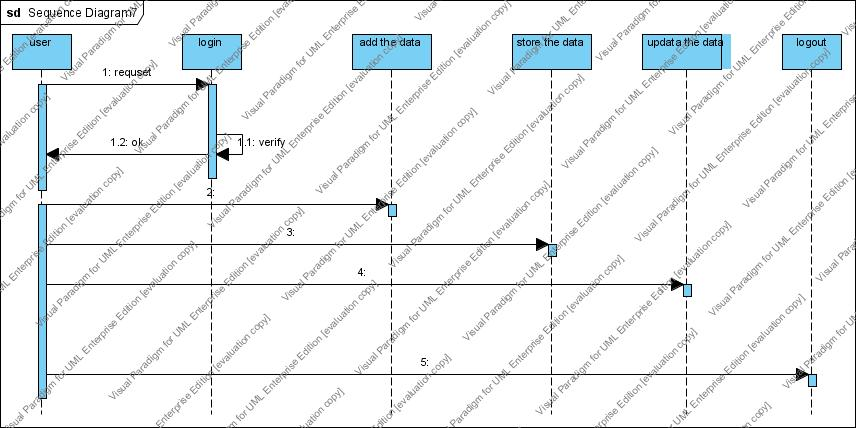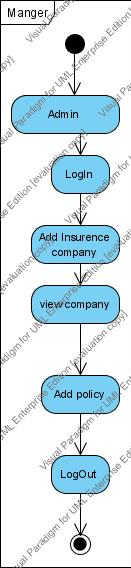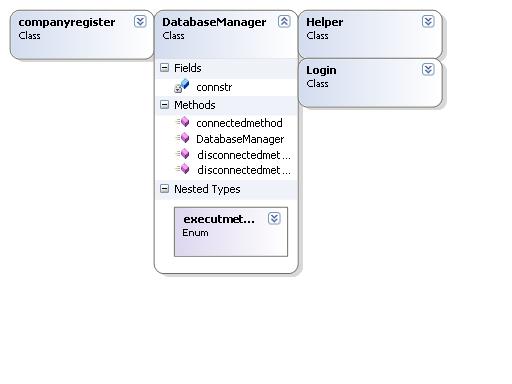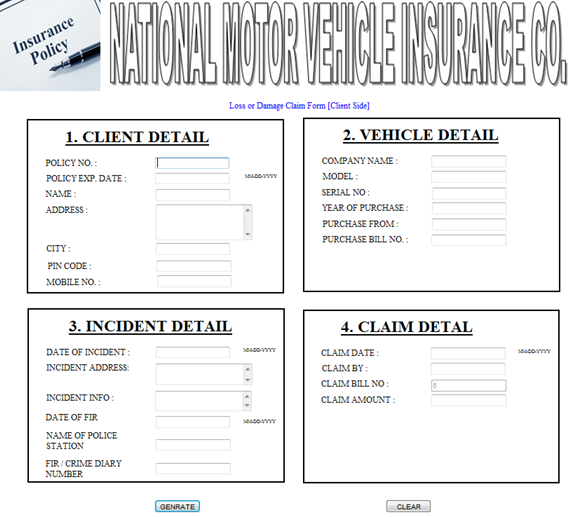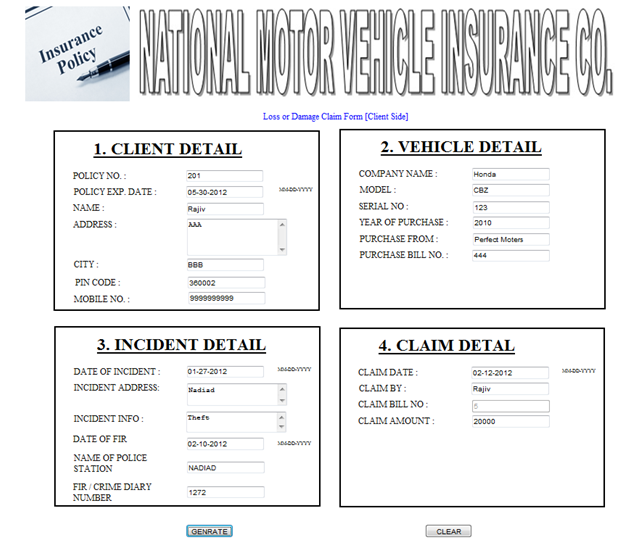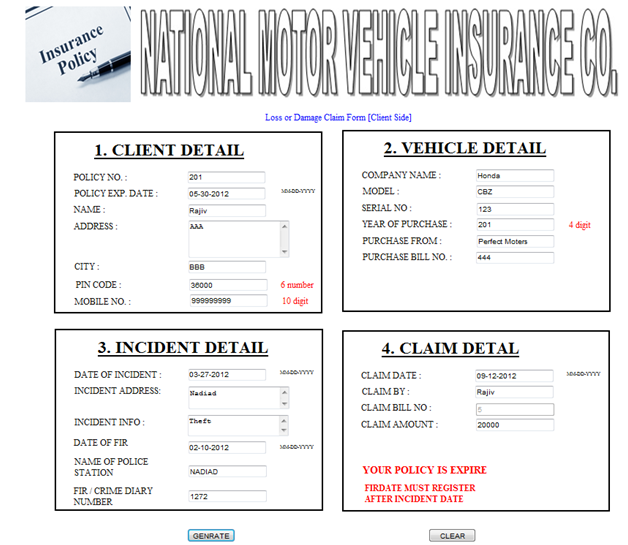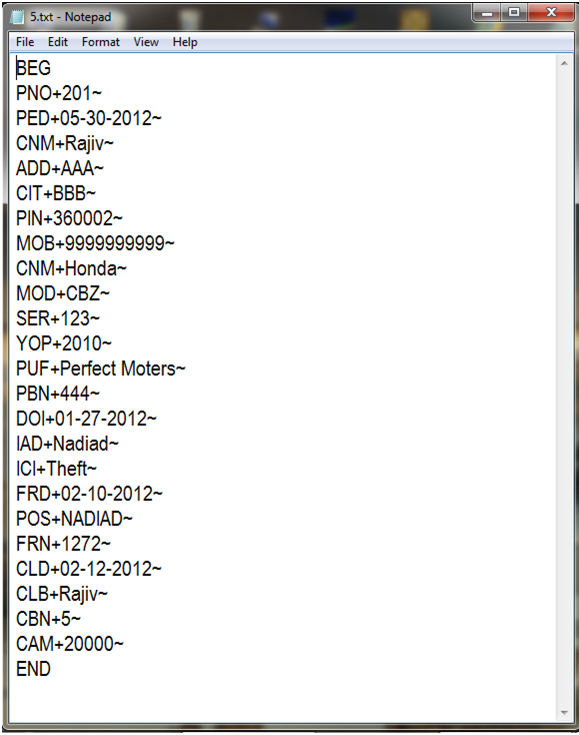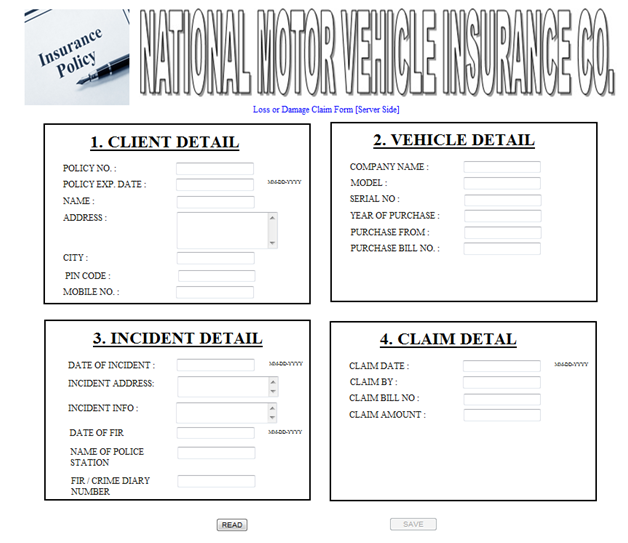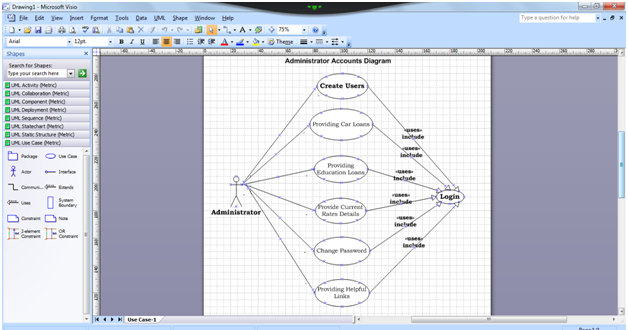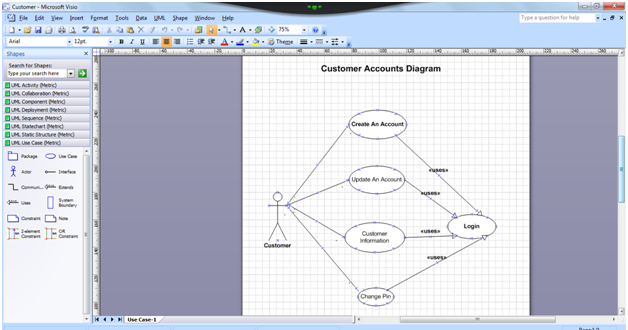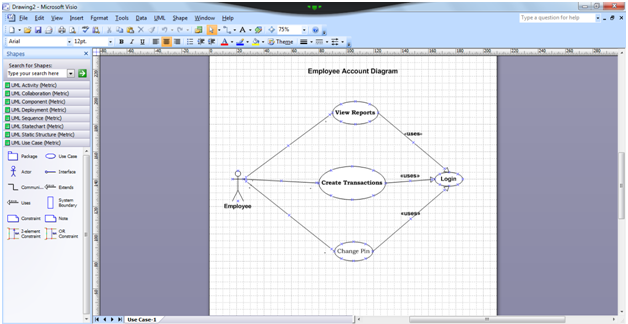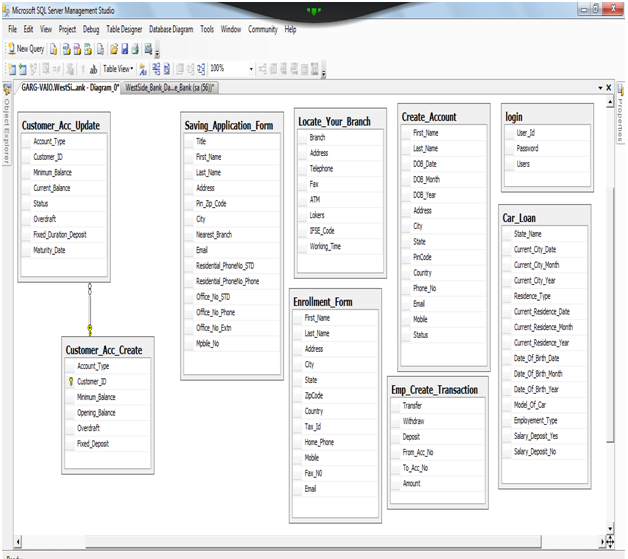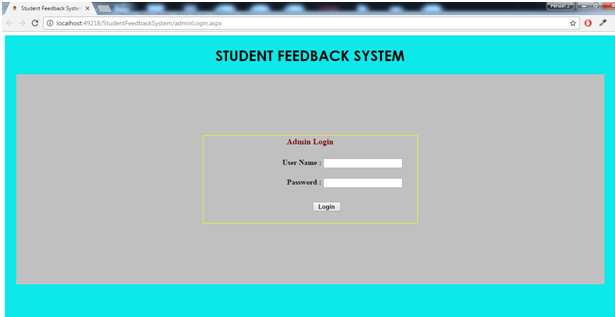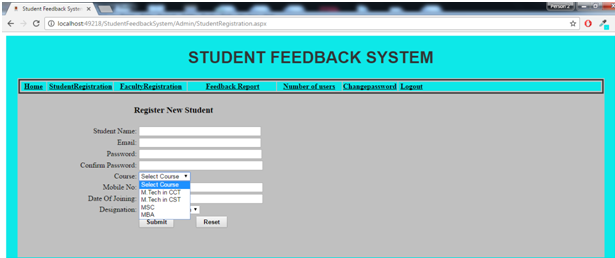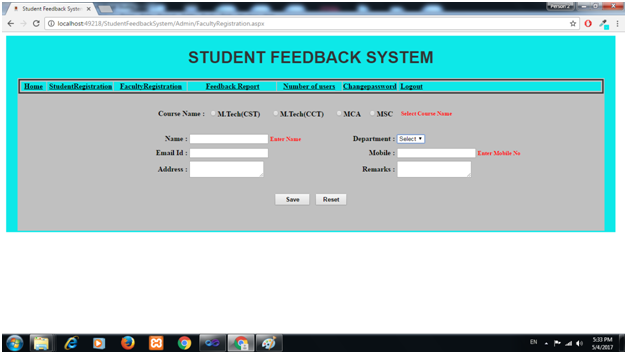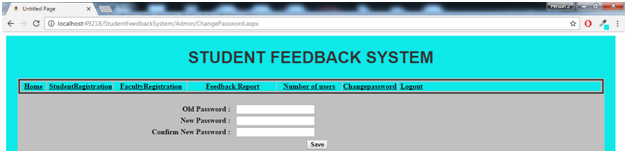PRELIMINARY INVESTIGATION
1) Interview:
For making software for a company, we need knowledge of their existing system. For this purpose, we take interview of some persons working in that company.
We gather information from taking interview of that person who is related with this software. As- Training Coordinator, Hostel Warden, Trainee, Guest Faculty.
2) Group Discussion:
It was the discussion among the company people who were involved in the project. At first, many ideas were pooled in and existing themes, concepts which the other web applications were using were chosen. And then all these ideas were brought into action by the programmers.
3) Online observation :
It is the process of getting close details of the existing software or web application from the internet. The major objective is to get as close as possible to the system.The information on the TRAINING MANAGEMENT SYSTEM software was obtained from the existing web applications which are running successfully.
4) INFORMATION DESCRIPTION
Training Management System and web application:-.
1) The purpose of the application is to help the director to get details about the training, hostel, feedback, employee, expenses etc.
2) Training Details, Feedback Report, Bill generate automatically.
3) It helps the Training Coordinator to manage the training details, Trainee Information easily.
4) This application also helps to hostel Warden to manage the hostel and mess details in an easy way.
5) This application is also useful for manage detail of Guest Speaker and their lecture information.
6) It helps to manage all visits during training.
7) It also calculates the total gain and expenses of walmi from a training.
Project Objective
To facilitate the process of management of training.
To provide a software for managing trainee registration and maintaining the records.
To generate feedback information from trainees in different aspects.
To generate feedback report for a particular duration.
To maintain an account for a training easily.
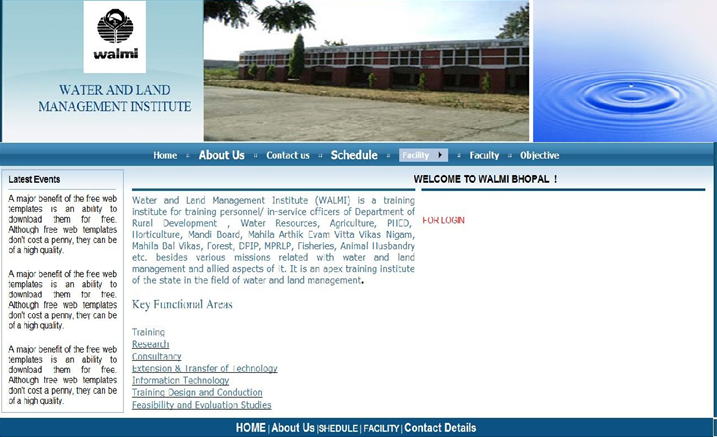
Project Introduction
The application provides a login facility to different uses of the organization.
If the login successfully then they use their form.
The application provides facility to manage trainee record and account for a training to the coordinator.
The application provides facility to hostel warden to maintain the record of a trainee who is staying in a hostel.
With the help of this application, the Director sees the feedback report in a different aspect.
This application is useful for calculating expenses for a training and also calculate profit.
Data Flow Diagrams:
Data Flow Diagram of Trainee:
Context Level DFD:
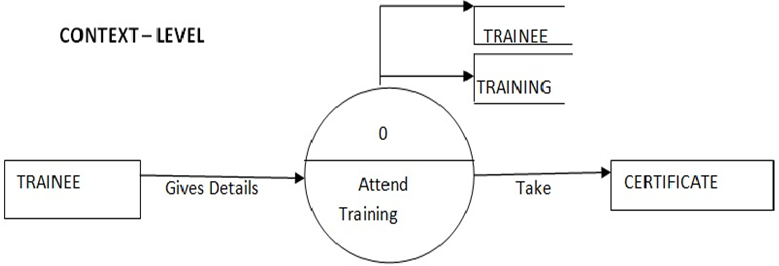
Level 1 DFD:
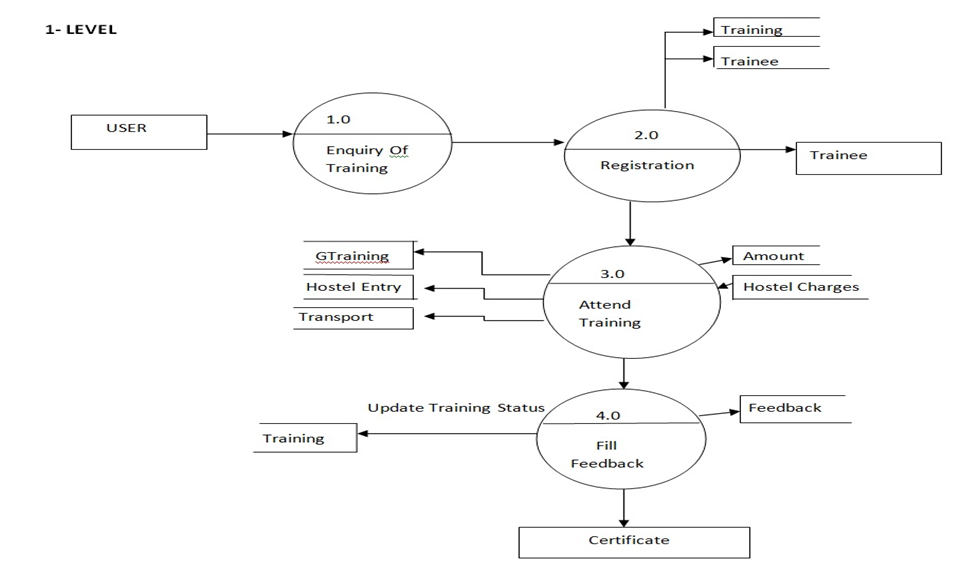
Level 2 DFD:
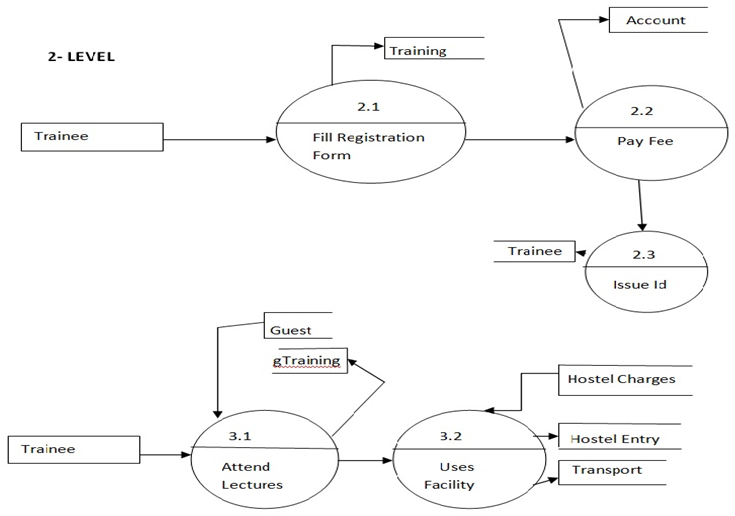
Level 3 DFD:
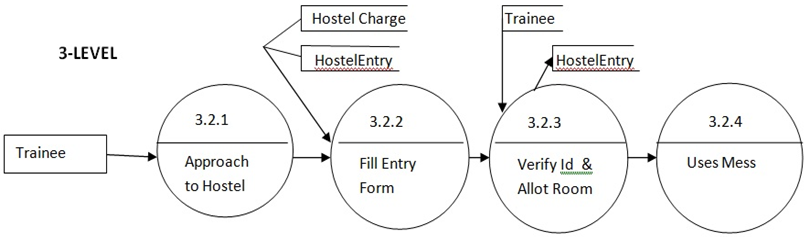
Minimum Hardware Requirement
Microprocessor : Pentium or Core-i series.
Primary Memory (RAM) : 512 MB
Secondary Memory (Hard Disk) : 16 GB
Video Display Unit : VGA Monitor.
Compact Disk Drives : 52x CD-ROM.
Keyboard : 101 Key Enhanced Keyboard.
Mouse : Serial Mouse.
Data flow Diagram for Training Coordinator
Context Level DFD:
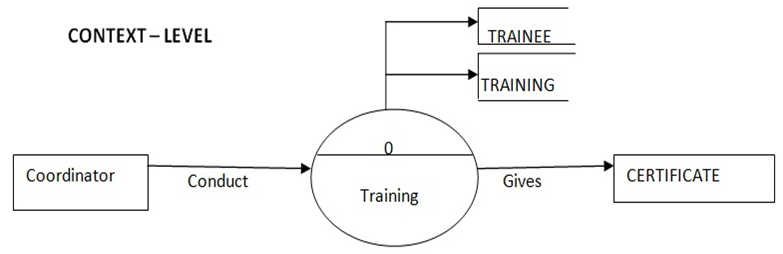
Level 1 DFD:
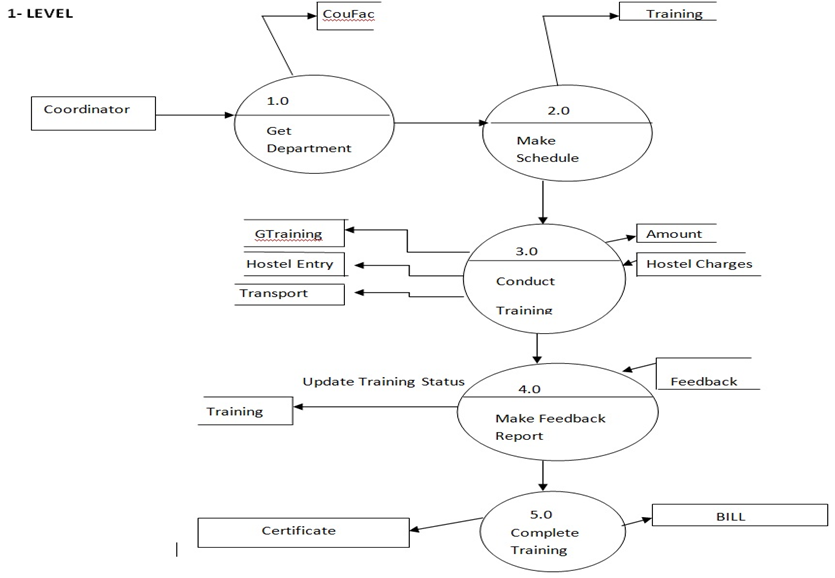
Level 2 DFD:
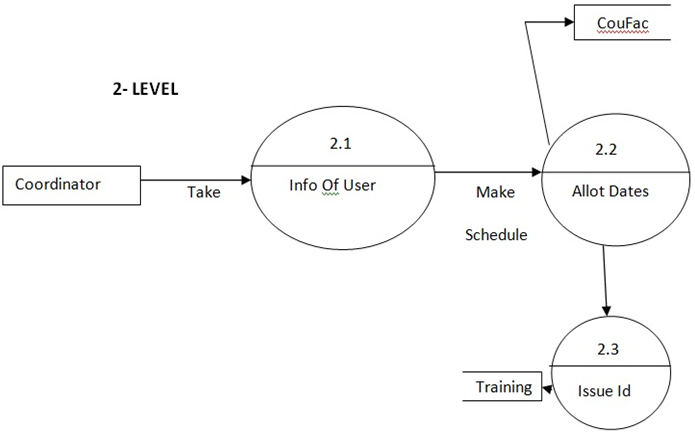
Level 3 DFD:
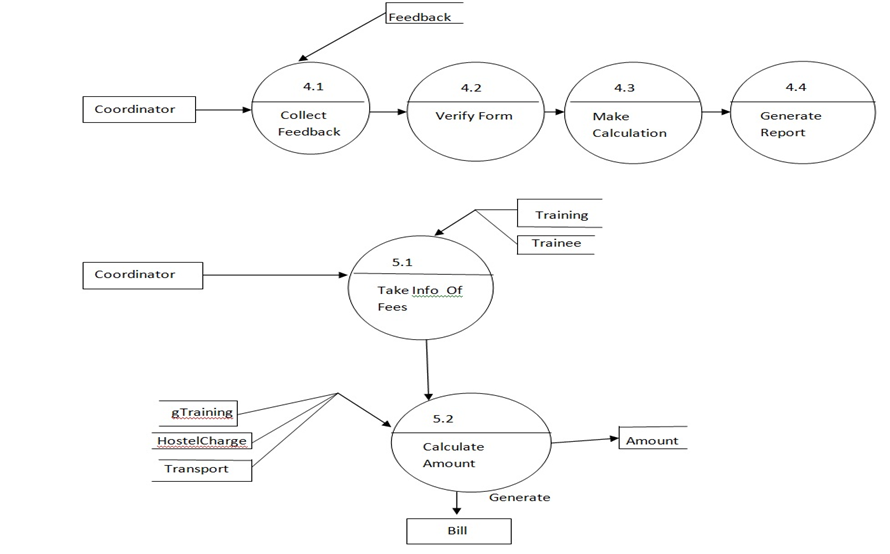
Data flow Diagram for Guest Faculty:
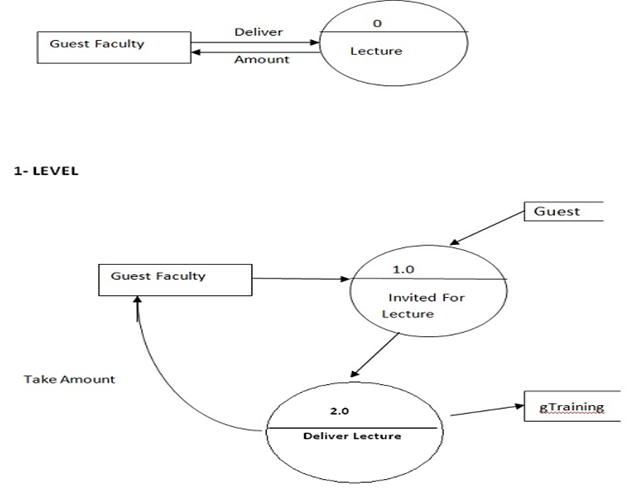
Software Requirement
Operating System : Windows XP , Windows Vista , Windows 7
Language : Asp.net (C#.net)
Database : SQL Server 2005
Browser : IE, Mozilla Firefox
ER Diagram:
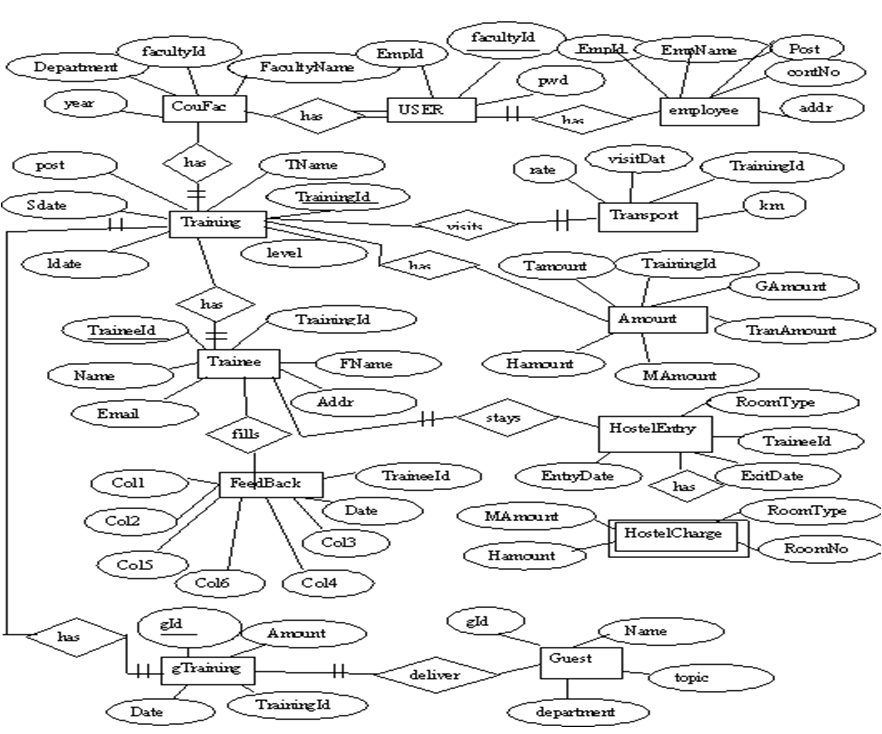
Use Case Diagram:
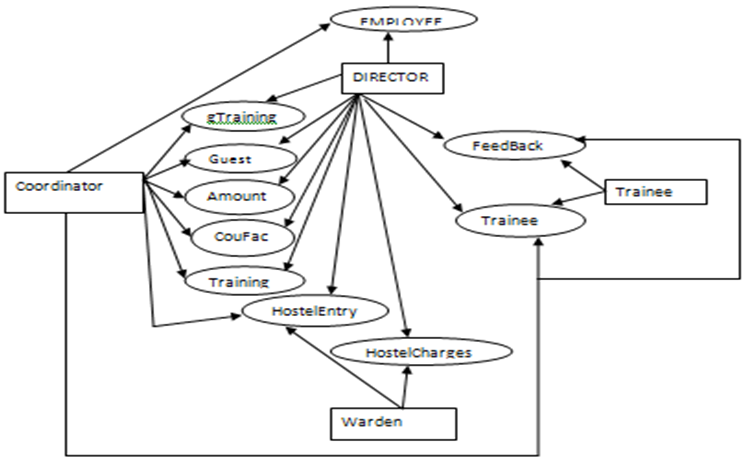
LIMITATION
- After every lecture, we have to maintain the honorarium record.
- There is no provision for suggestion box in feedback form as it was omitted by concern authority.
- Only Check-in and check-out record from the hostel is maintained within the software.
FUTURE ENHANCEMENT
- Online booking facility.
- We maintain an attendance record of a trainee during training.
- We Provide male – female reservation in hostel.
Above limitation can be rectified as per authority requirement
Tables Description:
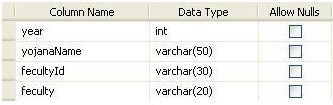
This is table of “CouFac”, In this table we put the information of department of faculty head.
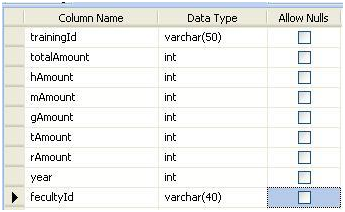
This is table of “Amount”, In this table we put the information of Amount of whole Training..
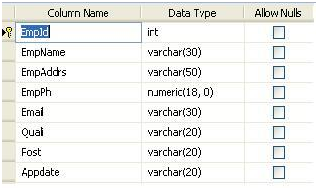
This is table of “employee”, In this table we put the information of employee.
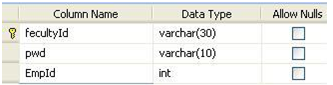
This is table of “Faculty”, In this table we put the information of UserId and Password.
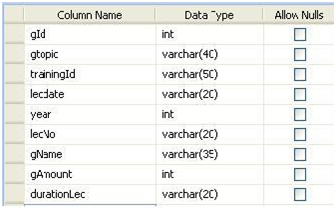
This is table of “gTraining”, In this table we put the information of lecture of Guest Speaker..
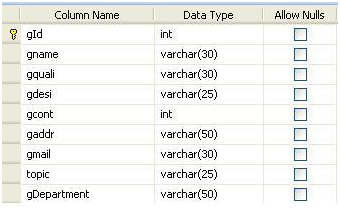
This is table of “Guest”, In this table we put the information of Guest Speaker..
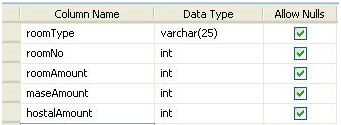
This is table of “hostelCharges”, In this table we put the information of hostel charges..
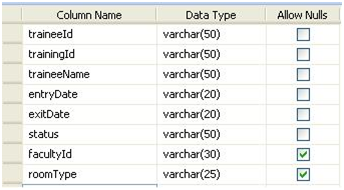
This is table of “HostelEntry”, In this table we put the information of trainee stay in hostel.

This is table of “Trainee”, In this table we put the information of trainee comes for training.
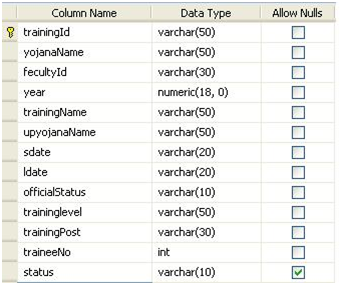
This is table of “Training”, In this table we put the information of training conduct in organization.
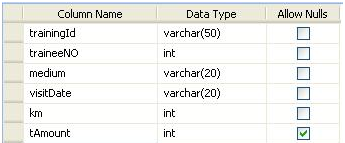
This is table of “Transport”, In this table we put the information of transport used for training.
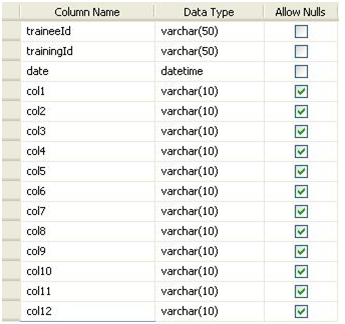
This is table of “FeedBack”, in this table we put the information of feedback of trainee given for training.
Conclusion:
We made a “Web Based Training Management System” for water and land management institute. This application provide them a automated system, which is very time saving then existing system in walmi.
We test this application by the different testing method and it works properly hence it is useful for the organization.
This application easily manage the training system.