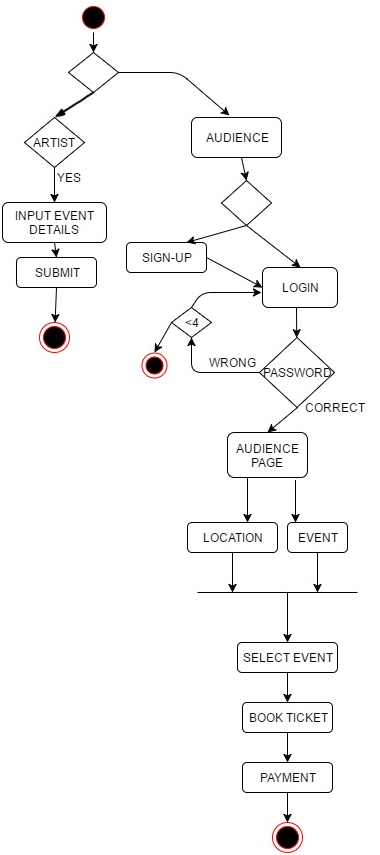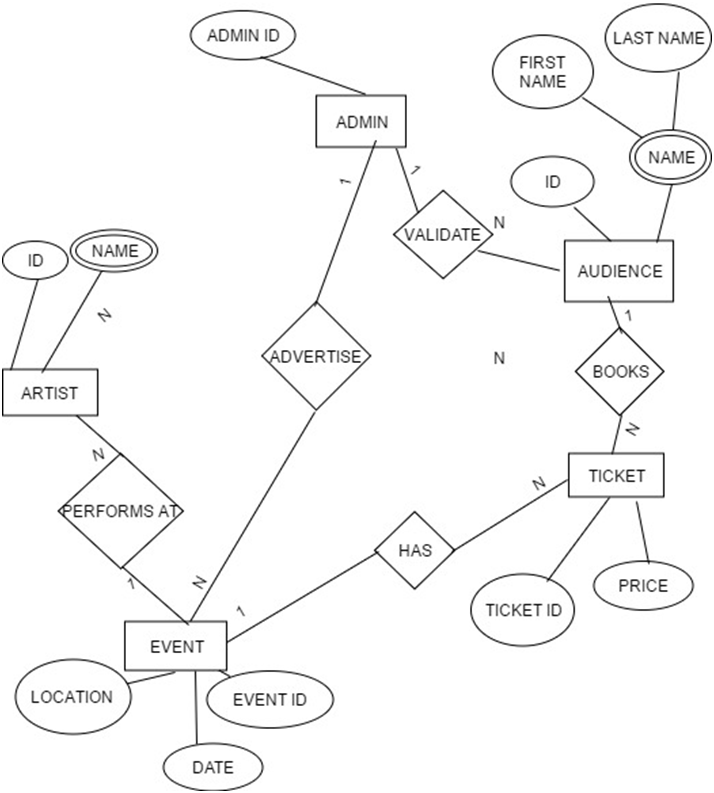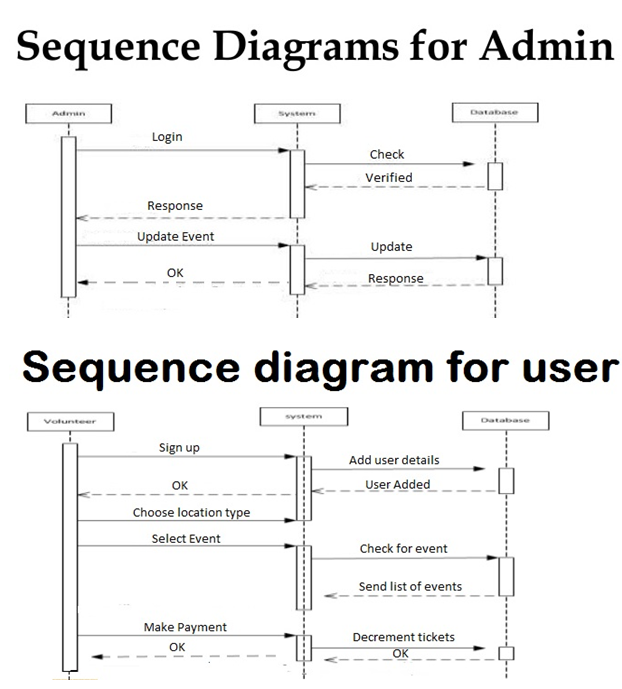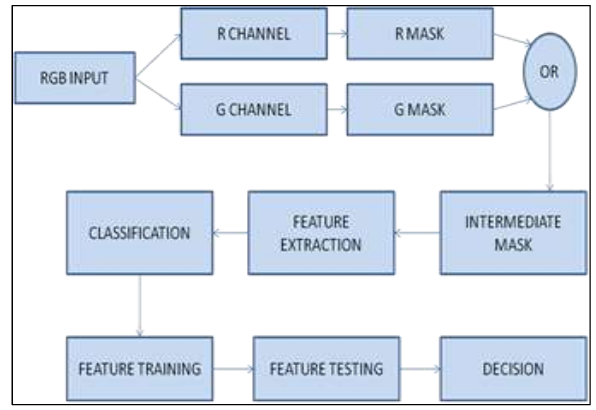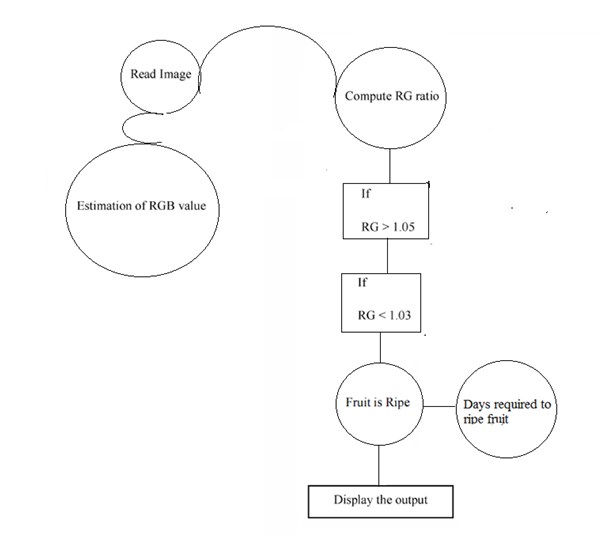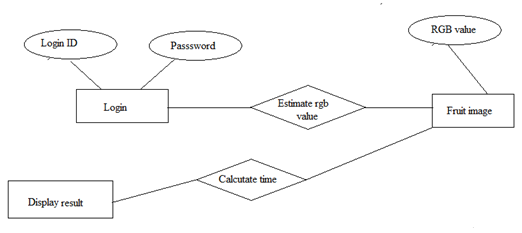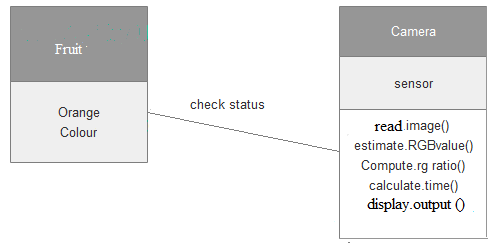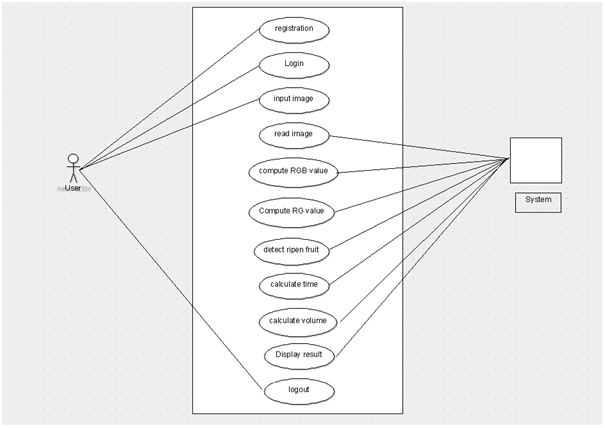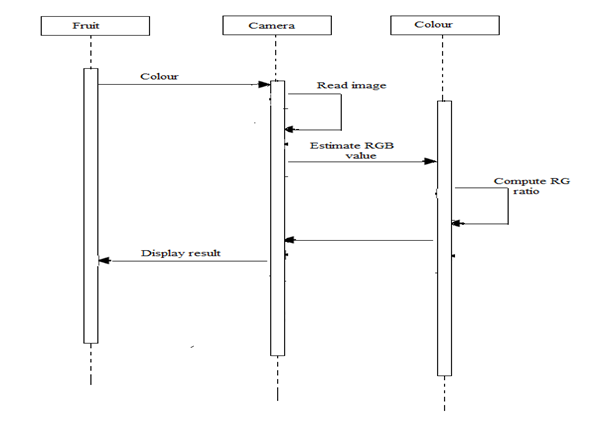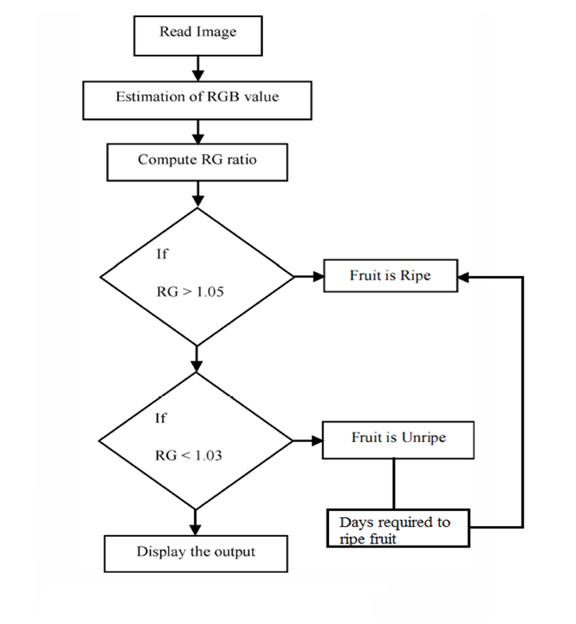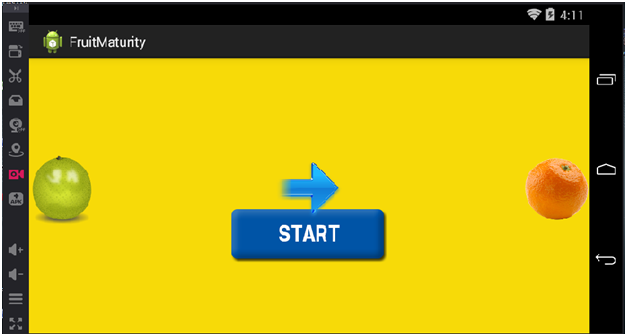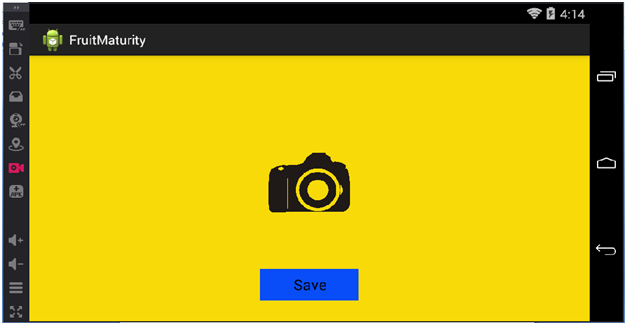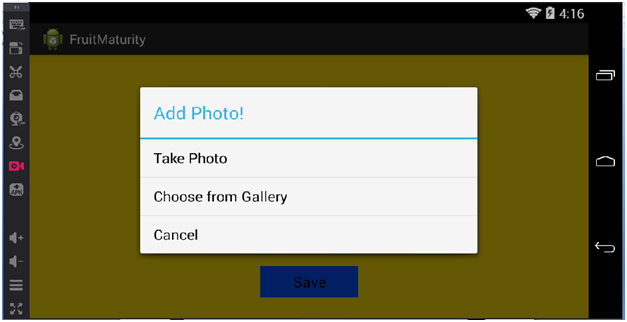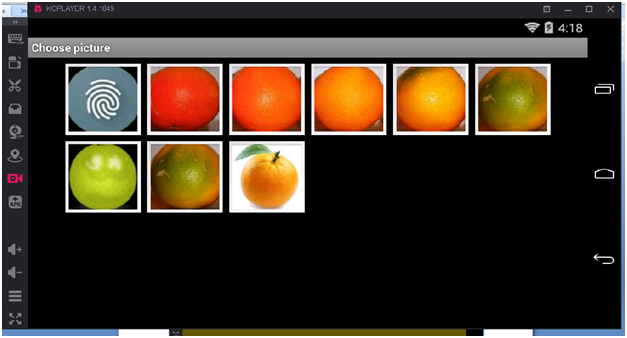ABSTRACT:
The assessment of fruit quality is important for the cultivator and the consumer. Maturity detection is very important for fruit farmhouses. This Fruit Maturity Android Application pretends to apply image processing techniques to identify the degree of maturity in fruit.
We present a method of maturity detection for fruits using the color data of fruit. We proposed standard time period for fruit to ripe. According to that time period, fruit status is checked.
INTRODUCTION
Agriculture is an important sector in an economy that provides basic needs and food for human beings. The role of information technology has increased the potential of agriculture sector by using automated system in various activities.
Computer vision, machine vision and image processing are various techniques used in the development of an automated system to serve different purposes.
In recent decades, image processing has become an inevitable area in agricultural sector as it acts as an expert system with decision support system. Input image taken in real time is processed and transformed into useful information as an output to support farmer.
This Fruit Maturity Android project pretends to apply image processing techniques to identify the degree of maturity in oranges identifying physical characteristics that determine fruit maturity and thus obtain a proper classification system, using benchmarks, complying with the standard CODEX where the quality criteria of the commercial varieties of oranges are specified.
For the development of this android application will are using the image processing techniques for RGB parameters that can be used to perform characterization of maturity of oranges , conditioning of the image being carried out by pre – processing the image applying filters to control lighting and shadows that may affect the image analysis .
STATEMENT OF THE PROBLEM
We propose image processing technique in order to identify ripen fruit using colour sensor. We will find time period for fruit to get ripen. We propose standard time period for fruit to ripe. According to that time period, fruit status is checked. We will calculate volume of fruit.
OBJECTIVES OF THE SYSTEM
To propose a computer vision and image analysis program. To find easy and suitable technique for external fruit inspection this android application, is presented a classification system oranges from image processing to identify the degree of ripeness of the fruit and make a standardized classification, for the development of this application are implemented conditioning algorithms, digital image processing, segmentation and obtaining of characteristics with patterns of color defined.
PROPOSED SYSTEM
This Fruit Maturity Android Application project will be used a camera image sensor and a means of acquiring information, the image processing techniques for RGB parameters that can be used to perform characterization of maturity of oranges, conditioning of the image being carried out by pre-processing the image applying filters to control lighting and shadows that may affect the image analysis.
SCOPE OF WORK
In developing this Fruit Maturity Android Application project, is presented a classification system oranges from image processing to identify the degree of ripeness of the fruit and make a standardized classification, for the development of this application are implemented conditioning algorithms, digital image processing, segmentation and obtaining of characteristics with patterns of color defined.
LIMITATIONS
For the development of this Fruit Maturity Android Application project will be used a camera image sensor and a means of acquiring information, the image processing techniques for RGB parameters that can be used to perform characterization of maturity of oranges, conditioning of the image being carried out by pre – processing the image applying filters to control lighting and shadows that may affect the image analysis.
SOFTWARE REQUIREMENT
- Language: – JAVA
- Tool: – sdk
- Platform: – Android
- Backend: – SQLite
EXISTING SYSTEM
Maturity detection is very important for fruit farmhouses. There are many maturity detection methods, for example, usage of near-infrared rays or measuring the sugar concentration of fruits. However, the methods are sometimes expensive or may damage the fruits.
It would therefore be potential to have low cost, simple treatment, and non-destructive methods. Many ripened fruits have sweet smell.
In contrast, several immature fruits have no smell or bitter smell. It is therefore considered that sweet smell can be used for detecting the fruits maturity.
Drawbacks of Existing System
• The existing methods are sometimes expensive.
• They may harmful or damage the fruits.
SYSTEM DESIGN
SYSTEM ARCHITECTURE
To determine the maturity of the fruit we follow the method one by one. In this we first take an RGB input of fruit. After then divide this into B channel and R channel which further converted to R mask and B mask images of fruit.
After taking intermediate mask from the R mask and B mask then take intermediate fruit area and intermediate color indices then removal of shadow area and final mask is taken which is combined with RGB input, final fruit area are obtained. Segmented fruit are taken from above image, take R channel and binary R of that image
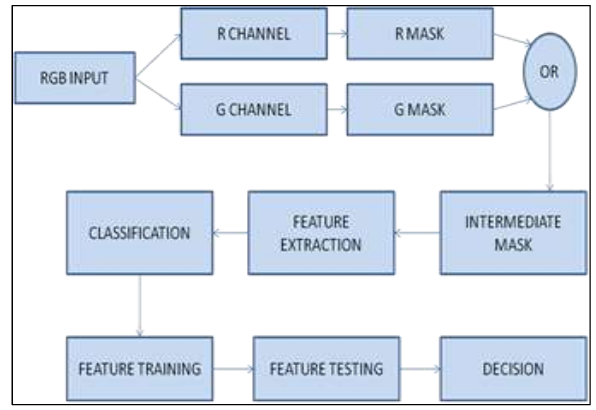
Fig : Block Diagram for Maturity of Fruit Detection.
NEED FOR THE SYSTEM
In developing this Fruit Maturity project, is a presented classification system orange from image processing to identify the degree of ripeness of the fruit and make a standardized classification, for the development of this application are implemented conditioning algorithms, digital image processing, segmentation and obtaining of characteristics with patterns of color defined, in the software.
For the development of this Fruit Maturity project will be used a camera image sensor and a means of acquiring information, the image processing will be developed in the software using image processing techniques for RGB parameters that can be used to perform characterization of maturity of oranges, conditioning of the image being carried out by pre – processing the image applying filters to control lighting and shadows that may affect the image analysis.
DATA FLOW DIAGRAM
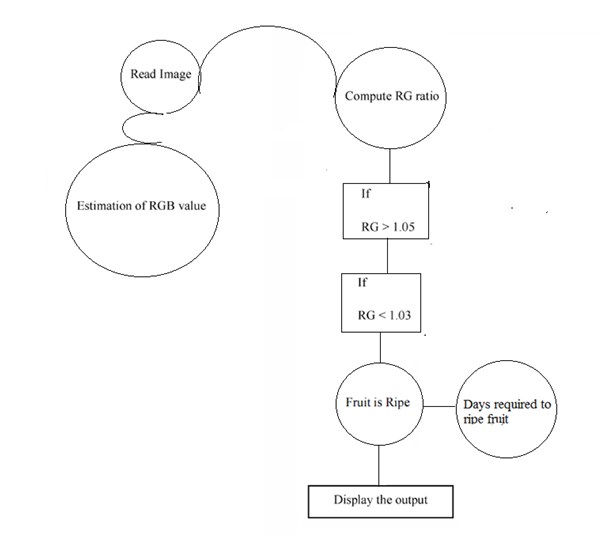
E-R DIAGRAM
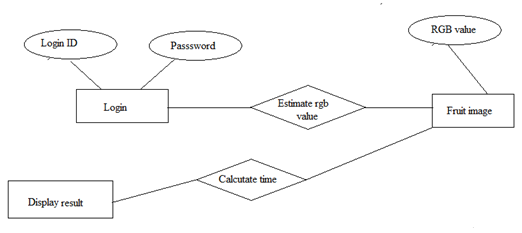
CLASS DIAGRAM
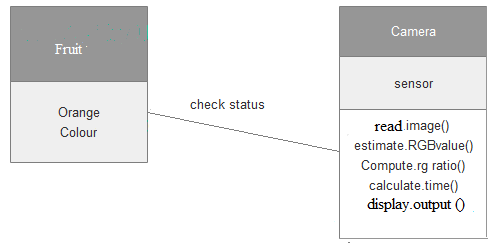
USE CASE DIAGRAM
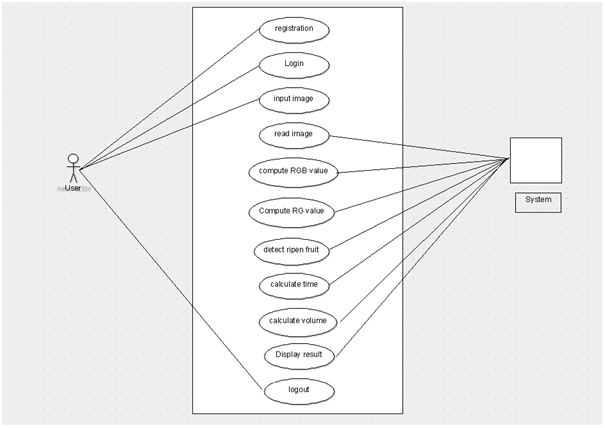
USER: The user should do registration if they are using this application first time after this they have to login and then the user should upload the fruit image.
SYSTEM: After recognize the image by RGB ratio it will display the results.
SEQUENCE DIAGRAM
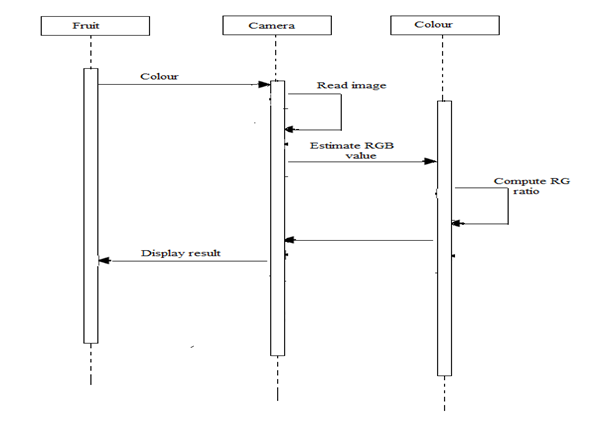
FRUIT: Upload the fruit.
CAMERA: The camera will capture and read the image and after it will estimate the RGB value of the fruit.
COLOUR: The color after estimating the RGB value it will compute the RG ratio and then display the results.
ACTIVITY DIAGRAM
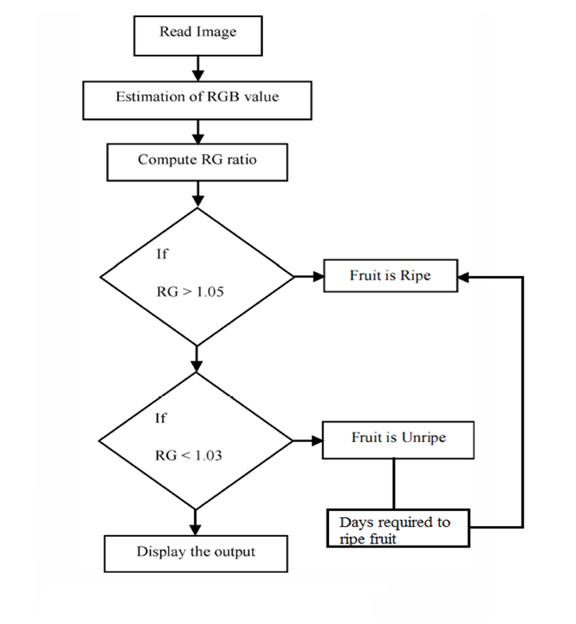 SCREEN SHOTS
SCREEN SHOTS
- Screen shot for start the usage of app.
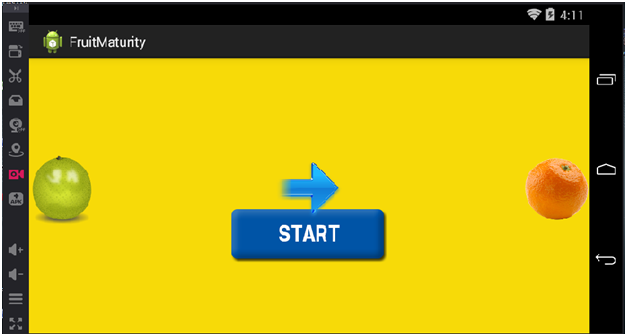
- Screen shot for Shop name.
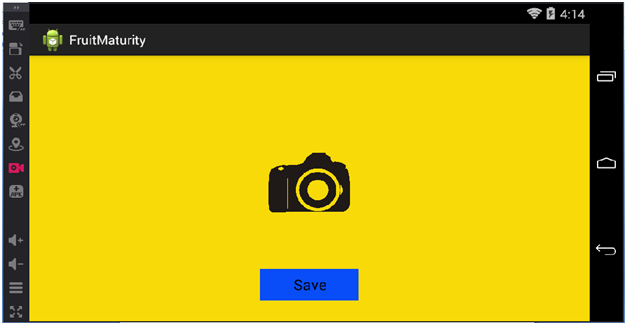
- Screen shot for adding a photo.
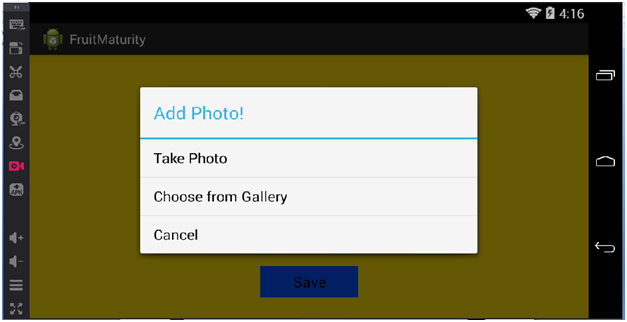
- Screen shot for adding a photo.
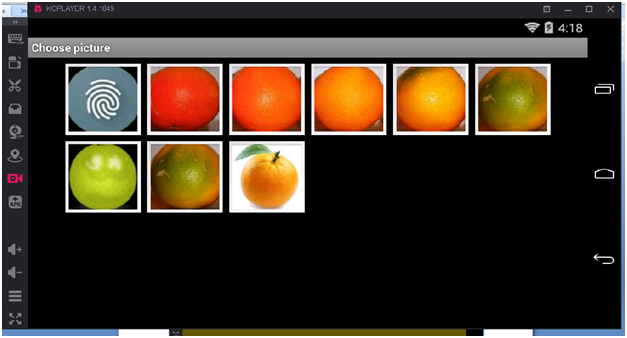
CONCLUSION
Through image processing can identify fruit characteristics in order to optimize selection processes in the agricultural industry. Applying image processing techniques is possible establish fixed maturity parameters of a fruit and thereby increase the quality of fruit sorting.
Using image processing in real time is possible improve and increase production in various industries focused in the classification and selection beginning with defined characteristics. With systematized classification techniques, is can establish an objective classification of a product, mainly agricultural products where selection in most cases is subjective.
FUTURE ENHANCEMENT
In the future, we propose new ideas to know the ripeness of all fruits or the bunch of same type fruits or other types of fruits or the health and life of a plant.