Abstract:
The timetable is needed to be scheduled in such a way that the number of different courses with a number of subjects in each, handled by a limited faculty provided with their slots and timings does not overlap.
Introduction
Timetable generator automatically schedules timetable for students and faculty which reduces the manual work.
Once the inputs like faculty with their respective subjects are given it will generate the period slots for the entire week and also for the substitutional hours.
Existing System:
Previously timetable was manually made by the head of the departments that involves a lot of manual work and is a time consumptive process.
Proposed System:
This system will help the colleges to generate the timetable automatically without any manual workload and saves a lot of time that plays a prominent role in the present lifestyle.
Modules:
1. Admin Module
The admin is responsible for taking all the details of the faculty, course, subject, semester and how many hours a day the classes last. The admin generates the timetable according to all these factors.
2. Faculty Module
- The faculty gives all of their details to the admin
- In the case, at times the faculty could take a leave as well
- In times like these, the facility is responsible to send the reason, date and on which period the leave is to be taken.
- The substitute faculty gets the request.
- The substitute faculty has the facility to either accept or reject the substitute hour.
- Then this is sent back to the faculty informing about the request.
- According to the timetable is modified.
3. Time Table Generation Module
In this module, generation is done by considering the maximum and minimum workload for each faculty. This will be generated by the admin and viewed by the faculty who are the users of this system.
Work Flow:
Step 1:- Start
Regular timetable
Step 2:- The details of the hours, subjects and faculty names handling each subject is taken.
- a. 7 hours per day
- b. 6 subjects per semester
- c. 4 labs per semester
- d. Number of faculties, 10
Step 3:- Read the details provided.
Step 4:- Validate the details and a timetable is created accordingly.
Substitute timetable
Step 5:- The details of the substitute faculty is taken.
Step 6:- Read the date, reason and substitute faculty available for the subject.
Step 7:- The request is sent to the substitute facility.
Step 8:- The substitute faculty accepts or rejects the request.
Step 9:- The details are read.
Step 10:- Accordingly the timetable is generated.
Step 11:- Stop
ER Diagram:
Data Flow Diagram:

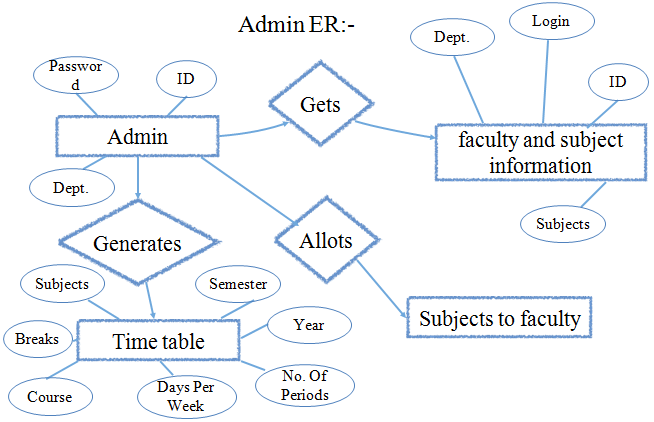
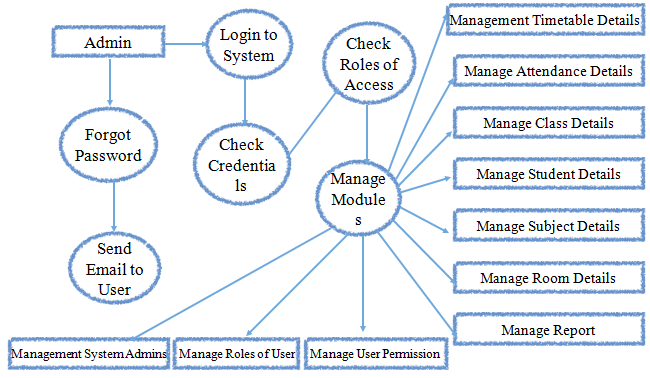
need a program to verify
Please send me the source please.
Pls send me the source code of time table generator.i want the source code
Pls send me a source code in my mail
Please send me the source code
Please send me the source code
Pls send me the source code
Please send me the source code
Can you please send me the source code….
Pls send me source code of this project
Can uh please send me the code
Are you using any algorithms to generate the timetable
kindly send me the code or just the working screen shots please
plz send me the code
Can u please send the code
please send me the code
Sir plss.. send me code…
Can u please send me the code
send me the code please
Sir plz snd me the code
Pls share the source code for the same
can anyone send me source code plz