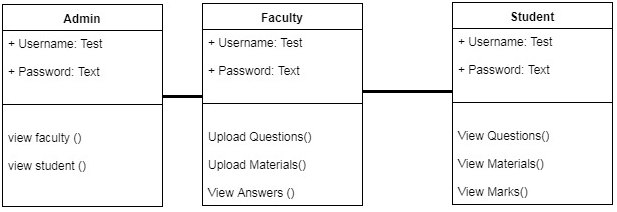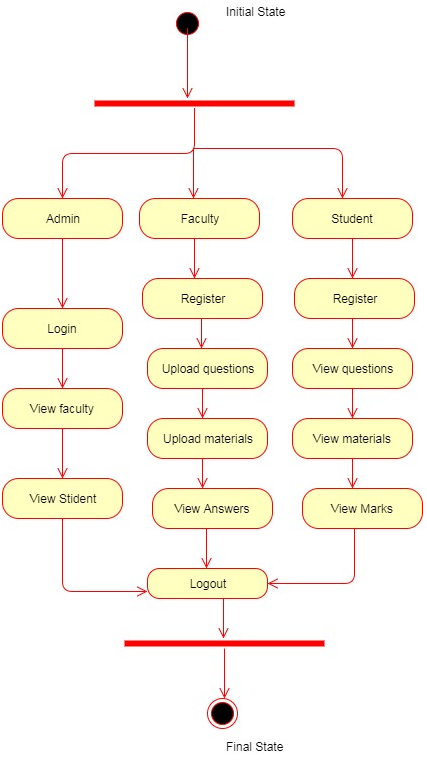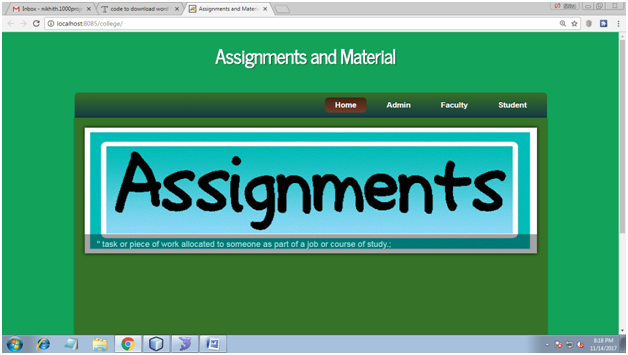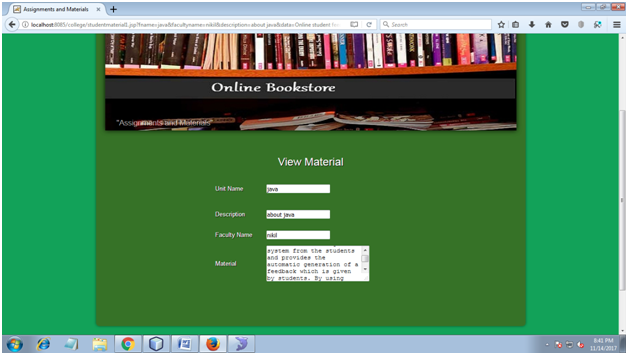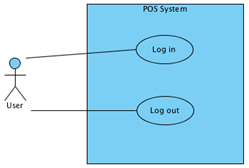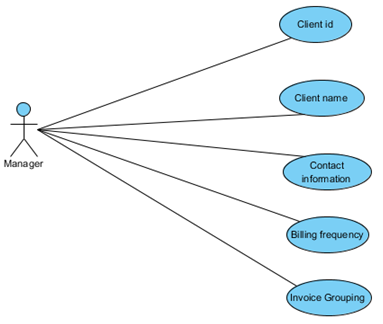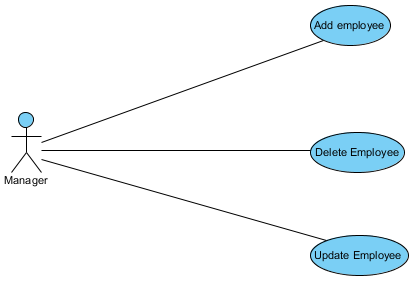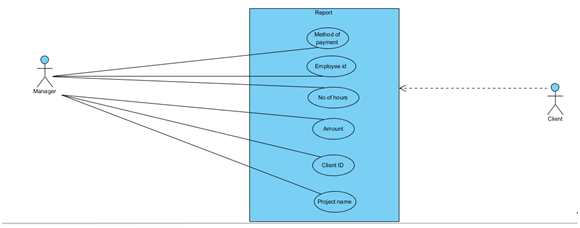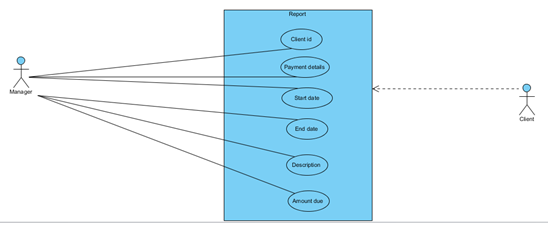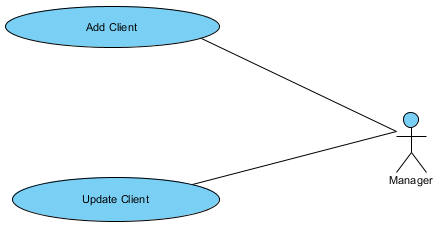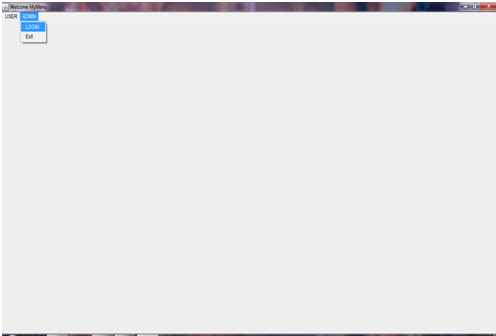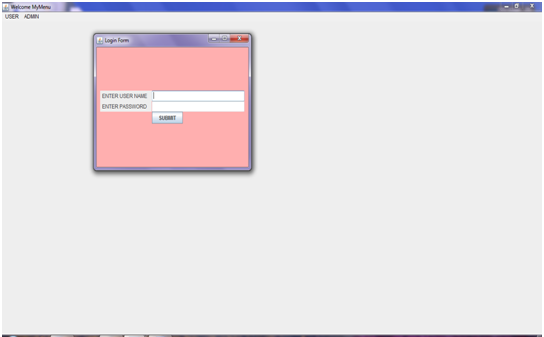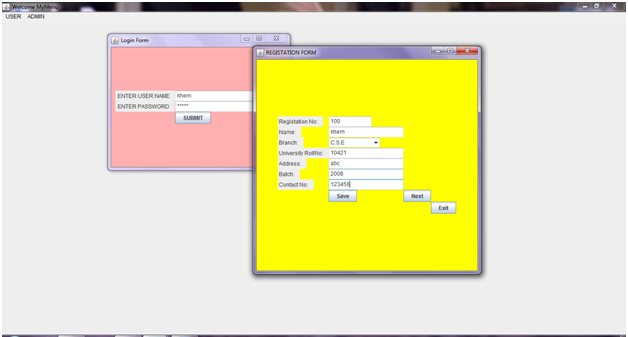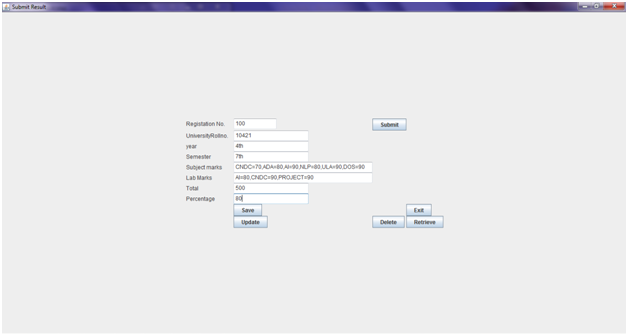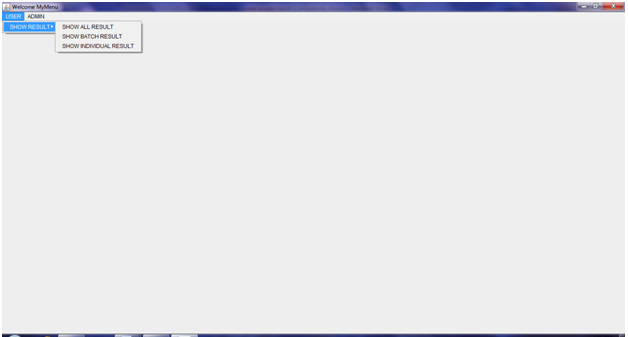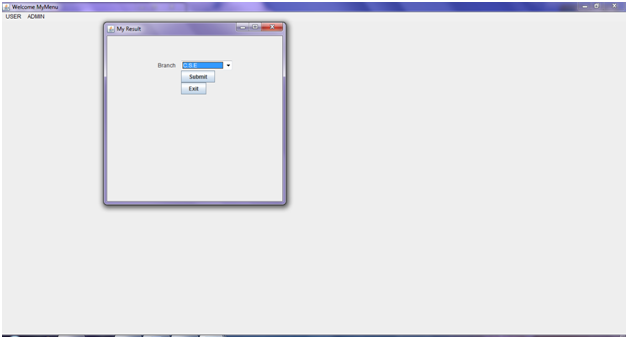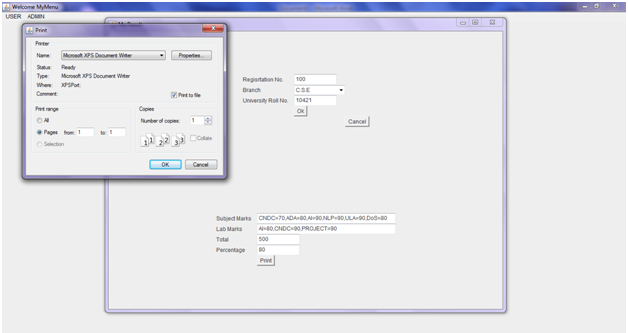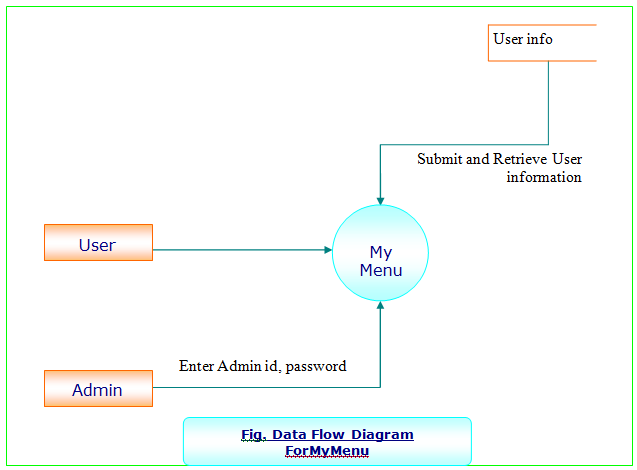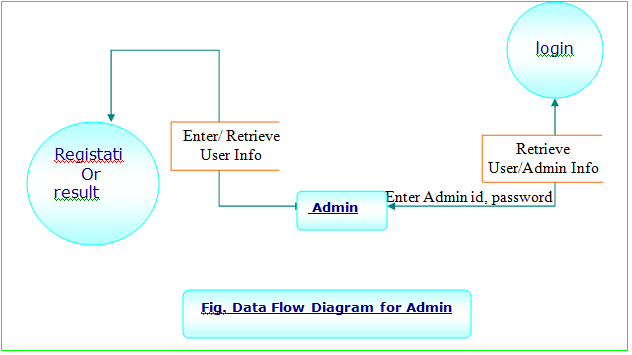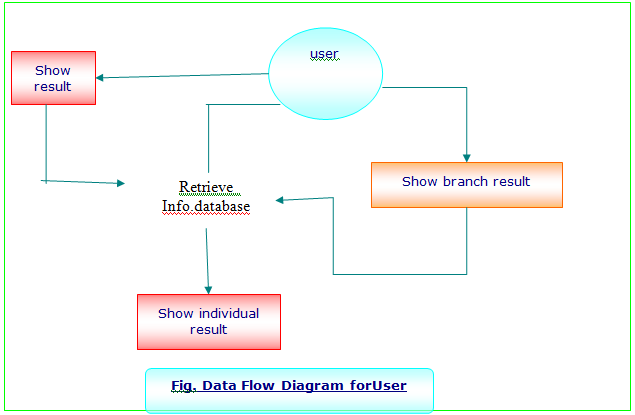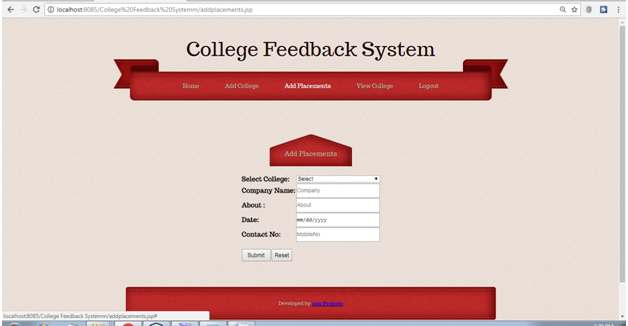Adventurous Tourism Enterprises Project:
Adventurous tourism enterprises are intended to manage and provide tourism details through the application, based on the requirements of the tourists. It is an android based application which works through the internet. This system can be used to provide the detailed information of adventures tourism with all the facilities including adventurous places, guide, food, transport, shelter and main specialty of this application is to move with different kind of people from different places.
Smart Village Communication System Project:
1. In this Smart Village Communication Project, We have 3 modules in this app MRO, VRO, and Sarpanch.
2.MRO send the policies information to the VROs and VROs send that information to the people to their corresponding villages.
whatever the information send to the people from VRO that info also sends to MRO.
3. Sarpanch sends the plans and policies information to the people directly through messages.
4. The people who have this app they can register and send feedback to the MRO, VRO, and Sarpanch.
5. We have to maintain 2 types of data. temporary data and permanent data.
temporary data has the policies which have a time limit and permanent data has permanent policies,
6. The messages which are in temporary data are sent for the first time by MRO, VRO, and Sarpanch and the same message has to send automatically at the end of policy time.
7. The text message has to convert as an audio message when the people open that message.
8. Here only MRO, VRO, and Sarpanch and registered people have android phones.
Student Career Assessment Project:
If a student completes the exam less than 10 min and 12questions correct out of 15 questions in beginners level the system must show” student is having basic knowledge about JAVA programming language and he is able to understand java.
If a student completes the exam less than 15 min and 10 questions correct out of 15 questions in intermediate level the system must show” student is having enough knowledge about JAVA programming language and he is able to perform well java.
If a student completes the exam less than 20 min and 6quections correct out of 10 questions and one program executed out of 2 in expert level the system must show” student is having very good knowledge about JAVA programming language.
The project should use only GUI of NetBeans or any ide should not use HTML. total project should be in java language only(our guide instruction).
Mobile Theft Monitoring App Project:
Android project requirements:
Develop an Android application to control the theft mobile, in any case, if mobile is theft or lost this application should help the owner to control the mobile like tracking the GPS Location, turning off the mobile, deleting WhatsApp and social media remotely, ringing the phone,
Locking the phone remotely from the admin interface.
A web Application in online Shopping System Project:
The main purpose is to develop as per university norms this is the web application for doing shopping through Online.
This is web based Application which provides facility to the customer to purchase goods through Online.
Front End –presentation layer is developed by Visual Studio using Asp.net with c#. Back End- Database of the project is using SQL server.
Online Academic Information Project:
In this Online Academic Information project work, we are focusing on the category of the people who don’t have enough time to visit the place & to gather all the required information regarding courses offered, fee structure, duration of various courses, facilities provided by the academic institute.
Tourism in Telangana Project:
The Project “Tourism in Telangana” aims at computerizing the activities of the tourism. This Project, process the tourist spot, bus spare details, train spare details, bus timings, and train timings them in the database. The processed details in the database can be either updated or viewed or deleted if required. This system is also used to generate a report, which describes the details of tourism.
Online Shopping E-Commerce Project:
This is Web Application to Maintain Company, Product vise Computer Parts and Purchase online computer Parts Using Payment Gateway.
Technology: Asp.net, C#, SQL 2005
Courier Service System Project:
This project is designed to maintain the records related to courier services Package delivery, dispatch dates, arrivals, departures along with charges involved.
Contact Management System Project:
This application mainly used forCreateg and updating new contacts. Generation of the address book.
PT Education Management System B.C.A Project
To develop a project on Pt Education Management for Pt Education Institute to Manage Student, Staff and take test exam like an online exam in the institute.
Online Course information Website Mini Project
To develop a project on Online Course Information Website to give the information about Certificate course available with the free and institute name, address.
Payroll management Industrial Project in SAP
To develop the project in SAP HR Module for Payroll the Management System to manage new Employee Details, Manage Attendance, overtime works. Calculate Salary based on Attendance or word and after all Generate Reports.