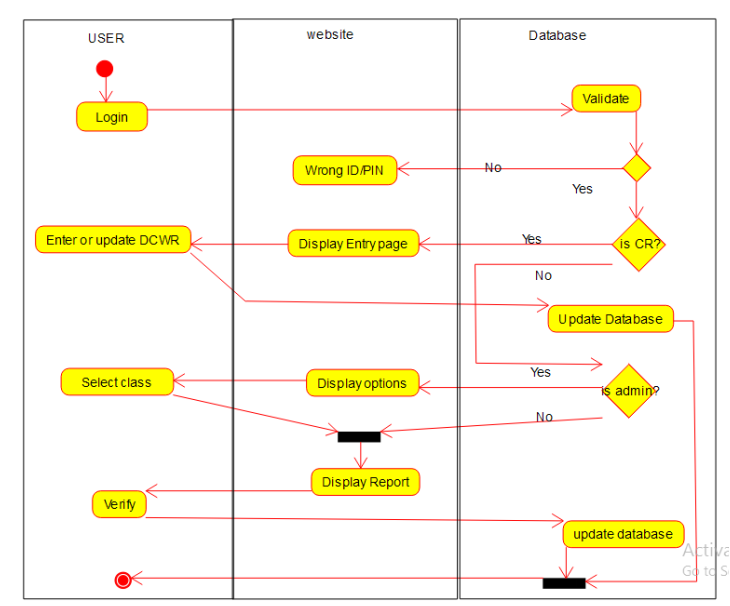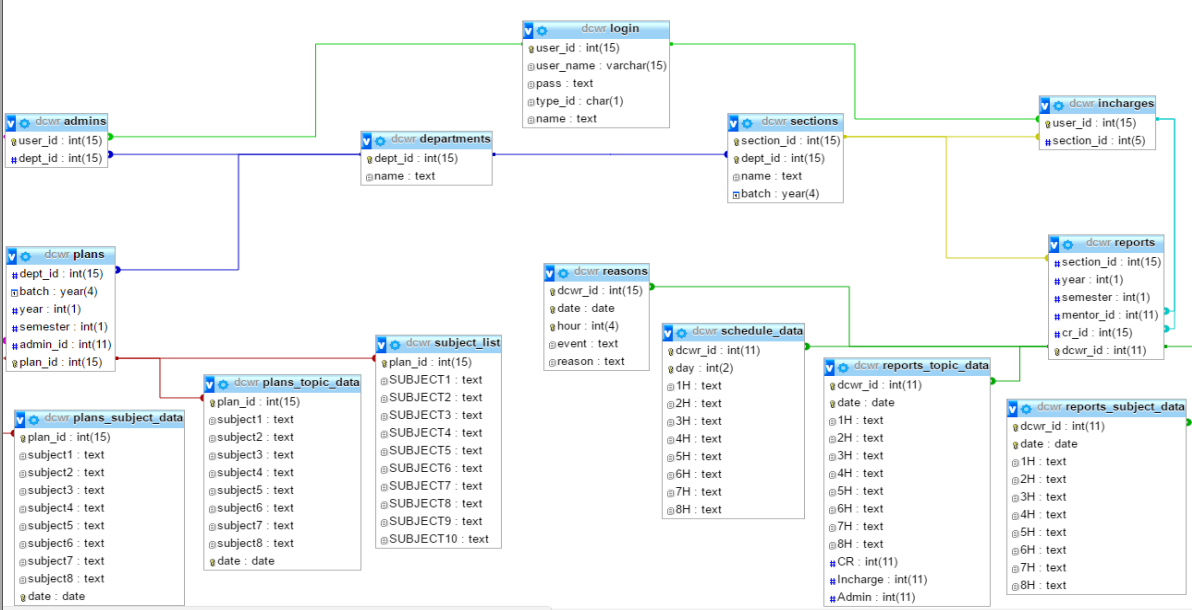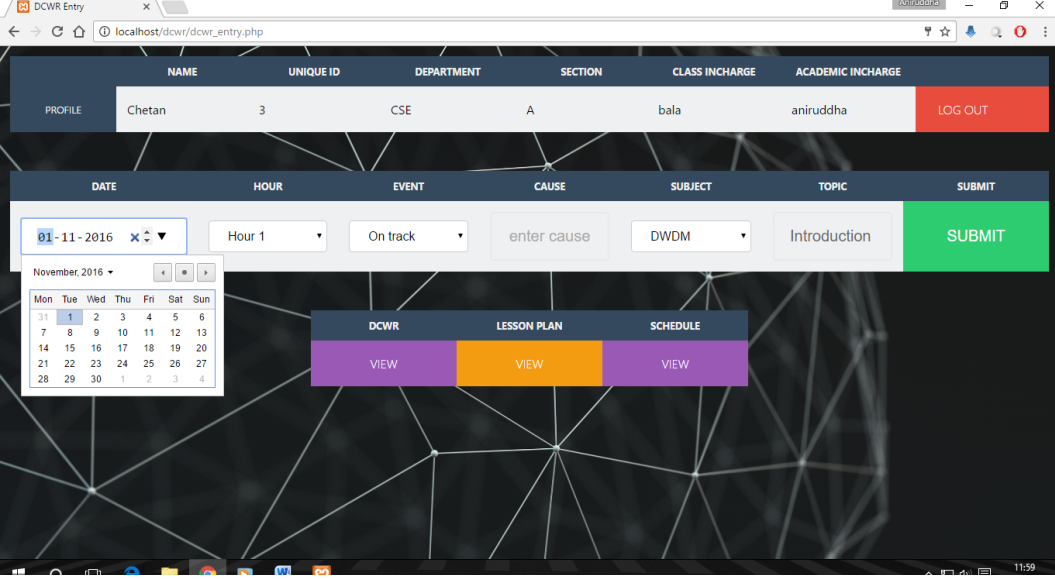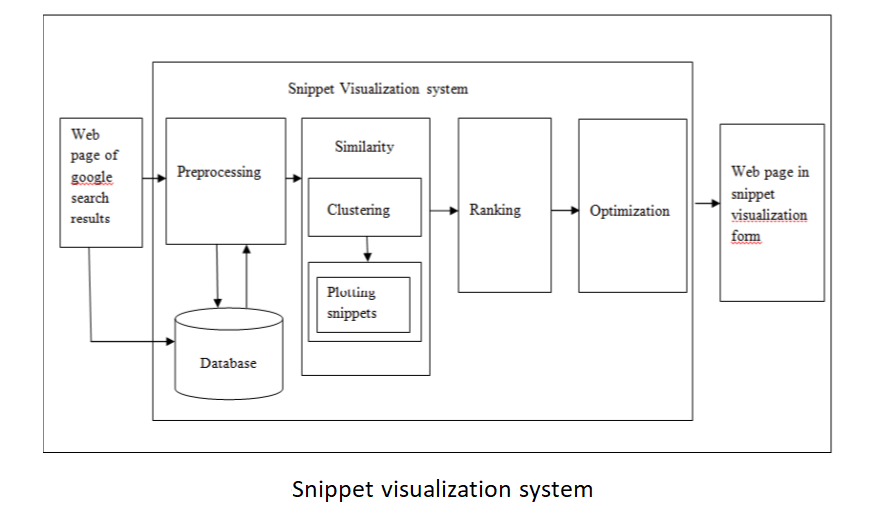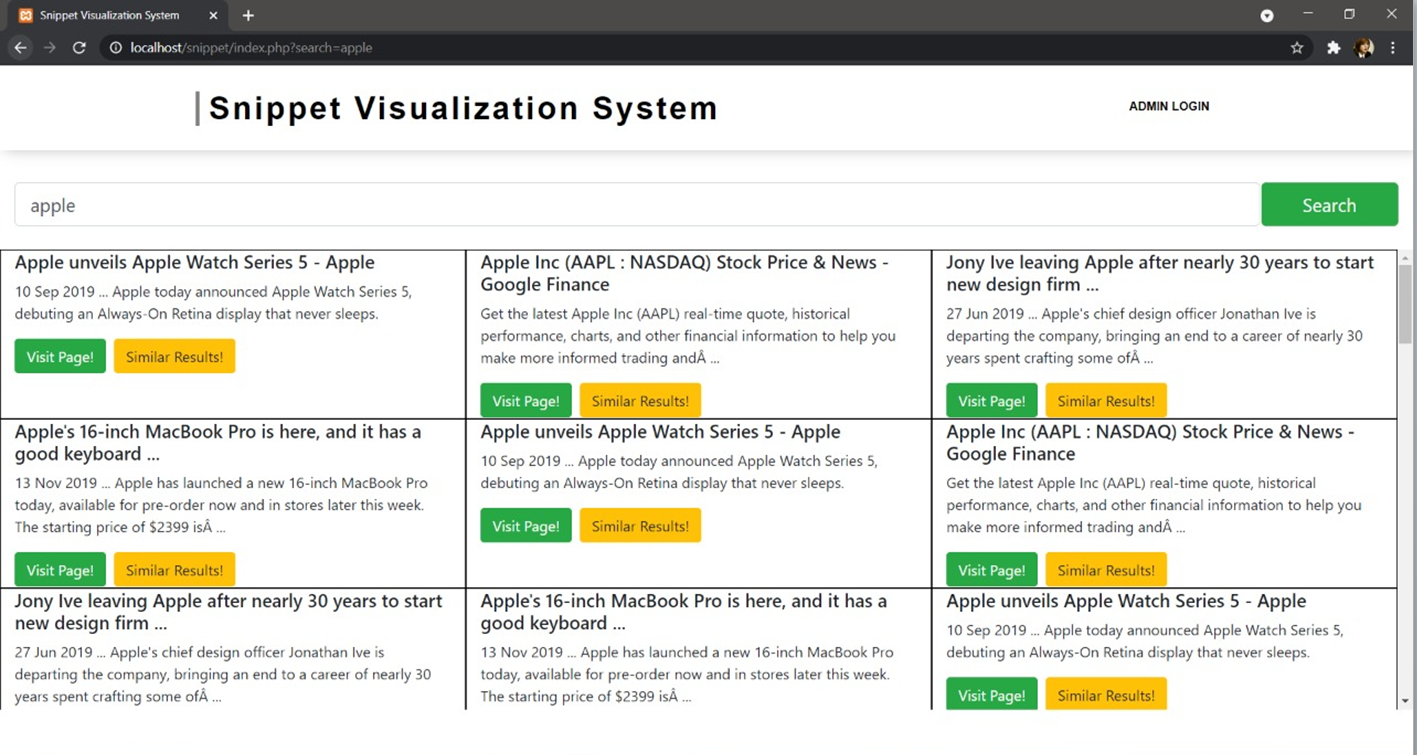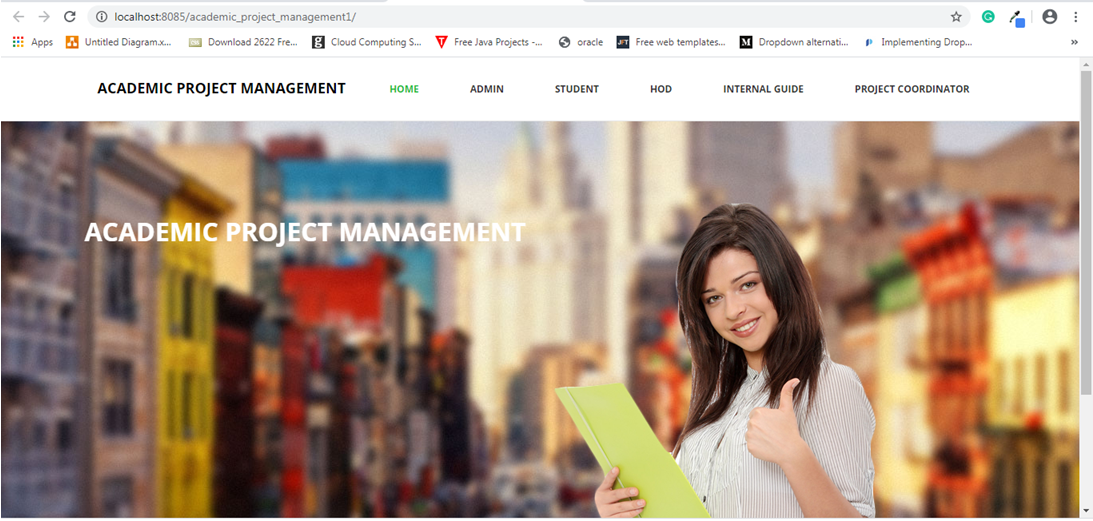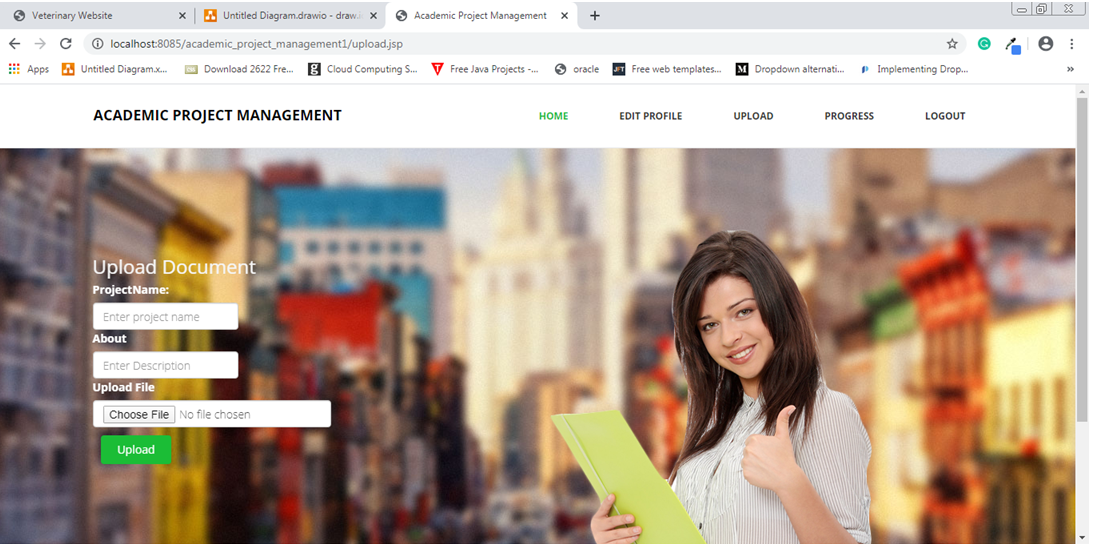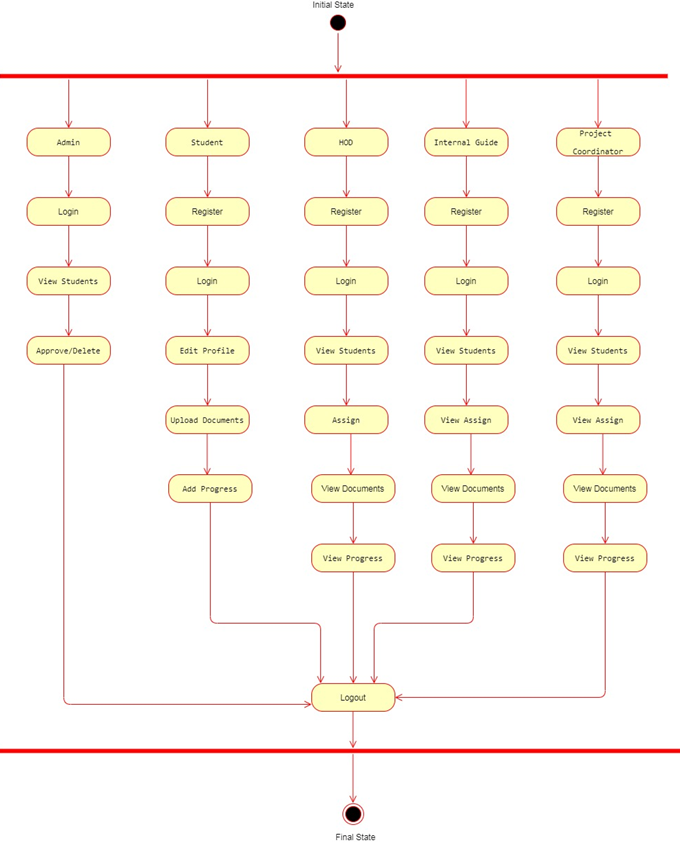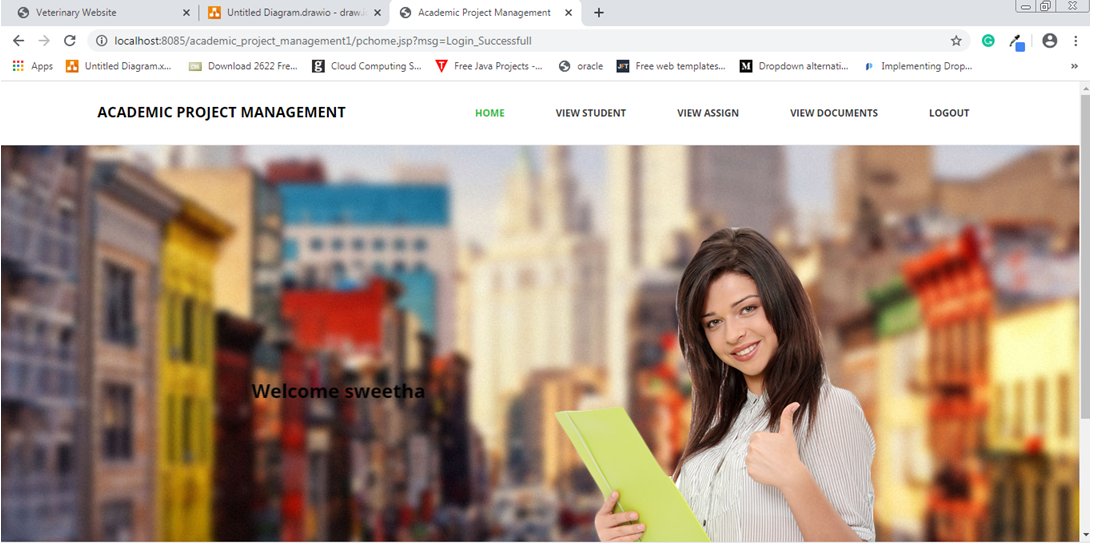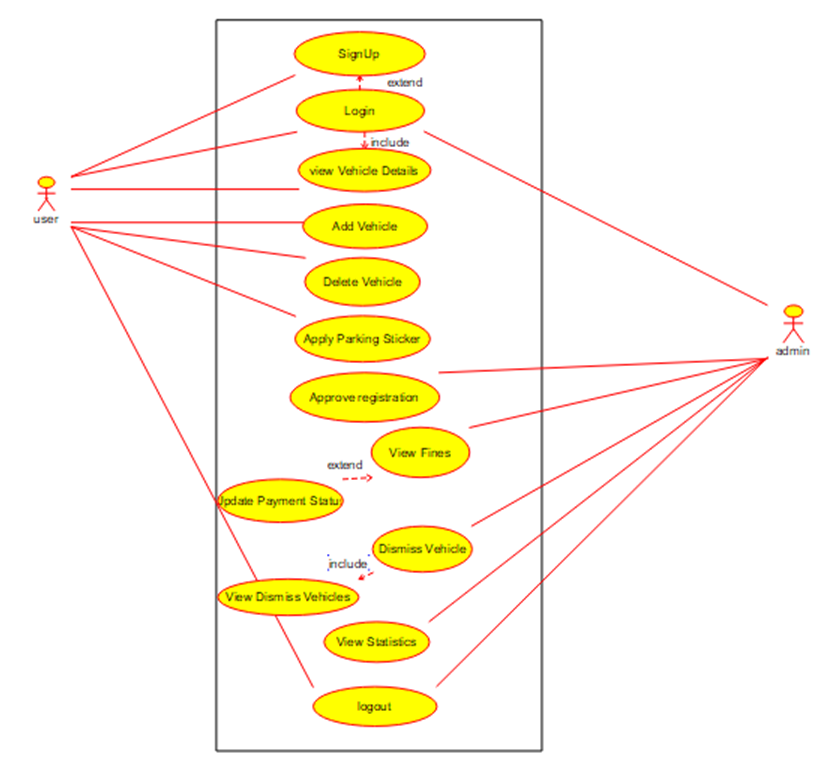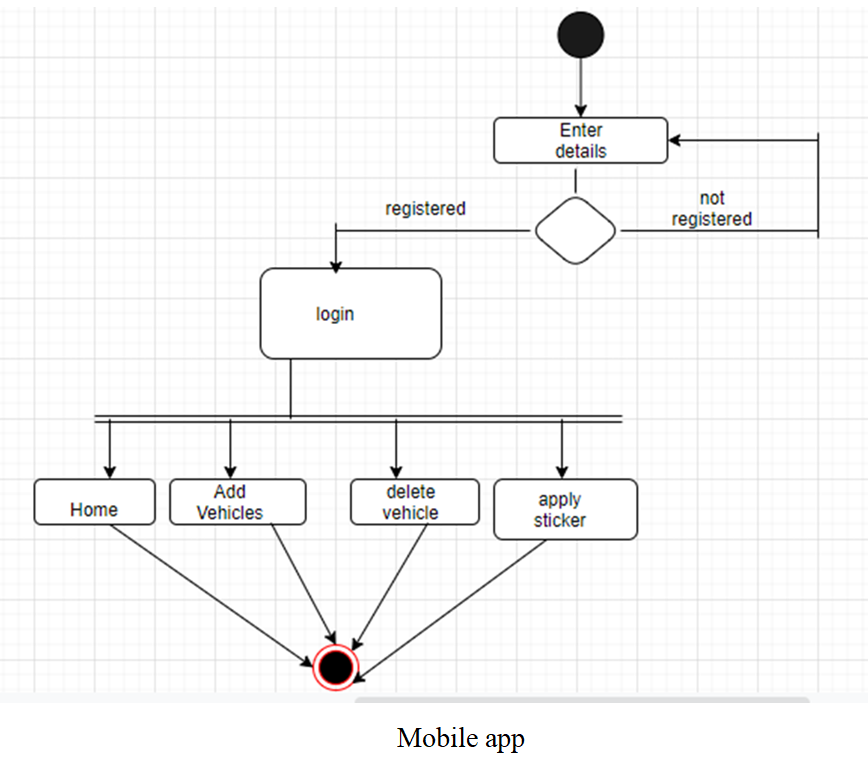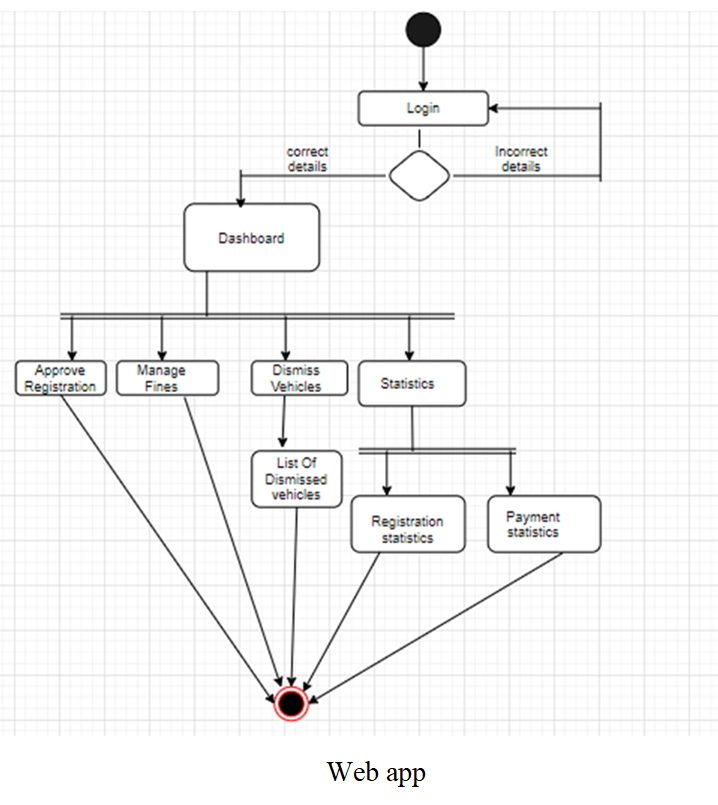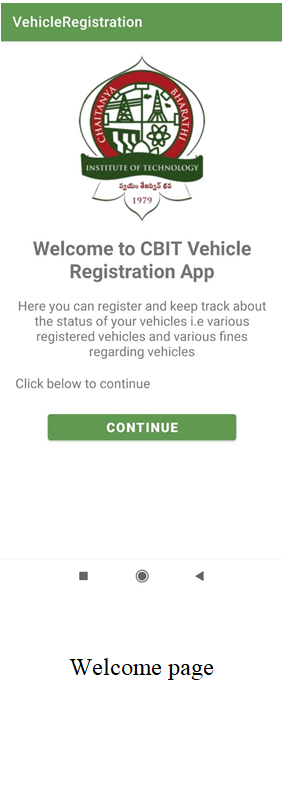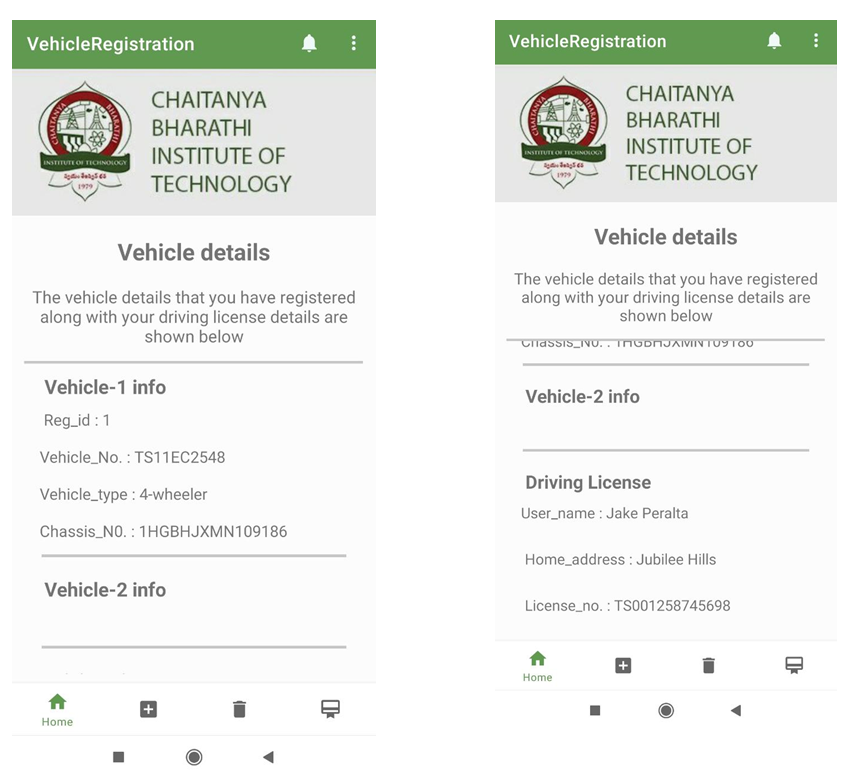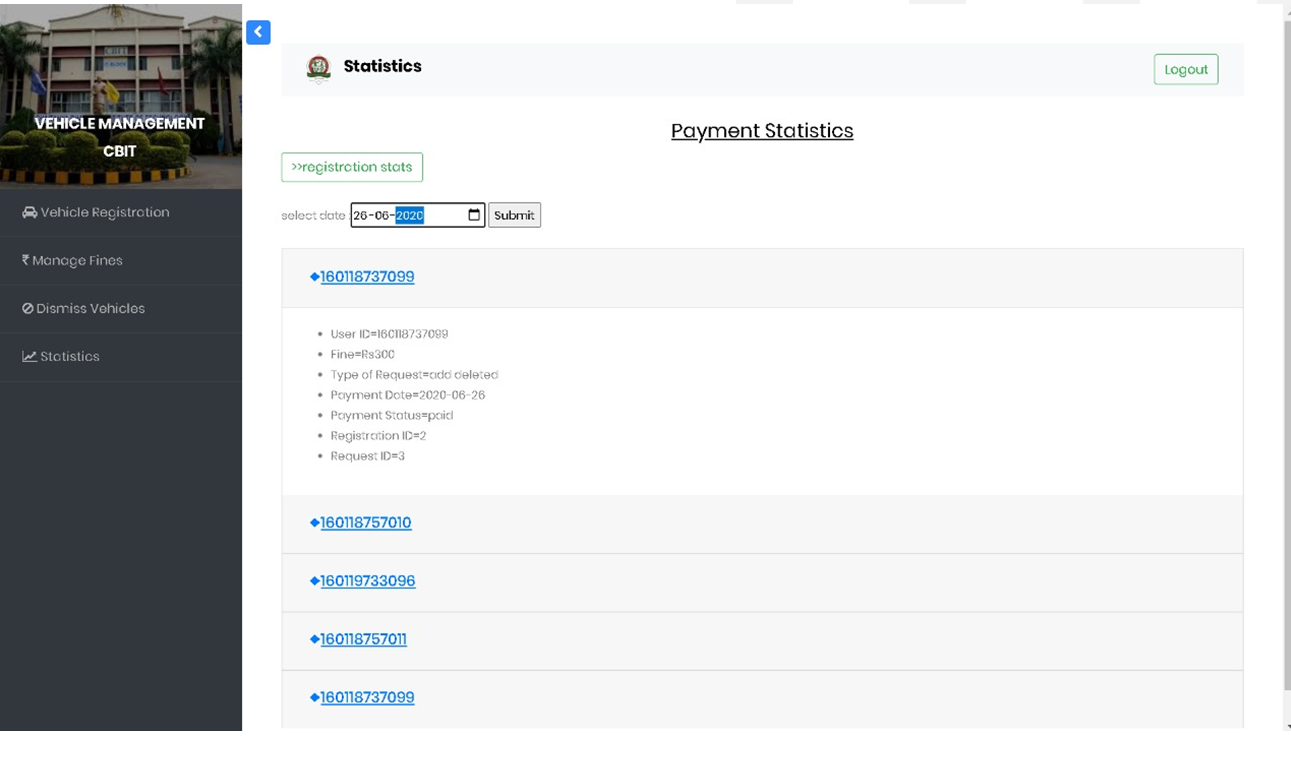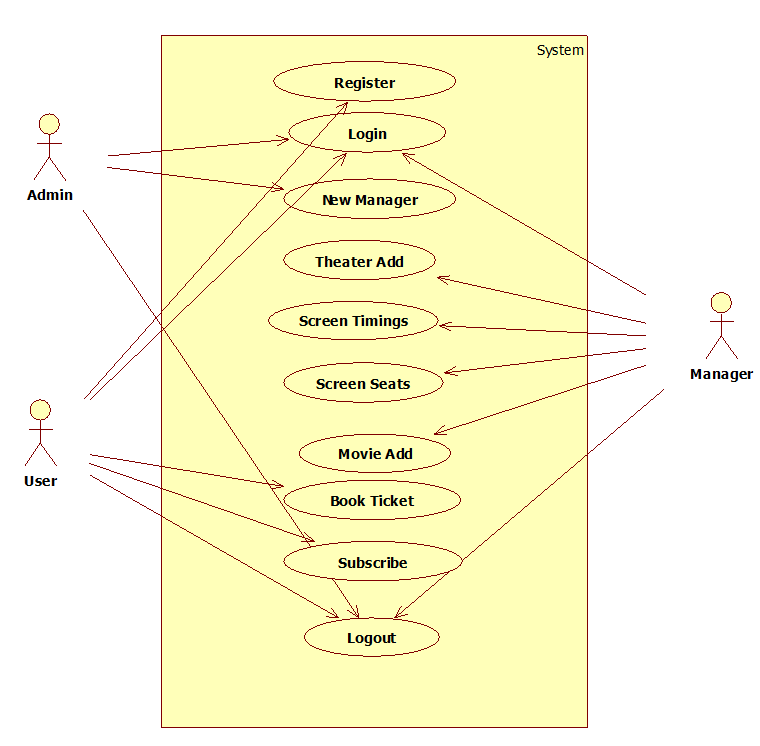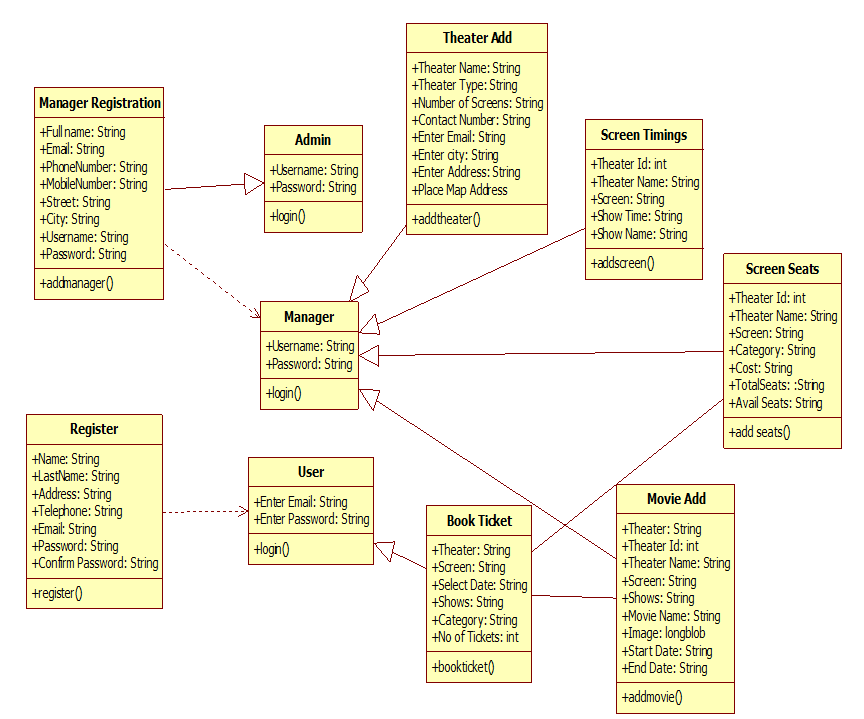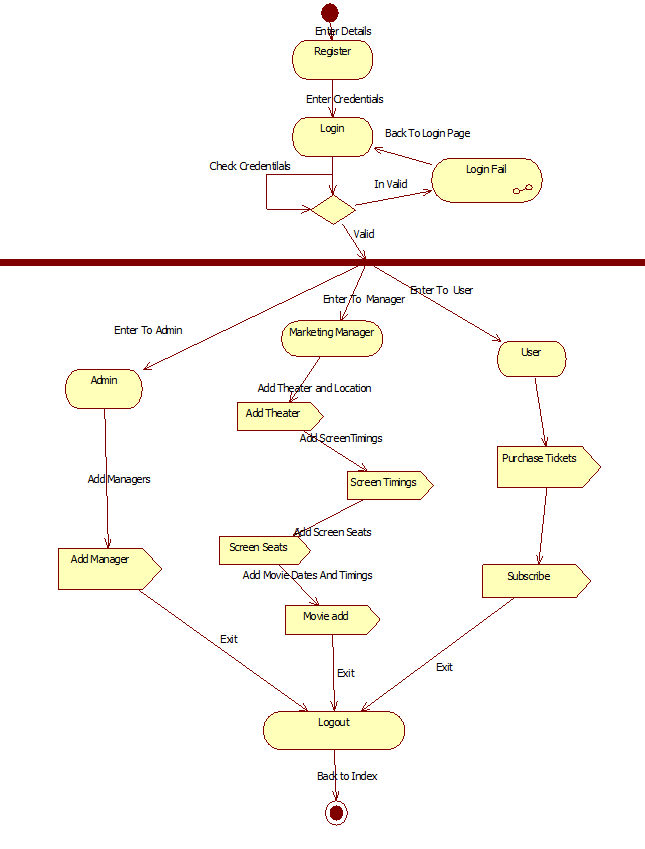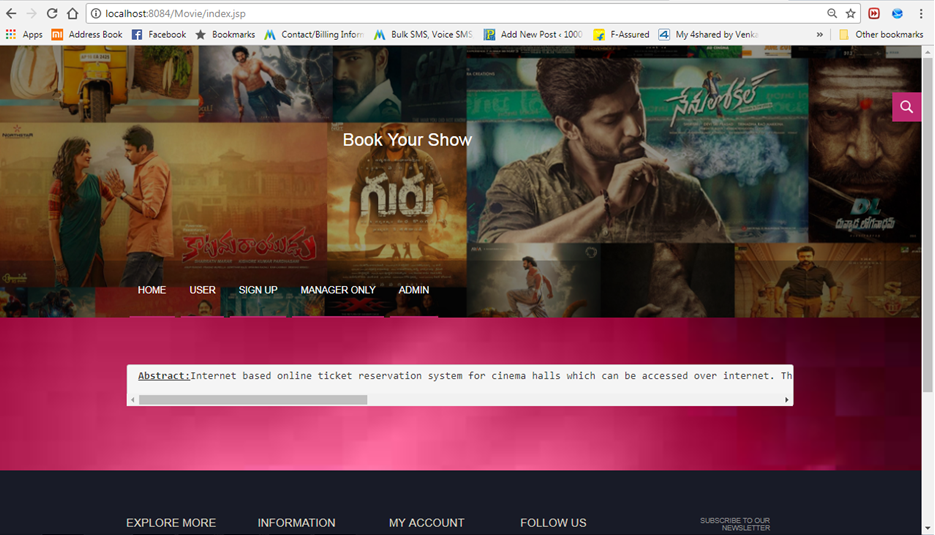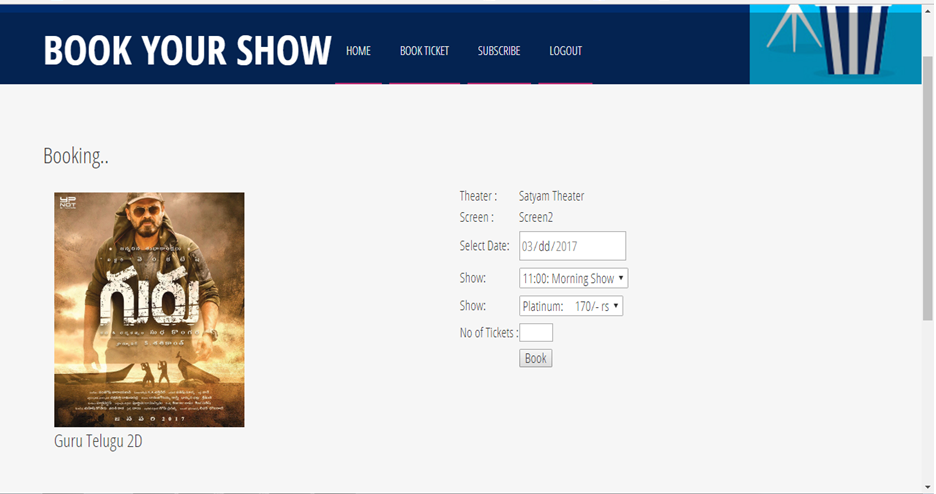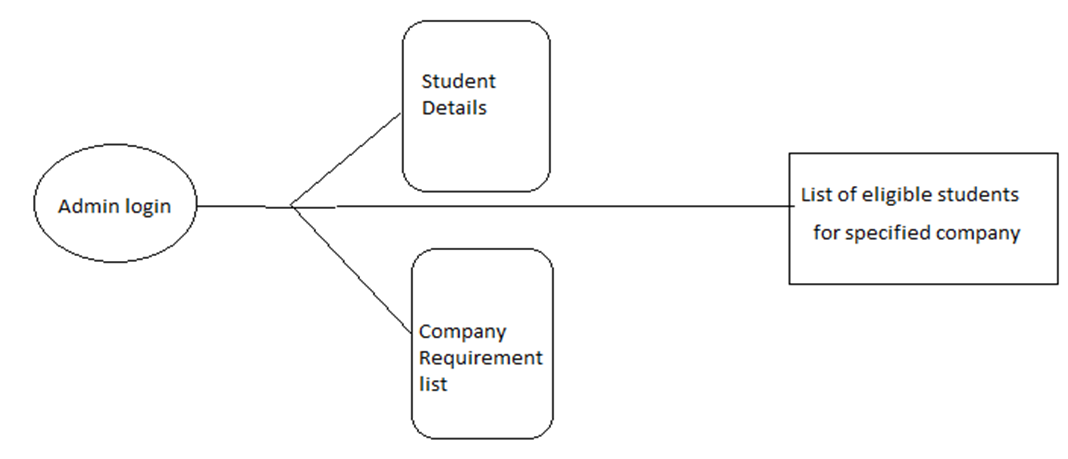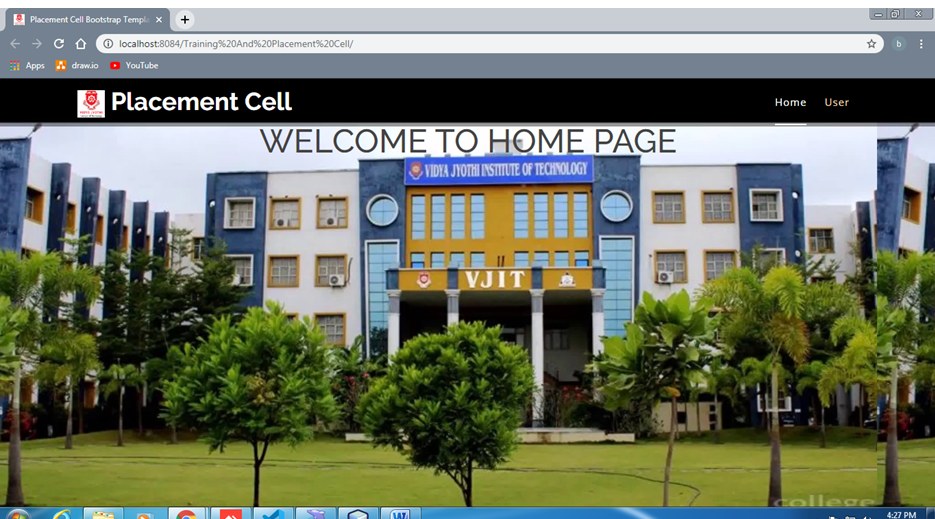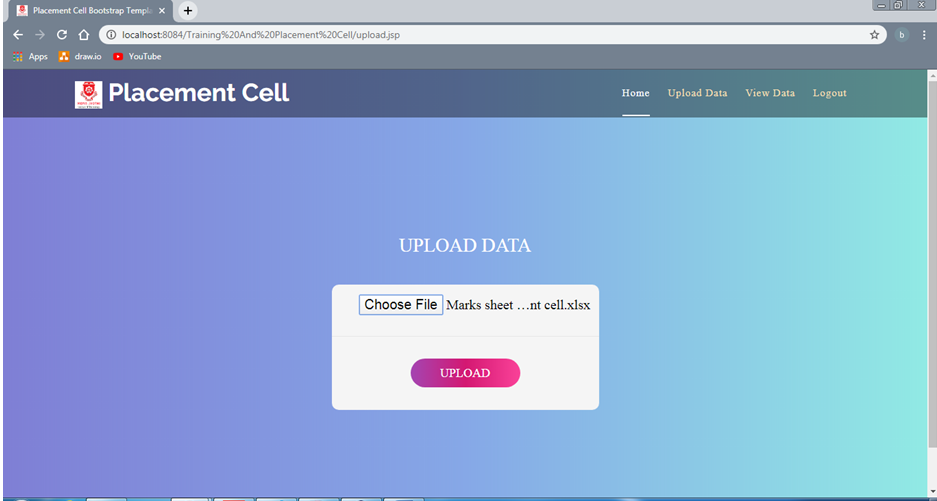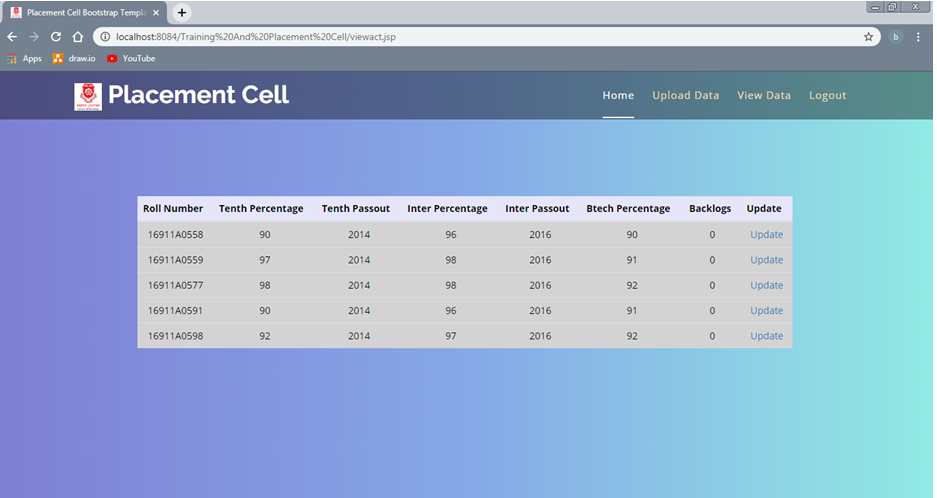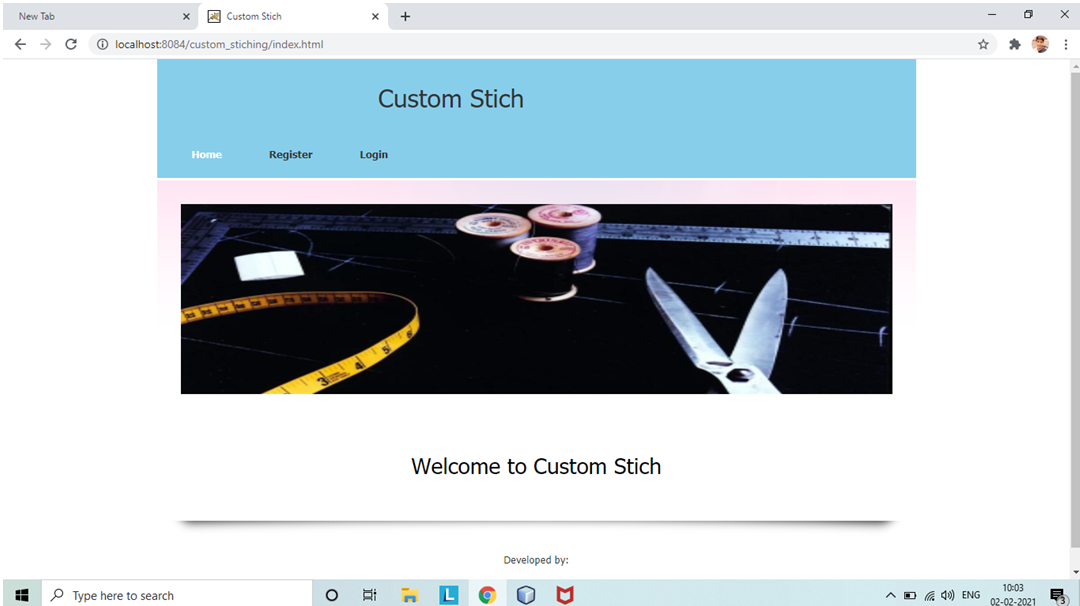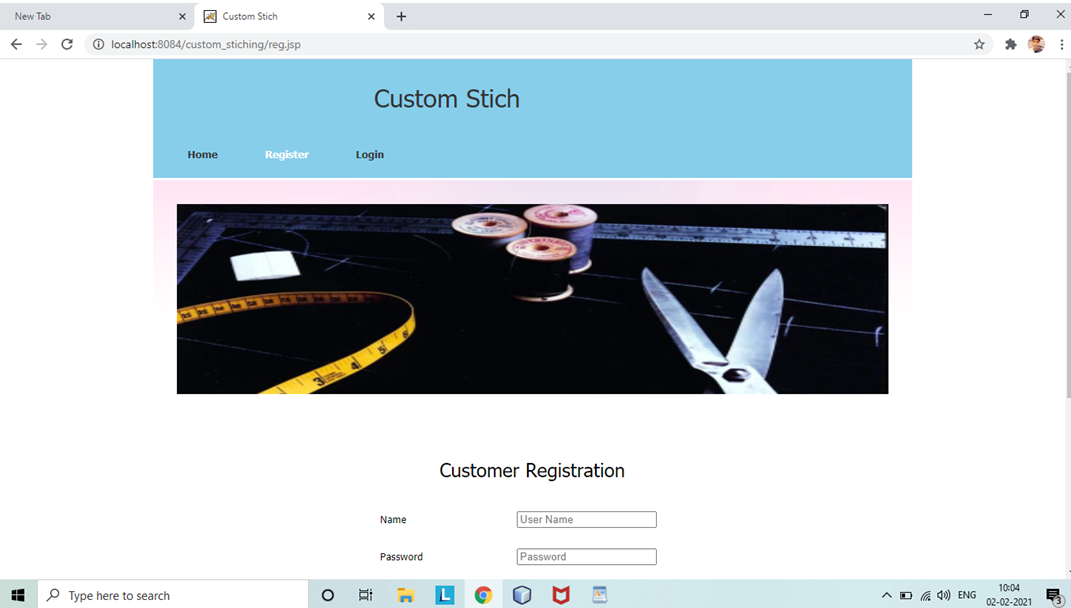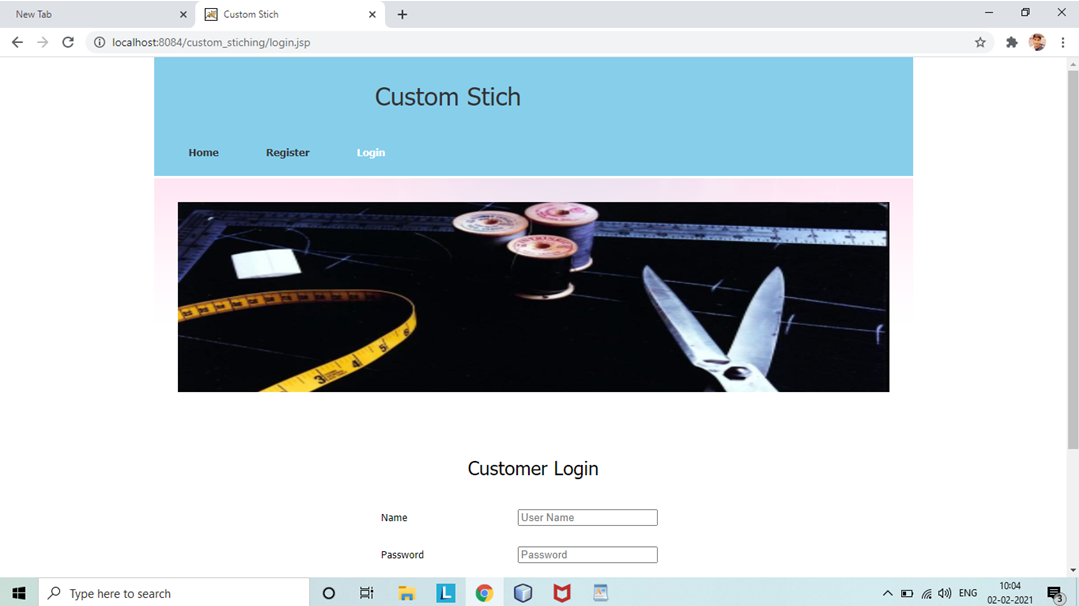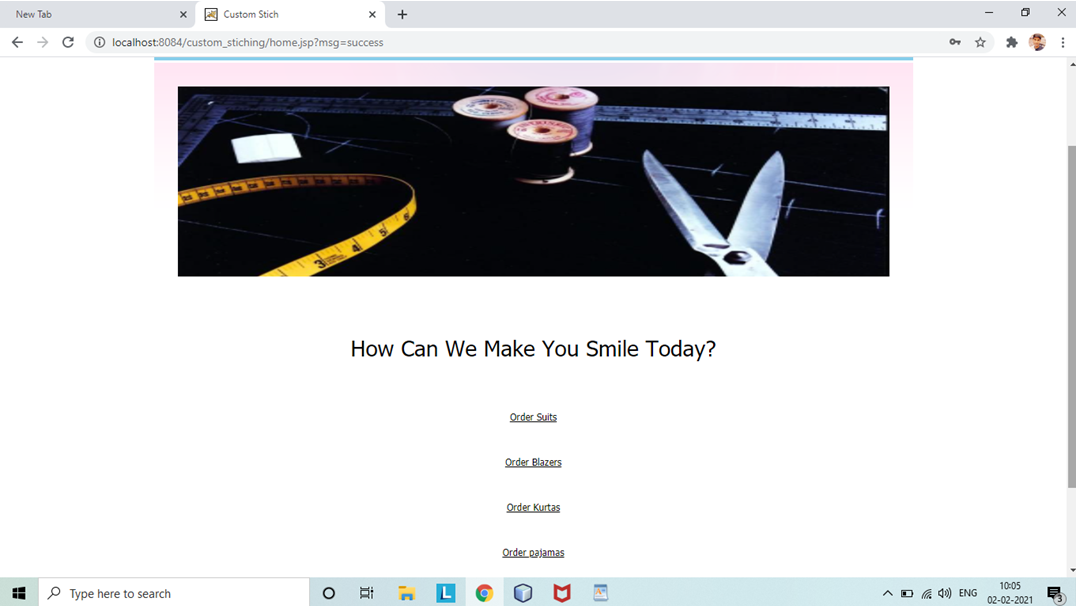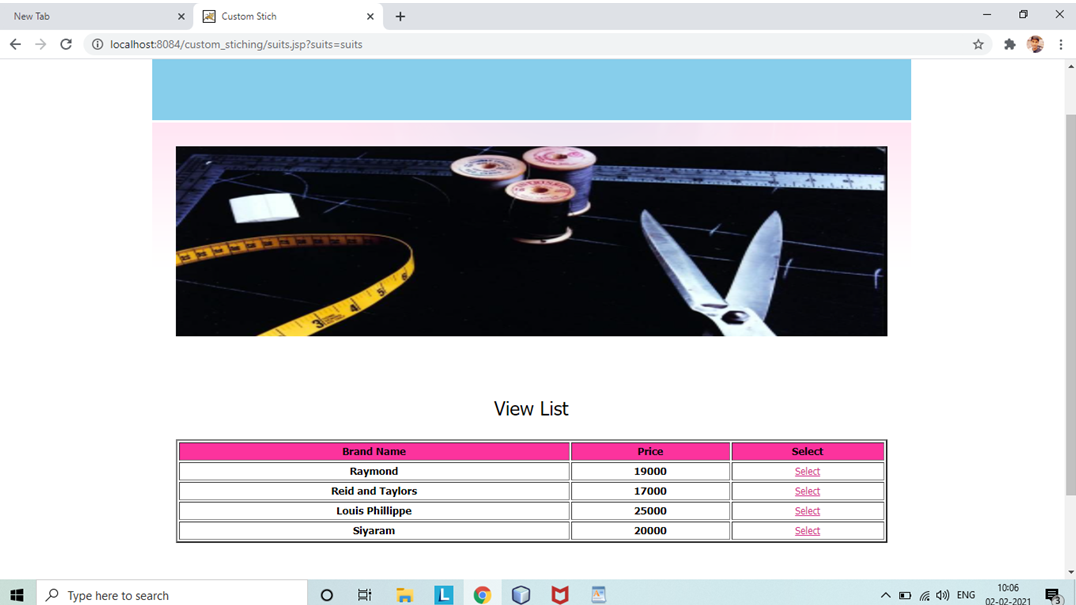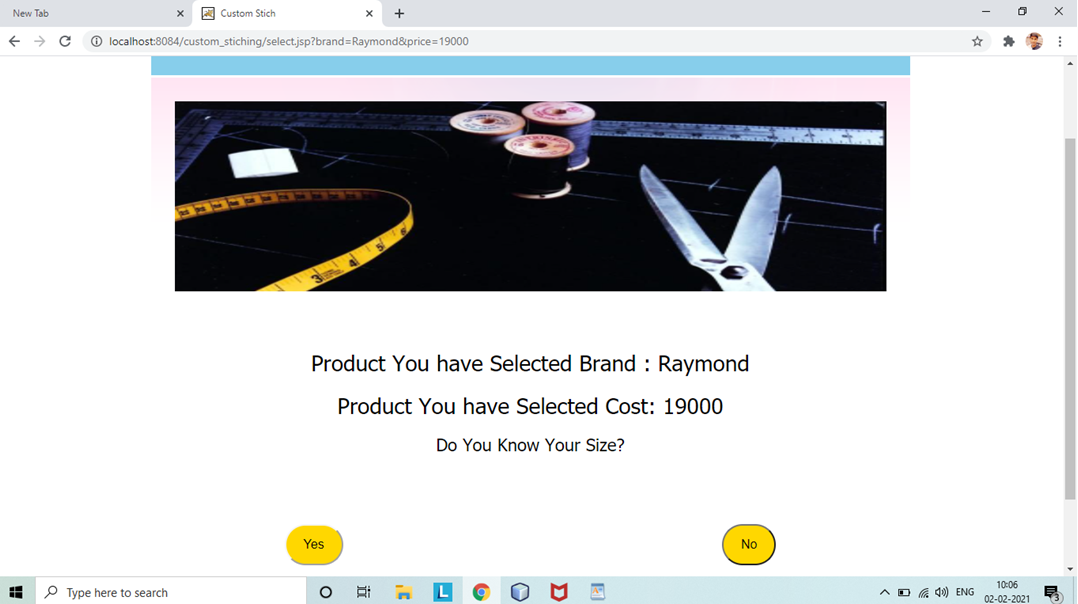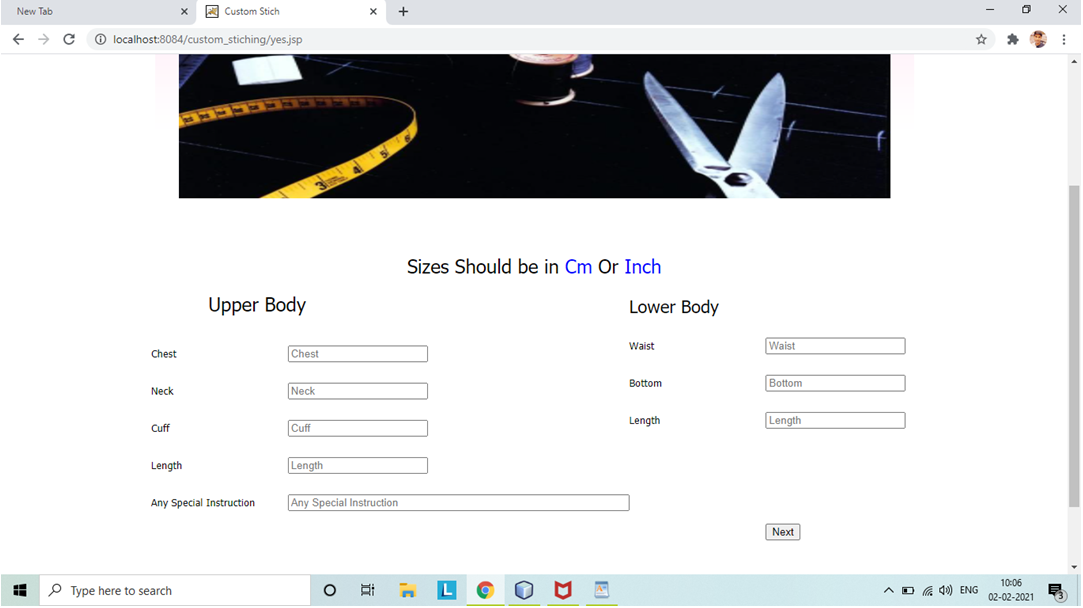The Attendance Tracking Management System maintains the information about the attendance of the students in primary school. The system also maintains the record of all the students and faculty in the school. The records are maintained to maintain the attendance of students. The Attendance Tracking Management System shall be developed using client/server architecture and will be compatible with any Operating System. The front end of the system will be developed using HTML and CSS, and the back end will be developed using PHP and MySQL.
INTRODUCTION AND PROBLEM STATEMENT
With the increasing number of students and the courses, the departments, faculties, and the students are facing issues like:
- The attendance is taken manually by the faculty.
- Data in the attendance list might be inaccurate due to deception.
- Faculty needs to manually analyze the number of absentees and the percentage.
- It is very time-consuming and the result of the calculation might be inaccurate.
- Data loss may happen and the whole attendance process is prone to human mistakes.
The proposed software would allow the following functionalities:
- It enhances the speed of performing attendance task easily.
- The entire student’s attendance data will be stored and managed properly and effectively.
- The system enables the lecturer to add, view, delete or make changes accordingly.
- The system enhances the calculation process to be more accurate and fast.
- The system will help to analyze all the data inserted and then verified whether every student is following the university attendance policy or not.
- The attendance will be marked period wise and the reports of the students will be generated.
Introduction
The Attendance Tracking Management System for students is to be developed. The system would allow the following functionalities:
- It enhances the speed of performing attendance task easily.
- The entire student’s attendance data will be stored and managed properly and effectively.
- The system enables the faculty to add, view, delete or make changes accordingly.
- The system enhances the calculation process to be more accurate and faster.
- The system will help to analyze all the data inserted and then verified whether every student is following the attendance policy or not.
- The attendance will be marked date wise and the reports of the students will be generated.
Overall Description
• The ATMS maintains records of attendance of students and details of students, faculty and courses in the school.
• It is assumed that the students have already admitted in the school.
• It is assumed that the students are already enrolled in the courses.
• The system administrator will receive the lists of the admitted students (course wise) from the academic section.
• The establishment section will provide the list of faculty appointed and courses offered in the school.
• The ATMS maintains and views the attendance of students enrolled in the course offered by the school.
• It allows the faculty to mark the attendance of the students in his class.
• It allows the student to view his attendance.
The administrator/DEO will have to maintain the following information:
- Attendance details (only admin)
- Student details
- Faculty details
- Course details
Download the complete project on Attendance Tracking Management System project PHP & MySQL code, project report.