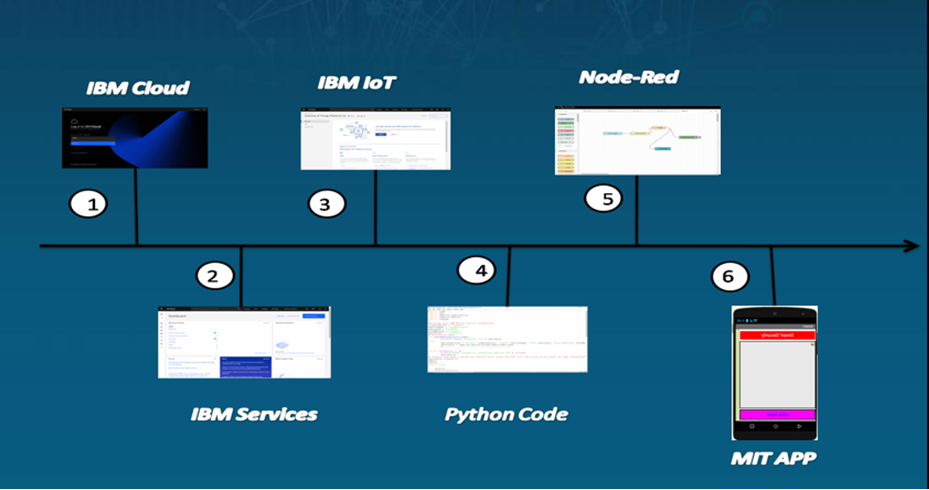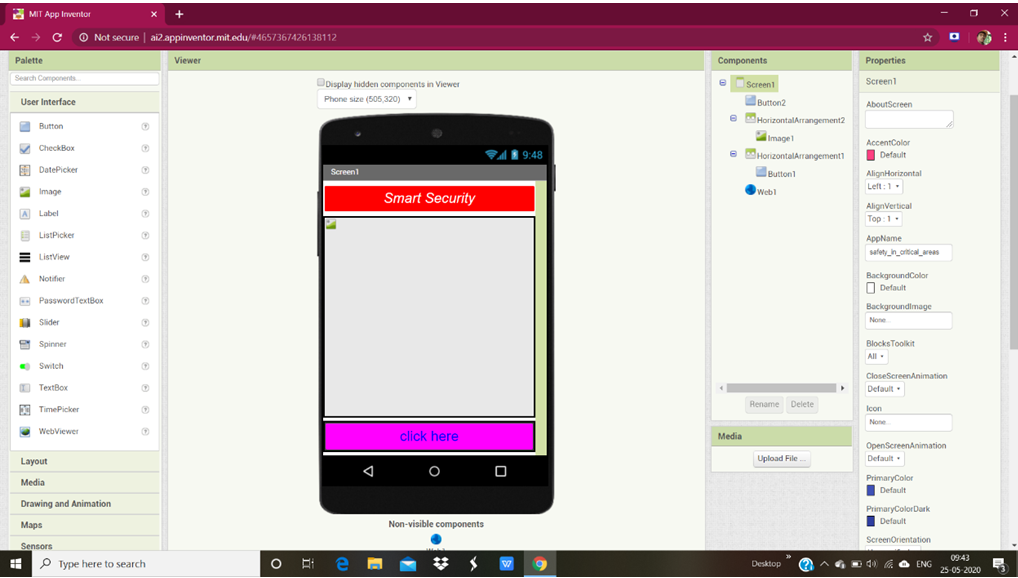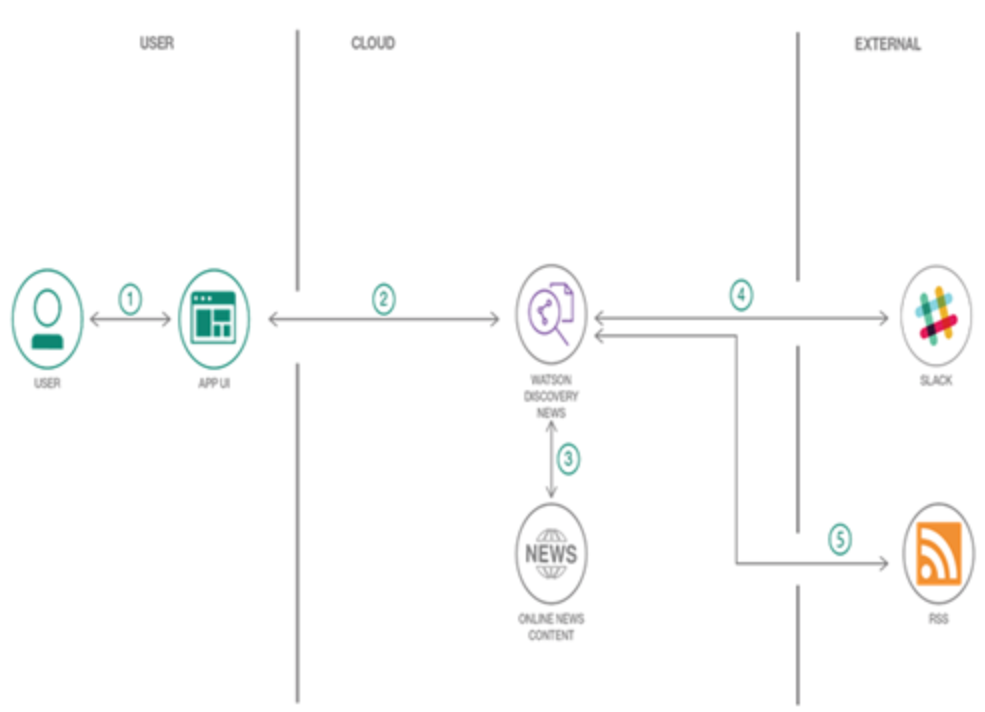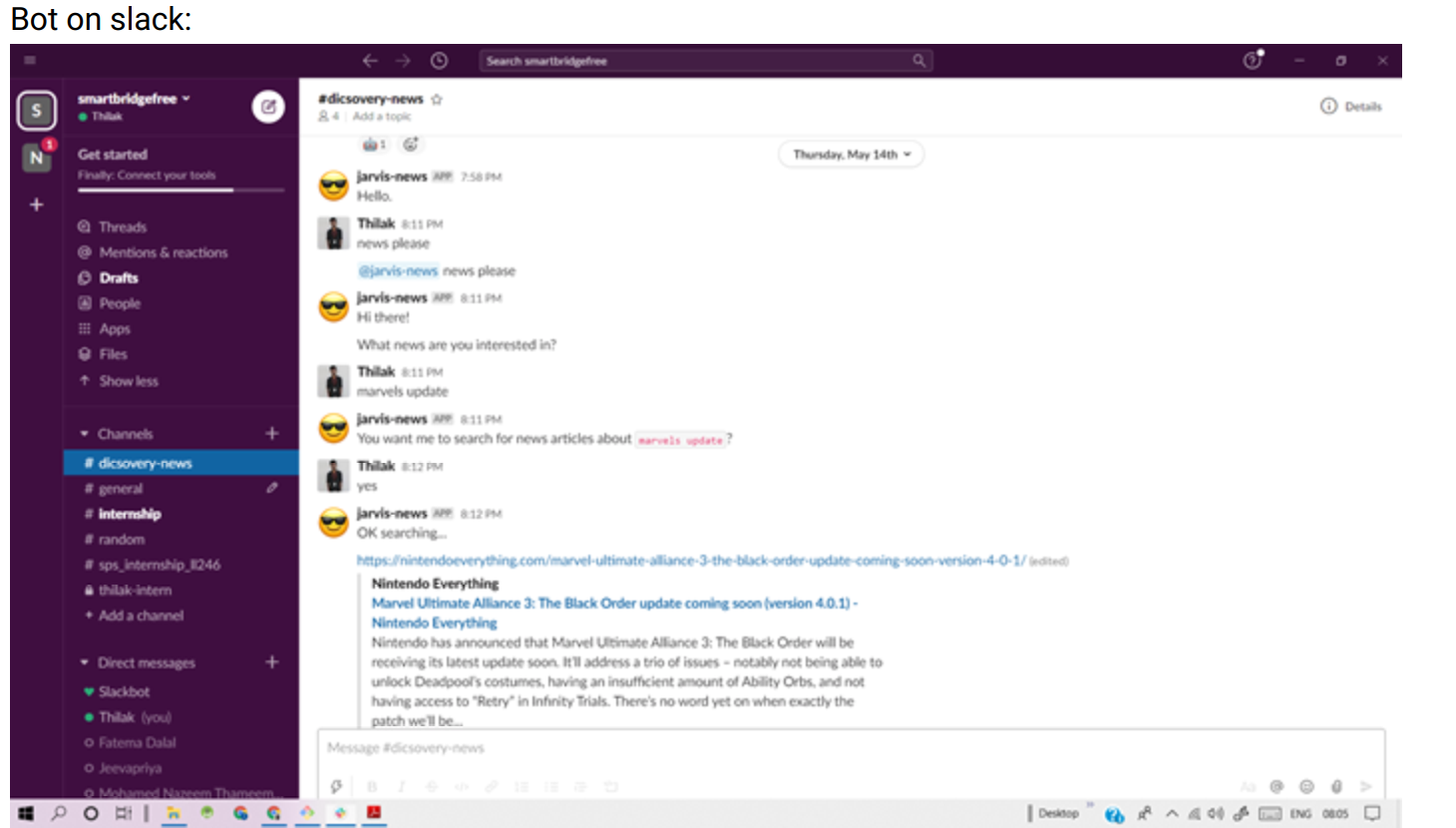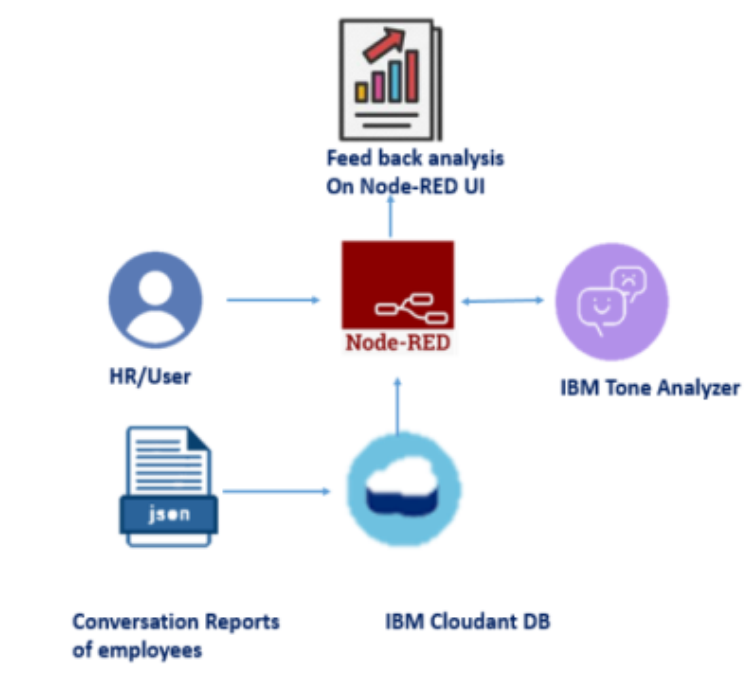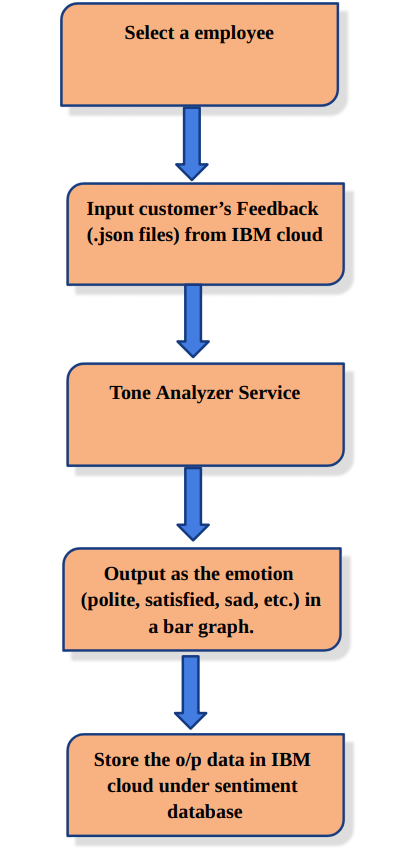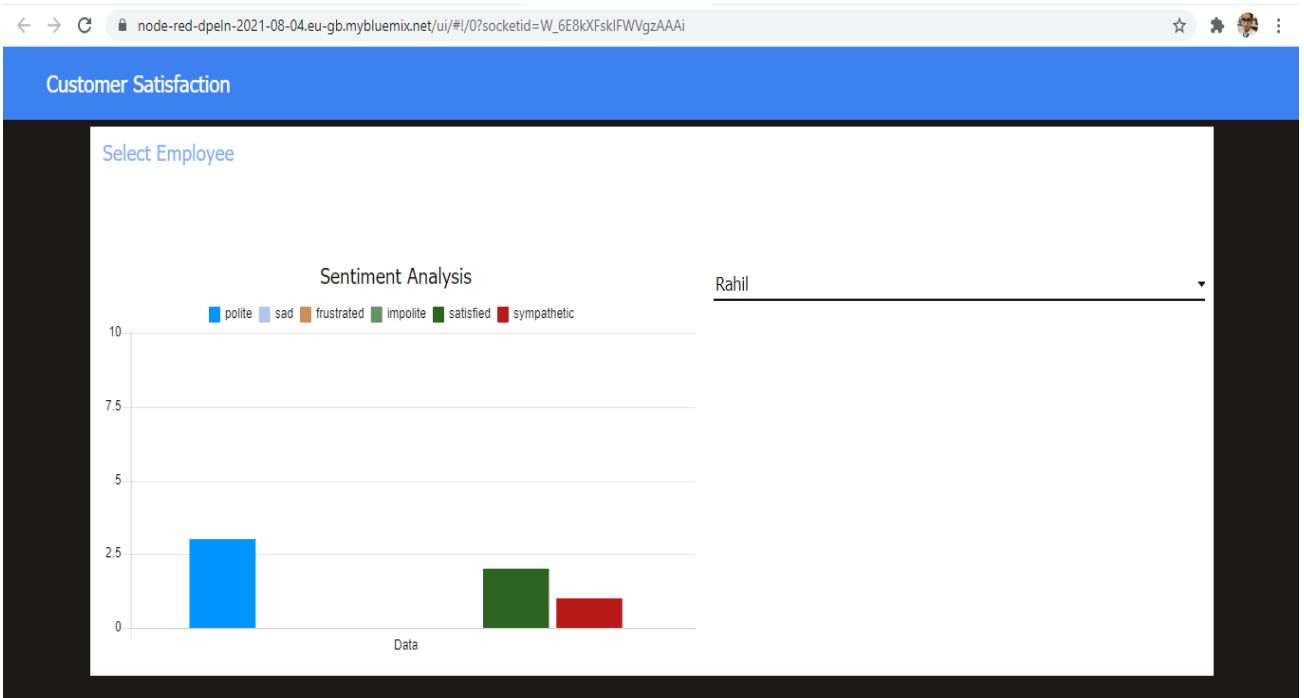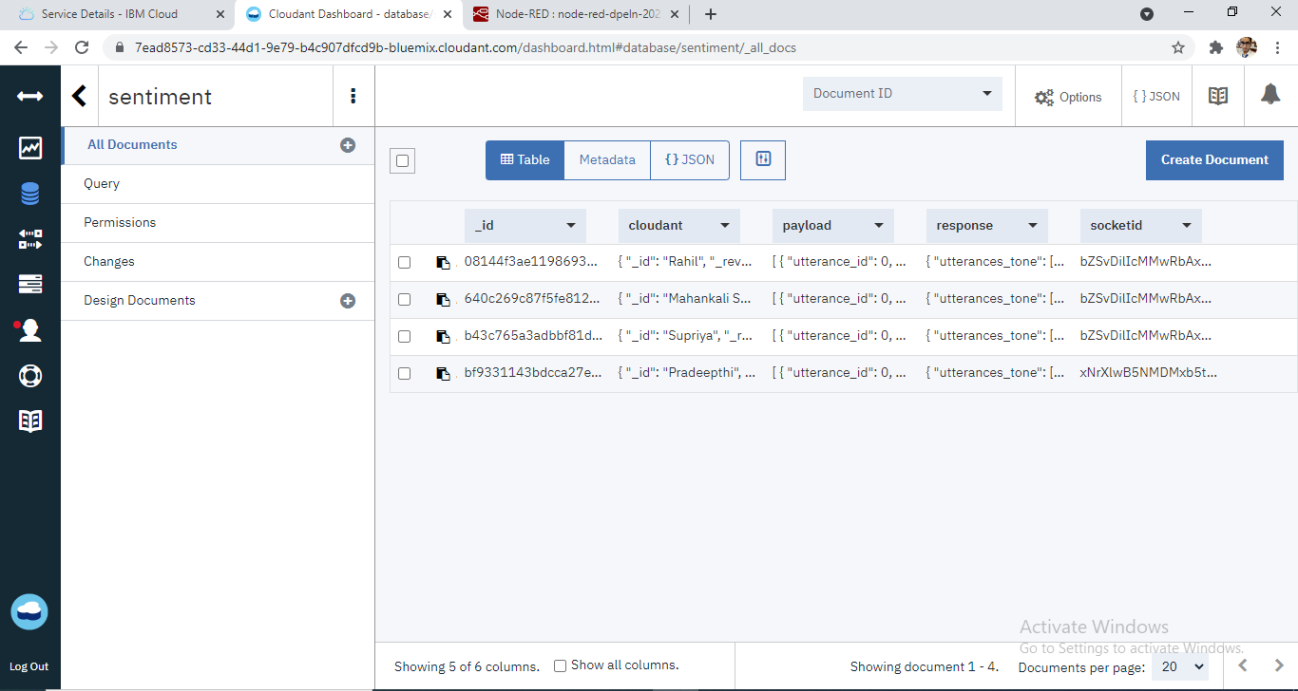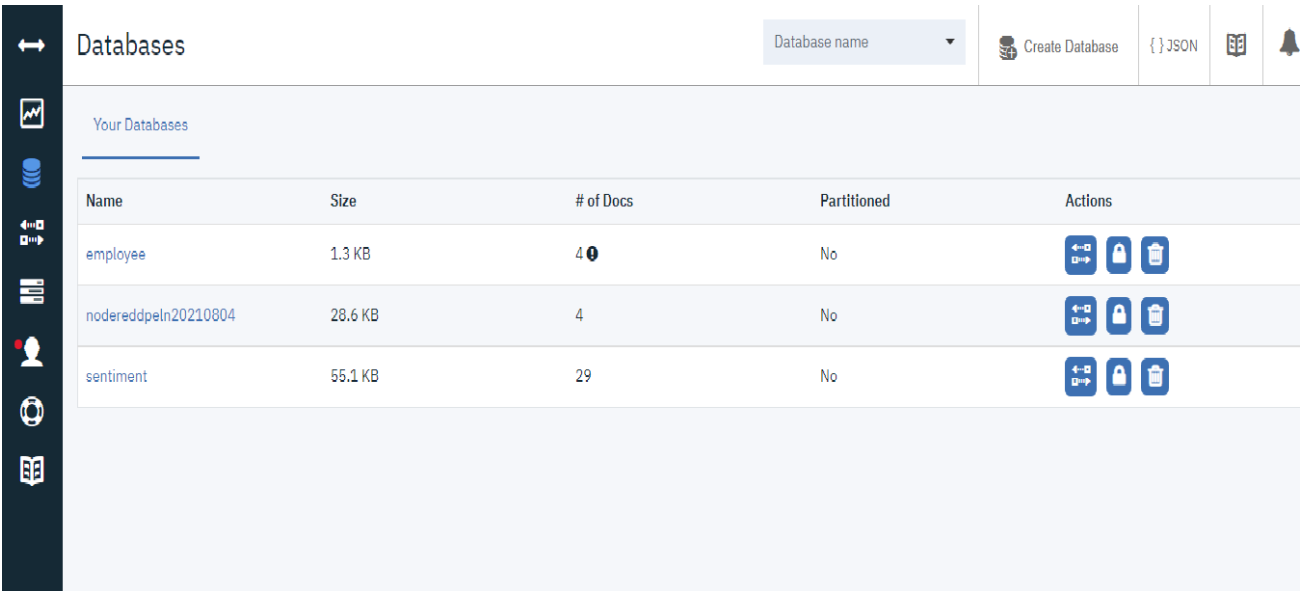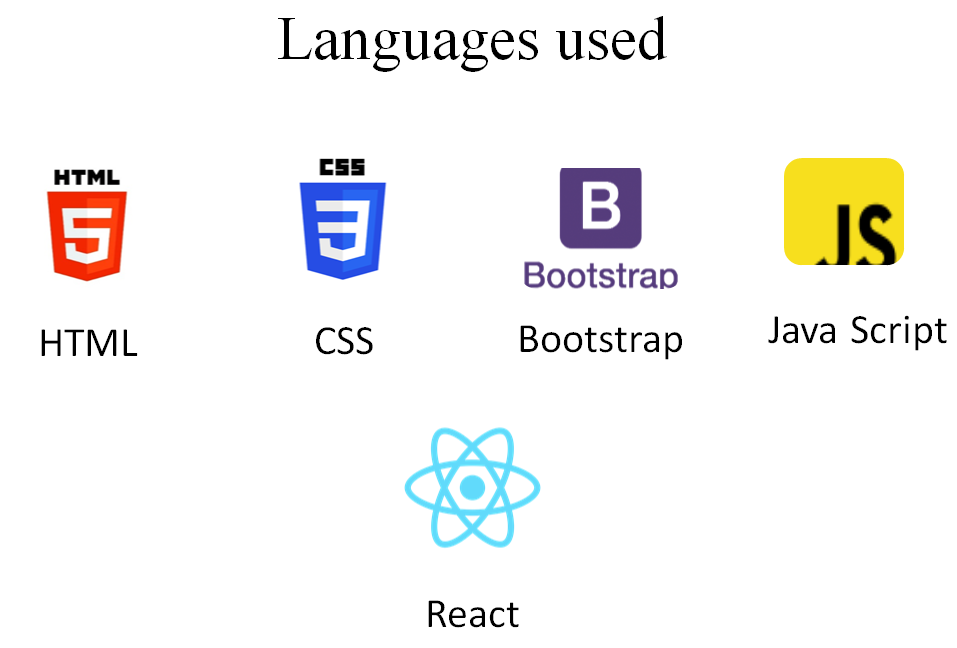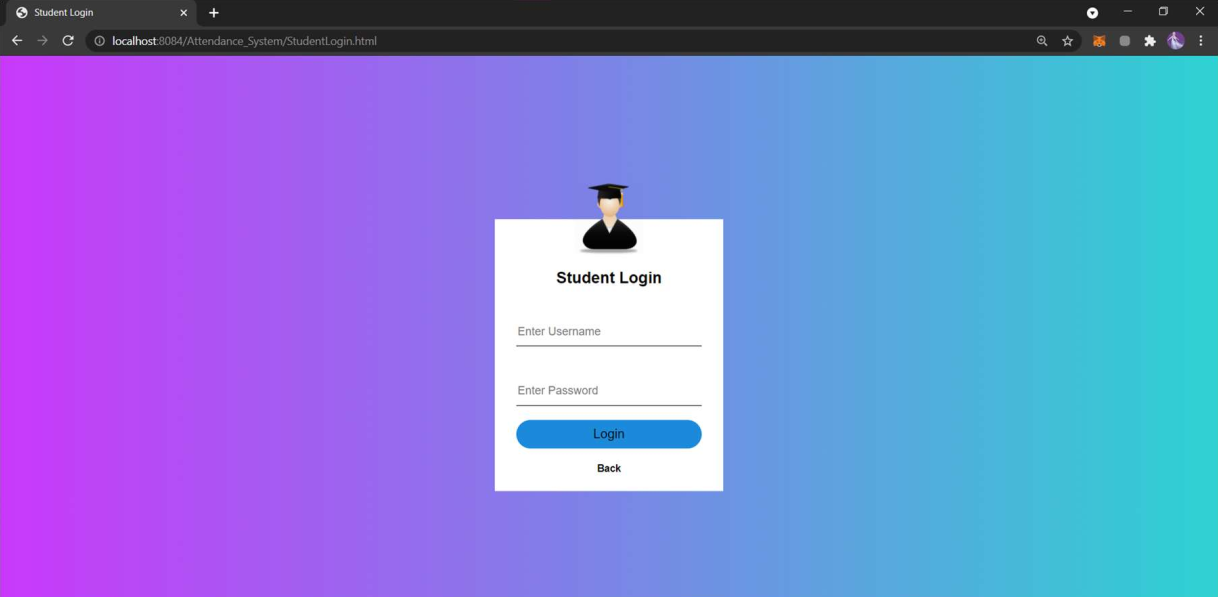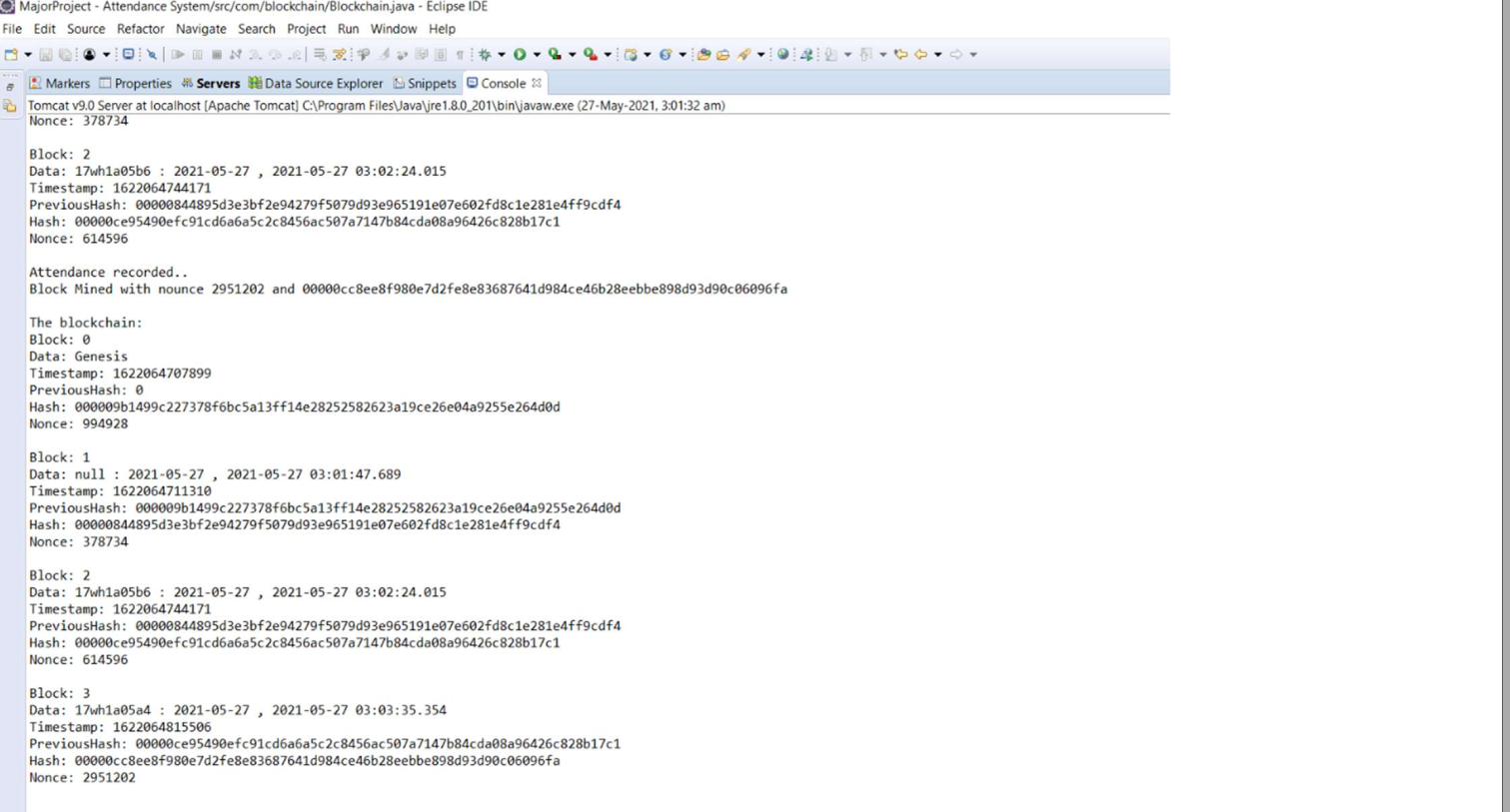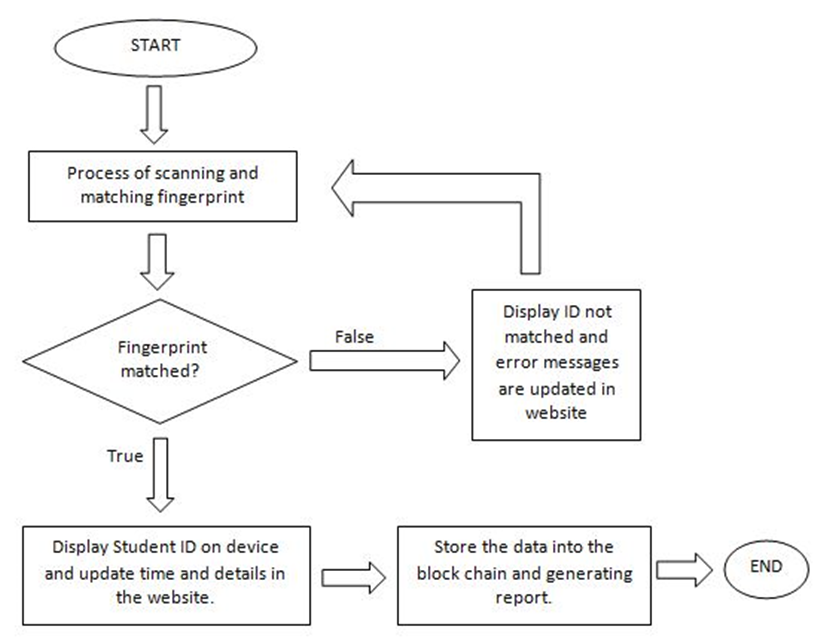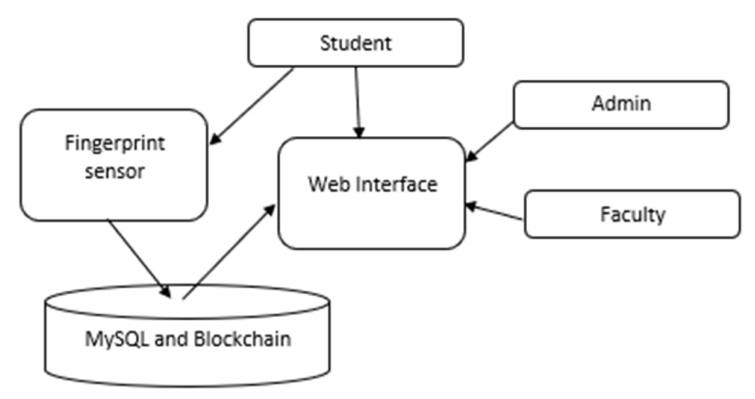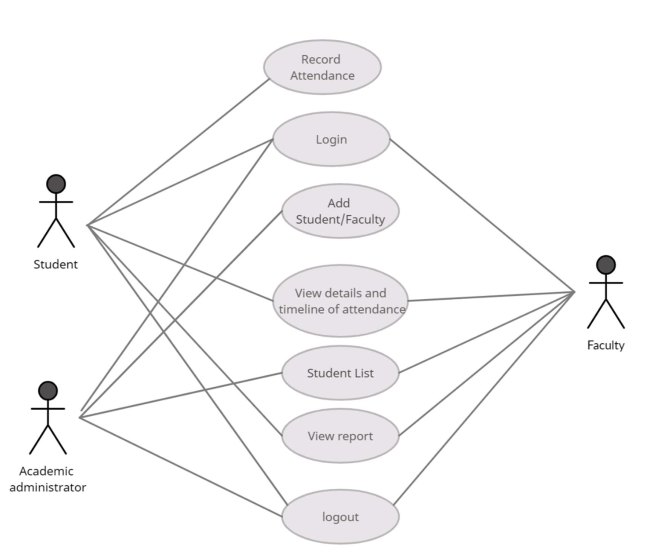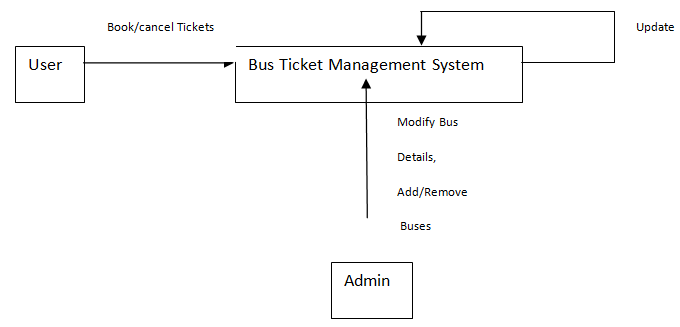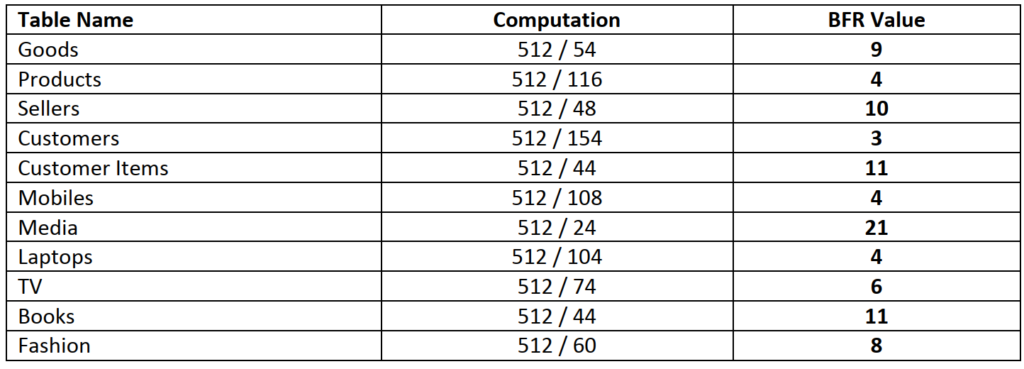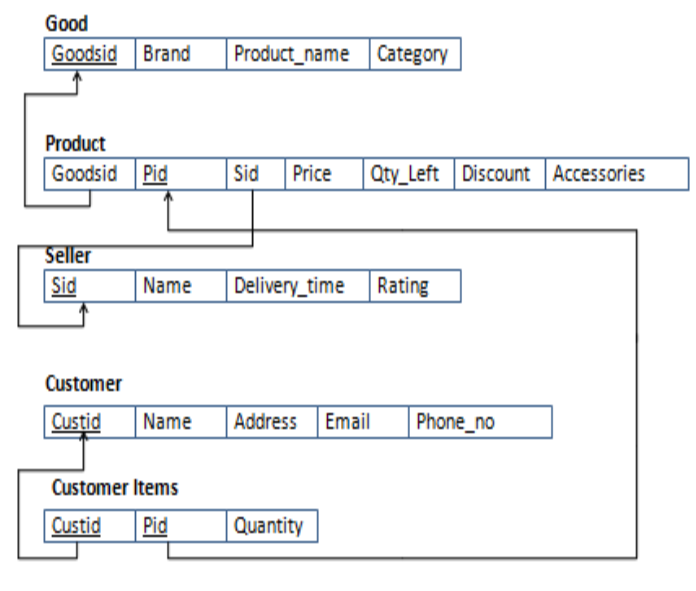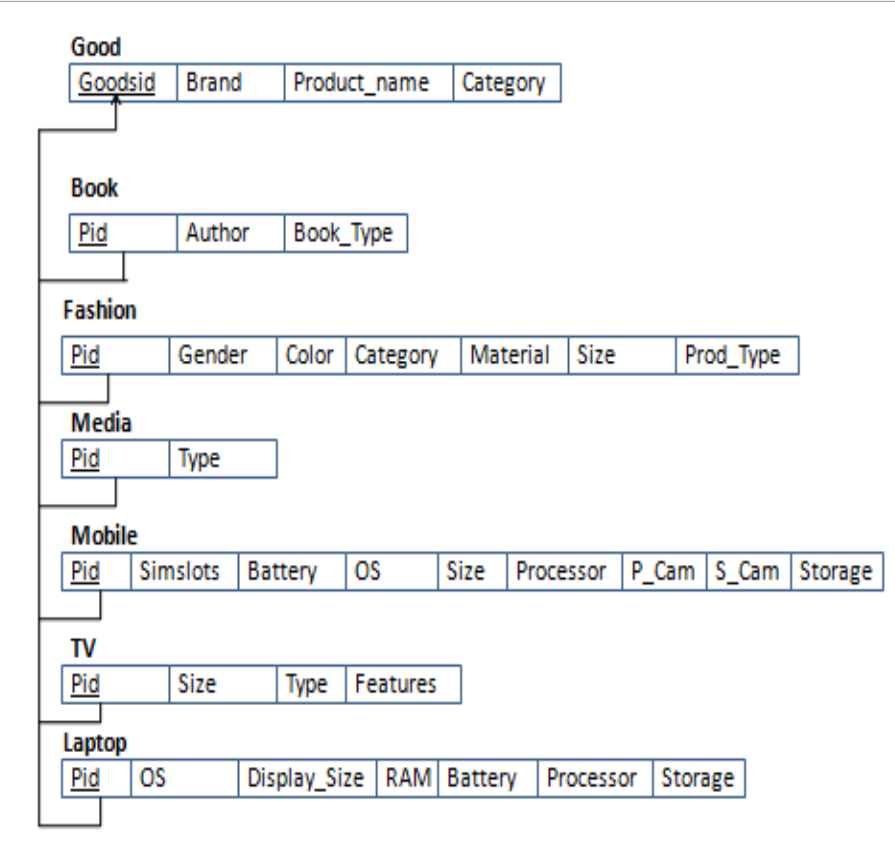Problem Statement
A College Student App Android application needs to be developed that caters to the needs of students. The app should provide solutions to a student’s common requirements.
Timetable
Organize your daily college schedule with the help of the Timetable.
Create and customize according to your specific subjects for the semester.
Bunk Manager
Keeps you on track with the number of classes you have missed and warns you if you’re close to going below your attendance requirements for that course.
Expense Manager
Manage your expenses directly on your smartphone. The manager will be used by students to check the amount of money spent daily, weekly and monthly with the help of graphs.
The application also provides a widget for the expense manager to make it easier for the user to interact with it.
Memos
Quickly create, access, and organize notes. This proves extremely useful when you need to write things down on the go.
Reminder
It helps in reminding yourself of different important things which you don’t want to forget.
This feature has convenient messages which pop up on your notification bar as and when instructed.
The Study
Main Menu
The splash page on the left is the image that appears just as the android application is opened. It remains for 1.5s and is used to give time for the background applications to start running.
The College Student App main menu page is made to input details of the user, into the application. It appears only once when the application is first opened. These details are necessary for the Time Table and Bunk manager pages which are discussed later on.
The user has to input the following details into the text boxes
- Classes per day (a maximum of 8)
- Working days per week (either 5 or 6)
- Total number of courses
- The names of the course titles
- Max number of classes in that course (max input of 60)
- Required Attendance percentage
Menu screen
This is the initial page once the application is started and running. It serves as a menu for the user to choose the desired function. The menu screen of the college app consists of 5 buttons.
One button for each of the features present in the app:
- Expense Manager
- Timetable
- Memos
- Bunk Manager
- Reminder
A single tap of any of the above icons will open the respective feature and take you to the next screen.
Reminder page
The College Student App Reminder application first starts off with a text box, which is used to give a title to your reminder. The user has to type in the message in this top space.
Next, the date and time of the event must be registered. The buttons when pressed open a drop-down panel that you can scroll through to find the correct date and time.
The date is in the DD/MM/YY format and the time is in the HH/MM format as shown above.
Finally, the bottom CREATE REMINDER button will finish the process.
The VIEW REMINDERS button stores all the previous reminders along with their date stamp for future reference.
The Reminder Message will pop up at the top of the screen in the notification bar at the specified time on the specified date. It also includes the ‘Big View’ Notification display.
Memo Page
Clicking on the memo icon will take you to the page above. This memo application is made to look like any ordinary piece of paper pinned down by a thumbtack. It’s an easy way to jot down any important points that you’ll need for further use.
The user can type in a title for the note on the top and continue with the details of the memo in the pop-up for the New Note.
Once saved, the user can create more and more memos by simply clicking on the green plus sign at the top of the screen. The minus sign on the left is used to remove a note that has already been created. It appears only after the first note is created and a pop-up gives you options to select the note you want to delete along with a Numpad.
Timetable Page
In the timetable feature, the user is meant to input the details once and then use the timetable for further use. The timetable page is made after initially asking the user whether they have a 5-day or 6-day college week. The number of classes in a day is also inputted along with the time intervals. After which the layout for the timetable is formed. Then one by one the classes are to be added. This is a one-time process.
After filling in all of the details, the user hits the confirm button to store the timetable. The timetable is saved and can be checked whenever necessary. It will be color-coded according to the subjects to simplify searching for the user. The edit button on the bottom of the screen allows the user to change the timetable if any adjustments are needed. The save button saves the changes made.
Bunk Manager page
The bunk manager opens up once the “Let’s Party” icon is tapped on. It opens up to an initial screen including all the subjects of the students. The student simply has to click on the subject which is currently taking place. Once the subject is selected, the next page that opens is the one that calculates your attendance percentage. If the user is attending the class, he taps on the Attended button. This draws a single tally mark under the attended column.
The same thing happens if the user is missing a class. In the bunk manager, the data is presented on the top of the screen. Also, the attendance percentage is automatically calculated as and when the classes are attended/bunked. This screen also includes an undo and reset button just in case you make a mistake or decide to attend class at the last moment. The last screenshot above shows the warning pop-up that opens up when the student’s attendance percentage goes lower than the minimum requirement.
Expense manager page
The expense manager page contains two buttons on the top. One dollar-eyed face for crediting money on the top left corner and another for debiting money on the top right.
First, it asks for the initial amount of money in your account which you have to punch in. After that, the user can update their expenses by filling in the pop-ups with the given number pads along with the reason for you spending their cash.
The application will keep track of your expenses and make sure that you don’t overspend. Another feature of this expense manager is the timely graphs showing the different ways you have spent your money.
There exist three columns:
- A detailed expense for that specific day
- Expenses with graphs per day
- A monthly expense
Conclusion:
The College Student App is developed to be an innovative application and its main purpose is to get familiar with Android SDK and its development in general. The android OS has many advantages, as listed earlier, and this is why we picked this over others.
We primarily chose the Android platform as it is open-source and well documented, and the most commonly used mobile operating system among college students.
The advantage of declaring your User Interface in XML is that it enables you to better separate the presentation of your application from the code that controls its behavior. This feature of Android is used extensively in the development of our application.
Moving forward, we hope to push the user-specific data onto a server. We also plan to push notifications, tasks such as updating attendance records, wherein the user is notified after the class using the system time and date. Another functionality we would like to include is to sync expenses to a bank account thereby automatically updating the available balance when an amount is credited or debited. The application should be up on the Android play store soon once further testing and improvements have been made.