This project implements a network print spooler, which can accept multiple simultaneous print requests and handle them gracefully. The Client and Server architecture is built to receive the print requests from various users and aggregate all request in the server and manage them effectively according to the prioirity / rights / privileges of each and every user in the network.
The administrator of the network who is nothing but spooler manager can reorder jobs and remove any jobs from the queue and he as the final discretion as far as the processing of print requests are concerned .This project ensures the Network Sprint Spooler supports multiple requests from different users at the same time. In the Server, the queue status is displayed and the spooler manager re-orders the jobs and remove any jobs from the queue at his discretion.
The first is a client program that interacts with the user for accepting print requests of their documents files. The Client Program sends the request to the server program that runs in the network server to which the all the systems and printer are connected. The server program of this project accepts requests from clients over the network, and serves them according the rights / permission / privileges.
The connection between the Client program and server program is established by using TCP/IP protocols using the .NET components. The management hierarchy of the company is studied and the access rights, permission and privileges of each every user of the network printer is given and configured in the Server program of the project.
The administrator ie. Spool Manager is the authorized person to login with the administrator username and password and login and configured the rights and permission accordingly to the respective users.
MODULES:
- Client –server architecture establishment module.
- Client side request processing module.
- Server side request processing module.
- Rights and permission checking and process module.
- Reporting and administration module.
- Client side request processing module:
In this model the client login into their resource by using login and his password. The client in the particular network will send a request to the server in the network. The request is about to take print in the network and ask whether the Printer are connected with the network and the request may be delete any. The response may be printer is connected in network, client can give request to see their file in server buffer to take print out, it can also delete any document file has been in server buffer by given request to server by him.
3) Server side request processing module:
In this module all the request from the client are process according to their priority. And all the request is process according to client request the response will be send the clients. The response may be yes printer is connected u can send the file or print is not connected so wait for some time.
4) Rights and permission checking and process module:
In this module the client will send set of files to the server to take print out. And that set of files will be store in the queue. The entire request from the server will process and find out he is authorized client if he is authorized client his request will be store in queue and priority will be allocated according to the request time from the client and output will be given to the user. Using this module support display of the queue status, and allow users to remove their own jobs from the queue are delete according to the client request.
5) Reporting and administration module:
The administrator can login their area by admin user name and password. Admin is the one he has authority to control all the client system in the network. he has authorized person to process all the request and send response to all the client in the network.

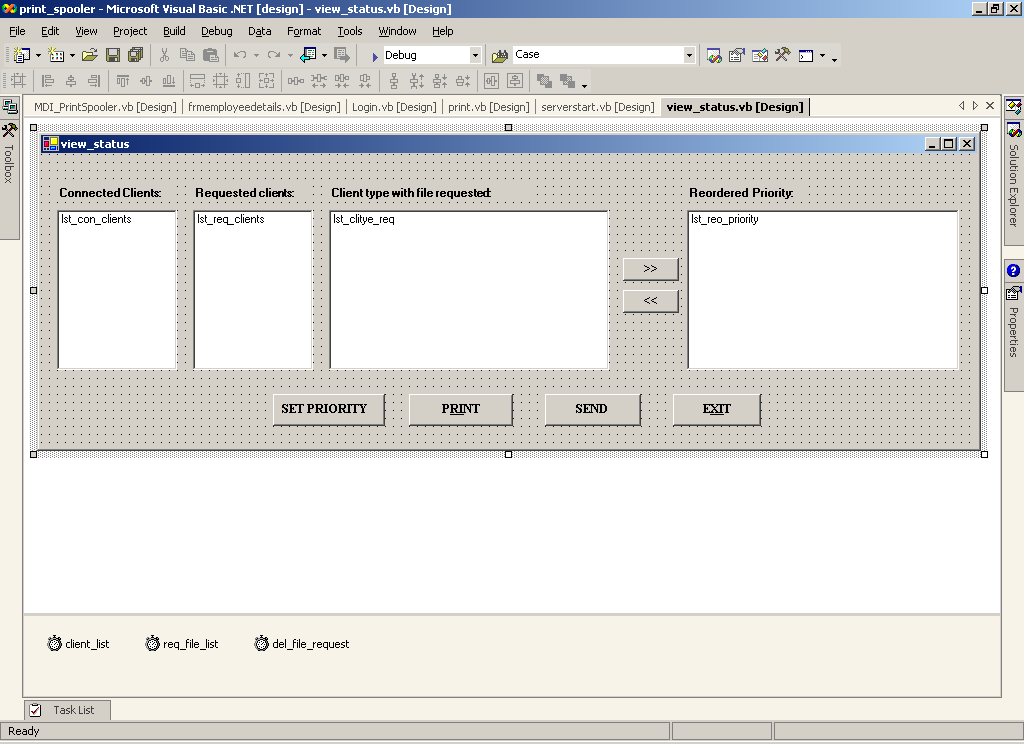
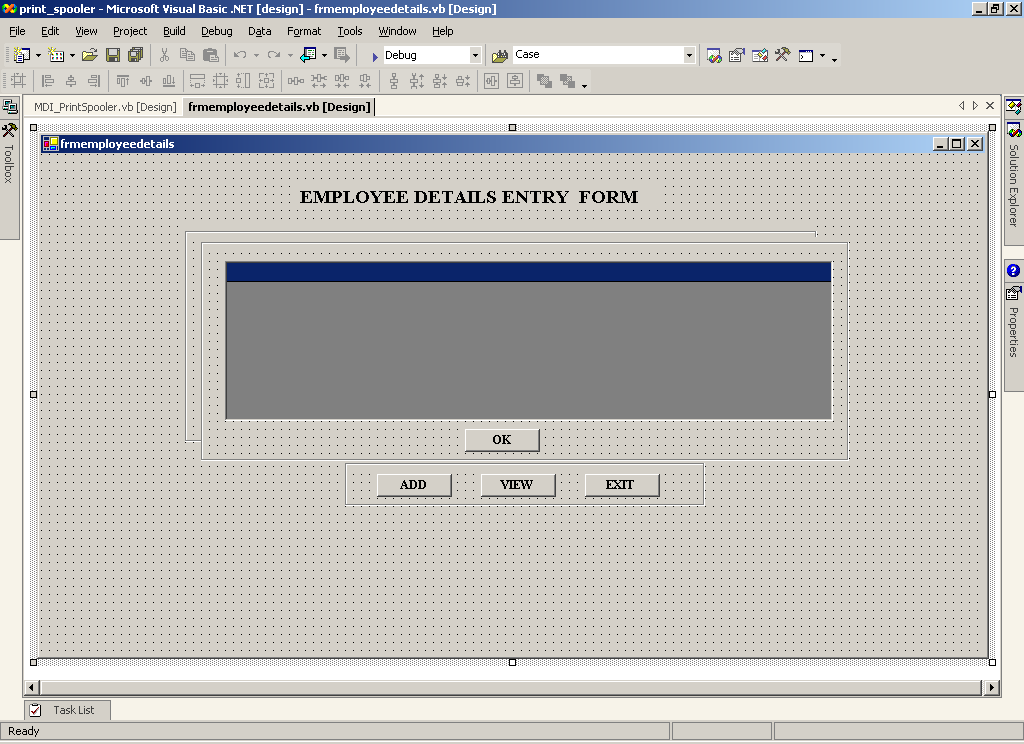
can we make this in JAVA by using .net JAVA package