The scope of the Message Reader Android Application is to make you listen to your messages whenever you feel like, while keeping your hands and eyes free for other things. It reads the text messages. Thus it might be user friendly and very much useful/helpful to the person using it.
In the present days it is becoming highly impossible to find any person without a mobile. So, the increases in demand for mobiles are high and people are expecting new technologies in mobiles. Android came up with a solution to meet the demand for latest technology of mobiles. Android was founded in Palo Alto, California, United States in October 2003 by Andy Rubin (co-founder of Danger). Android is a Linux-based operating system for mobile devices such as smartphones and tablet computers. It is developed by the open handset alliance, led by Google and other companies. Android has a large community of developers writing applications that extend the functionality of the devices. So it would be safe to say that nearly every mobile phone sold-out in the past decade has SMS capabilities. So, here we are to introduce you an all new messaging technology called ‘MESSAGE READER’ a quick and latest way of messaging.
‘MESSAGE READER’, the name itself suggests a new era to our regular chats via messaging. In our day to day lives we do a lot of messaging with our friends and people we know. By installing message reader application in our android we can make this process easier and quicker. This application is based on the change of format of received message. When a sender sends a message the receiver will receive a message in audio format. Thus a new version for our regular chat is here. The receiver can reply via text quickly. By introducing this application in an android market we can improve the quality of messaging.
Existing system with limitations:
The present messaging system includes the manual opening and going through the message received by the receiver whenever he/she receives a message. Because of this the receiver cannot be hands-free due to the received message. The receiver may not have the knowledge of the message received even without having glimpse at it.
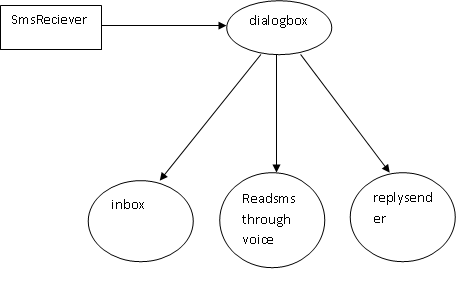
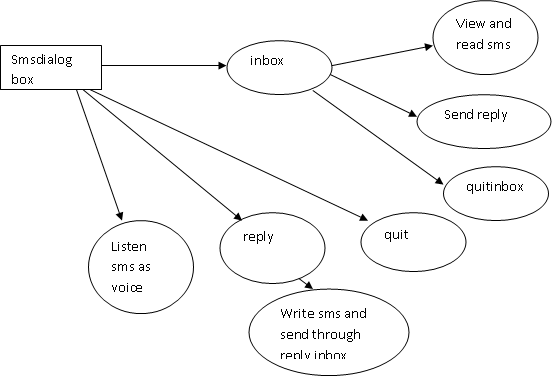
Proposed system with features:
The limitations of the regular sms system we already know that is the user should open the sms and he should read and there is no option called listening sms as voice so it is very difficult when the user is in some other busy work that is he may not be able to read sms when sms came. So we proposed one application that is whenever the sms came to mobile it will give some messaging box with some quick options that is go to inbox, read sms and reply. So like in existing system the user need not to go through the more options for reading sms. He simply do any operation on sms box quickly.
The text message will be handled within Message Reader will only intercept the new message in order to be able to speak it to you, but your proper installed application. If you have Message Reader activated, and one message arrives to your phone, the process will be the following one:
- Message Reader detects the new message using a broadcast receiver (until this moment the app has not been wasting battery)
- Starts a background service with the TTS system, when all the work is done, Message Reader will start to speak the message.
While the Message Reader is active, your phone OS (Android) saves your new messages and usually generates a new notification and your Message Reader app will alert you. For example, I have a SMS ‘X’ and after Message Reader reads the message, I can also manually read the SMS in SMS ‘X’.
The main characteristics are:
- The application reads all SMS text messages by voice, the moment you get them.
- It reads the contact name from your address phone book instead of the phone number.
- Abbreviations management (add / edit / delete your own abbreviations).
- Message Reader will not waste phone battery. Message Reader will be active only when the SMS arrives.
- Language settings are automatically detected from phone location and language configuration.
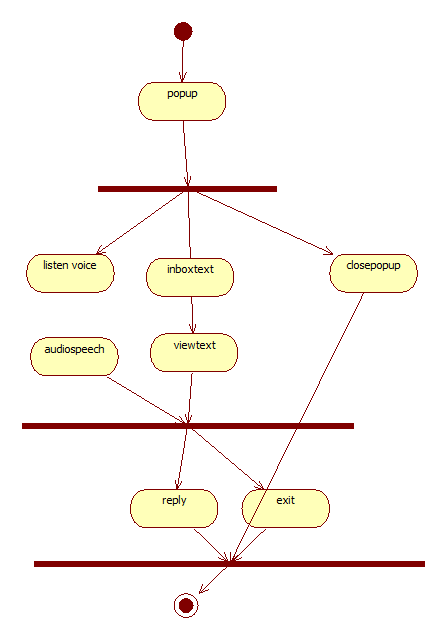
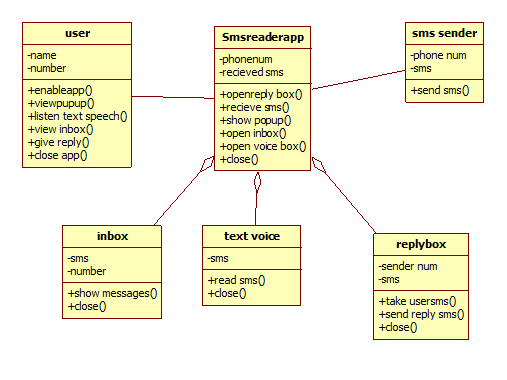
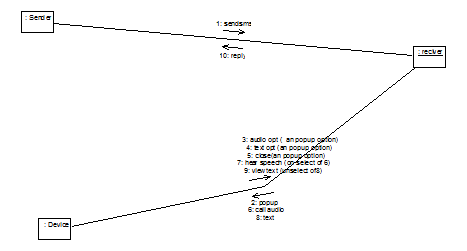
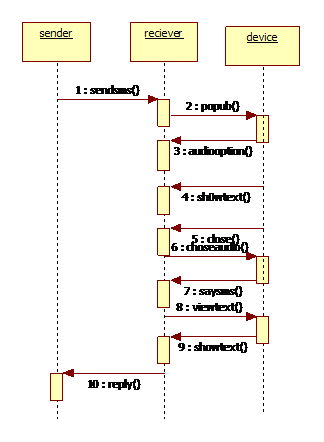
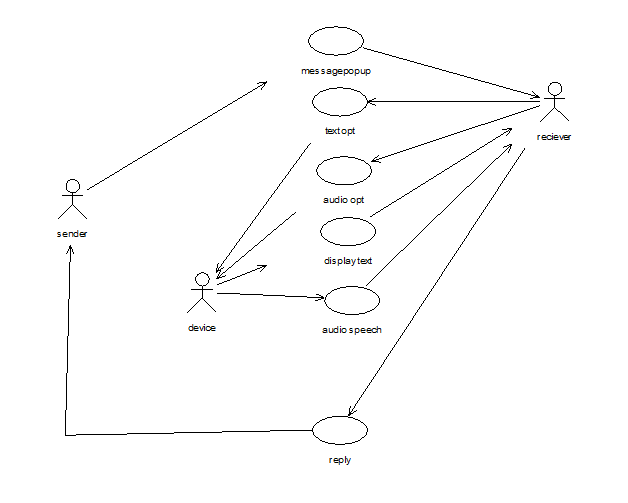
Software Requirement Specification
- Front End : Java
- Back End : Sqlite
- Operating System : Windows-xp
- Frame Work : Android
Problem Definition:
Now a days the times have changed ,the technologies have changed and so as the expectation of the people have changed .Now a day’s everyone want the best and the latest applications in their phone .So here we are to present them with their latest requirements in the messaging applications of their phone i.e. our software MESSAGE READER.
In the current days the messaging software is only advanced in the iphone and nokia c6. Only in these two mobiles the advanced features i.e. voice recognition technologies have been introduced in these phones .As the expectation of the people to have the latest apps in their own mobiles at the lowest cost possible has been increasing day by day.
This software or operating system as like IPHONE have the capability to convert the text message into audio format and audio recorded message into a text format .The android phones now a days have a inbuilt feature of converting the audio recorded message into text format but not the reverse process. So, here we are to develop the application to fulfill this desire of the people of getting such new features in their regular messaging by using our application i.e. “MESSAGE READER”.
Proposed Solution:
This application proposes a new era in our regular chat applications via messaging. We now a day’s do loads of messaging with our friends and other known people .By installation of “MESSAGE READER” software in our android phone we can make this process more easier and quicker .
This application is based on the change of format of the incoming message .As a sender sends a message the receiver would get is as a popup which is a advanced feature provided by our software because in our routine android phones the messages would be shown as an notification. In that popup, there will be three options namely AUDIO, TEXT and REPLY. We all know what happens when we click on text and reply option i.e. our current existing system of messaging .If we go audio option then our text would be converted to audio format by the device and we can hear the text message as speech format.
Thus, a new version or vision to our regular chats is here.
CONCLUSION:
Finally it is a quick and latest way of messaging application which will allow the user to listen the text message as in the voice format by using the text to speech facility in the android. And also it will allow all the existed features in general messaging system in a color full way.
Output Screens:
Initially when the emulator is started i.e. when we run the program.
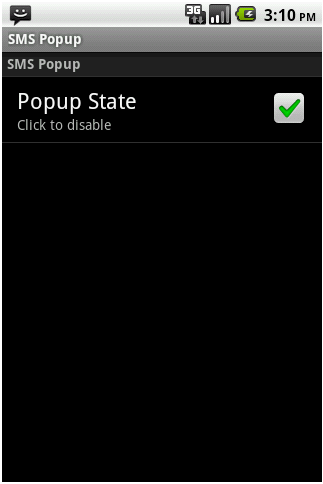
The popup, when a new message arrives.

When the audio option is selected the speech is heard in this screen.
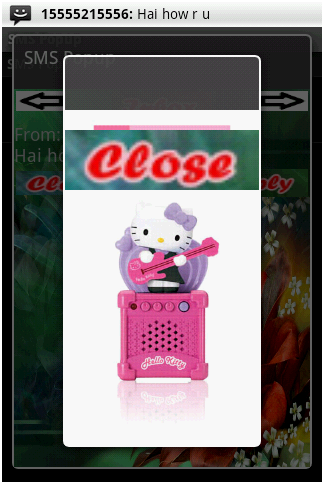
When we go to the reply option.

The initial screen of the sender and when the sender selects the messaging option.

When the sender is sending the message to the receiver .
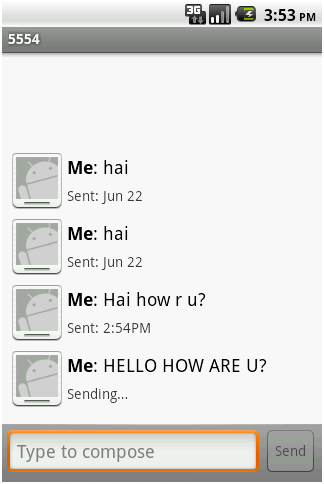

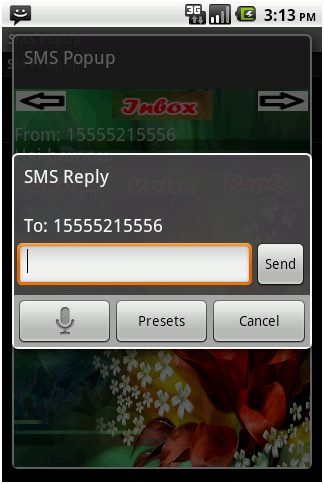
i need its full source code
I would like to study this project.
How can I get the source code
Plz reply through email
could you please send me the source code of this app
How can I get the source code
Can you please mail me teh full source code along with the documentation ..
shall i ge t a project fully plz
please send its source code to namancoolparashar@gmail.com
could you send me the source code of the project
Please send source code.
I would like to study this project.
How can I get the source code ?
thanks
i need full source code for it please send me
can you please send me the source code of this project
please send its source code.
Pls send me the source sode
Please send me this project at sahil.sharma441@gmail.com
Amizing , Thanks u Deep Thinking , Please Send me Complete Source Code.
Hello sir…please send me the source code…
Hi sir,
Can you help me?
I really need your source code.
Please send me the source code.
Please send me this project.
can you please send source code on email
Plz send the source code on my email id.
Sir plz send me the full source code of this project
sir plzzz can you send me the source code
i need full source code for it please send me!
Need complete source code for this project.
Please send source code