Event Organization is a smart web application which allows users and organizers meet at a place which is very flexible. In this application, Organizers need to be registered and get a login, after login he must add the venues by providing the necessary details about the venue like address, parking facility AC or Non Ac, etc.
After adding the Venues the Customer who want to book a venue for an event basic on his locality or area, he will search for the venues by giving the location in the map. If the venue added by organizer is in the list it will be shown and the customer can see all the details of the venue and he will send the request to book for an event.
The request was forwarded to admin and he will see the user request and he will send the request to Organizer and the organizer will see the availability according to the date if he accepts the same will be sent to the user.
The user can see his status in the application if the booking was confirmed and same will be sent to the user mail id.
The Following Modules are present in the project
- Admin
- Organizer
- Customer
Modules Description
Admin:
Admin needs to login into the application using the username and password and he can view the registered users and registered organizers. Admin can also view the requests sent by the user and admin will forward to the organizer and the rest is done by the organizer if the organizer accepts the request the same will be shown in admin saying that organizer is ready to accept the request and finally admin need to accept and the booking is confirmed.
Organizer:
Organizer needs to register into the application before getting logged in after getting login the application welcomes organizer with organizer home screen, showing the functionalities of the organizer. He can add venues and view the user requests which are forwarded by admin. He can also view the feedback given by the user.
User:
The user needs to be registered into the application before getting logged in, after getting the login access user will search for the venues based on the location, the user will select the address in the map. Then the user will see the list of events available in that location and user can book any one of them the request will be forwarded to admin, the admin will again forward the request to the particular organizer who is conducting the event if he accepts the admin request the admin will confirm the same to the user. The user can see the booking status whether the event is confirmed or not. The user will also receive the mail that the booking is confirmed.
Existing System:
Generally, in the existing system customer has no idea of which events are going on and when they are taking place. Even though the organizers publish the ads through flex posts etc. It will not reach to all people. Customers who need to book for the events they need to visit the organizer’s place.
Proposed System:
In The Proposed System the customer need not go anywhere he can just get all information about events in a single click. The Customer needs to register need login there he can find the list of events which are added by the organizer and he can book by checking the availability. Then customer needs to wait for the response and if he confirms he can take part in the event.
Software Requirements:
NetBeans7.4, JDK 1.7, MySQL 5.5, SQLYog, HTML, JavaScript and CSS
Output Screens:
Home Page:
The Homepage of the application shows the view of the application and the list of modules embedded in the project
Admin login Page:
This is the admin login page and using the username and password enter into admin to perform basic functionalities.
Admin home Page:
After Logging, it welcomes with admin home screen showing the basic functionalities of admin.
View users Page:
In this page, admin can view the list of registered users.
View organizer Page:
In this page, admin can view the list of organizers registered into the application.
View user’s request Page:
In the user request page, the admin will see the request of the user for booking of an event
View organizer’s request Page:
In the organizers, view request page admin will see the list of organizers who accept the user request which is forwarded by admin
Organizer registration Page:
In the organizer registration page, he will register by entering all the necessary details.
Organizer login Page:
In the organizer login page, he will log in with the username and password which is given while registering.
Organizer home Page:
The organizer home page, we can see the basic functionalities of the organizer
Add venue Page:
In this page, the organizer can add the venue by giving all the necessary details.
View request Page:
In this page the organizer will view the request forwarded by the admin and organizer can respond accordingly.
View feedback Page:
In this page, organizer can view the feedback given by the user.
Customer registration Page:
In this page, customer can register into the application by providing all necessary details.
Customer login Page:
In this page customer can log in by providing username and password.
Customer home Page:
In this page the customer after getting login it shows the basic functionalities of the user.
Search Page:
In this page, the customer can search the event based on location.
View status Page:
In this page, the customer can view the status of his booking which confirmed or not.
Feedback Page:
The customer can also give the feedback based on organizer performance in conducting an event.

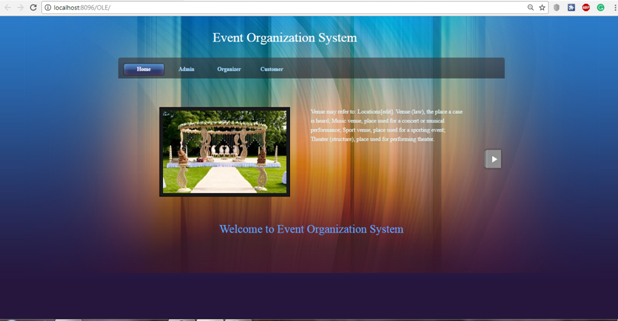
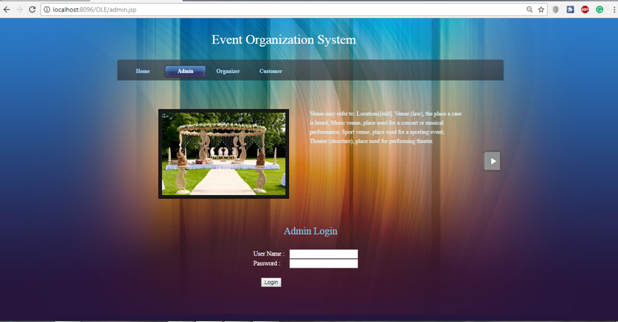
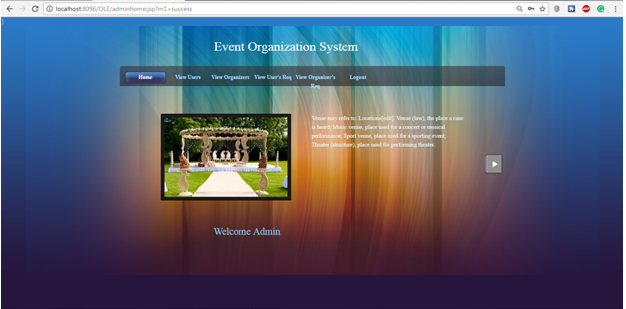
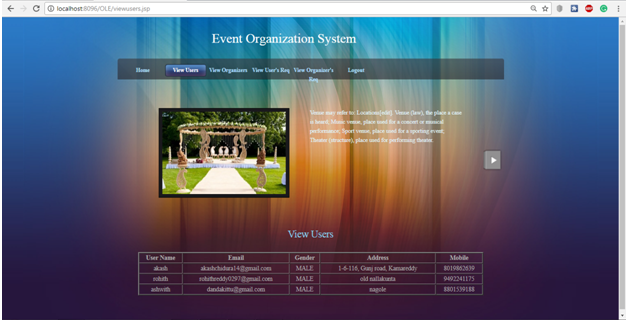
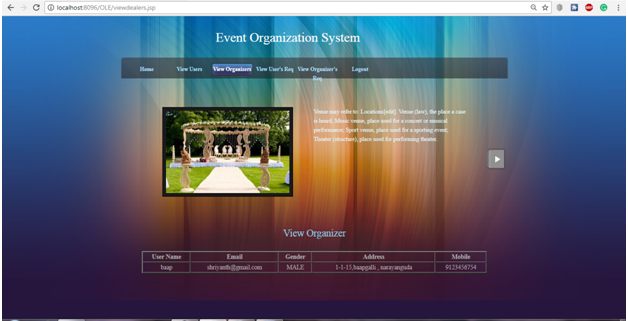
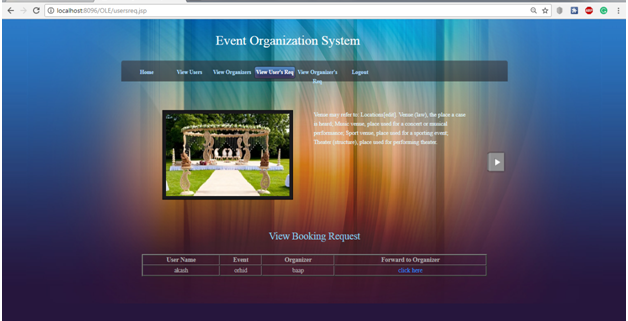
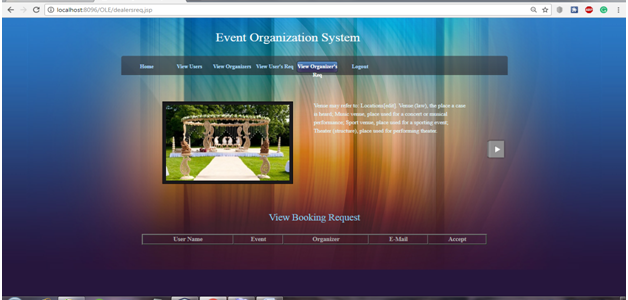
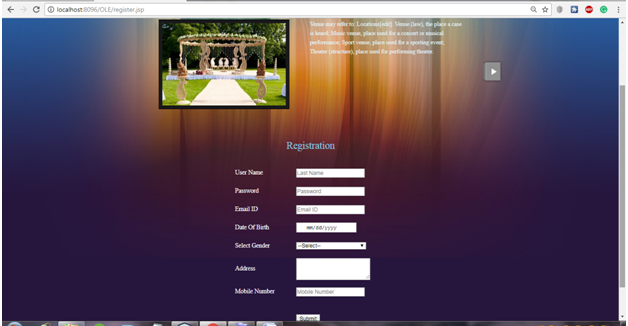
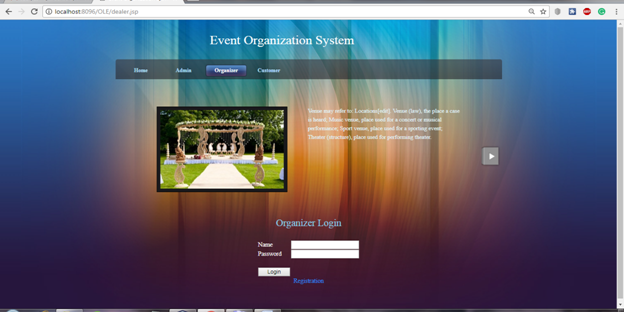
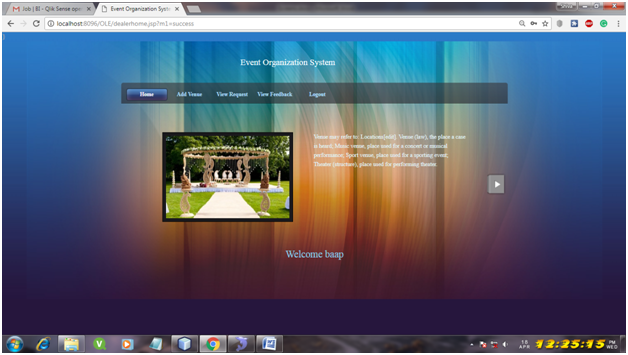

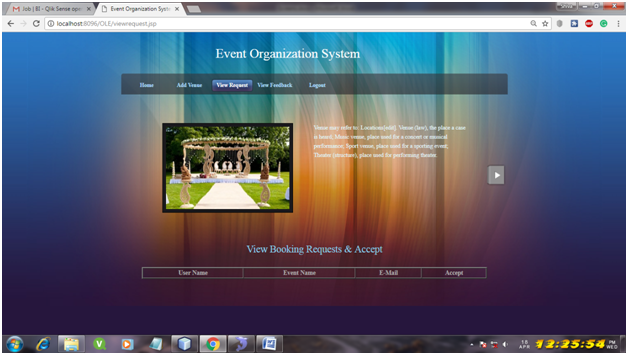
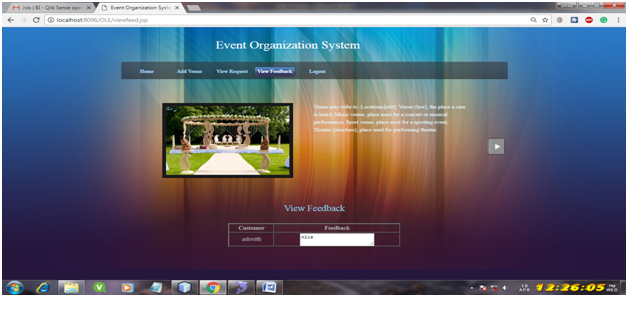
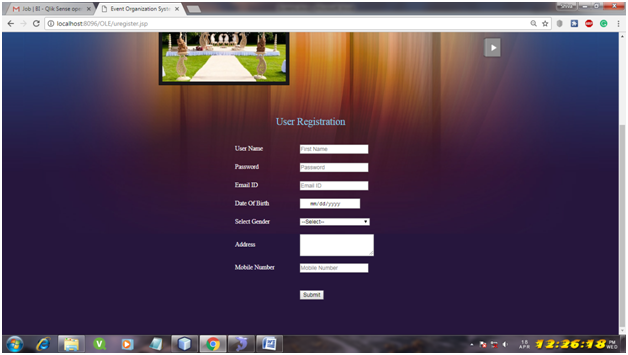
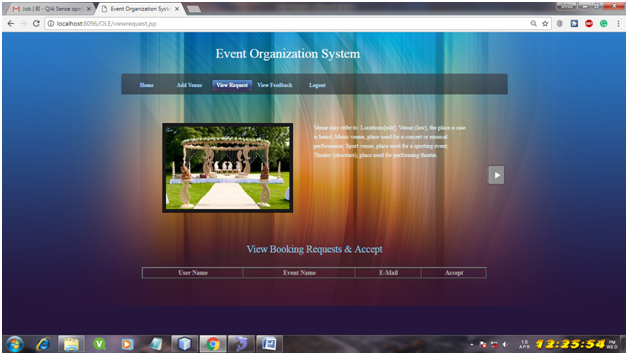
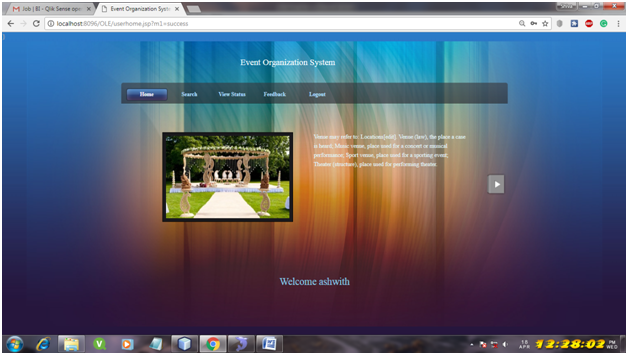
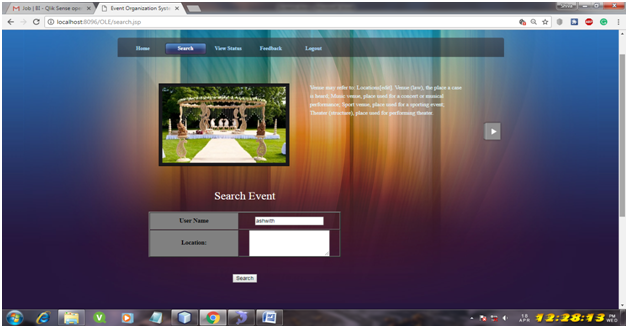
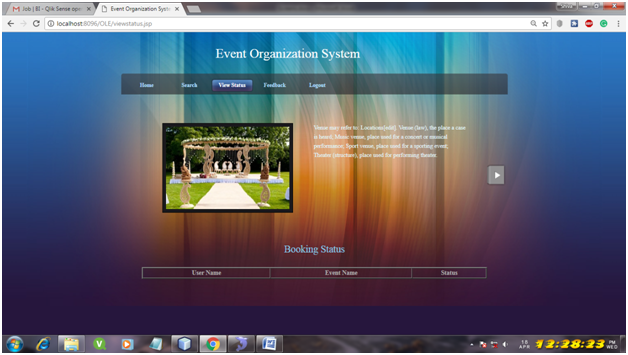
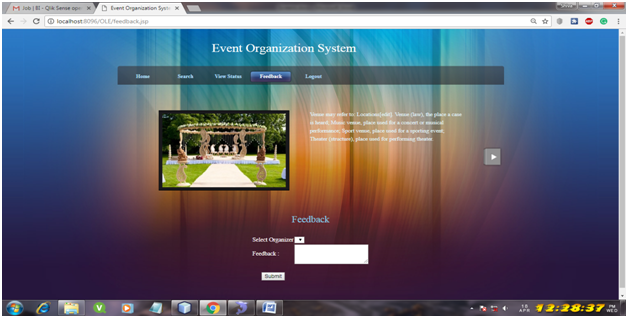
How to get the source code of the given project above. Can u give us source code of the given project.
can i have a source code of this project.
I need sourece code……
please give me the source code
Need the source code
can i get youtube videos or source code of this project.