Presently handheld devices such as smartphones are using very huge. In short, we are using them to easy to solve our work. One application that falls into this category is Easy Market developed for Android phones. This application will help salespersons in managing the various types of Records such as client details, supplier details, product list and help to easily sell the product. The salesperson recording the details of the clients, suppliers, profit on paper is a time-consuming process. Also difficult to retrieve the previous records of clients, suppliers, product details.
This Easy Market Android App will solve the problem. The user can add a new product into the list by name, price or delete any product from the list which is not available in the market. It allowed changing the price of the product not affect the price registered in the catalogue of products. It shows how much the quantity of each product present in the inventory. It has an option to filter the products. It allows to record the customer details and show when he last came, what products he bought that day, the total price of the products. It records and shows the supplier details like the name of supplier, last visit, amount. It also displays how much profit he earn that day and how much is initial money at the opening of day and total money at the closing of the day.
The project “Easy Market” is developed with the objective of making the system reliable, easier, fast, and more informative.
Advantages:
- Easy to maintain data.
- Less time-consuming.
Easy Market is a mobile application used by the shopkeeper to record and manage the details of their shop like sales money. It is used to easily manage the details of the inventory and sell the product easily.
This application developed in android technology can install in any smartphones devices. This application contains various pages as clients, suppliers, sales, inventory etc. By logging in into the application shopkeeper can go to any page without recording in books.
Scope
To develop a product called “Easy Market” which is composed by an application for Mobile Devices and other Web management roles, users and information providers
The perspective of the product
Easy Market in a solution that will allow trade settlements through mobile devices like the Tablet, manage the operation of its business.
Product Functionality
The features that must have the applications are:
For mobile devices
- Login
- Client Details
- Supplier Details
- Inventory
- Sales
- Login Details
Assumptions and Dependencies
It should be developed for Android devices.
Predictable System Evolution
The system must be portable and scalable so that support users increased significantly and can be adapted to any type of establishment e.g. neighbourhood or shop etc.
Nowadays in general shopkeeper who used to record their shop details like client, product selling price, product purchase price, what is the discount on that product on paper and searching in the book. He/she used to search in books whether the client has to pay any amount in past and how much quantity of material still remaining in the shop. He uses a calculator to calculate the total amount of the bill.
Disadvantages of the existing system
- Time-consuming.
- Waste of paper.
- Difficult to search and remember the details.
Proposed system
The proposed system aim is to reduce the difficulty of remembering the details and manage the shop details easily.
Advantages of the proposed system
- Less time-consuming.
- No paperwork.
- No use of Calculator.
- Reduce human effort.
Specific Requirements
Common Interfaces Requirements
Hardware Interfaces
• Input and output data are stored on the SQL Server 2014 database server.
• Development must support at least version 4.0 of Android.
Functional Requirements
Images of an example of what should be the requirements are attached in the next chapter.
Login
The application will ask for a username and password, previously created in the Database. The system must ensure that the username and password are valid, which otherwise will be left to the user in the login screen.
Client Module
• Enter this module list clients created with the value of the debt.
• You will have an option of creating customers where would deploy the user a screen where it will ask the following information:
Or required fields: name, Aadhar, phone, address, email address and gender.
Or non-obligatory data: the value of the initial debt. By default must be zero.
In the creation of the client should be validated by the number of identification card there is no customer.
• Created client list must have an option to edit customer data, in where it will display a window with the data of the client, allowing you to modify all data except for identification card and the value of the initial debt.
• Allow client search by the following filters: name and identification card.
• Whenever client doesn’t money to pay bill his debt will add to his details.
Supplier Module
• This module you enter providers that are created, data listed are as follows: Nit, the name of the manufacturer or distributor, a balance which is due.
• It will have a choice of provider creating, selecting this option would deploy a window to the user where requests the following information:
or – mandatory data: Nit., name, phone, address, visit (Monday, Tuesday, Wednesday, etc.) this field is multiple selections and frequency of visits (weekly, fortnightly and monthly.
or Optional data: name of contact and contact phone.
• When user unable to pay the total amount to supplier he can save the debt amount in this whenever required.
• The date when supplier last visit also record here.
Inventory Module
• Upon entering this module it lists the products created in the store. The following will show code of the product, the product description, quantity in the inventory, the price of sale and utility value.
• You will have a choice of creating the product. Selecting this option show the user a window where will ask for the following information:
or barcode: mandatory, to enter this field the system must validate if the product exists in the teacher’s products, if any product, you must bring the following information: name, group and line
or name: required field. It is the name of the product
or unit of measure: optional field. This field is for fruit and vegetable products. It allows selecting the type of measurement that will be used for the product (Kg and G) none for soap or others. It is not a mandatory field.
or purchase price: required field. It is the purchase price of the product.
or sale price: required field. It is the selling price of the product.
or quantity: required field. It is the amount that is the product.
or VAT: optional field. It is the value of VAT on the product. To create the product are:
• You will have an option to edit the product. Selecting this option will display the product data and allows to edit the following details: price sale, purchase price, taxes and supplier.
• You will have an option to search for products, search filters are as follows: barcode, name, internal code and provider.
• You will have an option to filter the list of products. The filters that you can arrange Products.
• Upon creating the product user need to arrange the product into his inventory. The first shop does not have any goods or products so the user needs to transfer his data from product module to the inventory module. Upon clicking the inventory module user will able to see his products which are present in his shop but not in the storeroom. He able to sell the items which are present in the inventory because the sales module navigate screen to inventory module only. So he needs to transfer shop products from storeroom to inventory.
• From product module user able to transfer products to inventory by entering the following data
Mandatory:-Quantity.
Not-Mandatory:-Unit of Measurement. Or any changes.
• Unit of measurement (UOM) is not mandatory because for bananas and sugar UOM is not the same.
Sales Module
• Allows to associate a client with the sale, the customer can be one registered (should be selected from a drop-down list) or one casual which is by default when this module is loaded.
• Be permitted creating users and payment of debt, as described in the customer module
• The user can register products on sale by either:
Or through a reader of the barcode in which case the screen the product price. Whenever You read the product is adding to the amount of reading product.
Or manually, where the user must have the following filters: name, barcode, code
Internal and the last 4 numbers of the barcode. When you select the product, will add the product on sale.
• Maybe delete some proceeds from the sale. Whenever you add a product on sale system calculate the Subtotal of sale, VAT and total sale.
• Should be allowed to change the quantities and price of a product manually. If the price is modified, this should not affect the price registered in the catalogue of products. However, if it should be recorded in the sales.
• At the end of the sale the user may choose different means of payment which are: Effective: would deploy a window with the total of the sale, a field to enter the value which is paying customer and a calculated field of change where it is calculated: the value paid by the customer, less the total of the sale.
This single payment method may be by customers of the store, for an occasional client does not appear this payment method. When you select this payment method displays a summary of the sale: the total sale, the name of the client and the client’s debt total. The system must add the total of the sale to the client’s debt.
• Discount value reduces the actual price cost.
• At the end of the sale system must subtract the quantities of each product in inventory.
• At the end of the sale system allows printing the invoice, where detailed invoice number, product, price, quantities and the total value of the sale.
• At the end of the sale system allow to modify and update the inventory module.
Login Details
• The time when the user last login details saved details as follows
Username, Date, Time.
Non-Functional Requirements
Performance Requirement
The Proposed system that we are going to develop will be used as a chief performance system in supermarkets. Therefore, it is expected that the database will perform functionally all the requirements specified by the user.
More Informative
The application is more informative because more information is stored in the database than paper stored information.
UML Diagrams:
Use case Diagram for Easy Market:
Class Diagram for Easy Market:
Sequence Diagram for Easy Market:
Activity Diagram for Easy Market:
Output Screens:
- Login layout
- Menu list layout
- Client layout
- Client Registration layout
- Supplier layout
- Supplier Registration
- Inventory layout
- Product Details layout
- Product Registration layout
- Product Details layout
- Sales layout
- Custom Sales layout
- Saving Sales layout
- Login Details layout
Conclusion
After the completion of the project, one can clearly say that our developed application will help shopkeepers in many ways to record the details. This is the easy way to record the details manage them. It can use by any persons who have a shop and who does not want to record the details of the shop not on paper to reduce his effort and time-consuming.

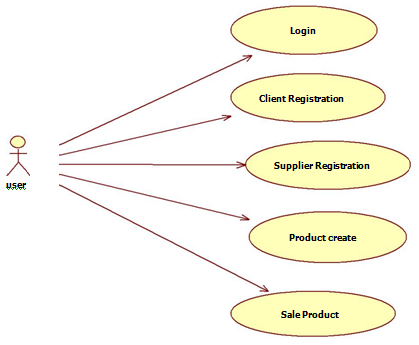

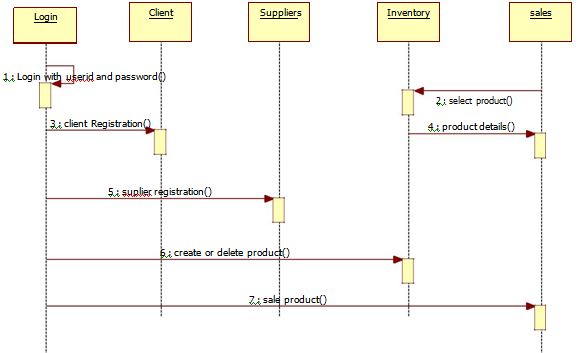
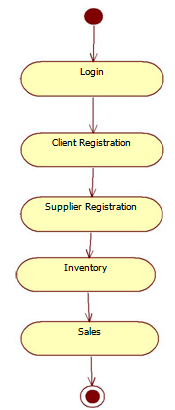
I want it, please provide
please give this project source code or tell me how to download source code for this project
please share your project
Can I get your source code?
please share your project
Plzzzz give coding plzzzzz
SIr can i get the souce code for the project plz……
please send the code for this document`
i want this project please provide me
Hi! share your source code please!!!! Thank you in advance 🙂
hello, hi. can i get the source code for this project?
Thanks in advance.
hi is anybosy got code from this site
good