The main purpose of the PHP & MySQL-based blood bank management web application system DBMS mini project is to provide the blood bank with an easier way to store and retrieve data and keep a record of the availability of blood in the blood bank.
After inserting the data into the database, staff need not register the same person again. They can simply search for recorded data and retrieve them for future blood donation or receiving purposes of that person.
In the nutshell, it can be summarized that the future scope of the project circles around maintaining information regarding:
- The person can fix their donation schedule using an online reservation for the donation of blood.
- The person can search for the availability of required blood in the local blood bank in the case of an emergency.
- The blood bank stores the details of the blood donated by a person, like RBC, WBC, platelet count, etc.
The above-mentioned points are the enhancements that can be done to increase the applicability and usage of this project.
E-R diagram of the blood management system
MODULE DESCRIPTION
the list of modules incorporated with the “blood management system” is:
Login module:
This module is for employees of blood banks to log in so that only they can access the database.
Person module:
This module is used to store all the personal details of the donor or receiver.
Donor module:
This module is used to record the date and time along with the quantity of blood donated by a person. Personal details are accessed using a personal ID.
Receiver module:
In this module date and time, the quantity of blood received along with hospital details is recorded.
Stock module:
Here we can check the availability of each blood group blood.
RESULT AND ANALYSIS
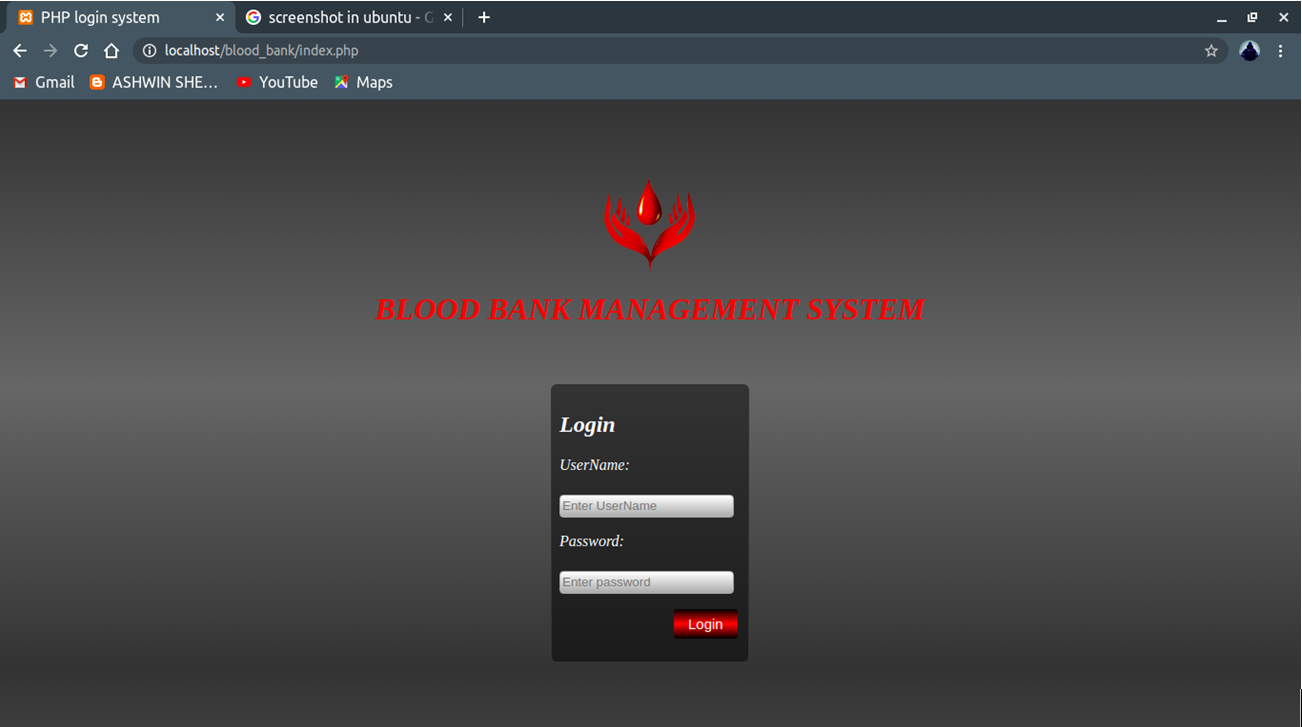
The login page shows the login page, if the user wants to log in, they must enter a valid/registered username and password and click on the login button.
The home page shows information about the blood bank management system.
Add person page shows the Add person page, here details of the donor/receiver are registered.
Add person page shows once the entry of personal details is done.
The search person page shows the result of the search we have done. If we enter the person’s id it will return all the personal records present in the database.
The donation page shows the New donation page, here person id and units of blood donated are recorded, and submit button is clicked. On successful completion of entering it displays “Your donation is successful”.
Receive page shows the New Receive page, here person id, units of blood donated, and hospital details are recorded, and submit button is clicked. On successful completion of entering it displays “Your receiving is successful”.
Check the Stock page shows the stock details i.e units of blood present in the blood bank of each blood group.
The donation History page shows the Donation history page, the user has to give the time interval from when he wants to see the donation history details. Upon clicking submit he shows the donation history. If there is a donation that took place at that time interval it displays “No record found in the specified time interval”.
Receive History page shows the Receiving history page, the user has to give the time interval from when he wants to see the receive history details. Upon clicking submit he shows the received history. If there is receiving of blood that took place at that time interval it displays “No record found in the specified time interval”.
Add user page shows the add user page, where it asks for the super admin password. Next, you have to enter the new username, and password and confirm the password. Click on create user button. If the super admin password is wrong or the password and confirms password don’t match. It will pop an invalid password. On successfully creating a user it will display “New user created successfully”.
Download the complete Blood Bank Management System DBMS PHP & MySQL Project source code, project report, and execution steps here.

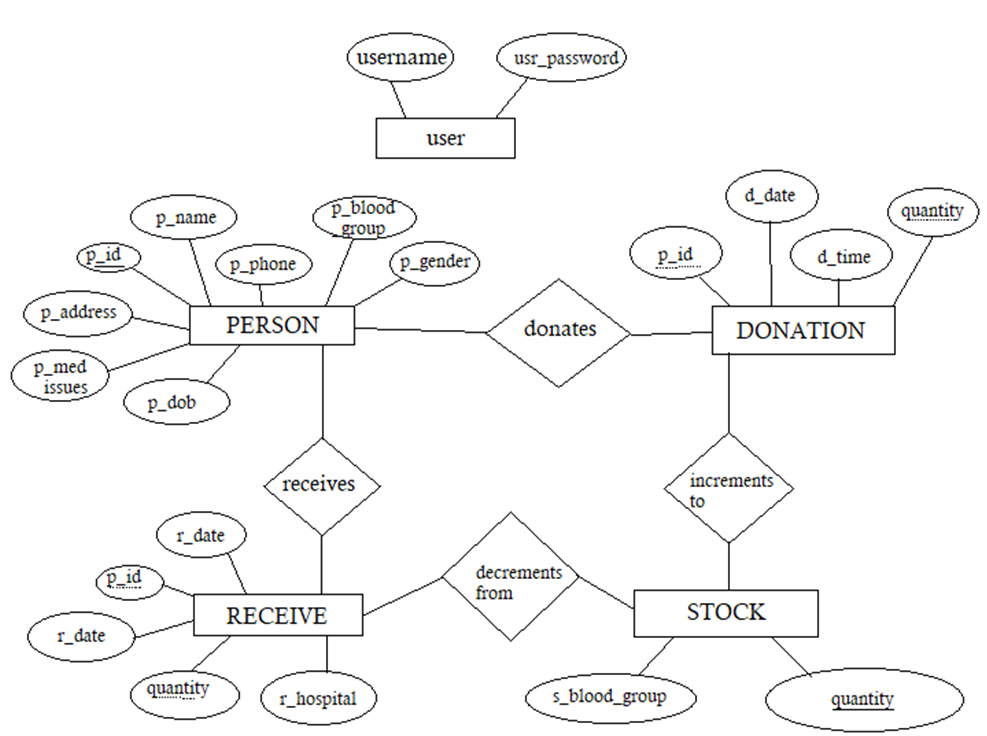
Hi, Thank you for sharing. It will be helpful for engineering students to develop their own academic projects. I have found interesting projects in this.