The title of our project is “GRAPHICS EDITOR”, as the name indicates it deals with computer graphics which interacts with the user. Hence, the graphics generated is interactive graphics. Editor is used for creation and manipulation of pictures.
The features of editor revolve around supporting the various user requirements like drawing, painting and various editing features. The editor has been implemented under DOS environment using Microsoft visual C++ package with C/++ as the language tool.
The editor involves following features:-
1. Geometry menu.
2. Drawing area.
3. Size menu.
4. Color menu.
These features are supported by an easy to understand mouse and keyboard interface. All the tools have been organized under geometry. The color palette
have been organized under the color menu. The drawing work is carried out in the rectangular area provided in the main window. We can draw the objects with specific colors by right clicking the mouse and selecting appropriate geometry needed to be drawn. These objects can be drawn by holding the left mouse button and drawing the geometry on the rectangular screen.
Everything here is represented in terms of objects of the various features mentioned above. The objects call the member functions which in turn carry out the required job. The objects of appropriate sizes can be drawn. Also the size menu is provided to draw the geometries in appropriate point sizes (thickness). The interface between the application program and graphics system is specified through a set of functions that resides in the graphics library.
Some of the basic functions used are:
- glMatrixMode: specifies which matrix is current matrix.
- glEnable: enables or specifies symbolic constants indicating gl capability.
- glClear: clears buffer to present value.
- glutInit:initializes GLUT libraries.
- glutMainLoop: enters glut unit processing loop.
The tools supported are:
1. Line.
2. Rectangle.
3. Polygon.
4. Circle.
5. Eraser.
6. Free draw.
The colors can be chosen from the color menu. The colors supported are:
1. Red.
2. Green.
3. Blue.
4. Cyan.
5. Magenta
6. Black.
Future Enhancement
The program is developed for working in two dimensions. The objects are displayed two-dimensionally. The future enhancements to the project can be made by making the program to display the objects as solids i.e. making the program to display the geometries in three dimensions and also rotating these objects according to the user’s will. Also, the project can be made to save the drawn geometries, colors can be filled in the background in the future enhancements.
SYSTEM REQUIREMENTS
Software:
-
-
- Operating system: Windows XP professional
- Language used: OpenGL/C++ programming language
- Compiler: Microsoft visual C++ 6.0
-
Conclusion
A suitable graphics package named “FIRE WORKS” has been implemented using OpenGL applying the skills learnt in theory and the exercise programs implemented in Computer Graphics lab. The graphics package showcases our skills and knowledge about OpenGL and computer graphics. The package has helped in increasing the knowledge. The errors have been corrected and the program is working up to the expectations.
Other Related Project : Fishing
DESCRIPTION: This project is designed on the concept of fishing where a boat has been designed on which a person will be standing and waiting for a fish to hook. After some time a fish get hooked and it is taken to the boat.
This concept is graphically represented in OpenGL using Microsoft visual studio 2008.

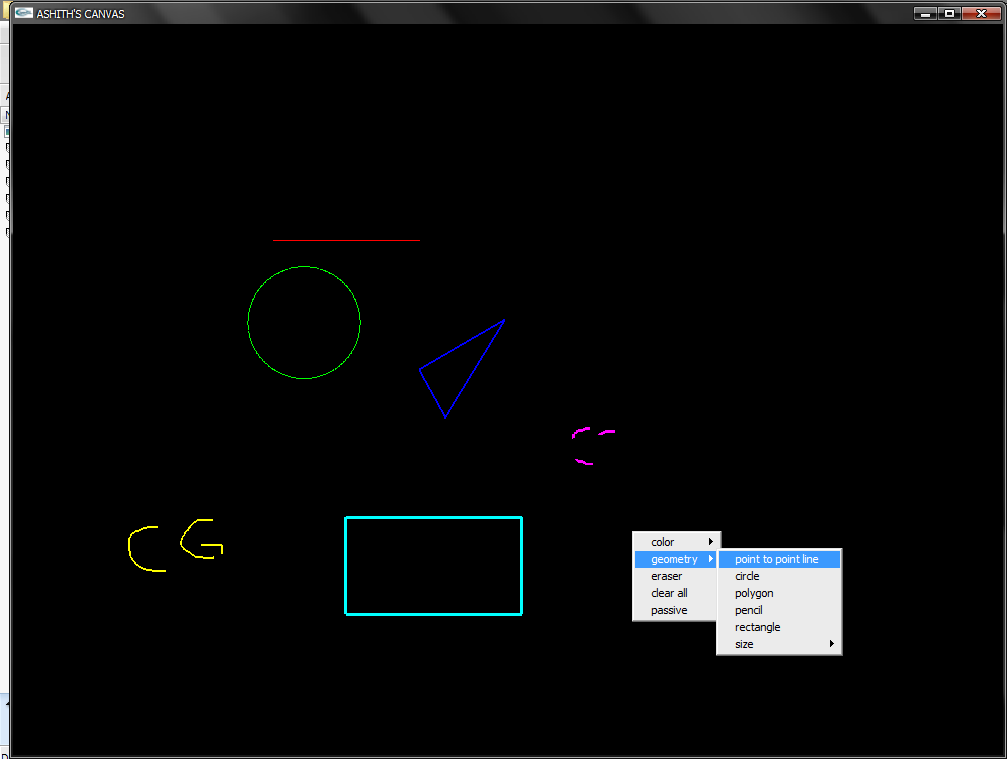
sir/madam ,plz can you send me source code of ” Graphics Editor – Computer Graphics and Visualization Lab Project”