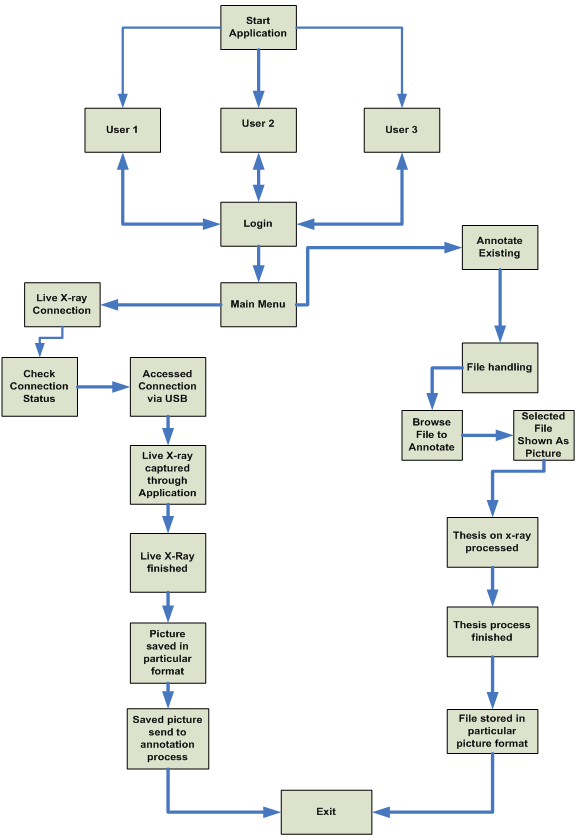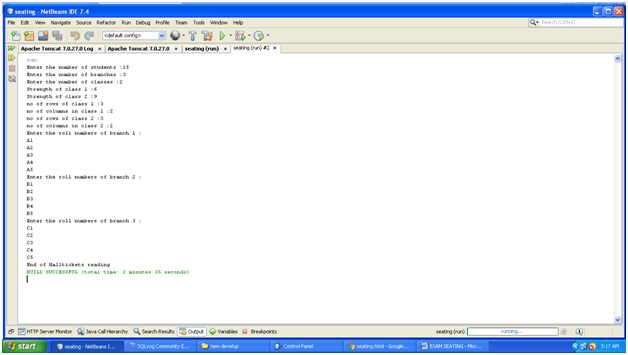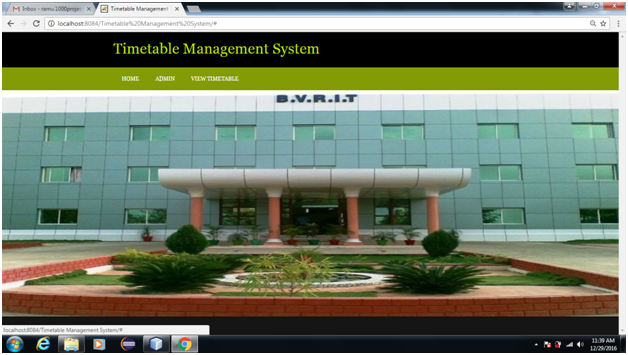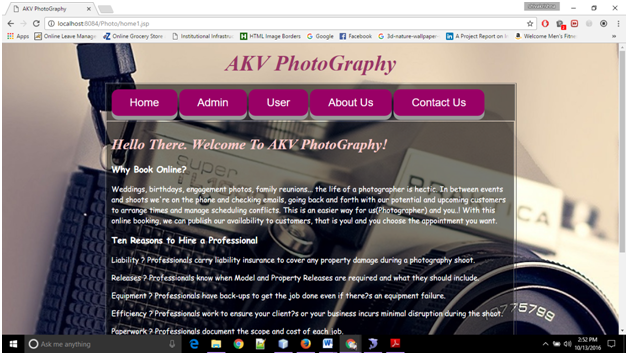ABSTRACT
The most important department in and across the departments of an Educational institution is Library department. It holds immense potential in terms of effectively and efficiently learning information through various resources available. The main purpose of the Library management system is to reduce the work of the Librarian. Library management system is being maintained manually till now, through this application it can be maintained in the database.
This is an Internet based & Web Based Library application that can be accessed throughout the web. This system can be used to search for all books, search books based on author, search books based on title and reserve books, find out book is in available state or not. This is one integrated system that contains both the user component and the librarian component.
EXISTING SYSTEM
This Web Based Library application maintains the details of books like what type of books are there, what books are in available state, and how many books are there for same title of different authors. This information is available only for librarian not for students.
The library management system is maintained manually till now, so the following disadvantages are occurred.
1. Wastage of time.
2. Work delay.
3. Decrease in the performance of the system.
4. More man power is required.
PROPOSED SYSTEM
In this Web Based Library system students are no need to go to library for reserving Book, just go to internet and search what types of books are there in library, search Books based on author, search books based on title and see what books are in Available state. In this way select which book we want and identify the book id and Reserve that book through reservation form. If more than one person requesting for single book, then the librarian see the list of reservation forms and issue the books based on First in First out order of reservation Forms and rejecting the other student’s requests. In this proposed the work delay and wastage of time will be reduced.
MODULE DESCRIPTION
The system “Web Based Library “consists of 2 modules.
1. Student module
2. Librarian module
Student module: students are first enter into the site by using user id and Password if these are correct then entered into site other wise rejects the request. In This site students are first search all books, search books based on title and search Books based on author in this students are seen the status of the book if is available Or not if it is available then see the book id for reservation purpose and finally Reserving the book through web.
Librarian module: librarian add new book details into database if books are Referenced once then keep the status as not available ate the time of adding new Book details. If librarian wants to modify the book details then update book details Option is available. If book are old then librarian can delete the book into database. Librarian can also see the search the all books, search books based on title and search books based on author. And issue the books to students. Student’s requests Forms are stored into reservation table. Librarian can see those forms by clicking the Option of list of reservation forms then issue the books to those students who are Requesting for what books. Librarian can see the inventory of all books, list of issued Books, list of renewal books, list of all students. If librarian wants to send messages To students then see the student’s details and send messages to their mail ids or call to their mobile numbers. Librarian can issue books to students’ maximum of four.
Software requirements:
Operating System : Windows
Technology : Java
Web Technologies : Html, JavaScript
Web Server : Tomcat
Database : Oracle