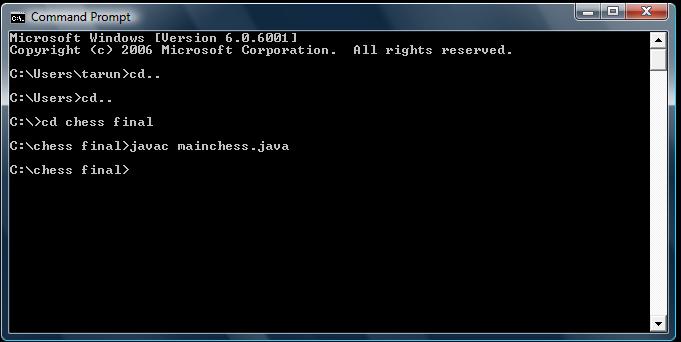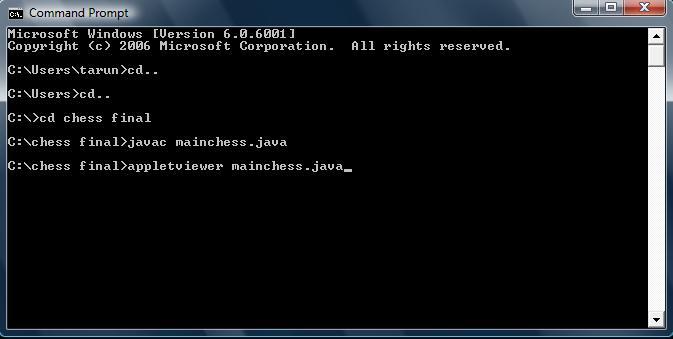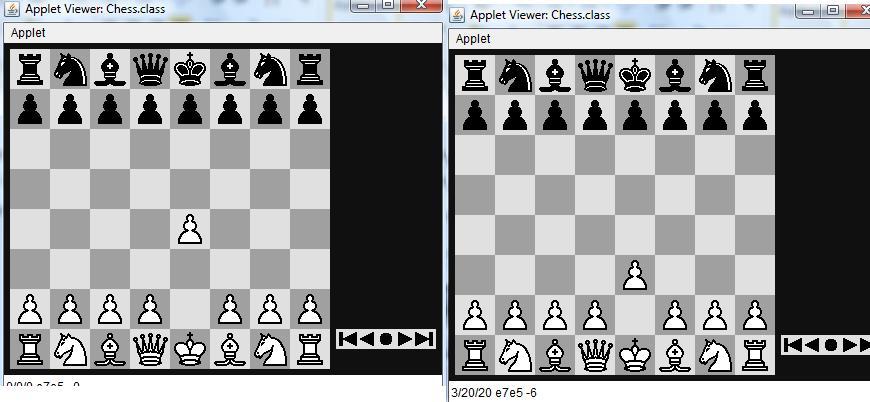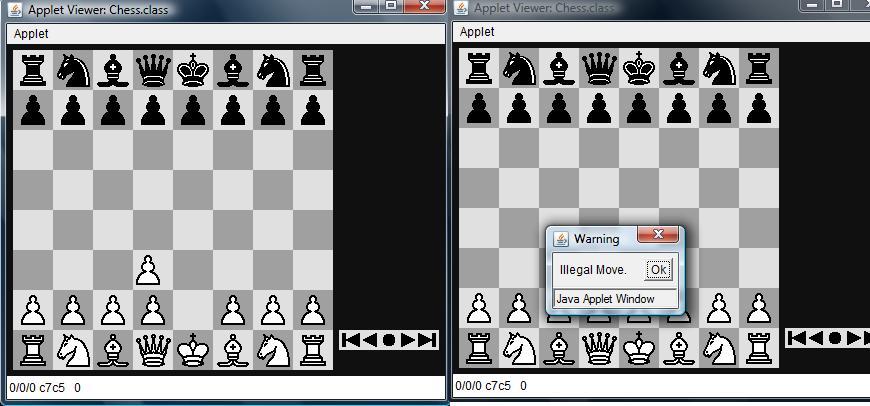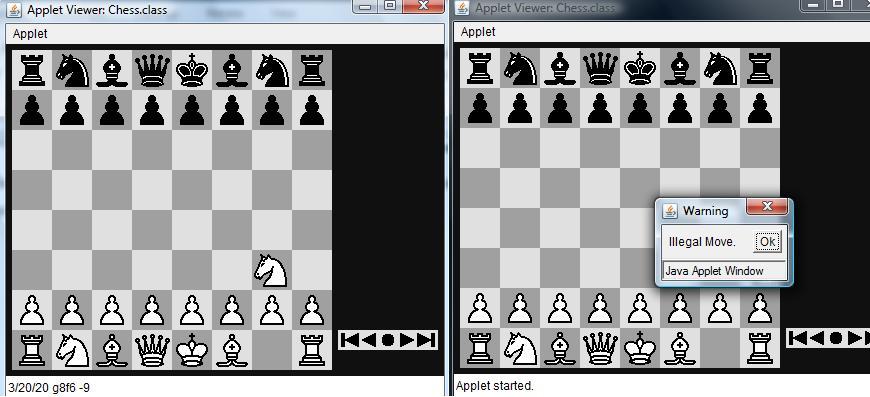Test Case 1:
Input given: To compile the program without the errors.
Status: changed
Output: The program is compiled properly without any errors if any errors are occurred it will be displayed below the compilation input, so in this test case there are no errors so the compilation was successful and was preceded to the next step.
Test Case 2:
Input given: To execute the applet by giving the command.
Status: applet displayed
Output: After entering the code for execution of the program the command prompt will automatically pop up an applet which as shown below, if there are any internal errors in the program the applet will not appear.
After entering the command in the command prompt as shown above and executed it will be redirected to the applet which is shown below
Test Case 3:
Input given: Check whether all the pieces of the both sides are available or not and also check whether they are properly organised or not.
Status: Performed
Output: All the pieces are available and fairly organised for both sides which are satisfying the basic rules of the game is shown below.
Before going to play the chess a proper check for the moves of each and every piece is tested and the test cases of them and their results are shown below
Test Case 4:
Input: checking the move of the pawn.
Status: Performed
Output: It is satisfying the rules of the game if any other move that is not a valid move of pawn is performed an dialog box will be displayed, the dialog boxes for the test cases are shown below the screen shots for the test cases.
The above screen shots shows the valid moves of the pawn, and if any other moves for the pawn are the dialog box appears as shown below.
Test Case 5:
Input: checking the move of the knight.
Status: Performed
Output: It is satisfying the rules of the game if any other move that is not a valid move of Knight is performed an dialog box will be displayed, the dialog boxes for the test cases are shown below the screen shots for the test cases.
The above screen shots shows the valid moves of the Knight, and if any other moves for the Knight are the dialog box appears as shown below
Test Case 6:
Input: checking the move of the Rook.
Status: Performed
Output: It is satisfying the rules of the game if any other move that is not a valid move of Rook is performed an dialog box will be displayed, the dialog boxes for the test cases are shown below the screen shots for the test cases.
The above screen shots shows the valid moves of the Rook, and if any other moves for the Rook are the dialog box appears as shown below