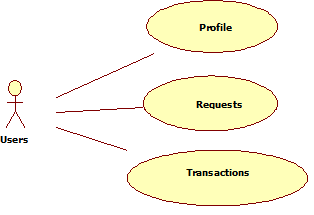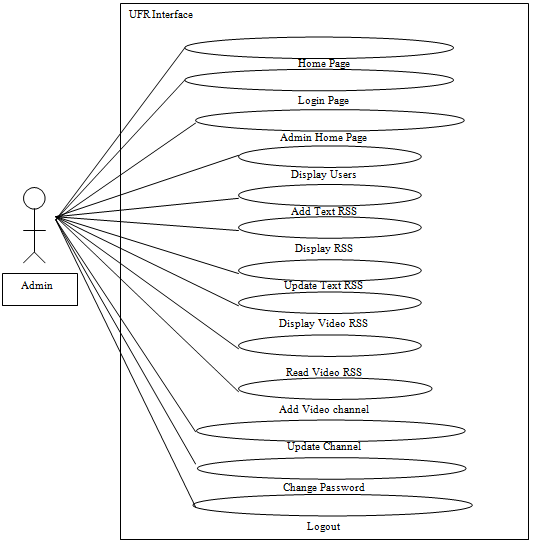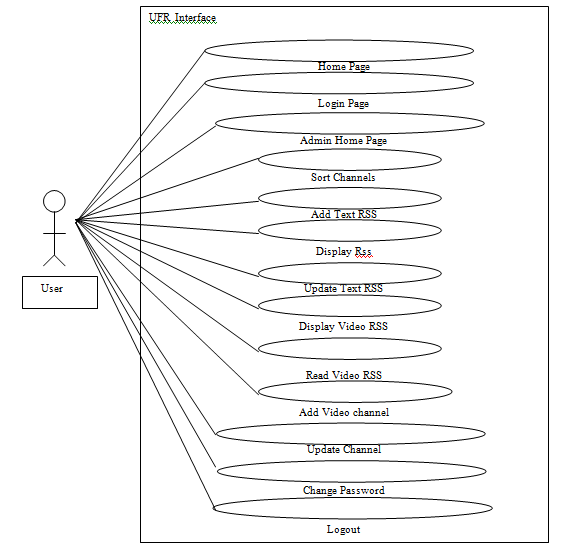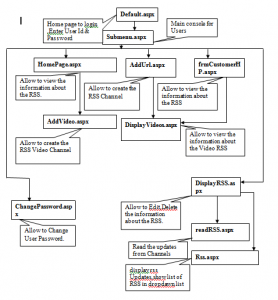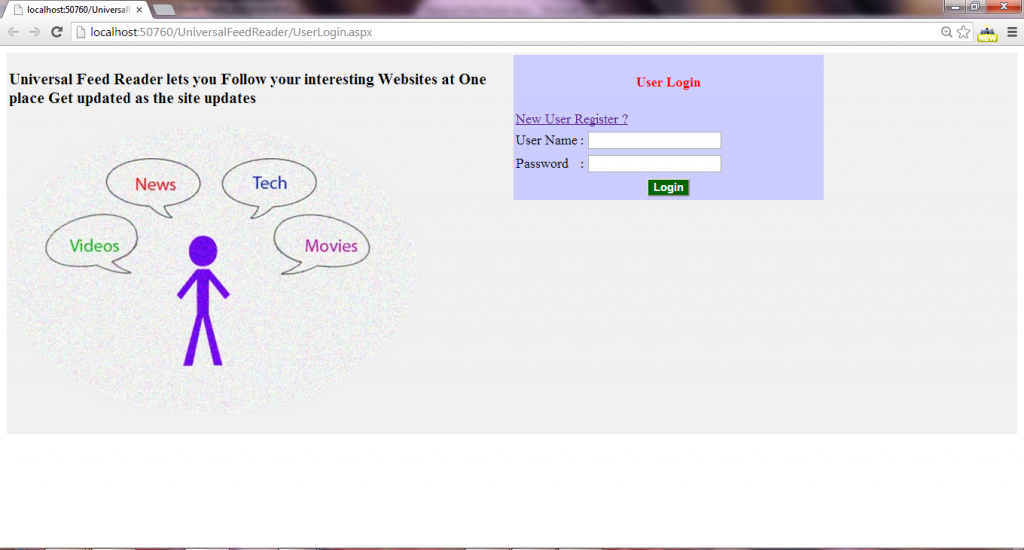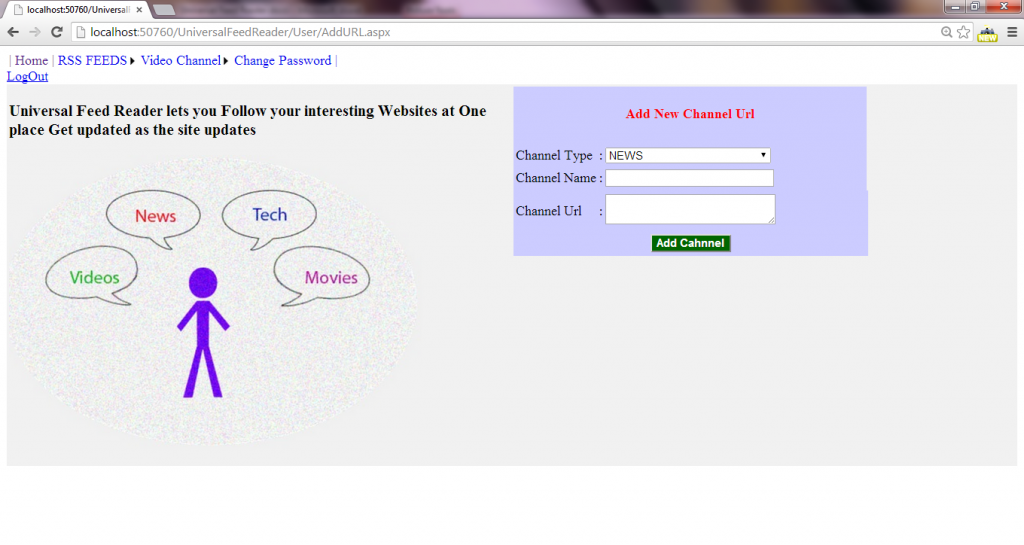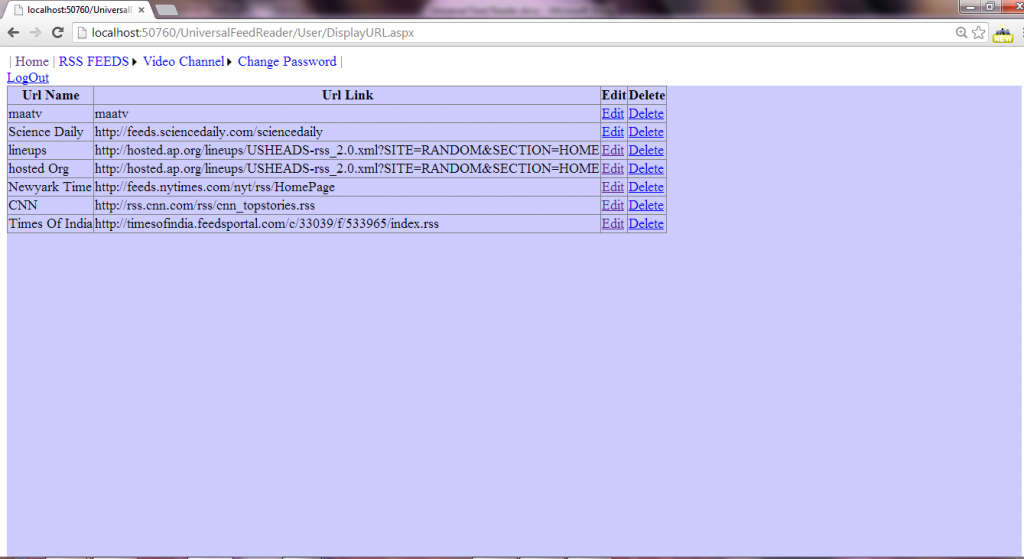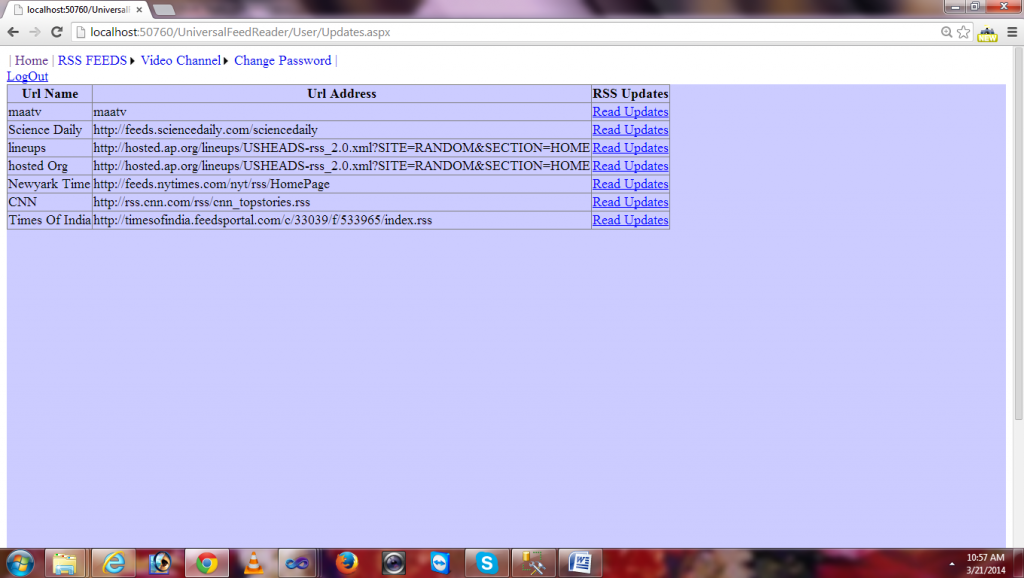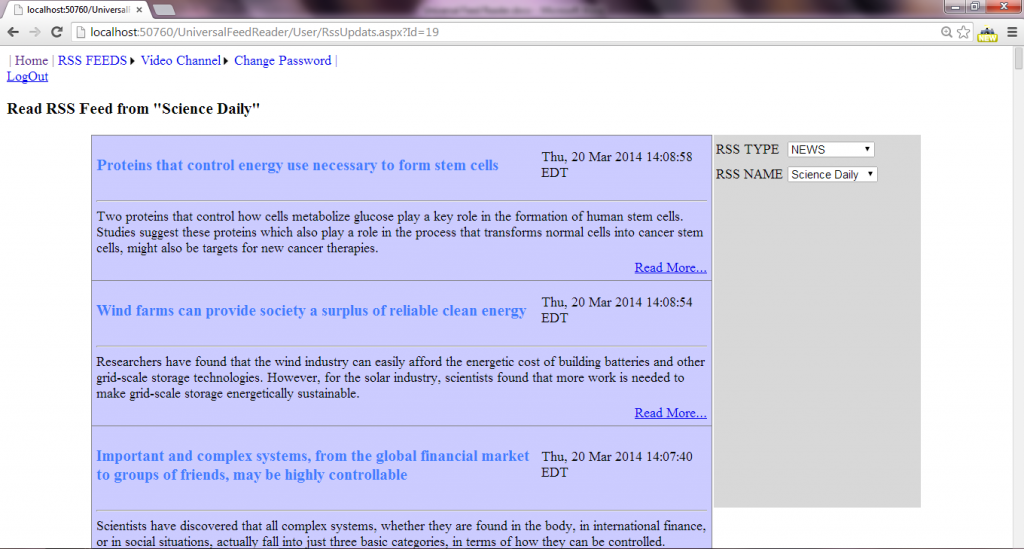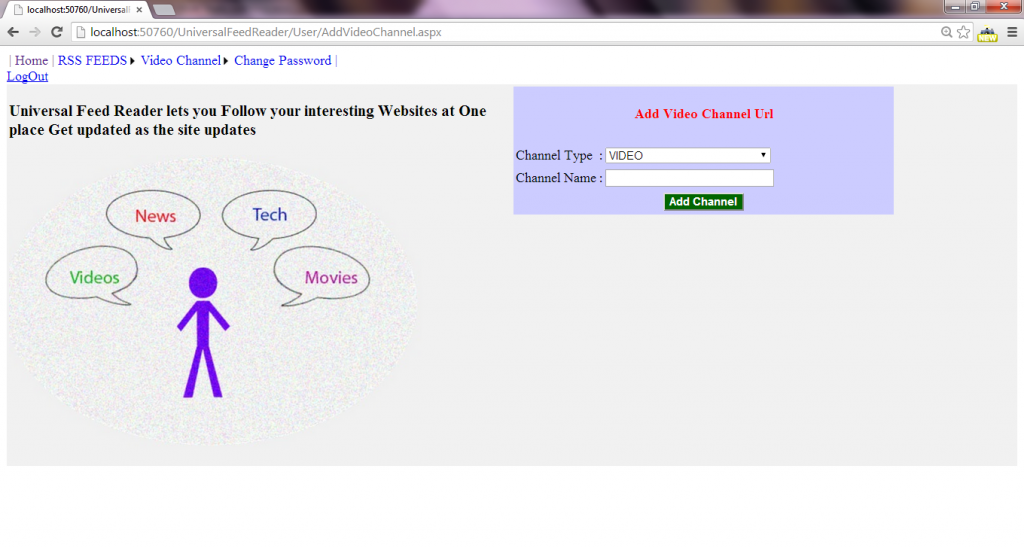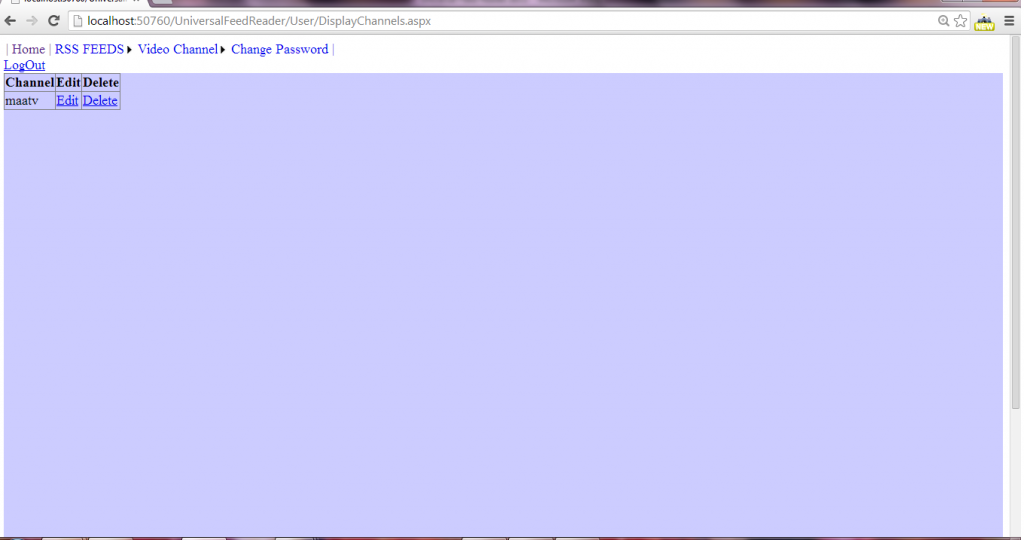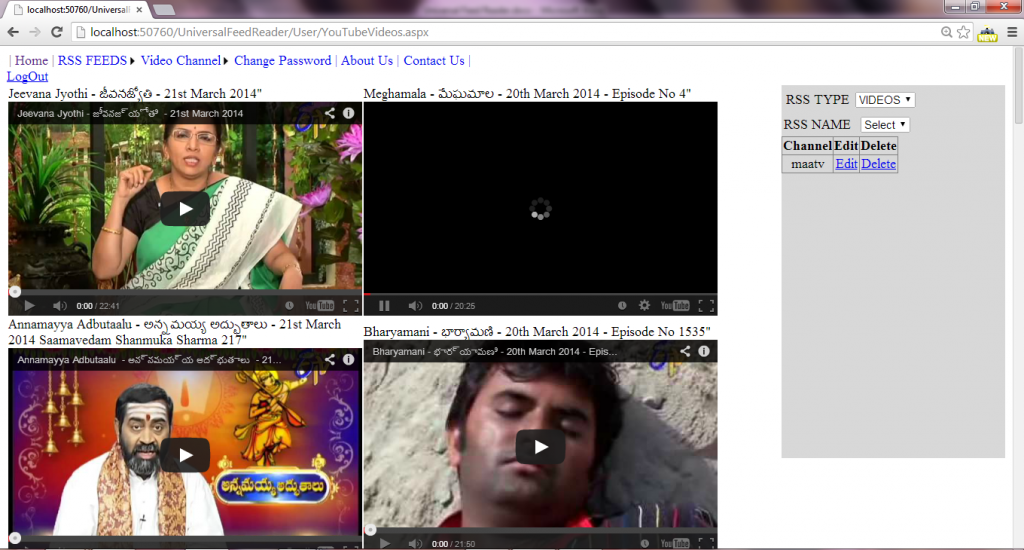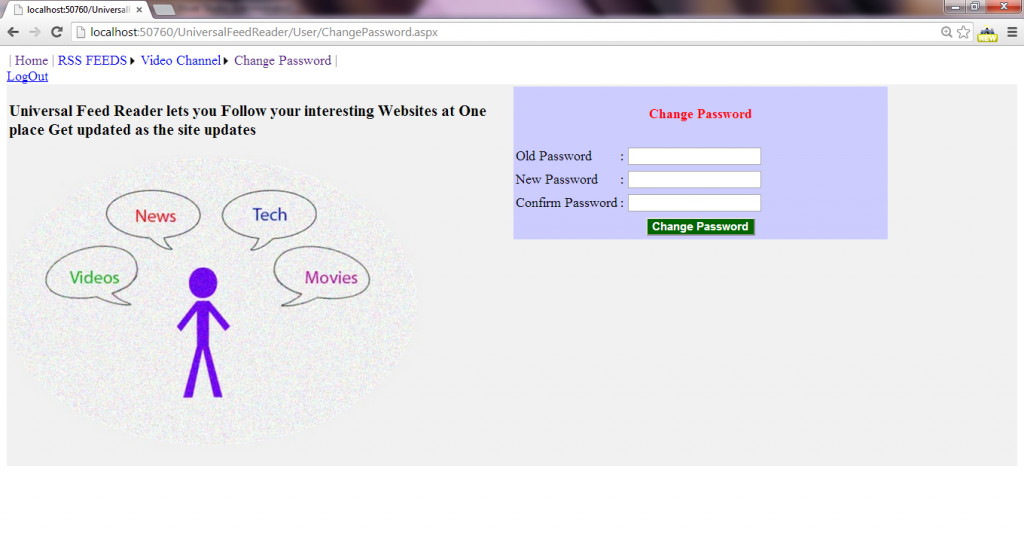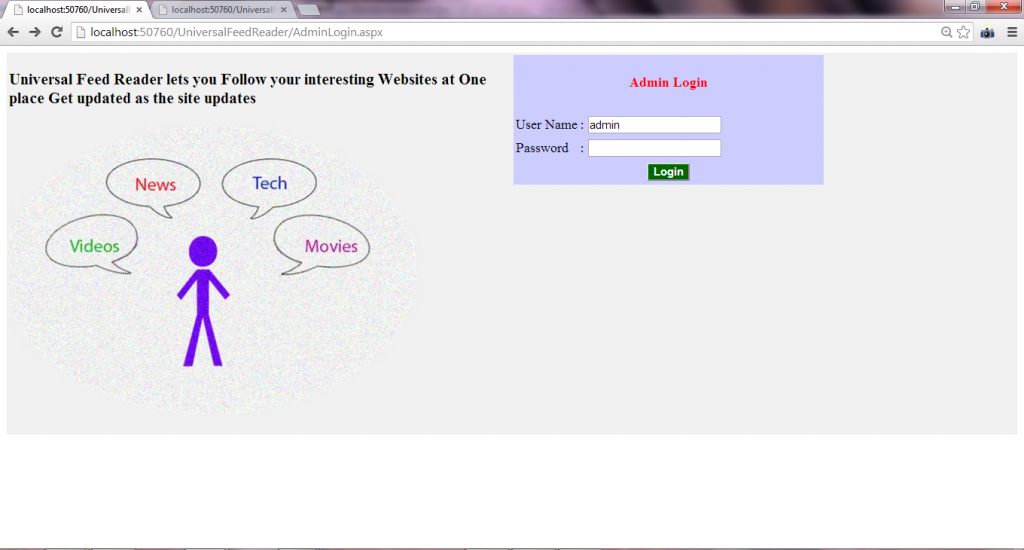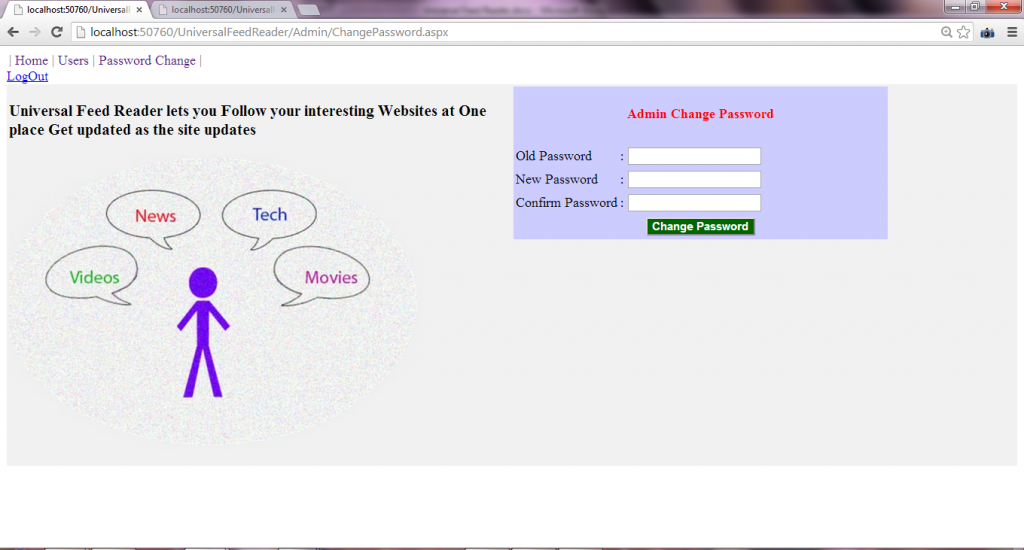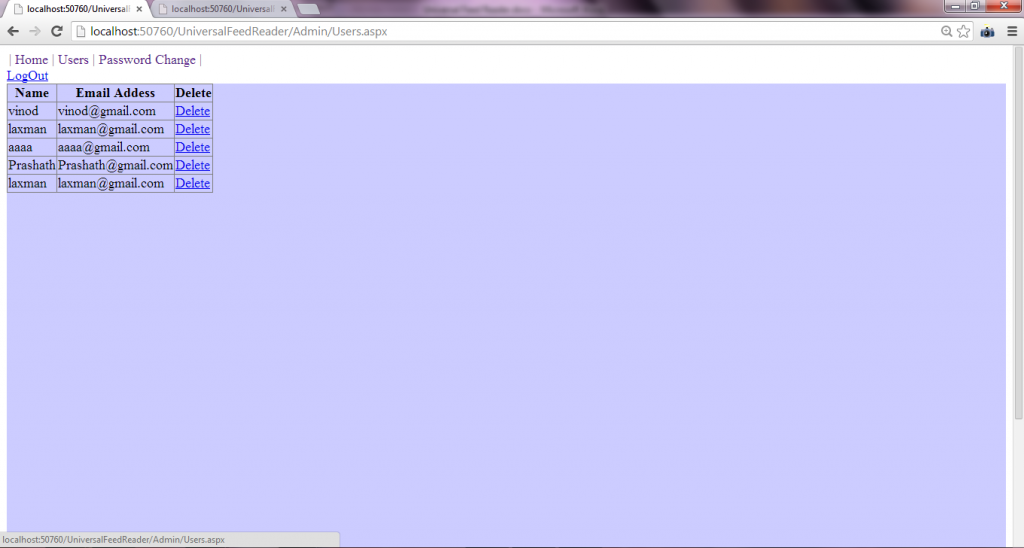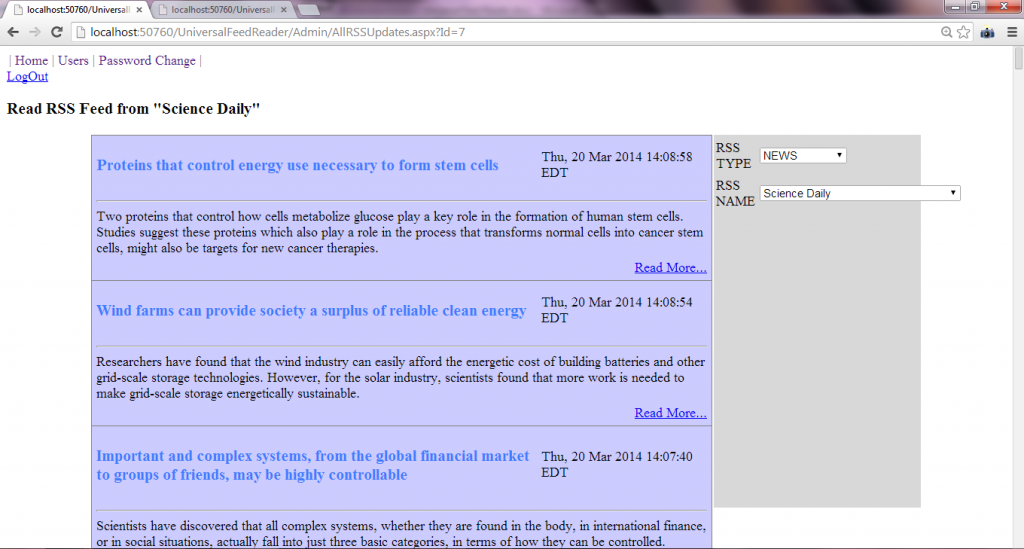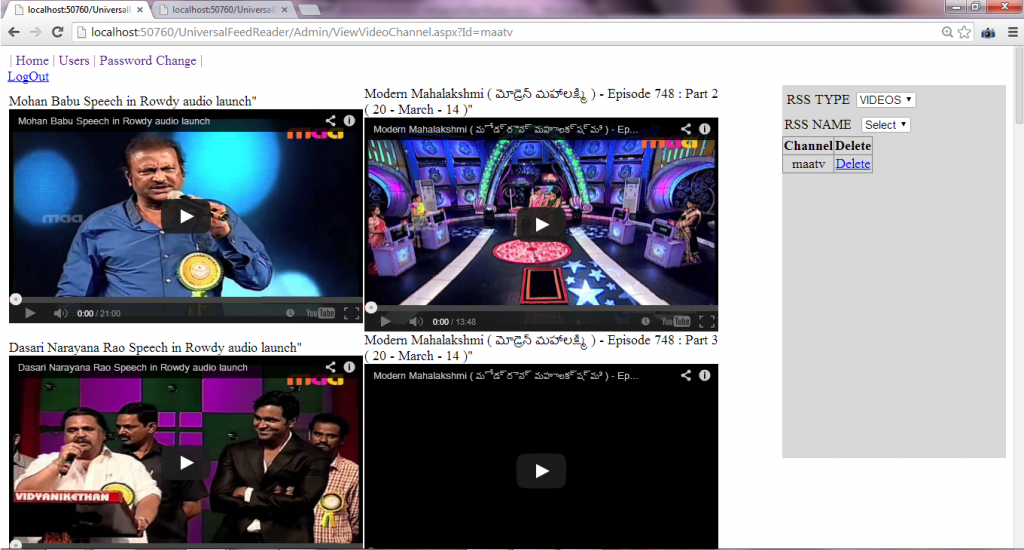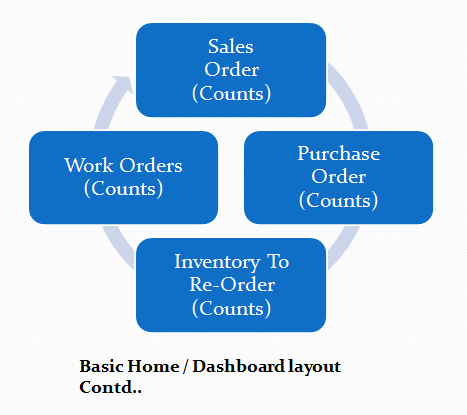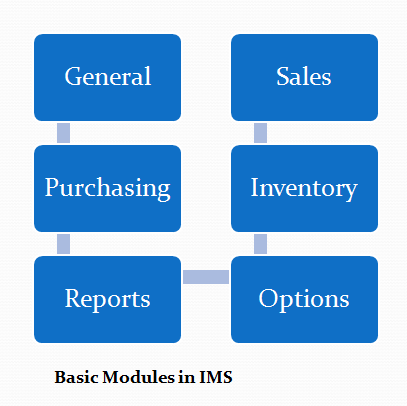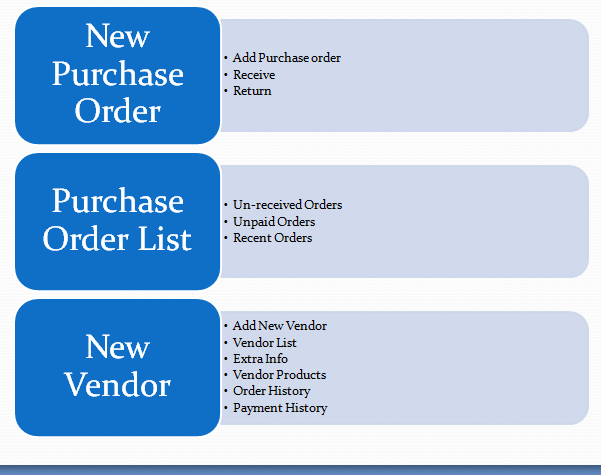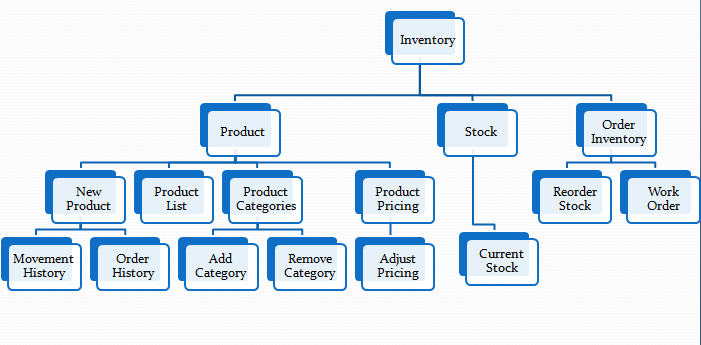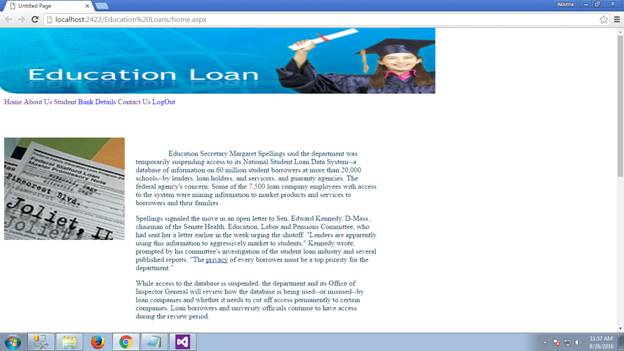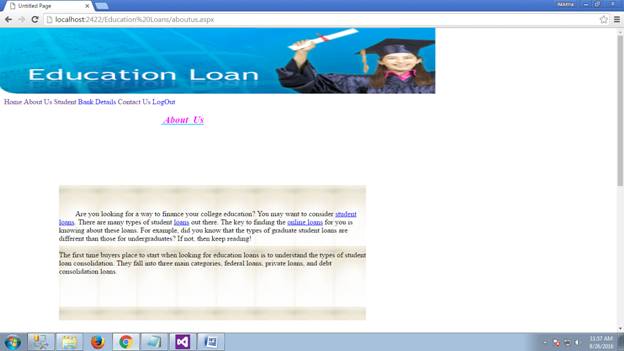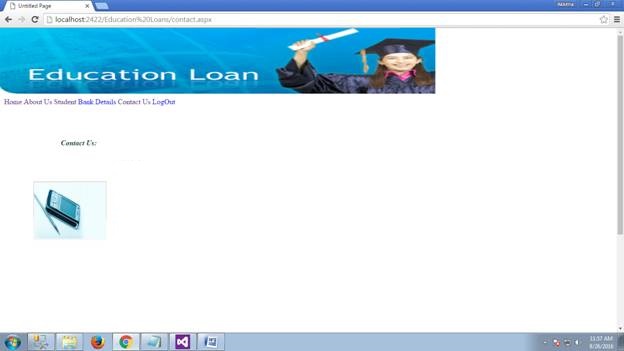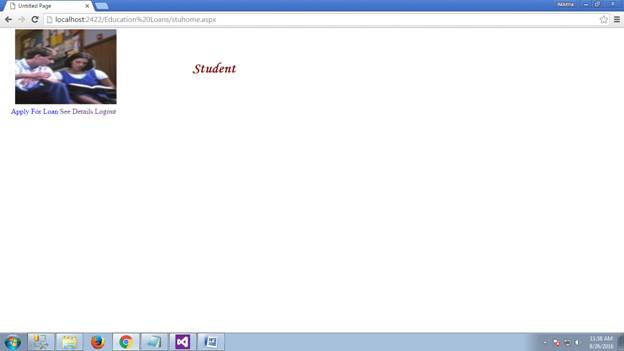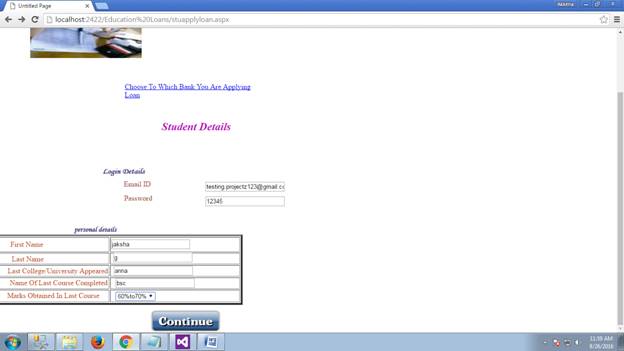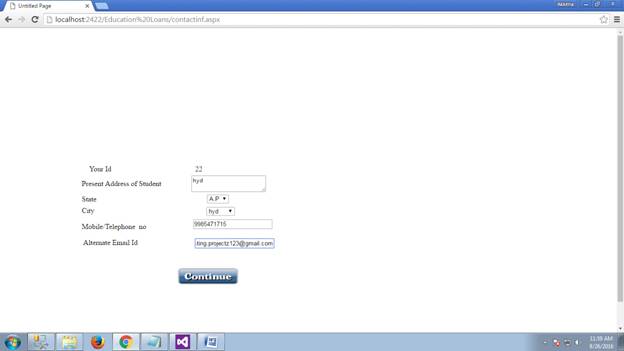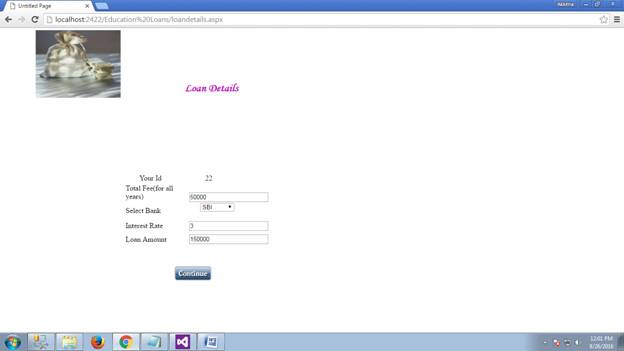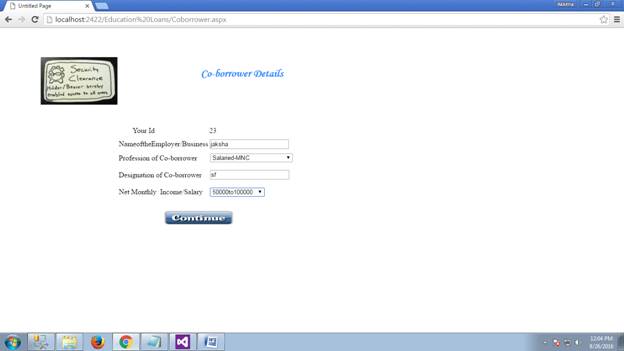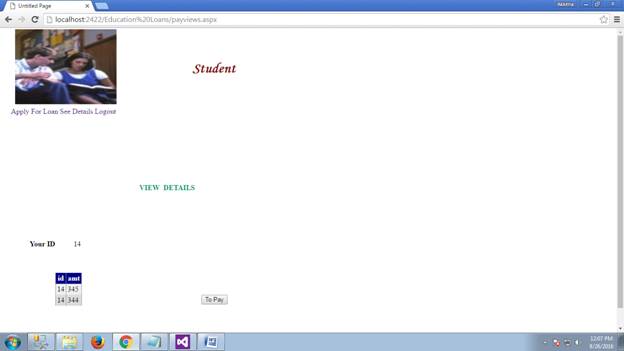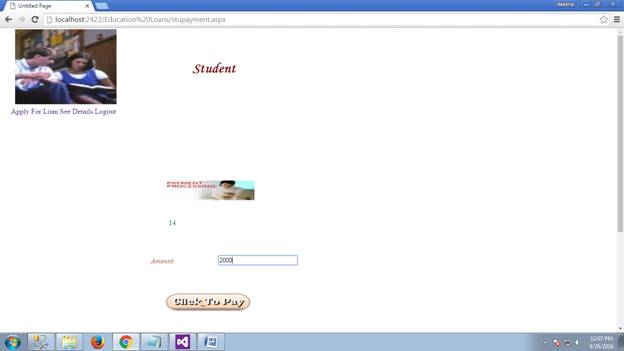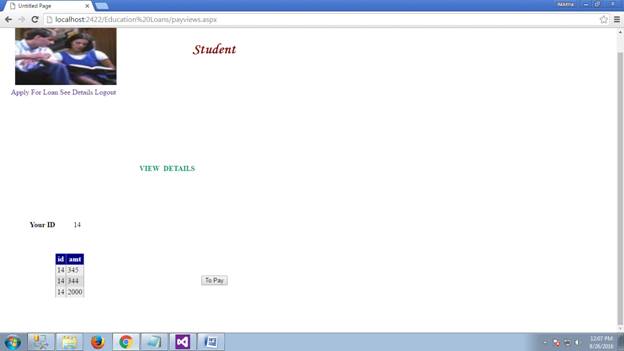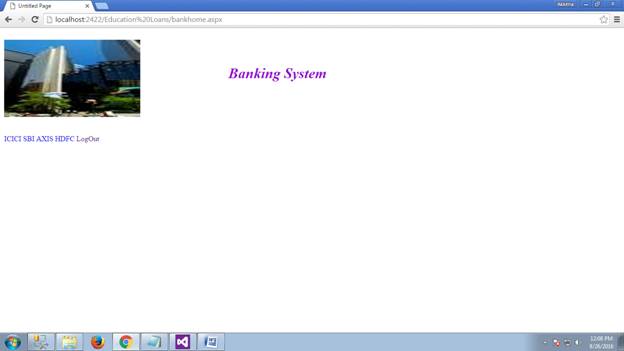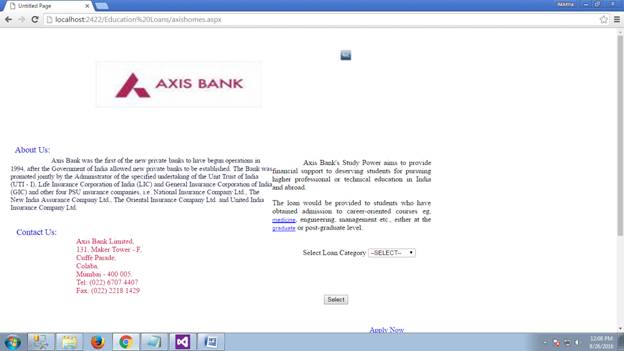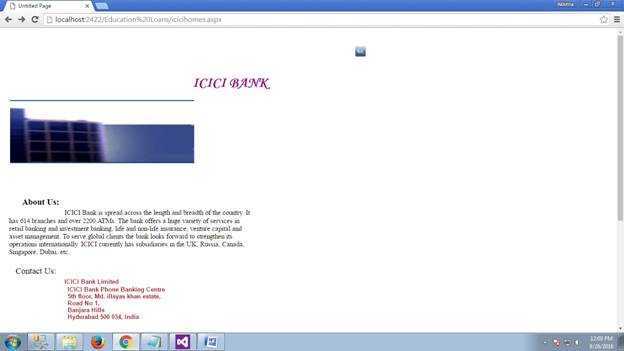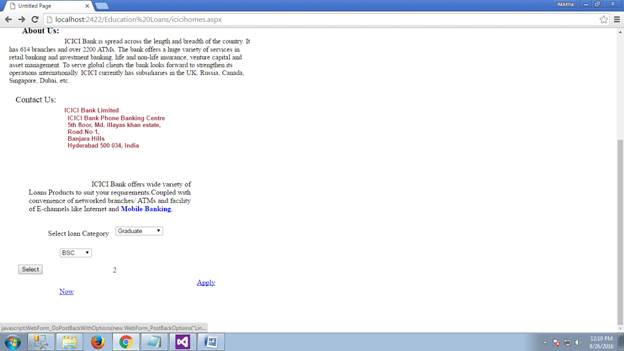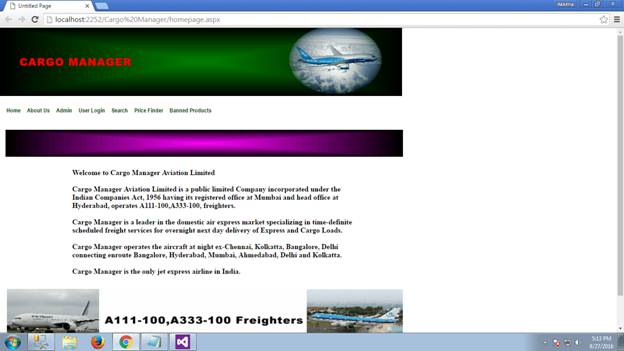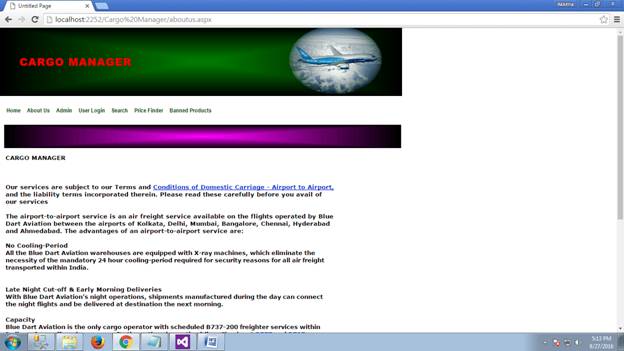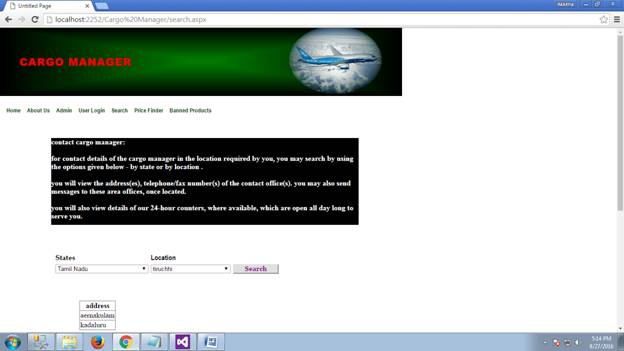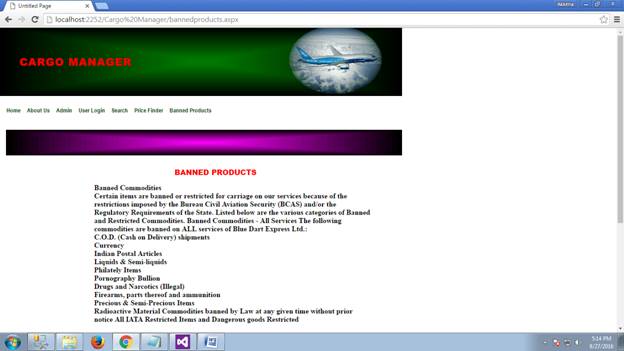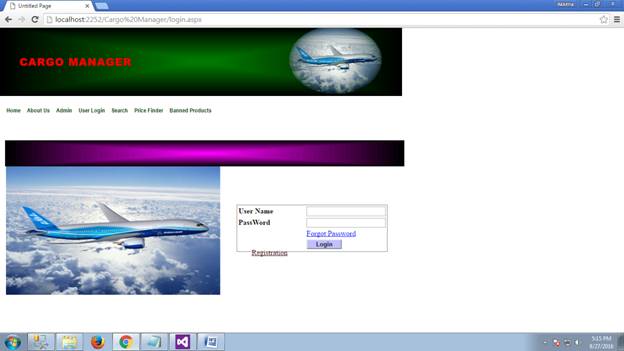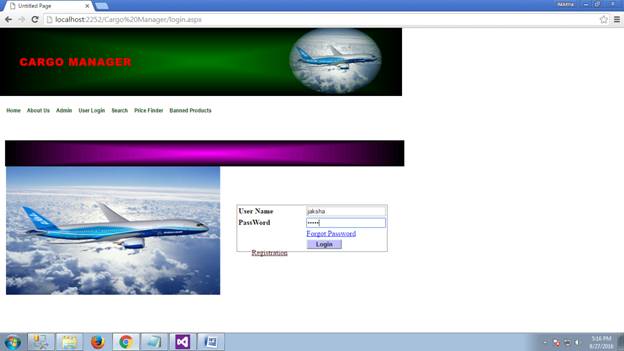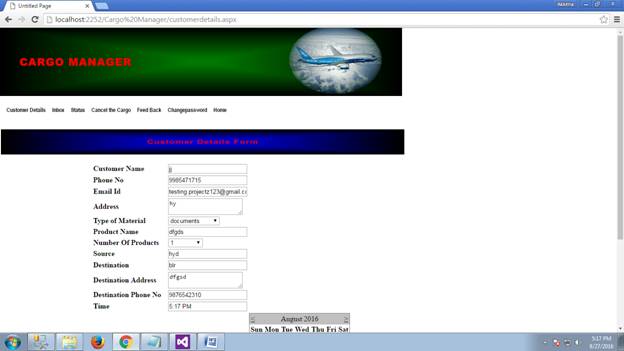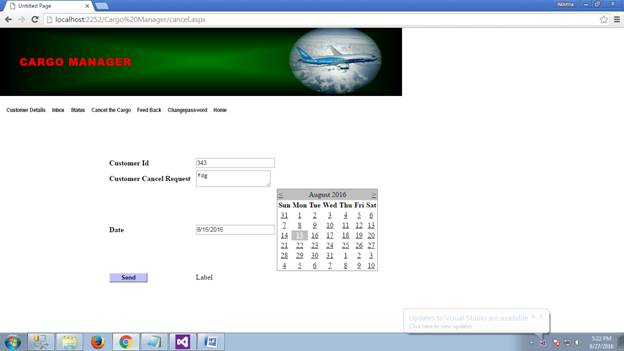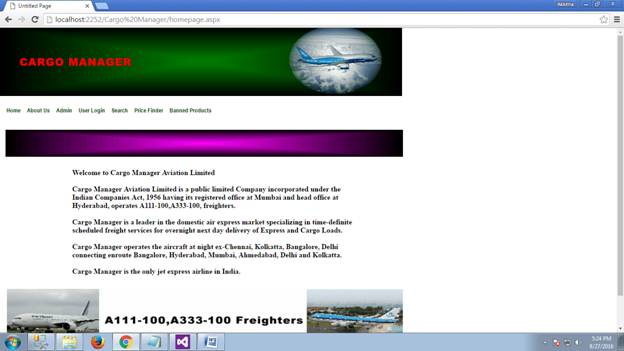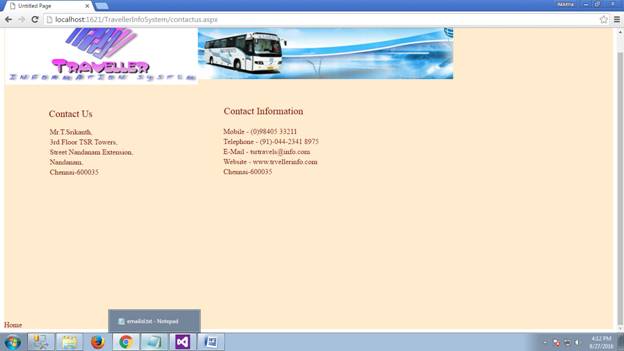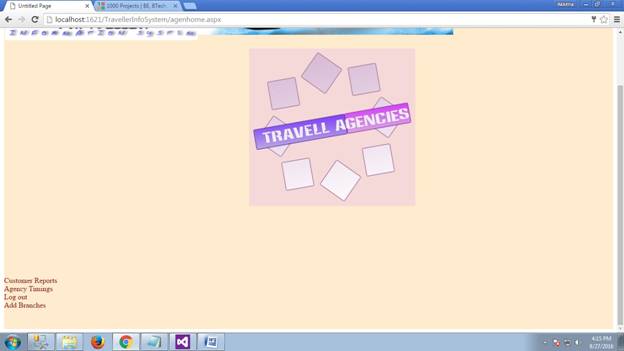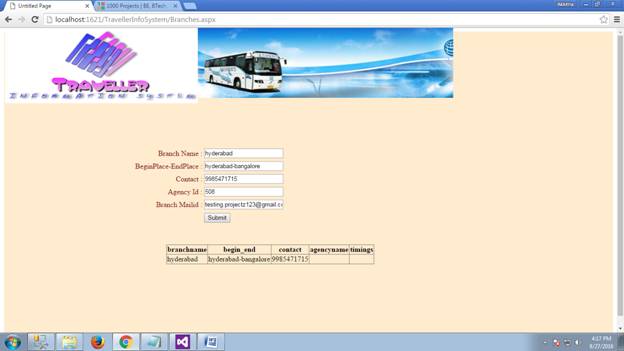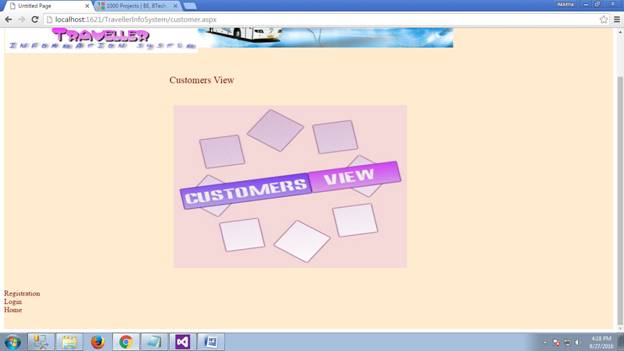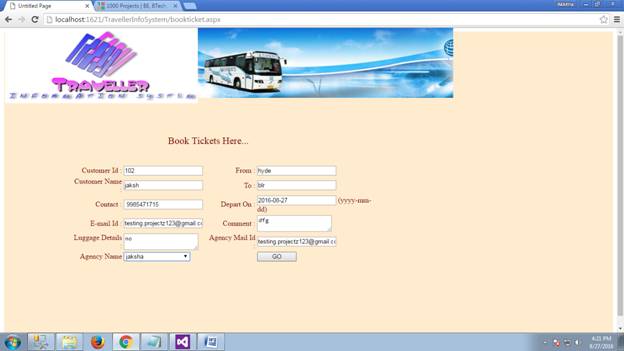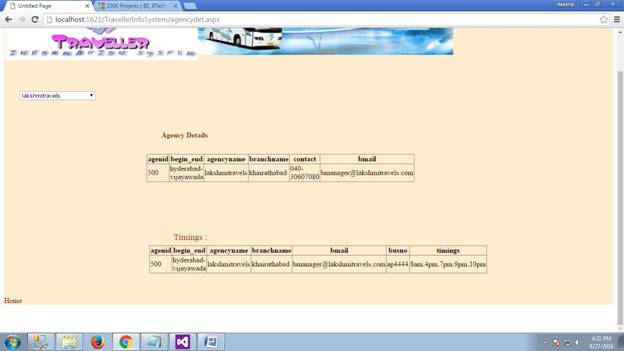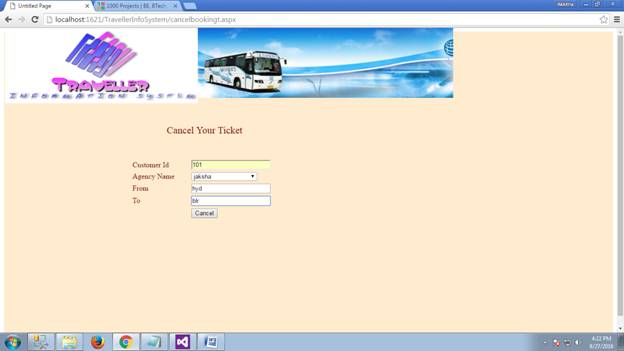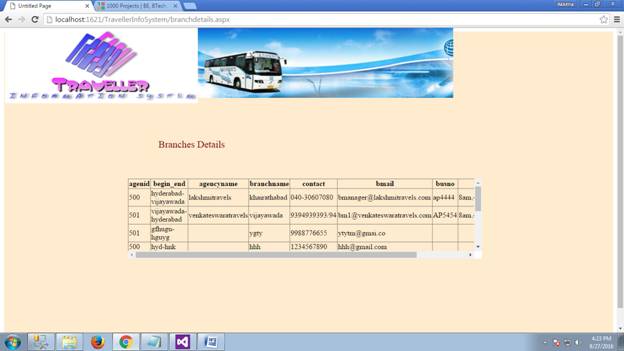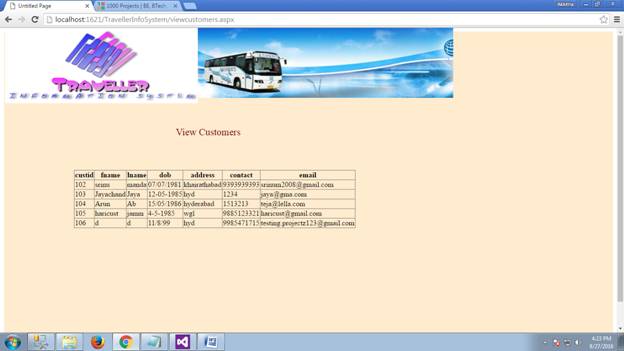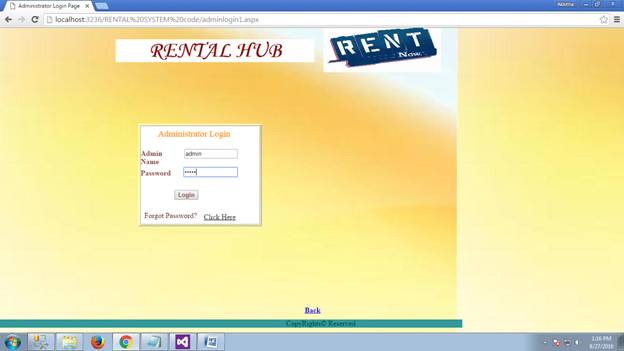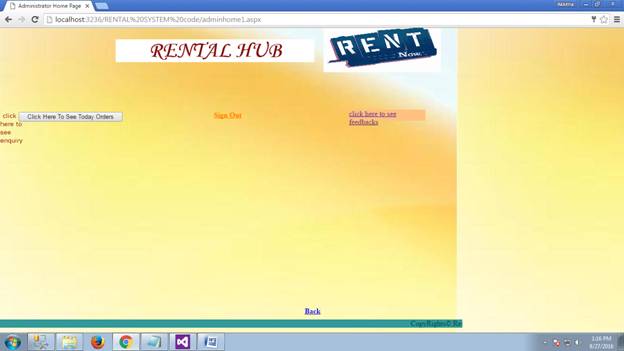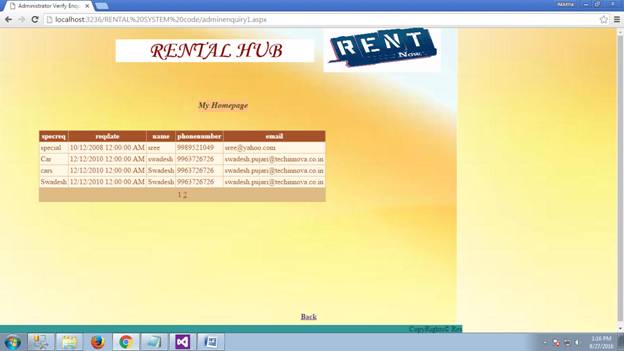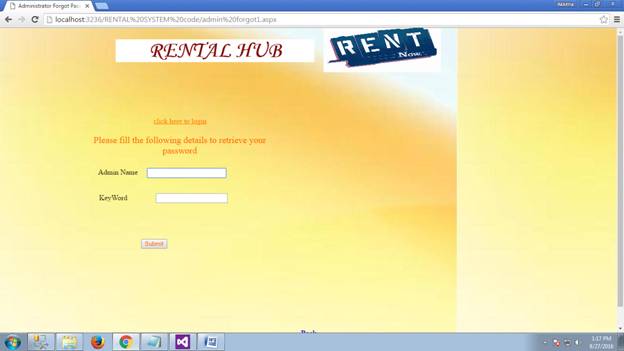Universal Feed Reader is a content management application that acts as a feed aggregator and feed manager. It is a web application that adds feeds, such as news, blogs, podcasts, and video blogs in one place to facilitate viewing. It allows its users to see and manage their registered feeds in one place. There are no restrictions on the formats of all RSS formats, the atom, etc. are supported, hence the name Universal Feed Reader Management System.
Problem Specification
In the current scenario, the user follows his favorite set of sites by visiting them manually and checking out if any latest are available or subscribes to them via email, then feeds are sent to his email. Both these methods are cumbersome and time taking. the user may skip some important updates on a site tired of clicking and navigating through pages on a website. Email feeds are also very uninteresting as they involve clicking on each email separately and also result in cluttering of Inbox.
Every user may have a list of his favorite websites that he wishes to follow regularly, a user may not be able to remember all these websites. So it is important to organize and store this list. Therefore the task is to automate these manual processes of navigation and organization. Hence, automation of the existing system is proposed as a solution to solve the problem.
UML Diagrams:
Use case Diagram:
Objective of Project
The main purpose of this application is to eliminate the need to visit each and every website manually to catch up latest updates, by organizing them in one place. And enable the user to read websites in an elegant and easy to grasp way, manage subscribed websites in a single place, and view feeds based on category.
Limitations of Project
It works only when the internet is available. It’s Not run on a Windows environment, it’s run only on the web environment. And all applications are not providing RSS.
Scope
The aim is to provide an automated and integrated solution to the process of feed reading and gathering. The user can now organize his favorite collection of websites and view them in a simple and interactive environment.
There are three types of users in this system. They are:
- Admin
- User
The following describes the Roles of all the users in this System.
- Admin: An admin in the system takes care of authorization and authentication, responsible for background functions like crawling for feed updates. The process of the administrator is automated no external supervision is required.
- User: A User feeds the application with his set of favorite URLs and organizes them based on category. The user after feeding a valid URL to the application can view the feeds from the website. He can even bookmark a specific URL in the feeds for later reference. He can also remove the URLs and categories that he previously added.
Modules
User/Register Module
This is the module responsible for the authentication and authorization of users. Register module is responsible for authentication of the user and adding to the database.
Updates Module
This module is responsible for calculating the number of updates of a particular URL, It has a background script that runs periodically and fetches the feeds and stores the URL and published date. It uses this information to calculate the number of updates since the user’s last visit.
Add/Remove Module
In this module, the Users can add or delete websites and organize them into categories. And can also add multiple websites at once.
Admin Module
This module enables the Users to share specific URLs/articles that they like on social networking sites like youtube.
PROBLEM IN EXISTING SYSTEM
- Need To go to every website for updates.
- No use of Web Services and Remoting.
SOLUTION TO THESE PROBLEMS
The development of the new system contains the following activities, which try to automate the entire process keeping in view the database integration approach.
- User-friendliness is provided in the application with various controls.
- The system makes the overall project management much easier and more flexible.
- Readily upload the latest updates, allowing the user to download the alerts by clicking the URL.
PROPOSED SYSTEM
To provide information about audits on a different level and also to reflect the current work status depending on organization/auditor or date. To build a strong password mechanism.
SOFTWARE REQUIREMENTS:
- WINDOWS OS
- Visual Studio .Net 2012 Enterprise Edition
- Internet Information Server 5.0 (IIS)
- Visual Studio .Net Framework (Minimal for Deployment)
- SQL Server 2008 Enterprise Edition
Output Screen Shots Step by Step:
User Login :
Add RSS Channel Page
Display URL Page
RSS Channels to Read Page
Read RSS Feeds
Sorting Channel BY Type
Add Video Channel
Display Video channel
Read Video channel feeds
Change User Password
Admin Login
Admin Home
Admin Change Password
Display All Users page:
ReadRSS From Admin End
Read Videos From Admin End
Download The Universal Feed Reader .Net Project Source Code & Database.