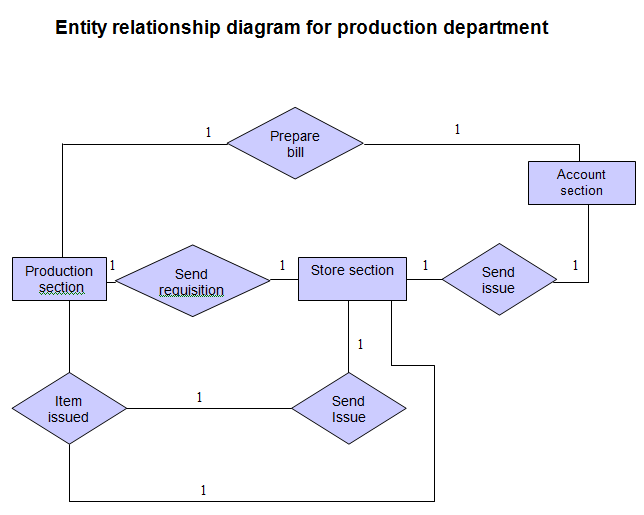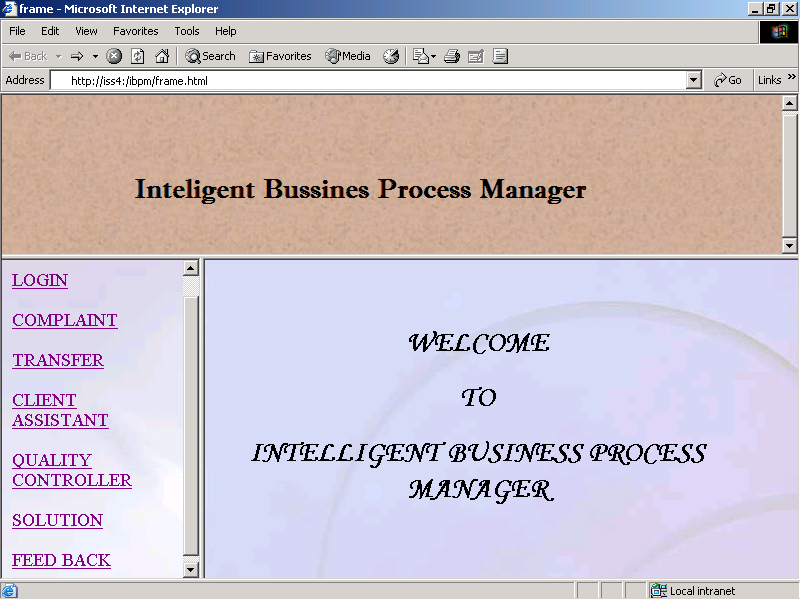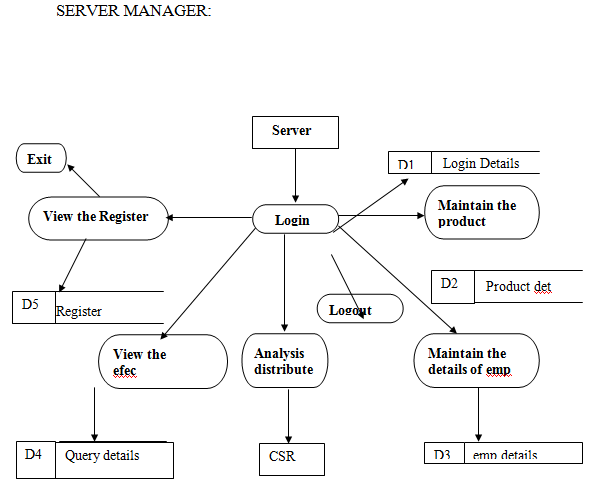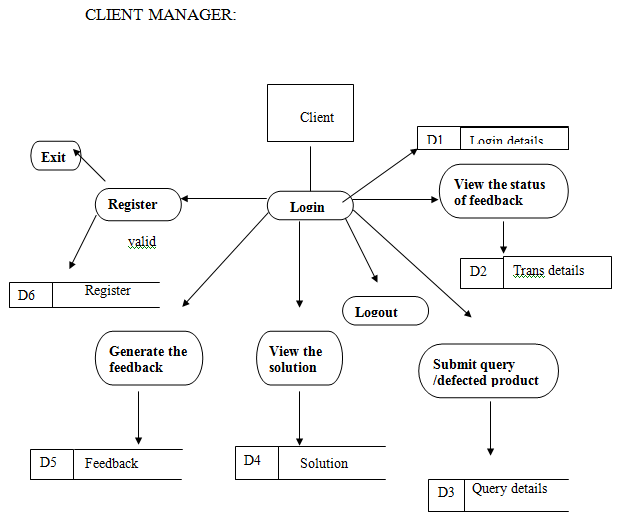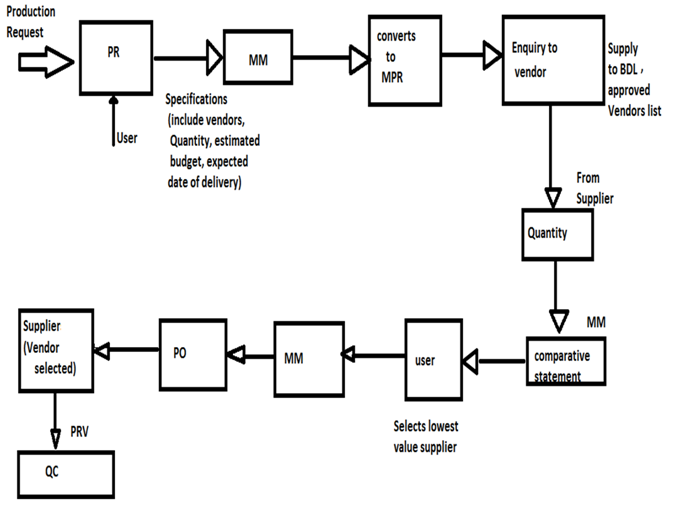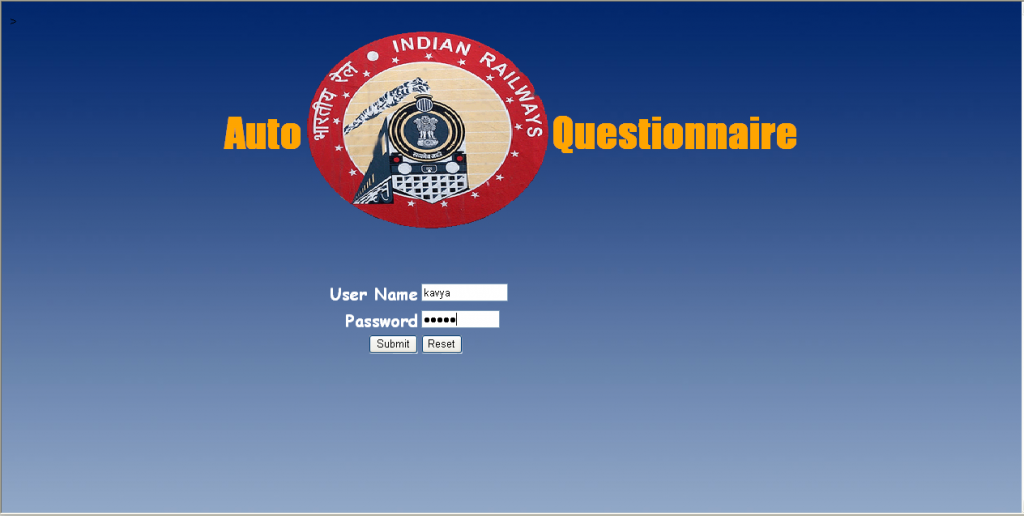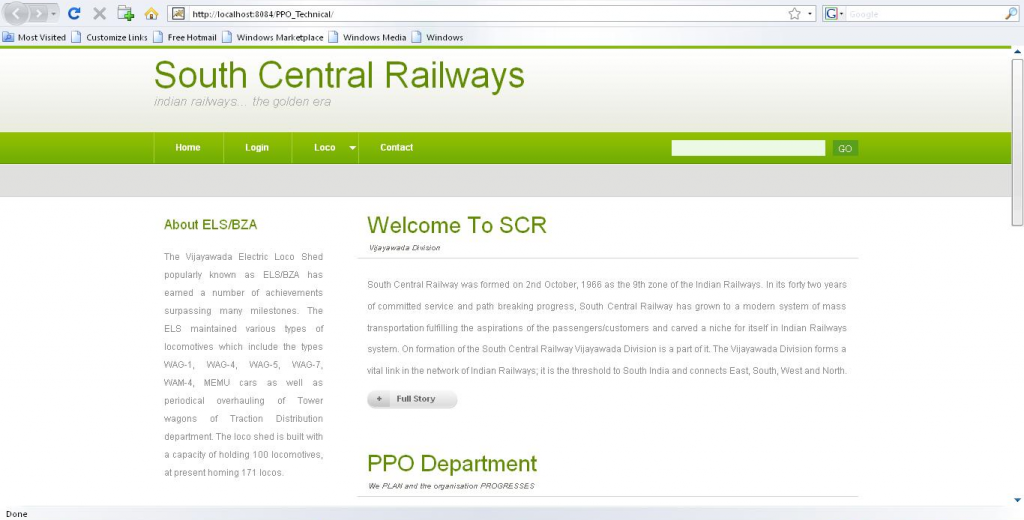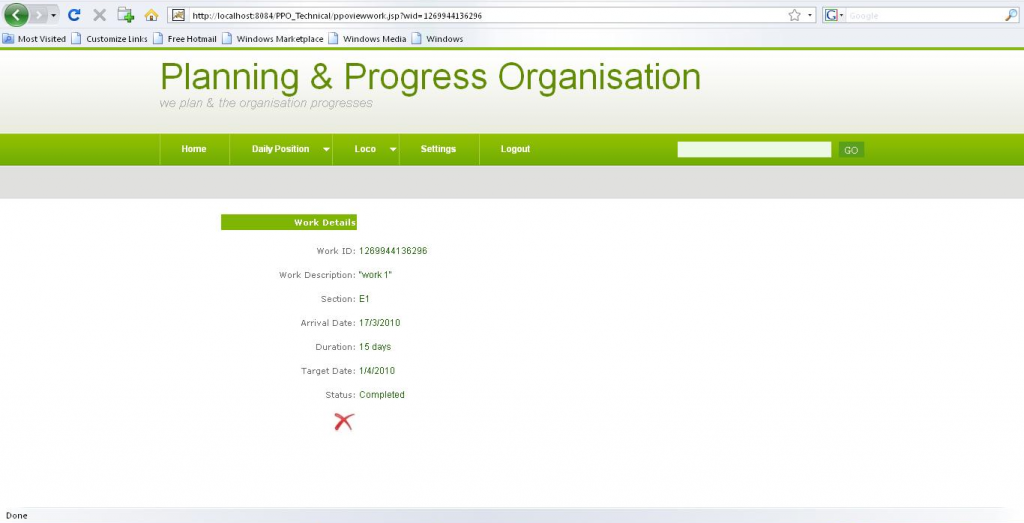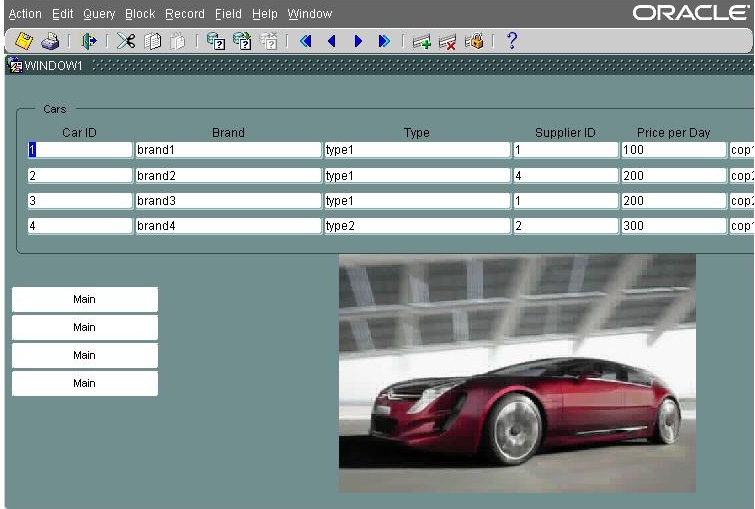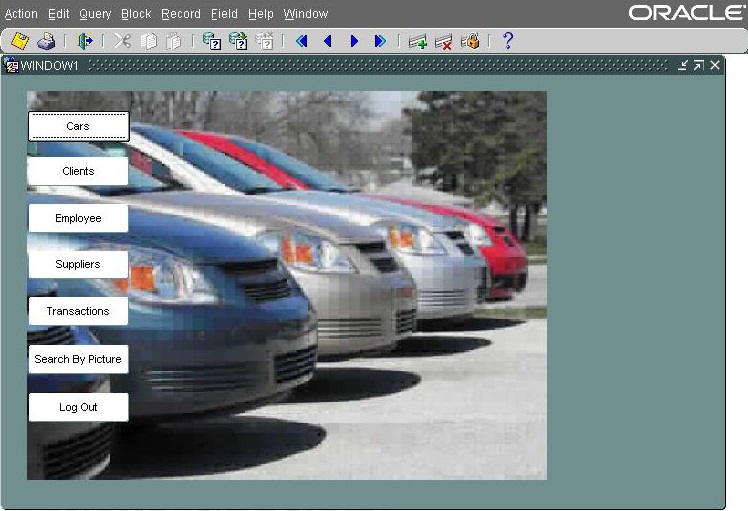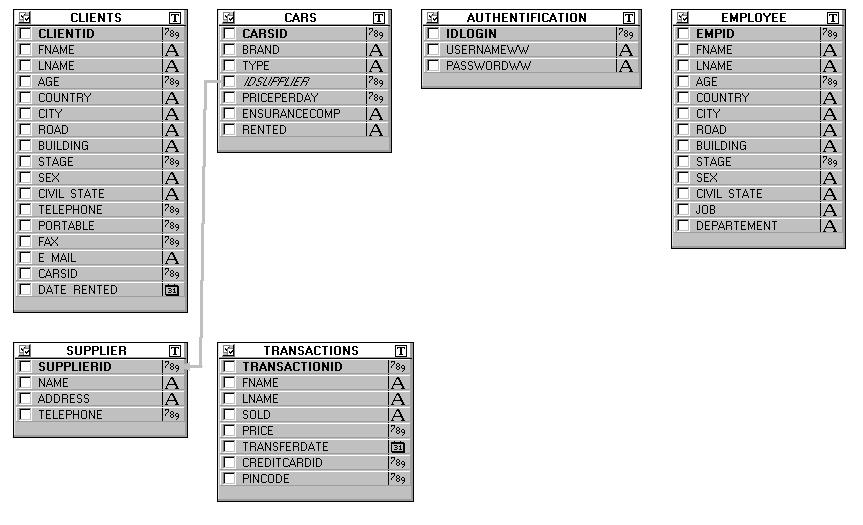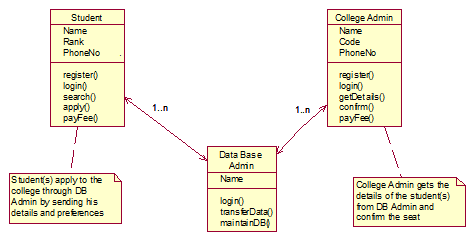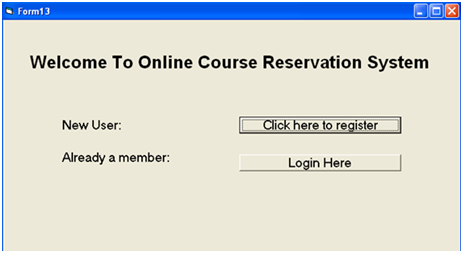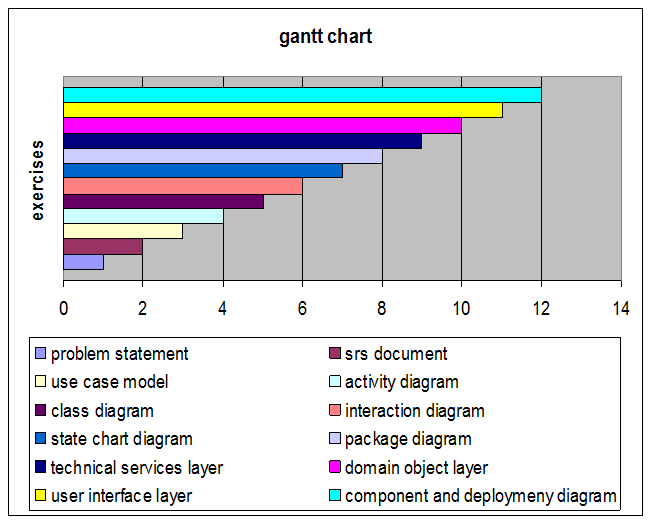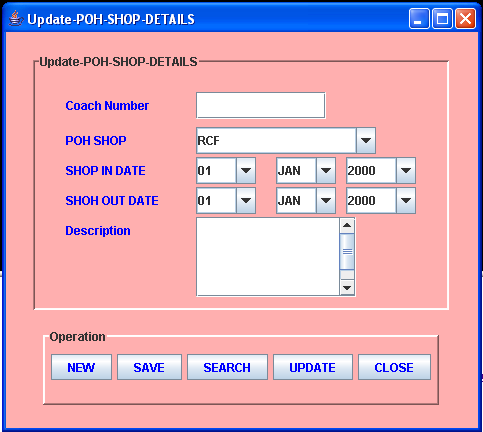This report serves two main objectives. One is for the organization and other is for the student. The first objective of this report is to provide for better understanding and easy maintenance of the system for the organization on the departure of the student after the project work. Secondly, this report will suffice the requirements of the BCA course for the students. It will provide the ground for the evaluators to appraise the student’s efforts over the period of a year.
This project report consists of different sections like system specification, system study, system design, detail design and front-end design etc. that will hence prove to be a sincere helper the user trying to gain knowledge on the above-mentioned system.
Introduction to system
Tax and deduction system
This system is developed to compensate the needs of company currently running.
It will calculate the yearly depreciation and at last will produce final bill which includes all the transactions that are carried out around the year. Daily updating of transaction books of account, long mathematical calculation, yearly depreciation, company tax, government tax etc are covered under this system.
A special help is provided regarding the use of software.Technical terms used in this system are also explained in brief.
Existing system
The existing system continues on manual entry of daily transactions in the book of account. The daily totaling of overall payments done and payments remaining are done at the end of day daily. Monthly calculation and preparing bill using soft wares like Ms Excel is done.
Problems with existing system
- For daily updating of books a person has to remain present in company everyday. A single day absence causes a large work to be completed next day.
- Since updating like deletion and insertion causes wastage of time and doing the entry again and again until data are correctly updated.
- The calculations are done manually which may result in the wrong figuring of amount at the end. Due to this during monthly updating and totaling the transactions of from 1st to 30 th have to be checked for errors.
- The next point is regarding the software used. The usage of Ms Excel is not that much reliable as that of today’s oracle, visual basic, java etc.
- The current software provides no high security and data storage.
- A layman cannot work with the current system. For this a special knowledge regarding software is required.
- The software currently used does not have certain in build functions, which supports the automatic updating and calculations.
Causes of disagreement
- Omission of posting in one account
- Double posting in one account
- Posting on wrong side of an account
- Wrong totaling of subsidiary book
- Omitting to post the total of subsidiary book
- Wrong totaling or balancing of an account
- Wrong totaling of trial balance which is the final book of account
Proposed system
- The problem with current system is taken in to consideration and a new system “Tax and Deduction” is build to fulfill all sort of requirements that a company has to face regarding the maintenance of book of account.
- Since the new soft wares are quiet highly rated in comparison with the currently used Ms Excel the system is developed using Visual Basic as front-end tool and Oracle as the back-end tool.
- The system has got a login name and password, which gives an unauthorized access to any person. This is one of the important point that is considered.
- The form entries are easy to enter as the name suggests the entries has to be made and a user friendly buttons are created which allows the user to access entered data and clear, insert and delete new data to be entered.
- All mathematical calculation regarding company tax, government tax and the profit at each month and around the year is calculated which shows the accuracy.
- Creating tables in oracle for different external entities do data storage. Using Visual Basic forms are designed for better usage of system and preparation of final bill for each company.
- At last a special help is provided regarding the technical terms used in system. A feedback form is provide for user problem and can have direct contact with H.O.D of company.
Objective
To overcome the daily updating of the books of account. We have decided to computerize this project using high-level language.
THE NEW TAX AND DEDUCTION CALCULATING PROJECT WILL:
- able to make task easy for accountant
- easy dealing with the companies and their account
- maintenance cost will be economical
- storing of data ,high level security and accurate results
These new system developed will provide a good data storage and access of data will be easily possible under high security and high consistency.
Benefits of system
- Verification :
Verifies that all opening balances have been correctly entered in various tables Compares the current year’s depreciation with previous year. Any variation can be successfully checked
- Faster and Accurate processing :
Implementation of the application system with good communication mechanism will facilitate accurate and timely production of result and reports.
- Reduce Manual O-operations :
The integrated computerized application system will reduce manual operation like marinating registers and paper works in office.
- Ensures Data Security :
The system will provide security of the result data.
- Ensures Data Integrity :
The system will also ensure integrity of the data.
- Save time :
This system will facilitate faster retrieval of data or information, which saves time.
- Supports quick review of History Data :
It supports the quick retrieval of the existing data or other information.
Project profile
Project Title : Tax and Deduction System
Front End : Visual Basic
Back End : Oracle