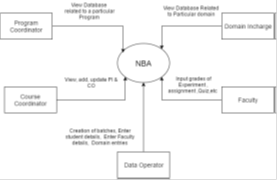ABSTRACT:
Academic projects tracking system is web based application used in organization/institutions. It has both admin and user module.
The main objective of this Academic Projects Tracking System is to store and retrieve the academic projects details in web based applications.
By this the student and staff interaction is reduces for the project work. The user module includes search by department , By Registration Number , By student name, by Project title name, By course.
They can download the abstract or can view the abstract details project history. The admin module commonly involved in settings, Course management, departments management, project information management.
Modules:
- Admin Module
- User Module
- Course Management module
- Project Management module
- File download modjule
- Project check module
Existing:
- Refer student manually in library
- Ask to seniors rarely
Proposed system:
- Got information from Automation system in library or school data bases
- Compare the projects
- Do the best the project in new way than existing
Module Explanations:
Admin Module:
In this module, all the student details and their projects details available in data base.
User Module:
In this module is connected with admin module with various details like department, registration number, student name, project title , course and etc ., User can access the this tracking system only the above detail registered in admin module.
Course Management Module
In this module, the course details ( all details about students and project request user )available with data base.
Project Management Module
In this module, all the previous projects details like abstract, base paper, and coding, how to run videos stored in this module. User can access those details only registered in admin phase.
File download module
In this module, user can download the project ( tracked from senior data bases)details from admin module with authentication.
Project check the module
In this module, we can compare the project tiles and other details to data base( seniors projects ) from the admin module.
Software Requirements
- Operating System : Windows 98/2000/XP/NT
- Server side Script : ASP.NET with C#.
- Back-End Tool : SQL Server
Hardware Requirements
- Processor : Intel Pentium III
- RAM : 256 MB
- Memory : 64 Megabytes
- Hard Disk : 20 GB