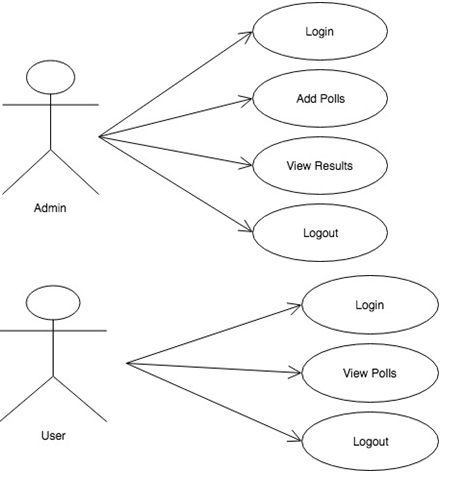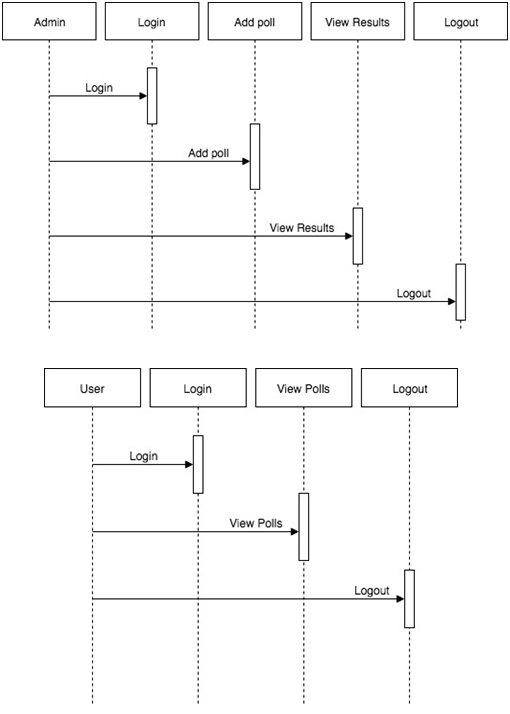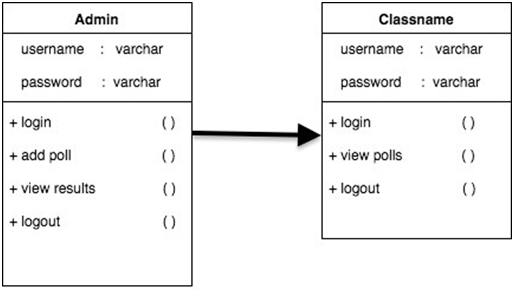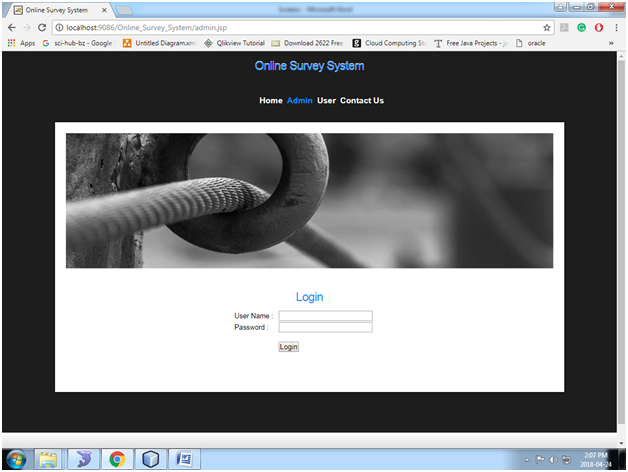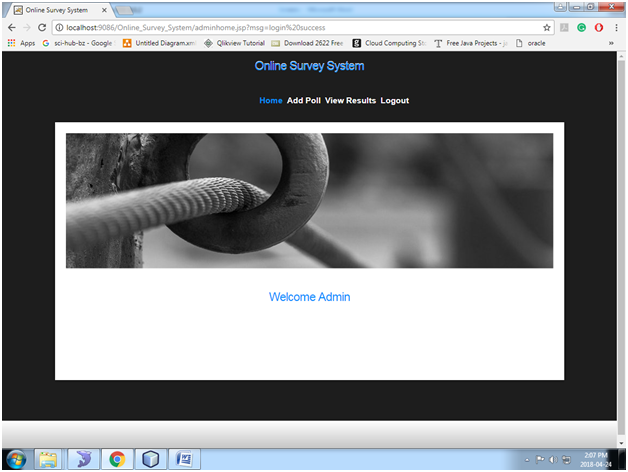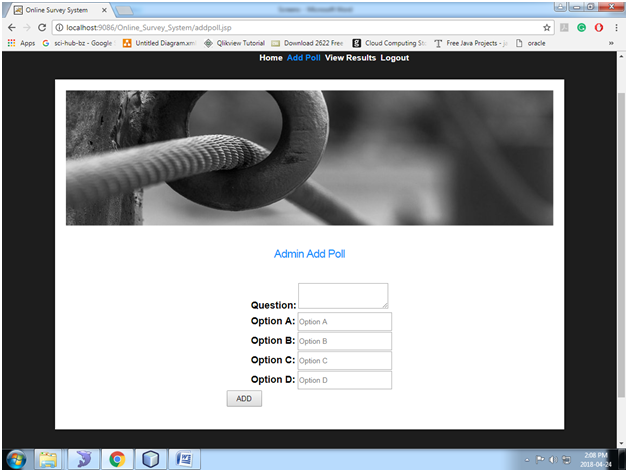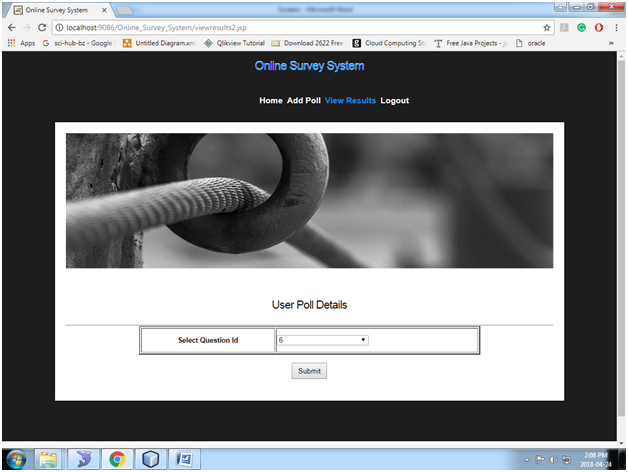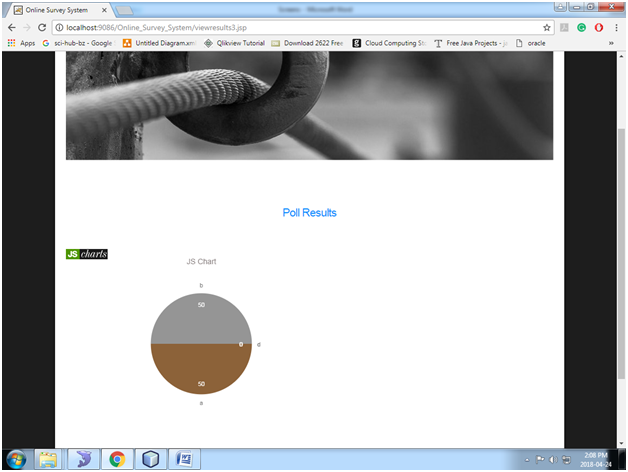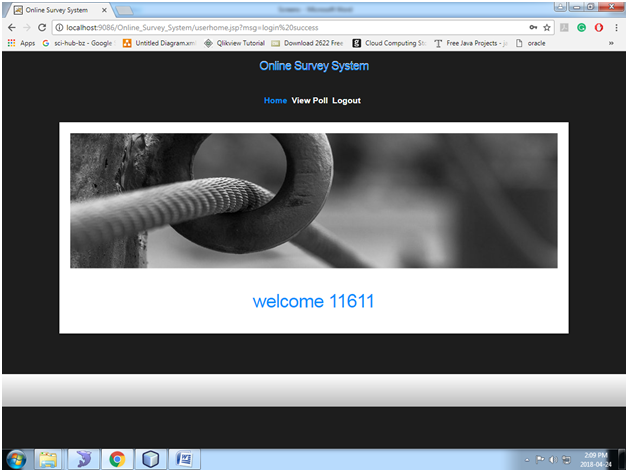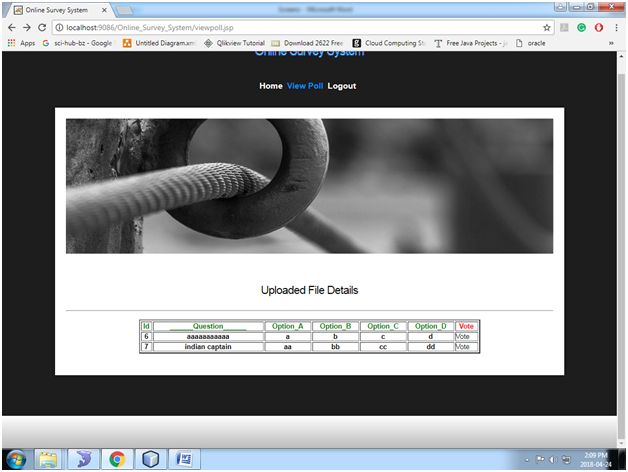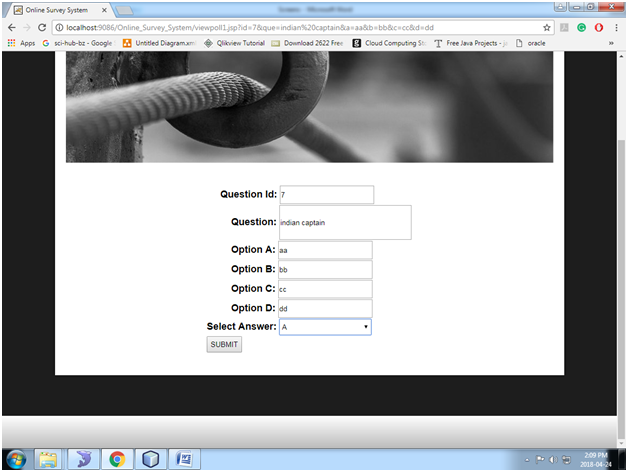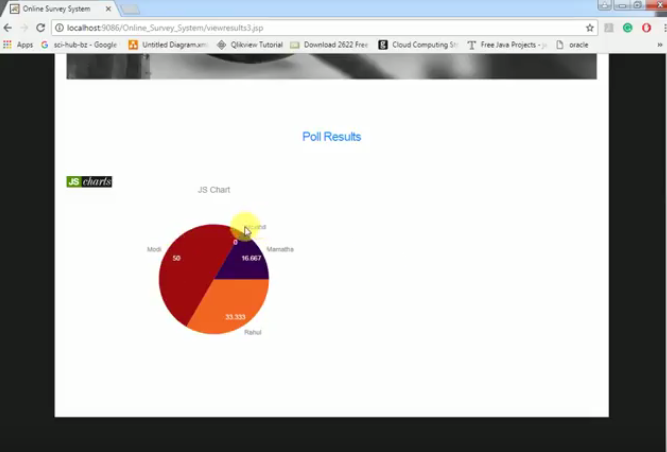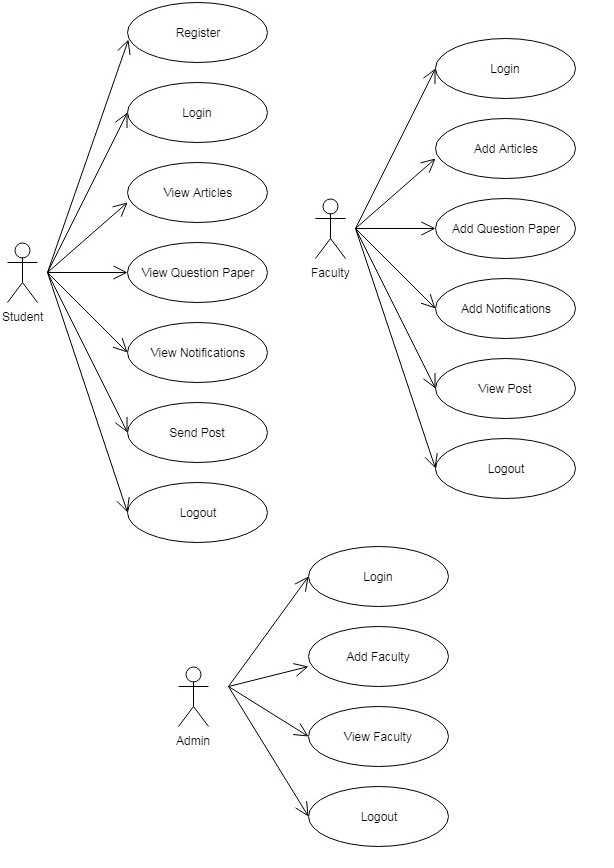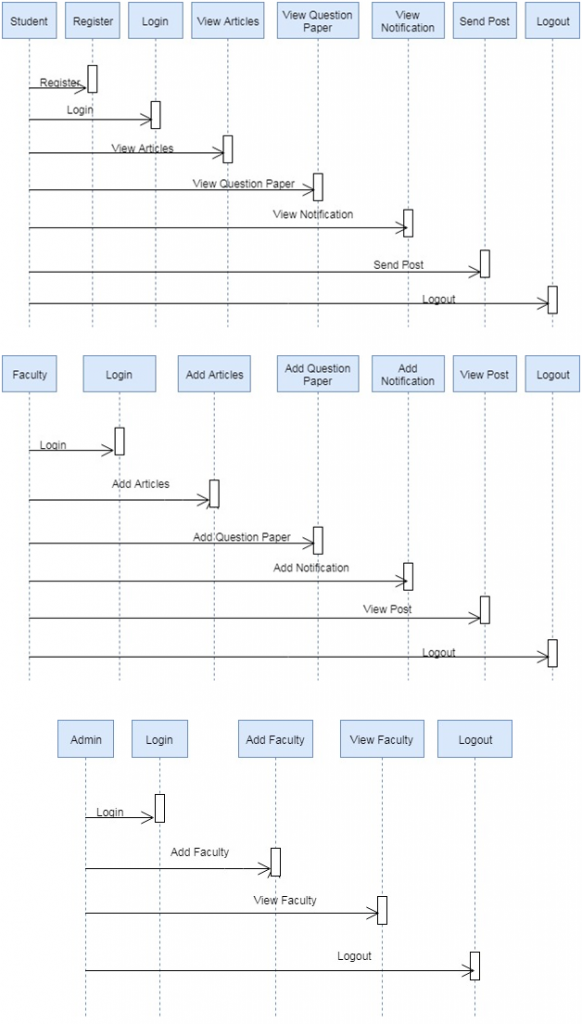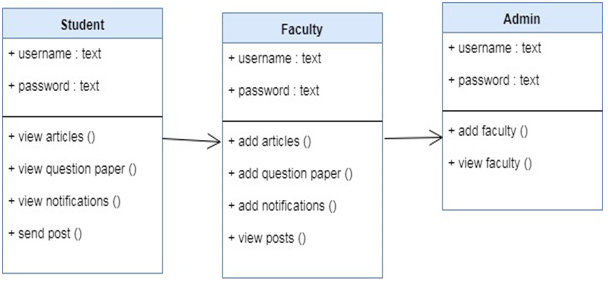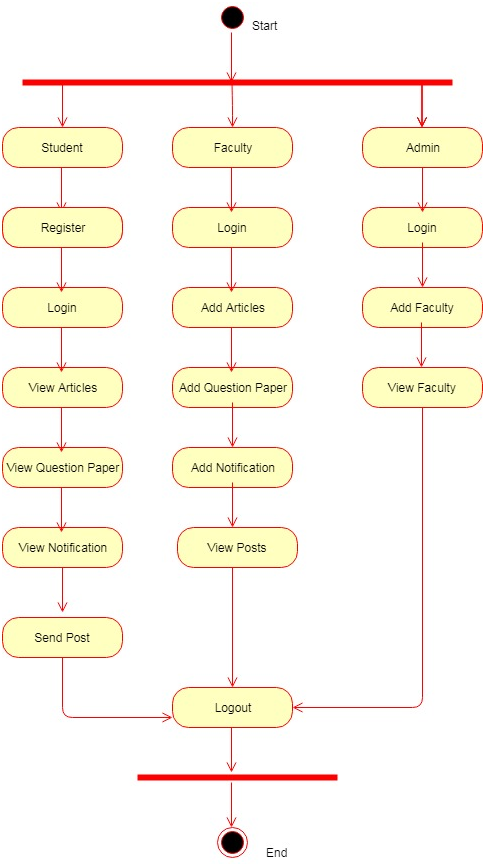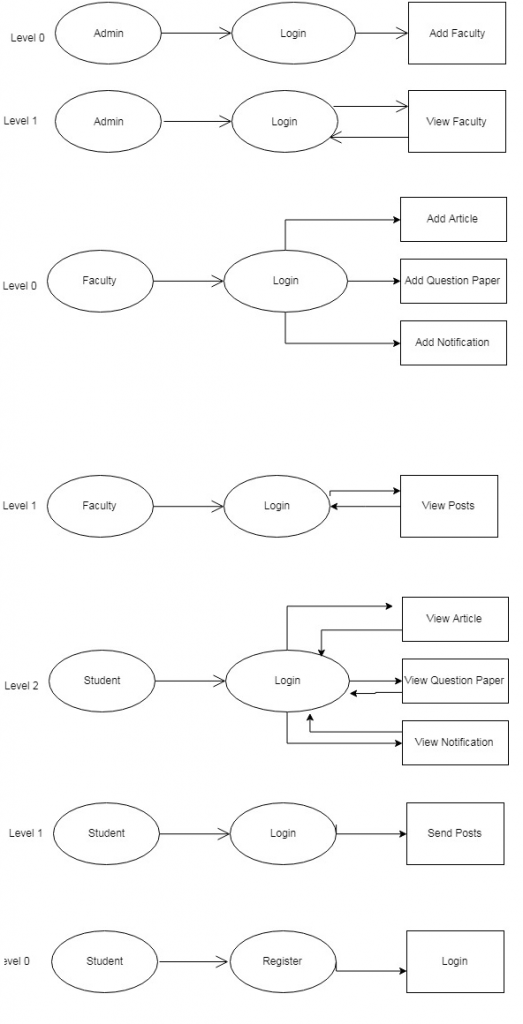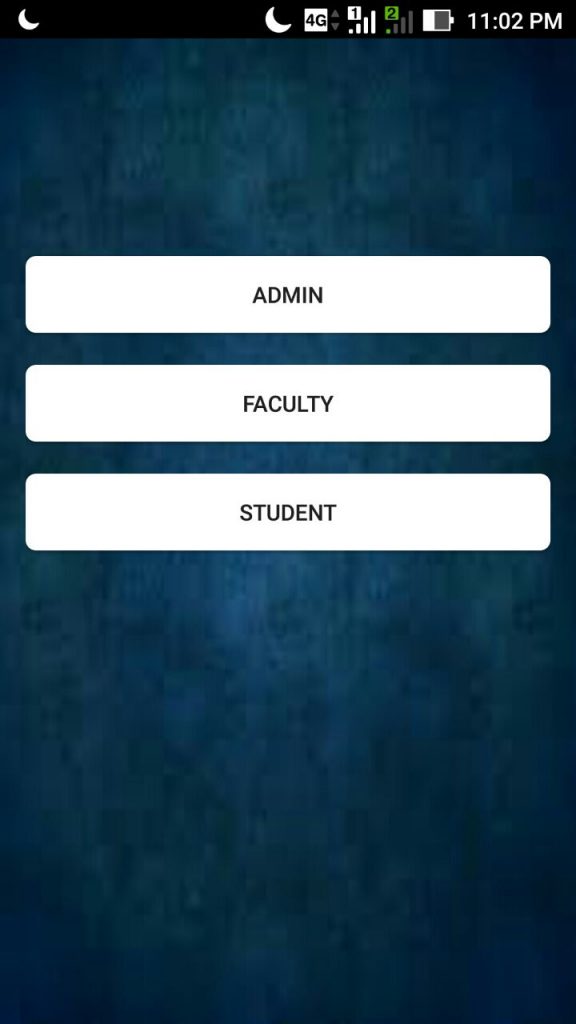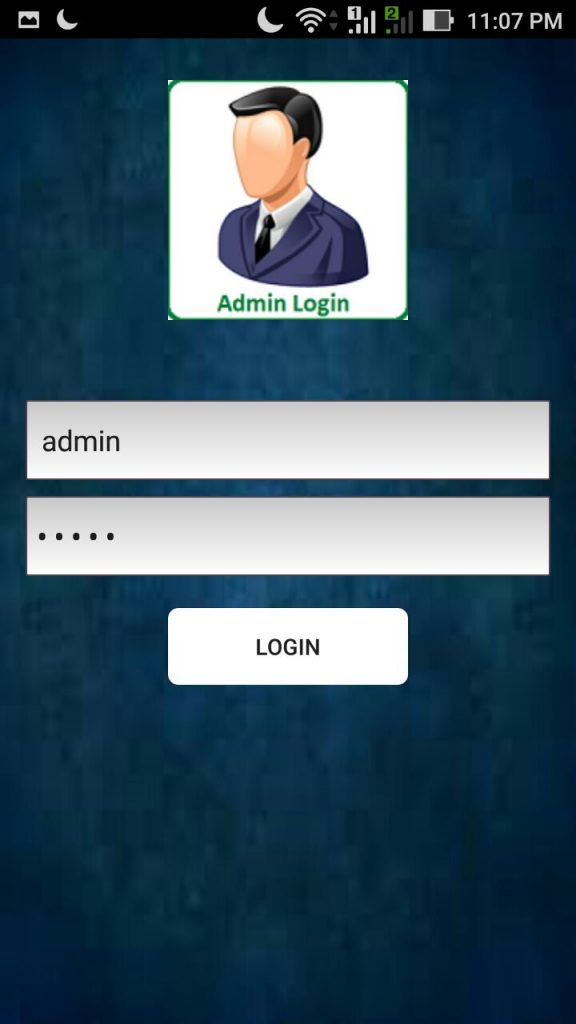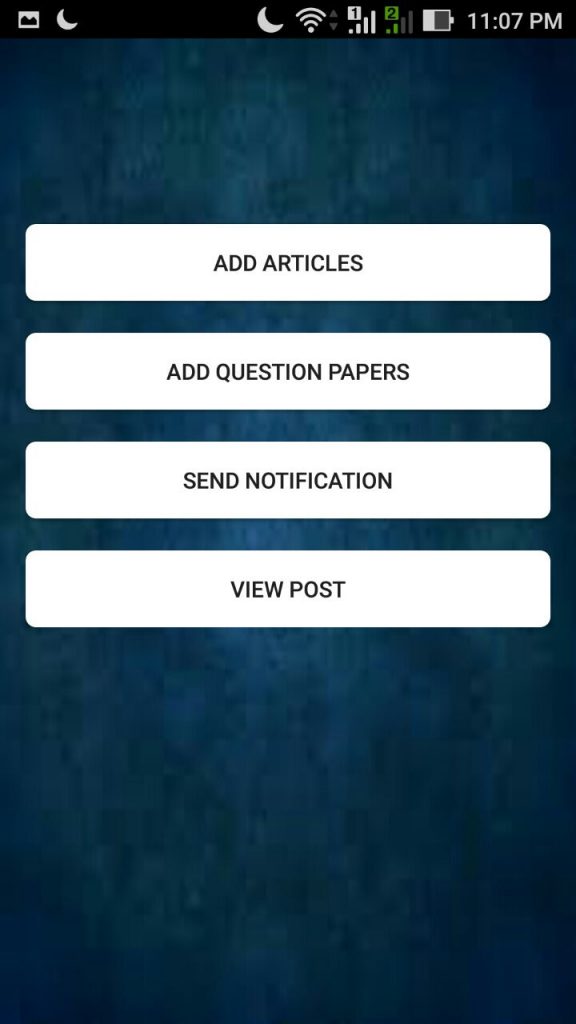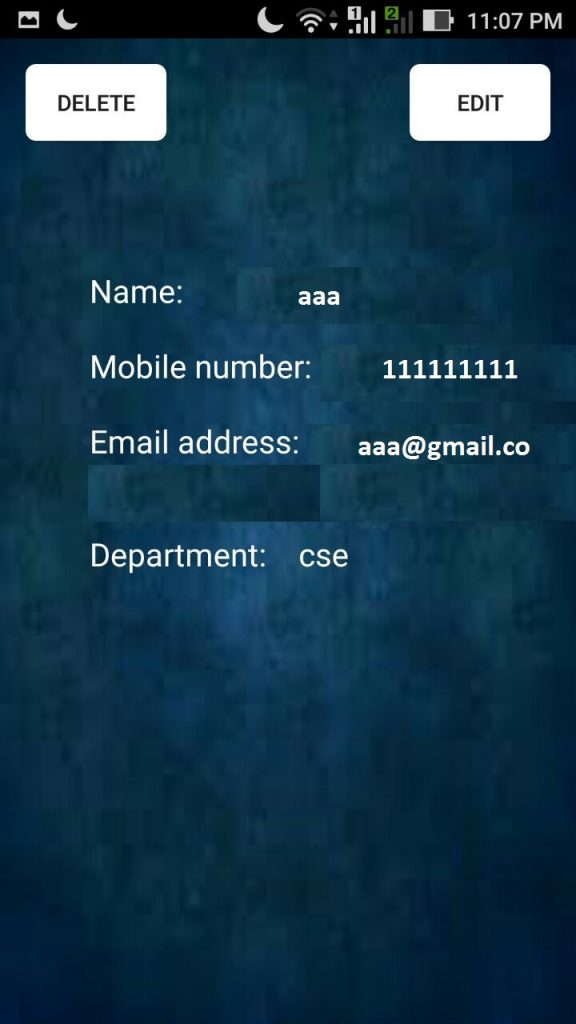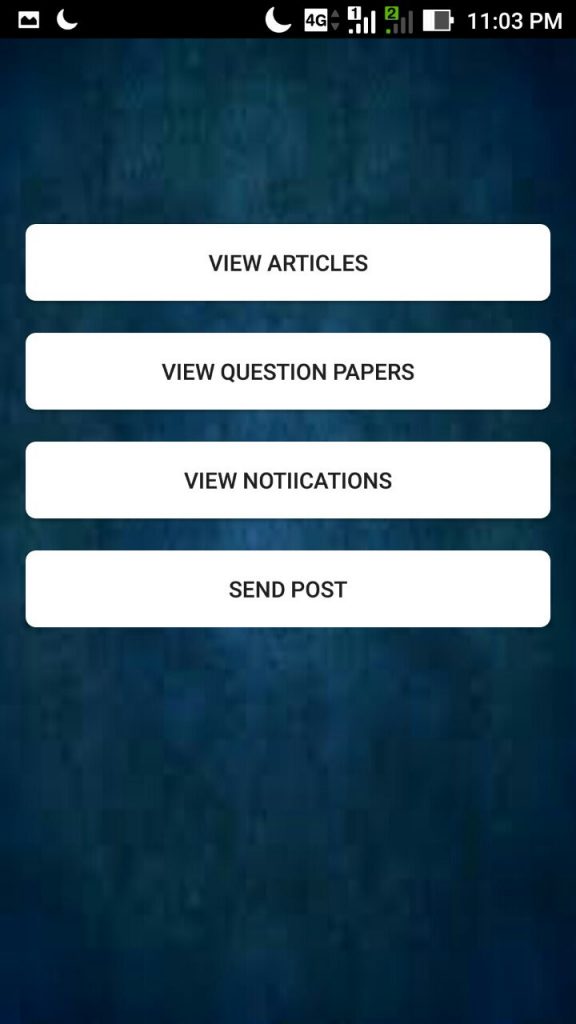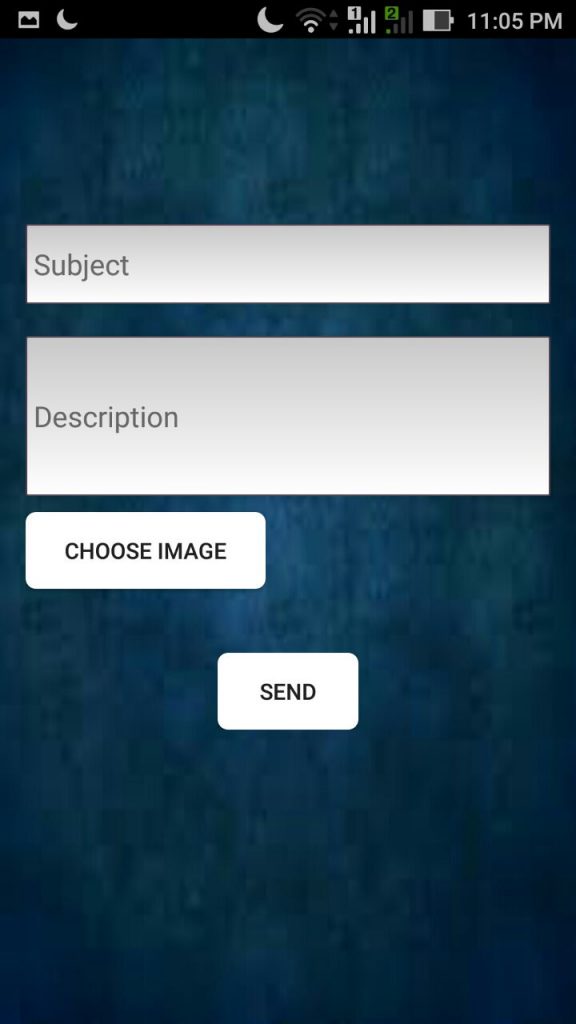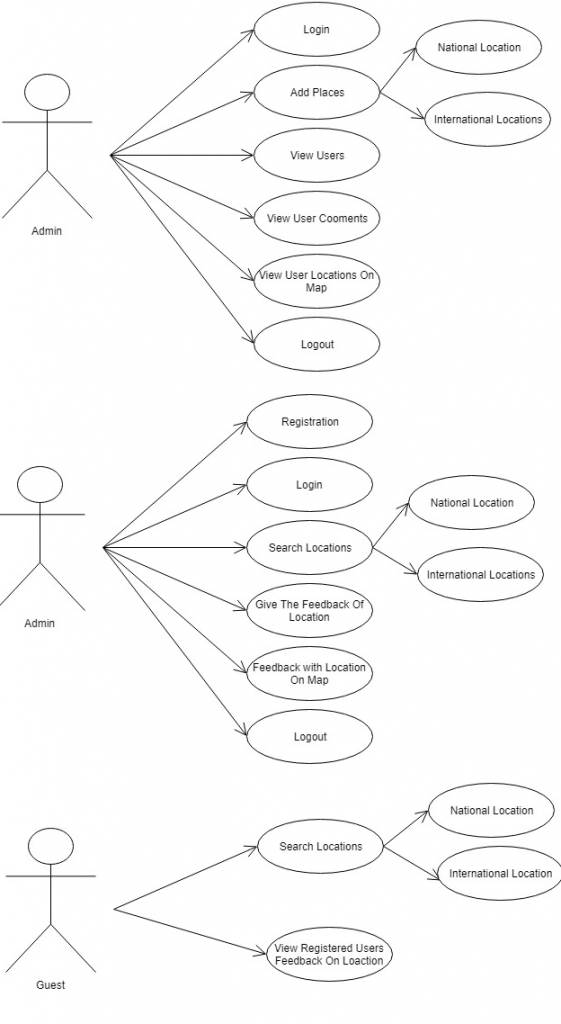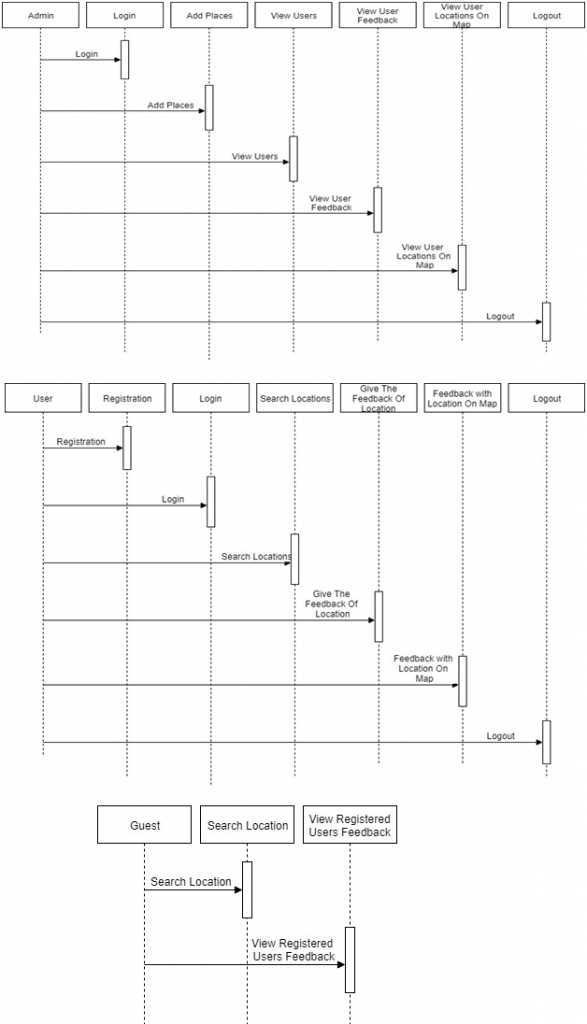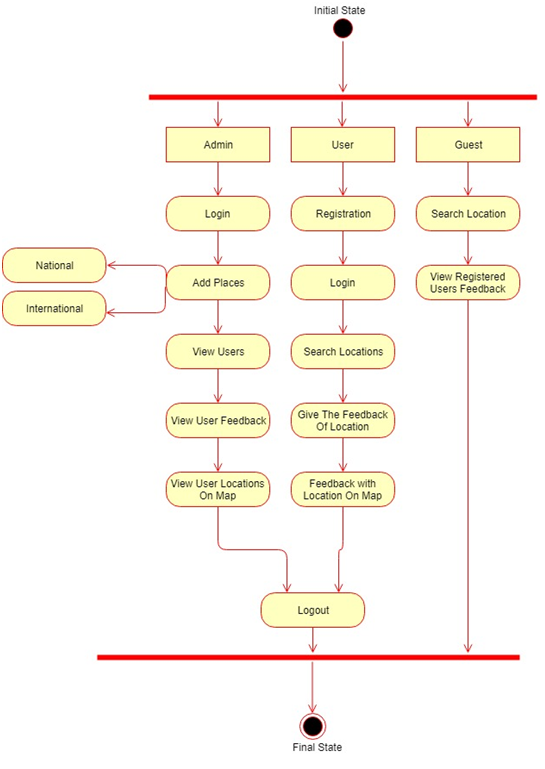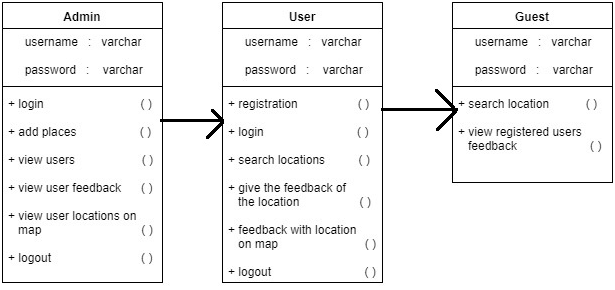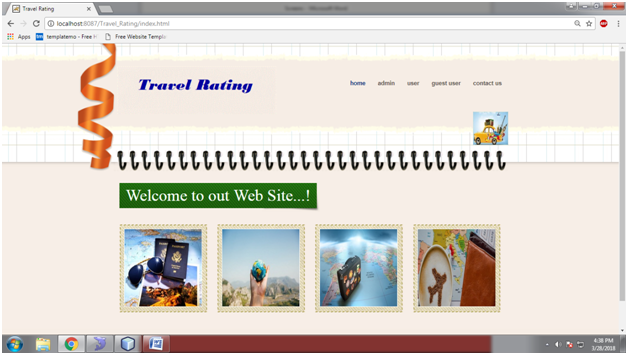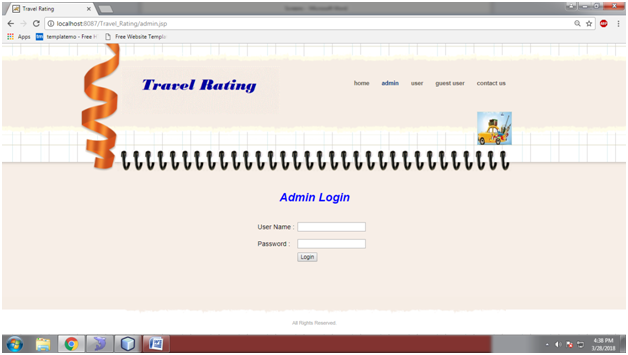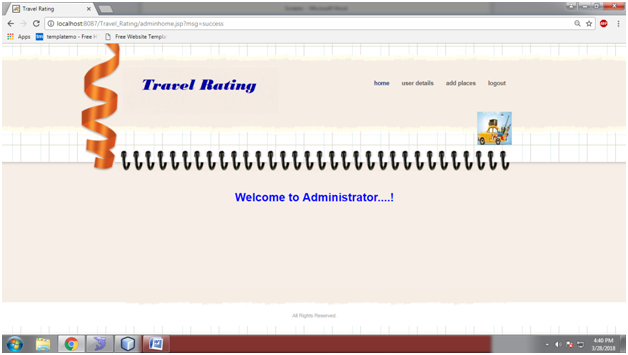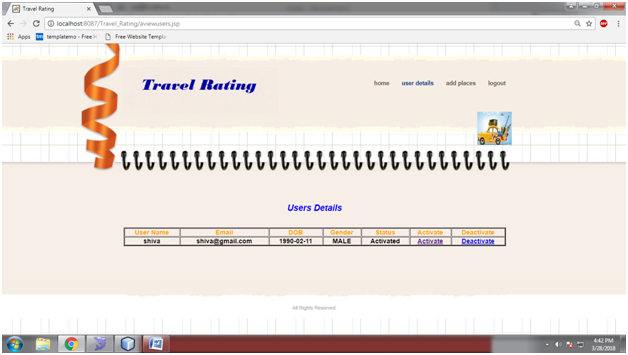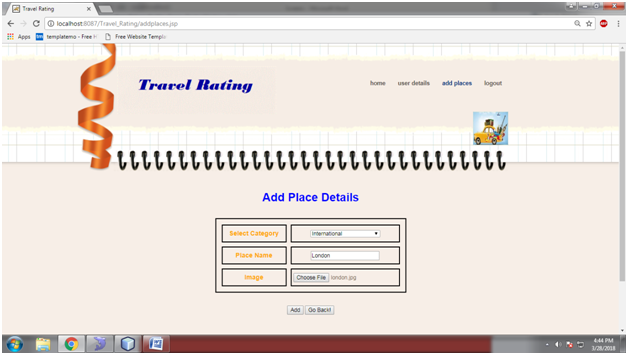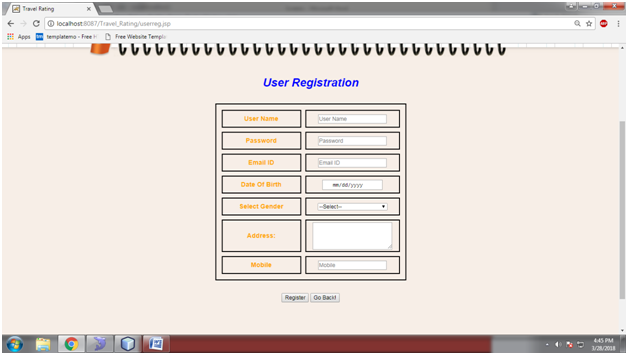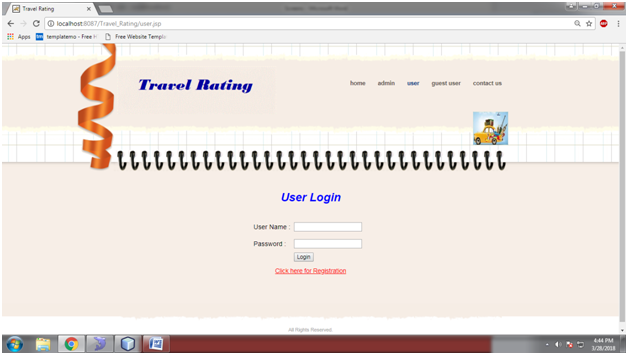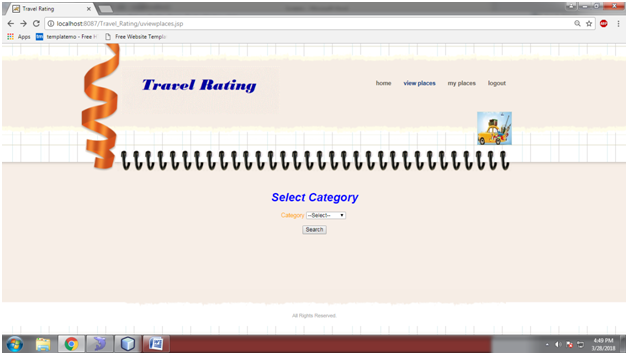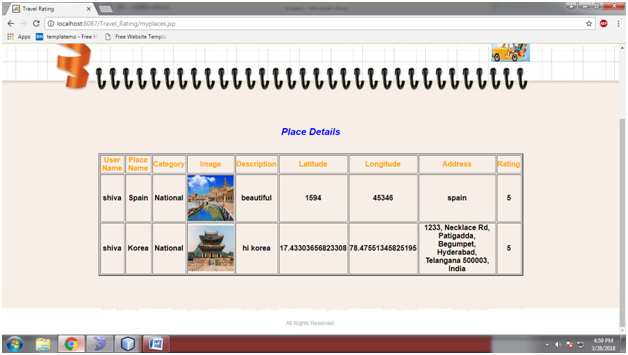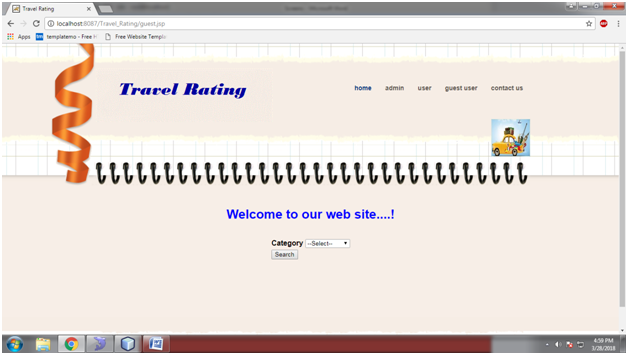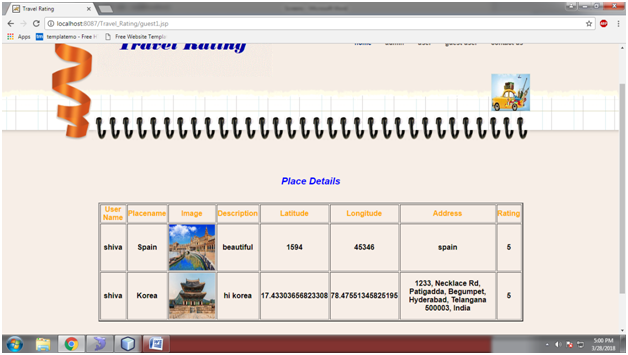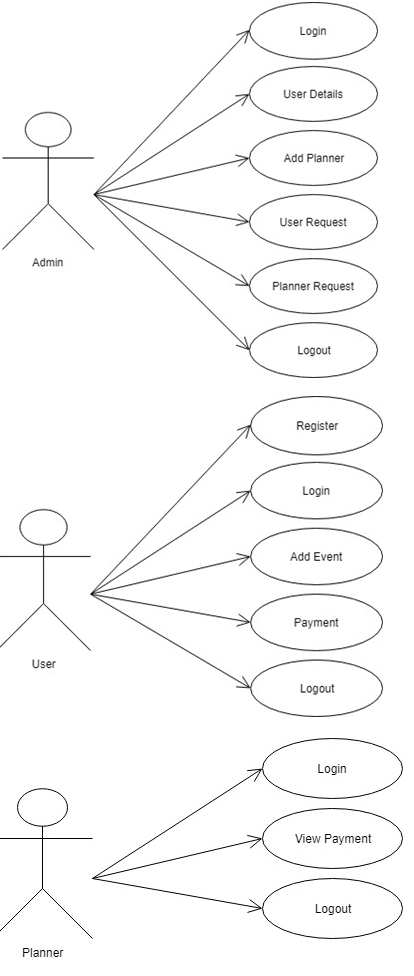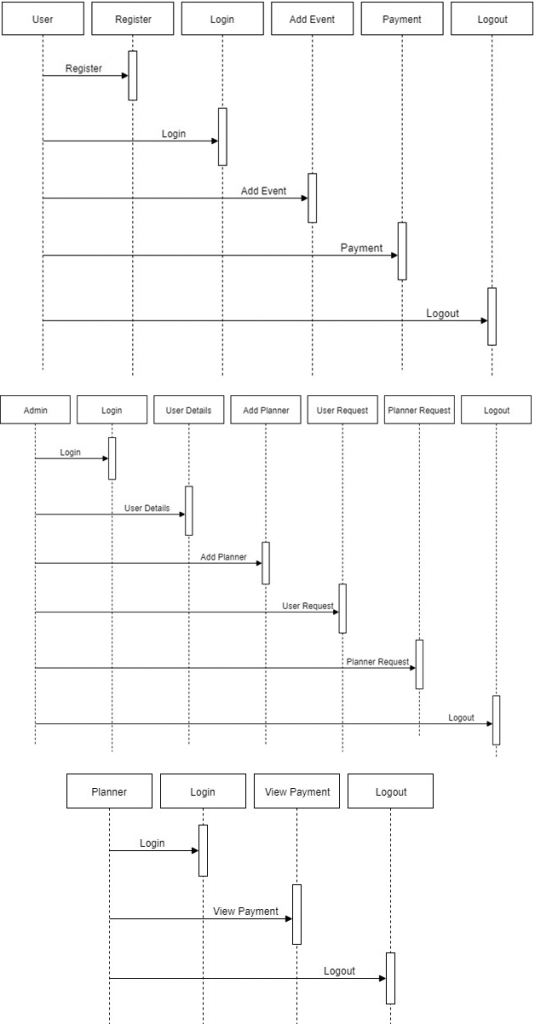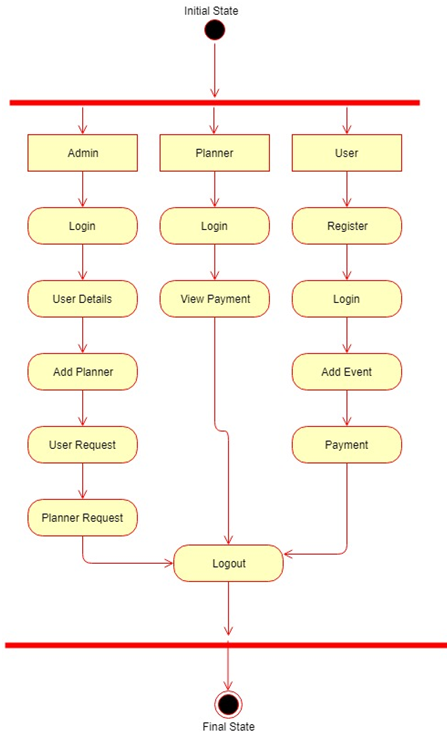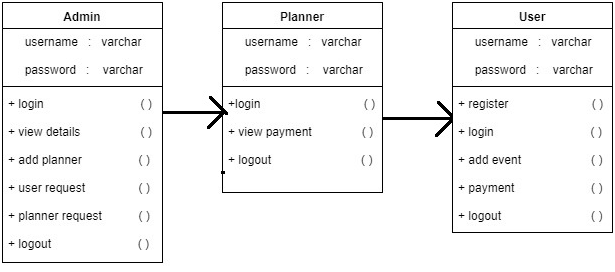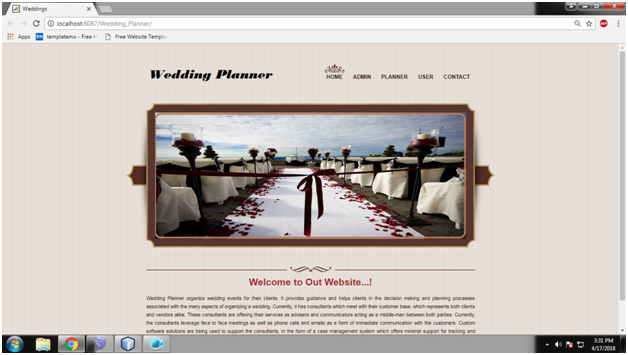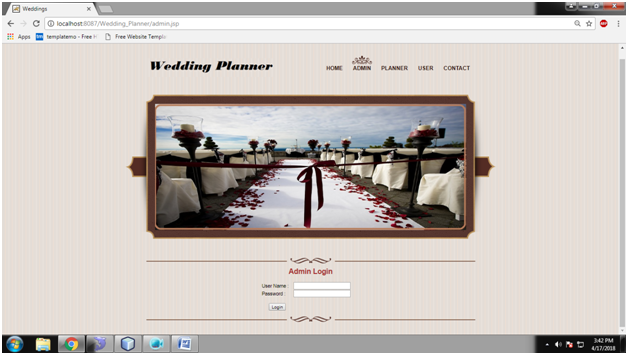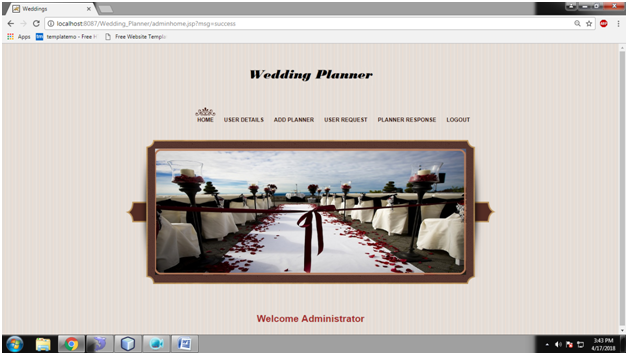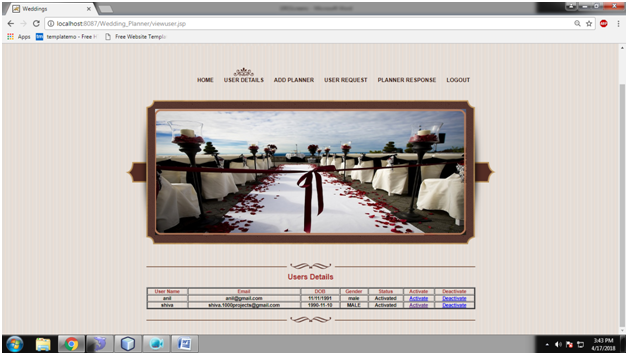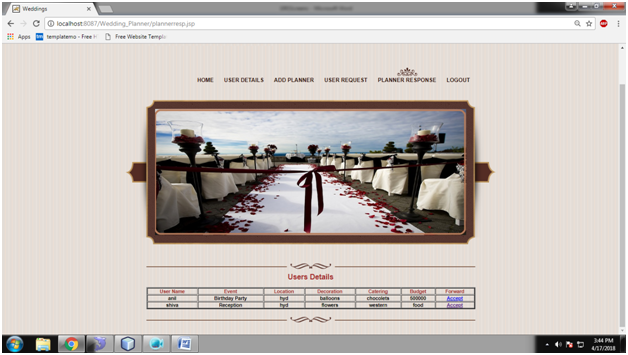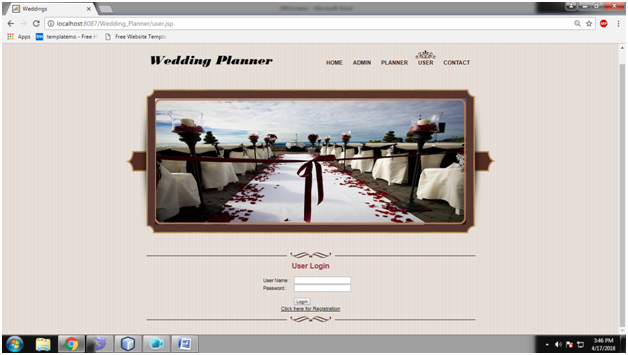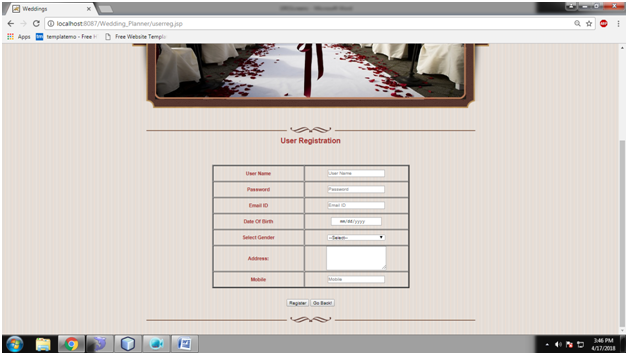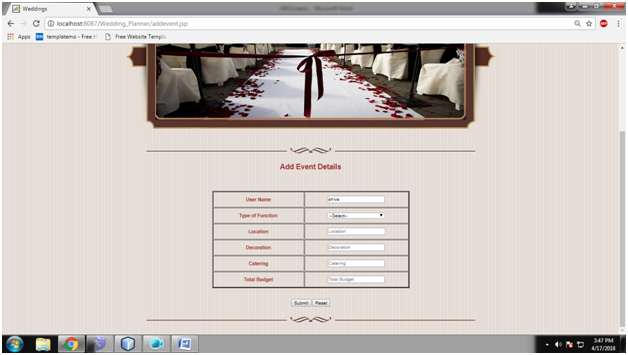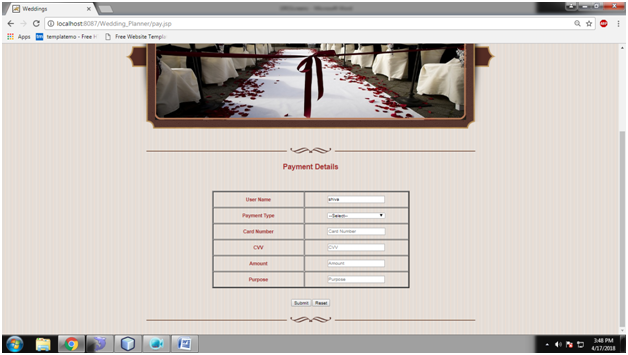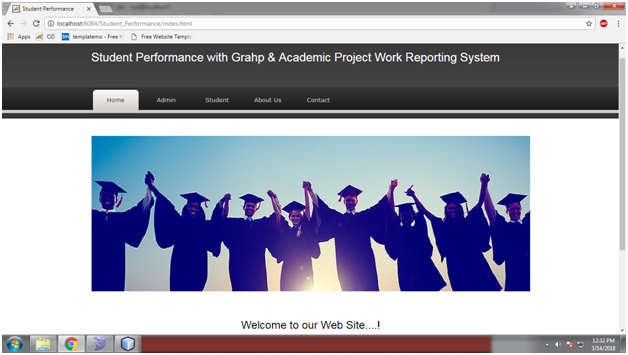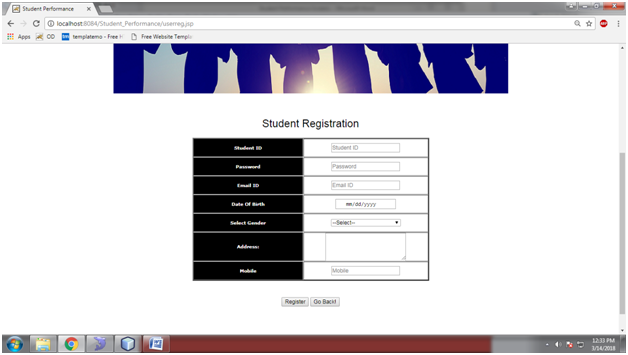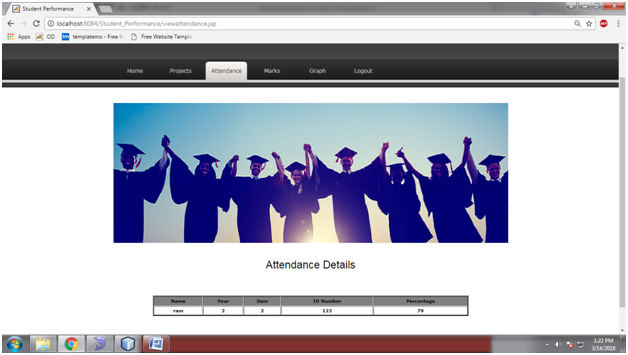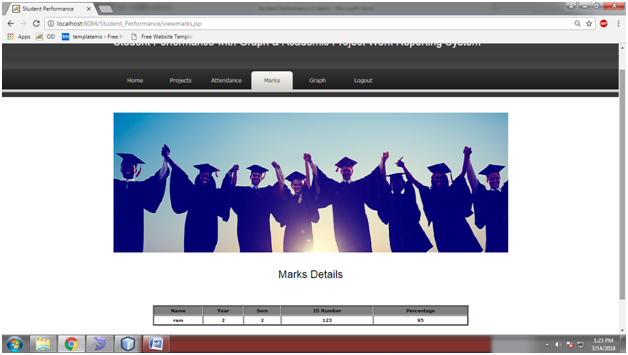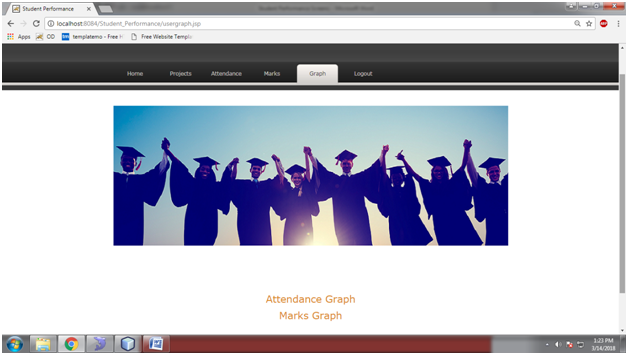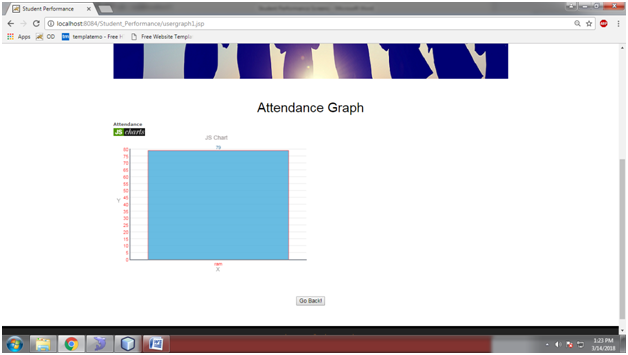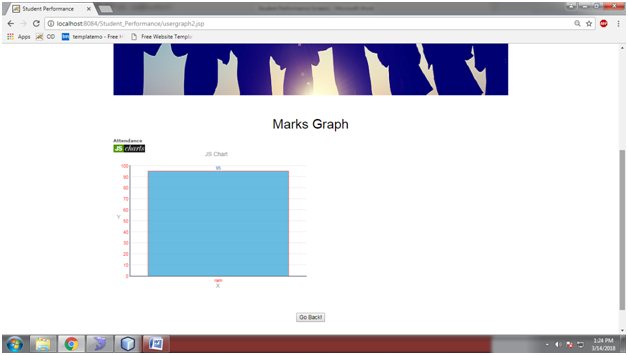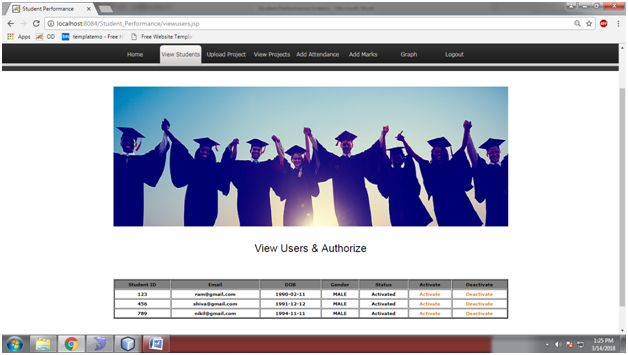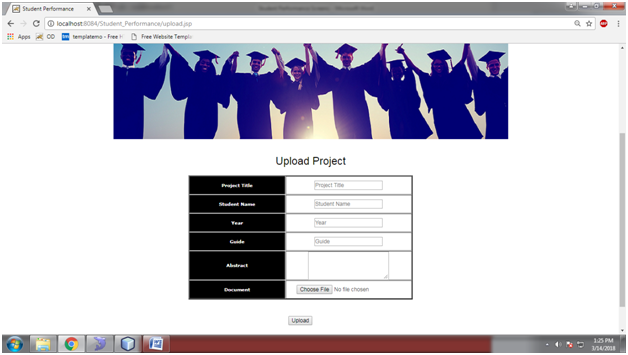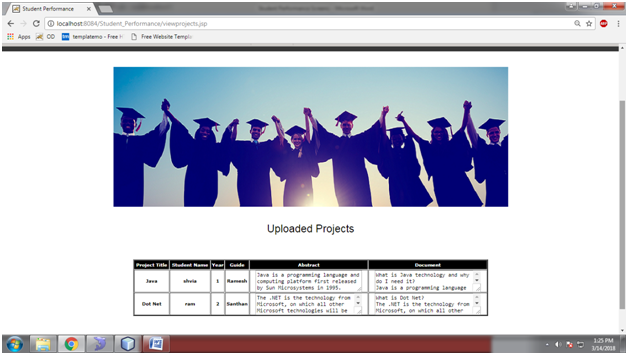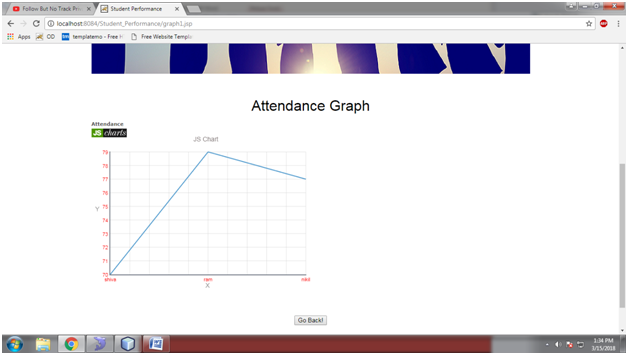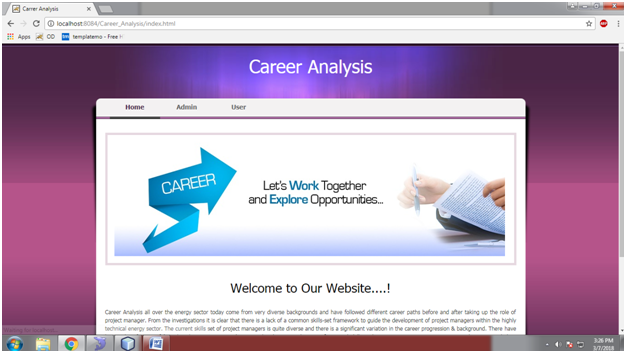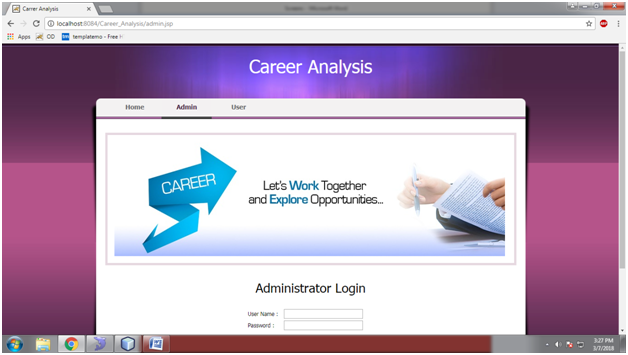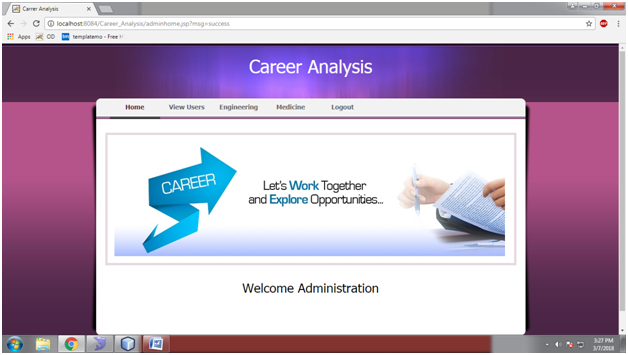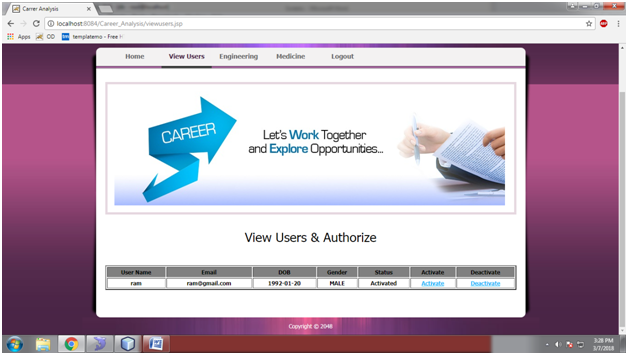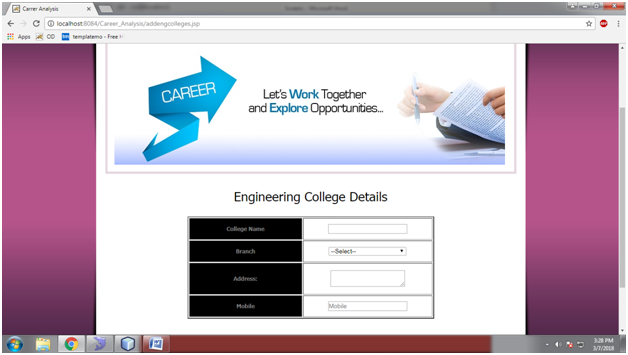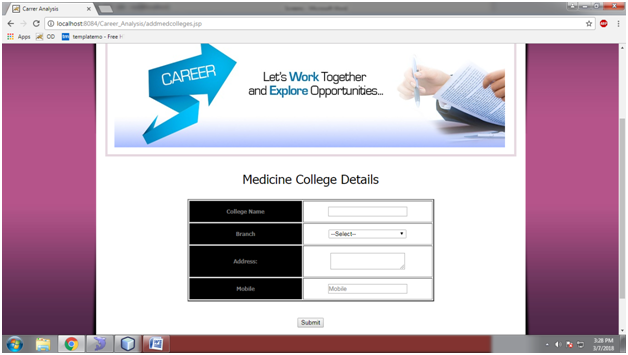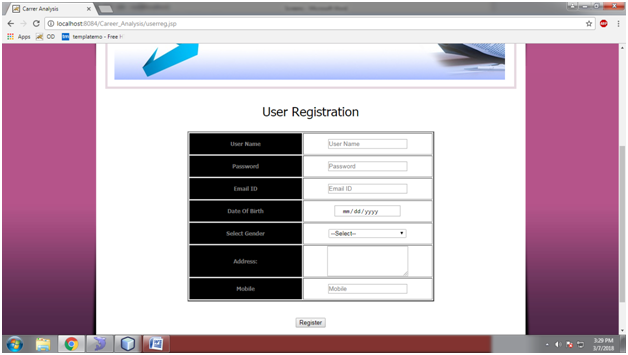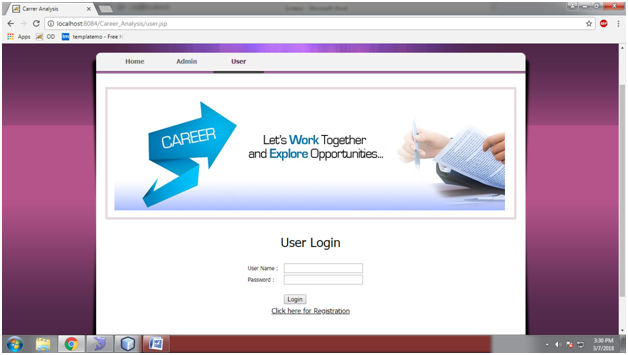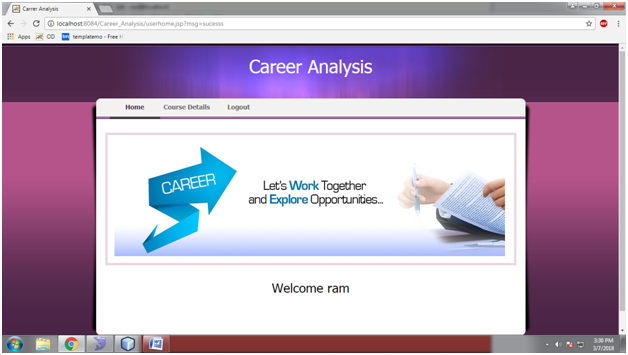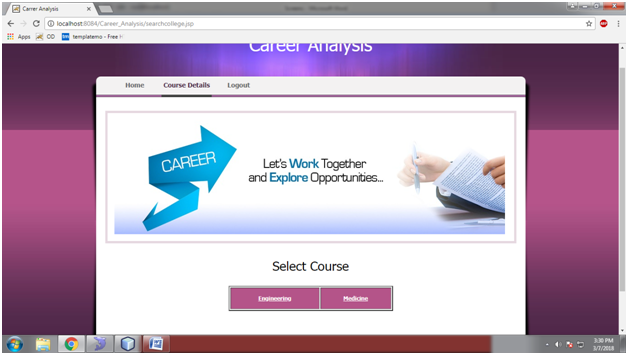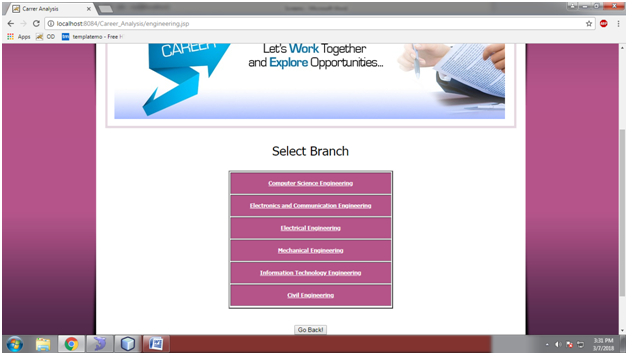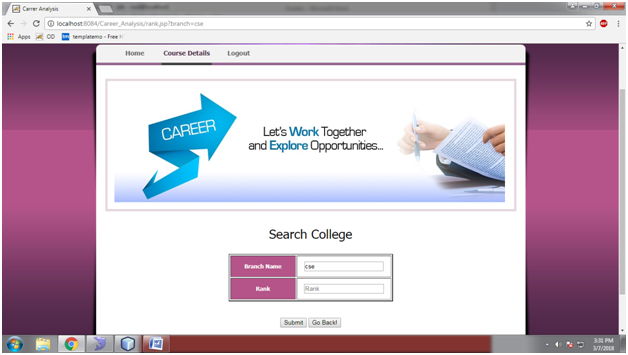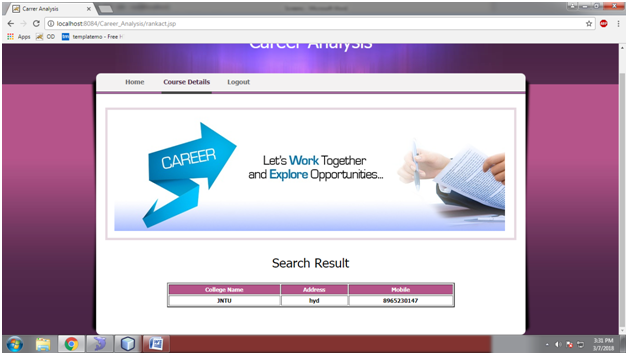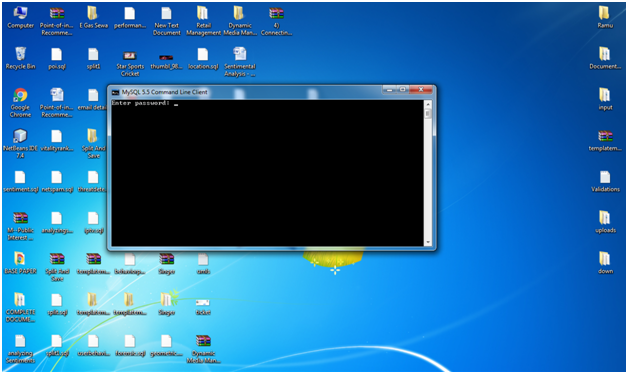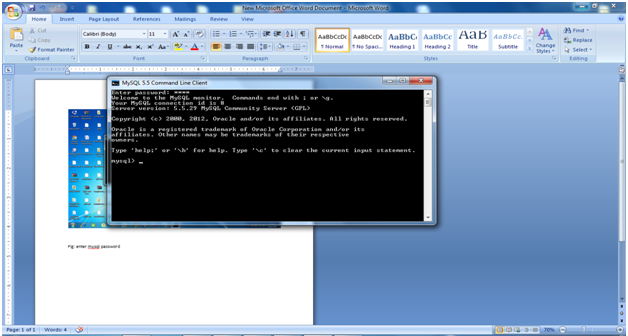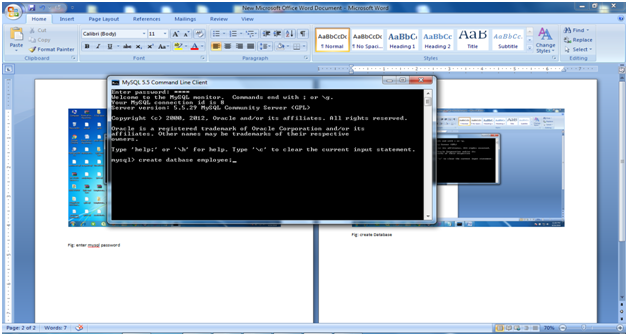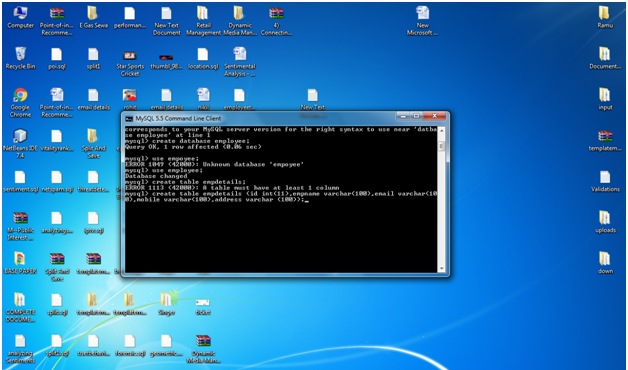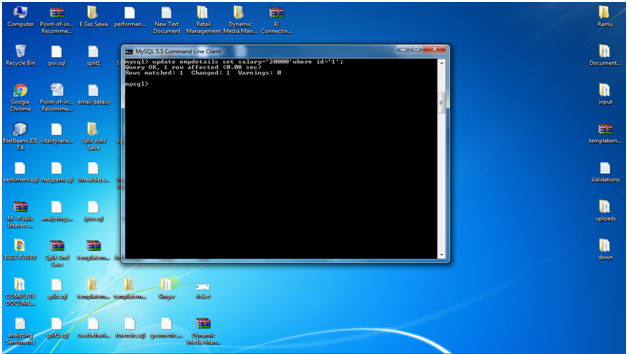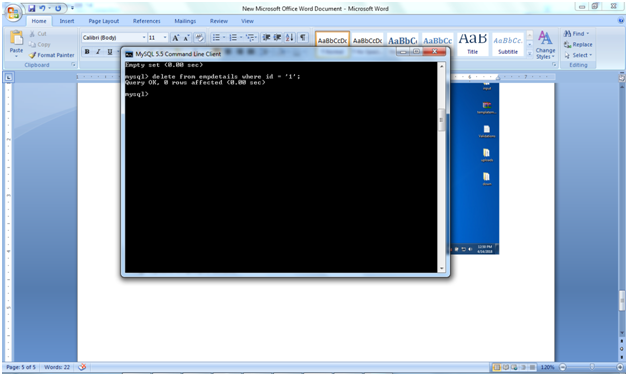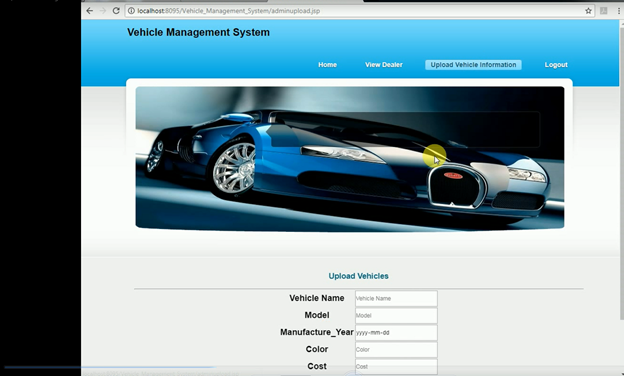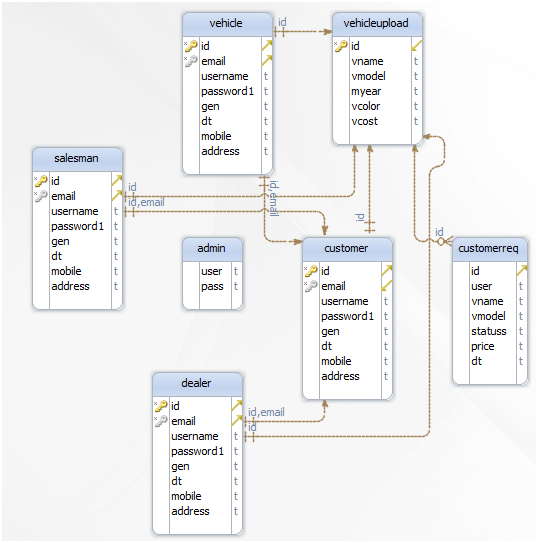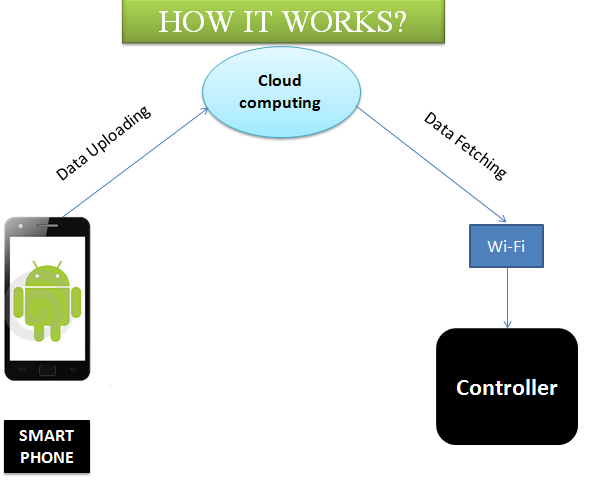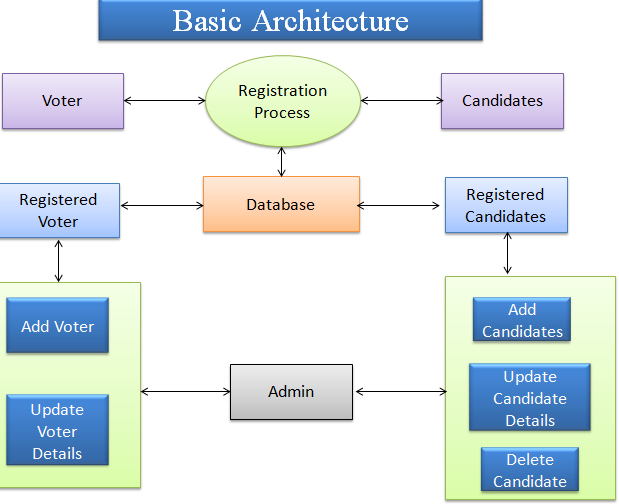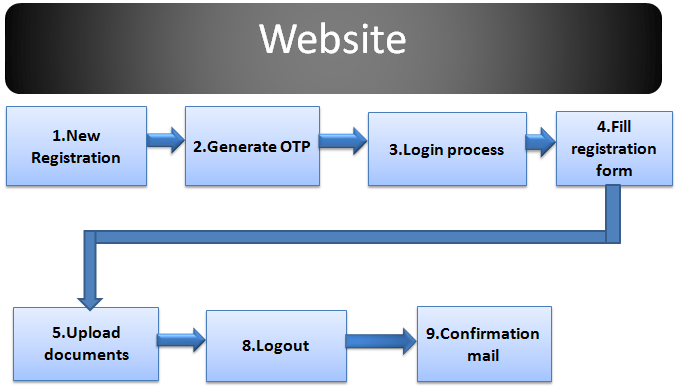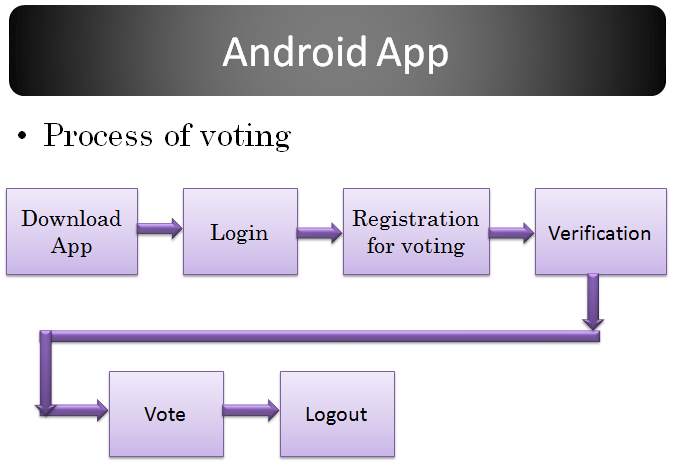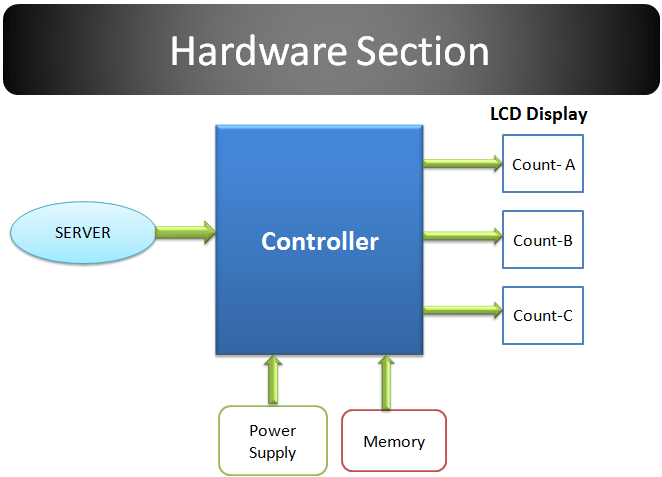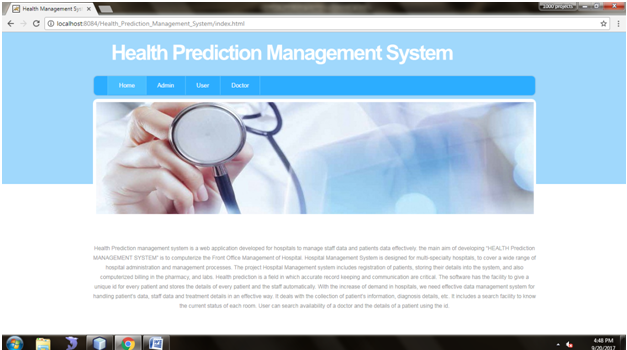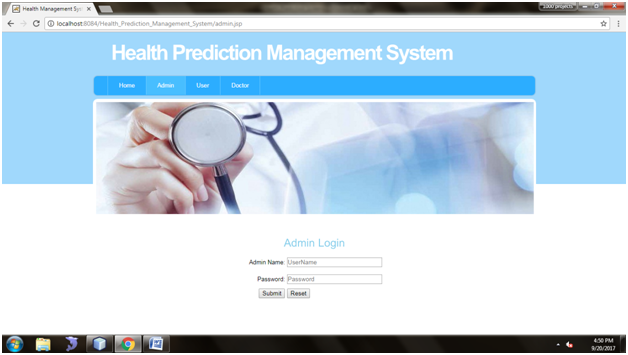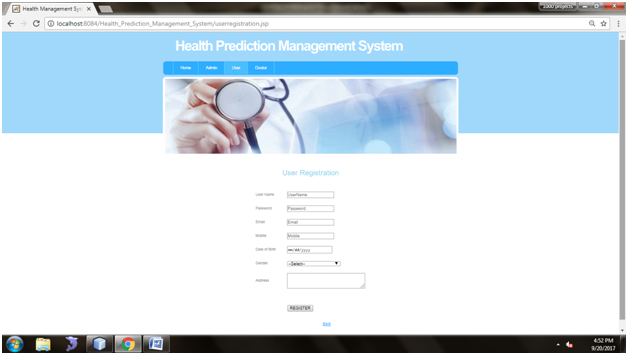Abstract:
The main aim of developing this online survey system is to conduct an online survey on different topics to the users. In this Java Application, the user can take part in various online polls. Admin in this application will add the polls regarding different questions and different topics and he can see the results of each poll in the pie chart.
Existing System:
In Existing System user can poll the votes more than once. Then We cannot get the results of the exact poll that results in manipulation of results.
Proposed System:
In the Proposed system user can vote only once and after that, he tries to vote it says you are already voted.
UML Diagrams:
Online Survey System Use Case Diagram:
Online Survey System Sequence Diagram:
Online Survey System Activity Diagram:
Online Survey System Class Diagram:
Software Requirements:
NetBeans 8.0.1, JDK 1.8, MySQL 5.5, SQLYog, HTML, JavaScript and CSS
Output Screens:
Fig: Home Page
This is basic View of how the application looks and shows the list of modules used
Fig: Admin Login
In This Page, Admin can log in with the username and password
Fig: Admin Home
After Successful Login, it welcomes with admin home page and shows the basic Functionalities of admin.
Fig: Add Poll
In this page, the admin will add the polls by posting questions and multiple answers.
Fig: Select Question Id
In this admin will see the poll details by giving the question number.
Fig: View Results
After Giving the question number the poll results are showed in Pie Chart Representation.
Fig: User Login
In Thi Page User will login with the username and password.
Fig: User Home
After Successful Login it show the user home page with the basic Functionalities of admin
Fig: View Poll
In this Page user can see the polls Posted By admin and can participated by voting to that question.
Fig: Submit Answer
In this Page User need Select the answer for any particular type question.
Fig: Poll Results via Chart