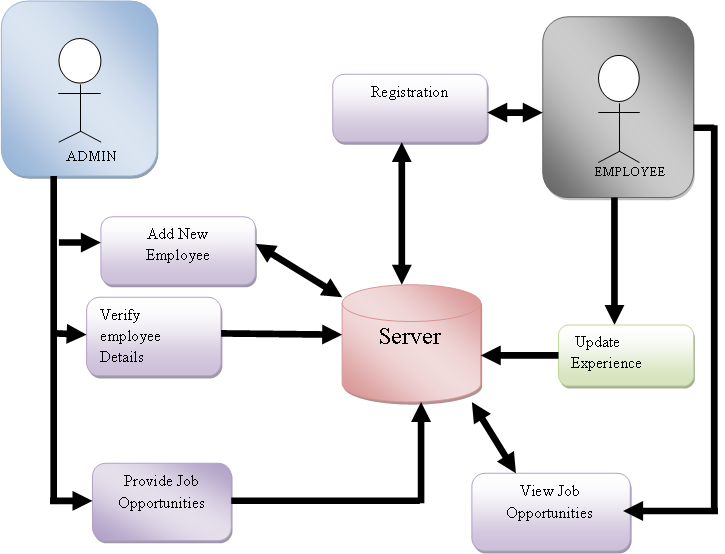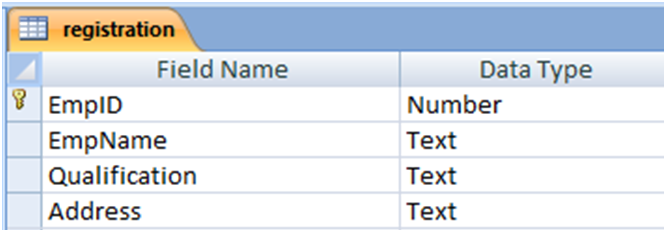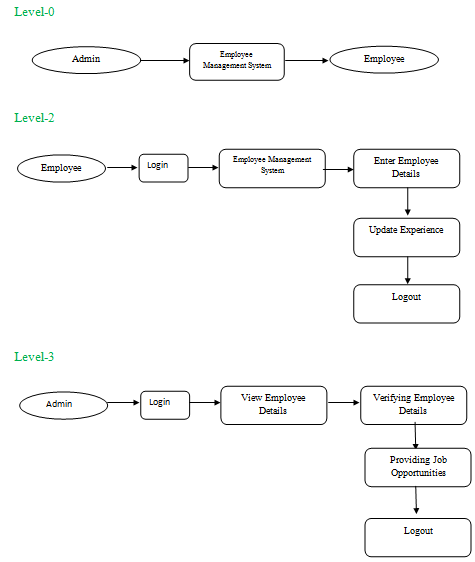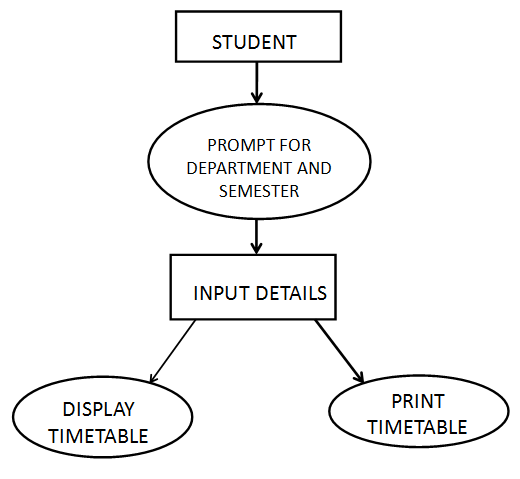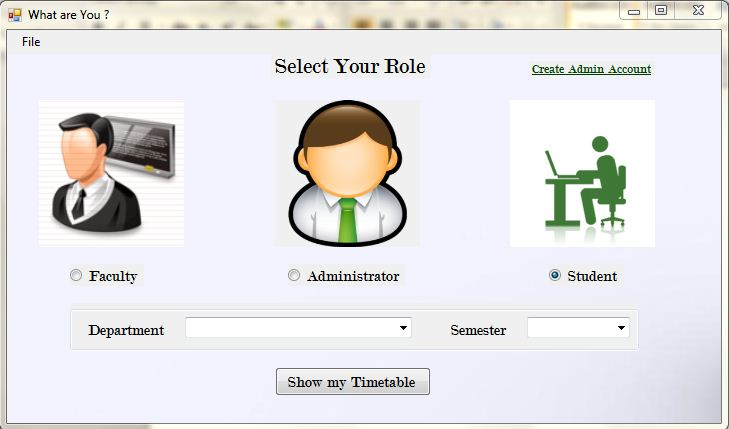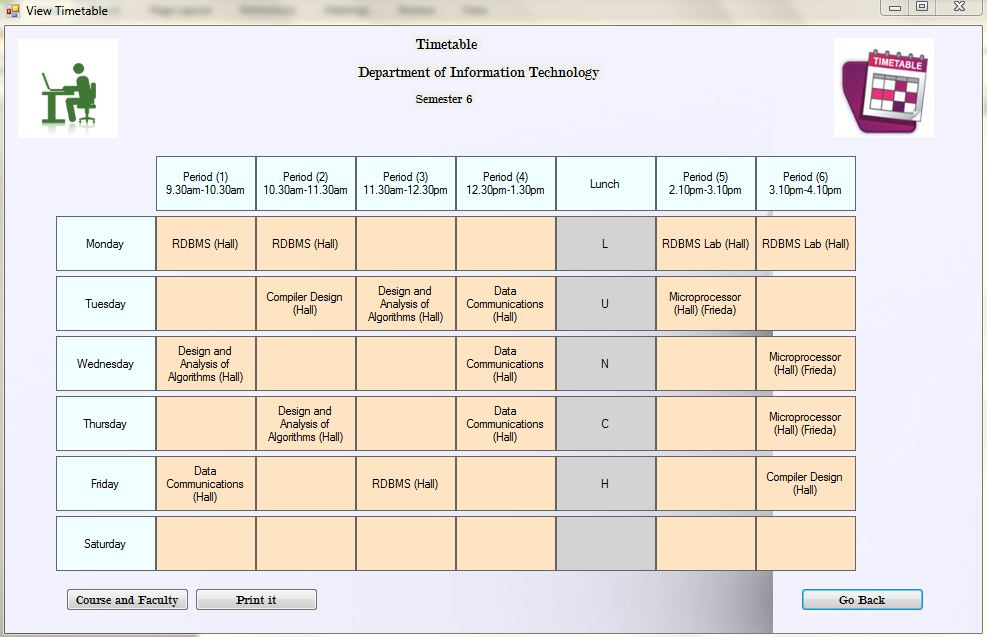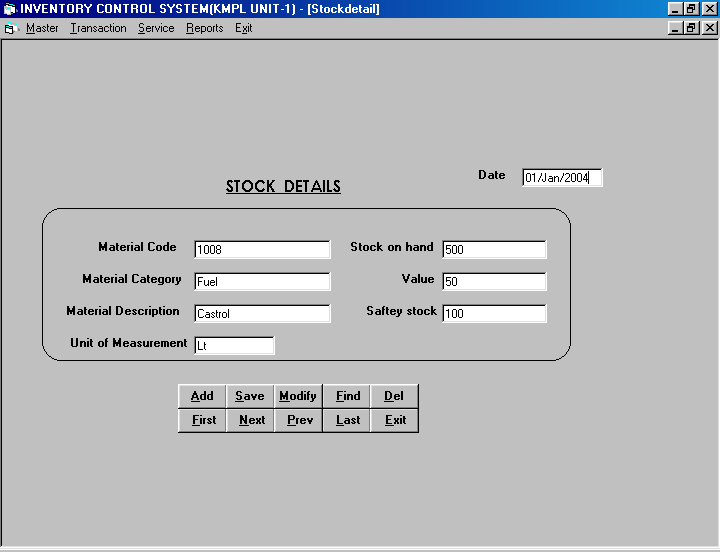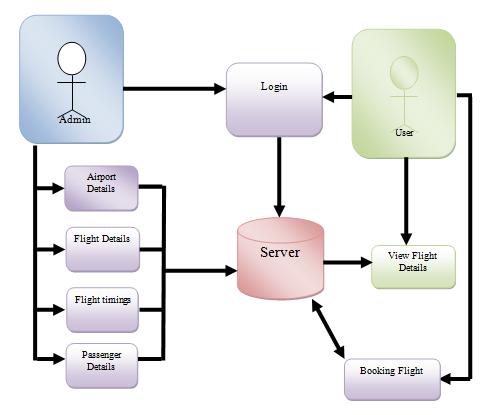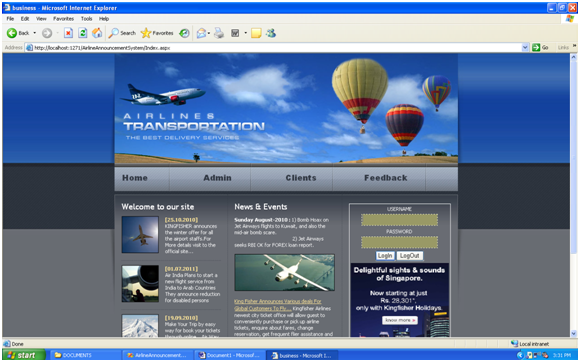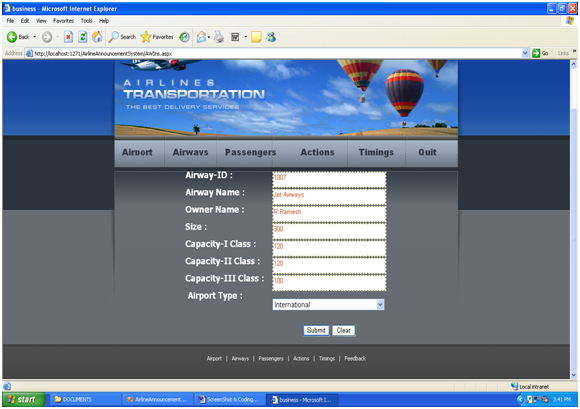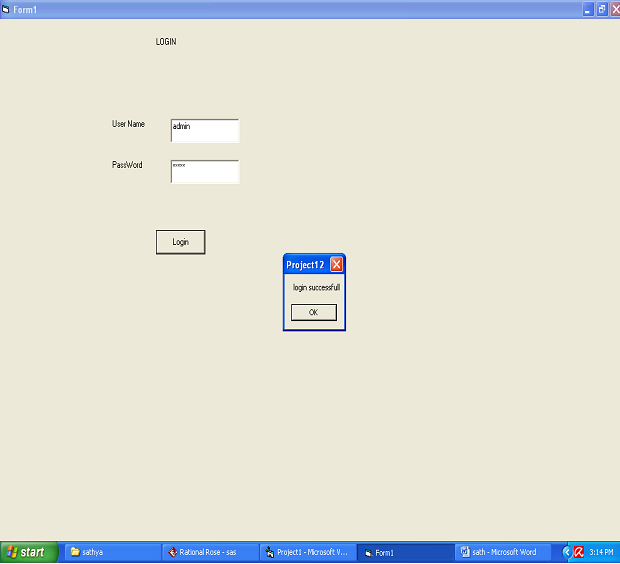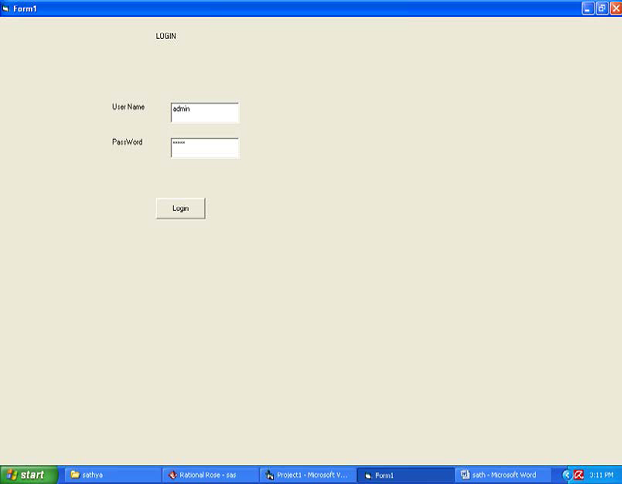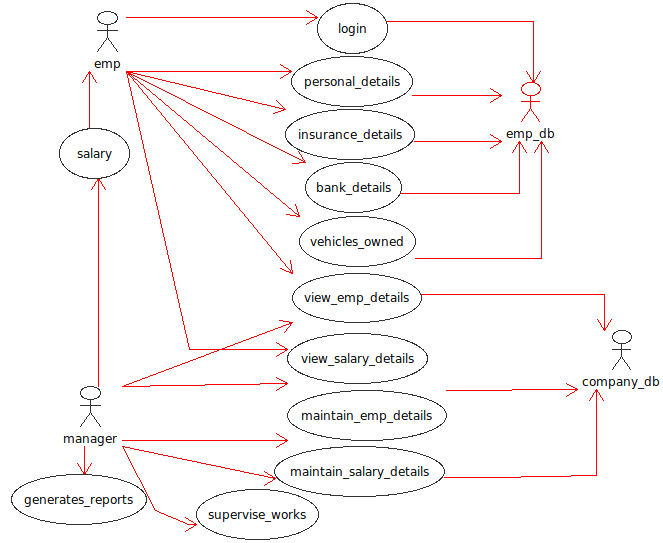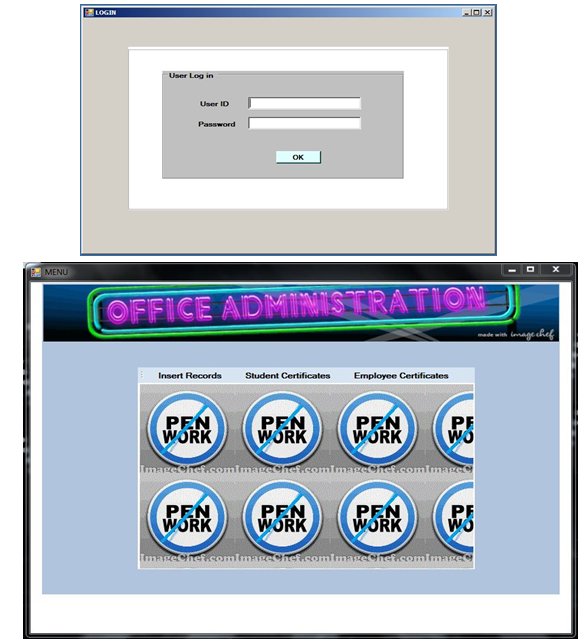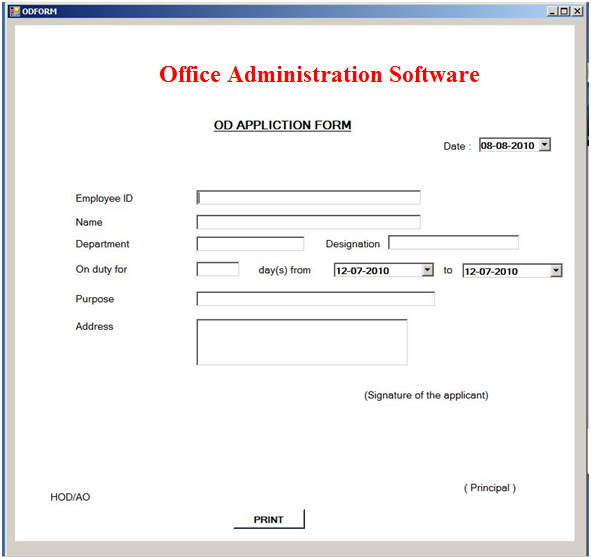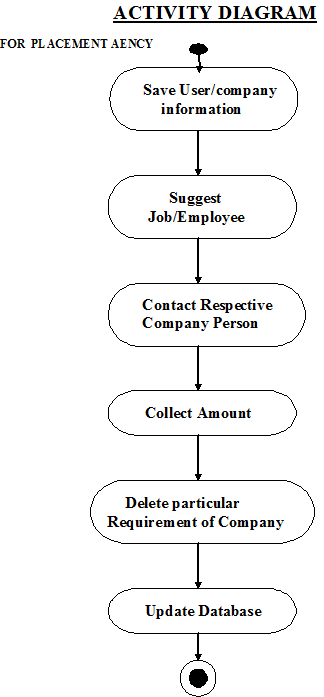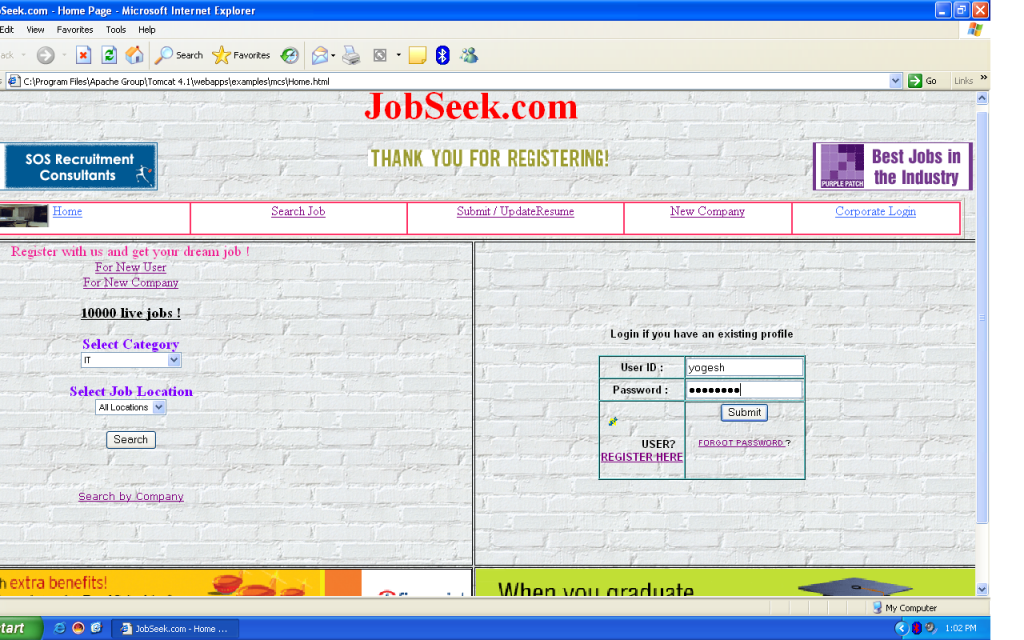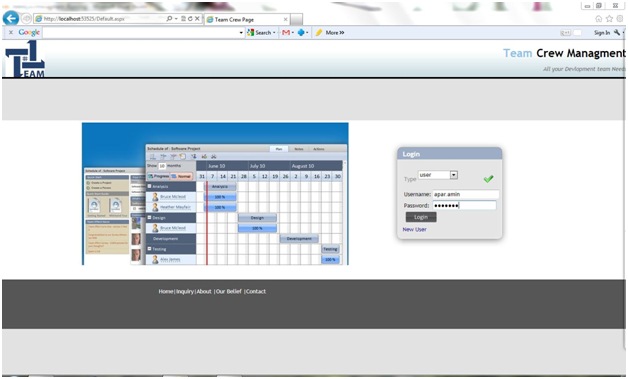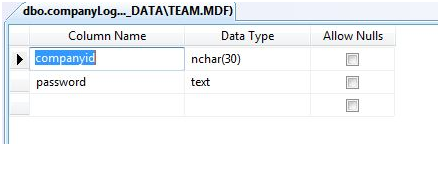The Software Personnel management system is highly unique, because of its distinguished activities and behavior. It sounds to be different, because of its classified nature. It starts right from the conception of an application and it covers up the entire life cycle till the customer’s problems are successfully handled. The management of this process and its required documentation proves to be challenging as it has many cases to concern.
The special cases arise from this management system such as handling the customer’s problem in such a way that it can be clearly mapped to the development details in the database.
In the existing system all the processing are done manually. These systems will have to maintain the data in a hard file. While searching any data it is too difficult to find those.
Maintaining too many data about the software in separate files are too complicated. Similarly, it is too difficult to maintain data for each and every activity. So, the time utilization will be more in the manual system. In order to overcome these problems we have to propose the system which overcomes the problem of the existing method.
We have proposed a system that would modernize the activities of Software Personnel management system. The developed system would perform all the function of the manual system. Using this system we can save time and the operation will be performed with ease comparatively.
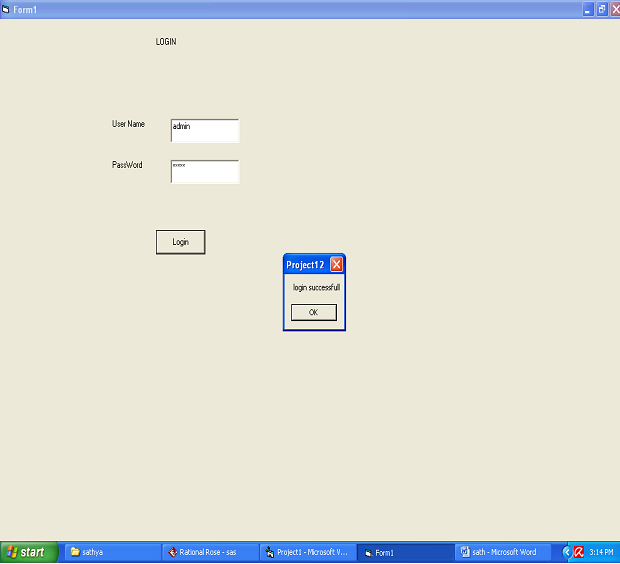
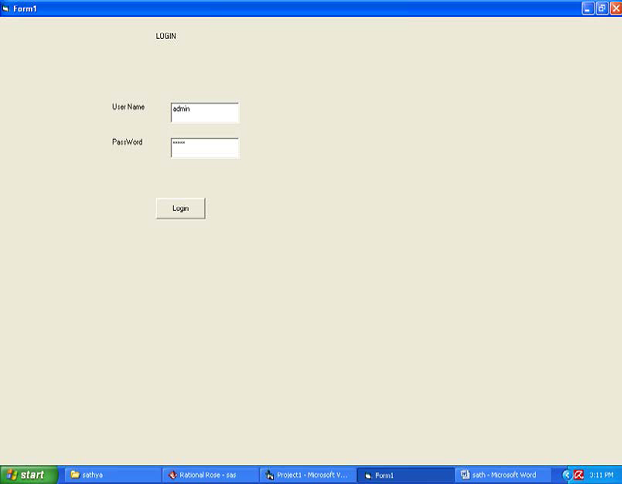
1.INTRODUCTION:
To analyze, Design and develop code for Software Personnel Management system using Rational Rose software and Visual Basic 6.0.
PROJECT SCOPE:
The main scope of the project is to provide the developing company to maintain an interface to store and access the project details and the respective customer associated with it along with the assignment details with regards to the team working on the project.
OBJECTIVE:
The main objective of designing and developing a Software Personnel Management system is to provide with a system which proves to be manually beneficial i.e., benefits the software developing company. The complete activities and the process right from projects inception to its successful delivery is incorporated in this system.
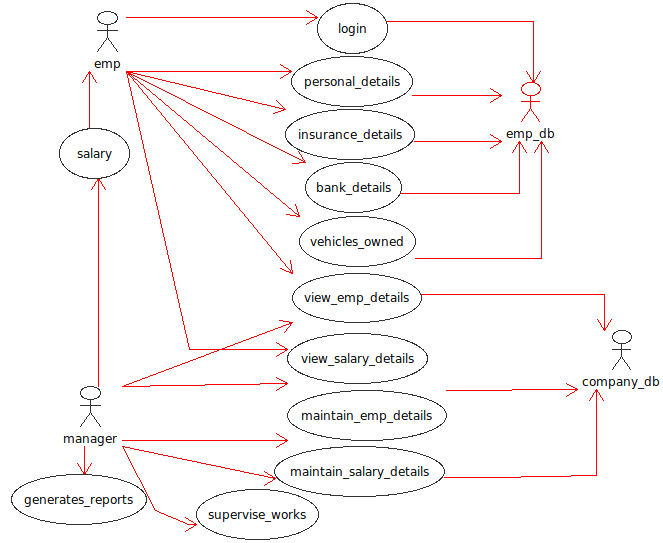
PROBLEM STATEMENT:
Software personnel system is a real time application used in the developer’s day to day system. This is a database to store the project configuration that is specified by the customer and the software developed for it includes customer and developer requirements needed for the process. Here we assume ourselves as the developing company:
1.The company is the developer of the software and it contains the necessary information of the software such as requirements, time limit etc.
2. The customer provides the requirements to the company and requests a suitable solution system. The company is only responsible for developing the system out of the requirements of the customer.
3. The company mainly obtains the requirements from the customer and by analyzing it, prepares a requirements and feasibility documentation initially.
4. Then the company develops a software system that is apt for the integrated requirements and tests it within itself and by exposure to the concerned customer, and finally builds a complete a satisfactory solution.
SOFTWARE REQUIREMENTS:
Design Tool : Rational Rose Software
Front End: Visual basic 6.0
Back End : MS-Access
PROJECT DESCRIPTION:
Existing System:
The existing system is the manual system. The manual system is error prone. It is time consuming. It is very difficult for a person to produce report. There are chances for manipulating the reports and changing it. This system involves a lot of manual entries with the applications to perform the desired task.
Limitations:
- Data maintenance adopted by the present system is not accurate.
- Inaccurate result in case of duplicating, delay and inconsistency in reporting.
- Generating consolidated reports is more difficult in manual system and it may not be consistent.
- The transactions are very time consuming.
- There is no facility for the users to know whether the data is entered is valid or not. This disadvantage is the major cause of errors in transaction.
- There is inconsistency in maintaining data’s.
- No global view ability of data’s.
- No chance of knowing other members sales daily.
- It is not user friendly.
Proposed System:
The proposed system is designed to eliminate the drawbacks of the existing system. It is designed by keeping in mind all the drawbacks of the present system in order to provide a permanent solution to the problems. The primary aim of the new system is to speedup process. The report is prepared for the software personnals.
The personnel code and software code are validated. Accuracy for all the data entered is maintained in the proposed system through validation and verification from all the files. Verification of personnel code, software code, validation of records, etc., are performed with maximum accuracy. In short, efficiency is established. The advantages of this system are listed below,
- User friendliness is the keyword for all the new software in the market. The proposed system incorporates this concept into itself to guide the user.
- At every stage of data entry necessary comments and validation messages are provided to the user.
- The proposed system is also expected to reduce the amount of paper work involved. The hard copies of only necessary documents need to be taken the rest can be avoided.
- Competitive environment is developed with the publications of other members of same level.
- Good communication is being held via mail options.
- Data’s are maintained accurately via daily submission of information details.
Need For Computerization:
The Project entitled “Software personnel management system” was not computerized previously. In this system, the information about the software and the progress of personnels and the movement of the products in the market cannot be noted easily. If these informations are needed we need to spend lot of time, money and energy.
If the company’s turn over has to be increased then there is some need for experts ideas for that up to date information has to supplied this is quite impossible in the present system.
If the company wants to inform some important meeting/decisions, this process should start before sometime before the actual happening. If some person are added this too has to be informed individually for that quite some money has to be spent.
Reports cannot be created easily with much flexibility and with limited amount of time. The head of the company cannot sit at a place and maintain the records without much assistance.
Data maintenance is quite tough when maintained manually. High level of data redundancy exists.
MODULE EXPLANATION:
The project ”Software personnel management sytem” deals with the process of managing the software personnels of a company. This project consists of many UML diagrams that are described below,
• Use case diagram
• Class diagram
• Sequence diagram
• Collaboration diagram
• State chart diagram
• Activity diagram
• Component diagram
• Deployment diagram
• Package diagram
The project can be explained diagrammatically using the following diagrams.
USE CASE DIAGRAM
The use cases are a set of scenarios to guide together by a common user goal. A scenario is the sequence of steps describing an interaction between a user and their system.
List of employeeLoginCEOEmployee detailsDatabase
DOCUMENTATION OF USE CASE DIAGRAM
The use case diagram in the software personnel management system illustrates the sequence of sequencing and describing an interaction between a CEO and a system.
Login:
This use case gives as entry to the CEO and the database.
List of employee:
This will create the situation for the CEO to select particular employee from the available list.
Employee details:
The CEO can able to view the details of the employee using this use case.
CONCLUSION:
The system is developed for automating the activities involved in the software done by the personnel. The data maintenance and reports generated are compatible with the daily activities of the department.
The main advantage of the system over the existing system is the increase in the speed of information retrieval since that data is maintained systematically and any type of information required for the end user of the system can be generated easily.
This system is of vital use to the software personnel incharge, to the distributor and to the representative also. They can very well know about the sales done by them on a particular day or a month, between dates, in an area,…
Though “Software Personnel Management System ” is so designed that not much amendment is required. This system has provisions for adapting to future enhancements.