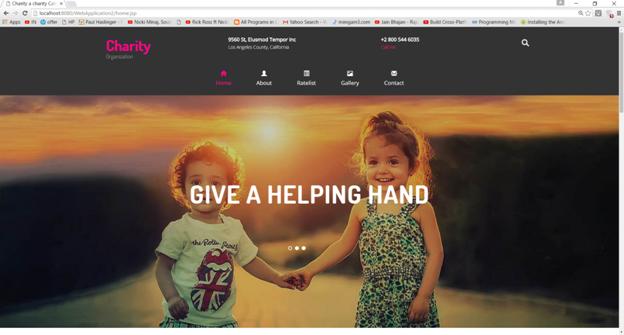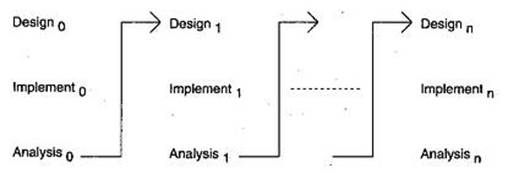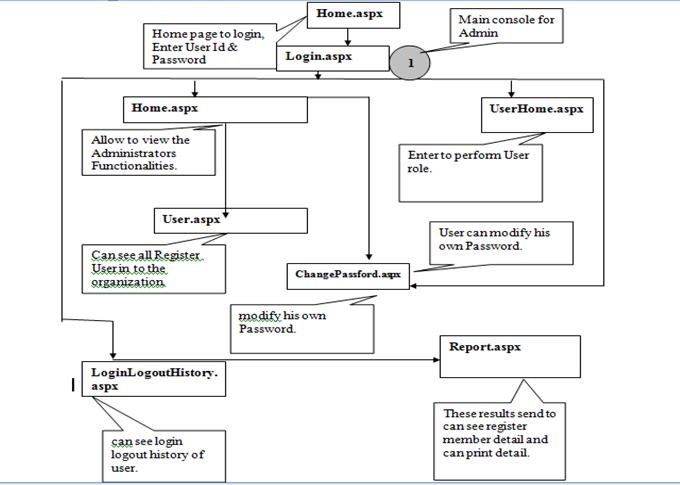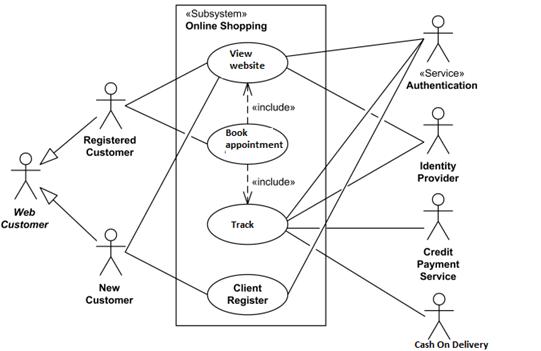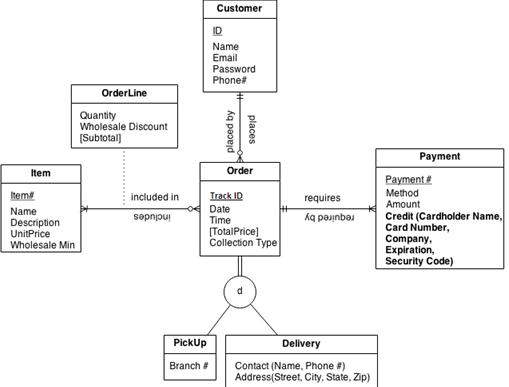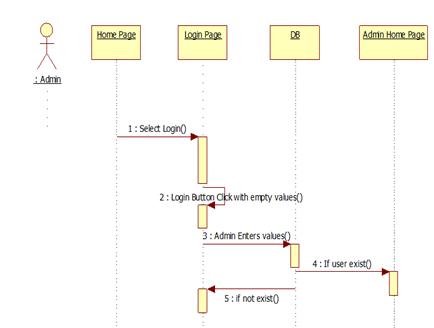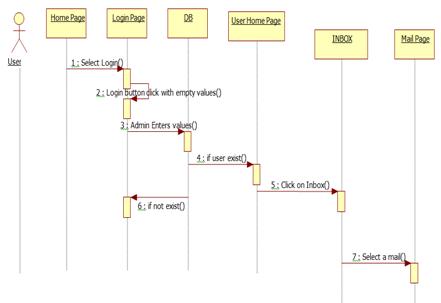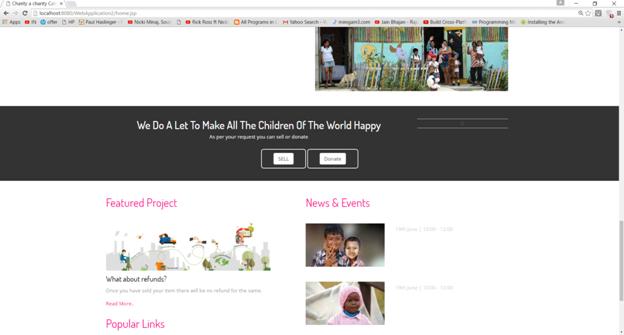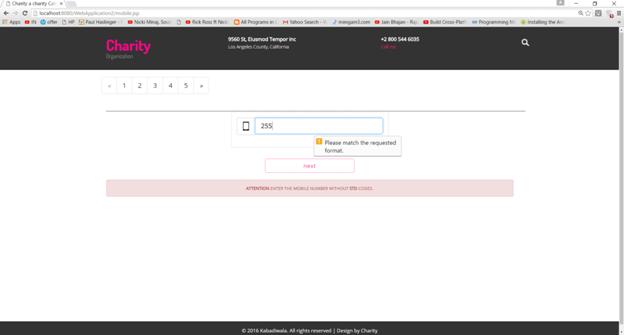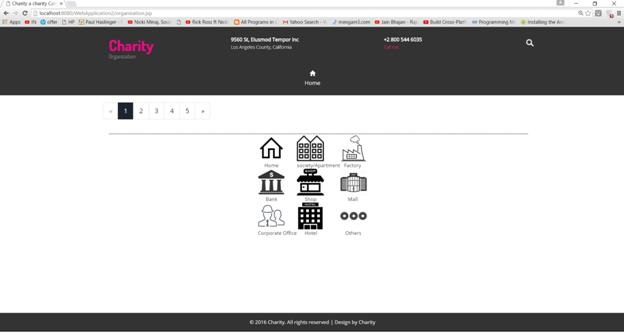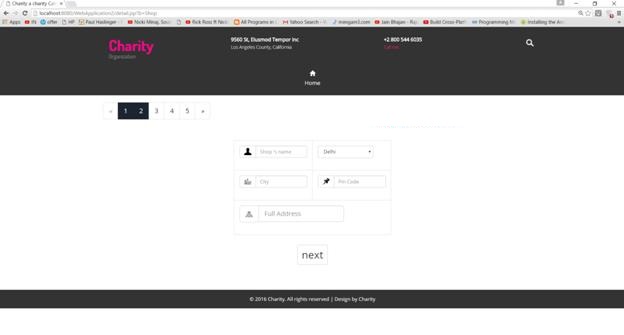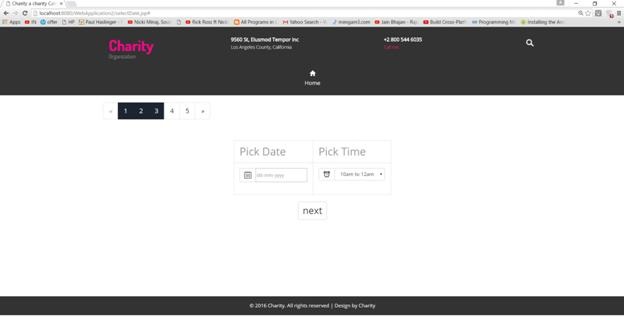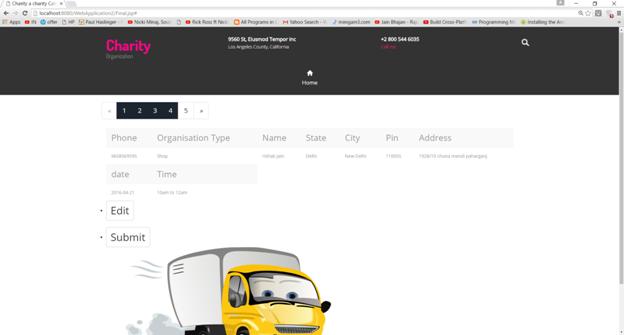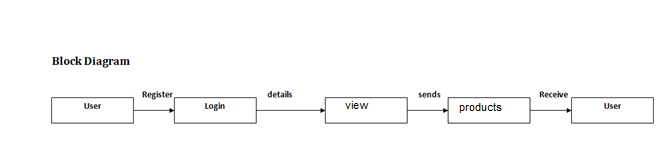Brief Description of the System under Study:
Online Charity.com is web-based registration software that helps you to Sell and donate wastes online. It is an ideal for Home, Society, Industries, School, Hospitals, Factories, Retail Shop, Offices based.
The Online Charity.com allows Peoples, through Internet, to register, Sell, or donate within the registration period and the Advisor to do advising for the People by approving/rejecting requested Product by the People if they don’t exceed minimum limit.
The System provides for people the option to register by only there phone number, without the advisor’s prior approval, offered by the website during the scheduled registration periods. Peoples can modify their Phone number and Address selection by adding and/or dropping it. However, when the registration period is over, all previously registered peoples will be viewable in the system.
The System will allow the registration of peoples for any kind of selling waste products. System has inbuilt validation system to validate the entered data. After successful submission, system will give unique registration number for each people. People can login into system by using phone number and unique OTP.
The System provides Sell as well as Donate services. The People can register and can use any of these services. All the Services are available for a specified Period of time. Website includes tracking feature so people can track the person who is to collect waste. People can also specify available timing for collection process.
This System provides a platform to Sell or donate waste or unwanted things online and can make money.
- About the proposed System:
An Online Charity.com system is developed with a front-end web interface and a back-end database. With online services, you can sell or donate on your own, or can schedule timing for product collection.
The Administrator of the System will be divided to several privileges on how they can use the System. Administrator for example, has all the privileges such as Adding type of product to be sell, Adding type of donation, Update price list, Adding Downloadable Material, Registration Module, etc.
People will get a more accessible way in order to register. People may undergo an Online Track of collector (who will come and collect product) after click on sell on website.
Methodology used for Data Collection:
Primary Data:
Pricelist are collected from local store
Secondary Data:
- Collected data from various websites that conduct Online Courses.
- References:
- System Requirement Tools:
- Software Requirement Specifications
Language Used : java
Database : My SQL
User Interface Design : HTML, jsp
Web Browser : Mozilla, Google Chrome, IE8
Software : Netbeans
- Hardware Requirement Specifications
Monitor : Color Monitor
Hard disk : 40 GB
RAM : 1 GB
Processor : Pentium IV
Keyboard : 104 Keys
Operating System : Windows 7,8,10