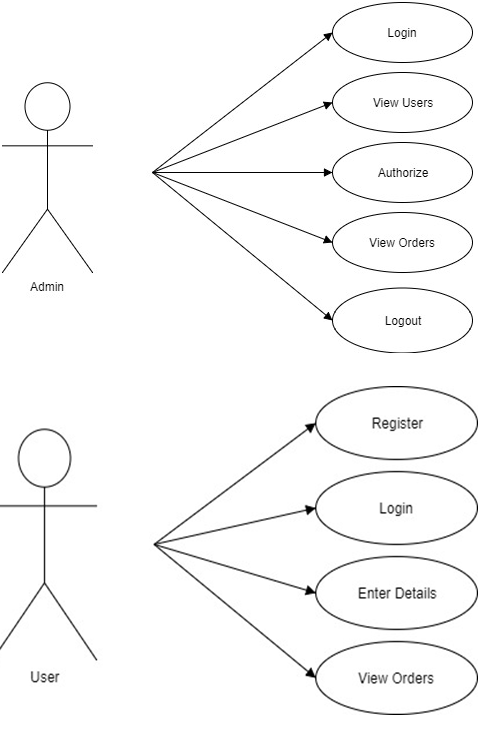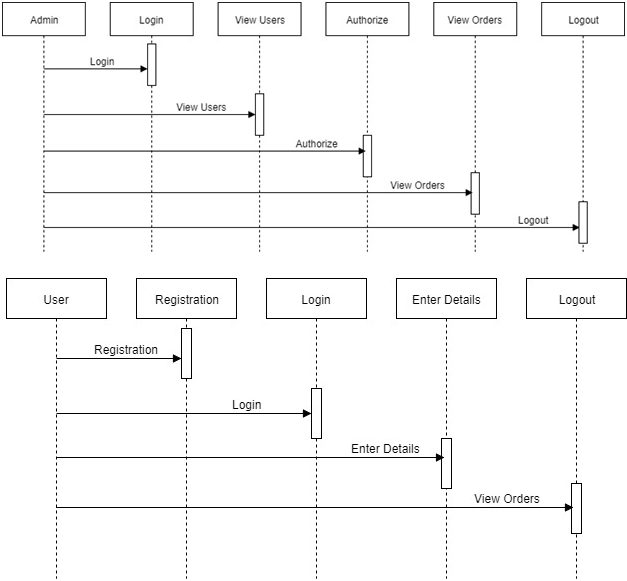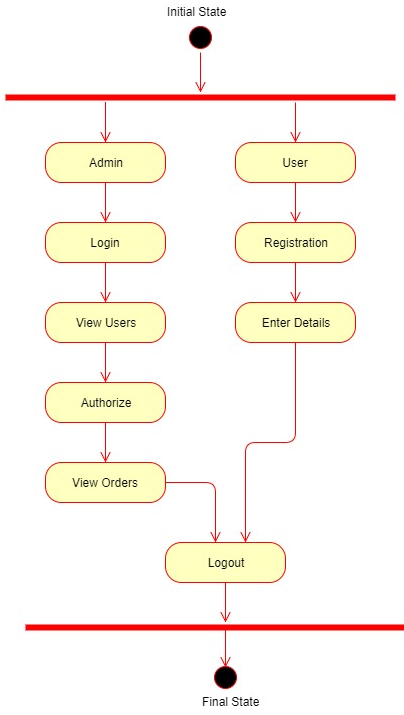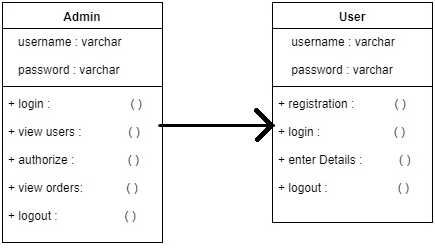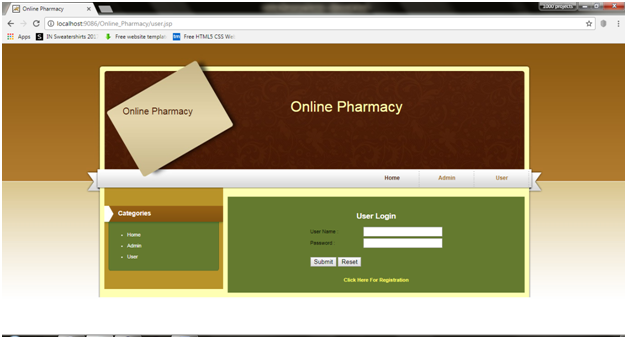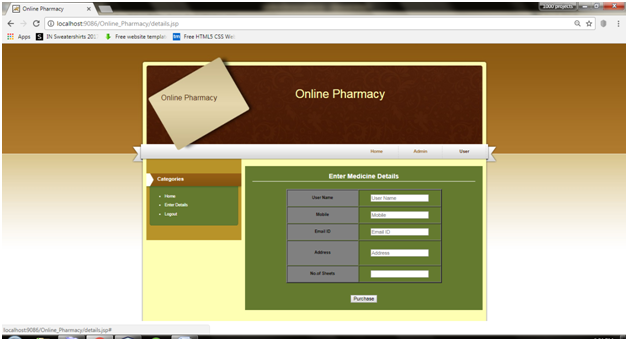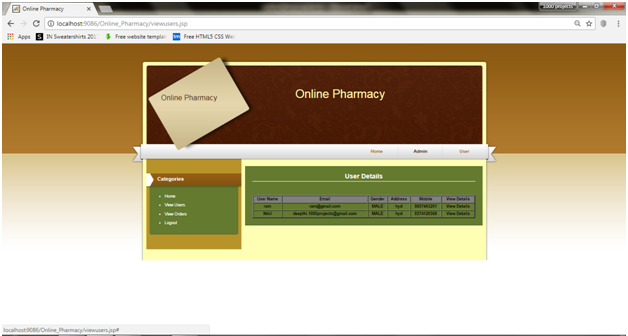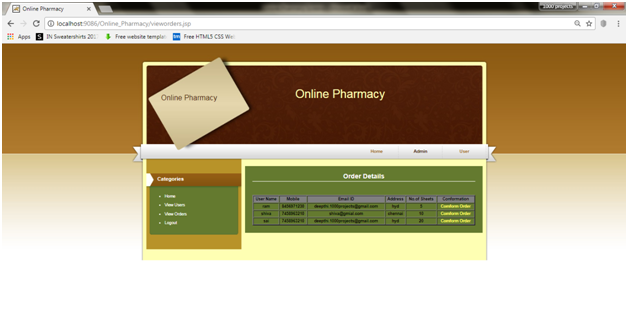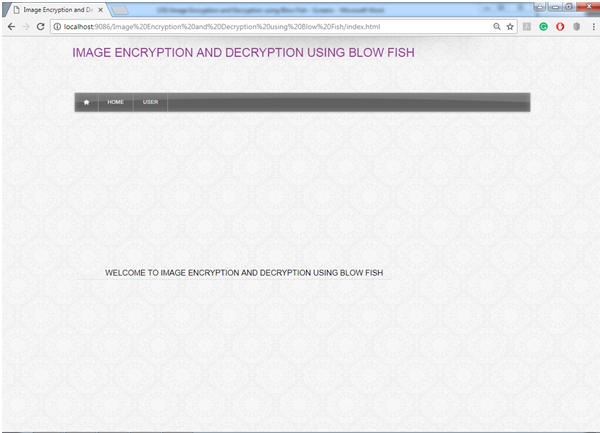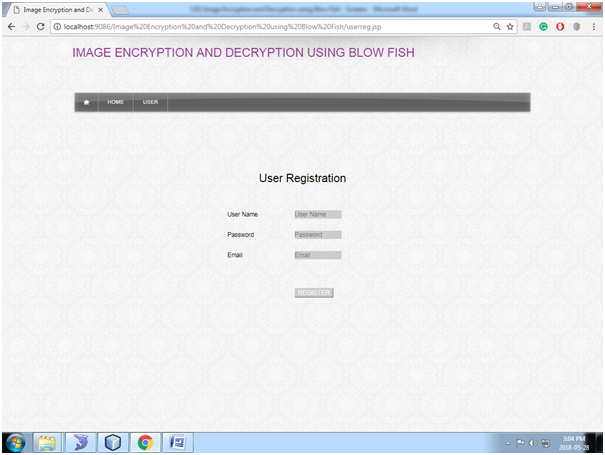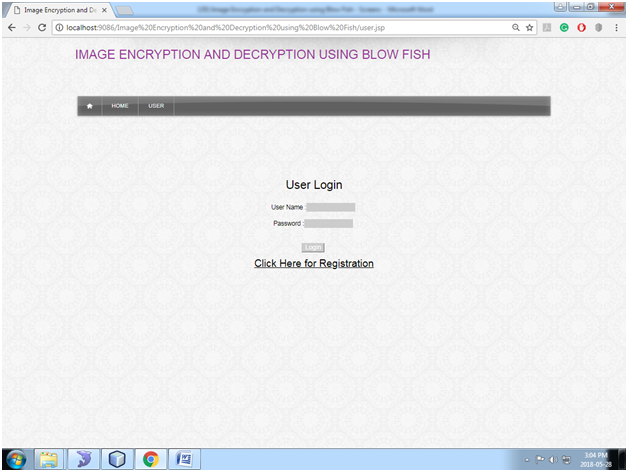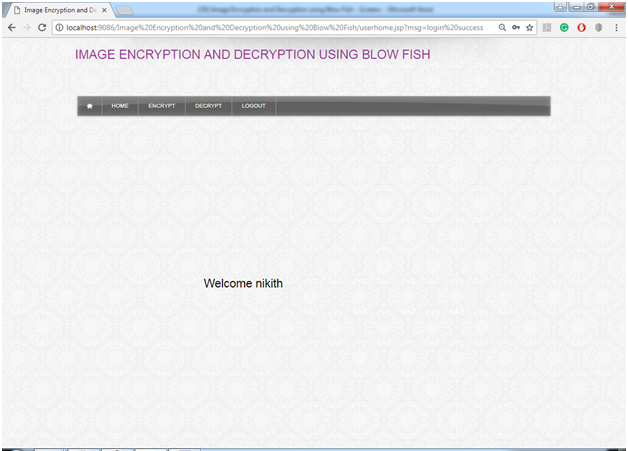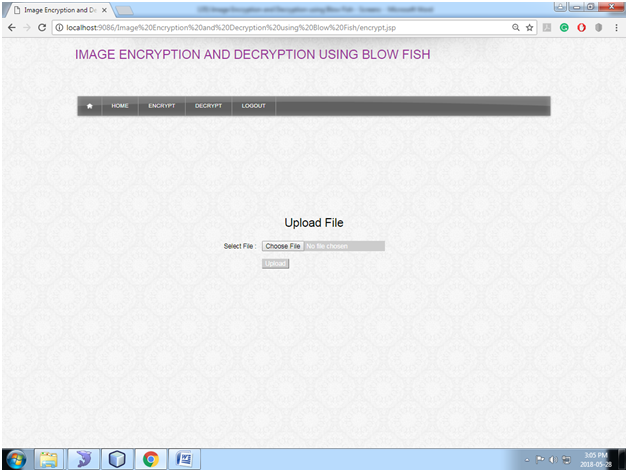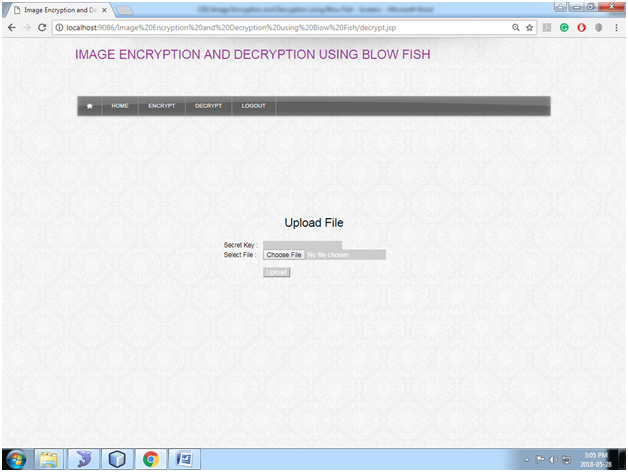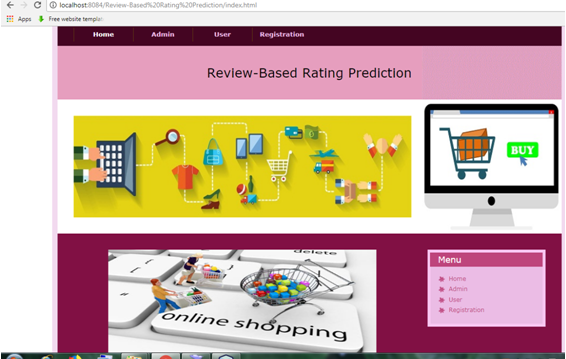Abstract
The main aim of developing this application is to supply the medicines all over the country by just a single click and to reduce the time consumption. Online pharmacy is a web-based application. The user can post requirement for medicine. TUser can purchase medicine online. Medicine is provided at your doorstep by the nearest associate store. The prescription is mandatory for ordering medicine. As per the prescription, the user can search medicine and useful information. This application provides information for daily consumption of medicine. This application provides user login to the customer. And admin can get the all expired medicines information and he can able to see all orders information of clients.
Existing System
The customer goes to the shop and purchases the medicine required. So a lot of time is wasted and the person gets tired. If he wants to exchange the product, once again he goes to the shop and replaces them. The complete process depends on the physical interactions.
Proposed System
The Online Pharmacy is easy to use and order. The customer selects the required medicines and orders them by a single click. Before it, the customer needs to create a login account and fill all the details like name, address, any id no…Etc. The client can able to view the status of the medicines. The business goal for the application is to provide the medicines to all the people & admin will provide the supplier details.
System Design:
Use Case Diagram:
Sequence Diagram:
Activity Diagram:
Class Diagram:
Our Application provides the following things:
- To provide login facility to the customers.
- To provide a list of all available medicines to the customers.
- To update all the list of expired medicines.
- Medicines are delivered at your door-step.
Modules:
Admin:
He can able to add the new medicines information which are visible to the clients. And he can view the expired medicines information .and he can able to update the medicines status .he is behaves like the manufacturer of medicines and he will add the supplier details to the client.
User:
User should follow the some authentication process. He can able to logging into our application by providing valid user name and password .after that user can able to search the medicines and he will order the required medicines information through online.
Online Pharmacy Output Screens Below:
Home:
User Home:
User Main Page:
Enter Details Page:
Admin Home:
Admin Main Page:
Users Details Page:
View Orders Page: