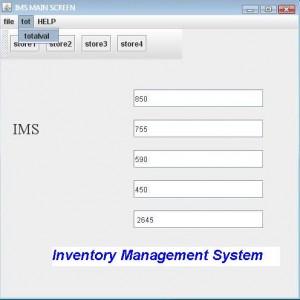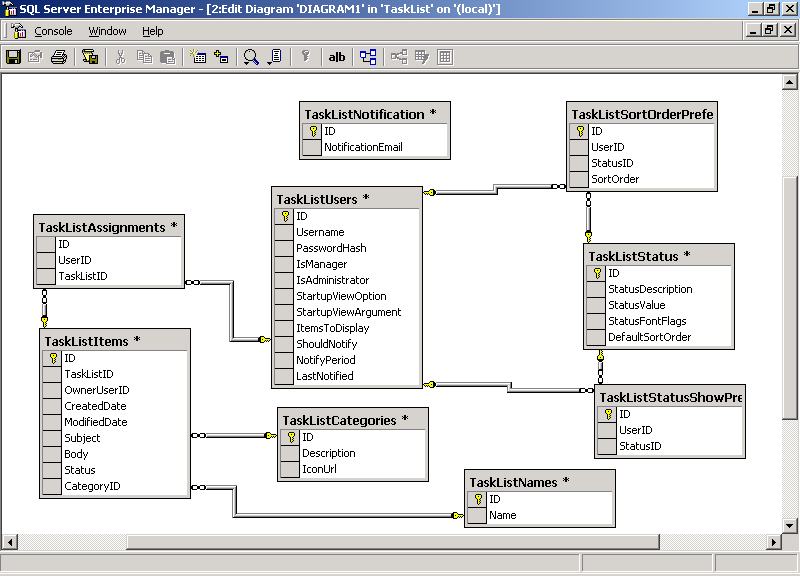Airline Ticket Reservation System Project in Java has the below functions:
- Flight Search Module
- Book Flight Module
- Cancel Flight Module
- Make Payment Module
Stimulus: Flight Search
Click ” Flight Search “
Description: The “Flight Search” module allows the account holders/customers to check for flights on the selected date without any login. Once the user have decided to make a trip he can directly login and book flight.
Inputs: source station, destination station, class type( economy/business/elite), date and time.
Source: All the inputs are provided by the customer.
Outputs: Scheduled flights on the selected date with source place and destination station.
Destination: The outputs are displayed on the screen by retrieving information from the Database.
Requires: User needs to fill out the information about trip.
Pre-condition: The user is inside the website and provides required data.
Post-condition: The user has viewed the information about flight schedules.
Side-effects: None
Stimulus: Book Flight
Click “Book Flight”:
Description: The “Book Flight” module allows the users to book tickets by giving valid username and password. The user can book the reserved flight or by selecting flights from the list. On the final hand the total cost of the travel is displayed.
Inputs: origin, destination, date, time, class, Number of passengers
Source: Inputs provided by the user or saved data.
Outputs: Flight fare, Air miles and payment options.
Destination: The outputs are displayed on the webpage.
Requires: User has to input details of the trip.
Pre-condition: The user is within his/her account and website.
Post-condition: The user can select the flight from the choice of flights. And can proceed to payment.
Side-effects: None
Stimulus: Make Payment
Click “Make Payment”:
Description: The “Make Payment” function allows the users to make payment by his/her accumulated air miles or by credit card. In order to book flight by mileage, the person should cover 25,000 miles so that he gets ticket for $0. If Payment is by credit card, the user has to give the information about credit card. Finally, the payment is saved into your account and Itinerary issued.
Inputs: Card Number, expiry date, security number, first name, last name, billing address.
Source: Inputs are provided by the user and card authentication.
Outputs: Deducted mileage account or charged credit card.
Destination: The outputs are displayed on the screen with print option and an e-mail.
Requires: User’s air miles/mileage / credit card.
Pre-condition: The user is within his/her account with all credit card details or air miles.
Post-condition: The user gets an itinerary form with confirmation number to track flight status/cancellation.
Side-effects: None
Stimulus: Cancel Flight
Click “Cancel Flight”:
Description: The “Cancel Flight” module allows the users to cancel trip. This function erases all the data about travel from the database. After the user cancels the ticket, the system generates a cancellation number and displays it for the user’s reference..
Inputs: Confirmation number and departure date.
Source: Inputs provided by the user.
Outputs: Cancellation Number.
Destination: The outputs are displayed on the screen with print option and an e-mail.
Requires: User should have confirmation number.
Pre-condition: The user is within his/her account with confirmation number entered.
Post-condition: The user gets cancellation number displayed on the screen for further use (if any).
Side-effects: None