Task Management System is a web based application was developed in ASP.Net which takes care of the employees within an organization. It takes care of the activities that are scheduled and helps in the management of daily tasks of the employees in the organization.
In a company where the hierarchy of employees spans over thousand managing the work with them is a difficult job. And in an environment where number of jobs is done simultaneously picking the right person for the job is also difficult task, as you are not aware of their availability.
This application is designed for such an environment where the work is divided into group of employees and during the course of division the employees are selected to be part of the work in hand.
Task management system project is also implemented in .Net Technologies using SQL database.
The application can now be run. One user has already been created, the administrator user. This user
has a password of admin and a single task list – General Task List.
These are the below Database tables for the Task Management System:
Task list Assignments
| S.No | Column Name | Data Type | Description |
| 1 | ID | bigInt(8) | |
| 2 | UserId | BigInt(8) | |
| 3 | TaskListId | BigInt(8) |
Task List Categories
| S.No | Column Name | Data Type | Description |
| 1 | ID | Binint(8) | |
| 2 | Description | Varchar(50) | |
| 3 | IconUrl | Varchar(500) |
Task List Items
| S.No | Column Name | Data Type | Description |
| 1 | ID | BigInt(9) | |
| 2 | TasklistID | Bigint(9) | |
| 3 | OwnerUserId | Bigint(9) | |
| 4 | CreatedDate | Datetime | |
| 5 | ModifiedDate | Datetime | |
| 6 | Subject | Varchar(255) | Allow Null |
| 7 | Body | Varchar(5000) | Allow Null |
| 8 | Status | Int(4) | |
| 9 | CategoryID | BigInt(8) | Allow Null |
Task List Names
| S.No | Column Name | Data Type | Description |
| 1 | ID | BigInt(9) | |
| 2 | Name | Varchar(255) |
Task List Notifications:
| S.No | Column Name | Data Type | Description |
| 1 | ID | Bigint(9) | |
| 2 | NotificationEmail | Varchar(5000) |
Task list Sort Order Preferences
| S.No | Column Name | Data Type | Description |
| 1 | ID | Bigint(9) | |
| 2 | UserId | Bigint(9) | |
| 3 | StatusID | BigInt(9) | |
| 4 | SortOrder | Int(4) |
Task list Status
| S.No | Column Name | Data Type | Description |
| 1 | ID | Bigint(9) | |
| 2 | Status Description | Varchar(50) | |
| 3 | StatusValue | Int(4) | |
| 4 | StatusFontFlag | Varchar(500) | |
| 5 | DefaultSortOrder | Int(4) |
Task list Show Preferences
| S.No | Column Name | Data Type | Description |
| 1 | ID | Bigint(9) | |
| 2 | UserId | Bigint(9) | |
| 3 | StatusID | BigInt(9) |
Task list Users
| S.No | Column Name | Data Type | Description |
| 1 | ID | Bigint(9) | |
| 2 | UserName | Varchar(50) | |
| 3 | PasswordHash | Varchar(50) | |
| 4 | IsManager | Bit | |
| 5 | IsAdministrator | Bit | |
| 6 | StartupViewOption | Varchar(20) | |
| 7 | StartupViewArgument | Bigint(8) | |
| 8 | ItemstoDisplay | Varchar(20) | |
| 9 | ShouldNotify | Bit | |
| 10 | Notify Period | Int (4) | |
| 11 | LastNotified | Datetime |
ER Diagram:
Data Flow Diagram:
FUTURE SCOPE OF PROJECT
The application is capable of managing only tasks and their respective allotments where as there is not scope of communication between two groups or between the employees other than mail notification. The information between them is still in terms of documents. The application can improve in these areas of communication and document preservation as well as client maintenance.
The application can be converted into a Mobile based using ASP.net with which the deployment of application will be done only on enterprises server and is accessible to all other departments of the organization. The current application is confined to only one enterprise.
Output Screens of the project below:
- Administrator Login:
- Task List Display:
- Creating New task:
- Newly Created Task:
- Preferences Settings:
- Task List Properties:
- User Assignments:
- Creating New Task List:
- Renaming the Existing Tasklist:
- User Configuration:
- Changing UserName:
- Changing Password:
- Changing Permissions:
- Delete Confirmation:
- Creating New User:
- Configuring Application States:
- Notification Area:
- Viewing the Tasks:
- Moving Task from one category to other:
- Changing the state of Task:
- Task list with Changed State:
- User with unassigned Task list:
Download Task Management System Project in ASP Net


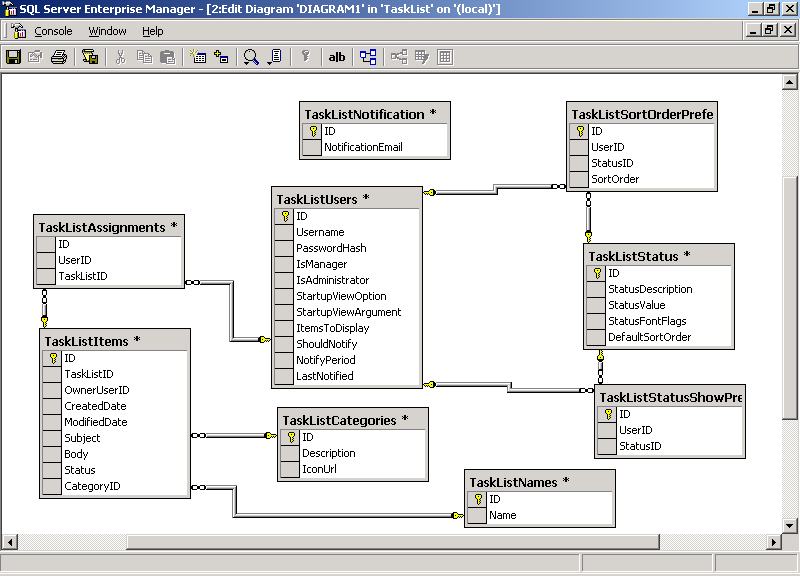

Hello,
I downloaded this project, but not sure how to run it?
modules for task management system
task management system project download us but the linking to the database is not proper work plz solution to us by error on …. con.open() ….shall the database will not open us…….. solution to problem us ….
please snd me the full description about this project nd which back end to be used
Thought-provoking analysis ! I learned a lot from the analysis ! Does anyone know if my company might get access to a fillable Form 1914 document to fill in ?
Hello,
I need source code of Task Management System Project in ASP Net and documentation.
please send me.
tank you