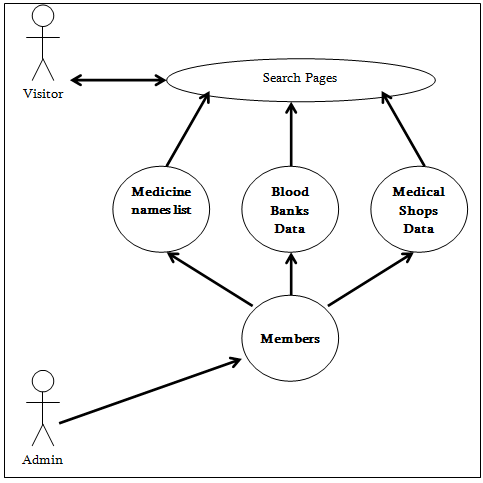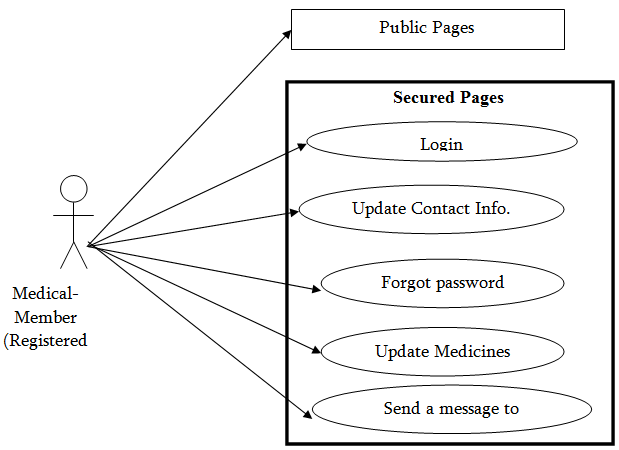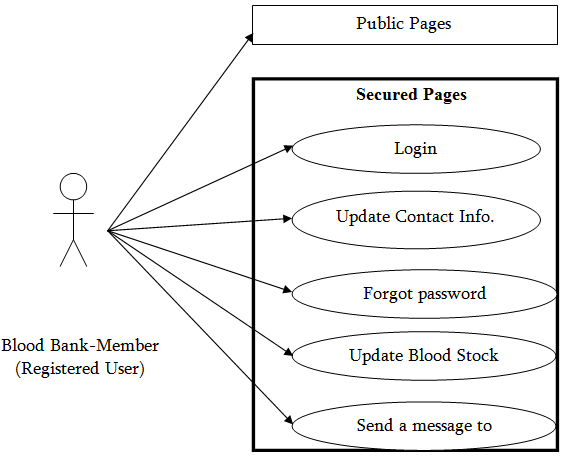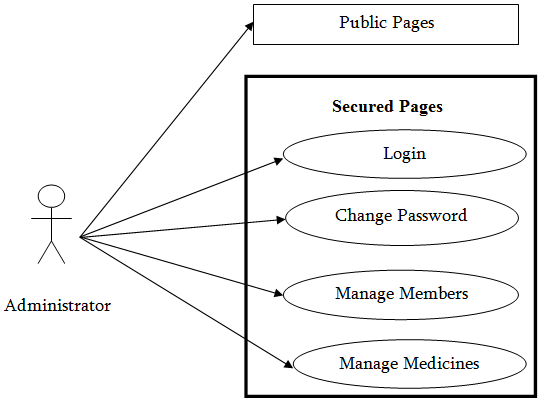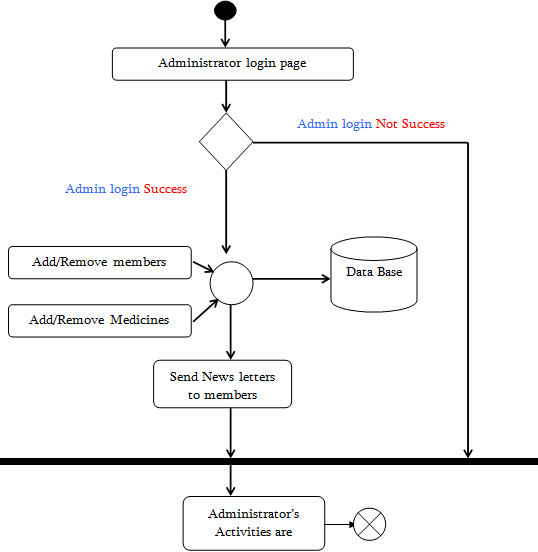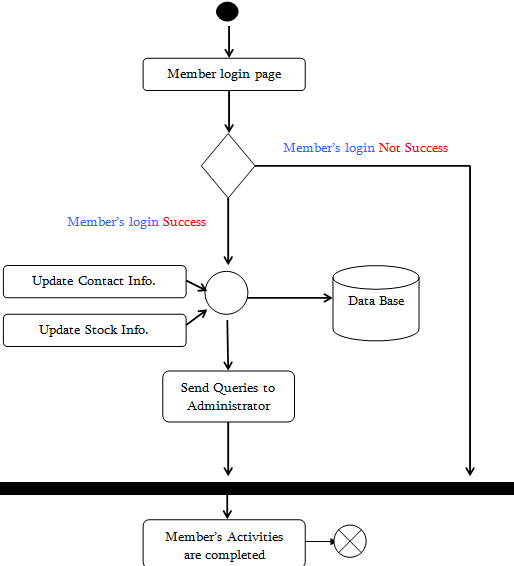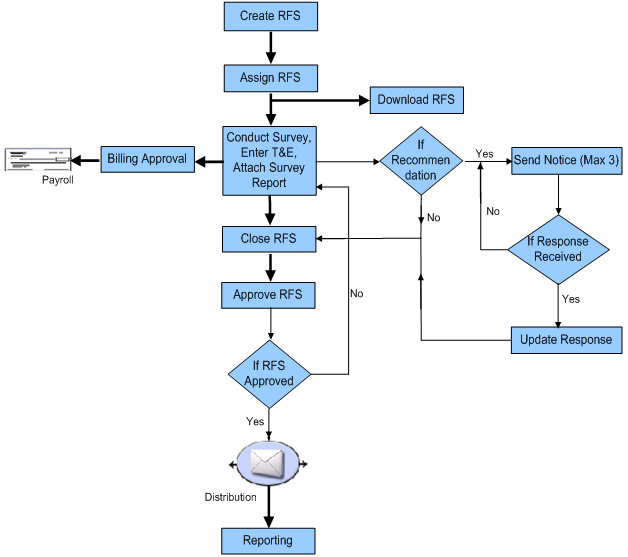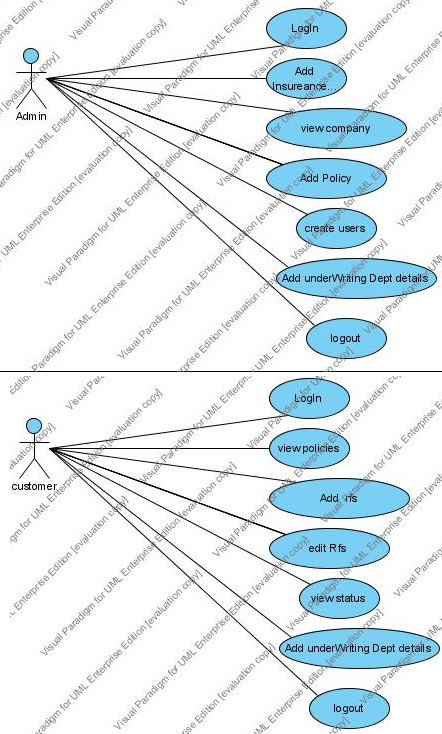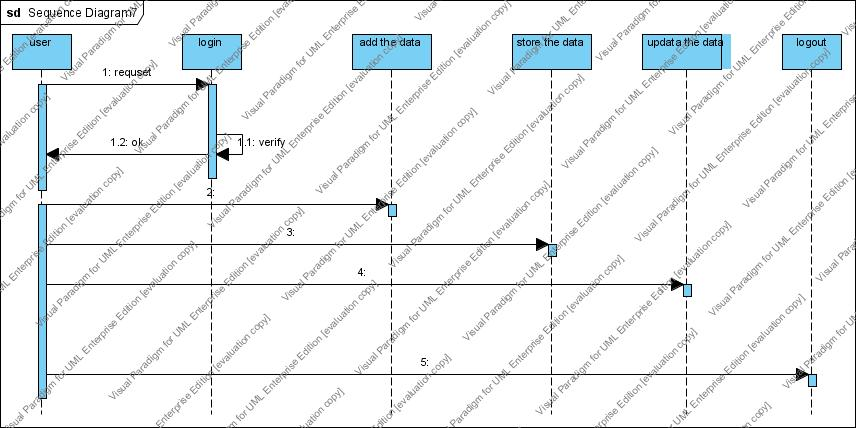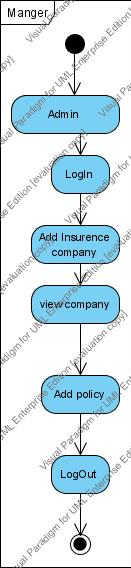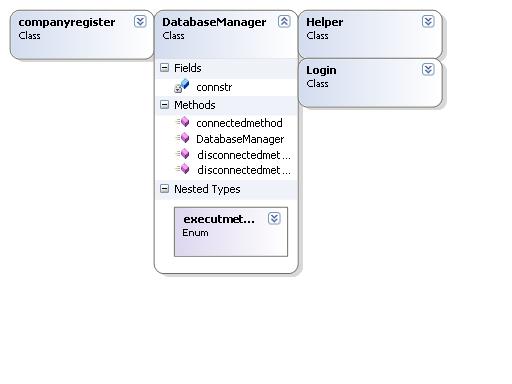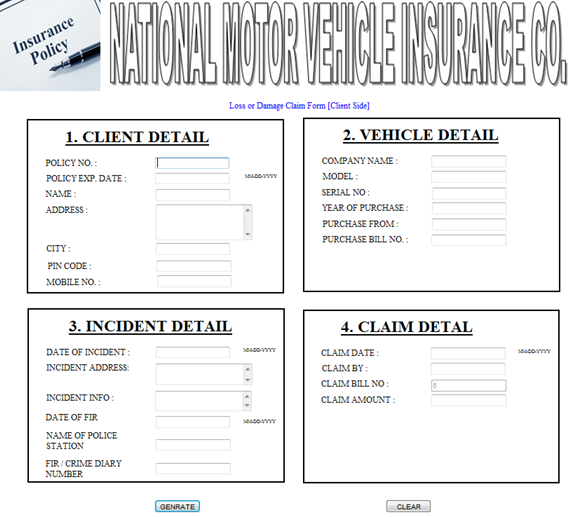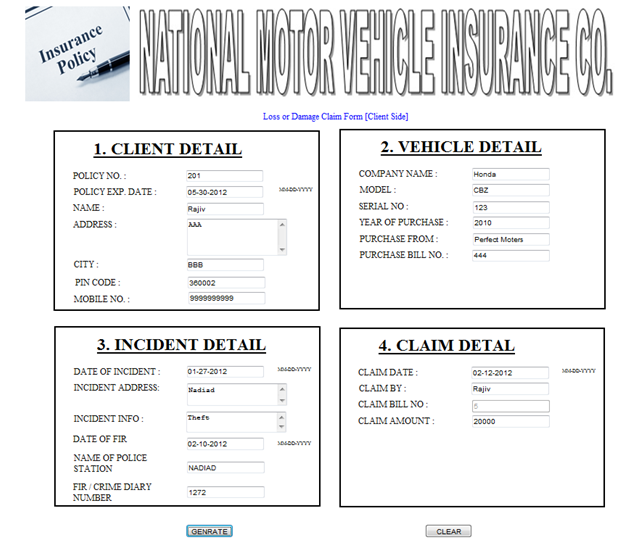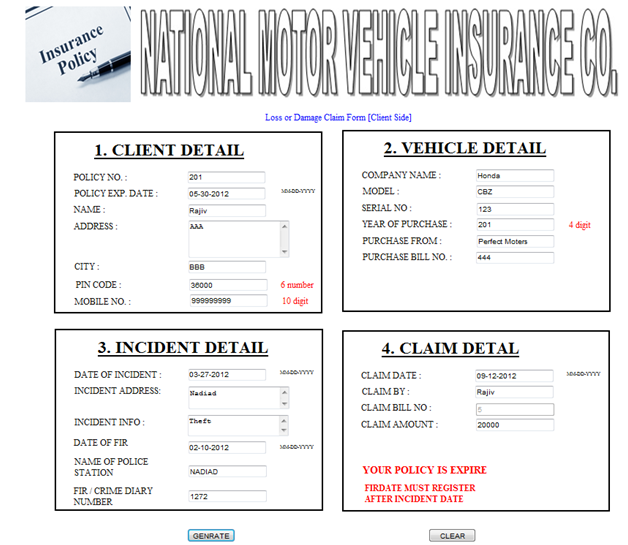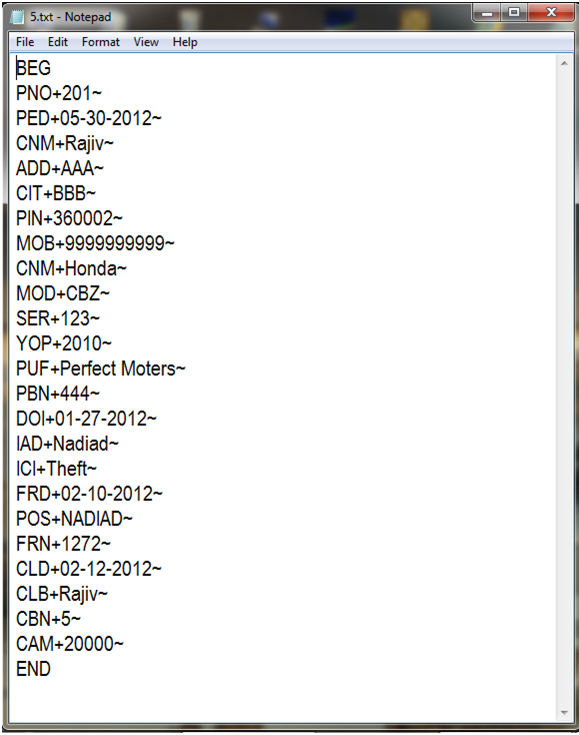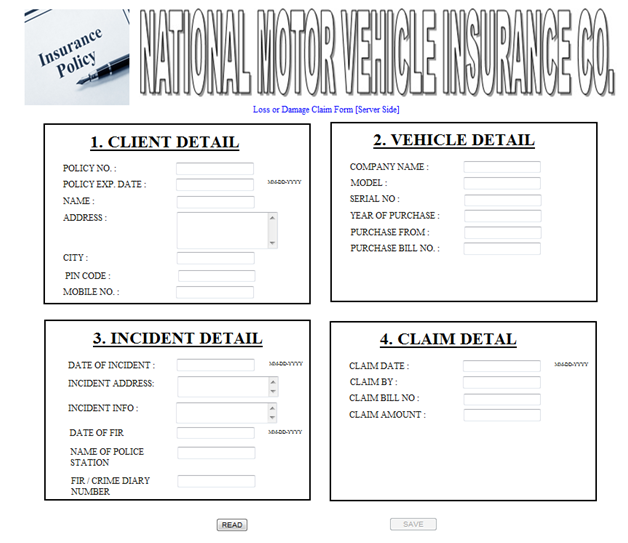OBJECTIVE
Study Point is a web project for all programming languages and software, which includes all online web-related activities for learning, as well as answers to questions from students, teachers, and developers.
We use a combination of surveys, focus groups, and personal interviews to reach students, teachers, developers, software developers, human resource managers, development companies, and more. Gather information. After meeting the requirements, we set these goals and objectives for the Port of Study Point website:
- Get help from NET and JAVA experts and other users
- To give you the best education, support, and advice.
- Training schedule for registered users.
- If you have an internet connection, you can easily find it anywhere in the world.
- Admin can create an online discussion forum between all registered users and administrators.
- Provide training materials and course content.
EXISTING SYSTEM
The Current system includes importing data into Microsoft Excel files and printing to storing data. When an administrator needs information about an e-learning student, he or she searches for specific files in the file system. Download the file to learn. Add hints of new technologies and new languages to solve your research questions or applications or problems.
PROPOSED SYSTEM
The recommended system is a browser that is fully integrated into the web system that provides the main database. You can submit survey materials, questions, updates, and more online, and you can request answers from your address or email address. You will find information about training materials and new updates on the web.
The online database is stored, which can be downloaded by the administrator. All student, student, and developer information can be saved by entering the information on the web. Only one administrator can access it, which improves security and no one else can access the data.
SYSTEM MODELS
FUNCTIONAL DESCRIPTION
• Designed in general for user updates, access to training materials, and learning new technologies
• Administrator login
• Detailed information on new technologies and programming languages.
• User questions can also be solved.
MAINTENANCE
The site is easy to maintain and requires minimal operating costs. This site is designed for future reference so that it does not require continuous maintenance. Depending on the terms, the administrator can maintain the site freely as an administrator login.
MODULES:
HOME:
This module contains the name and logo of the baby planet. There is also a simple menu bar. Dynamic windows in the list of new skills, new teaching materials usually have strong updates. There should also be a “new” icon for newly added data.
ABOUT US:
This module provides information about the web pages of the Training Center and the GCRG Institutional Group that run the Learning Center.
OUR SERVICES:
In this module, we have the function to provide users with different technologies, different programming languages , and troubleshooting.
OUR GALLERY:
This module contains pictures of our students, academics, and infrastructure.
OUR DEPARTMENT:
This module contains information about the course, Dean, HOD, and Point Research Trainer who oversees the GCRG Institute Group.
REGISTRATION:
This module is intended for students/developers/visitors who want to join the group and get help through the web port. Student/developer/project developers should register online to improve progress in general.
The main case has the following functions:
Name, type, type, current address, mobile number, email ID, job, profile picture, password, confirmation password, captcha number. A unique user ID is sent to the user’s mobile number.
CONTACT US:
This module is just a username. There are two main things to keep in mind on a contact page: one is static communication information and the other is dynamic form checks.
LOGIN:
This page works for logged in users. When you log in, you are using a web function. Join groups, receive support, help other group members, and so on.
DASHBOARD:
There are options in this module that have user services.
WHAT’S NEW:
This module provides information about new information languages, modern and existing technologies in the community, and the needs of the community where the project can be developed.
USER PROFILE:
This module contains detailed information about the users who visit the web.
DOWNLOAD:
For users who want to download the content of the training material. This is a download link for the content of this copy page that will be downloaded.
SHARE FILE:
On this page, users can add files, content, tutorials, and much more. This page contains services.
DISCUSSION BOARD:
This module can help students or programmers to solve problems in their field.
FEEDBACK:
This module gives users an understanding of the web, its services, and recommendations.
CHANGE PASSWORD:
This module allows the user to change keywords if he forgets or suspects that it has been stolen.
FEEDBACK MANAGEMENT:
Answer the user, student, student, or developer in this module.
ENQUIRY MANAGEMENT:
Answer questions from users, students, academics, or developers in this module.
DOWNLOAD MANAGEMENT:
This module discusses the content or learning material in the database for students and users, as well as those concerned with the content level.
USER MANAGEMENT:
This module handles registered Study point users.
SHARE FILE MANAGEMENT:
In this module, the administrator manages the shared file data in the database, and if necessary or not to ensure that the data is shared by the user, it will be deleted in the database.
WHAT’S NEW MANAGEMENT:
This module includes updates on new languages, technologies in the community, and current community needs.
CONCLUSION
The end result of the project is the creation of a web application that allows students and developers to access the web pages, where they can promote projects and applications in multiple ways and build a developer team. Groups are social units of different sizes that share values, opinions, numbers, and questions.
This is not just a web portal, it is a direct product of the Vocational Education Council. We will add many more services later.
Download Study Point C# Net Project Report