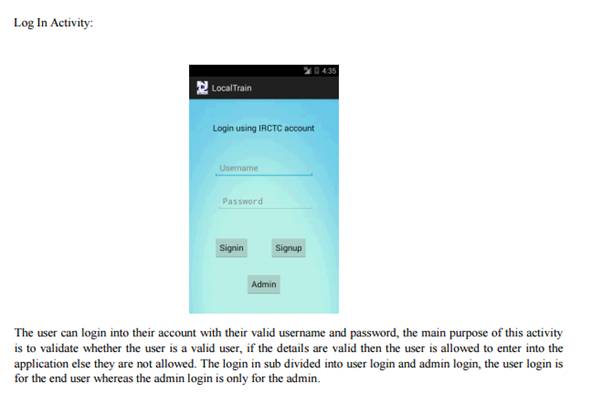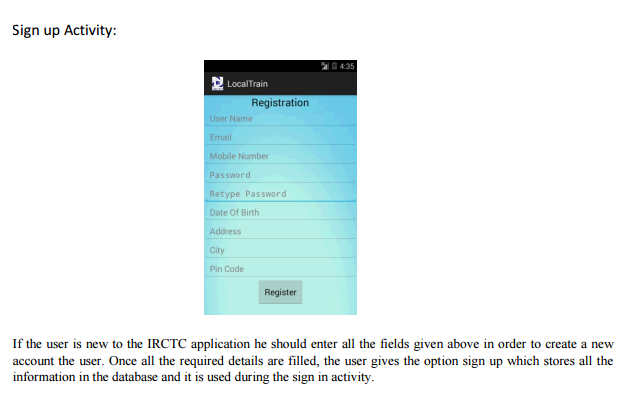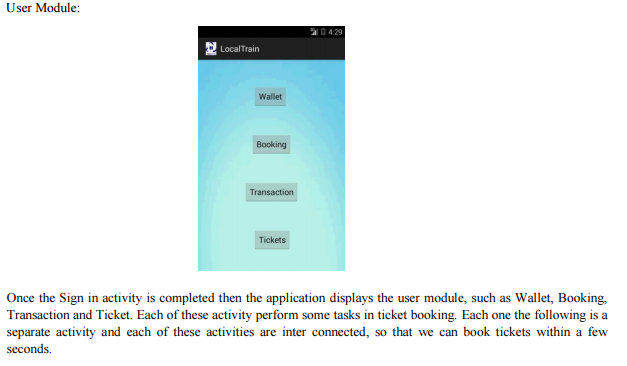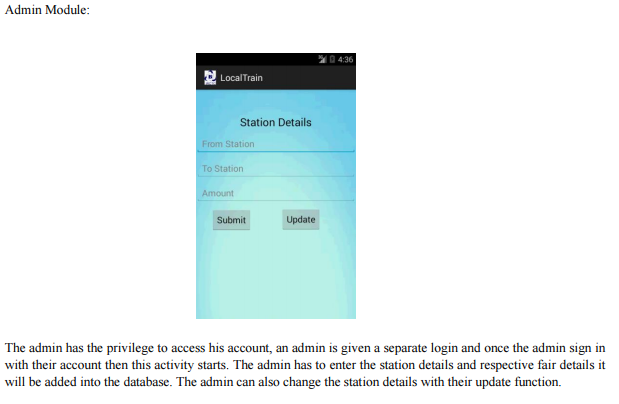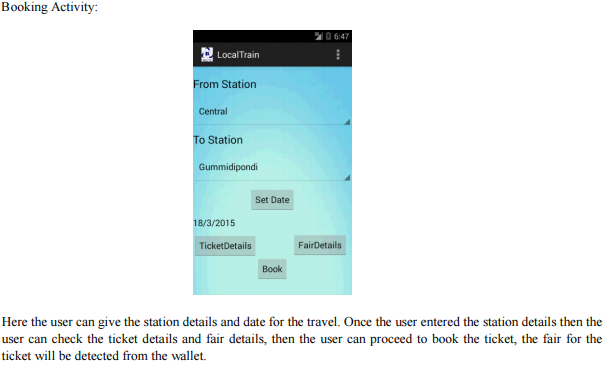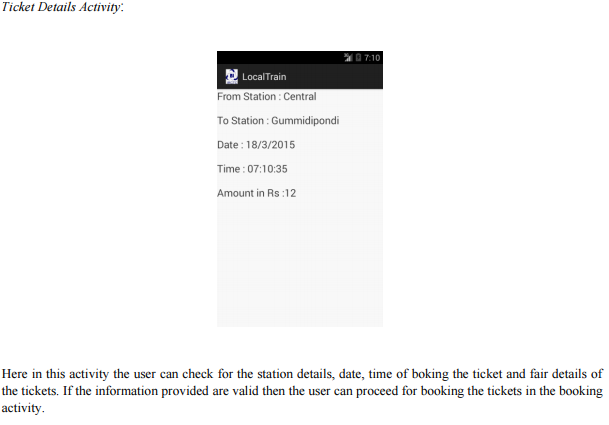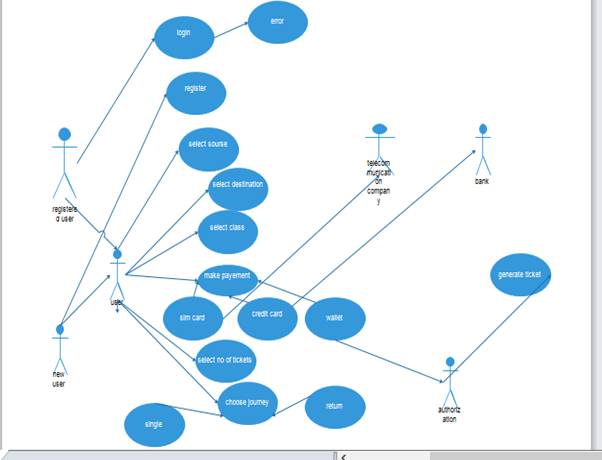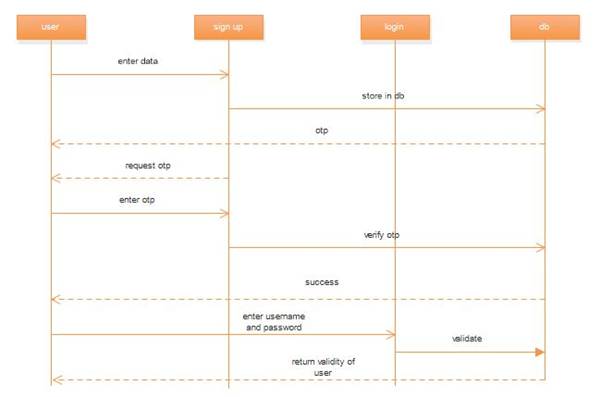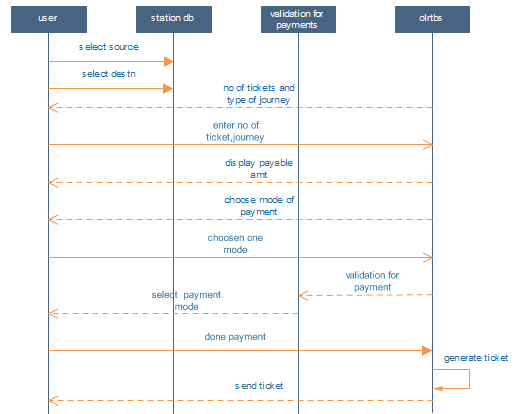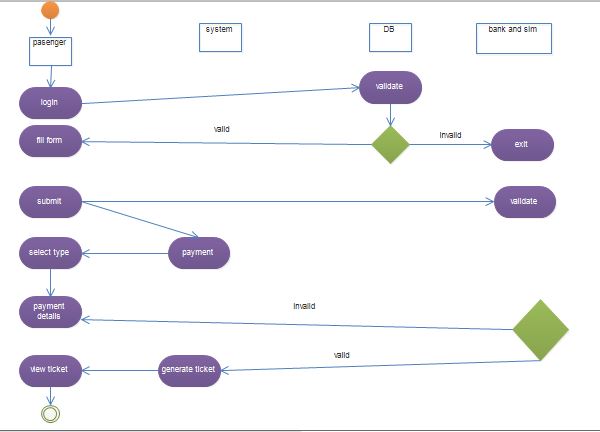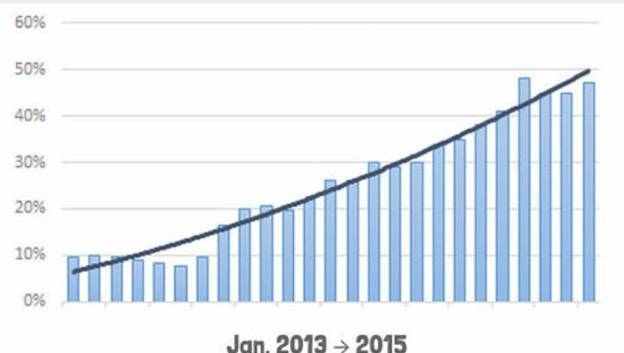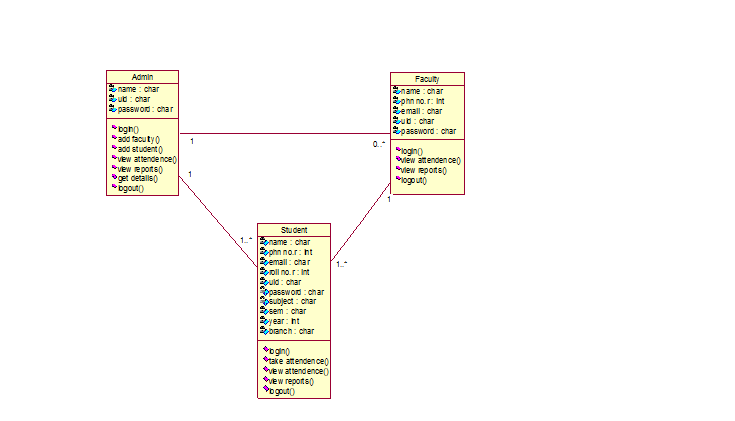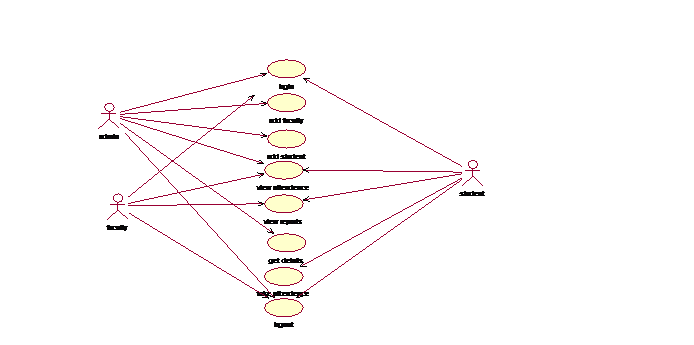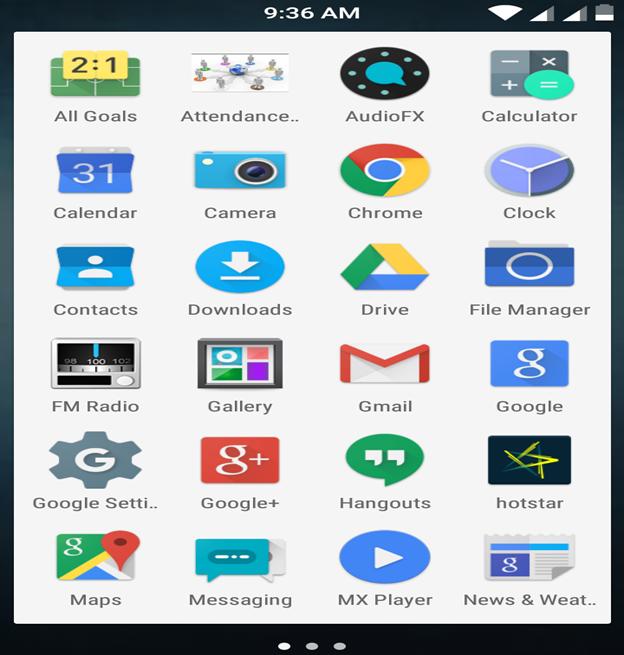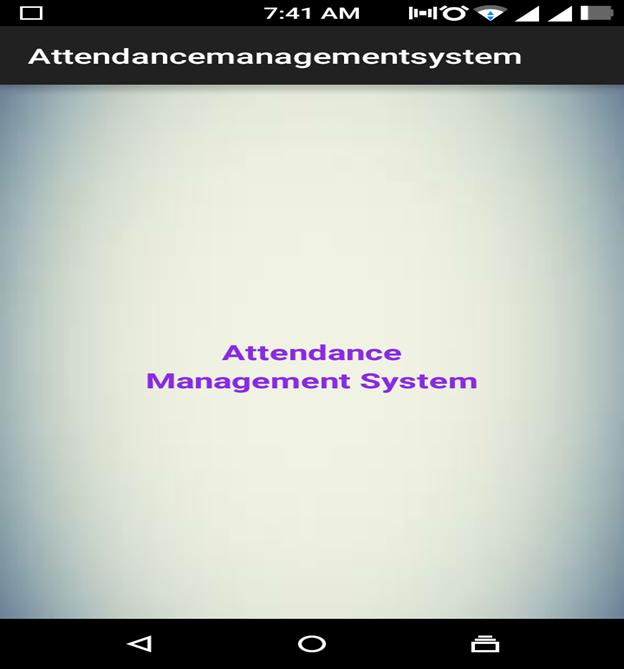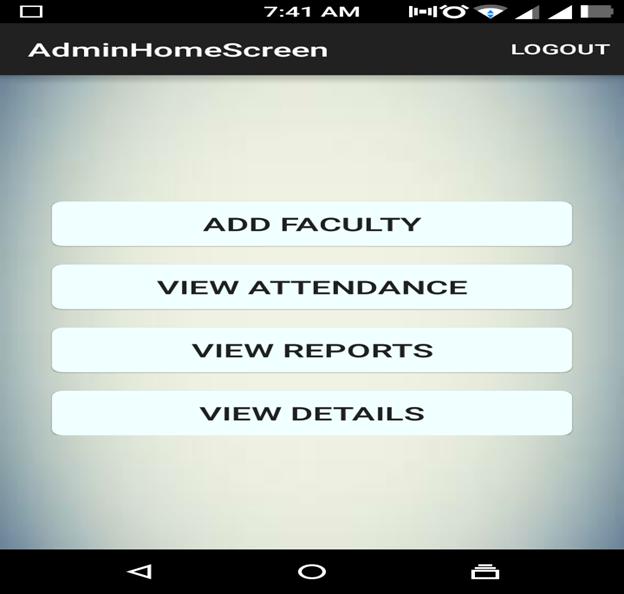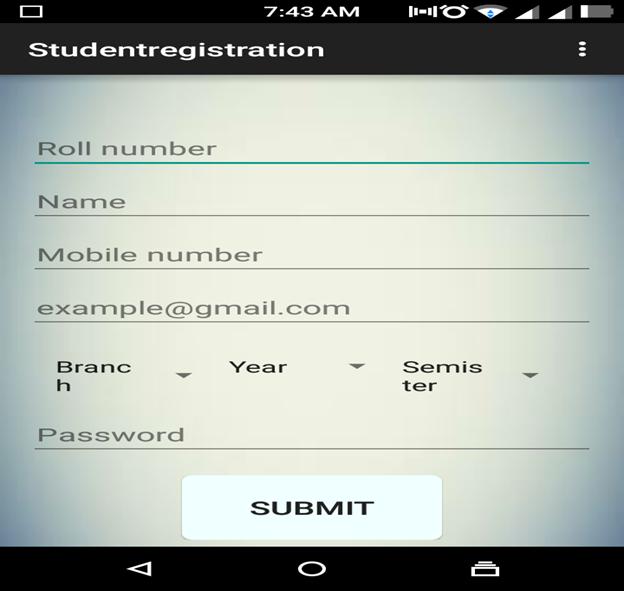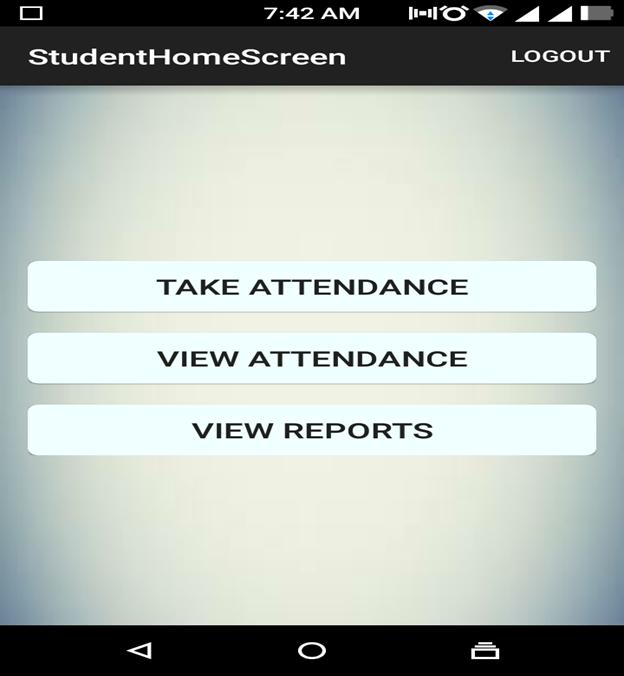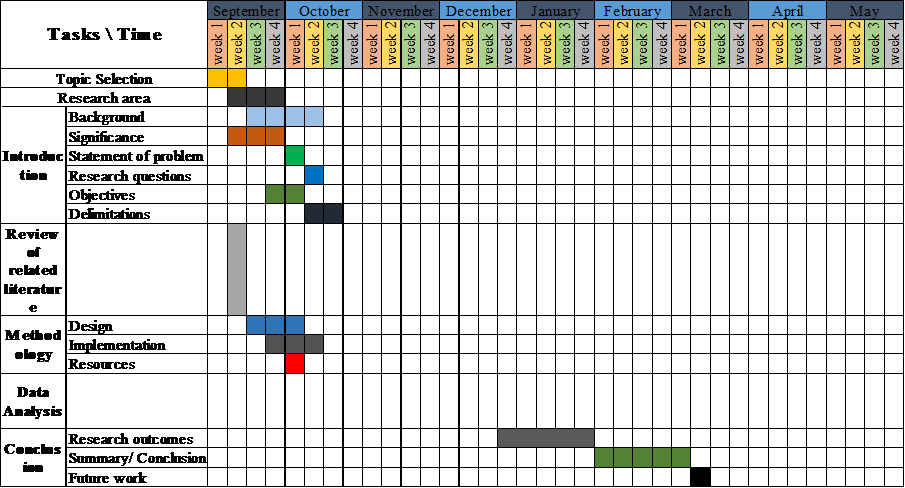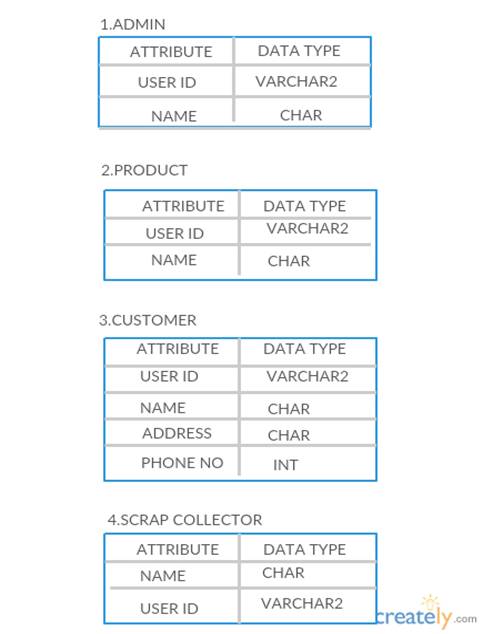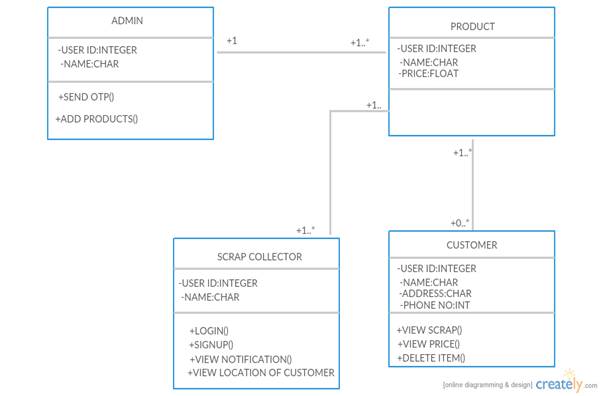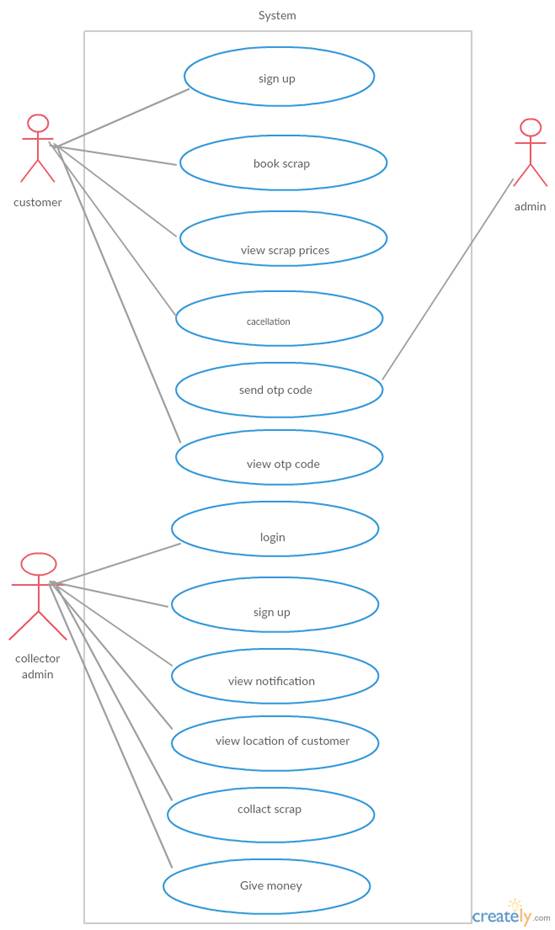INTRODUCTION
Mobiles are most commonly used tools in today’s world, mobiles not only used for communication. People expecting more facilities from mobile devices by using different applications for various purposes. For these need we are used Android development Application, it allows to design different applications,games in a mobile device. Android development Application is a frame work which contains code in Java, C and C++. From the starting stage of Android development it experienced many updates in different stages. The major benefit from these applications are they are in expensive and open source.
1.1 Background
Android is a mobile operating system developed in2003 October by Rubin, Rich miner, Nick, Chris white, later in the year of 2005 it is purchased by Google for $50 million. The first available Android smart phone was the HTC Dream, it is released on October 22nd, 2008. Android mobiles occupies 85% of market share of the global smartphone industry. The main development of the Android done on 2007, Google release the “Open Handset Aliance (OHA)”.
Since from starting stage of Android development it undergoes 19 updates. The most recent update of Android is version 6.0”Marshmallow” was released in 2015.
1.2 Significance
Smart phones become most commonly used gadgets than computers, people life is most dependent on digital concept, because they provide various benefits to the users, any kind of Smart phones requires OS as an interface, and most popularly used OS is “Android”. Android OS is cheaper than other OS’s and it is flexible, it having many update stages so the performance of Android become more efficient than before. Android developers normally provide tools for developing the services of the android application development for creating programs as well as for testing distributing and selling these applications in the mobile market.
1.3 Statement of problems
the scope of this project is limited to the following: The limitation of this system is that it may not be able to register the depart hours for the employee who needs to leave the organization for some time during the work hours, that because of the nature of the departing operation which we can consider it as unorganized operation since any employee can ask for depart hours at any time and the approval for this departure come directly from the manager or the head of any department. Such procedure must be submitted by paper from the employee to the head of the department or the manager.
1.4 Research Questions
Based on application the following questions are framed
- How to manage critical employee information in easy way?
- How to schedule a work?
- How to monitoring the attendance efficiently?
- How to monitoring absence, leaves, overtime, late comers?
1.5 Objectives
- Addressing physical and emotional needs of students.
- Dealing with absentees details.
- Generating daily, weekly, monthly reports.
- Providing instant information to the student and faculty.
1.6 Delimitations
- We need to provide strong link between admin and student.
- Providing high security to the admin.
- We have to improve information monitoring related to leaves, absence, and report generations.
REVIEW OF RELATED LITERATURE
2.1 Introduction
For implementing attendance management we used frame work which provides different tools and techniques. Designing an application in mobile devices is totally different from the desktop system because of their configurations. Researches still developing different techniques for managing attendance in organizations. We have to design our application in such a way that it can work in heterogeneous systems for these we use XML files and JAVA for client-server applications and database access. Generally Oracle and My SQL will be used in database concept, because they support different Operating systems and data types.
Attendance is a basic task in each area, when the strength is low no problem to manage but in case when it is more it is most complex to manage the data. But the use of electronic attendance management system it is easy no time consuming process. For these purpose researches still developing different techniques.
2.2 Literature Review on Android
The main goal of developing attendance management application is to organize attendance details in easy way without consuming much time. Researchers used many techniques for providing these application. One of the process used by researches for making attendance during classes student send his photo to the faculty using email so that faculty ensures the presence of student in his class. Student can check his details by providing some information related to him for security purpose. For developing attendance management particularly Android is used because of some reasons:
- Android operating system supports multi functioning.
- Android platform is open source and it is easily available to the consumer.
- Developing different application by using Android platform is easy.
- We can easily download applications from Google Android app.
- We can receive update notification automatically.
In the mobile market share Android devices occupies 85%. The main purpose of these application is providing and organizing attendance information in efficient way even the strength is more.
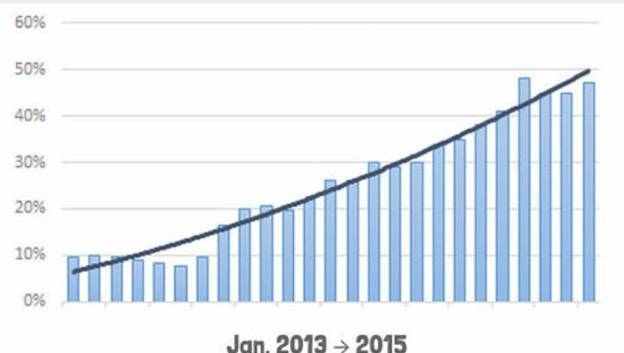
Fig 2.2.1 Bar chart representation on usage of Android application
2.3 Review on Existing Application
In Earlier application is desktop related application, here user manually enter the information so that it consumes more time. In earlier application managing of attendance is become complex when it contain more number of people and it is not portable application. These system not support this application with heterogeneous systems. Instant information for both admin and students are not available and it contains less security to the data. Here sometimes information may be losses due to many reasons so we never guarantee the data present in a system. Earlier system not generating up to date reports so it may be difficult to the user for knowing there status information.
2.4 Limitations of Existing Application
The main drawback of these earlier application is not portable. It cannot handle the data if strength is more. There is no existence of stronger security to the data present in a system. Earlier application is not supporting the usage of heterogeneous systems. In earlier application monitoring of information is most time consuming process and it is complex. It cannot schedule efficient data monitoring and information related to students and faculty.
2.5 Proposed changes in the new Application
Drawback of portability is eliminated here. Mobile attendance management support all heterogeneous systems for functioning and this application handle attendance information even the strength is more, it is less time consuming process, it manages all the students and faculty information in easy way and it monitors the entire information in efficient way. It generates day to day and weekly, monthly reports.
Less paper work is needed, because application access data from its data base directly, so it improves the performance speed of entire application. In proposed system computer operator control will be present so there is less chances of occurring errors, so work will be done in in time. Proposed system is user friendly, because both strong and retrieving of data is fast and Graphical User Interface is provides so user can easily interact with the Application.
METHODOLOGY
3.1 Design
Mobile Attendance is an Android application which is used for managing entire attendance details in efficient manner by using mobile devices.This application mainly contains three types of modules they are:
ADMIN:
- Admin is having all the authority rights on both Faculty and Student.
- Initially the application will be started by login the admin with his user id and password.
- After login to the application the window will be appeared with Add Faculty and View Attendance buttons.
- Admin will add faculty by giving Faculty information like Faculty name, mobile number, email,
Subject, with Submit button.
- After adding Faculty his user id and password will be sent to his mobile number and email so every time Faculty can login to the applications with these id and password.
- Next, When Admin click on View attendance button a window will be appeared with Year, Semester, Class, Brach boxes by selecting these boxes Admin can view total attendance information.
FACULTY:
- Initially Faculty login to the application with his user id and password, after login the window will be appeared with View Attendance and View Reports buttons.
- If Faculty click on View Attendance, Other window will be appeared with Year, Semester, Class, Branch boxes, by selecting particular year, class, semester and branch he can view total student roll numbers belongs to particular class.
- Then, Faculty can choose particular student roll numbers then he can view the attendance information of that student.
- Next, when Faculty click on View reports, reports will be generated in 3 types they are end of the day reports and weekly reports and monthly reports.
- After clicking on View reports the window will appeared with Year, Semester, Class, Branch then select all the boxes then other window displayed all the students roll number belongs to that class then Faculty have to select particular roll number then window appeared with day report and weekly reports and monthly reports, so he can view the reports in Bar graph format.
- Faculty can retrieve the student data from database by using student roll number as a primary key.
STUDENT:
- Student will be directly login to the application with their own user id and password having Submit and Register buttons.
- After click on Submit button another window will be appeared with View attendance and View reports buttons.
- When we click on View attendance he can retrieve only his attendance details with respect to date.
- When Student click on View reports he can view his day, week and monthly reports.
- He is having another button that is Present, when he click on these button the attendance is directly stored in database which is on Faculty side,
- The Student can give his attendance with in certain location which is fixed by Admin so student cannot perform any fault activities.
UML diagrams:
UML stands for “Unified Modeling Language” it is used for describing about structural and behavioral patterns of a system.UML is used for visualizing and construction all the components of a system. It explains total working of a system.
UML diagrams are basically classified into two types they are:
- Structural Diagrams
- Behavioral Diagrams
Structural Diagrams:
This diagrams represent static elements in a system, there are certain diagrams which comes under Structural are:
- Class diagram
- Object diagram
- Component diagram
- Deployment diagram
Class Diagram:
This diagrams are commonly used in UML, it consist class name, with their attributes and method names. Class diagrams represents what are the objects present in a system.
Class diagrams contains associations, aggregation, and realization and collaboration relationships with other classes.
Class diagrams contains some access specifiers with their operations and with their attributes. They are
Class diagram of these project contains three classes with names as admin, faculty, and student with their attributes and method names. Each class is having direct association with other classes for performing their jobs.
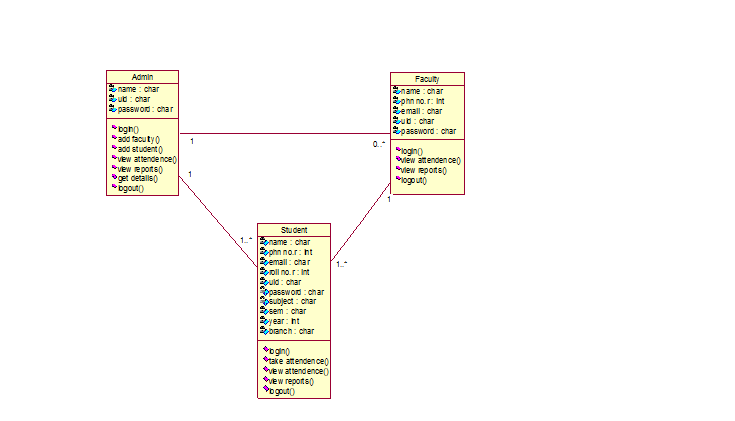
Fig 3.1.1: showingadmin, faculty, student with their attributes and relations.
Object Diagram:
Object diagram contains set of objects with their suitable relationships, all those objects are static in nature. Object diagrams are similar to the class diagrams but the only difference is object diagrams represent practical view of a system. In representation the object can be represent with underline.
Component Diagram:
In UML component diagrams explains about how the small components can be connected to form large components.
Interfaces are used to connect one component with another means one component provide services to the other component. Component diagrams represents dependency relation between different components in a system. Component diagrams are mostly used in complex system which having many number of components.
Deployment Diagrams:
In UML Deployment diagrams shows the hardware components of a total system. It can be describe about what are the components present in a system with their suitable connections.
In Deployment diagram nodes are represents with boxes and artifacts are represents in small rectangular box within a node. Generally these diagrams are used when the software is used in many system with same configurations.
Behavioral Diagrams:
Behavioral diagrams are mainly used to represents the behavior of a system, there are certain diagrams which comes under these session are:
- Use case diagram
- Activity diagram
- Sequence diagram
- State chart diagram
Usecase Diagram:
In UML use case diagrams represents communication among different elements in a system. In use case diagrams functionality’s nothing but use cases which represents in eclipse shape and actors are present in a system.
Actors and use cases are related according to their roles in a system. From these diagram we can know who are the main participants in a system with their actions.
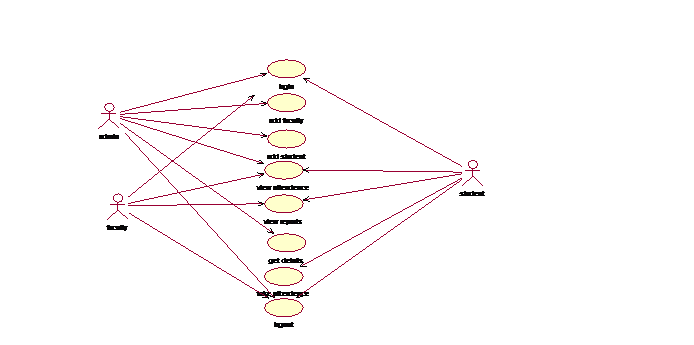
Activity Diagrams:
In UML, activity diagrams represents the entire flow of a system in a graphical way. Activity diagram contains number of steps with arrows and shapes includes rounded rectangle indicates actions and diamond shapes represents decision and black circle indicated starting stage and double circle represents ending stages.
Sequence Diagram:
In UML, Sequence diagram explains behavior of a system, it describes how the object interacting with other objects with time lines. In Sequence diagram horizontal lines with arrows represent messages for communication and dashed line with arrow represents response messages, vertical dashed lines represents time lines.
3.2 Implementation
Home Screen:
Initial step is to unlock the home screen of android phone and then click on the icon show in below figure3.2.1.
 Fig 3.2.1: Home Screen
Fig 3.2.1: Home Screen
Selection Screen:
Now we have to select our application from home screen.
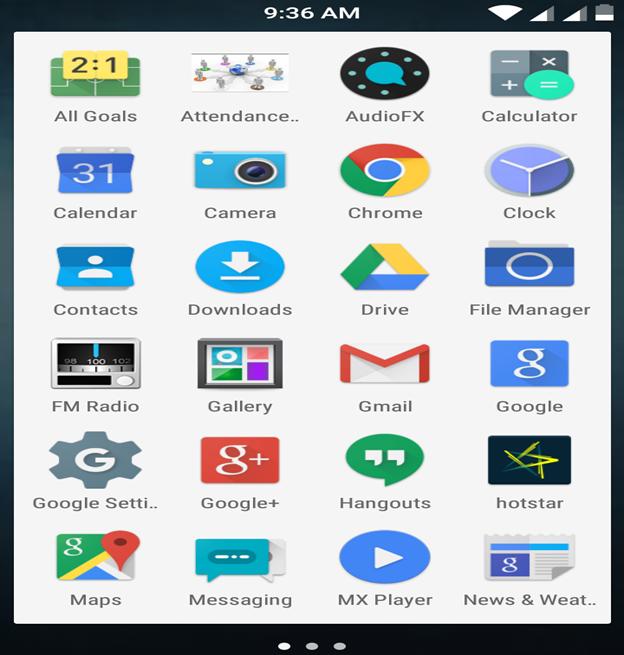
Fig 3.2.2: Selection screen
Application Screen:
The next step is to open application screen. 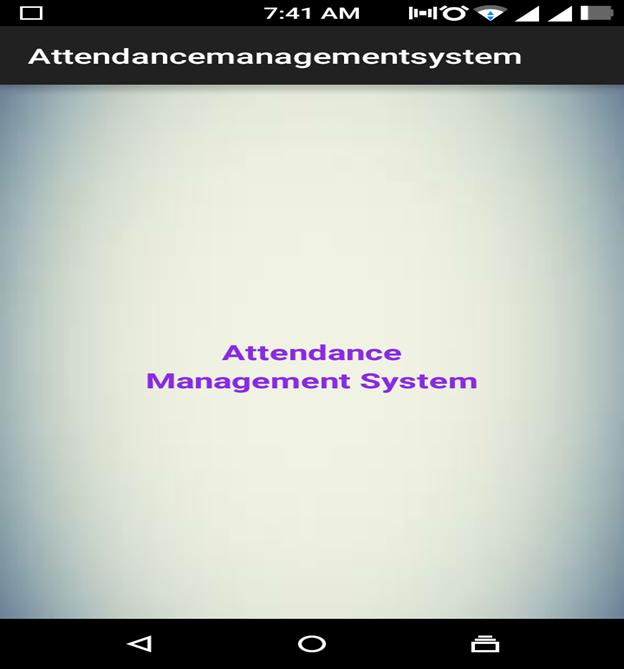
Fig 3.2.3: Application Screen
Admin home page:
This Screen shows the home page of admin with his activities.
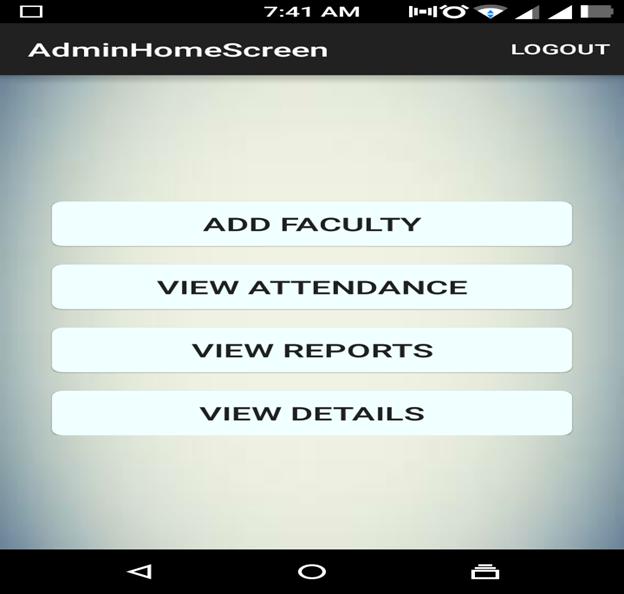
Fig 3.2.4: Admin home screen
Faculty home screen:
These screen shows the faculty home screen with his activates 
Fig 3.2.5: Faculty home screen
Student registration page:
This screen shows the registration of student with necessary information 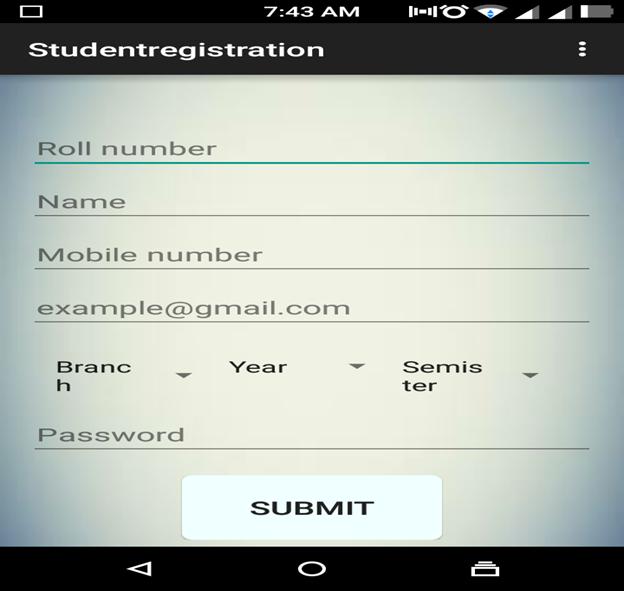
Fig 3.2.6: Student registration page
Student home screen:
This screen shows the home page of student with his actions 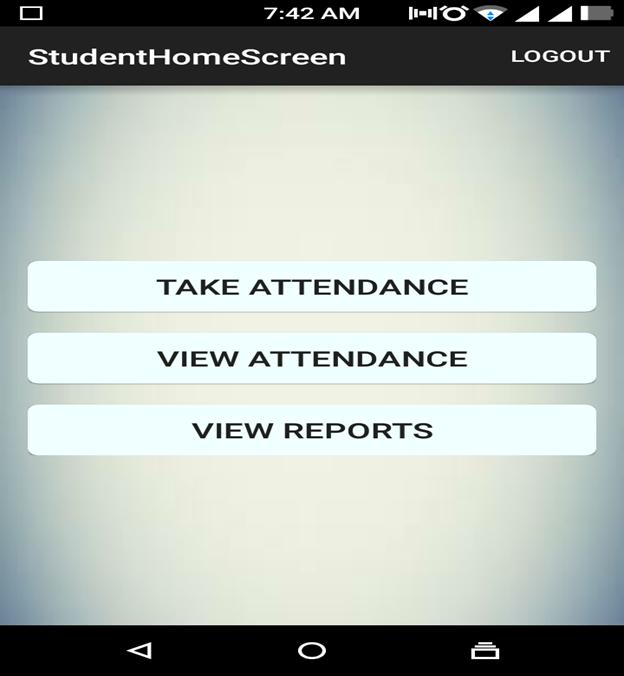
Fig 3.2.7: Student home screen
3.3 Time line:
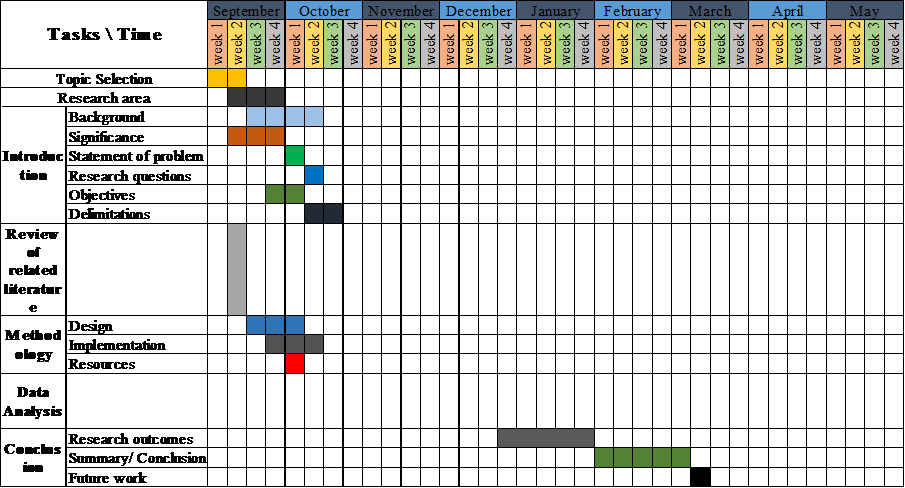 3.4 Resources:
3.4 Resources:
- Hardware Resources:
- Intel Pentium IV & LATER.
- Memory of 512MB RAM & above.
- Hard Disk80GB & above.
- Mobile Android 2.2 version.
- Software Resources:
- JDK 1.5 or more.
- Eclipse J2we Indigo.
- SDK 2.2 version.
- ADT 11.0.0
CONCLUSION
4.1. Research outcomes
Now we are managing total attendance details using android mobile phones by providing location based method, but the only thing is that we are using this application only in android based mobile phones so my future plan is to make this application in all operating system by adding some extra futures to it.
4.2. Conclusion
In this project we are managing student attendance using android mobile phones, by introducing location based technique, it reduce the burden to the authorities and we may overcome some problem which are regularly occurred in manual attendance management system. By using this technique we can efficiently manage our attendance details and we can easily access our attendance information anywhere by using internet.
4.3Future work
Some of the future works that I have to develop are as follows:
- To run this application on other operating system mobile phones.
- Add additional future to this application.
- Providing location based attendance method by consuming less time.
References
- Kim J. and S. K. Cheong, “Research on an Authentication Algorithm for an Electronic Attendance System in the Constructing of a Smart Campus,” International Journal of Security and Its Applications, Vol.7, No. 6 pp.199-208, 2013.
- Man and L.Y. Kyng, “Utilizing MYKAD Touch N Go features for Student Attendance System (TITO),”Proceeding of 1st International Malaysian Educational Technology Convention 2007, Johor Bahru, Malaysia, pp.114-120.
- Meier, “Professional Android 2 Application Development,” ISBN: 978-0-470-56552-0, Paperback, 576 pages, March 2010, The Busy Coder’s Guide to Android Development, Jul 2008: Version 1.0,ISBN: 978-0-9816780-0-9.
- Kar and A. Saha,”Study of implementing automated attendance system using face recognition technique,” International Journal of computer and communication engineering, Vol. 1, No. 2, July 2012.
- Singhal and R. K. Gujral,”Anytime Anywhere- Remote Monitoring of Attendance System based on RFID using GSM Network,” International Journal of Computer Applications (0975 – 8887) Volume 39– No.3, February 2012.