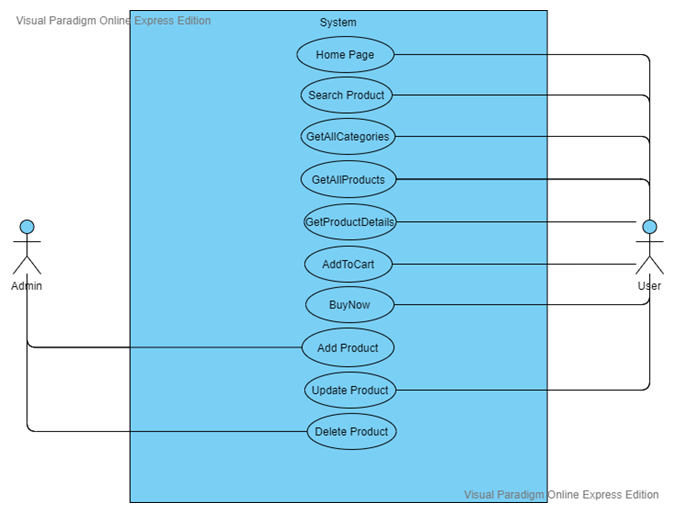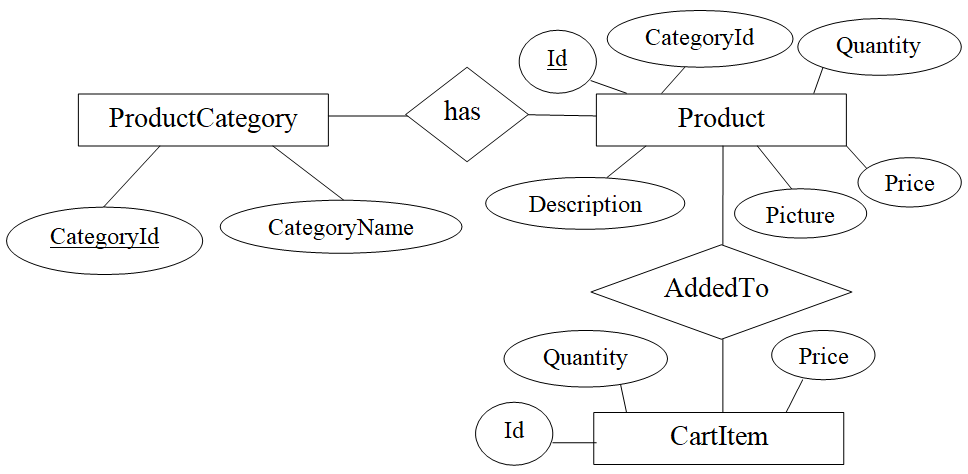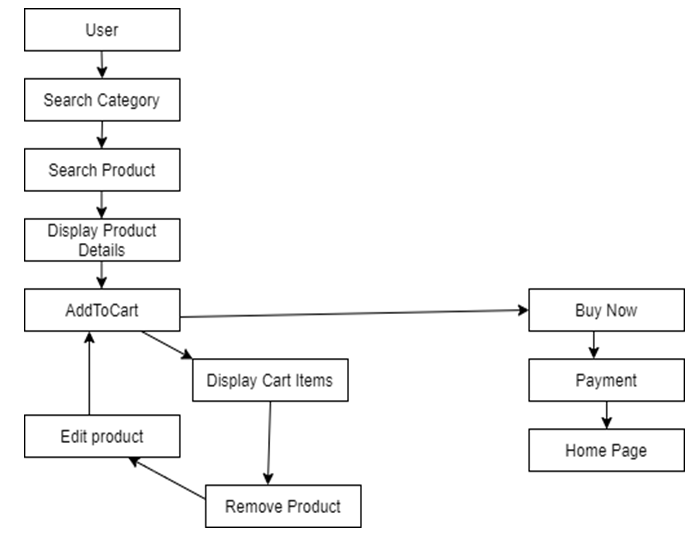MY ONLINE SHOPPING STORE
We have a physical shopping store, which is doing well in terms of revenue and margin. We want to increase the business by extending the availability of our products through online mechanisms. Quick time-to-market is the main criterion;
we are adding some features:
- Home Page
- Product Search facility
- Product Detail Page
- Add to Cart
- Place Order
Use Case Diagram-Online Shopping Website:
The use case diagram is usually referred to as a behavior diagram used to describe the actions of all users in a system.
All users described in the use case are actors and the functionality is the action of the system.
The use case for an online shopping website:
Specification of Use Cases:
Use Case Home page
|
Home Page |
|
|
Element |
Details |
|
Actor |
User |
|
Trigger |
With or without authentication |
|
Pre Conditions |
Various Categories of the items are displayed |
|
Post Conditions |
On clicking each category, various sub-items are to be displayed |
|
Normal course |
1. On hovering various categories are displayed 2. On each Category, the subcategories are displayed |
Use Case Search Product
|
Search Product |
|
|
Element |
Details |
|
Actor |
User |
|
Trigger |
On clicking the search bar for the item to be searched. |
|
Pre Conditions |
Users can check the items they needed |
|
Post Conditions |
The various items of the searched product are displayed |
|
Normal course |
1. User enters the Product name or product category 2. The various items of the product are displayed |
Use Case GetAllProducts
|
GetAllProducts |
|
|
Element |
Details |
|
Actor |
User |
|
Trigger |
With or without authentication |
|
Pre Conditions |
The user needs to enter a product name |
|
Post Conditions |
The sub-list of all the items should be displayed. |
|
Normal course |
1. The various products should be displayed varying in different perspectives |
Use Case GetProductDetails
|
Get Product Details |
|
|
Element |
Details |
|
Actor |
User |
|
Trigger |
On clicking a particular item the info about the product is to be displayed. |
|
Pre Conditions |
The user needs to enter the product name or category |
|
Post Conditions |
The total info regarding the product is to be displayed |
|
Normal course |
1. User enters the Product name and then submits 2. The fetching records will be displayed |
Use Case AddProduct
|
Add Product |
|
|
Element |
Details |
|
Actor |
Admin |
|
Trigger |
When the User Quantity is not available |
|
Pre Conditions |
Checks whether the searched item is available in the inventory or not |
|
Post Conditions |
The user can search for the prescribed item |
|
Normal course |
1. Admin checks in the inventory stock 2. During the period of offers or when the inventory is not available to the users, he adds to the database. |
Use Case Delete Product
|
Delete Product |
|
|
Element |
Details |
|
Actor |
Admin |
|
Trigger |
When the offer period is completed |
|
Pre Conditions |
Refactoring the product as per the daily market price |
|
Post Conditions |
The product is not available after the deletion. |
|
Normal course |
1. Admin login using his credentials 2. Search for the product to be deleted 3. Deletes the particular products |
Use Case Edit Product
|
Edit Product |
|
|
Element |
Details |
|
Actor |
Admin |
|
Trigger |
When the product needs to be updated during the season sale |
|
Pre Conditions |
The product may vary in its cost and delivery |
|
Post Conditions |
The product has been updated regarding the information |
|
Normal course |
1. Admin logins using his credentials 2. Updates the selected products in the inventory. |
Use Case Add To Cart
|
Add To Cart |
|
|
Element |
Details |
|
Actor |
User |
|
Trigger |
When a user needs to buy the item at a later point in time |
|
Pre Conditions |
If the user likes a particular product he can choose to buy it by clicking the Add To Cart |
|
Post Conditions |
The selected items are available later until the selected product is available |
|
Normal course |
1. User selects the particular product 2. He then clicks on Add To Cart. 3. The liked items are available for later usage |
Use Case BuyNow
|
BuyNow |
|
|
Element |
Details |
|
Actor |
User |
|
Trigger |
With authentication |
|
Pre Conditions |
The total amount should be displayed. |
|
Post Conditions |
On Clicking the order needs to be placed. |
|
Normal course |
1. Click on Buy Now, select the items and then go to payment 2. The order should be placed after payment. |
Shopping cart System ER Diagram:
ER Diagram:
Flow Chart For Online Shopping system:
Database Table Design:
ProductCategory:
|
Field Name |
Type |
Remark |
|
CategoryId |
Int |
PK |
|
CategoryName |
Nvarchar(50) |
|
Products:
|
Field Name |
Type |
Remark |
|
Id |
int |
PK |
|
CategoryId |
int |
FK |
|
Price |
Float |
|
|
Quantity |
Int |
|
|
Description |
Nvarchar(Max) |
|
|
Picture |
Nchar(100) |
|
CartItem:
|
FieldName |
Type |
Remark |
|
Id |
Int |
FK |
|
Price |
Float |
|
|
Quantity |
Int |
|