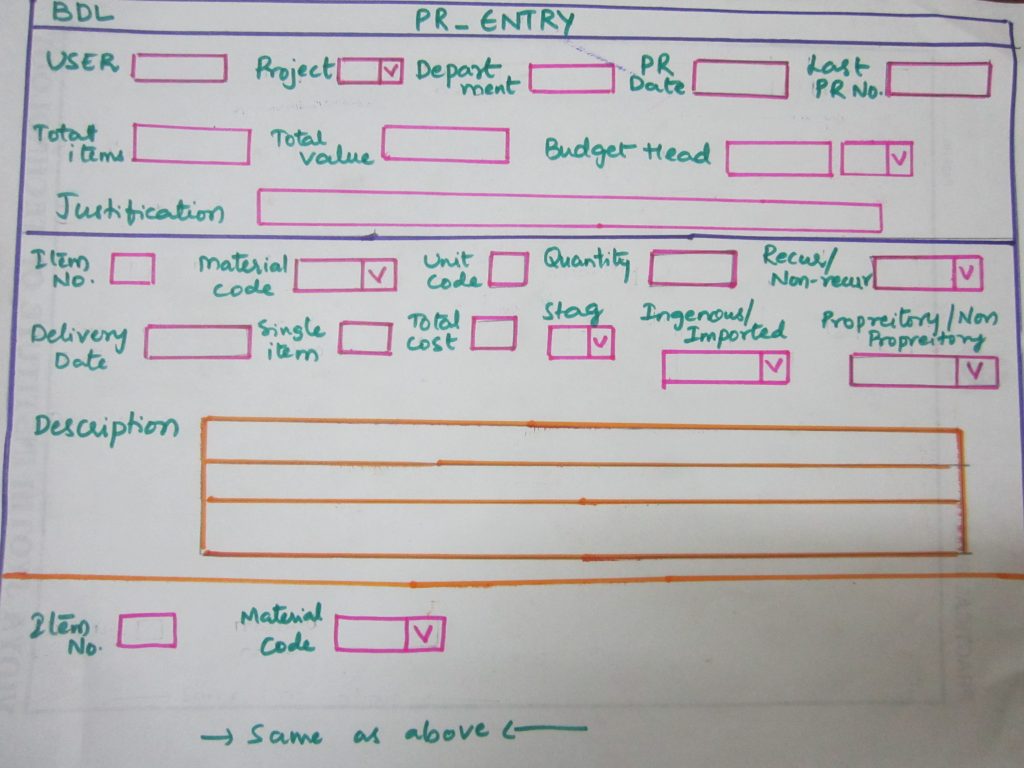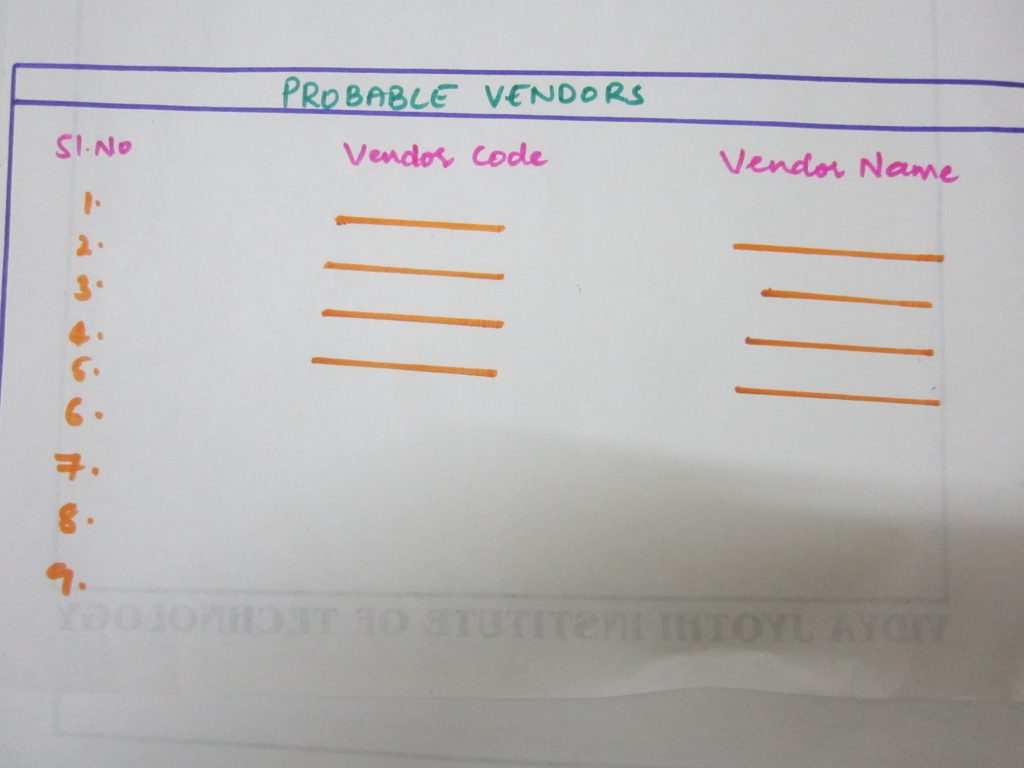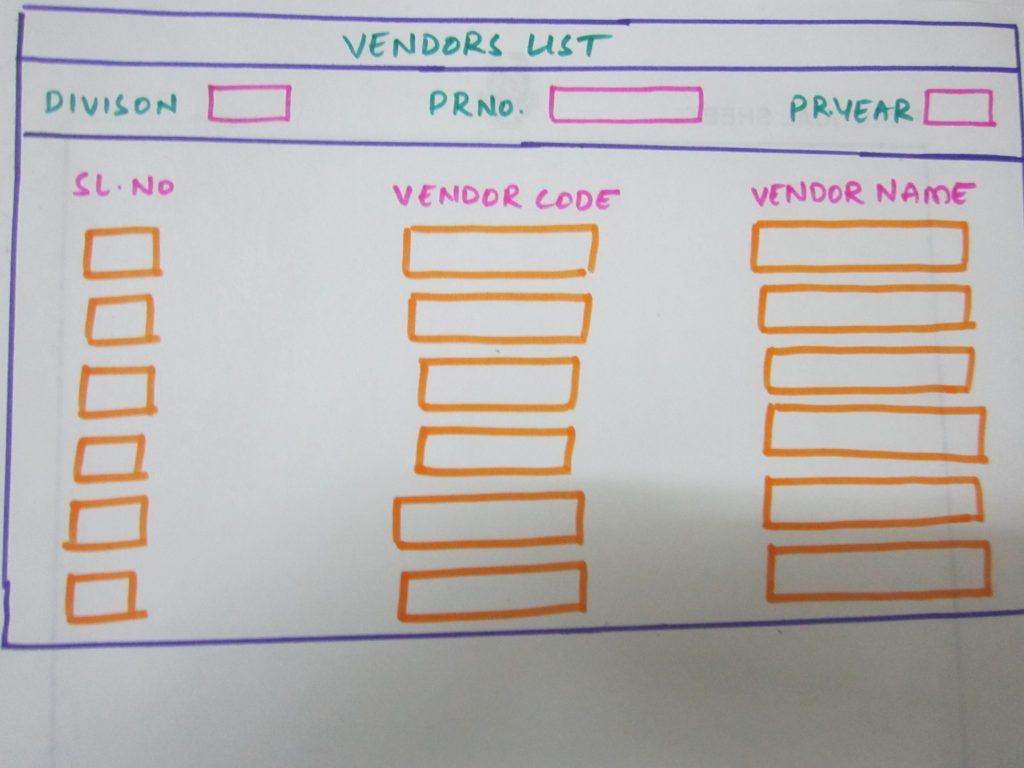In our Material Management System project we are having 4 modules:
1) PURCHASE REQUISITION ENTRY (PR-ENTRY)
2) MATERIAL PURCHASE REQUISITION
3) COMPARATIVE STATEMENT GENERATION
4) PURCHASE ORDER GENERATION
NOTE:- For Every Department That Tries To Access These Screens They Need To Initially Login With Their Division Code And Provided User Id, Password
User id:– can be of any format a name or a number or an alphanumeric character
Division:– Suppose in an organization there are 10 divisions, we give a fixed code for each division and this is fixed
For example– DIVISION CODE
- Sales division 01
- Production division 02
- Management division 03
Password– it can be an alphanumeric character
PURCHASE REQUISITION ENTRY (PR-ENTRY)
This screen is used to make a purchase request or simply to make orders. As we mentioned this screen can only be accessed after authentication. The preview of the screen had been already mailed to you.
The screen should exactly look like that.
Here the users will also add vendors/suppliers list. The vendors might be already registered vendors or maybe new vendors. The form should be as below
Now as the vendors will be entered, in the next phase, that is material management phase, the list can be reviewed and some extra vendors can be added by the mm- authority. So the vendor’s list screen should be accessed by both the modules.
At the end of the screen, we need to have clear, save and exit buttons.
MATERIAL PURCHASE REQUISITION
This screen will have some additional fields along with the fields of PR-ENTRY fields. The main purpose of this screen is that this screen will be reviewed by the authority and the form gets approved. If any vendors can be added they will add to the form provided above.
Now as we got approved by the mm department this will be taken as a print and will be sent to the vendors who are listed. Each vendor will receive the form including all the details.
Now The Vendors Will Send The Quotations To The Organization Which Includes The Details Of Our Requirement And Their Response To Our Requirements.
After Receiving the Quotations We Need To Combine All the Quotations to Prepare A Comparative Statement
COMPARATIVE STATEMENT
The comparative statement is used to compare the responses sent by various vendors to have a quick glance to make sure which vendor had made the least quotation and with this, we can finalize the vendor or vendors to whom we can make a purchase order.
After comparing the vendor’s quotations we can make the draft purchase order for the signatures from the authority for approval.
We will generate the purchase order only for those who are selected by the user. Here the selection will be done by the user or who actually requested it.
// so we need to make a print of comparative statement if possible.
PURCHASE ORDER
As I mentioned earlier, the purchase order will be generated for signatures what we actually call as draft purchase order and after all the authorities have signed this draft purchase order we will be the purchase order.
Screens Will be:
Download Material Management System Java Project Code