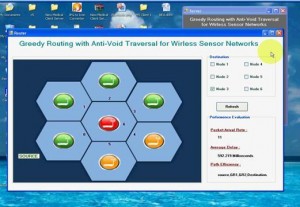SOFTWARE AND HARDWARE REQUIREMENTS
Once the destination file and the destination is selected now its time to select the file which is to be transmitted.
- Once the open button is clicked, a file dialog box is displayed to select the file which is to be transmitted.
- Now the selected file is displayed.
- Finally the “TRANSFER” button is clicked.
- We can view the path i.e., through which nodes the data is being transmitted.
- We can notice that there is no packet loss in the entire data transmission.
EXPLANATION
- Here we can view the simulation of how the nodes are routed in a network.
- The sender have to select the destination node in order to transfer the data.
- In this simulation the error node (the node where the void problem occurs) is also selected.
Here we can view the Packet Arrival Rate, Average delay and Path efficiency
Operating System : Windows XP/Vista.
Front End : Asp .Net 2.0.
Programming Language : Visual C# .Net
Hardware Requirements:
System Architecture : Pentium P IV
Hard Disk Size : 80 GB.
Ram Size : 512 MB.
Download Enhanced Greedy Routing with Anti-Void Traversal for Wireless Sensor Networks Project