Abstract:
This UNI WatchApplication allows the users or students to find their right university for their Master’s Degree, Based On the Various Aspects Like GRE, TOEFL Score and Aggregate Graduation Percentage the University Criteria Will depend. So User Must Choose according to his Requirement. In This Application, The registered students or users can search the university by giving the various details like GRE Maximum and Minimum Score and TOEFL Max and minimum Score.
If The Criteria of the student matches with the Universities the list of the Universities will be shown, The Universities and their criteria will be added by the admin.
UML Diagrams:
Use Case Diagram:
Sequence diagram:
Class Diagram:
Activity Diagram:
The Modules in The Project Are
Admin
User
Existing System:
In Existing System The Student or the user needs to search for the consultancies to know the criteria of each and every University and there we cannot find the accurate university according to the requirements, It is a very time-consuming process with inaccurate results.
Proposed System:
In The Proposed System the User or Student need to visit any consultancies or any other place, with this application the student is just One-Click away from the required Universities List. The Time Consuming Is very less And the Results are Accurate.
Software Requirements:
NetBeans 8.0.1, JDK 1.7, MySQL 5.5, SQLYog, HTML, JavaScript and CSS.
Screens:
Fig: Home Page
This Home Page Of The Application Shows The Basic View Of The Application And The Modules In It.
Fig: Admin Login
This Is Admin Login Page Where the admin of this application can login with specific username and password.
Fig: Admin Home
After The Successful Login the Admin Home Page Shows The Basic Functionalities Of the Admin.
Fig: Add Data
In This Page the Admin Need to the Data for the Universities with the basic fields like GRE Score, TOEFL Score, etc.
Fig: User Registration
This is the User Registration Page where the User need to Specify or mention all his details for successful registration.
Fig: User Login
After Registration Or the Registered users will login here with the user name and password.
Fig: User Home
After Successful Login the User Home page welcomes the user and shows the basic Functionalities of user.
Fig: Search Data
User Will search for universities based on the data like GRE Score, TOEFL Score and etc.

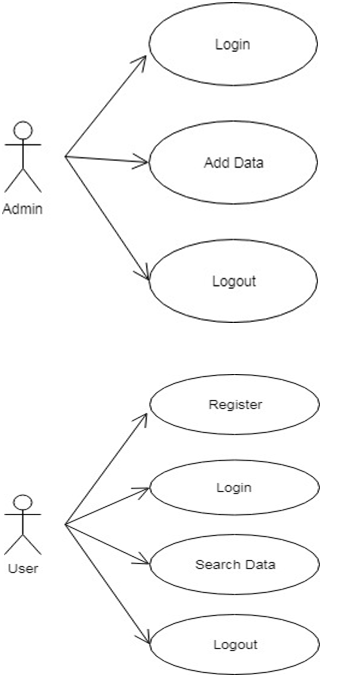
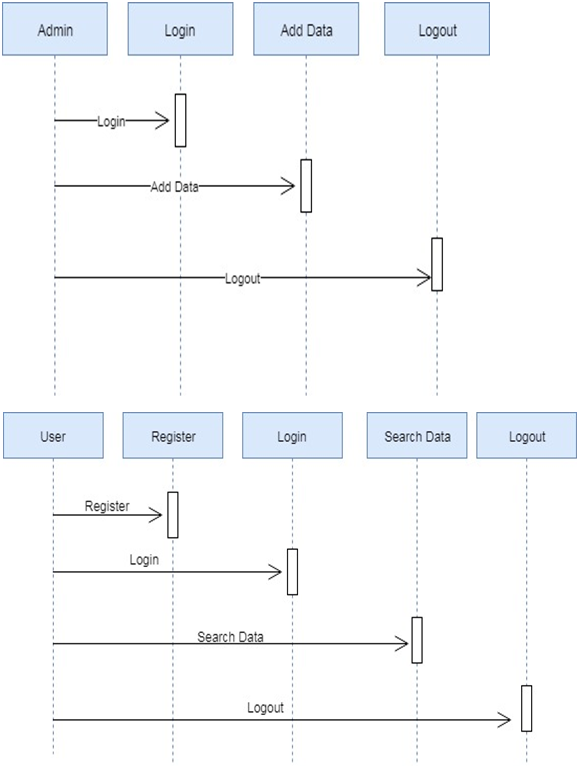
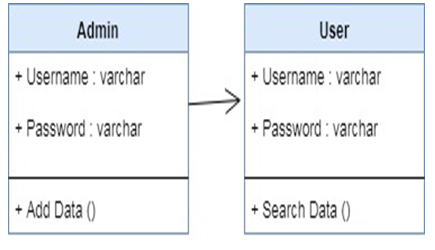
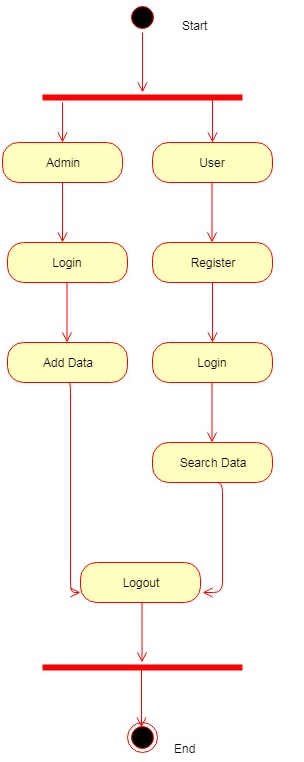




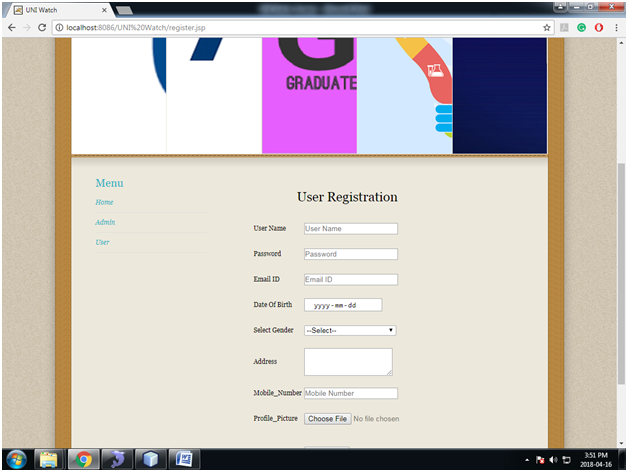
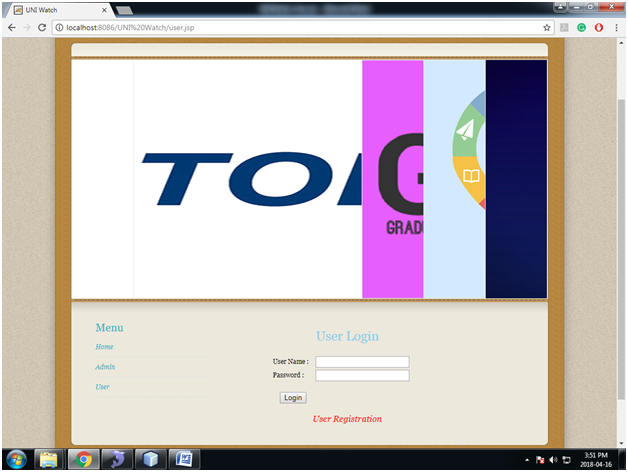
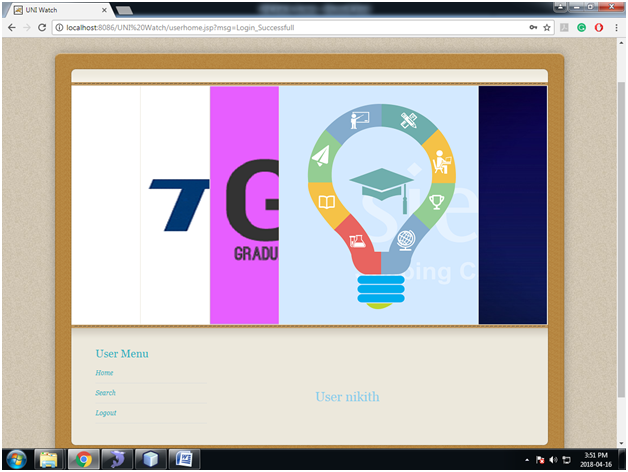
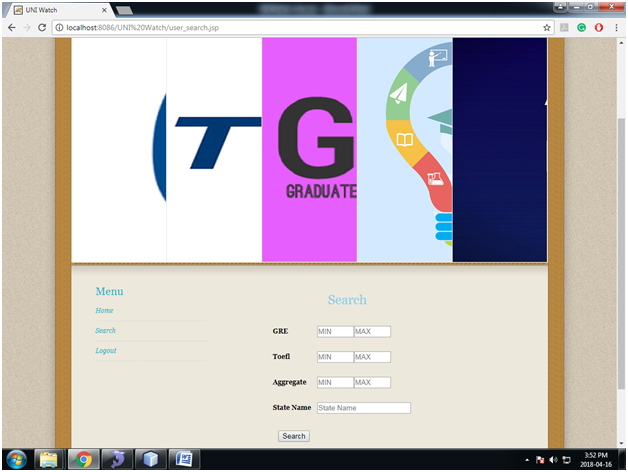
Can I get the source code please
can i get source code for training hub….
Can I get source code