INTRODUCTION & OBJECTIVE
Providing the facility to the users (Consumers) that can make online bookings for gas cylinder to concerned distributor or agency
PROBLEMS EXISTING SYSTEM
Through this existing consumer unable to make online gas booking. For gas booking he has to make a cal to distributor and book the gas on. Data has located in single system. Making online request is not possible in existing system. Online requests are like gas booking request and connection transfer request. For maintain the large data not possible with the existing system. More physical interaction needed.
Changes have to be made before executing the project
1. Copy the given project folder in your system.
2. Right click on the folder, select the properties and click on web sharing tab
3. Click on share this folder in the following screen
 4. Select Write, Script source access and Directory browsing
4. Select Write, Script source access and Directory browsing 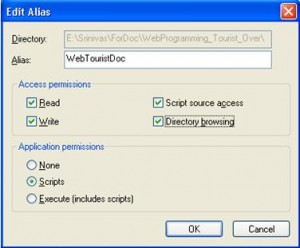
5. Click on ok and then Apply
6. Open web.config file from project folder and change ConnectionString parameters like
• Database/Initial catalog
• U id/User id
• Pwd/Password
• Data source
8. Then save the web.config file
Download Gas Agency System ASP.NET, C#, SQL Server Project With Code.

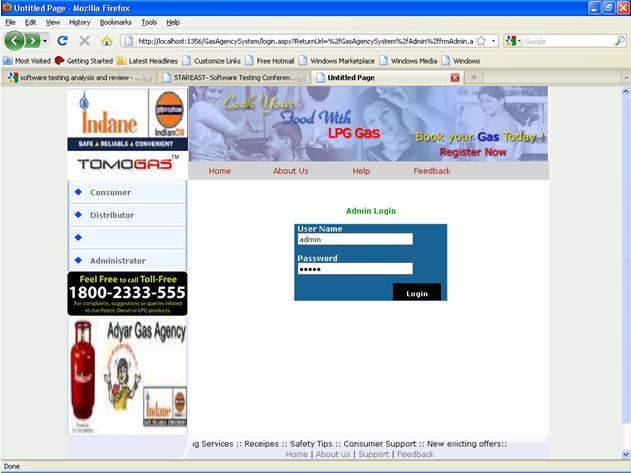
Hi,
I have downloaded this project but i’m neither able to access the database nor run the project please provide the details as i have to submit this project in college for my final year.
Request to revert back asap as ur help is must
sir/mam can you please send the database of the gas agency system in ASP.net……because whatever database u provide that is corrupted..
My Email id is : rs377786@gmail.com
Please show that steps Changes have to be made before executing the project in windows 7 .It is different in xp….
I have downloaded this project but i’m neither able to access the database nor run the project please provide the details as i have to submit this project in college for my final year.
Request to revert back asap as ur help is must
gas agency system details sent to the my email id…………………
dear sir/mam any .net projects details sent my email id…………….thnk u
plz sen me the database or how to get the database
how to opem this database file
hi am not able to open the database file GasAgencyModified
Sir Can u pls mail , me the database file ..
sir/madam
gas booking management system form and sample codes plz send my email id
Sir Can u pls mail , me the database file ..
sir can you send mr database(store procedure) my email id is
rthapamagar147@gmail.com
I download the Project but database file is not there ,, Pls provide the Database File ..
my email id is :-
p.dudeja987@gmail.com
Thanks
hai some ideas for gas booking system ……….
there is corrupted database file. please send database to mail.
Sir plz send ur gas agency Management system project in C#.net in my Mai I’d …
Could you pls send me the database?
sir plz send database file to this mail
i want database file plz send