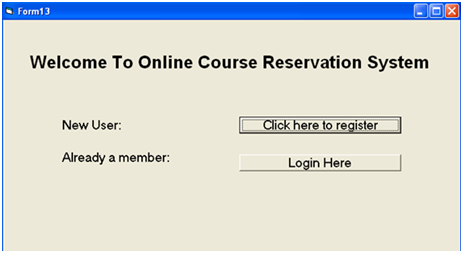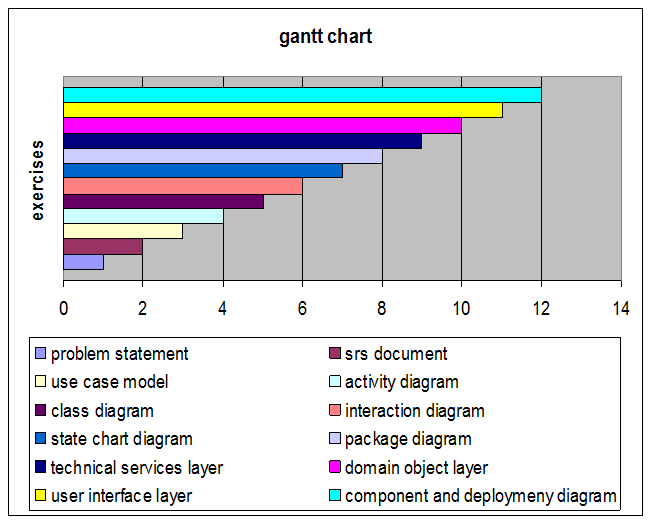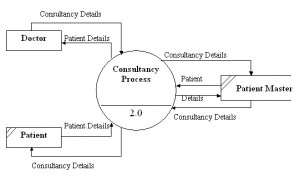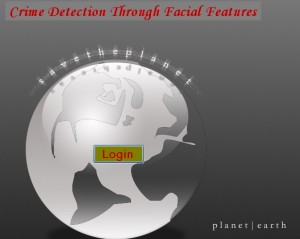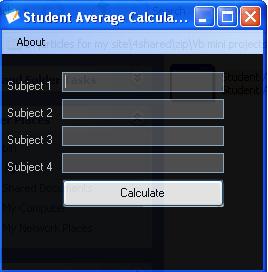Online Course Reservation System
Aim
To develop a problem statement, SRS document, UML Diagrams, Technical, Domain & Service layers for Online Course Reservation System.
Problem Statement
The Online Course Reservation System helps a student to reserve a course from a college of his or her choice online. If a student is already registered, they can log in. Else, they have to fill up the registration form provided by the administrator. After registering, the student can log in to the system. Then the student selects the college and courses.
Then based on the qualifications of the student the system determines if the student is eligible for the course he has opted for. If the course is available the student can proceed to the payment step, where the course fee can be paid online. After paying the fee, a receipt stating the details of the student and course they selected is provided by the Administrator. Then the student successfully logs out the system.
Result
Thus the problem statement for Course Reservation system is written.
GANTT CHART
AIM:
To develop Gantt chart for Online Course Reservation System.
RESULT:
Thus the Gantt chart for Online Course Reservation System was successfully developed.
Modern Software Requirements Specification
Introduction
This SRS contains the documentation of the requirements used in creating the Online Course Reservation System. It also contains the Use case model hierarchy and the diagrams of the use case model. The software requirement specification is mainly used for requirement elicitation .The users of SRS are the client, the users, the system analysts and the system designers.
Purpose
The main purpose of SRS document is to illustrate the user requirement of the stock maintenance system. This document is developed after a number of consultations with the client. This document will also act as a contract between the client and the developer in case of any dispute during the delivery.
Scope
The scope of the Online Course Reservation System is :
1. A student should be able to
- Login to the software through the first page of the application
- Enter the details clearly
- Enter the courses information clearly
2. The administrator should recognize the personal and account details
3. The course requested by the student should be reserved.
Definitions, Acronyms and Abbreviations
| VB | Visual Basic, Front end |
| OCRS | Online Course Reservation System |
Overview
The Online Course Reservation System helps a student to reserve a course from a college of his or her choice online. Based on the qualifications of the student the system determines if the student is eligible for the course he has opted for. Next, student can proceed to the payment step, where the course fee can be paid online.
Overall Description
This section describes the functions of the project and their aims. It also includes the constraints and the requirements of the project. The Online Course Reservation System is aimed at helping student to reserve a course in a college of their preference. The perspective of project is to efficiently manage reservation of seats online in a simple and convenient manner. The product has a simple and easy user interface.
Use-Case Model Survey
- Login
- Registration for new user
- Enter students details
- Check student information
- Select the college
- Select the course
- Online fees payment
- Course reservation
Introduction
It is a graph of actors, a set of use cases enclosed by a system boundary and the association between actors and the use cases. A use case is a special flow of event that occurs in the system. An actor is a user playing a role with respect to the system.
Survey Description
- Login- Existing user can enter in to the account
- Registration for new user- New userto create their account
- Enter student details- Students will give academic certificates
- Check student information- Administrator will check eligibility of the student
- Select college- The user will select the college
- Select the course- Students will select the course
- Online fees payment- Online fees payment will be made using credit/debit card or net banking.
Use-Case Model Hierarchy
Following are the actors in the in the system:
Student– One who wants to Register through online and fill the form for writing the exam
Administrator– One who get the personal details and check the eligibility of the candidate.
Diagrams of the Use-Case Model
Diagrams, primarily use-case diagrams, of the entire use case model are included here
Assumptions and Dependencies
- The user must have connected to the internet to use the system
- The user’s computer must be Windows 98 or later version platform
- TCP/IP protocol must be installed to communicate through HTTP message
- The accuracy of the information of users is the responsibility of all users
Requirements
Online Course Reservation System requires Visual Basic 6.0 and Oracle 10g to be installed in the system. Also there will be a database which will keep all the records done by user while registration and course selection.
Use-Case Specifications
The various use cases are
- Student details
- Student Login
- Course Selection
- Payment
- Course reservation
- Update database
Functionality
The main functionality of system is that we can get from online even at our home itself.
Usability
Online Course Reservation System is very user friendly. Users can easily register and reserve a course of their choice.
Reliability
The system shall operate 95% of the time. The number of defect should not exceed 10 per function. In addition, before the submission of the final release the calendar must be tested in case of the defects over 10 per function.
Performance
- The system shall accommodate 500 users during the peak usage time window of 8:00am to 10:00am local time, with estimated average session duration of 45
- All web pages generated by the system shall be fully downloadable in not more than 10 seconds over a 40KBps modem connection.
- The system can display confirmation message to users within 4 seconds after the user submits information to the system.
Supportability
The system is supported by Visual Basic for design and Database Management Concepts for backend database storage.
Design Constraints
The design constraints of Hardware and Software
The Hardware:
The various hardware constraints needed are CPU, Processor speed, Coprocessor speed etc.
The software:
The various software constraints are Front end, Back end and OS.
Online User Documentation and Help System Requirements
None
Purchased Components
None
Interfaces
It describes the various interface needed for the user
User Interfaces
The user interface is Windows XP Operating System.
Hardware Interfaces
The Hardware interfaces are:
CPU : Core 2 Duo
Processor speed : 2 GHZ
Coprocessor : Built in
Total RAM : 3 GB
Hard Disk : 250 GB
Keyboard : 105 Keys
Mouse : Logitech Mouse
Operating system : Windows XP/2007/Vista,
The software interfaces are:
Front end : VB
Back end : Oracle
Operating System : Windows XP