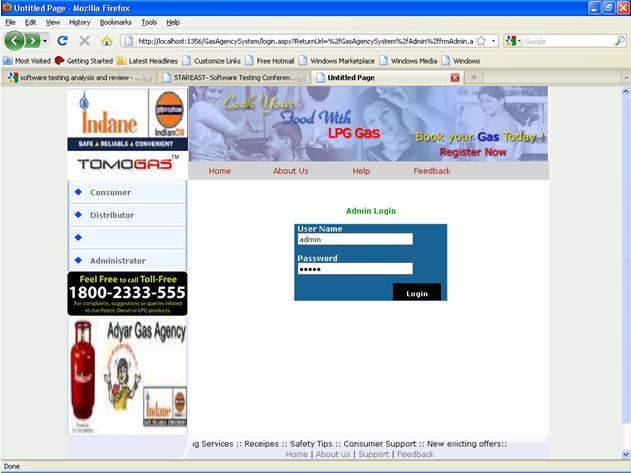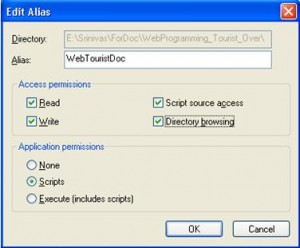Airline Ticket Booking System Project was developed by Visual Studio 2003 with C#.net for final year BTech students, Mainly it has the below functions:
- Flight Status function
- Accumulate Mileage function
- Redeem Mileage function
- Finding Deals function
Stimulus: Flight Status
Click “Flight Status” :
Description: The customer can use this function to check the status of a flight.
Inputs: Confirmation Number, date, origin and destination.
Source: The input is provided by the user.
Outputs: Date, Departure time, Arrival time, Origin and Destination.
Destination: The outputs are displayed on the screen by retrieving information from the Database.
Requires: User needs to have a confirmation number while inside the secure website.
Pre-condition: The user is on the website.
Post-condition: The user has viewed the information about flight status and schedule.
Side-effects: None
Stimulus: Mileage Accumulation
Click “Accumulate Mileage” :
Description: This button allows a user to accumulate mileage that he/she has traveled. Once the user clicks on this button, the current flight mileages adds to the previously traveled mileage.
Input: The data will come from the database
Outputs: User gets the message:” Mileage accumulated successfully”.
Source: The data will be in the database
Pre-Condition: The user should be logged in and traveled recently.
Post-Condition: The miles will be posted to the user’s account in the database
Side-effects: None.
Stimulus: Redeem Mileage
Click “Redeem Mileage” :
Description: After user logs into an account, the function should display a mileage redemption form. This form will have the same fields that exist on the Book a flight page, with the exception that it will display the payment costs in miles instead of other traditional payment methods.
It will also contain a calendar that shows days that are blacked out from mileage users.
Input: Source station, Destination station, Departure date, Return date, number of travelers, one way and round trip, dates available for rewards travel. For new user, first name, last name, middle name (if any), date of birth, gender, mailing address, billing address, and email
Outputs: User gets the message:” Mileage accumulated successfully”.
Source: The keyboard
Pre-Conditions: The user should be logged in.
Post-Condition: The user will be shown verification information regarding their mileage purchase
Side-effects: None.
Stimulus: Finding Deals
Click: “Finding Deals”
Description: This function allows the user to search for deals. The user enters the source, destination, time period that the user wants to go on a vacation, and the price range.
Input: Scheduled flights on the selected date with origin and destination, class( single/double/), check-in and check-out date and time.
Outputs: A list of deals satisfying the criteria will be displayed by prices from the lowest to the highest.
Source: All the inputs are provided by the user.
Pre-Condition: The user should be logged in.
Post-Condition: The user has viewed the information about stay schedules and flight schedule
Side-effects: None.