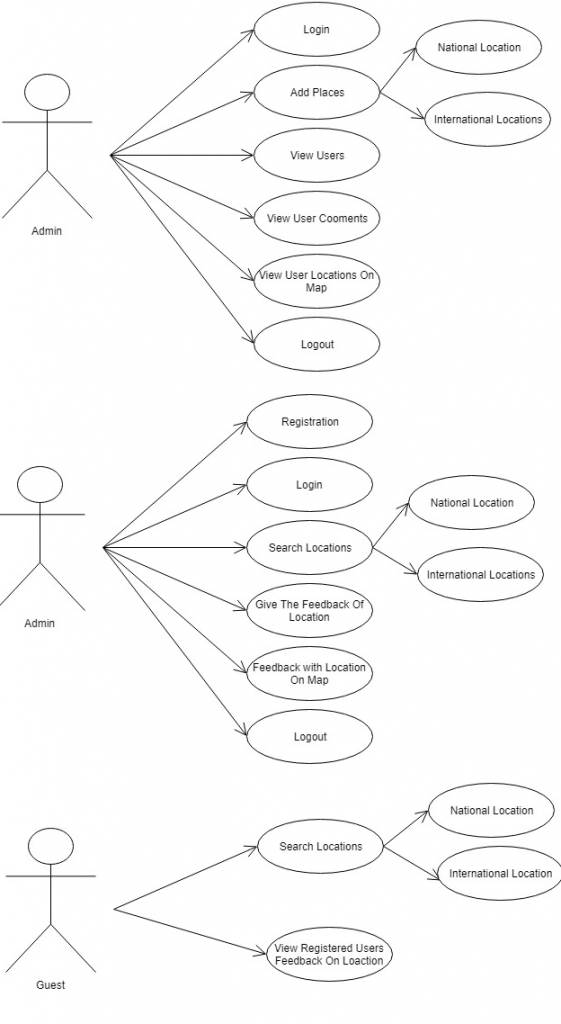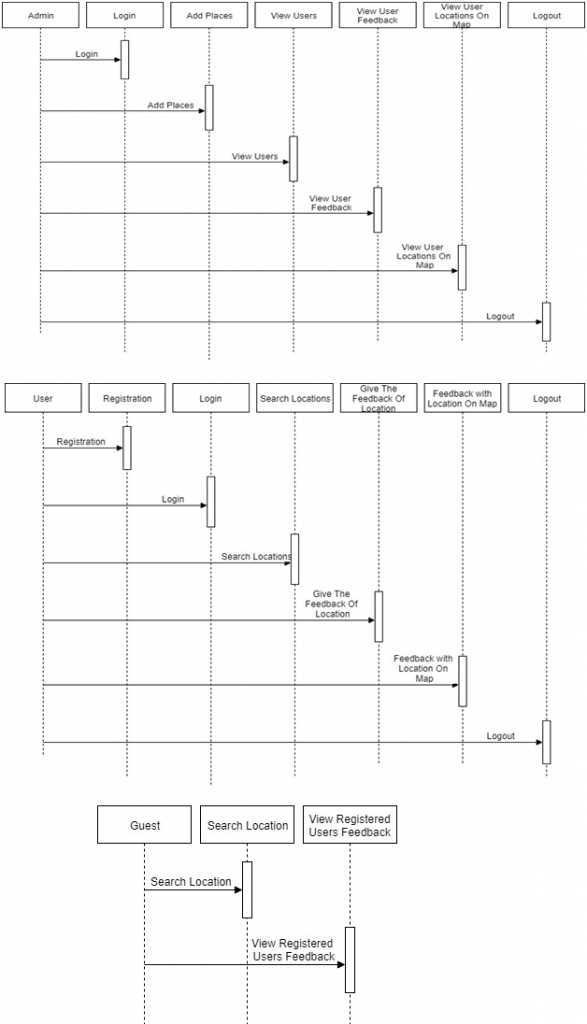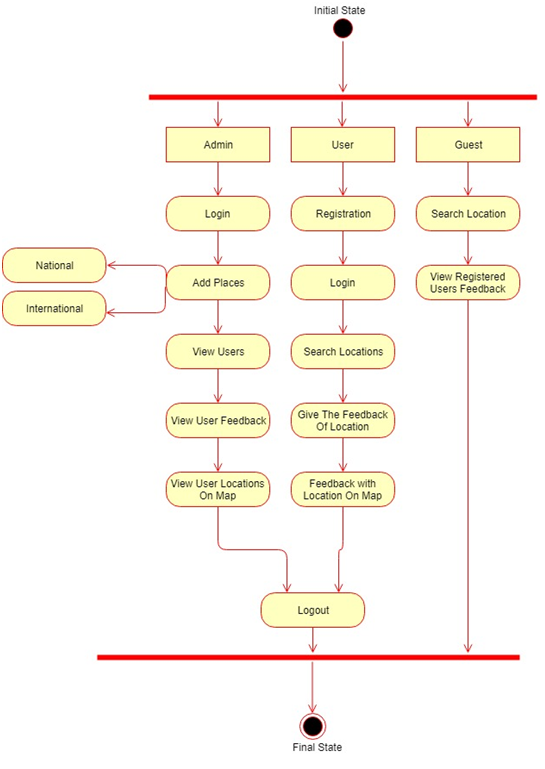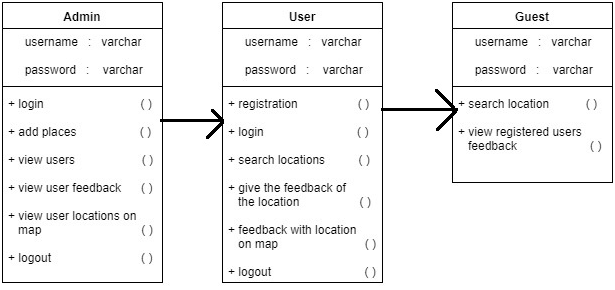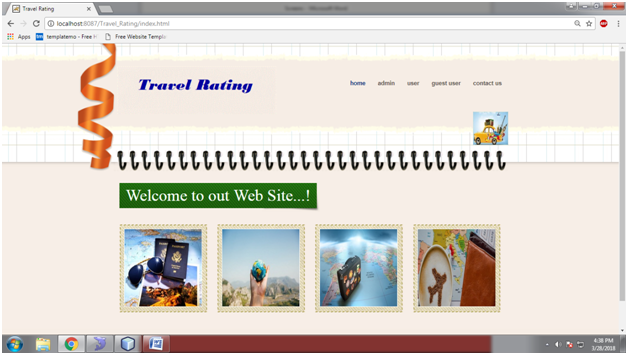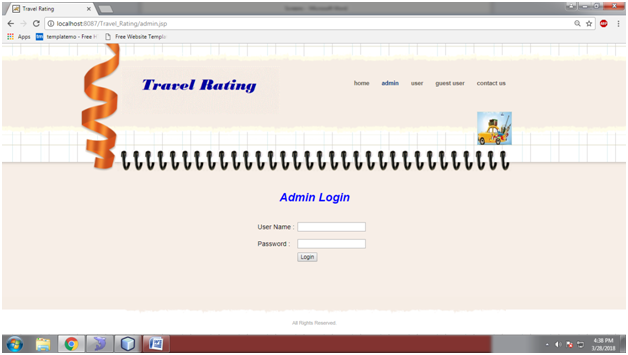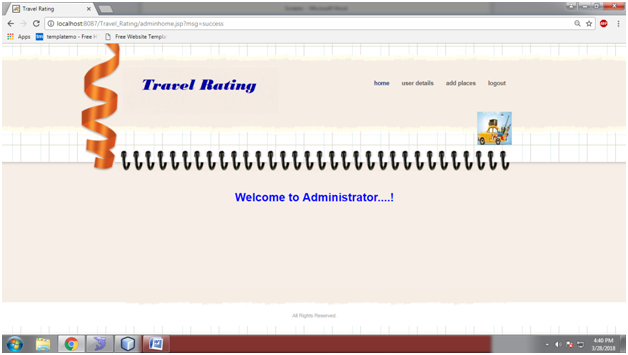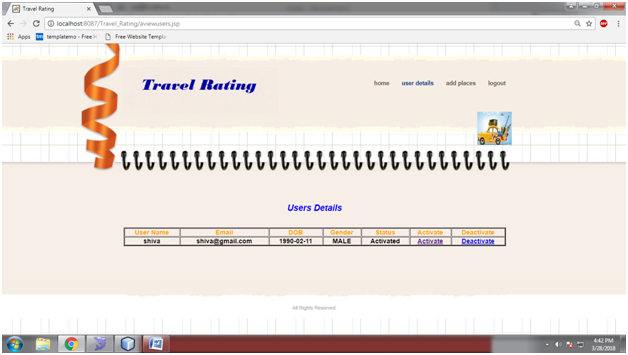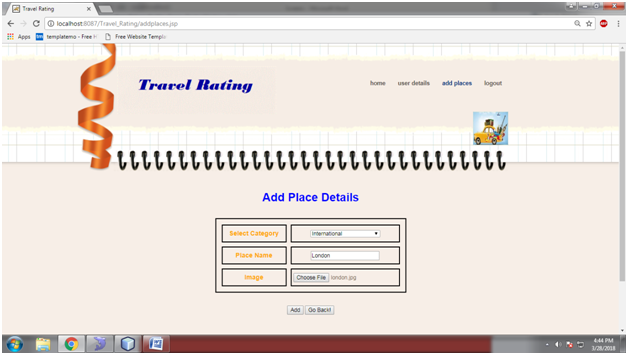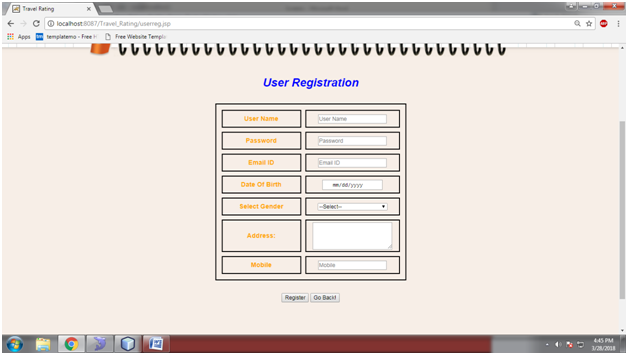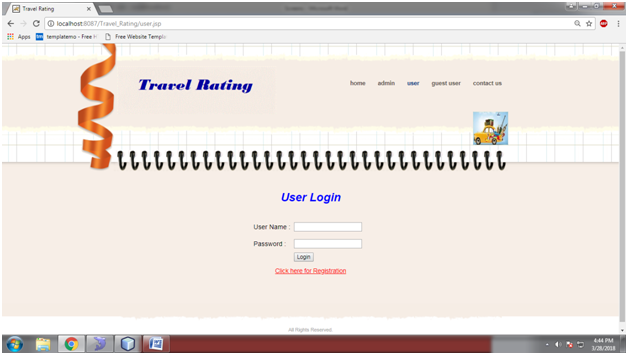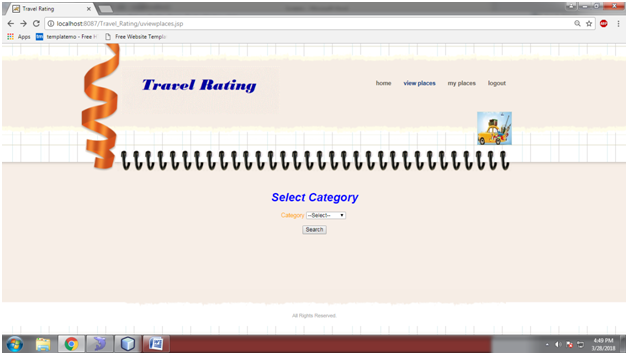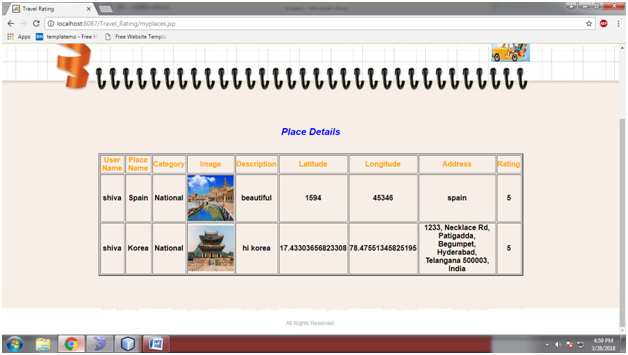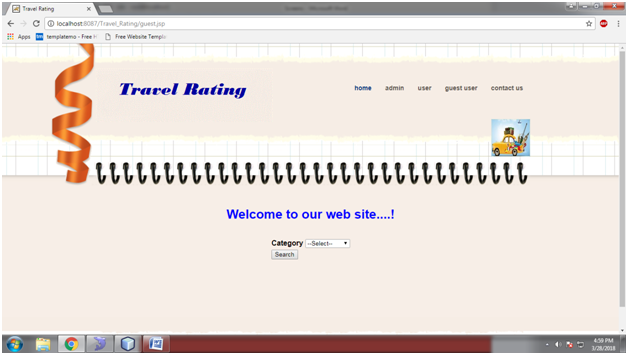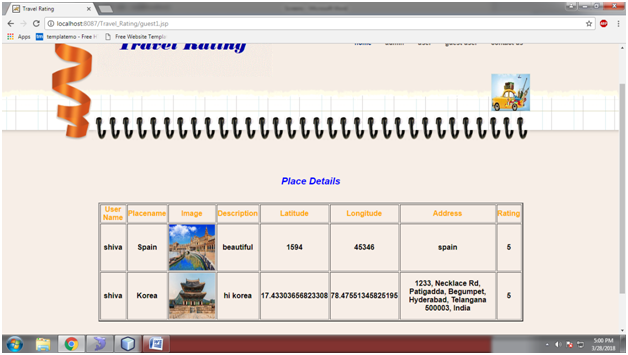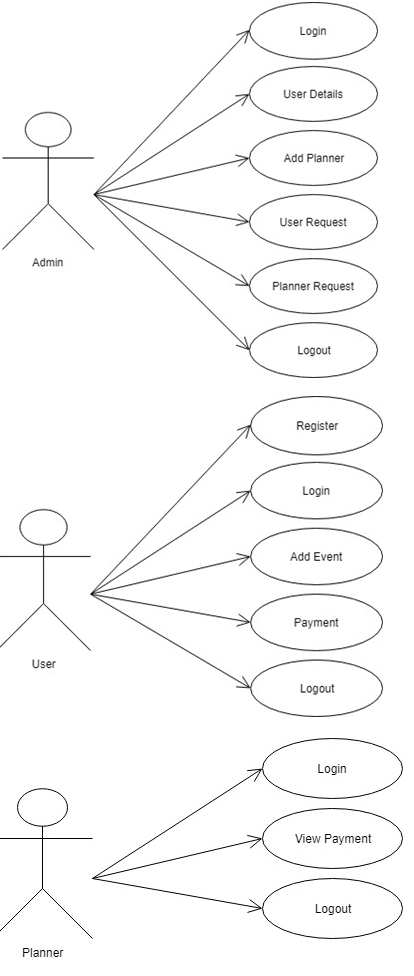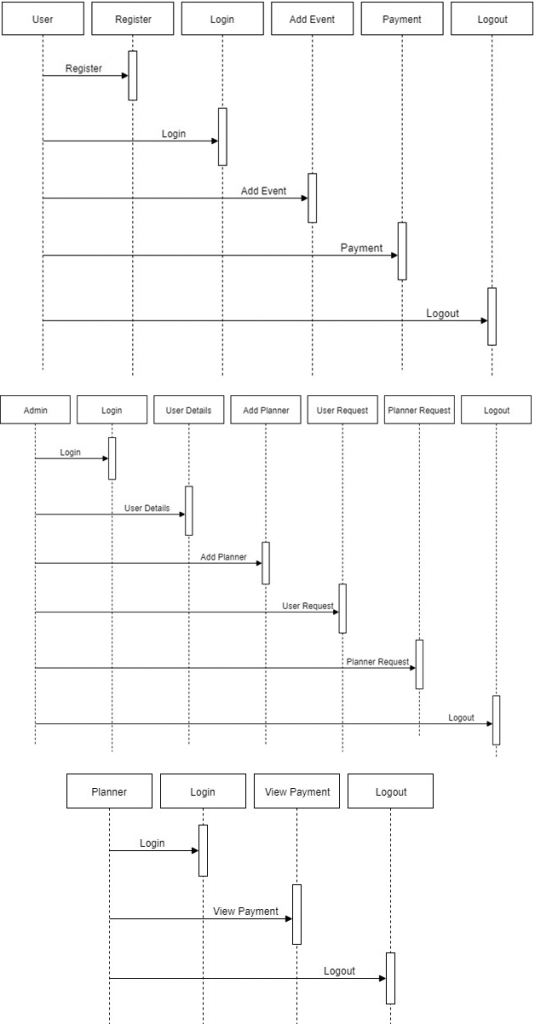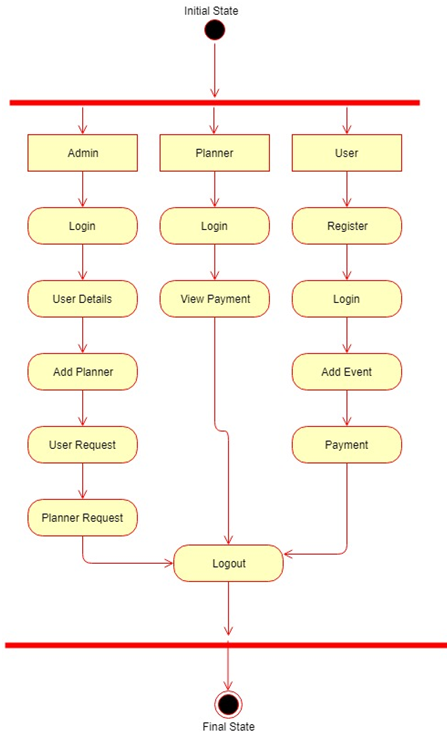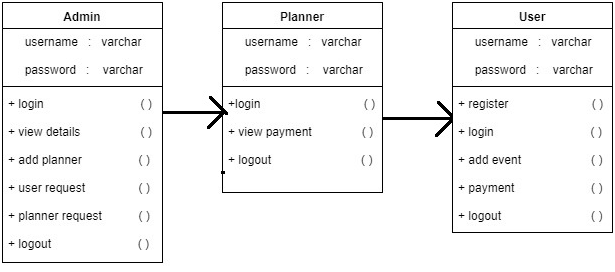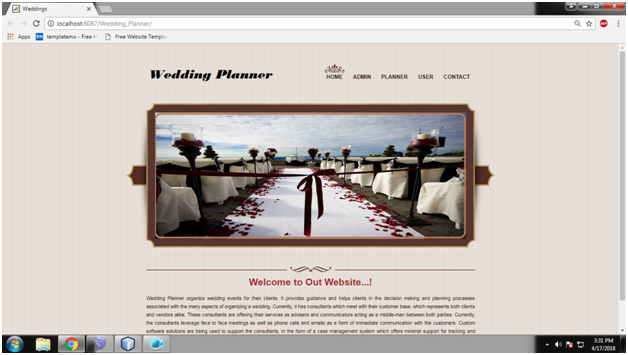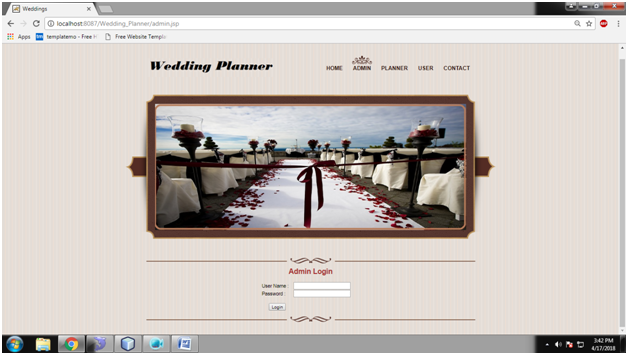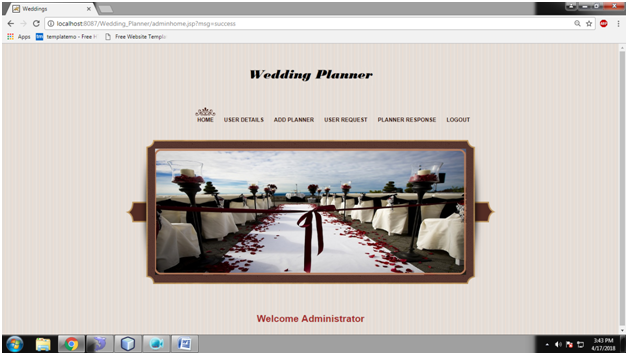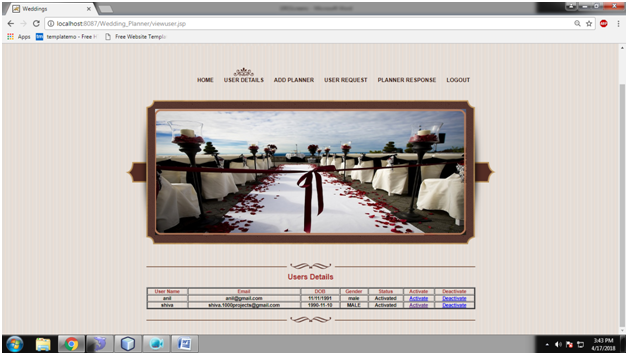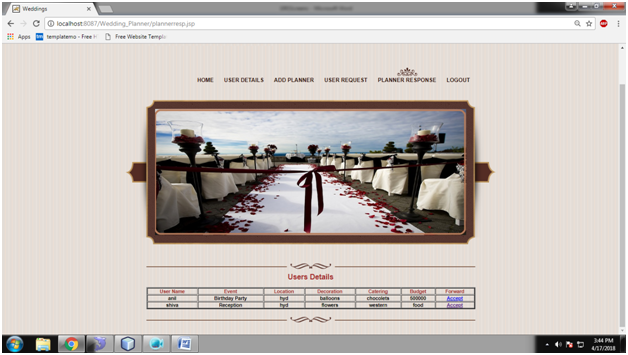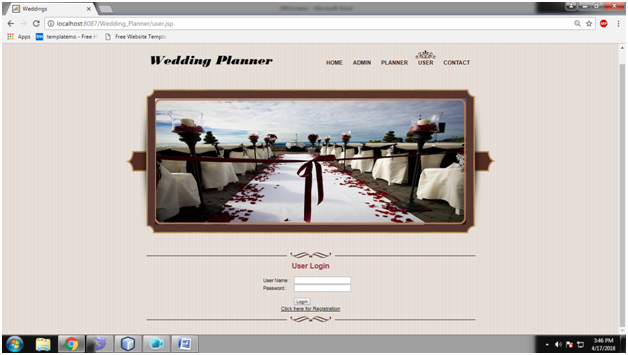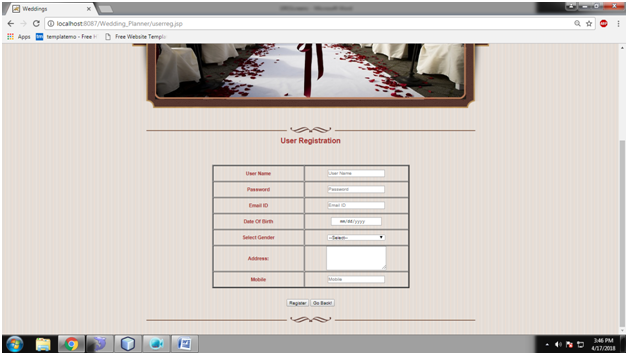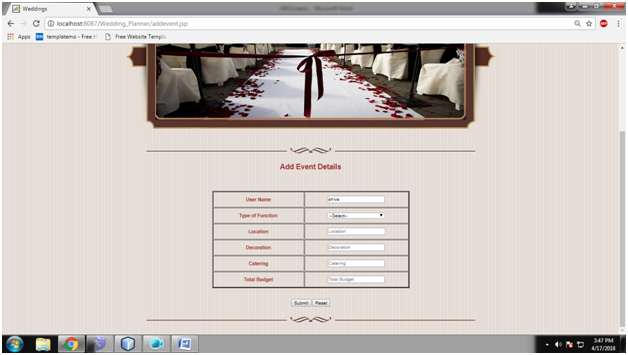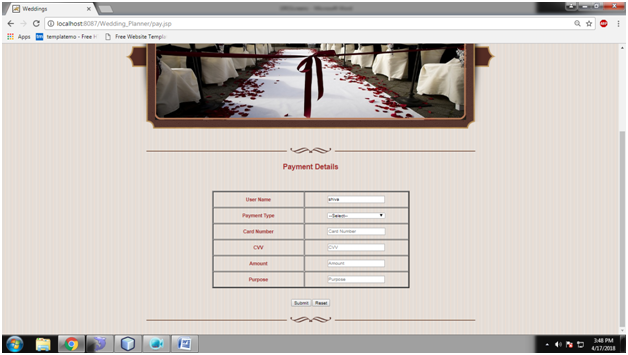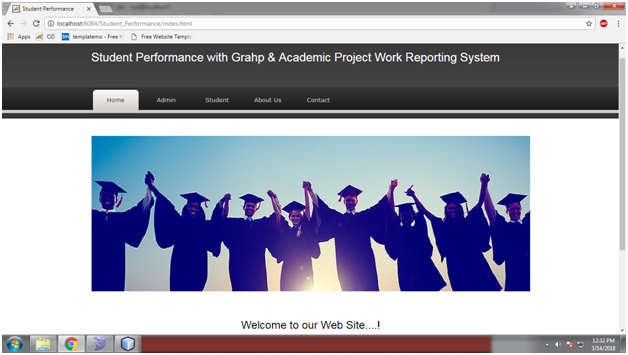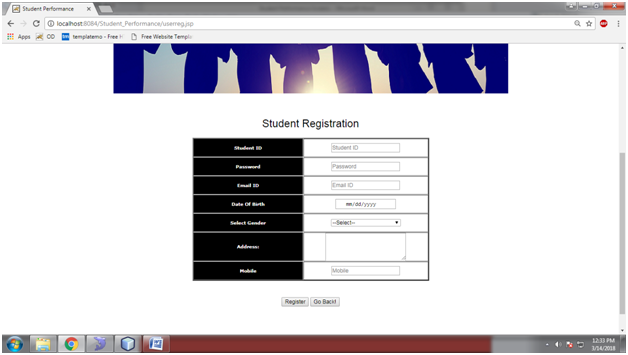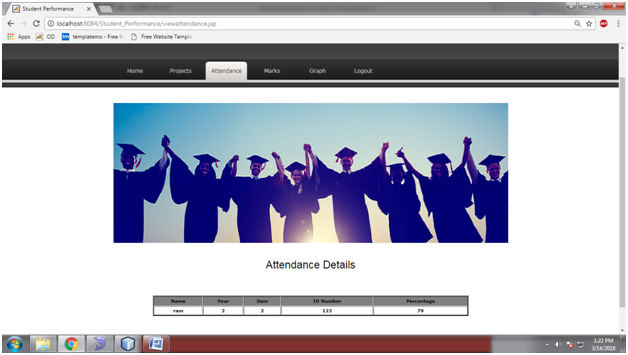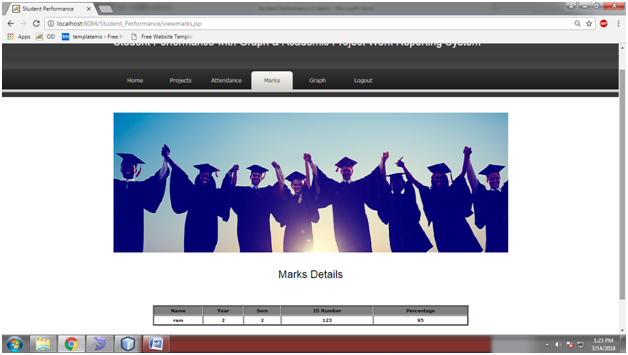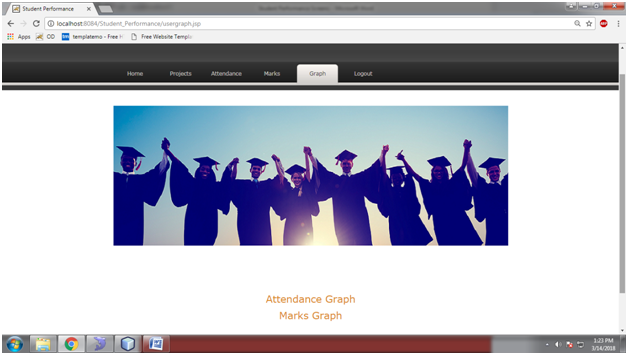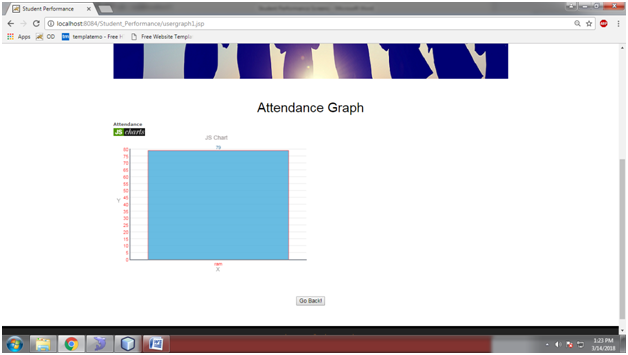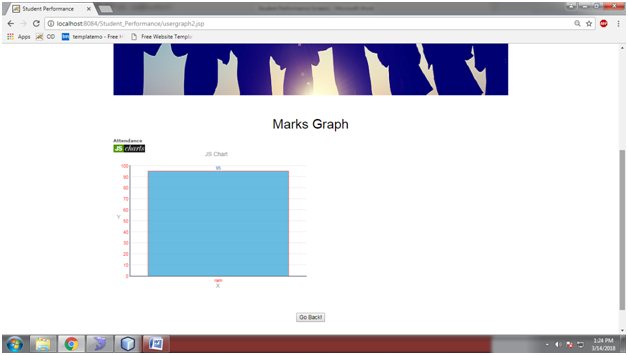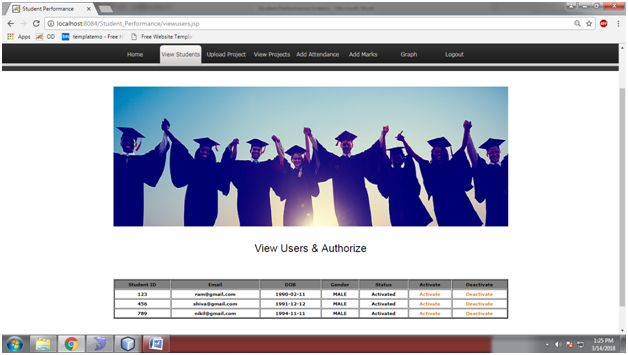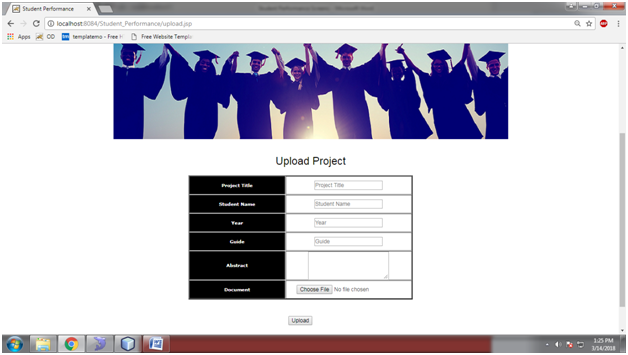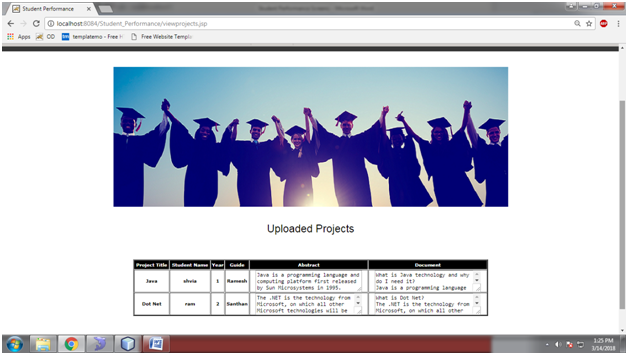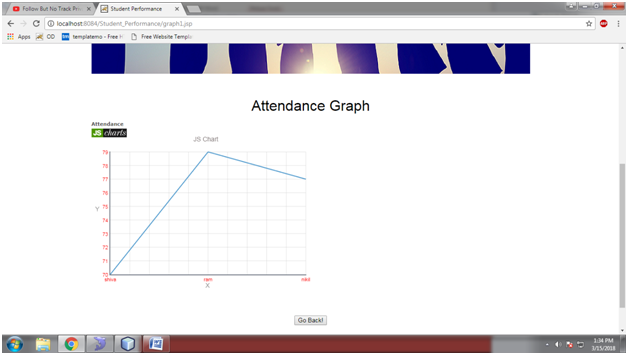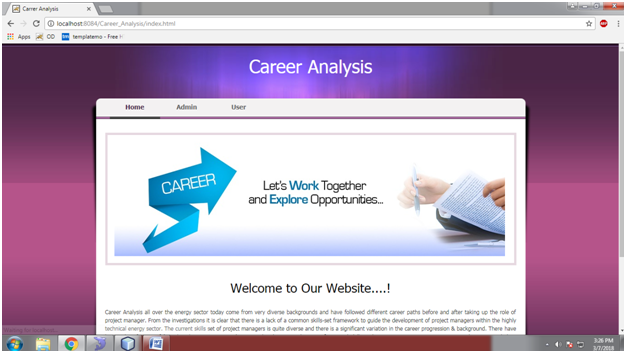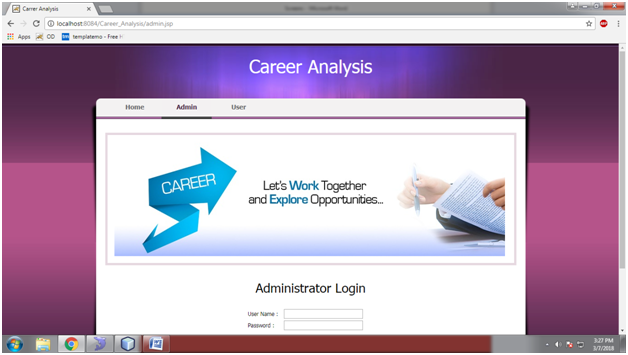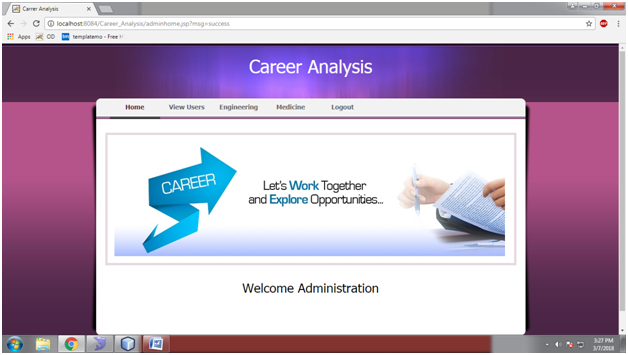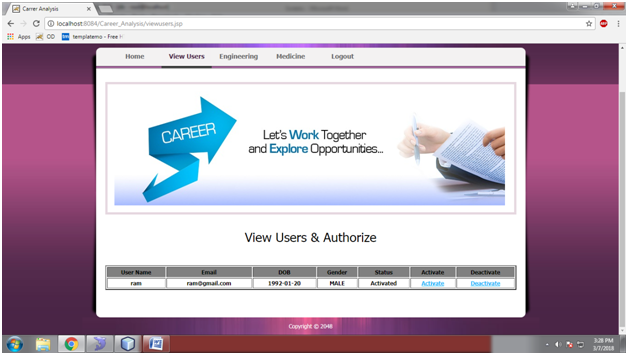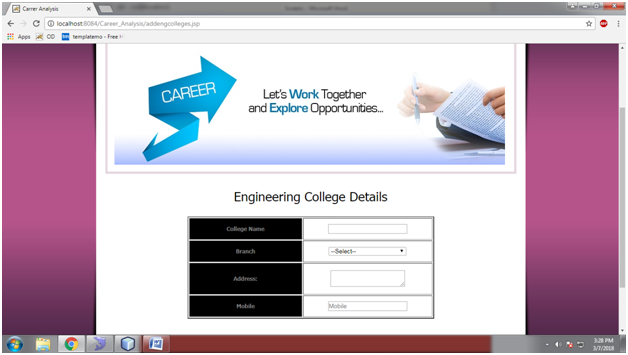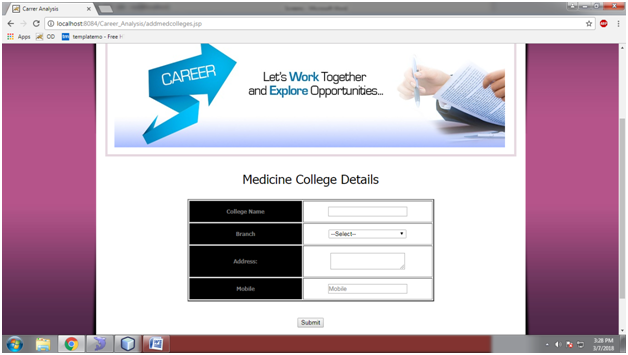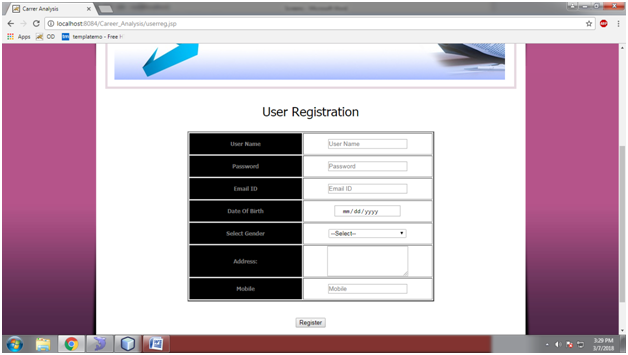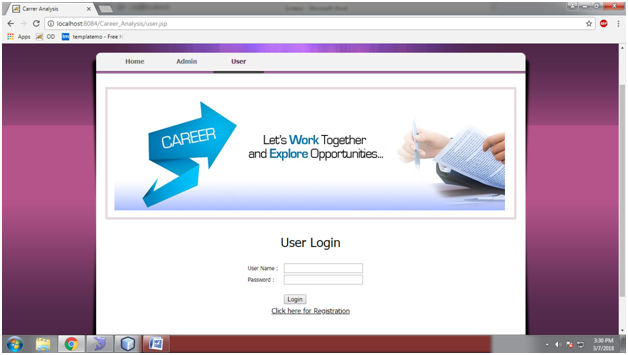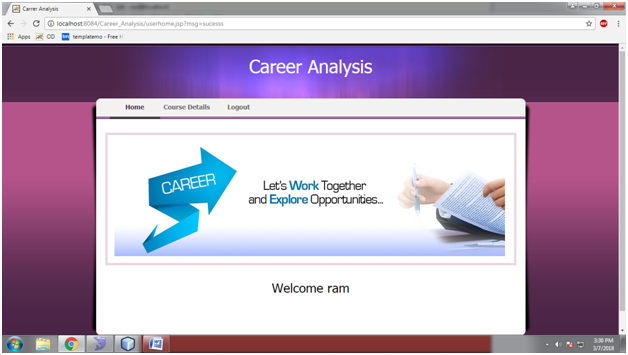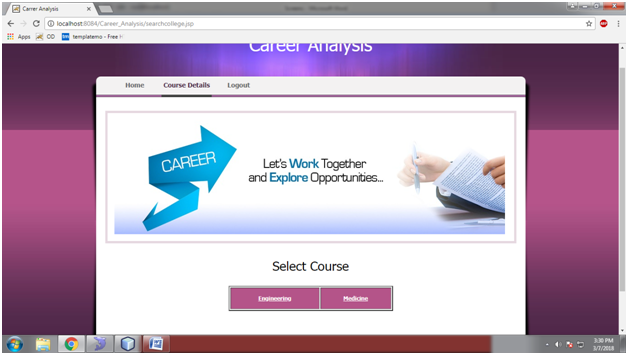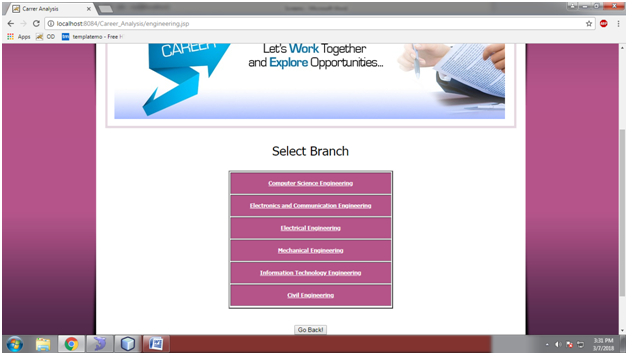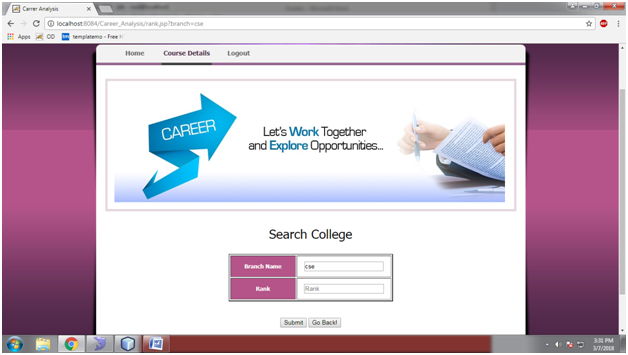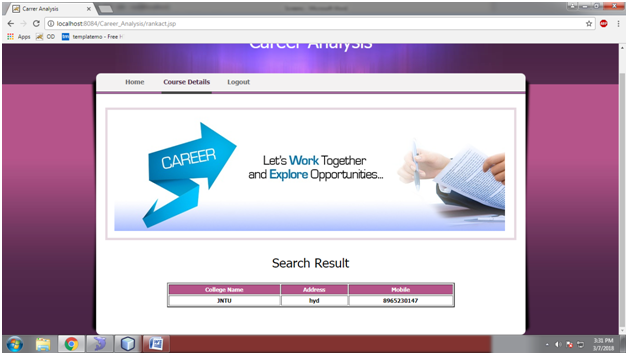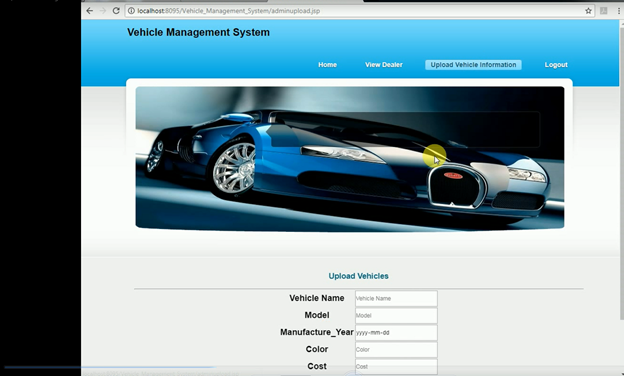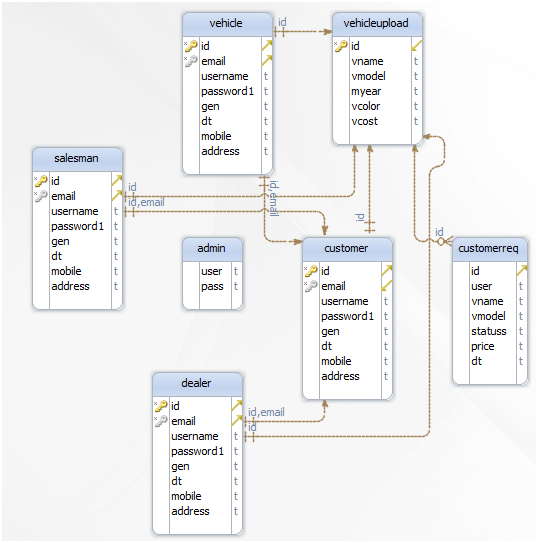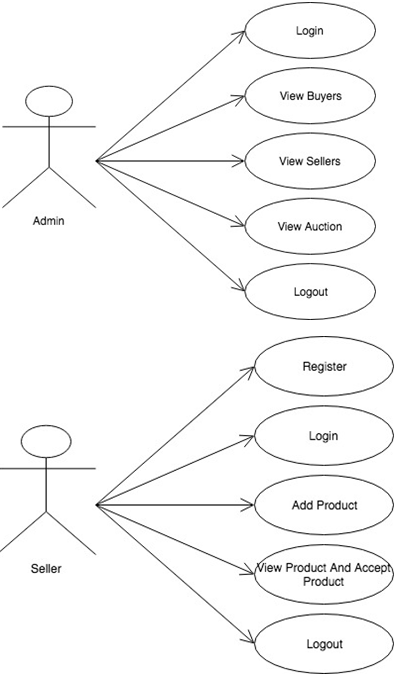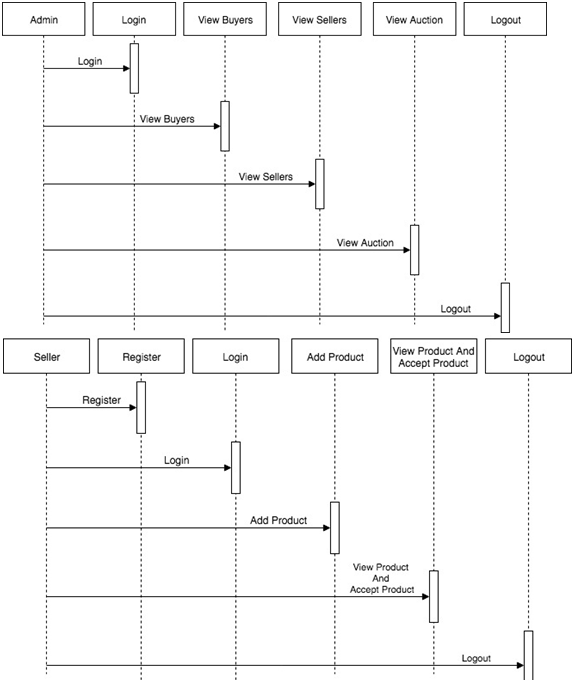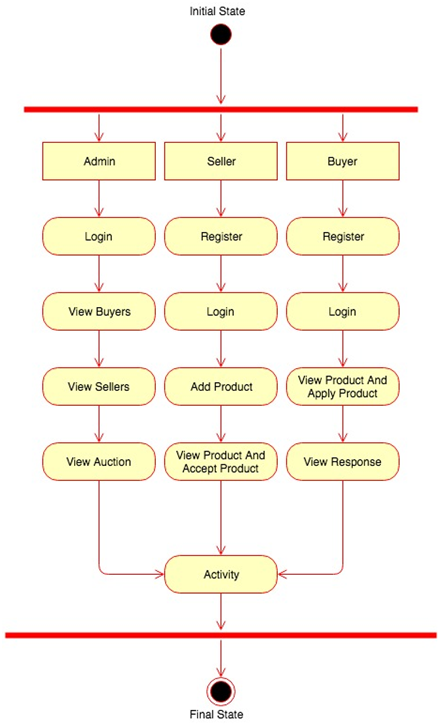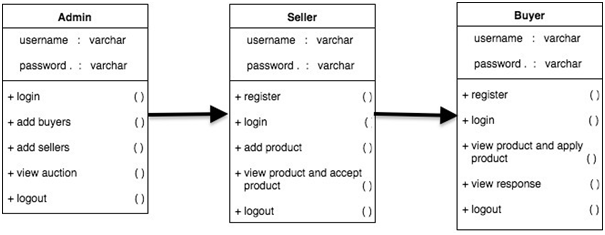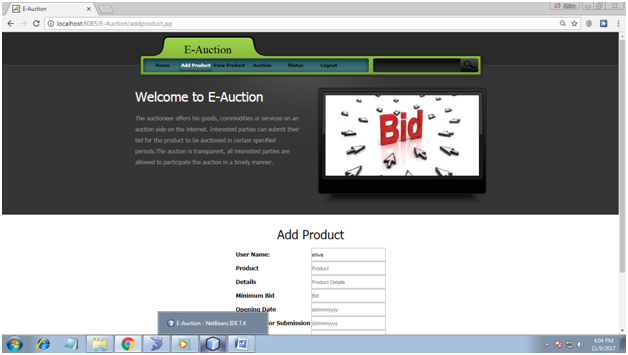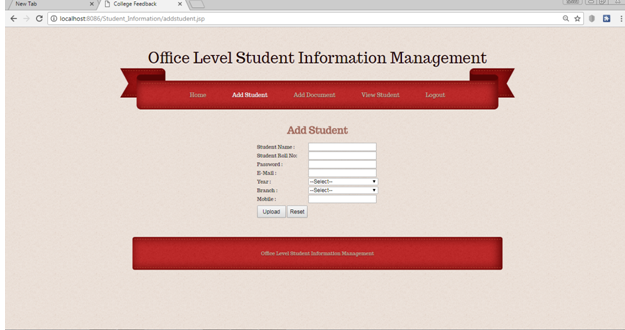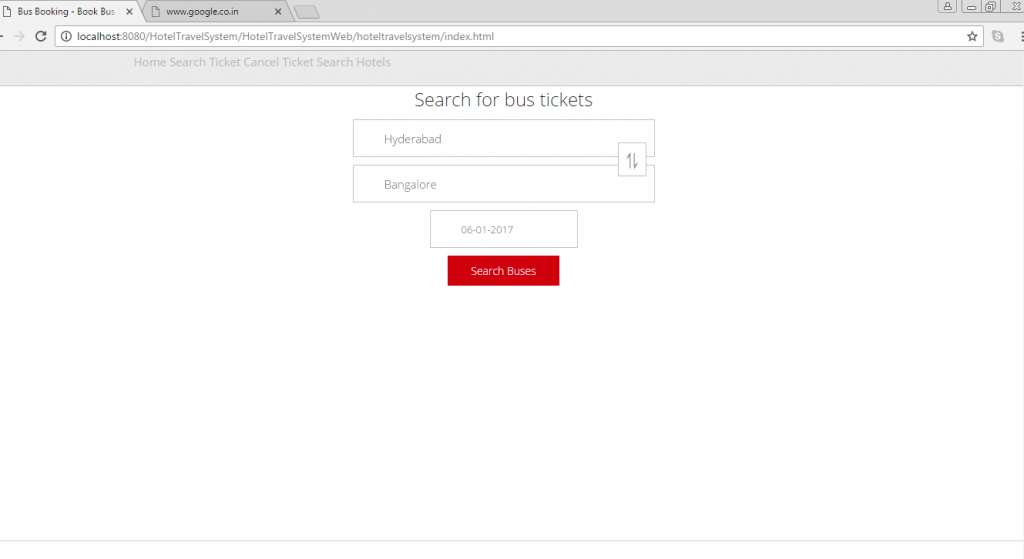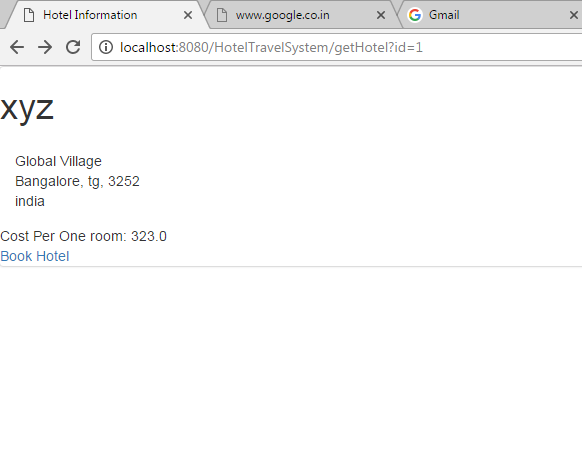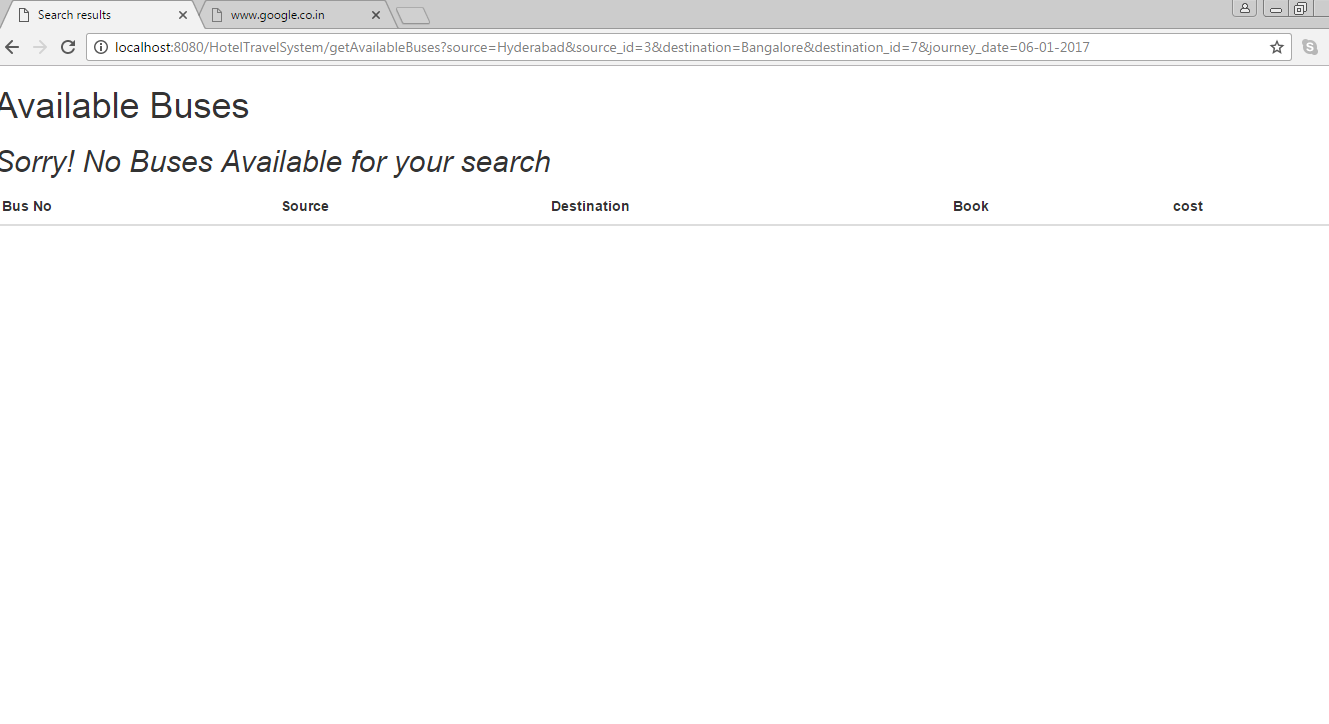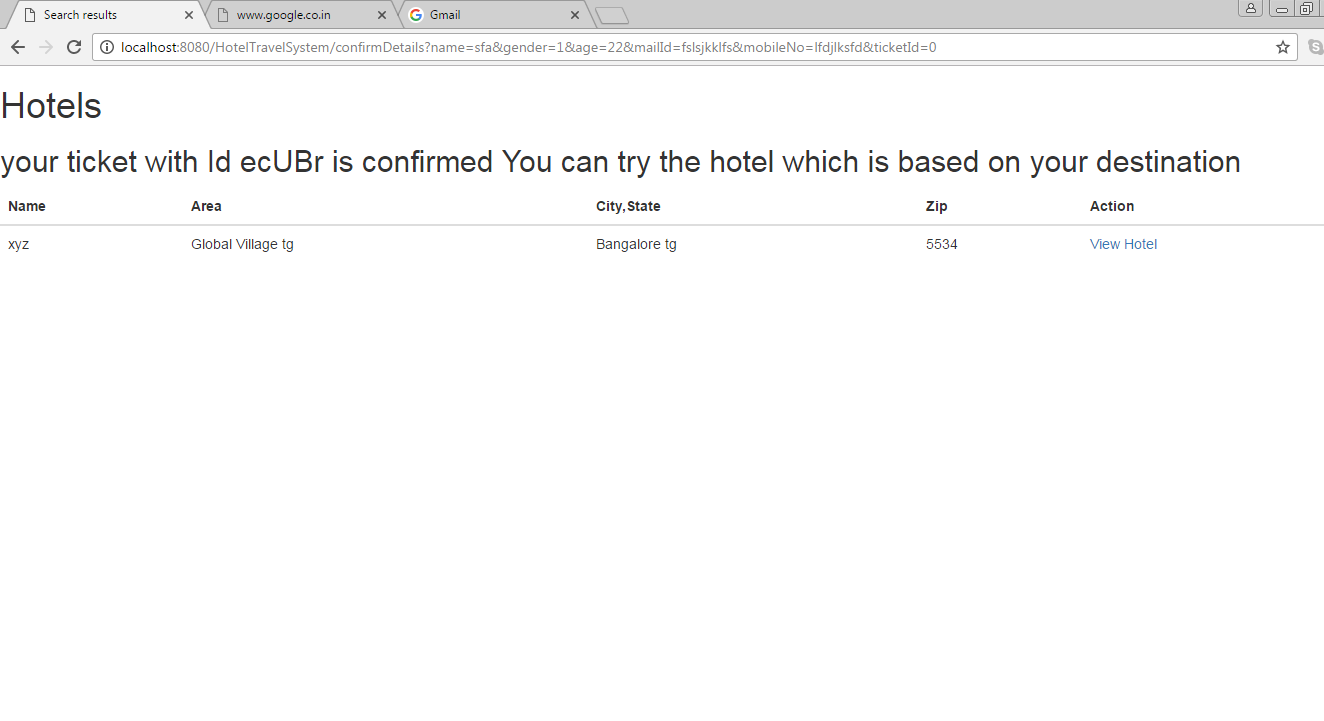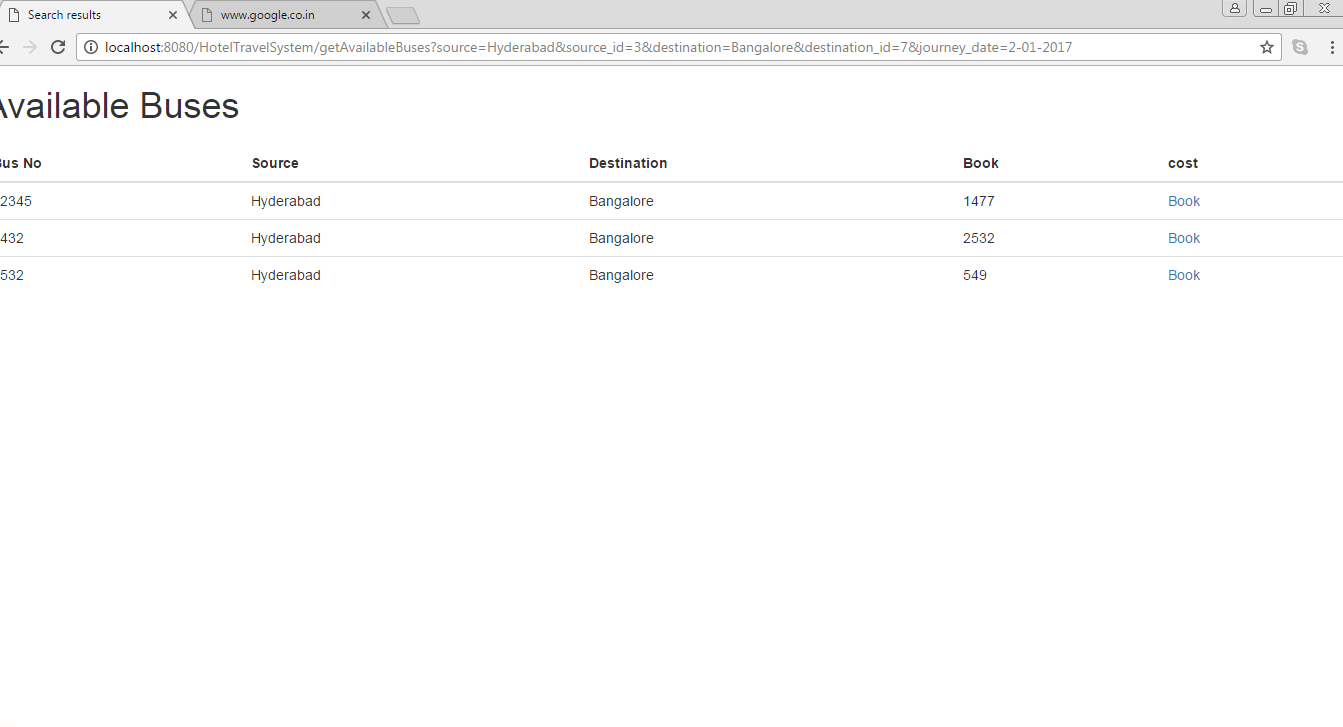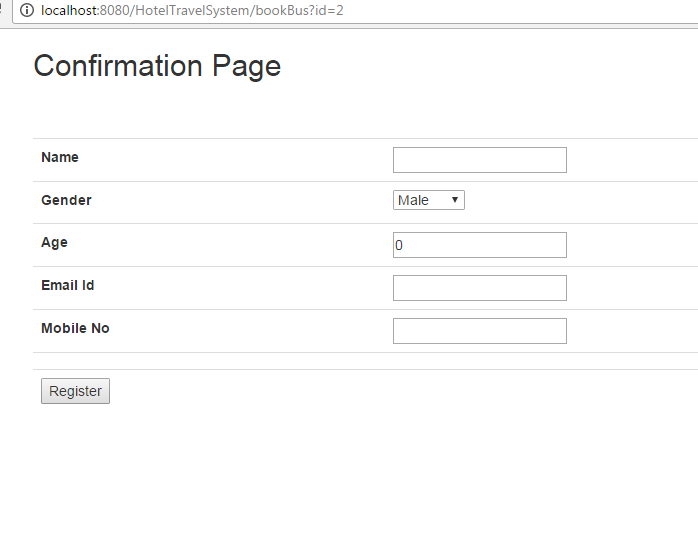Abstract:
Travel Rating is a web application developed in java. This Travel Rating and Exploring application enable users to view the information of various places. Admin will add all the information about the various places. The user can search the place details with a category like international and national. Users can view all the details of the places and they can give the description and rating to the place. All the details of places which include the description and ratings can be viewed by guest users.
Existing System:
In the existing Travel Rating system, no proper information is provided. All the information of the location is stored in records which is very difficult to search or make any modification .if the data is once lost can be retrieved. Users need to spend much time in getting the information about places and its details. A lot of time and physical effort is required to get the details of the place.
Proposed System:
The proposed Travel Rating system provides details information about places and enables users to give ration and description. Users can get information about places just in one click by selecting the category which saves a lot of time and physical effort. All the data will be stored in the database without any data loss and can be easily viewed and modified.
UML Diagrams:
Use Case Diagram:
Sequence Diagrams:
Activity Diagram:
Class Diagram:
Modules:
Admin:
Admin needs to enter valid credentials to get a login. Admin can view all the details of registered users and need to activate every user. Admin can add all the details of the places.
User:
The user needs to get registered with the application and need to be authorized by admin. The user can get login by entering unique username and password. The user can view all the details of the places by selecting the category. The user can give description and rating to the selected place.
Guest User:
Guest users can search the details of the places by selecting the category. The guest user can view all the details of the place including description and rating has given by registered users.
Softwares used to develop this wedding Event application below:
Netbeans 8.0.1, JDK 1.7, MySQL 5.5, SQLYog, HTML, JavaScript and CSS.
Project Output Screens Description:
- Home Page
- Admin Login Page
- Admin Home Page
- User Details Page
- Add Places Page
- User Registration Page
- User Login Page
- Select Category page
- Travel Rating Page
- My Places Page
- Guest user page
- Place Details Page