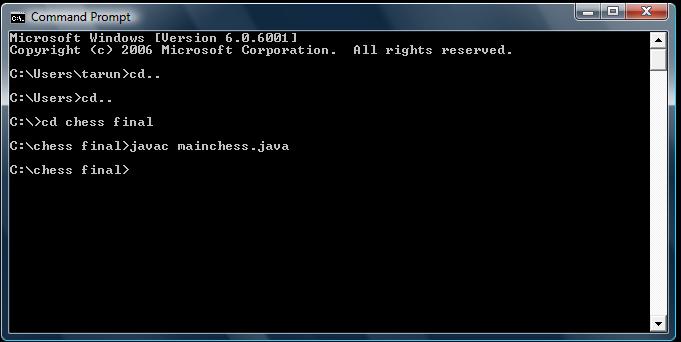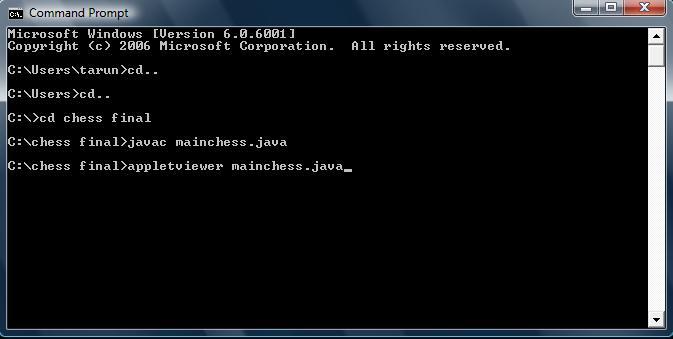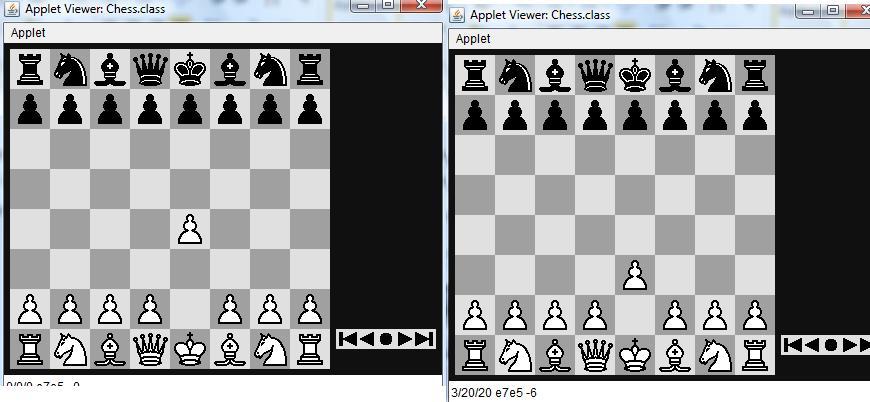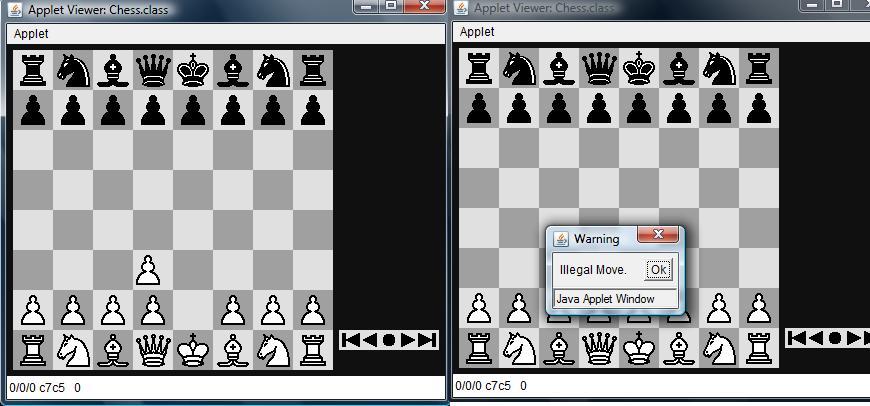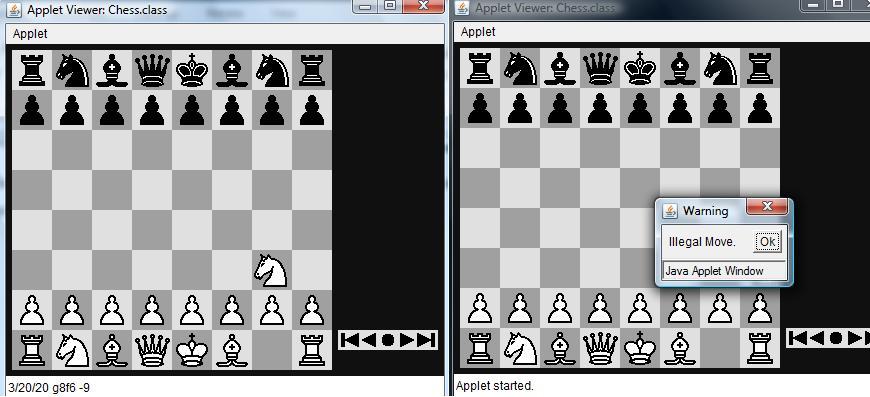Introduction to University Management System Project:
University Management System starts with the registration of new staff and students. when the subjects are allocated to the staff the head of the department should enter the detailed information in the excel sheet. The staff enters the attendance of the students of their corresponding subjects and marks of the students.
PROBLEM IN THE EXISTING SYSTEM:
sorting and accessing the data in the form of excel sheet is a tremendous work. it requires a lot of laborious work. they should have to maintain the record of each and every student from starting it is so difficult and so costlier task.
PROPOSED SYSTEM:
In this project the UNIVERSITY MANAGEMENT SYSTEM (UMS) makes the management to get the updated information. this system includes the three functional divisions they are
University administrator
College administrator
User (student / faculties).
UNIVERSITY ADMINISTRATOR has the functionality of registering new colleges and courses.
COLLEGE ADMINISTATOR includes the creating department, course for each department, for each subject you should have to allocate a faculty.
USER in this project the USER includes the two either lecturer or student. The faculty will enter the attendance of the students and also marks.
The students will check their attendance and marks but they can’t modify or change anything.
Download University Management System Project Report .