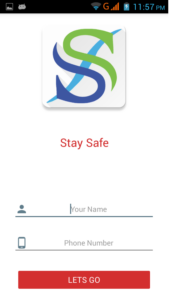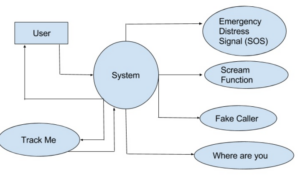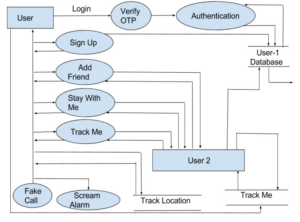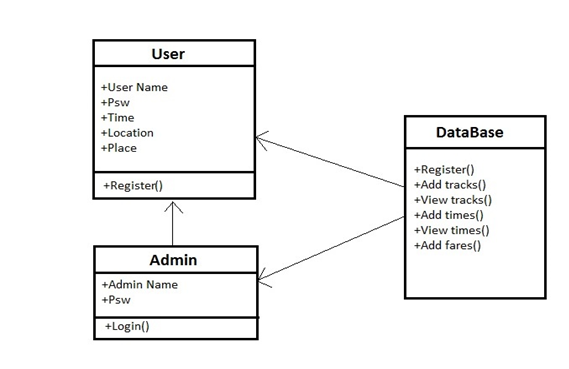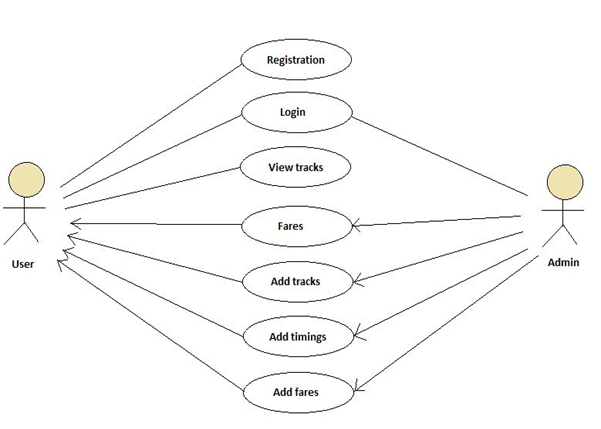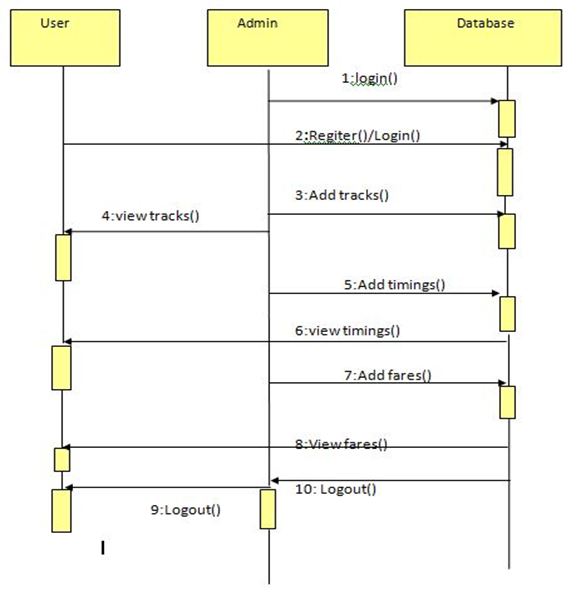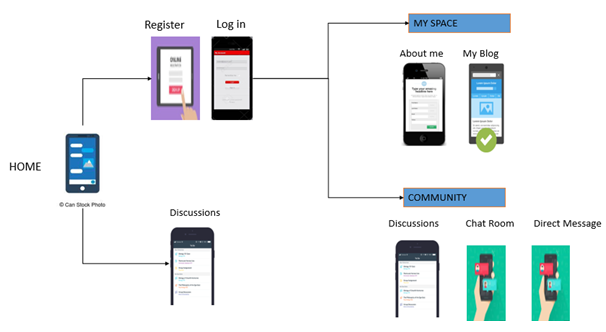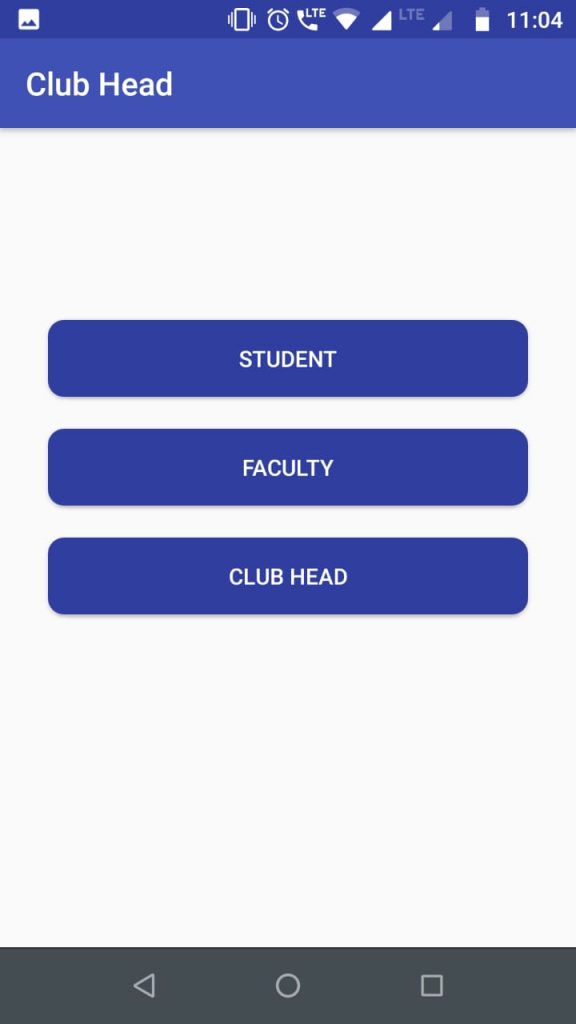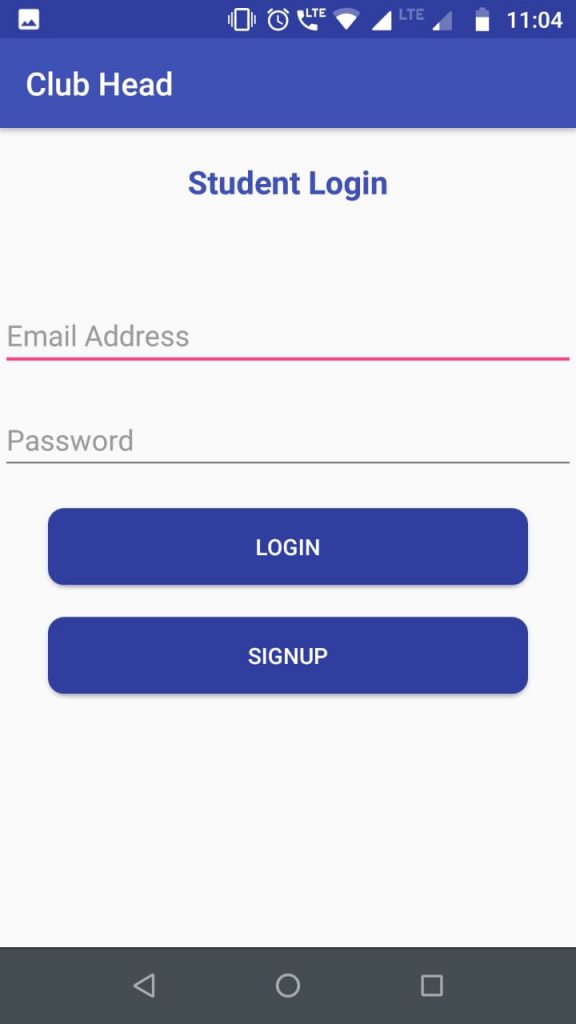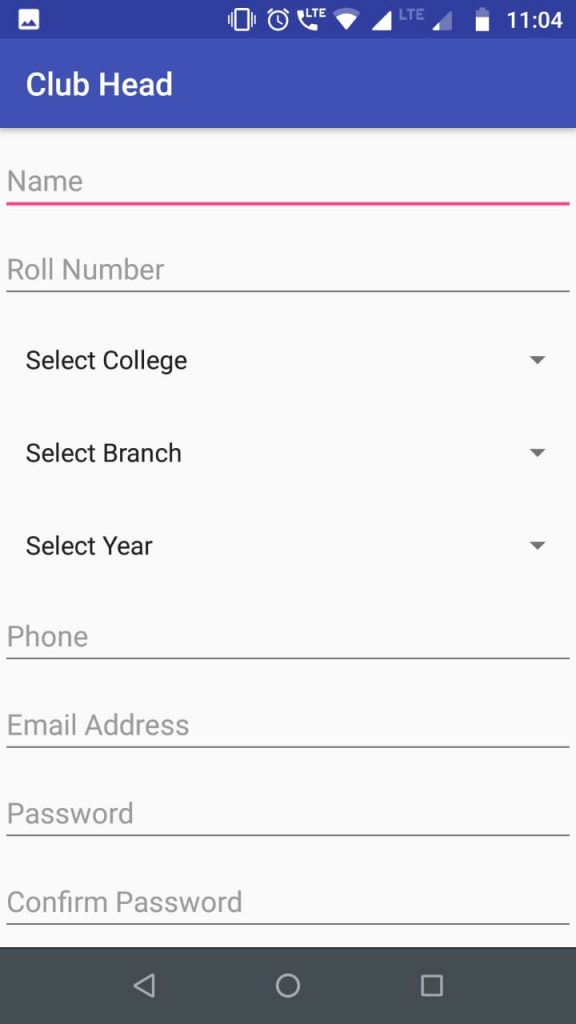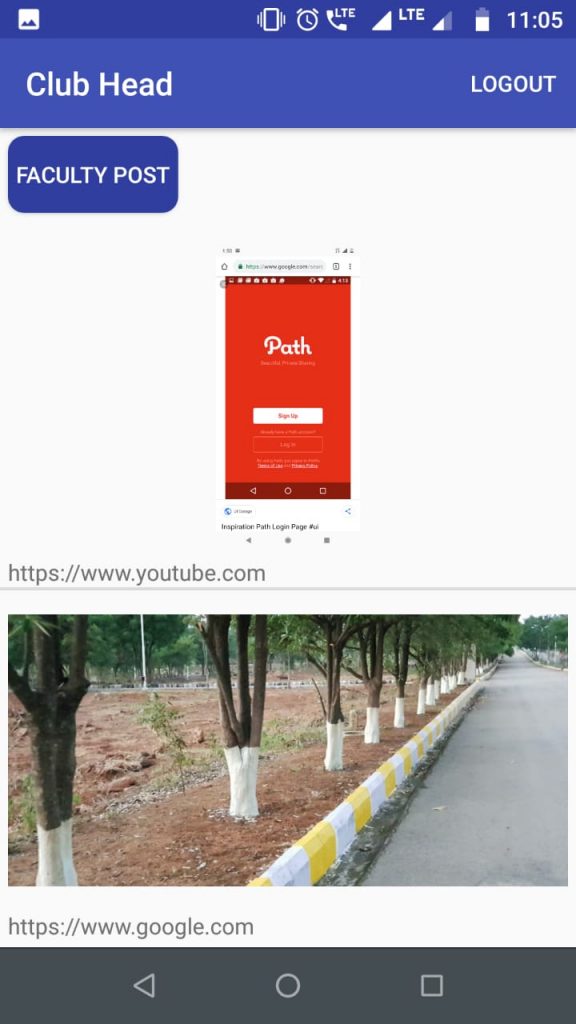ABSTRACT:
This project is intended to create a web application for university training majors. A system is a web application that, if properly launched, can be accessed throughout the organization and beyond. This system can be used as a university degree application (implementation supervisor) to handle student training information Participants must be able to submit their CV. Visitors/company representatives and students can find/search all information submitted.
MOTIVATION
The main goal is to identify talented and talented students before graduating. Provide employment opportunities for students who are studying or in the final stages of the course. This process reduces network time to select candidates based on their needs.
PROBLEM DEFINITION
This project is specifically designed to facilitate student selection. This allows administrators to see the number of students and companies enrolled. Students can submit company reports and information.
SCOPE OF PROJECT
This system creates activities that are related to the selection process, which must be done by the HR department before and after the election of the appropriate student. This system helps in many ways, for example by sharing time and money to select students and companies. This concept group works to create a communication system between students and companies, and companies can find students who meet their needs
USER CLASSES AND CHARACTERISTICS
Students and companies are listed here. This helps all learn student information and limitations from the company. The process works only after a specific user has registered and logged in.
EXISTING SYSTEM
The Campus Selection Process is now a web application that, when implemented regularly, is available in all organizations and beyond. This system can be used as a program to manage student information in university administration practices. Students who register must be able to submit their CV information. Visitors/company representatives and students can find/search on all information submitted
PROPOSED SYSTEM
In advanced systems, users can see the state of weakness in the company and the state of students. If necessary, you can consult with the manager. That way, people can be useful, especially when they need it.
MODULES
- Students
- Company information
- Find a job
- Supervisor
- Report
Students
- This module contains student names, tags, emails, art notes, and more.
- Students can submit drafts.
- They can update personal information, knowledge, and activation
Business Information
- Storage can be saved.
- Here the company provides basic skills, experience, and experience. Offers, opening days, and closing days.
- The list will be displayed with information about the company you are looking for, your recent trip, participation opportunities, and how to try it.
- Location information for all items stored here.
Job Search
- With the help of this module we can search for limitations based on the data stored in this system.
Management
- Management module and all project permissions.
- Students, companies, etc. can delete and edit data.
Reports
- Prepare reports as needed.
Download Campus Selection Procedure Android App Project Report