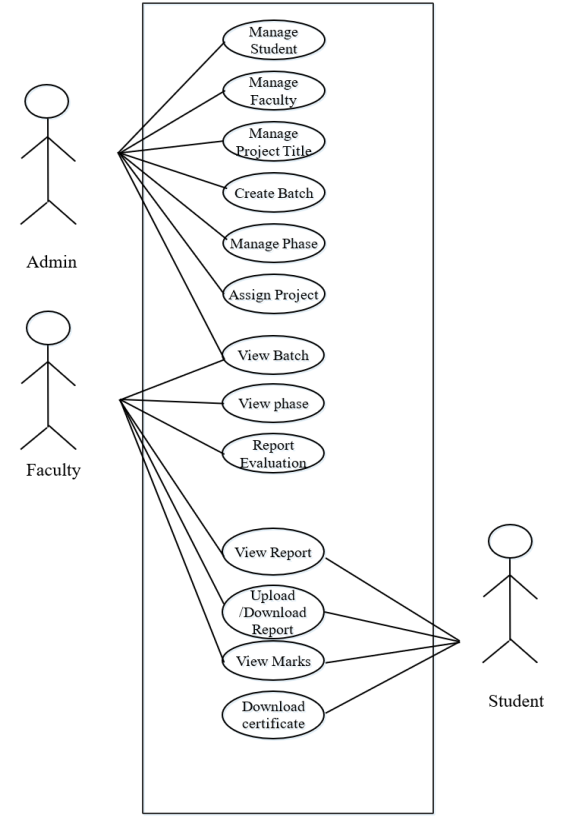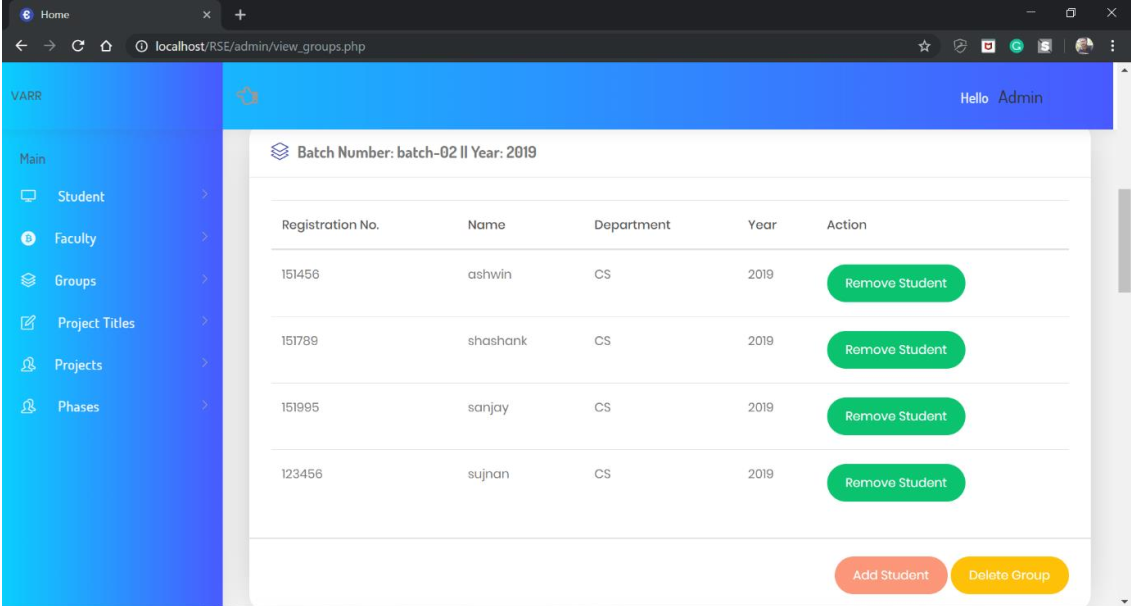Our Project “Blood Bank Management System” is a computerized system used to store and retrieve information related to Blood donations/inventory the project aims to expose the relevance and importance of Blood Bank Management Systems. The system allows the admin/receptionist to store and retrieve information like blood donor details, blood receiver details, amount of blood present in the inventory of the blood bank store, etc.
The Blood Bank Management System checks for the availability of a certain blood type like A+, A-, B+, B- etc. If the blood type is available, then the system allows the admin to further proceed with the procedure. Otherwise, it asks the admin to choose another blood type. The system asks the admin to enter customer details for further blood transactions. The main purpose of this Blood Bank Management System is to reduce the manual/paperwork involved in blood bank management and make it convenient for the admin/receptionist to store and retrieve data as and when required. The software supports the concept of modifications by admin and allows inserting, modifying, or deleting customer data.
Introduction
Considering the volumes of data that need to be tracked and accessed, it would be very difficult to manage the accuracy and quality of data manually and deliver them accordingly. It would be almost impossible to get the details required in case of manual maintenance of data. The BBM (Blood Bank Management system) is an innovative solution that helps in managing huge loads of blood bank data. The Blood Bank management system simplifies the manual work and allows smooth administration of the operations of blood transactions.
Purpose
This project is aimed to reduce the manual work involved in data maintenance in the Blood bank management system. This project is developed mainly to simplify the manual work and allows smooth administration of the operations of blood transactions. The purpose of the project is to computerize the administrative operations of a blood transaction and to develop software that is user-friendly, simple, fast, and cost-effective. It deals with the collection of Donors, Receivers’ Inventory information, etc. Traditionally, it was done manually. The main function of the system is to enter and retrieve these details as and when required, and also to manipulate these details meaningfully.
- To ease the process of blood donation and reception.
- To improve the existing system.
- To develop a scalable system.
- To be highly available
Scope
- Ensure that all the functionalities of a manual blood bank are covered
- To ensure proper contactable information.
- Make sure the program is simple and easy to use.
Conclusion
The Blood Bank Management System is a great improvement over the manual system which uses lots of manual work and paper. The computerization of the system speeds up the process. This system was thoroughly checked and tested with dummy data and found to be very reliable. Thus, we have implemented a fully comprehensive and minimalistic efficient system for use by Admins/Receptionists without any additional training.
Limitations of the Project
The donor cannot modify/add/delete his details like address, and phone number. The whole project is done for an offline blood bank since there is no way to access the details online. Moreover, there is no feature to modify donor details.
Future Enhancements
The Blood bank Management System can be enhanced by including more functionality like allowing online access to the donor to modify the details if he has gone wrong while registering. Online implementation to the nearest blood banks may be implemented.
Visit Here or download the complete Development of Blood Bank Management System Java Project Source Code, Report, and how to run files.
Implementing a Blood Bank backend system.
An Individual Donor donates blood at the branch. The donated blood is tested for safe use. The Tested blood can either be kept as whole blood for ‘whole blood’ transfusion or can be processed into different components. The different components can be Red cells, Fresh Frozen Plasma, and Platelet Concentrate.
By using blood components, several patients can be treated with the blood from one donor, leading to optimal use of every unit of donated blood.
The system will be designed as a set of rest endpoints.
● Register a Blood Bank Branch with Address and Contact details.
● Register members who can donate blood or request blood or its components.
● Record blood donation details.
● Record Test results for a blood donation.
● Store request for donated blood unit either as Whole or as Component. Calculate Shelf life and update the inventory.
● Record blood or component requests and update the inventory.
● Search for blood or blood component active inventory across branches.
● Leader board – for top donors. By Period – by month, year, and By Branch or Across Branches.
Donation and Receipt Records can have the following information,
● Unique Transaction ID
● MemberID
● BranchID
● TransactionDate
● Quantity
● Tested
● BloodGroup
Inventory Records can hold the following information,
● Donor transaction reference
● Quantity In milli-liter
● Blood Group type
● Sub Type (Whole, RBC, Plasma, Platelet)
● Expiry Date
● Active
Note:
● Record blood test results, and mark the unit as unusable in case of a failed test.
● A Single donation by a donor can be fixed at 450ml for the assignment
● Interval of 90 days should be maintained between two donations by the same donor.
● Expired inventory should not be searchable.