Course finder and allocation management tool is a project which deals with the education system. This application provides guidelines to the students who are at the beginning searching for the courses. This application deals with different types of courses and facilities. Students who are newly entering from secondary education to higher secondary education and above need the complete information about courses so that they can select the right one suits to them. This application allows students to improve their skills and get details of the placements, college photographs, expertise.
This application is developed to design and develop an automated package named course finding system for managing the search of colleges via the internet. This application provides a website for the students where the starting page contains a welcome page which gives a small intro about the application. Getting started we can find three links at the left as home, student and contact us.
If a student wants to contact the site then he can give username and type his query and mention his email id so that admin can forward answer to his query. Then he can click the submit button.
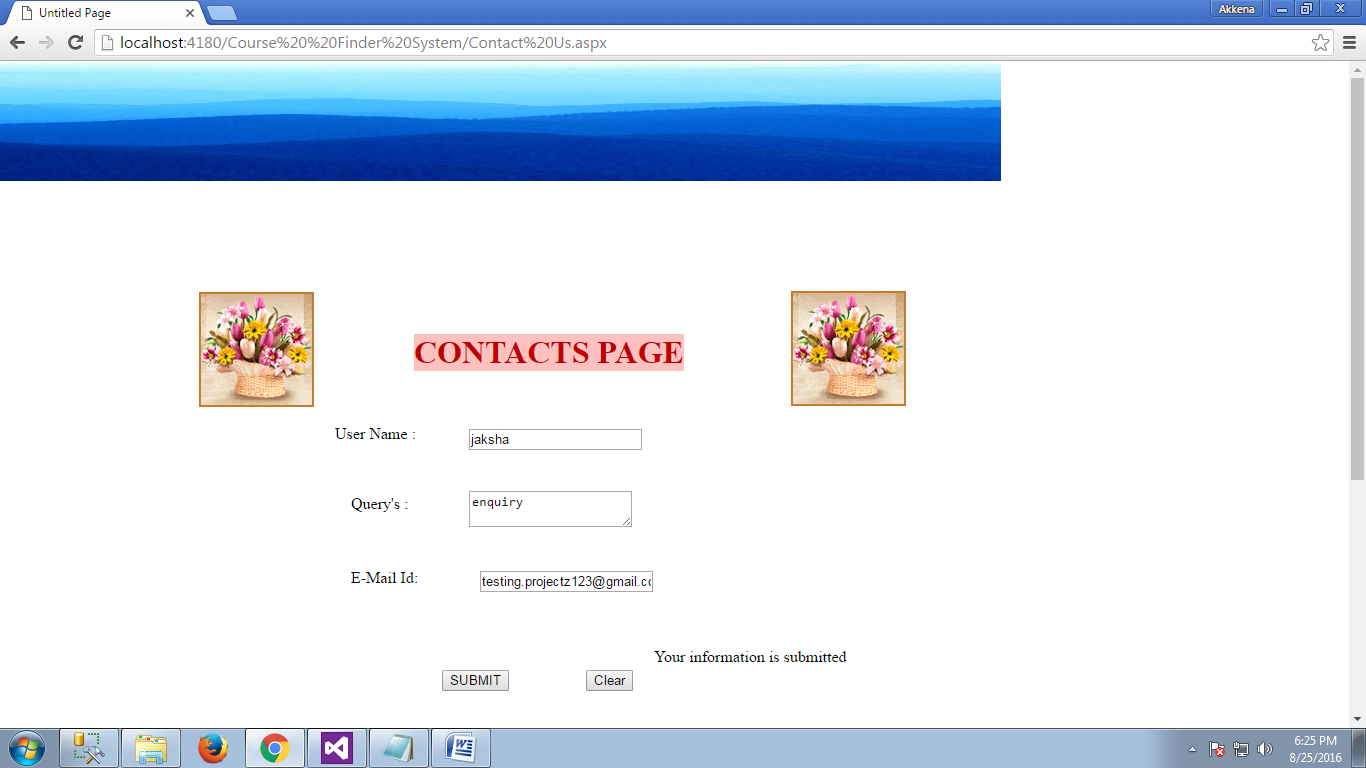 If a student is already registered with this site then he can directly give his email id and password.
If a student is already registered with this site then he can directly give his email id and password. 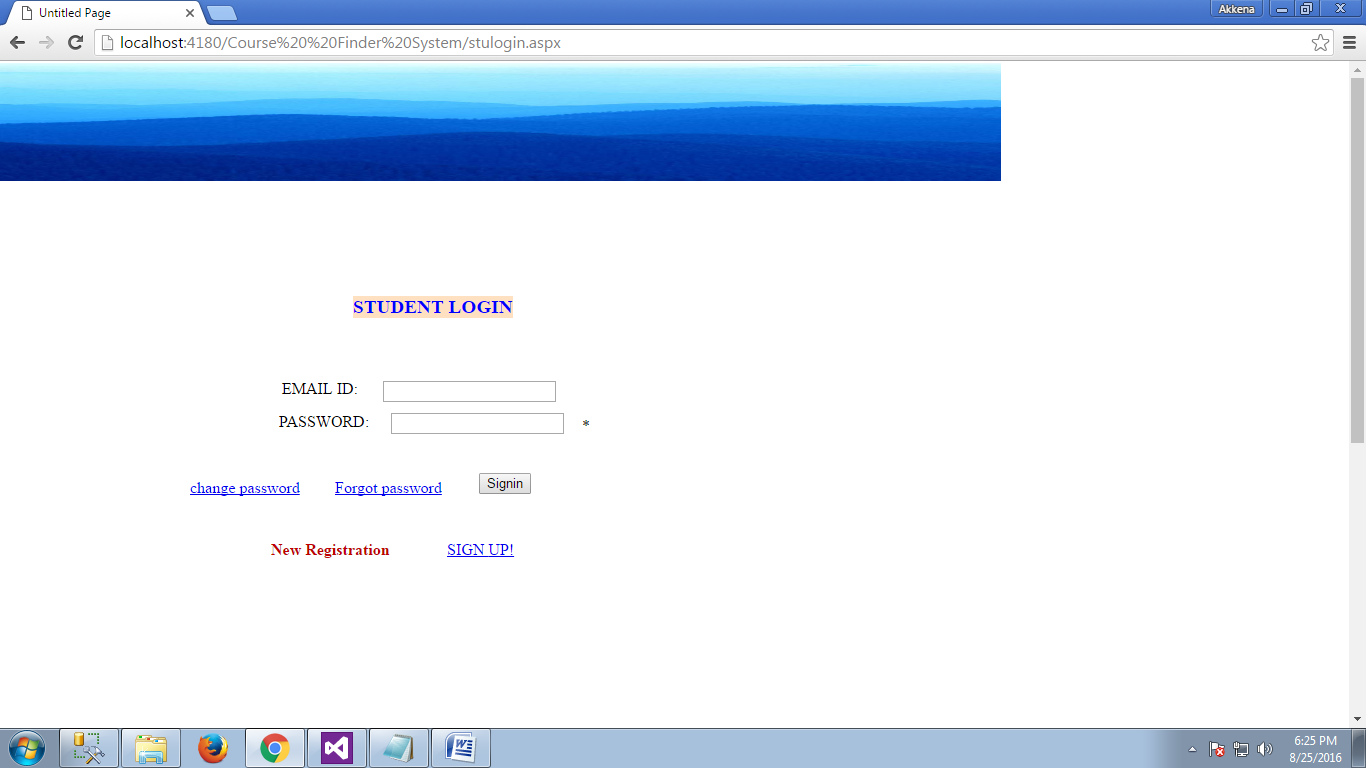
A student can get access to the site by getting registered to the site. he needs to fill out all the personal information along with educational qualifications and selected course.He can also select a username and password.
A student can change his password by entering user id and fill the requirements like old password, retype password,new password and confirm the password and click the confirm button. 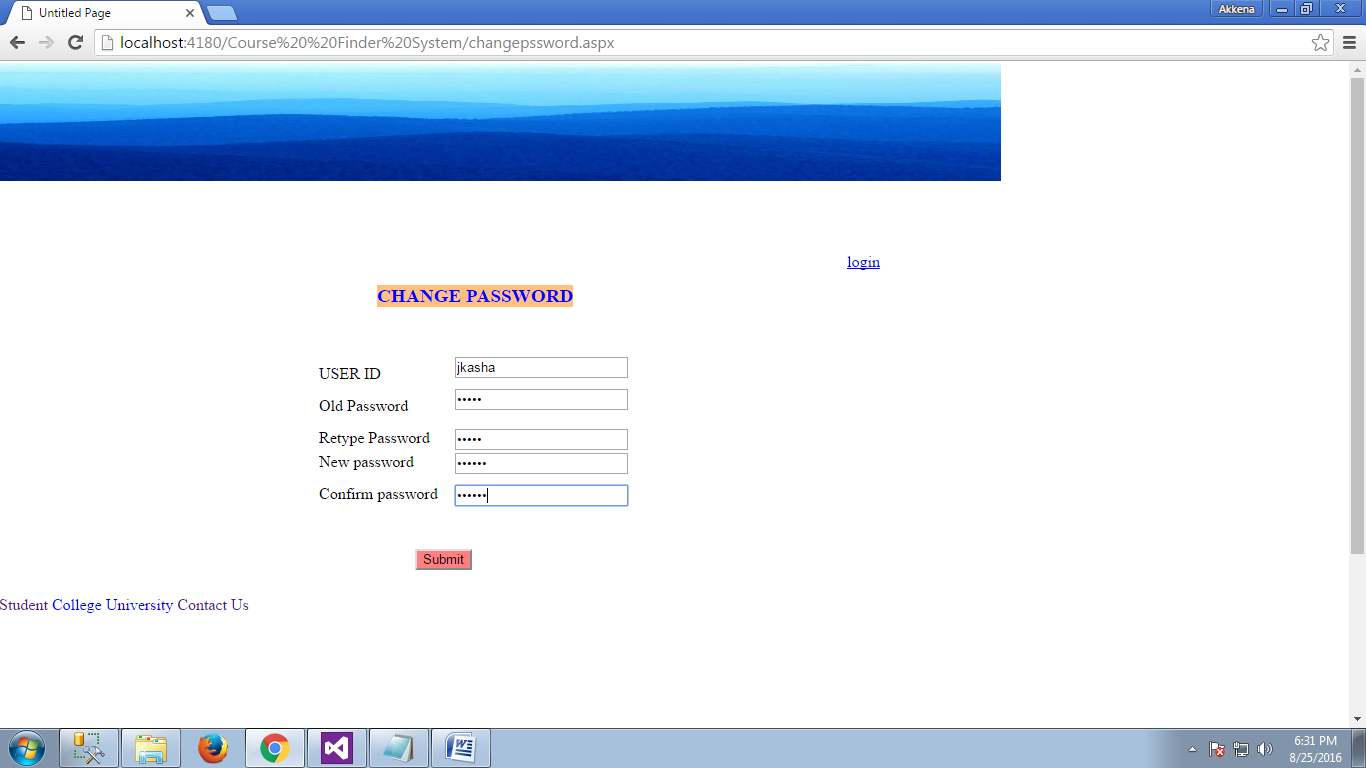
If in case student forgot the password he can give the alternative email and get the access again.
In this application, students can search for the college in a very easy way. For making a search student need to give the details like the select course,state and city and then click the enter button.
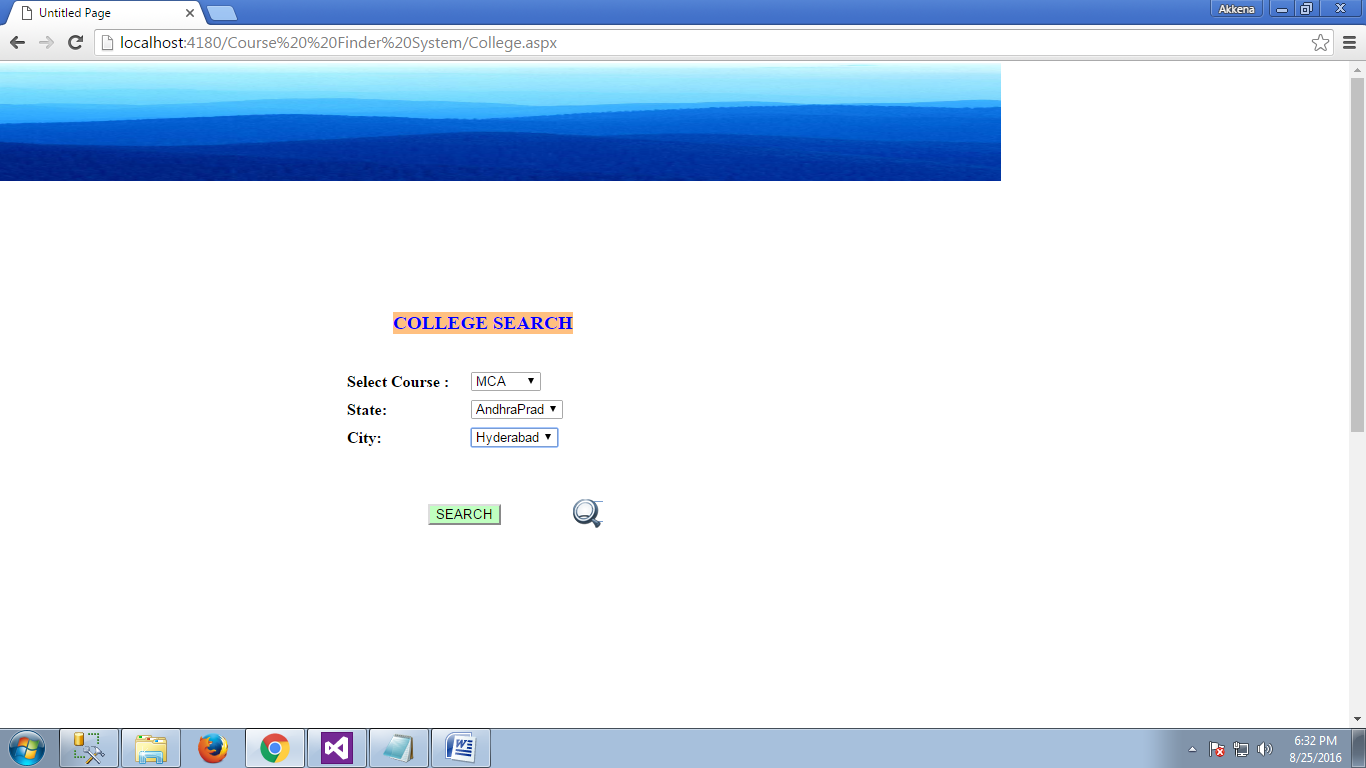 All the requested searches will be received by the database and student will get the result within no time.
All the requested searches will be received by the database and student will get the result within no time. 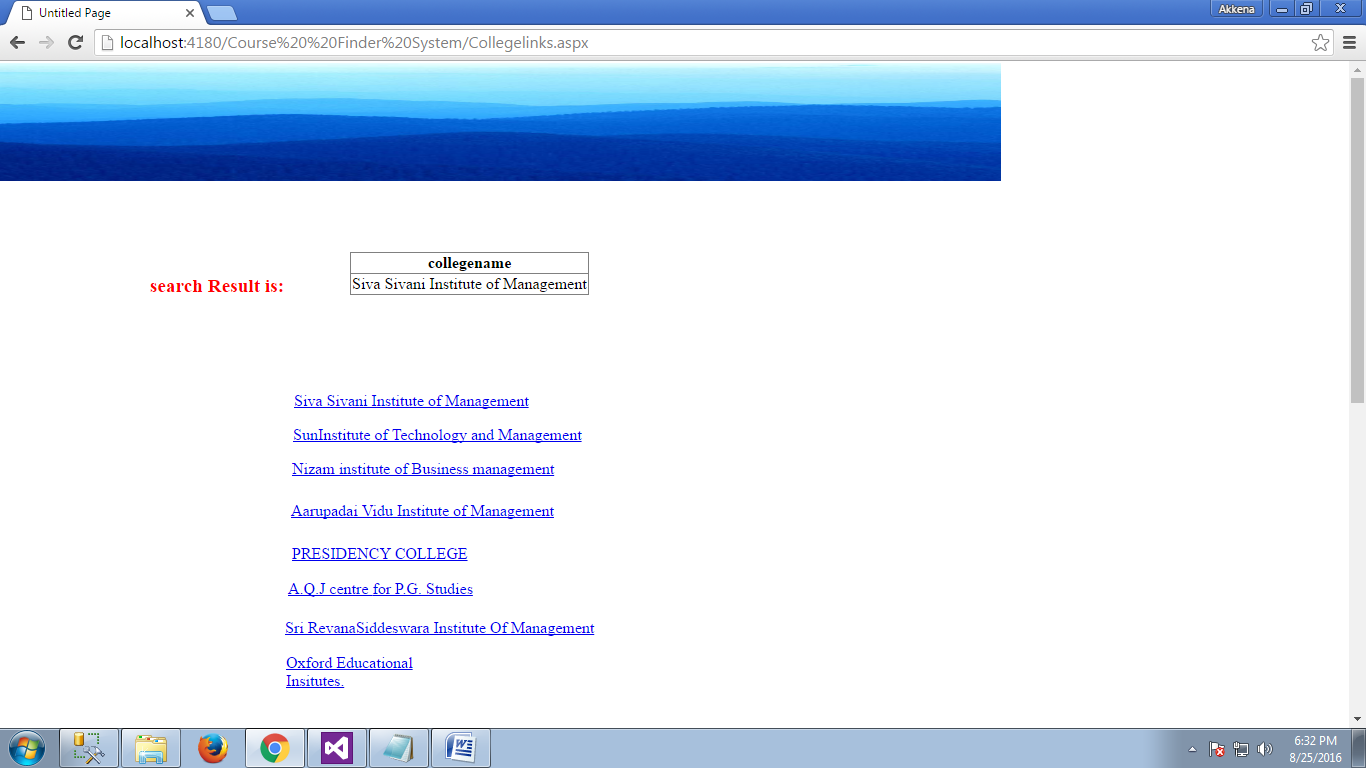
After selecting the college student can view the information about the college which include the location of the college, courses offered by the college, faculty, labs, fee,etc.
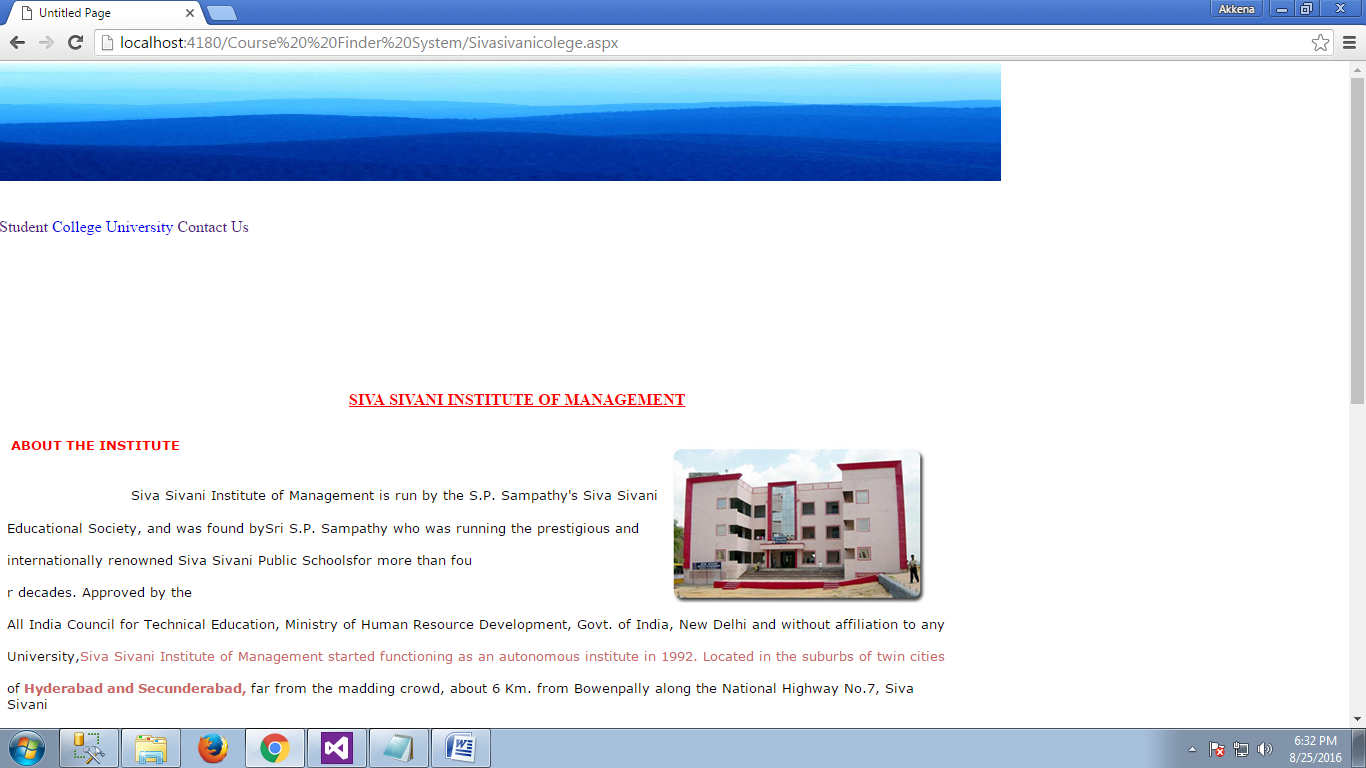 Students can get logged with the university at the same time. Student need to open the university login page and enter username,user id and password if he is already a member or he needs to get registered first and get access
Students can get logged with the university at the same time. Student need to open the university login page and enter username,user id and password if he is already a member or he needs to get registered first and get access 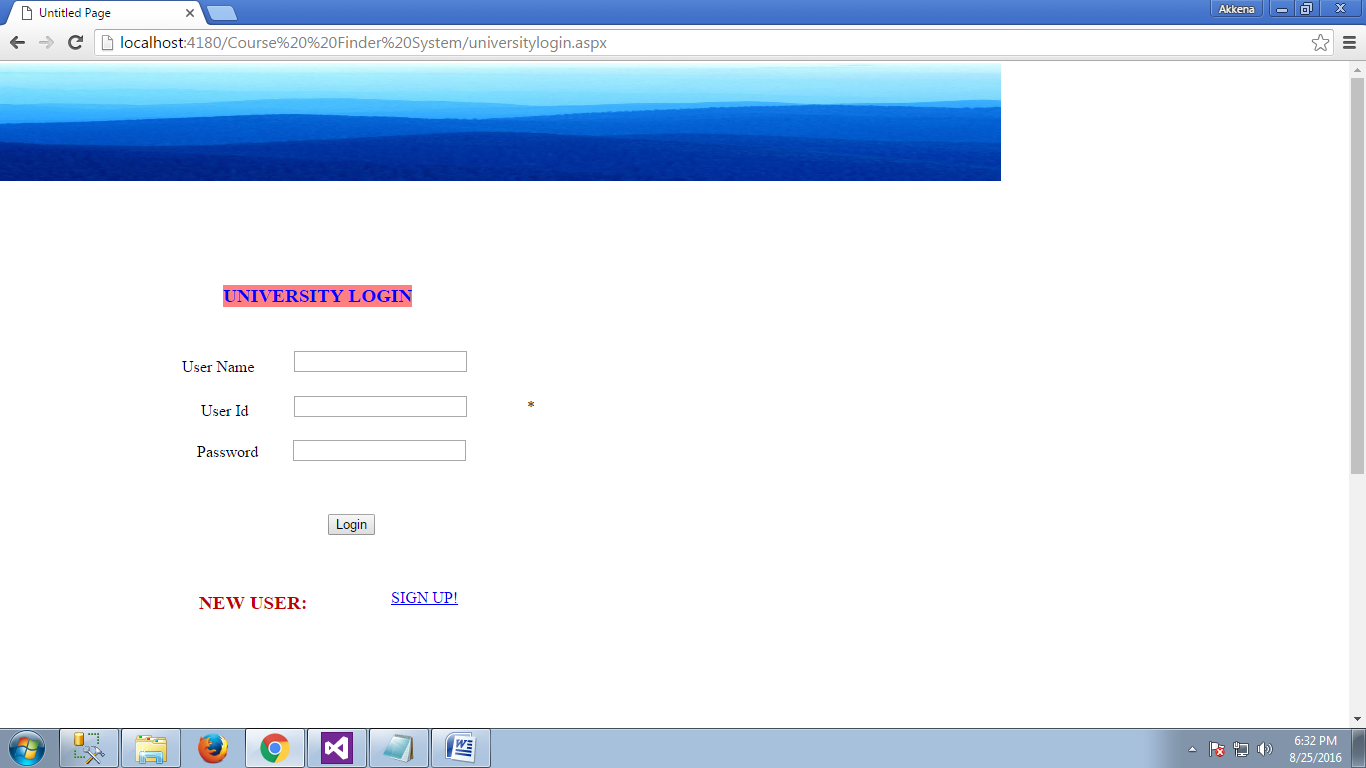
For the students who are new need to get registered and fill the information like name,personal details and educational qualifications 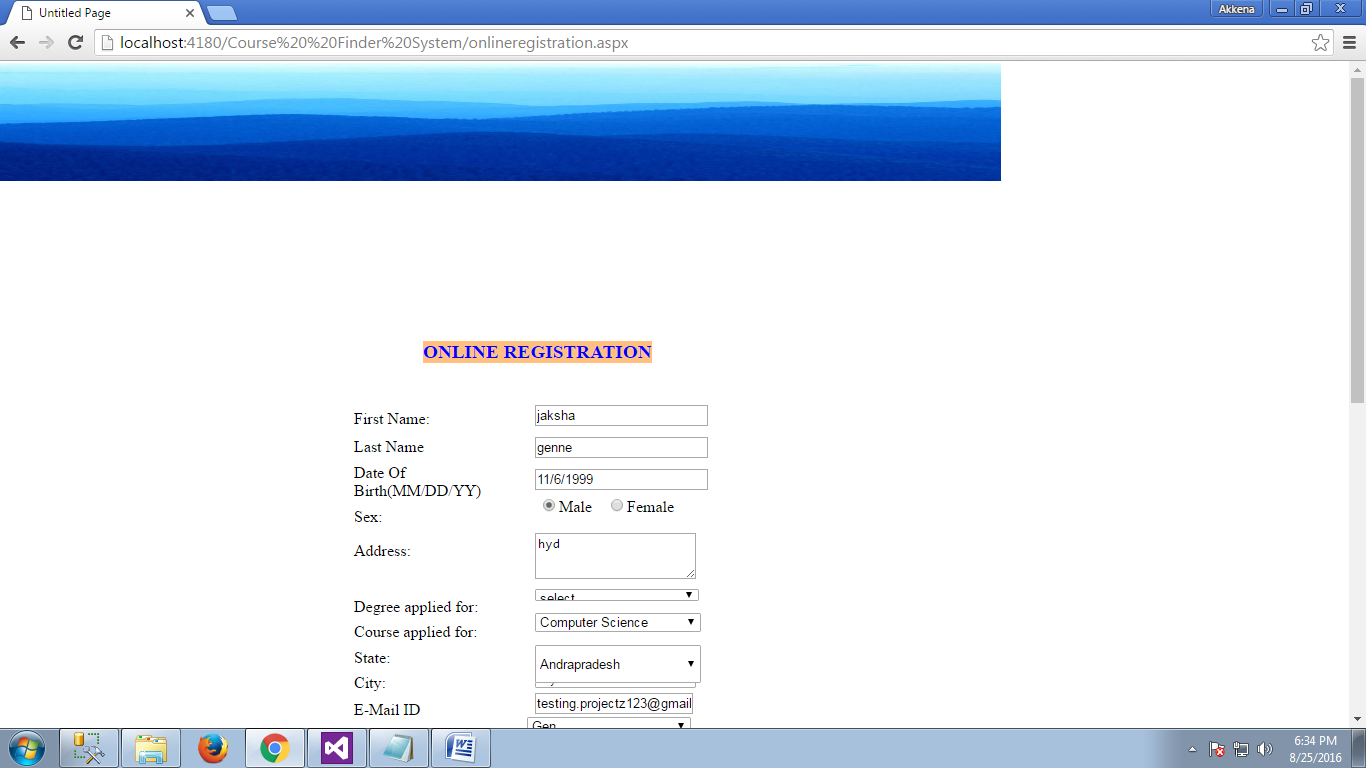 After getting access to the university site student can select the university and grab the required information
After getting access to the university site student can select the university and grab the required information 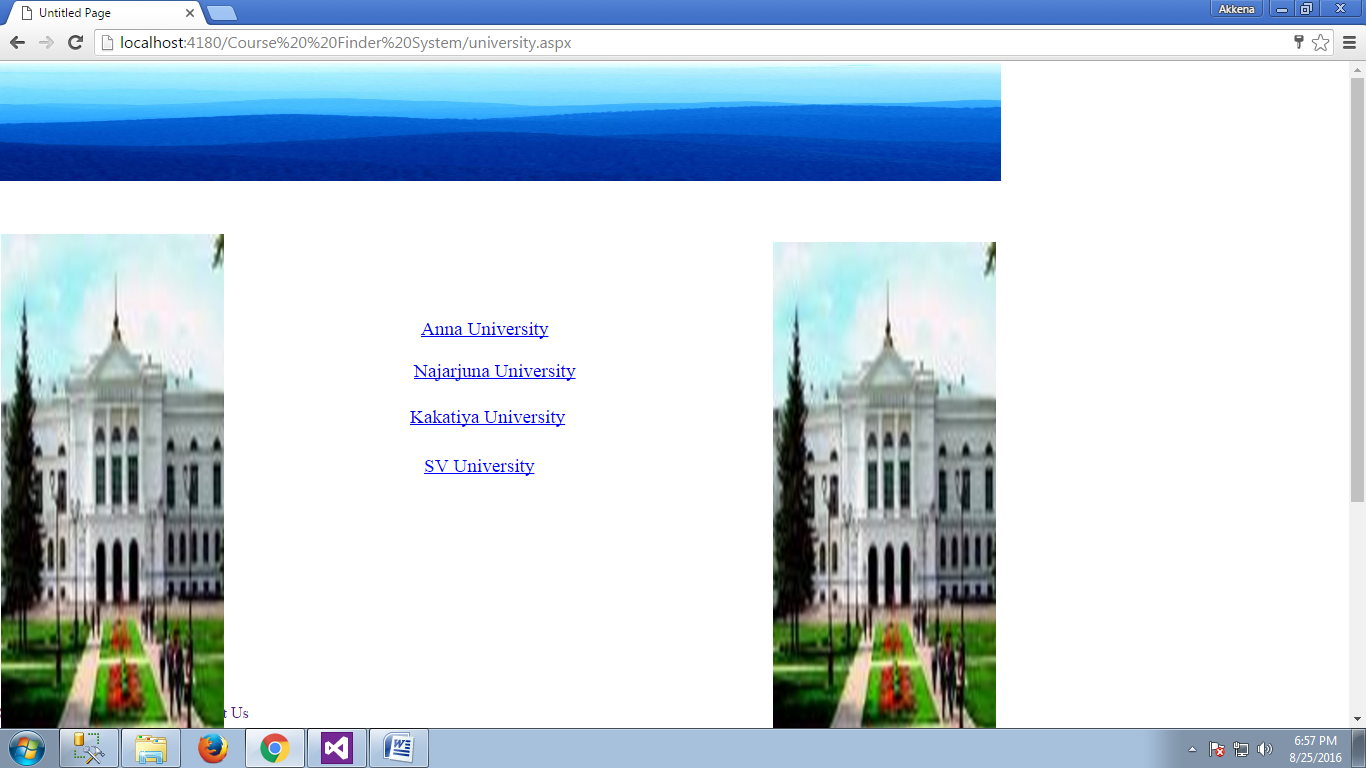 The final step after getting all the information is to log out from the university site If the login process is done properly then the student will get the message that you have been successfully logged out.
The final step after getting all the information is to log out from the university site If the login process is done properly then the student will get the message that you have been successfully logged out.
Download Course Finder and Allocation Management Tool .Net Project Source Code, Report.

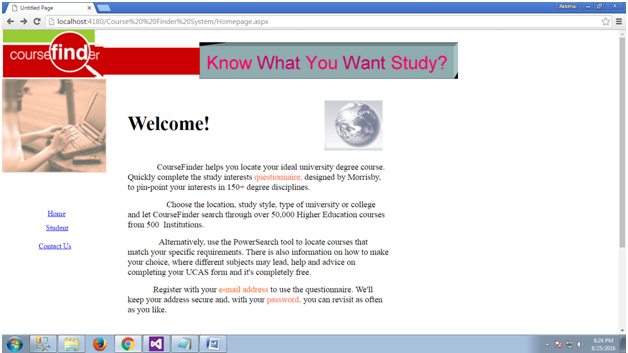
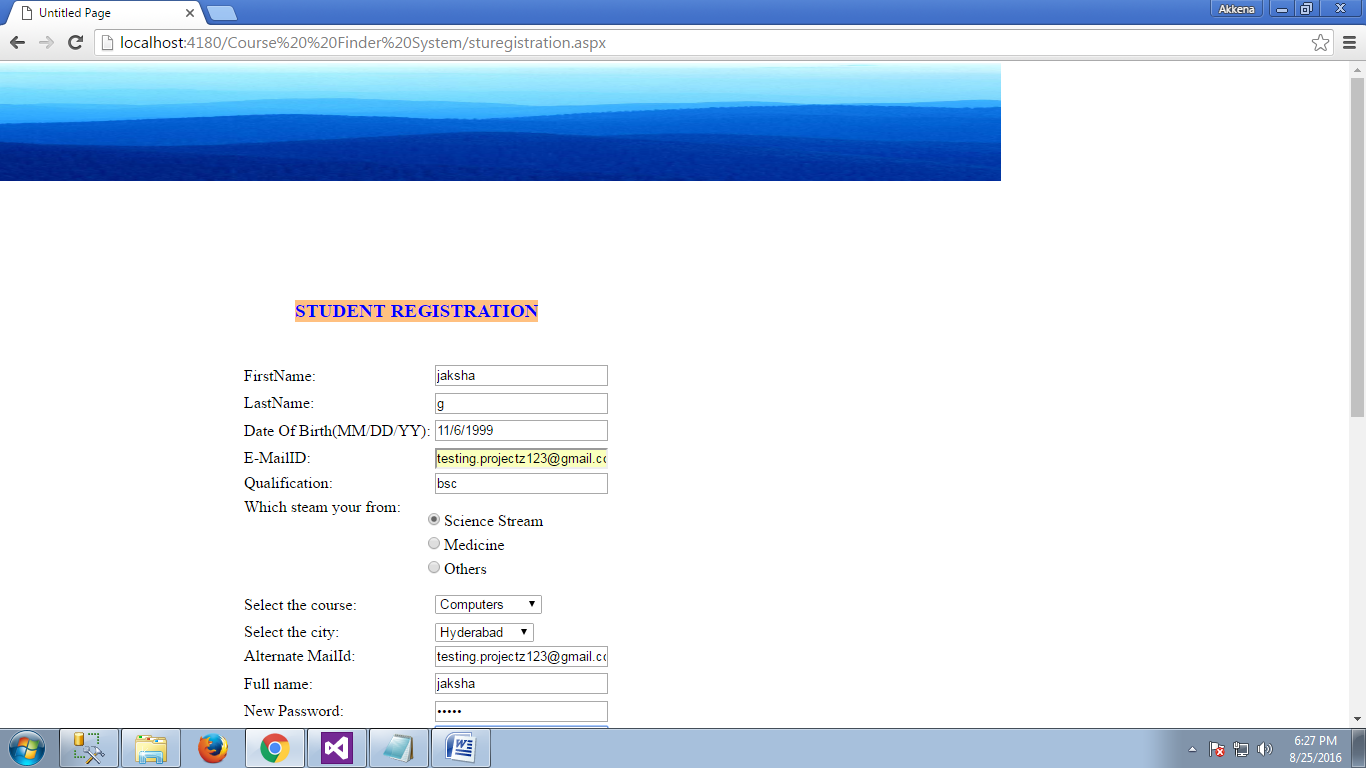
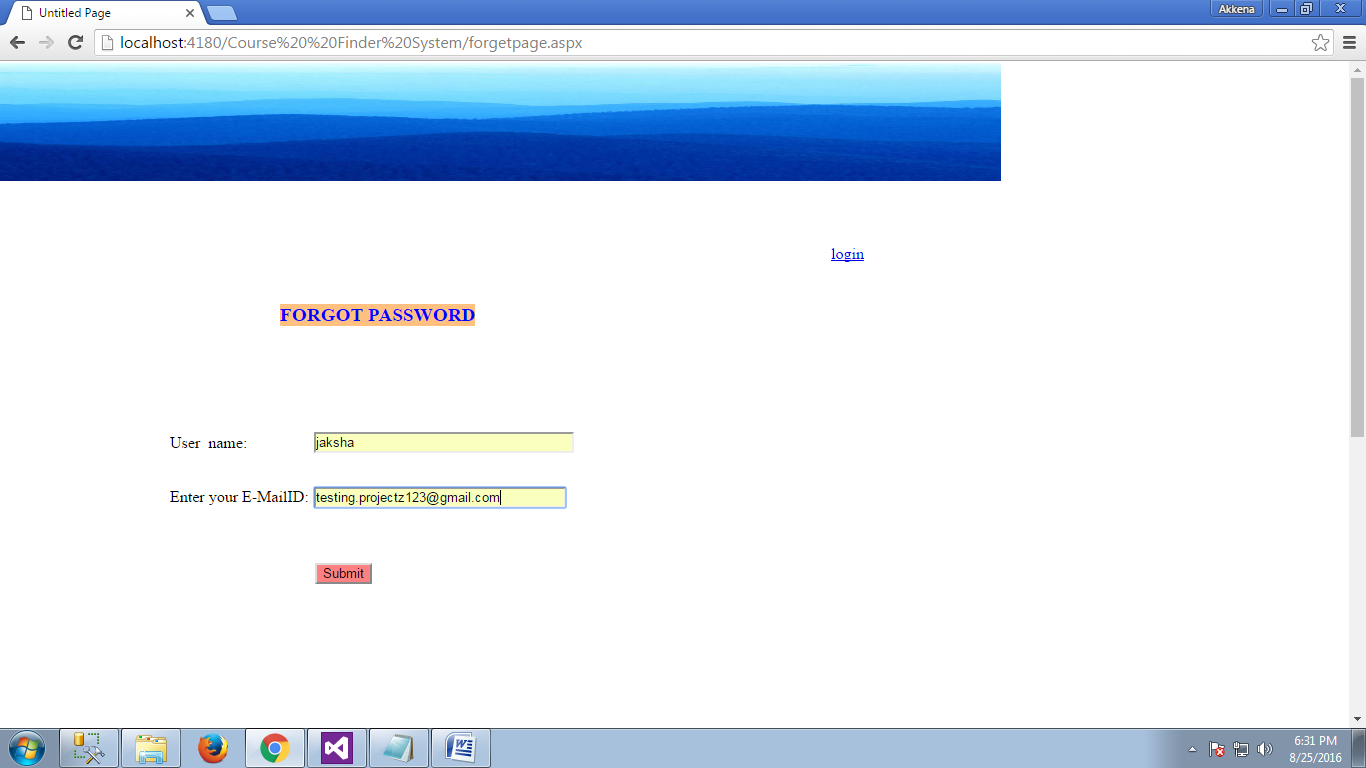
Need a Inventory management system project using C# dot net and SQL server backend project