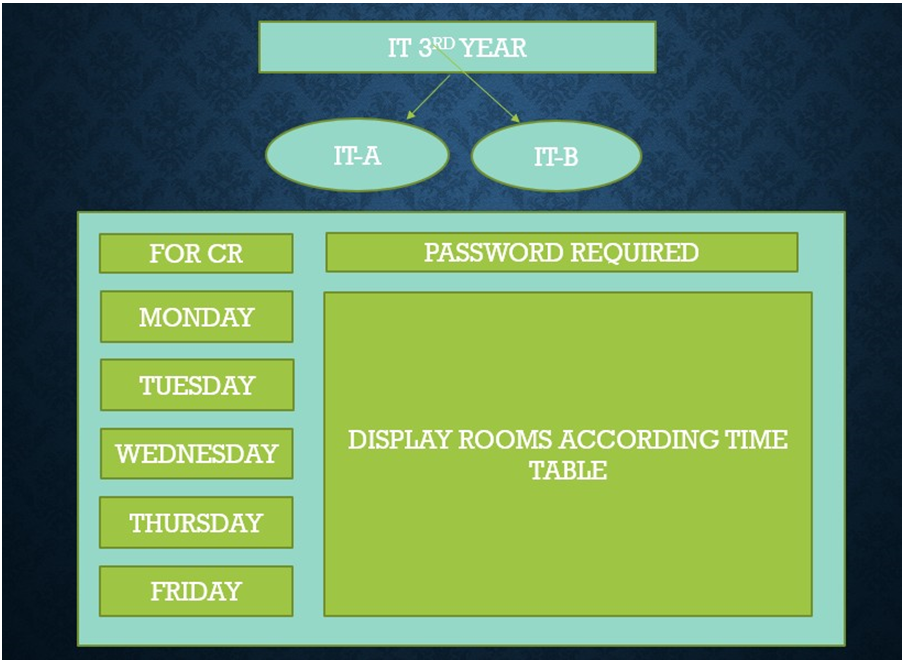Introduction
The Classroom Check and Fill project is to prepare a website that tells the current status of a particular room. It tells whether a class is going on or empty or there is no class in that particular room. . It uses the technologies like PHP, python, java, MySQL, and many more. With the help of this website, a teacher or a student can know the status of the room and work accordingly.
Objectives
The aim of our project is to help teachers and students to check if in the room a class is going on if the room is empty or if there is no class in that particular room.
1. To help the HODs and teachers to check whether the venue is empty or not (in one click)
2. To help students to check their timetables with ease
3. Provides user-friendly application
Methodology/ Planning of work
Step 1: GATHERING RELEVANT INFORMATION
Our project is to help teachers and students to check if in the room a class is going on or the room is empty or there is no class in that particular room. We will take the relevant information from the CR of a particular class of IT and update the status of the room accordingly.
Step 2: PLANNING
Step 3: DESIGN LAYOUT
Basically in this step, we create the front-end part of our website with the help of languages like HTML, CSS, Bootstrap, and Javascript.
Step 4: DEVELOPMENT
Step 5: TESTING, REVIEW, AND LAUNCH
Step 6: MAINTENANCE AND UPDATION
Facilities required for proposed work
Hardware Requirements: Laptop – i3 processor or higher, 4 GB RAM or higher, 100 GB ROM or higher
Software Requirements: Laptop or PC, Windows 7 or higher, Visual Studio, HTML, CSS, Javascript, Mysql, Php
References
[1] Geekathon series(2013)[Online]. Available: http://www.GeeksforGeeks.com
[2] Jimmy Wales, Larry Sanger (2001)[Online]. Available: http://www.Wikipedia.com
[3] Refnes Data (1998)[Online]. Available: http://www.w3schools.com
[4] Steve Chen (2005) [Online]. Available: http://www.youtube.com