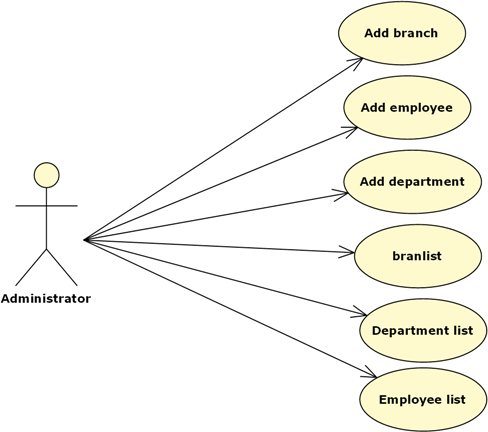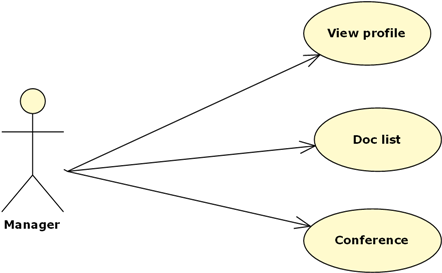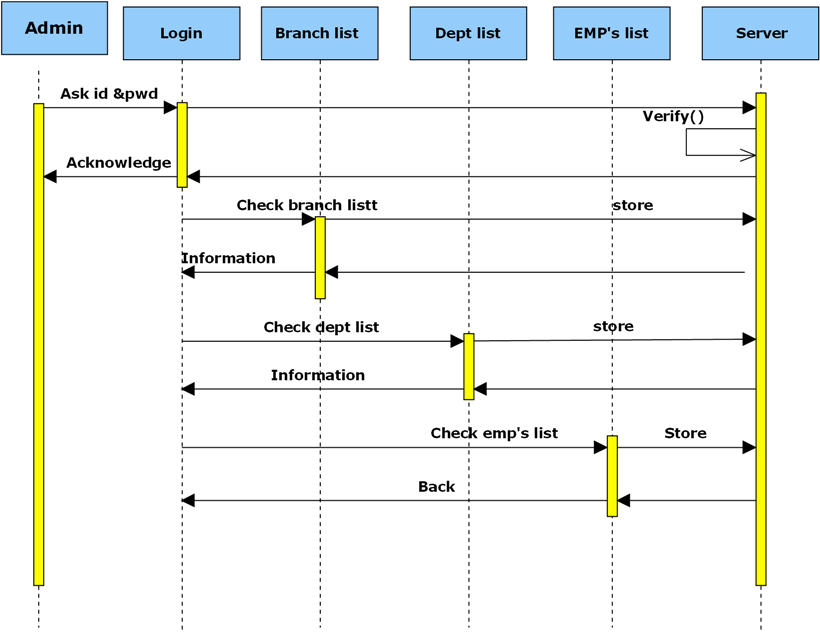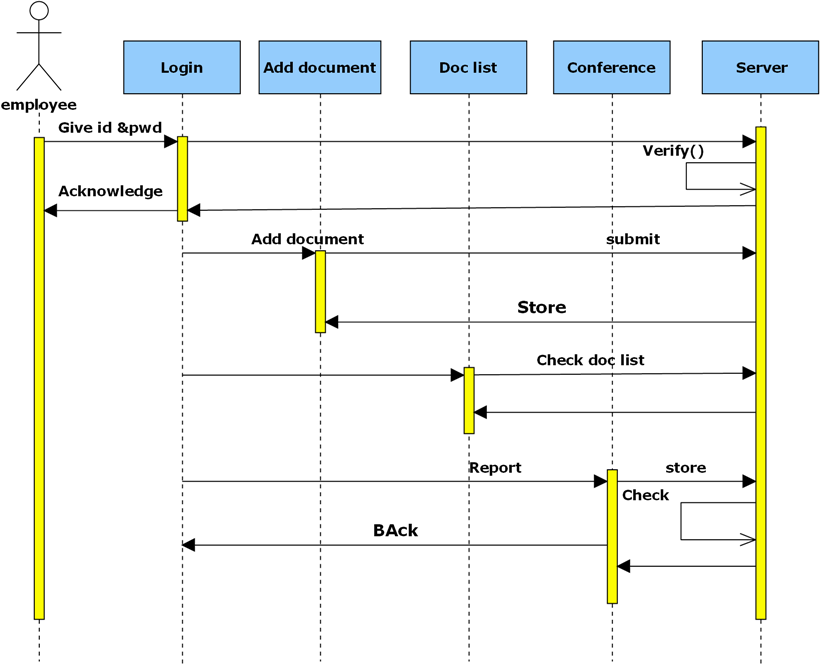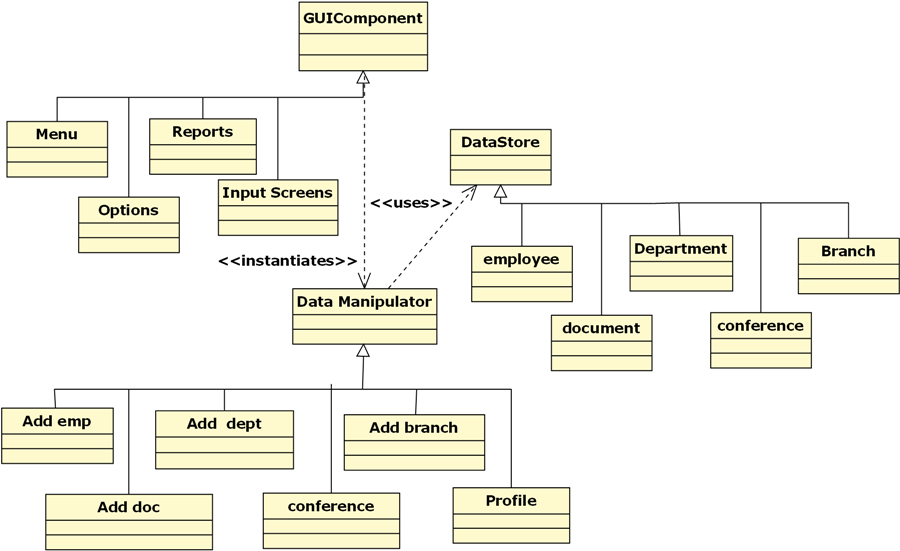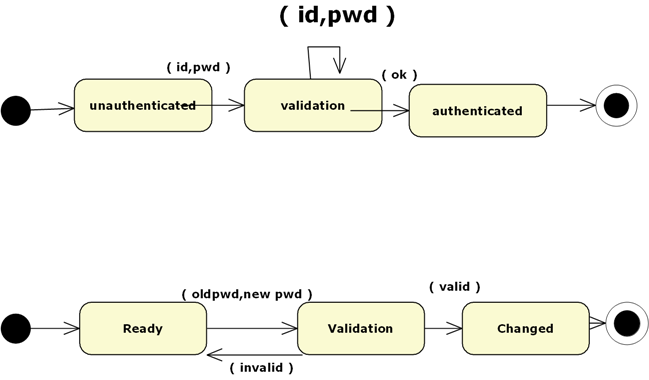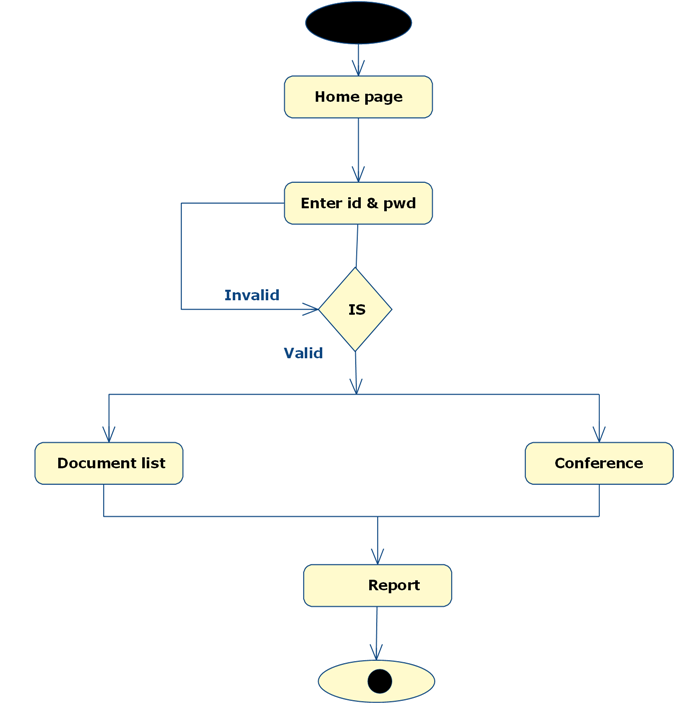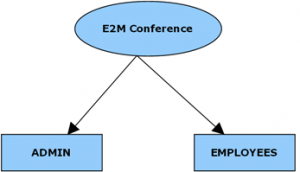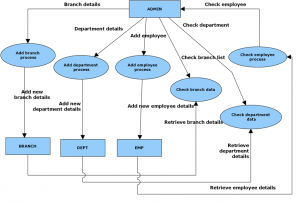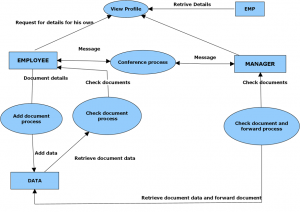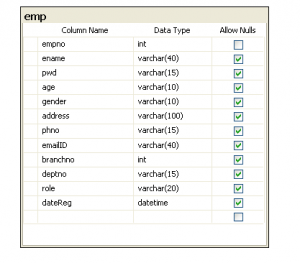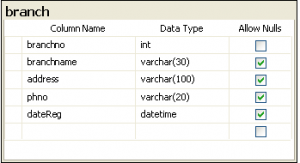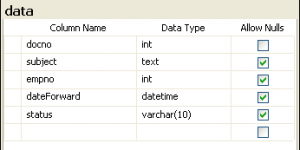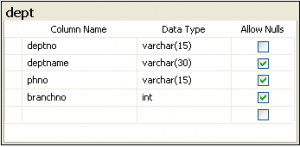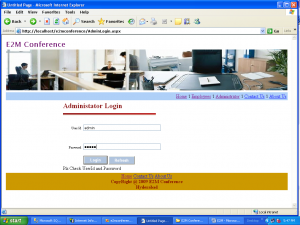The below Use case diagram for administrator where how admin can add details into database and explains about admin privileges, in this UML diagram admin can add branch, add employee, add department, view branch list, view department list, and view employee list.
The below UML diagram explains about how employee module works with all features, here employee has rights to add document, view his profile created by admin, view doc list, can join into the conference.
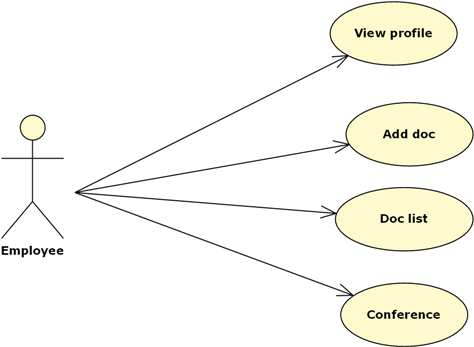
The manager module UML diagram explains below:
The below Sequence diagram for administrator provides total details about each table connected to admin.
The below Sequence diagram for employee module:
The below Sequence diagram for manager module:
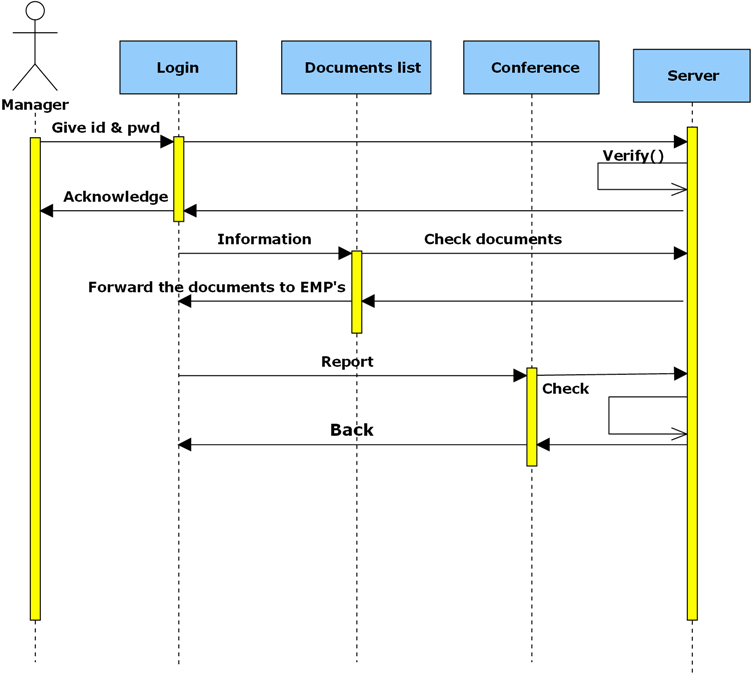
Class Diagram for E2M total Project:
State Diagram developed for user login process where any user id and password validated before connecting to the database:-
Activity Diagram for Administrator
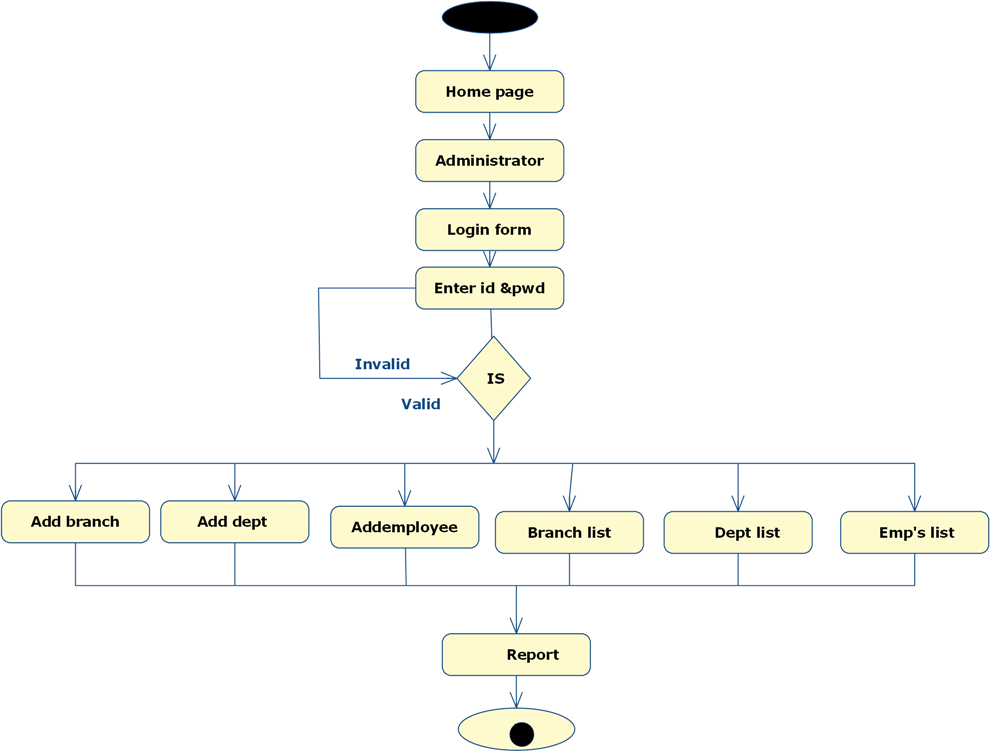
Activity Diagram for employee:-
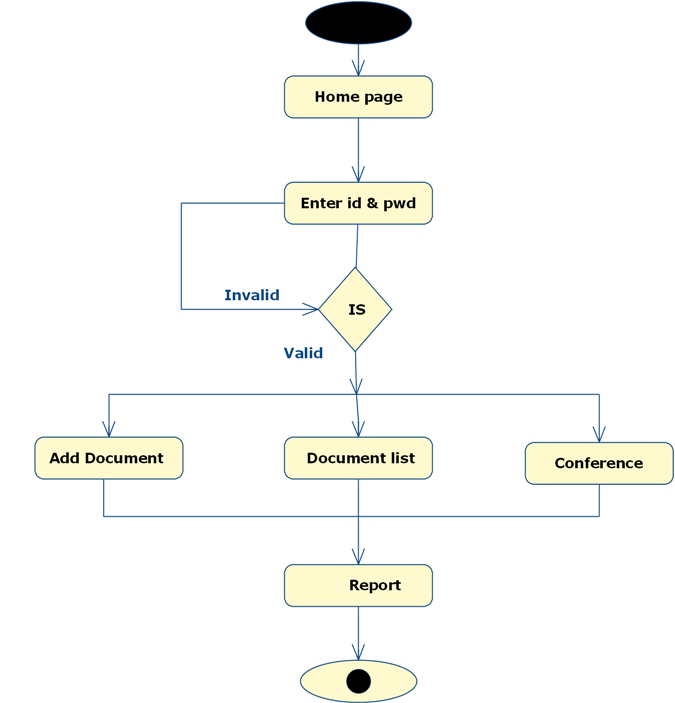
Activity diagram for manager:-
Download UML Diagrams for E2M Conference B Tech/ BE/ MCA Project.