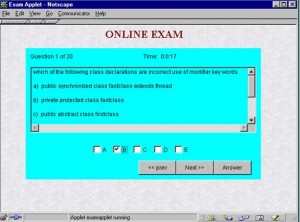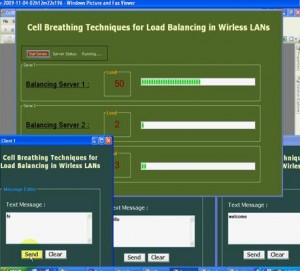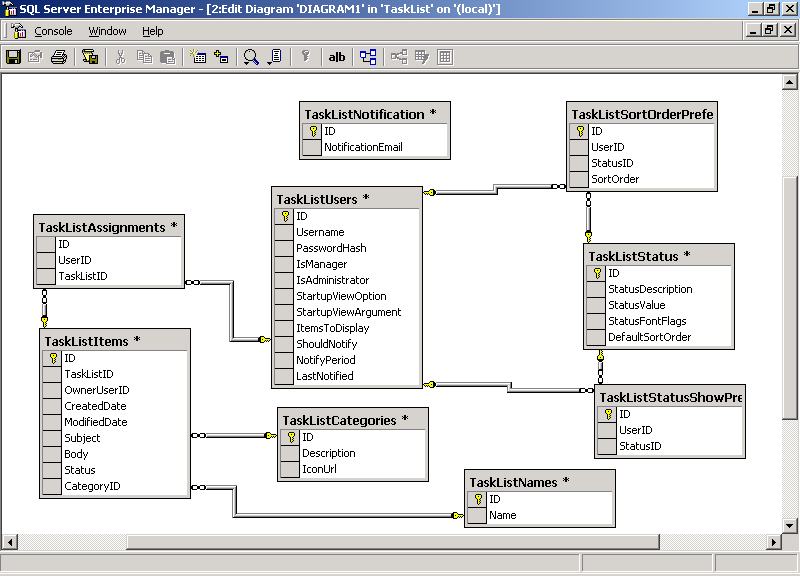Final Project Report on Power Billing System Modules Description:
Login
This module is considered only when there is a requirement of safety and security by the customer. Only after the login process, the rest of the application is made available to the user.
In order to log in, the user has to first register by providing desired user-ID and password. Provided user-IDs and passwords by the users are maintained in a database. Oracle database is used to maintain a database.
Then the user logins into the application by giving user-ID and password provided during registration process. JDBC is used to connect the application with the database.
User Login Sequence will be as follows:
- User registration by providing user-ID and password(credentials)
- The user will be prompted to enter user credentials.
- If the user enters correct credentials then he gets access to the application.
Consumer Management
To design front-end forms according to consumer specifications it was like Addition of new consumer, deletion, modification of consumer, processing bills, journals, debit respectively. This module deals with consumer information details.
New Consumer Acquisition
The proposed software allows the end user to add the new consumer with his personal service (meter and Deposit) details. It generates a unique consumer Identification number based on the DISCOM, Circle, and division, Subdivision, Section and Distribution to which he belongs.
Modification of Consumer
If any particulars have modified with consumer details, this sub-module is used to modify the consumer details.
Deletion of consumer
If any consumer disconnects the connection then we have to delete the consumer related information from the system. This module is used to delete the consumer. Deletion is made is based on some rules like the payment details will be nil.
Message is displayed as do you want to delete the record. This deleting record is first entered into watch table. Then this record is deleted from Cons table, Bill, Meter part, deposit tab, calculator and PMTTAT tables.
Query Consumer
When ever we need to see the details of any particular consumer then this sub module will invoke the details and will display on the screen.
Meter Change
Every consumer is having meter for reading details. If meter will change then the meter details will be change in database. This sub module is used to update meter details.
Meter part Change
If any changes occurred in meter particulars then this sub module is used to update. The difference between Meter Change and Meter part Change is when ever Meter will change Meter Change sub module will use and Meter will not Change but Meter Characteristics will change then Meter part sub module will use.
Online Receipt
This sub module is user to online bill payment receipts. It will provide the entry fields to accept payments. It will show the consumer bill details and based on that we will know the bill details which were belongs to consumer whether consumer is having arrears or not. It is done on the spot when the consumer comes to pay bill. This is used by the persons, who know the RC (Revenue Collection) password.
Offline Receipt
This sub module is user to offline bill payment receipts. It is also same as online receipts, but it is used when consumers will pay the bill at general counters. It will show the consumer bill details and based on that we will know the bill details which were belongs to consumer whether consumer is having arrears or not. It is done after the consumer paid the bills offline. This is used by the persons, who know the RC (Revenue Collection) password.
Receipt Cancel
This sub module is allows the user to correct the mistakes done in using online receipt and offline receipt. It will provide the entry fields to cancel the payment receipts only. It will show the receipt details, which was done still by particular RC Counter. This is used by the persons, who know the RC (Revenue Collection) password.
Billing & Accounting
Journal Entry
Journal entry done when a consumer had any debit, credit amounts to pay .To that bill if any additional charges, electricity duty, interest on electricity duty levied on particular consumer no.
In this lccode should present in journal. If we enter consumer no corresponding name should be displayed and rest of the fields we should enter.
It should be updated to Journal.
Cancellation of Journal
If we want to cancel that particular person cancels any journal. It should check LC code, voucher number should match LC code, voucher date should match LC code, voucher no and then date field is selected. Then fields we are selected into corresponding text boxes. This journal is cancelled with field Jtcancelid+=y. Now the field is cancelled from journal.
Change RC Password
Every ERO is having RC Counters to receive online payments. Each RC Counter is hiving RC Code and RC Password. This sub module is allows the user to change his Password for security purpose.
Security requirementsUsers are provided with a login page which contains a user-ID field and a password field. Users are requested to register before using the application. Then, the registered user is asked to provide the password and log-in user-ID in order to access the tool. This ensures security by allowing only authorized users.
 The flow of messages and data in this web server architecture takes place in the following manner. The web browser sends a request for an html template to the web server via the http protocol. The web server receives the request and passes it to one of a pool of ODBMS web service processes on the same machine or LAN as the web server. The web server and the web service communicate via a protocol, which could be either a CGI, FCGI , ISAPI or NSAPI. The web service combines the html in the template file with variables return from the methods to form html dynamically. The browsers thus receive the relation systems by a synchronization gateway. Tools like agents that track the user profile preference, and the database online utilities also interact with the database.
The flow of messages and data in this web server architecture takes place in the following manner. The web browser sends a request for an html template to the web server via the http protocol. The web server receives the request and passes it to one of a pool of ODBMS web service processes on the same machine or LAN as the web server. The web server and the web service communicate via a protocol, which could be either a CGI, FCGI , ISAPI or NSAPI. The web service combines the html in the template file with variables return from the methods to form html dynamically. The browsers thus receive the relation systems by a synchronization gateway. Tools like agents that track the user profile preference, and the database online utilities also interact with the database.