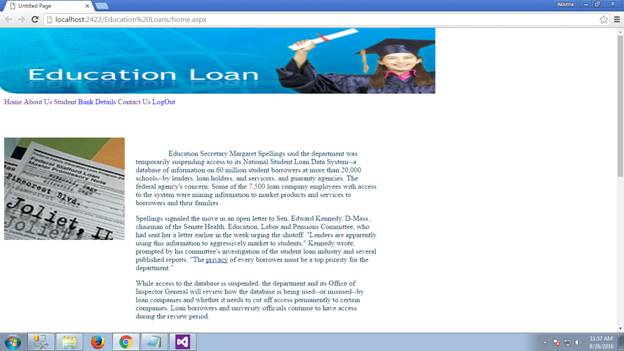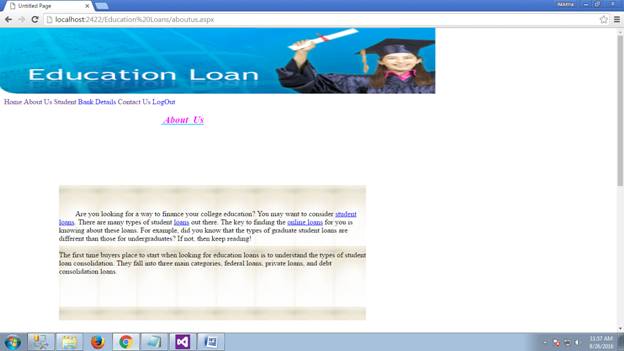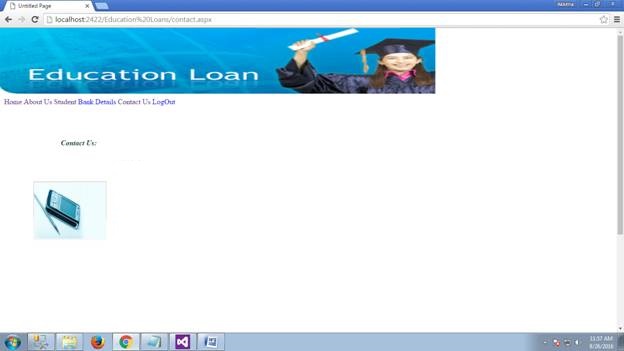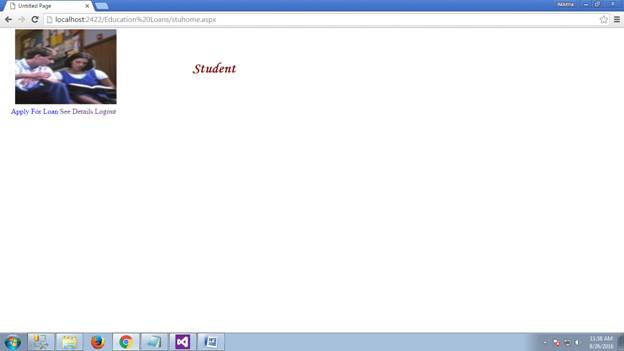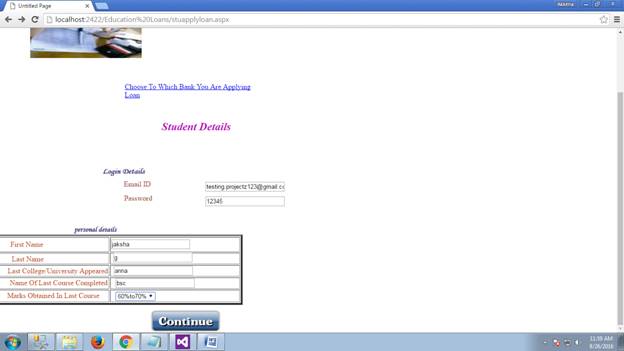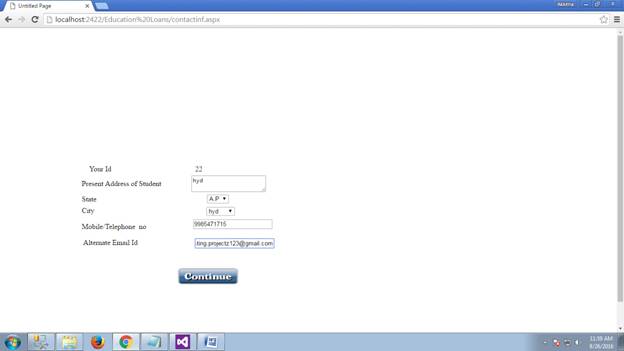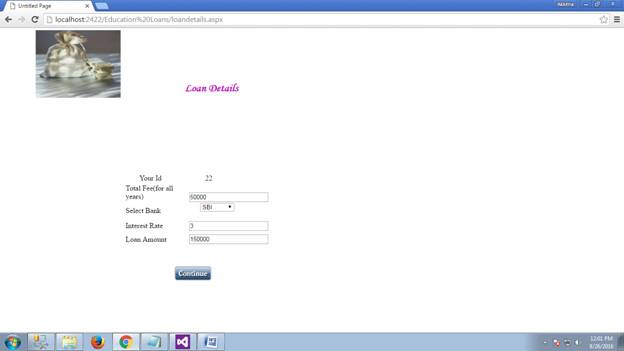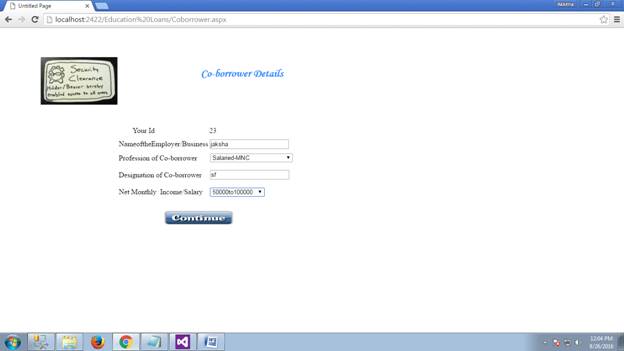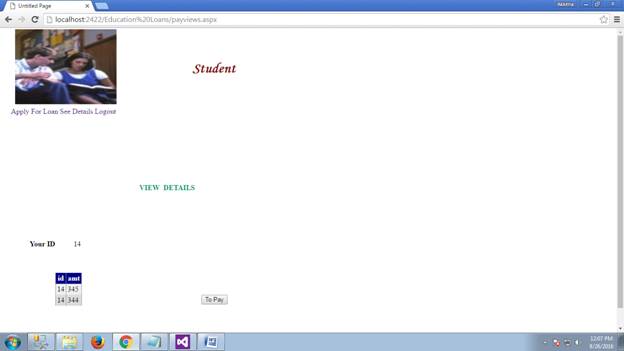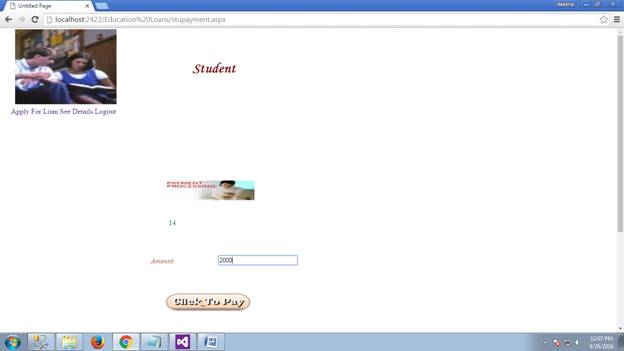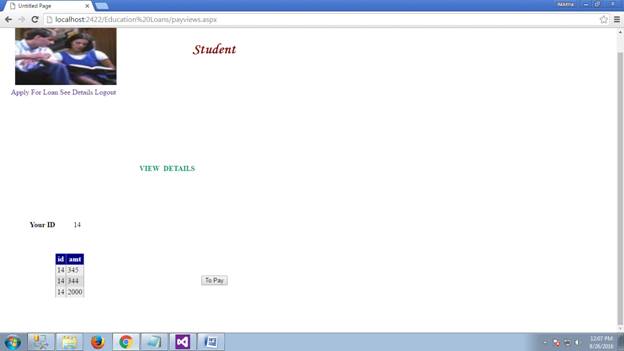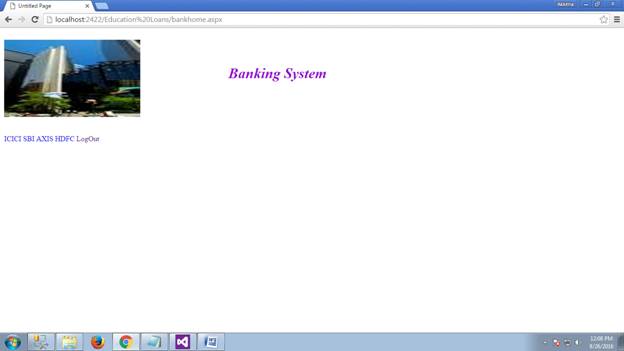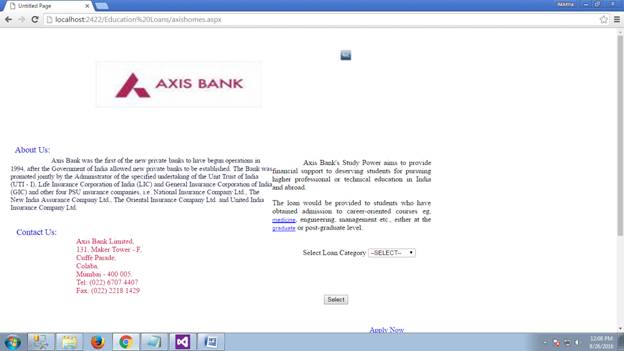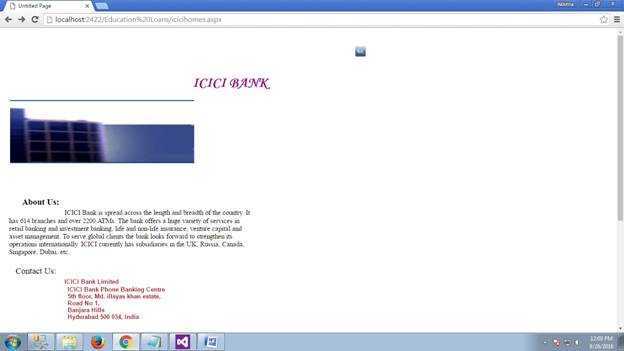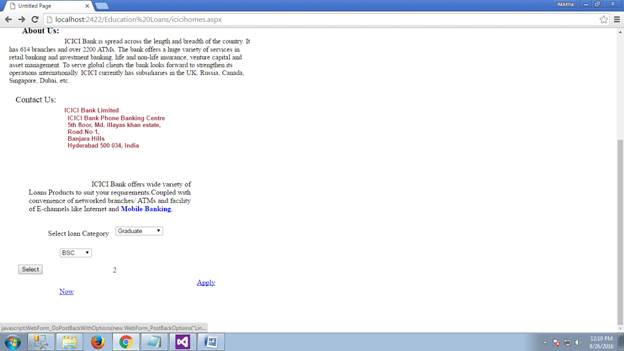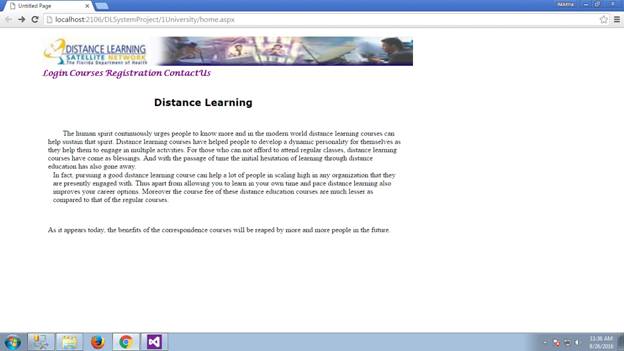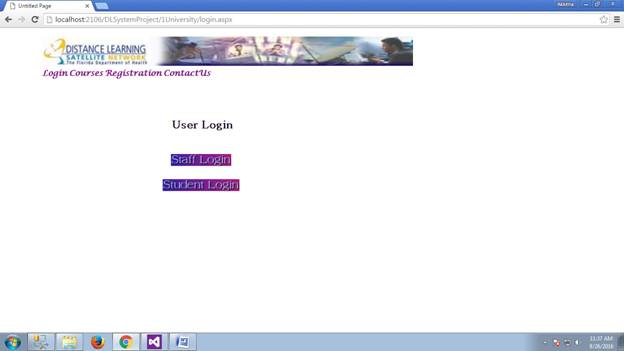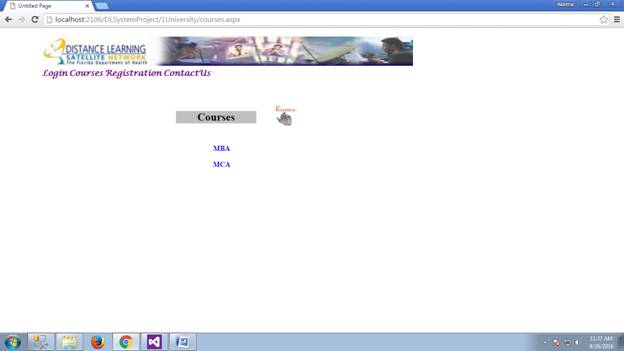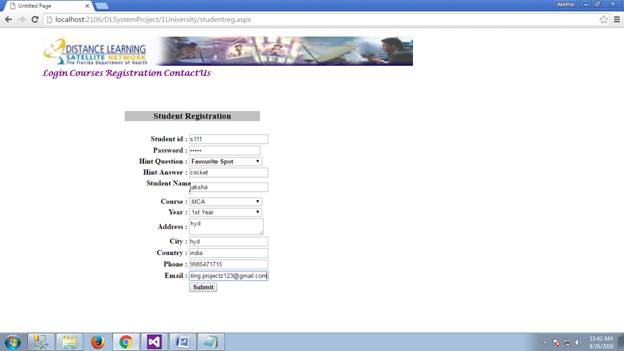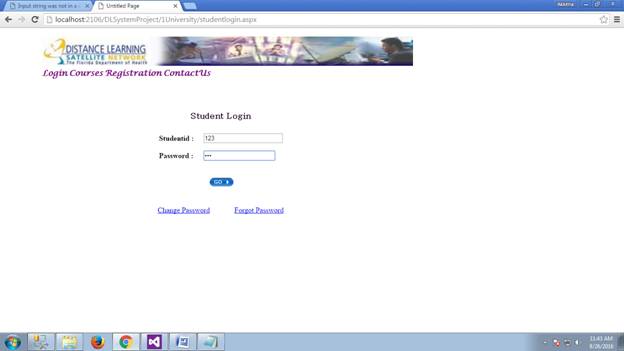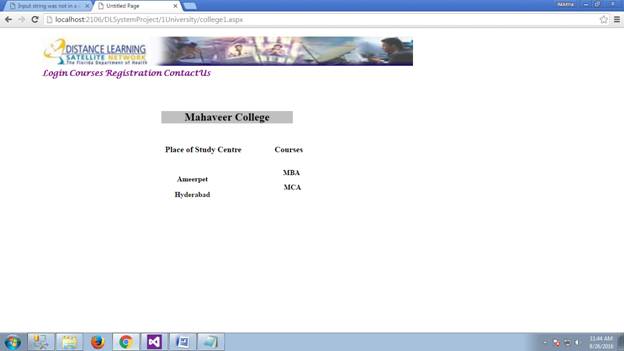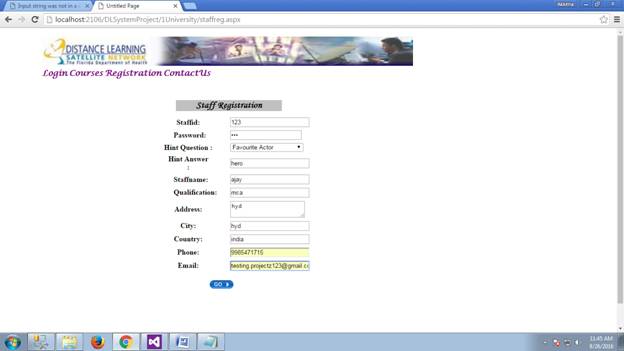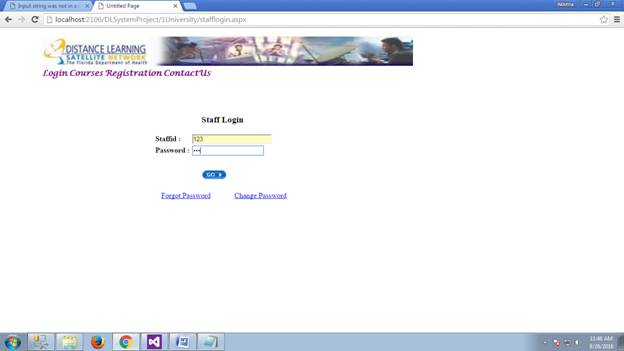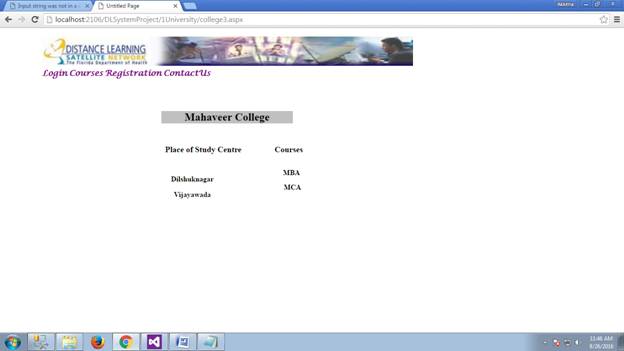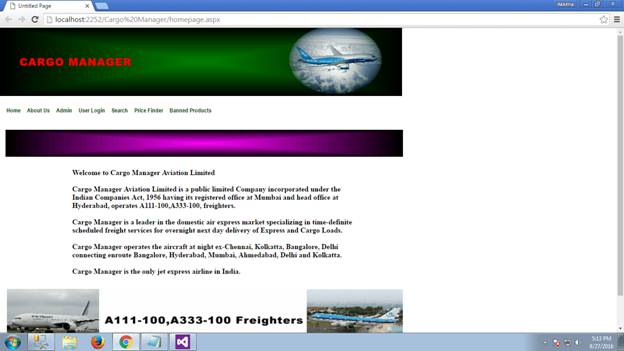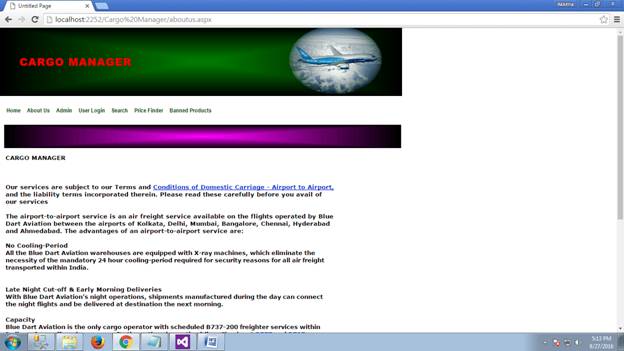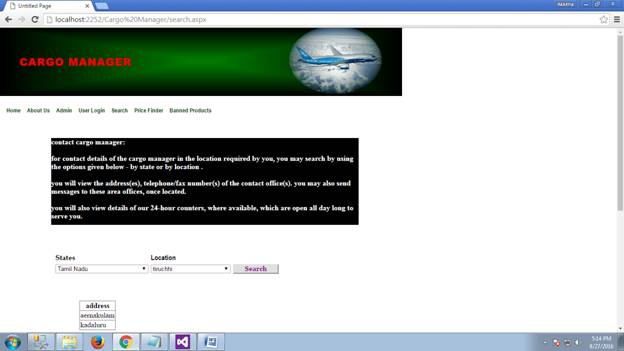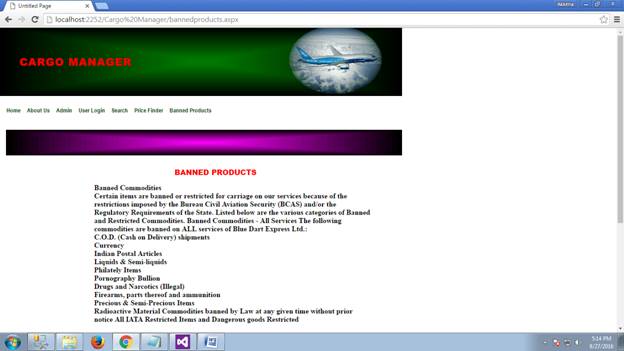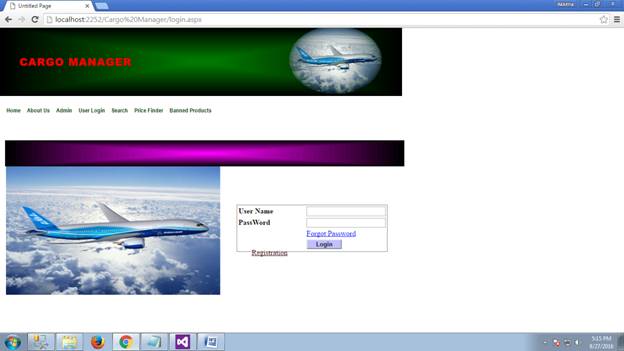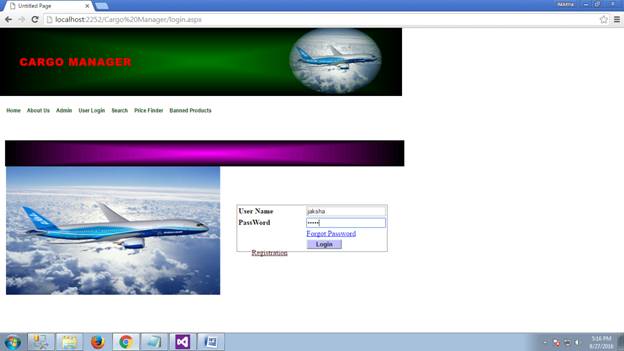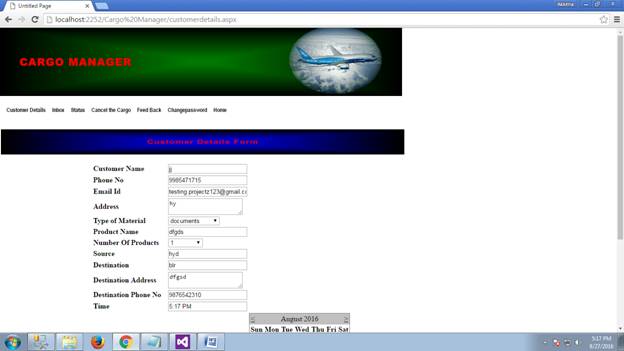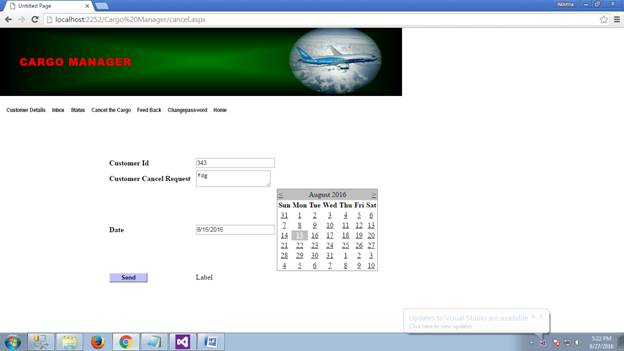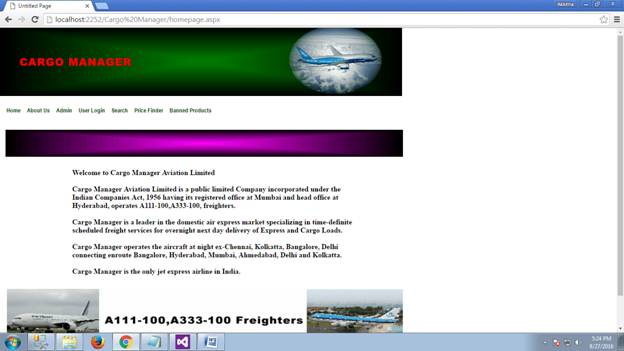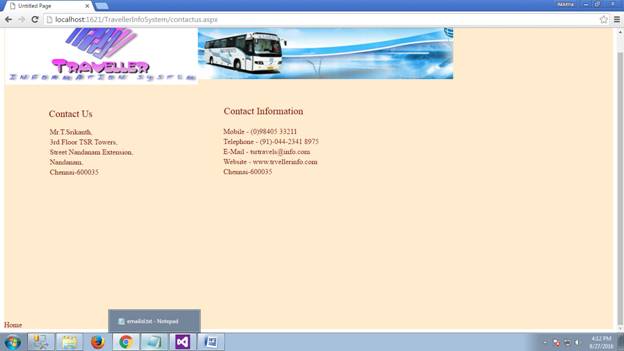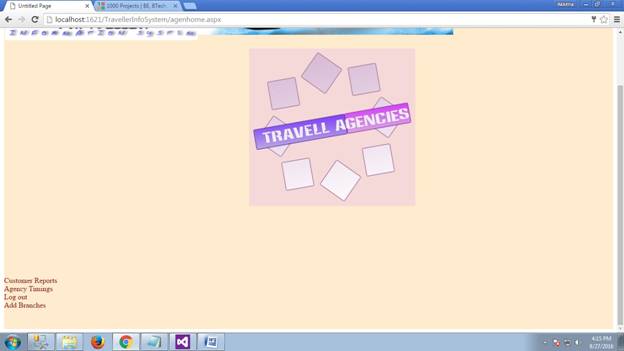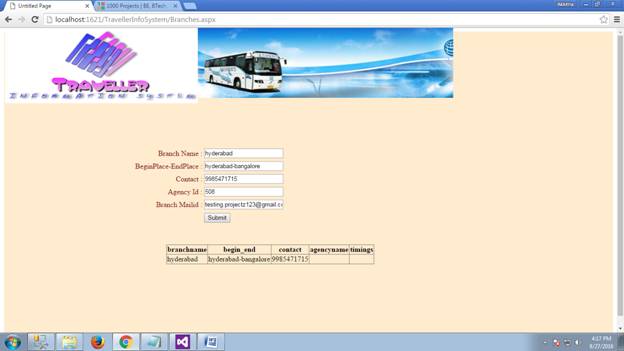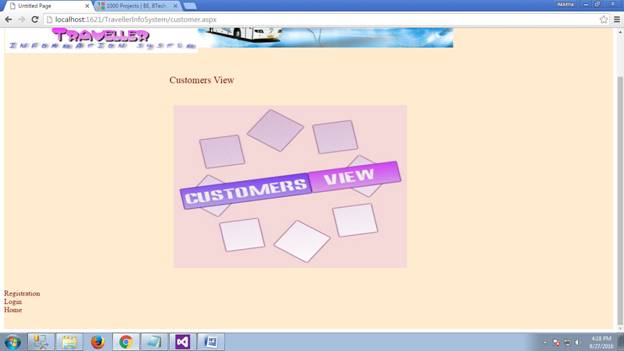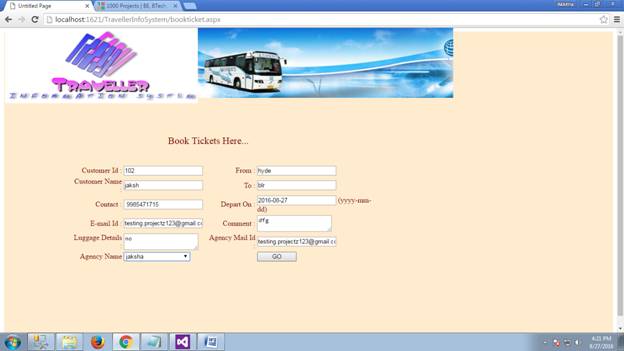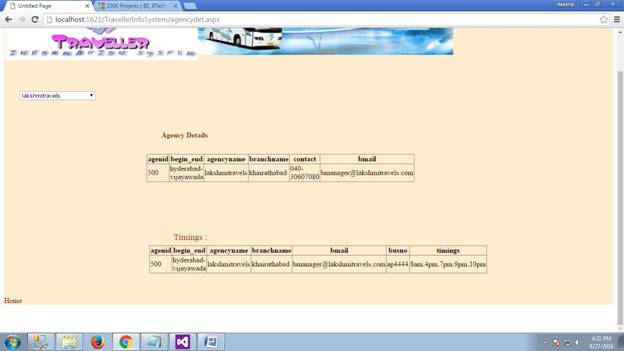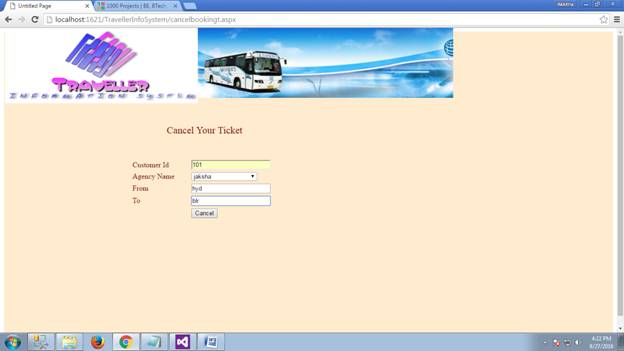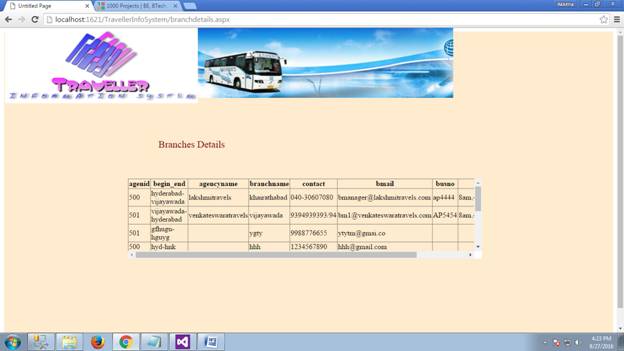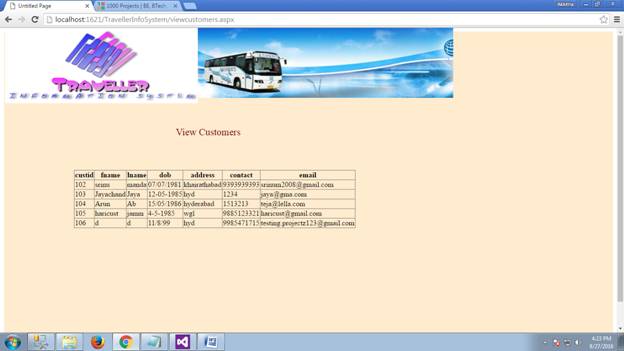ABSTRACT
Document is meant for define all the features and procedures that were followed while developing the system. Document specially acknowledgement the details of the project how it was developed, the primary requirement, as well as various face and operative of the project and the procedures followed in achieving these objectives.
The YOGA CLASSES FINDER is a web based application intended for online users. The main objective of this application is to make it interactive and easy to use. This application is helpful in finding yoga classes and yoga trainer. Admin can delete and update the complete information of each project of the company. The main motive of this project is to find the yoga classes and yoga trainer very easily and time saving.
This project is implemented on visual 2012 and Database on SQL SERVER. It supports the Platform Microsoft Windows 7, Microsoft Windows 8.
1. Home Page
Description:-This is a website home page this page contain home,aim,contact details,user can give feedback to the admin.Registration for yoga center and yoga trainer and user can search yoga center and yoga trainer in their city.User can learn basic of yoga etc.
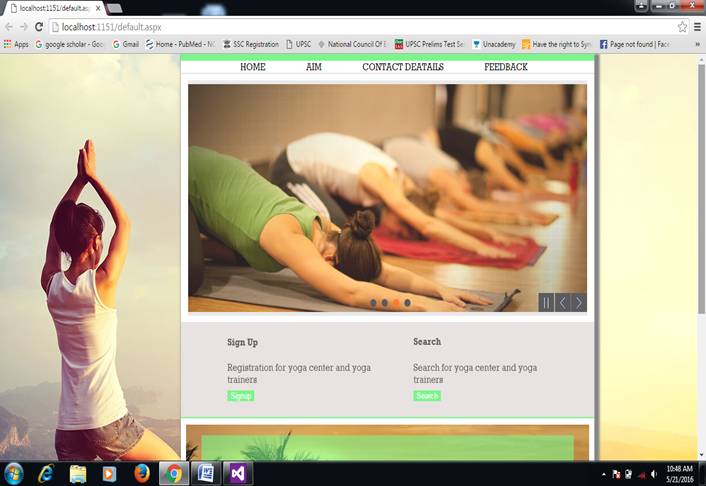
Description:-In this page showing the aim of developing of this website
4.Feedback
Description:-In this page website user can give feedback to admin.
5. Registration And Login
8.Yoga Center User Profile
9.Yoga Trainers User Profile
11.Session Expired Page
14.Meaning of Yoga
15.Benefit Of Yoga
16.Elements Of Yoga
17.Asanas
18.Asanas Poses
19.Pranayama
20.Types Of Pranayama
21.Calculate BMI
Description:-In this page user can calculate the BMI of her/him and display message that normal,overweight,underweight.
22.Learn By Videos
23.Advertisments
25.Admin Account
Description:-This is a administrator account admin can manage whole website. Like manage information of yoga trainer and yoga center view feedback, upload video,Pranayama,Asanas etc.
27.Upload Asanas And Pranayama
Description:-In this page admin can upload Asanas and Pranayama and its description.
And admin can delete Asanas and Pranayama.
28.Upload Advertisements
Description:-In this page admin can upload advertisement and advertisement display on the website. And admin can delete the advertisement on the basic of company name.
29.Admin Password Changed
Description:-This page showing the password changed page in this. When admin changed its password its password stored in the encryption formats in the database.
30. Basic of yoga
Description:-This page showing the when user click on know more about yoga than he/her go to the Basic of yoga pages and learn yoga. In this user know the history of yoga ,benefit of yoga, element of yoga,asanas.pranayama and calculate its BMI.