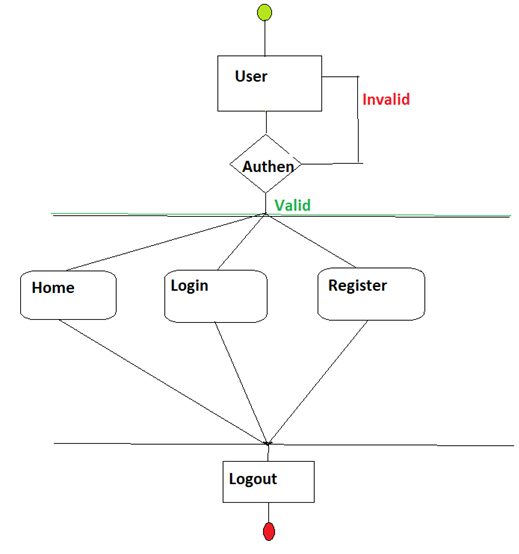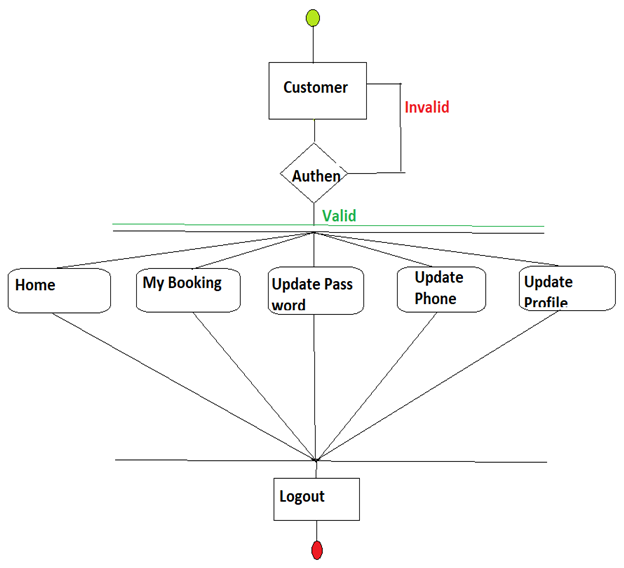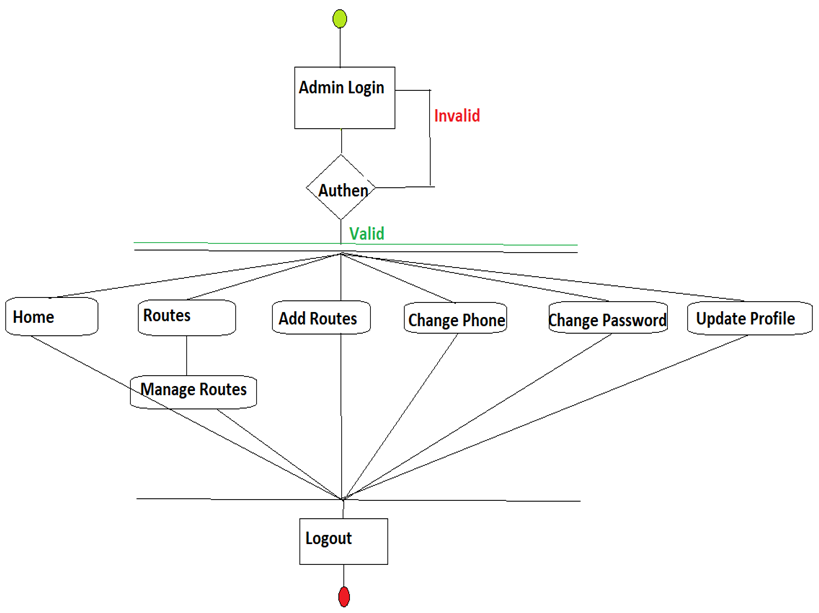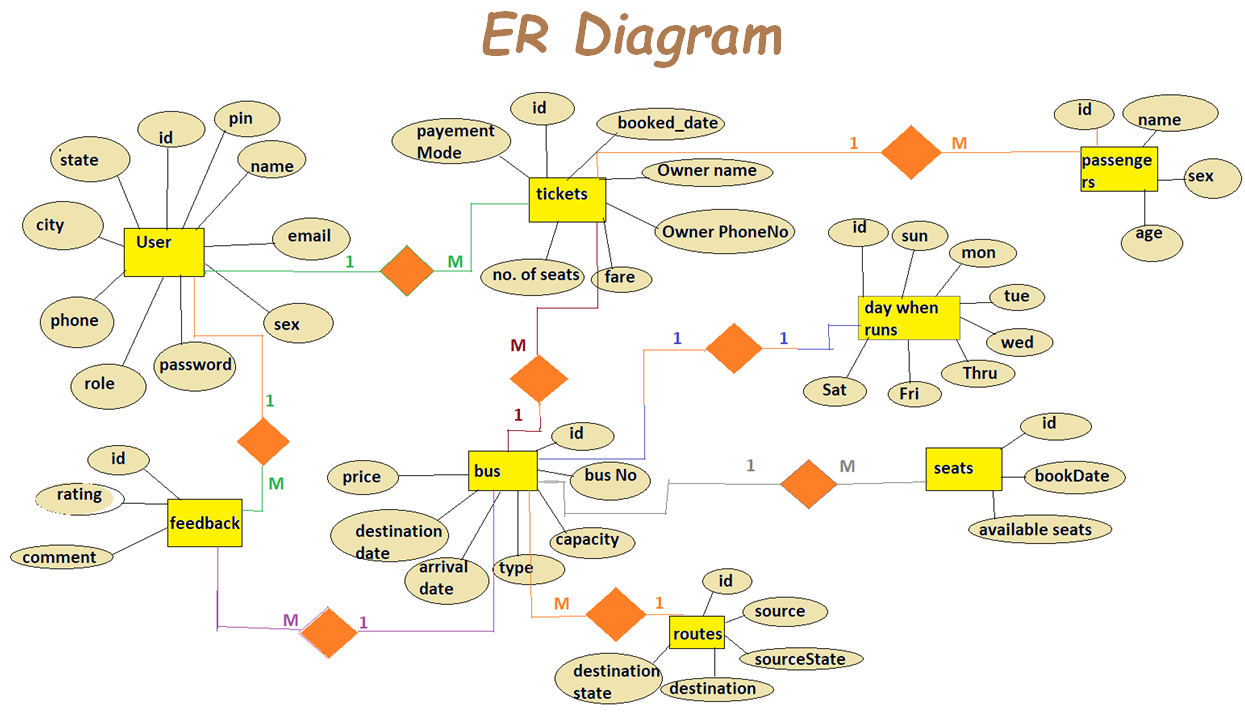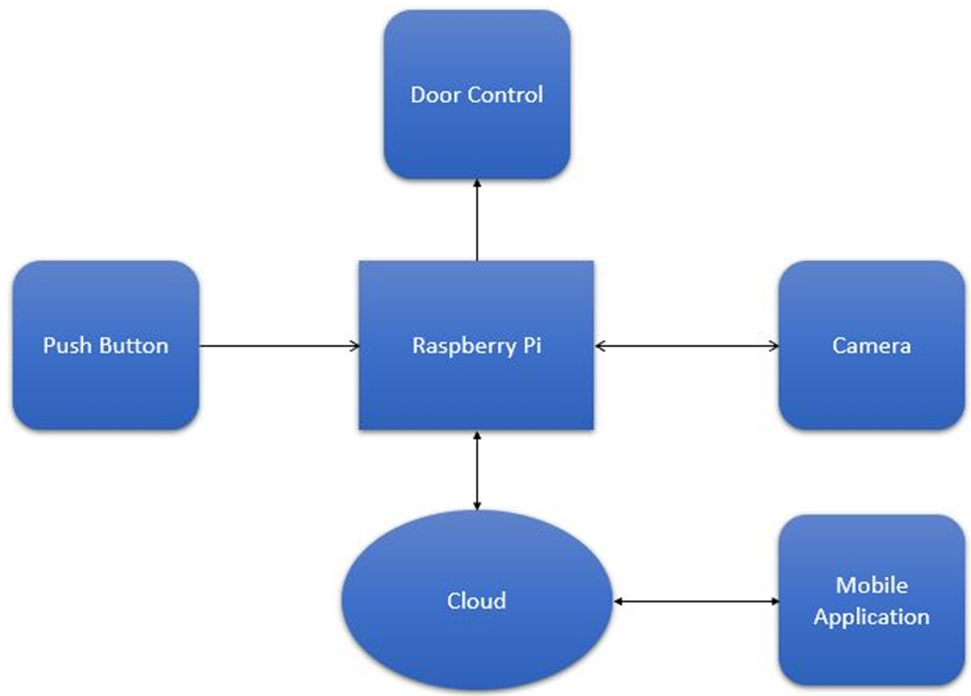Purpose of the Project:
This project is meant to delineate the features of Online Bus Ticket Booking, so as to serve as a guide to the developers on one hand and a software validation document for the prospective client on the other. The Bus Reservation System is developed for Travellers to reserve seats online and to save them from hassles. It will allow the passengers to enjoy the booking of bus tickets from the present position through the internet. They will be provided with the bus routes along with some other facilities like booking the tickets based on their comfort level, the time of arrival and departure, and canceling the tickets. The administrator can handle various aspects like applying the offers, changing the facilities according to price, can monitor various other things. The Travel Agency can also use this application for managing their ticket booking service.
Scope of Project
This Bus Ticket Booking application can be used by any Travel Agent to issue tickets to customers. It also helps the customer to enquire about the availability of seats in a particular bus at a particular date from a particular location. It will also provide the facility to check the timings and schedule of the buses along with the ticket price.
Aim & Objective of the Project
- Up To Date information is provided that is not possible manually.
- The objective of my project is to make the Ticket Booking system of an Agency, simple, reliable, user-friendly, and corrective. Moreover less time-consuming as compared to manual work.
- To Increase The Ticket Booking efficiency.
Features Provided to User
- The User can enter the sources and destination to view the buses on the specific route.
- The User can register himself and then re-login to book the tickets.
- Can check the seats available?
- Can see all the bus information
- Can book no. of tickets after registration.
- Can check the number of Seats already booked.
- Can view the bus information like arrival time, destination time, etc.
Features provided to Customer
- The Customer can Update his profile.
- Can see his Booking.
- Can change the password.
- Can Book tickets.
Features Provided to Admin
- Add the route.
- Delete the route.
- Remove the bus from the route.
- Update the bus details.
- Update the route details.
- Add the bus to the specified route.
- View the Total tickets booked, seats booked, etc.
Functional Requirements:
Activity Diagram for User:
Activity Diagram for Customer:
Activity Diagram of Admin:
Use Case Diagram:
ER Diagram:
List of Actors :
1. Administrator
2. Passengers
Description:
Registration:
- Registration if the customer wants to book the bus ticket then he/she must be registered.
- Unregistered users will not be allowed to access the site.
Login:
- The passenger who has registered can log in to the system by entering the valid user id and password.
- If admin logins, they can add or remove bus, can change the price and the timings.
- If users logins, they can book the ticket from their particular location to their desired destination.
Selection of Source and destination:
The passenger will be able to choose the source and destination.
Available Buses:
After the selection of the source, destination, and date the available buses for the specific route along with the time will be shown to the user.
Bus Route:
The Route to be followed by the bus while traveling from the source to the destination will be shown to the user.
Ticket Booking:
The passenger will be able to book the tickets as per their comfort of price, bus category, time, date, etc.
Logout:
After the payment of the ticket, the customer will be logged out.
Report Generation:
After all transactions, the system will generate the online ticket and will send one copy to the passenger’s Email- address and another one to the system database to maintain the records of the passengers along with the traveling details.
Technical Issues:
- This Bus Ticket Booking system will work on client-Server architecture. It will require an internet server.
- The Bus Ticket Booking system should support some commonly used browsers such as Chrome etc.
The customers may select the different options which will be open on another screen as
1. Login Page
2. Registration Form
3. Source and destination (state-wise)
4. Journey Date
5. Search Buses
6. select a pickup and drop location.
7. Offers
8. Route Directories
9. Payment Gateways
Design Constraints:
This Bus Ticket Booking system should be developed using Standard Web Page Development Tool, which conforms to GUI standards such as HTML, XML, JSON, etc.
The system should support various RDMS and Cloud Technologies.
Operational Scenario:
The passenger will log in and will enter the source, destination, and date. The system will show all the buses from that route reaching the entered destination along with the bus type and the seats available for booking along with the fair. The passenger will choose the bus seat according to their comfort and choice. The payment will be done and the online bus ticket will be generated and will be sent to the email address of the user. The user will also be provided with the ticket cancelation option.
Benefits of Online Ticket booking System
- This system will help to maximize the number of Reservations.
- Easy to Manage the calendar.
- Easy to Manage all the records.
- This System is fully functional and flexible.
- Easy to use.
- Saves a lot of time, money, and Labour.
- This Application acts as an office that is open 24/7.
CONCLUSION
In the Online Bus Ticket Booking system, we have developed a secure, user-friendly Website where users,s or visitors, can view and search the buses for a specific route and can check seats available on the buses. Here we have maintained records of passenger details, seat availability, price per seat, bill generation, and other things, we have developed a computerized reservation system successfully.
Future Scope
- This Bus Ticket Booking project can be enhanced further by adding the Agent Module to perform the agent-related functionalities, The generated ticket can be sent to the email id of the customer.
- The website is flexible enough to be modified and implemented as per future requirements.
- We have tried our best to present this website. Messages and Email alerts for various things can be sent to the Users so that they cannot miss anything.
- The offers information for various festival seasons can be sent to the User. The payment-related things can be upgraded.
Download the Complete project on Online Bus Booking System Code.