IDENTIFICATION OF NEED:
PROCESS IN EXAMINATION BEFORE THE EVOLUTION OF THE EIS SYSTEM:
The whole process starts from registration of the candidate for the exam. Registration contains information related to students like
- Registration number
- Name
- Branch
- Year
- Exam Fee details…
After the registration is completed a list of students who have registered will be issued application forms. Filled up applications are sent to the university by the college exam cell incharges. Then after some time basing on those applications, STUDENTS details year-wise, branch-wise, regular/supply, subject-wise, are stored in the system. Students get the hall-tickets along with the details of exams they are appearing and the concerned dates.
Details of conduct of examination:
The university in Net displays the timetable of examinations and by that the students are allowed to attend the examinations basing on the schedule. STUDENT’s details date-of-exam-wise should be taken.
Seating order-Arrangement:
Seating arrangement depends on the number of students appearing for a particular exam and the capacities of the examination halls.
Based on date of exam, Branch, Subjects, Years, Regular/Supp/Transfer
=> Number of students of each exam are sorted in order.
Sorting Order:
Based on date of exam, Branch, Subjects, Years, Regular/Supp/Transfer
=> Number of students of each exam are retrieved.
Then they are sorted as explained below:
- Students attending regular exam are followed with supplementary students (if any) attending the same exam.
- Supplementary students are further sorted in increasing order based on their current year of study.
- Each batch of students (reg/supp) are in turn sorted as below :
Regular students followed by lateral entry students (if any) and
transfer candidates (if any).
In this seating arrangement we have to consider various hall capacities like
- 24
- 36
- 74
- 48 (with combination in 24)
and in this seating arrangement process students can be arranged with or without combination.
Combination of students can be made in a hall only when the subjects to which they are appearing are different.
Depending on sets allotment we have to check for seating conditions like:
No two members of same year and same set and same branch should sit adjacent (side by side or across) to each other.
Sets Allotment:
Question paper set allotment will be done for the sorted students with the starting set number mentioned by the JNTU.
Manually the set numbers are represented corresponding to their register number in the seating arrangement form. All the above data is fed into Excel sheet.
Nominals and Additional Sheet Forms:
After the seating arrangement nominal rolls and additional sheet forms will be generated for the respective exam halls from seating arrangement database .
In nominal form we have the columns:
- Register number with corresponding register number
- Set number
- Signature
In additional sheet form we have the columns:
- Register Number
- Main sheet no. of student
- Number of additional sheets taken
- Signature
These nominal rolls and additional sheet forms provide further fields
like : number of students in that hall, number of students present and number of students absent.
The filled-up information in Nominal rolls will be manually verified by the invigilators and the chief superintend. Finally this information is again updated in absentees statements which is a D-FORM.
D-Form:
In D-form students list of a particular branch/exam are grouped according to set allotment done and this list is further sorted in order as per seating arrangement.
The absentees for that exam in that list are obtained from nominal rolls and corresponding register numbers are manually rounded.
Total number of students registered, number of students present in each set are further details provided by D-Form.
RISKS INVOLVED IN EXISTING SYSTEM:
Present system is time consuming and involves lot of paper work.
The risks involved in present system are due to its manual effort of collecting required data and summarizing them for report generartion.
Some of the risks involved in present system are:
- Student can register only when he/she is eligible for that.
Ex: If the student has attendance less than required percentage then he is
not eligible to register.
Many conditions like these are being checked manually before
registration, which is time consuming and error prone.
- In allotting sets, if a mistake is done at a point, then this becomes cumulative and this may result in adverse consequences.
- By mistake, in D-Form if a student present is marked as absent, confusion occurs in evaluation process.
- If there is any need to retrieve any details, it may seem to be difficult to search manually.
There are many other risks involved that can be easily tackled by computerizing present system.
PRELIMINARY INVESTIGATION:
PROPOSED SYSTEM
Examination Information System [EIS] is the computerized system. Which will automate all the process that is going on in the present system. The main aims for going to computerized system is
- Fast processing
- Less paper work
- Robust
- Adaptable
- Intuitive
- Easy retrieval
Registration:
This process starts from Registration process and in this registration we fill the details of the candidate like:
- Name of the student
- Register number
- B-tech or M.C.A
- Year of study
- Regular / supplement
Just before getting registered the student is checked against enrollment database, attendance database, debar list,1f4 and many other databases.
Thus only the eligible students can register.
Based on the entered criteria, fees gets automatically calculated and fees slip gets generated. If there are any changes made in fee structure by JNTU, due to the flexibility provided they can be easily reflected back in fee calculation.
The fee structure will be different for regular and supplementary. As per present fee structure, if regular he/she should pay the total amount of Rs.815 and if it is supplement he/she should pay the amount of Rs.200 for every subject and this should be verified against previous marks database.
Sets Allotment:
We allot sets for the students with the starting set number mentioned by the JNTU people and programatically the sets will be allocated to the sorted students and forms will be generated accordingly.
Seating Arrangement:
After completion of set allotment we get into seating arrangement. The seating arrangement consists of with/without combination of students we have to check for conditions like no two members of same year and branch should sit side by side.
There are varieties of seating arrangements:
- 24
- 36
- 74
- 48 (WITH COMBINATION)
By mistake, if the user chooses the same subject students for combination in the same hall, then the process restricts the user by giving a meaningful message.
Depending on number of students we categorize them in that particular room selected and we will store the placing of the students in base database that will be useful for automatically generating two forms namely,
- Nominal Rolls
- Additional sheet forms
D-Form:
D-form gives the whole details or status of the class, and the absentees will be marked with red color automatically by checking register numbers against absentees database.
Total students are grouped automatically based on set allotment database
and then the calculations like no. of students present, absent per set are done and reflected back in report.
This D-form will be sent to JNTU examination cell to inform status of the student.
FORMS
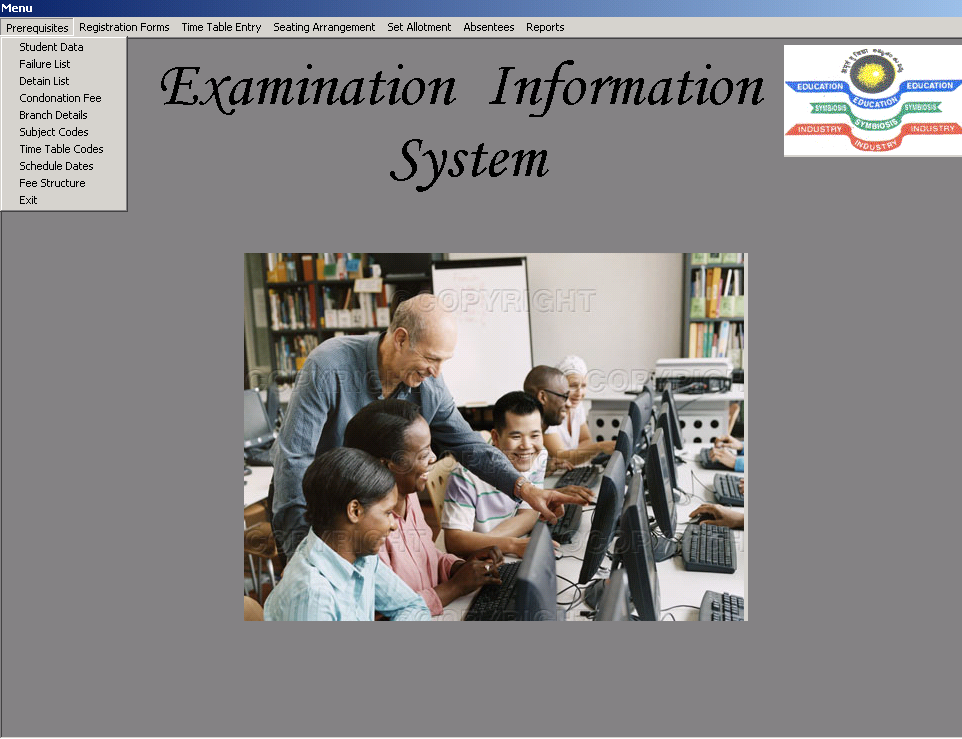
REPORTS:
CONCLUSION:
The Student Enrollment System is aimed to automate examination system of a college. The total system, which was planned and designed to develop is vast in nature and functionality. The system is user friendly and intuitive and can be used even by novice users.
Though there was much that can be developed apart from what has been attempted, there were number of occasions on which new thoughts about various aspects of the project have been projected by the observers of the project, the duration of the project was considered to be a limiting factor for curtailing further previews and implementations.
The hope is that the project will be a major commercial product when the gaps leftover in the development are filled and a full-fledged project is built from the analysis and design that has been done during the project.

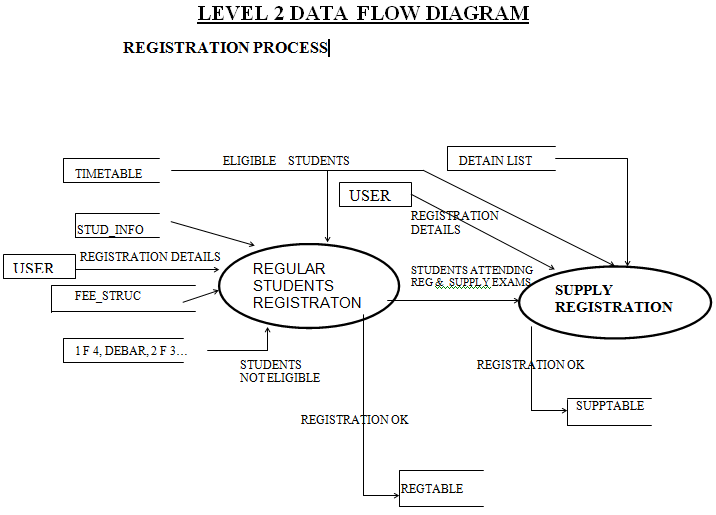
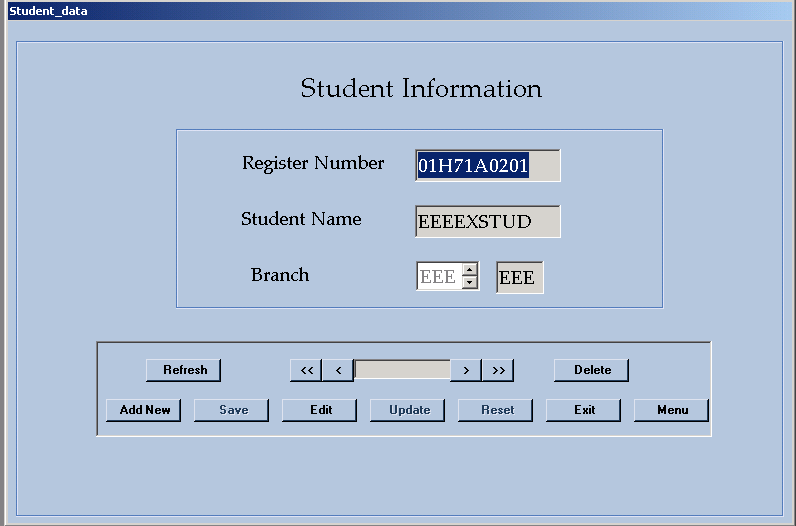
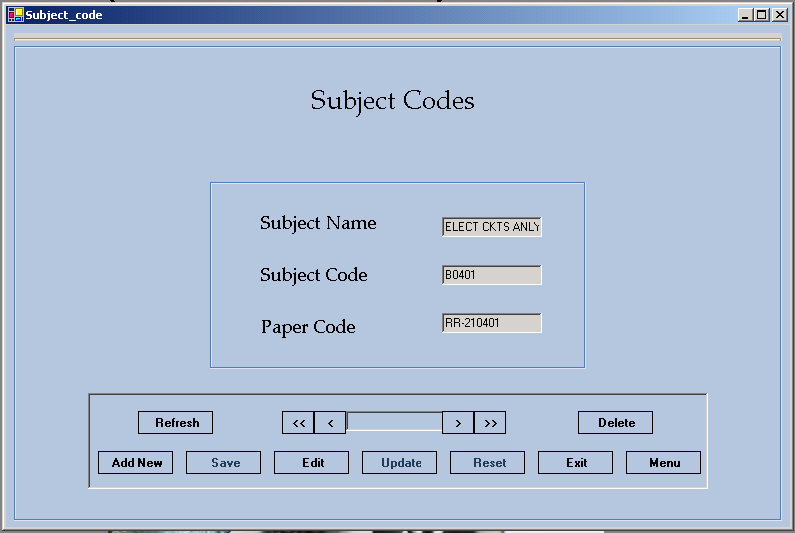
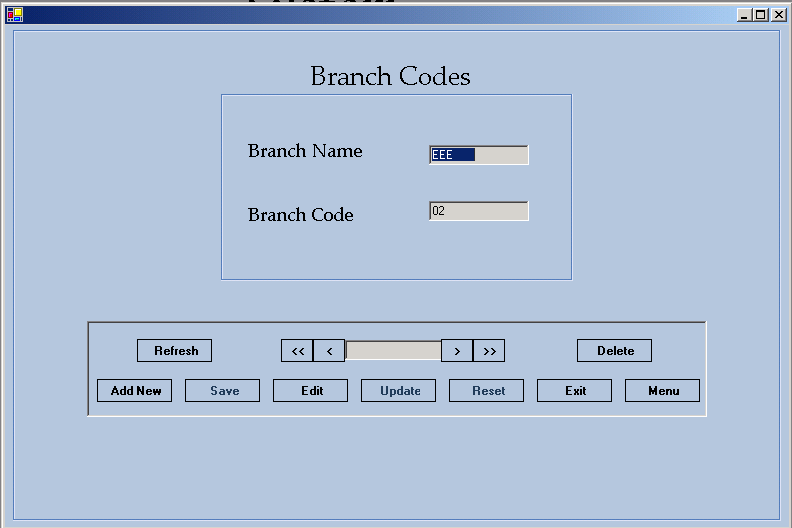
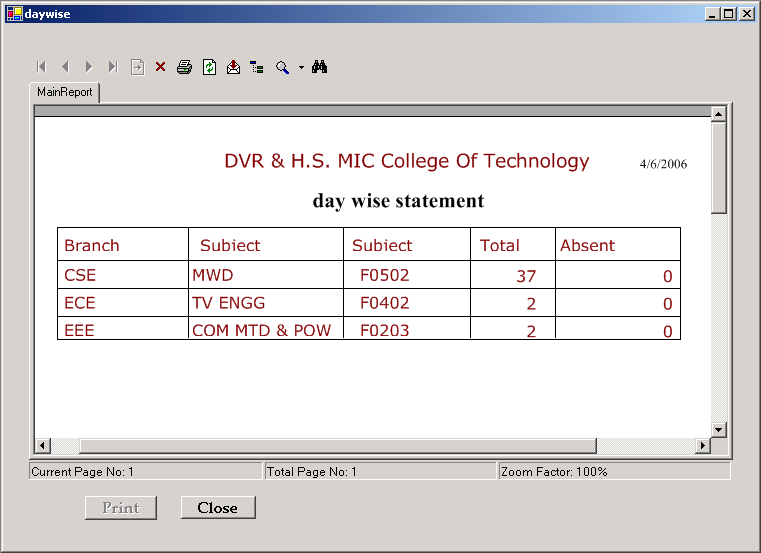
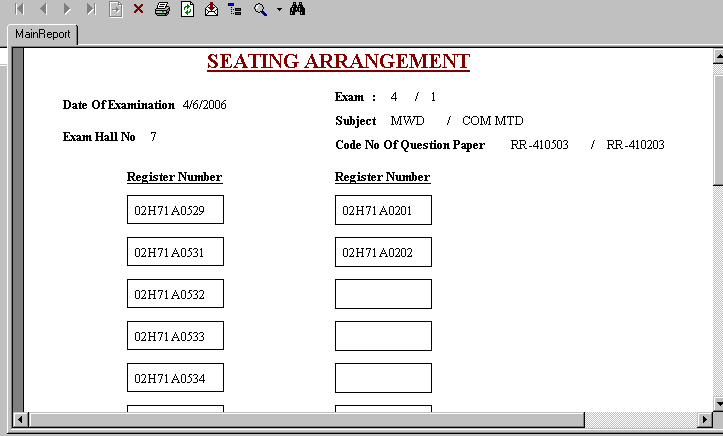
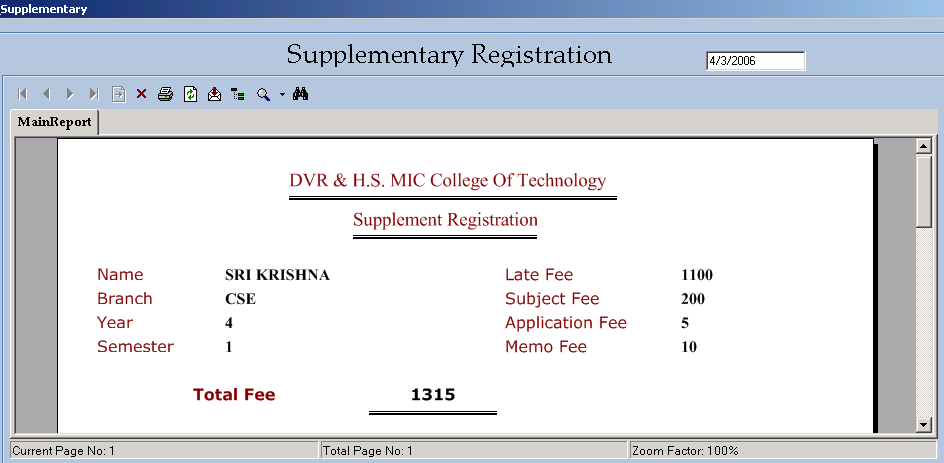
I am very much interested in this project.Please mail me source code of this project
show me certificate exams
did u got the code?
Please mail the Source Code of this project.
plz email me this project
plzz email source code
Please email me this project
please upload the source code
sir pllzzzz send the source code … plzz sir
sir please send the source code
Please mail the Source Code of this project
please send me the full details since i need to submit the project with in a month
Can u send me a copy of source code to under go in detail about this project
its amazing. please load a live projects on different Systems
I like to this project. please give me mail to source code friend
sir, can you please mail me with the projects in a zip format
pls forward the project to my mail sir
Hi I’m very much interested in dng dis project pls forward me dis project with form and source code pls its urgent
Hi I’m interested in dng did project pls email as soon as possible
Hi I’m interested in dng this project pls email me the project pls soon its urgent
Pls its urgent
I am very much interested in this project.Please mail me source code of this project
Please mail this project
This is a really interesting project. could you please mail the source code?
Pls mail dis project wid source code
Pls mail me source code
can you please mail me this project( lalitha16@gmail.com)
pls I need d zip file of dis project and d source code
Pl. mail me the source code and design of this project.
plz can you mail me the source code.
pls forward the project to my mail sir
pls forward the project sir “examination information system “I want help in this project
please send me the information plus source code
sir please send me the source code of this project i really want this project
my mail id is khyasir2@gmail.com send me the source code of the project i really want this project
plz send source code.
plz can you mail me the source code.
Please mail me this project
please mail me the source code.
I love the this project
plz send the code 2 my mail
pls mail this project and source code detail this project
pls send this examination information system poject i interested this project
this email sen the code in detail
There is no link to download this Project. So Please provide me the link through which I can downlaod it.
PLS SEND SOURCE CODE IN VB FRONTEND AND DBMS BACKEND
sir plzz send me a full abstract and coding
pls forward the project sir “examination information system “I want help in this project
to dambalvinay@gmail.com
i really in need of this project’s source code
mail me the source code pliz
Plz send me this project to
tamana_nj@yahoo.com
please mail the source code
Plz send me this source code it very urgent plz
I am very much interested in this project.Please mail me source code of this project
I am very much interested in this project.Please
mail me source code of this project
Please Mail me the source code of this project
hi
please send me the source code of this project
best regards
please send the source code of this project
I am very much interested in this project.Please mail me source code of this project
Hey send me a source code of this
hey i was looking around this site and this project grabbed my attention! plz email me the source code! Thnx
I would like to know more about this project! plz email me the source code! Thnx
Can i get the Source Code of this Software !
need source code of this
I would like to know more about this project.
i would like to get the source code of this project
please ,kindly send the project code and every information very arjent quickly and fast
Please do send me the source code of this project.
send me source code plz…..
plz send me source code of this project
please send me the source code..
Please send me the source code
plz send me source code of this project
i am intrested in this project.Can you forward me the source code of the same.thank you
please mail me the source code for this project
please send me the source code.
please sent me the source code .. because i am looking for these at all times! thanks
Dear Sir/Mam,
Can you send me the source code
Can u plz send the source code of the project to my mail
please help with the source code
Please send source code i am willingly
I am very much interested in this project. Please mail me source code of this project
Pls send source code
plz mail be your source code of your project as it looks one that i need..
I am very much interested in this project. Please mail me source code of this project
please mail me the source code of this project
please mail be your source code of your project as it looks one that i need for my homework
send me this source code
please mail me the source code of this project
please email me the source codes of this project
please email me the source codes
Can you mail me DFD ERD & CLD OF this project pls
I am very much interested in the project. Can you please mail me the source code?
please mail me the source code of this project
please mail me the source code of this project
I am very much interested in this project.Please mail me source code of this project
hi, can you send me the code. tq
Hi, i really appreciate if u can share and send me the code. Thanks
please mail the source of the project
plzz mail the source code of the project
Can you mail the source code, and language of the project
I am very much interested in this project. Please mail me source code of this project
Hi . I love ur mini project . Can u give me the coding . Tq
Email me the source code please
Can you please mail the source code? I need for my final year bca project asap. Please!