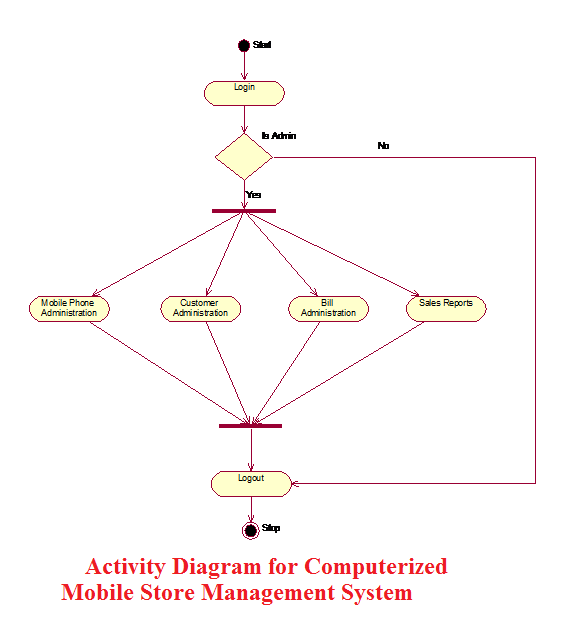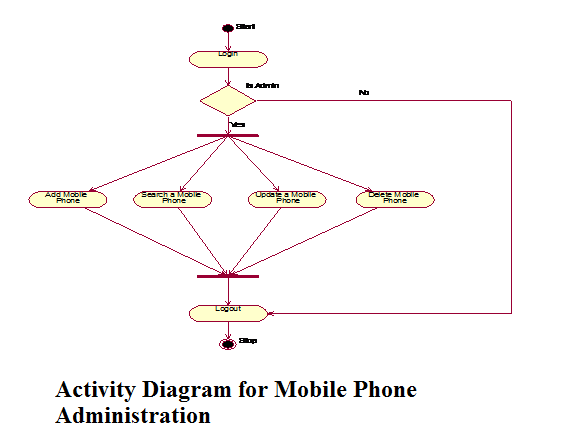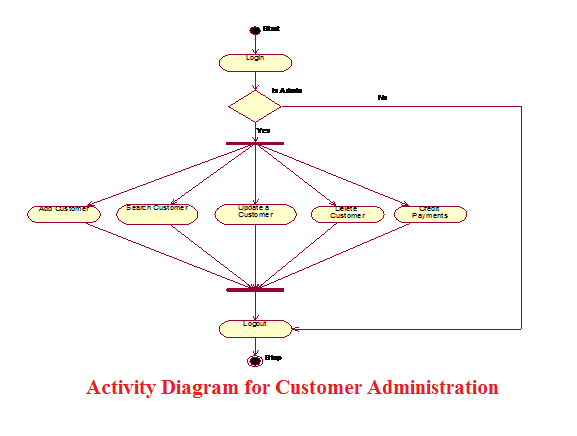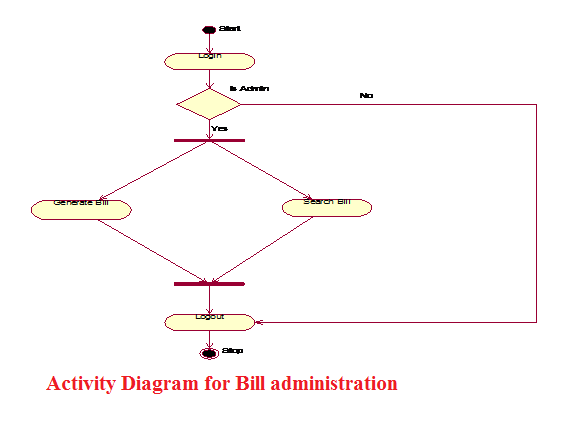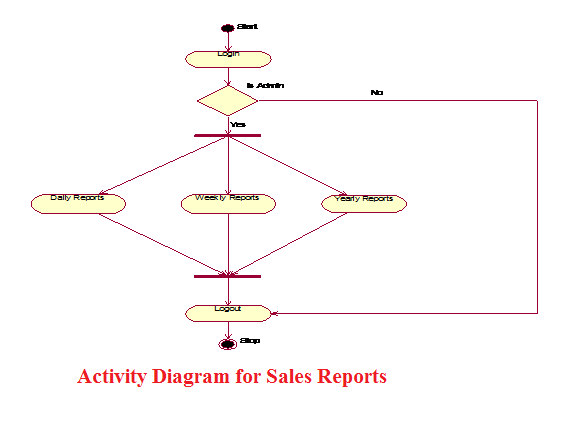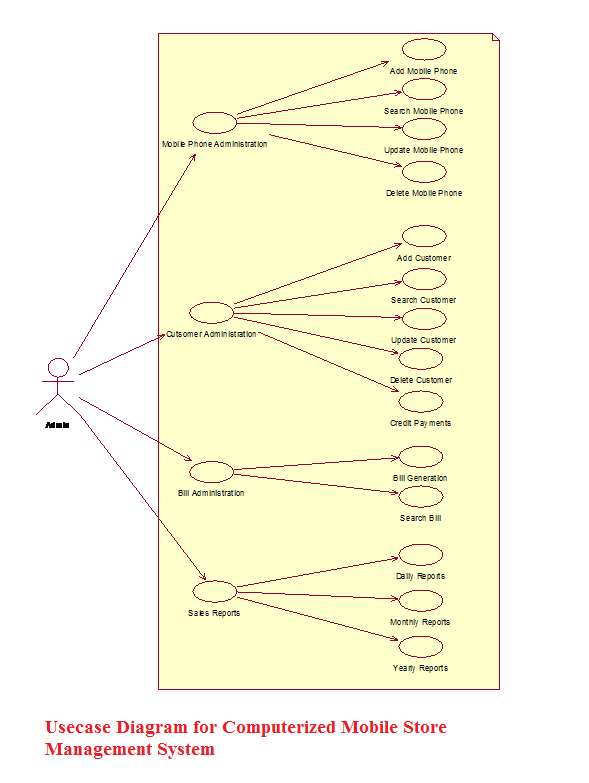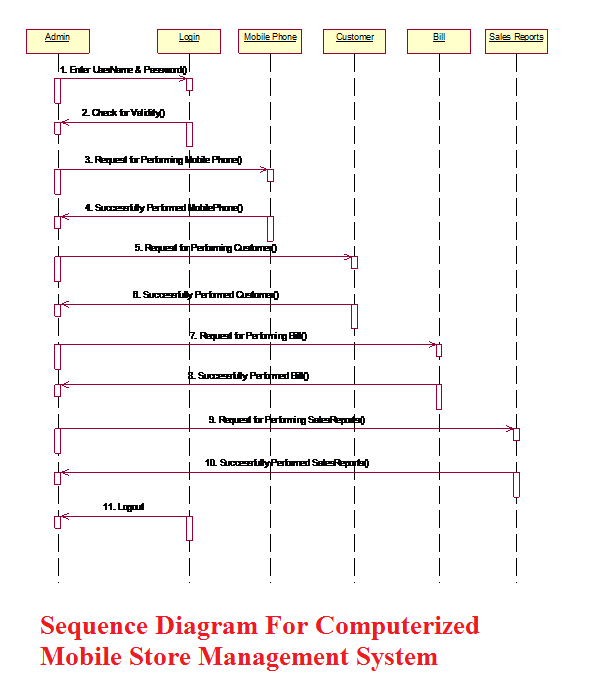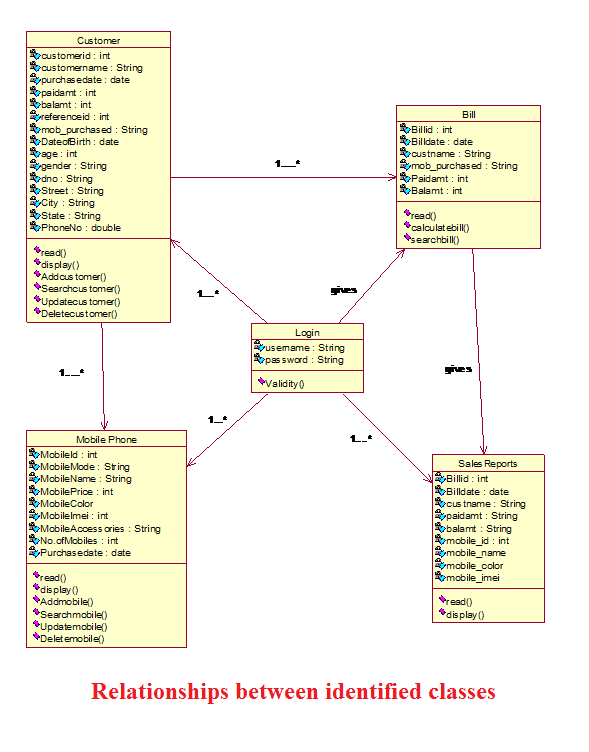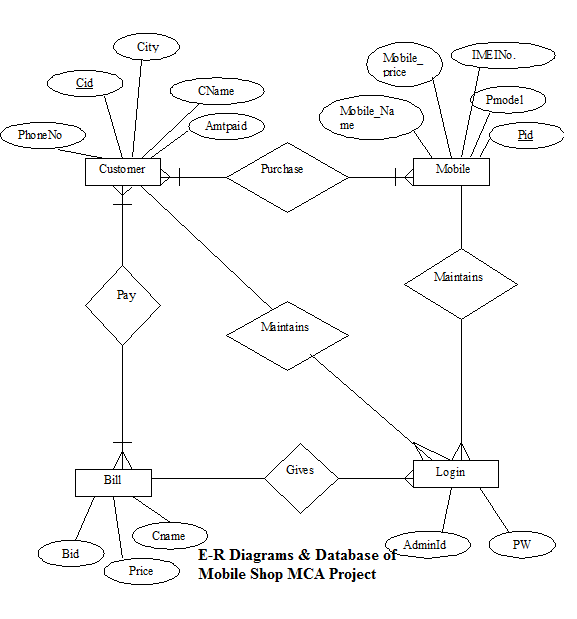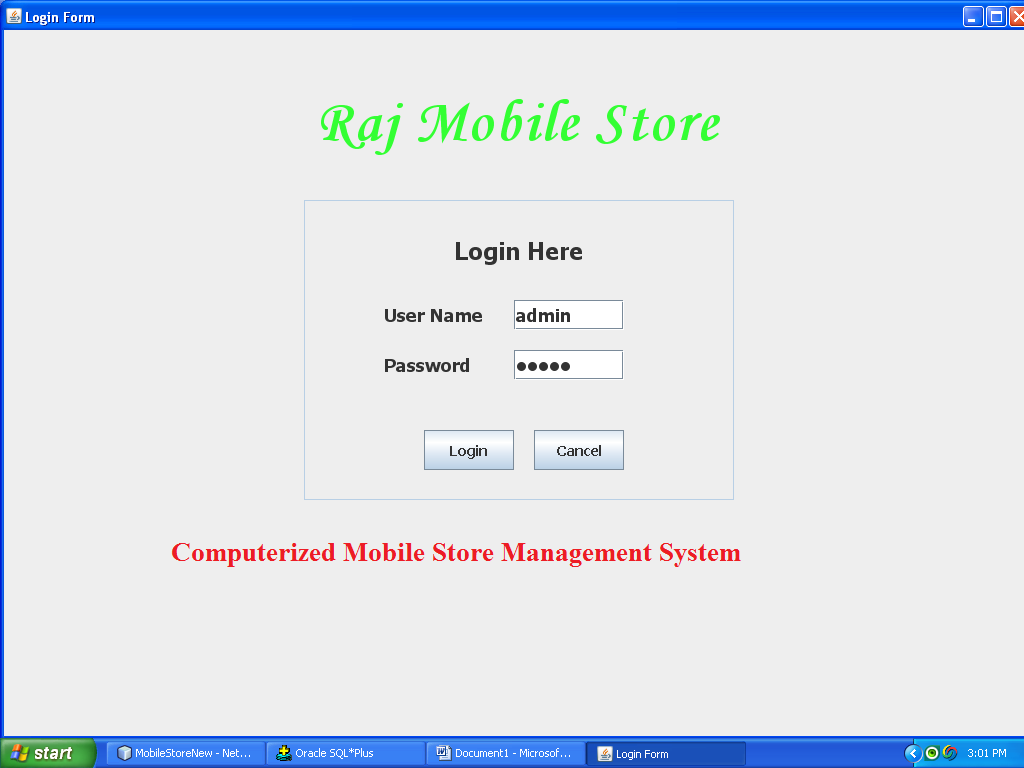At the starting point of this Mobile Payment Service System project I would like to state that the work done in this Java based project is only a small percentage of what can actually done. The existing Final Year Project system involves a huge amount of the time wastage which has been reduced from this effort. This J2EE and J2ME project includes the reuse of the coding which means that the user can use the coding in any where which is needed. Now we are living in a world of reduced computing where the customers are mostly interested in products, which are compatible and user friendly. So we go for a systemized one and therefore it leads to the idea of designing a system, which is fully of user friendly and therefore reducing the strains of user.
Future Enhancements of Mobile Payment Service System
We can enhance this Java Student project through GPRS connection. When one shop in more number of departments. If new changes come, it should flexible to new user. At future, we can provide service to product sales by our concern. Our computer science and engineering project, In future it can be enhanced to provide to more effective feature to provide complete management feature. As environments are becoming more mobile, are not just dealing with Distributed Processes any-more, Process Landscaping methodology is developed. Finally, the use of Hypertext-Based User Interface (UIs) mobile application, the simple information elements and interaction techniques of hyper-based UIs can be rendered on various presentation channels, ranging from desktop to mobile.
Advantages and Applications of the Project:
- All the business activities are mobilized.
- It provides security to the data.
- It also provides data hiding.
- Almost all action is provided by GUI interface that will provide the easy to use environment for the user.
- The access to the Server information is more secured by using
- the Authentication process of manager.
- This will greatly reduced the cost by saving the cost and time.