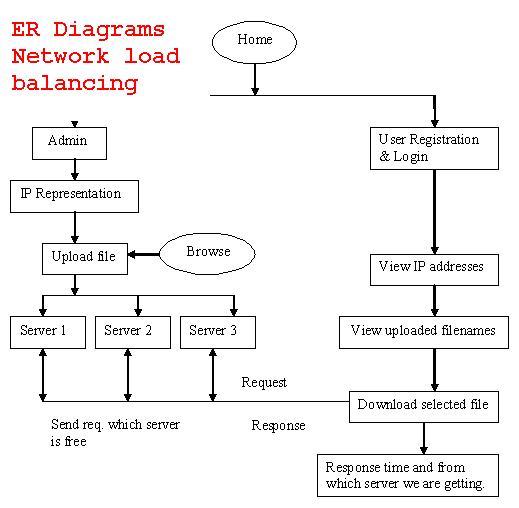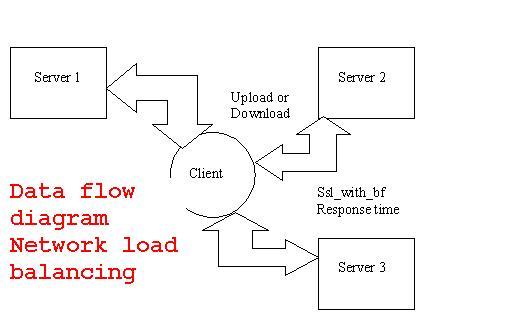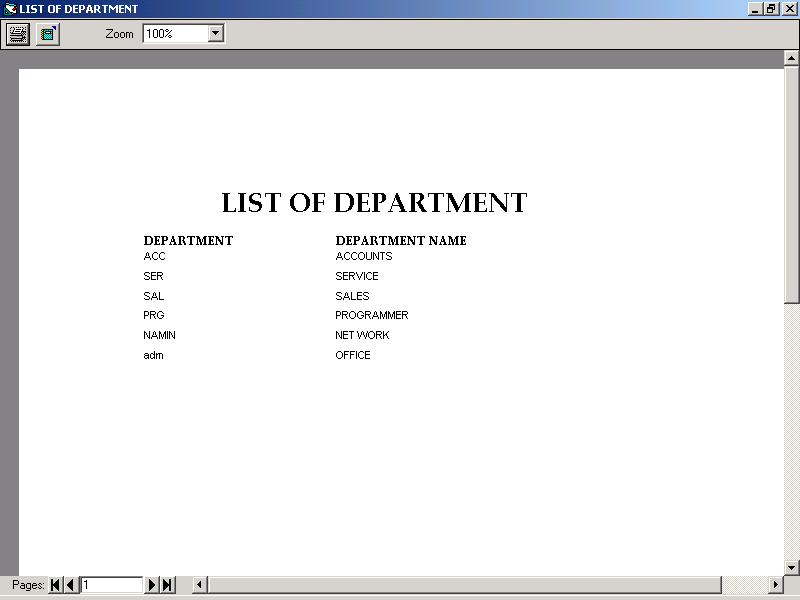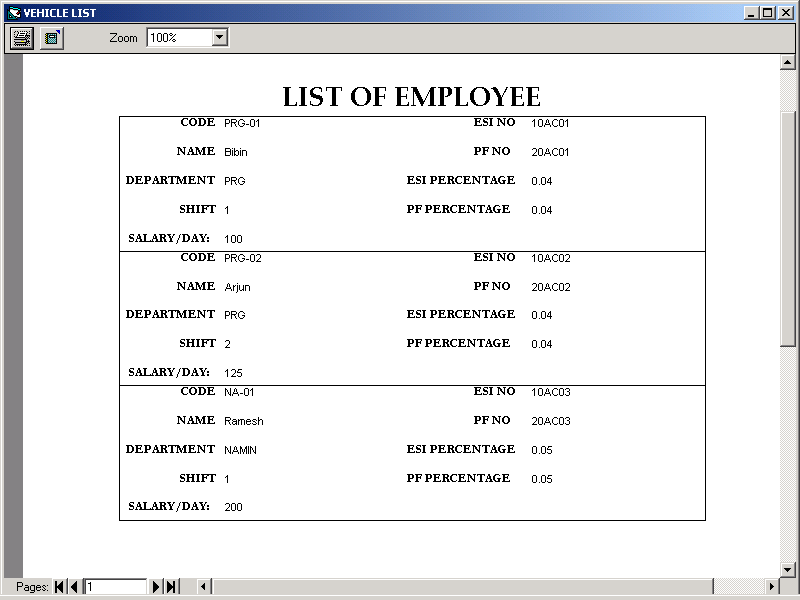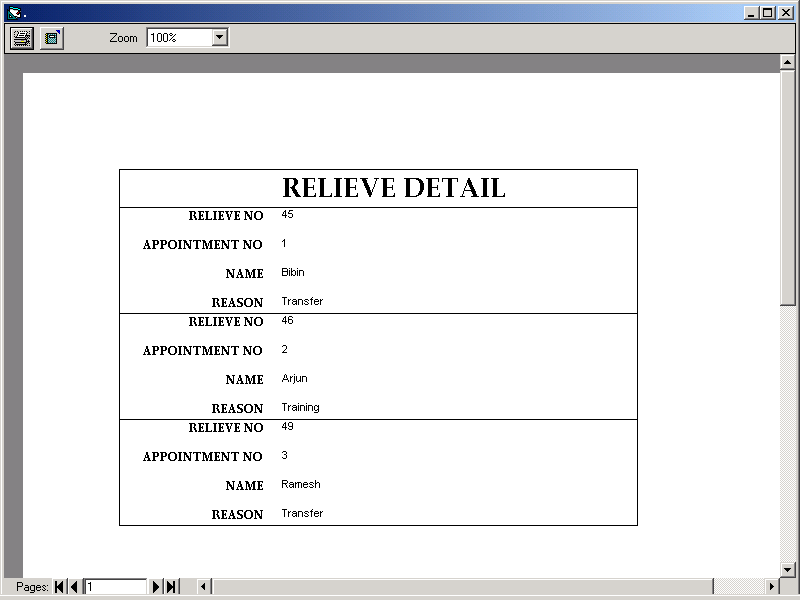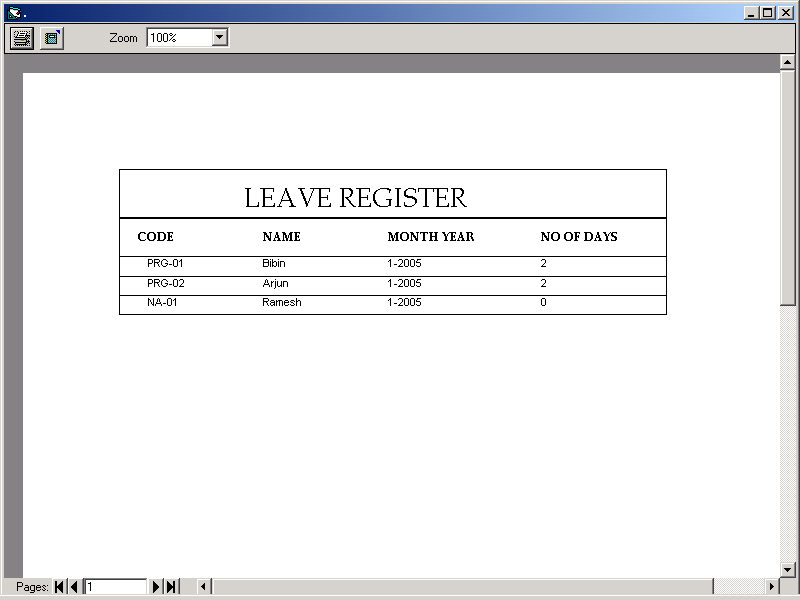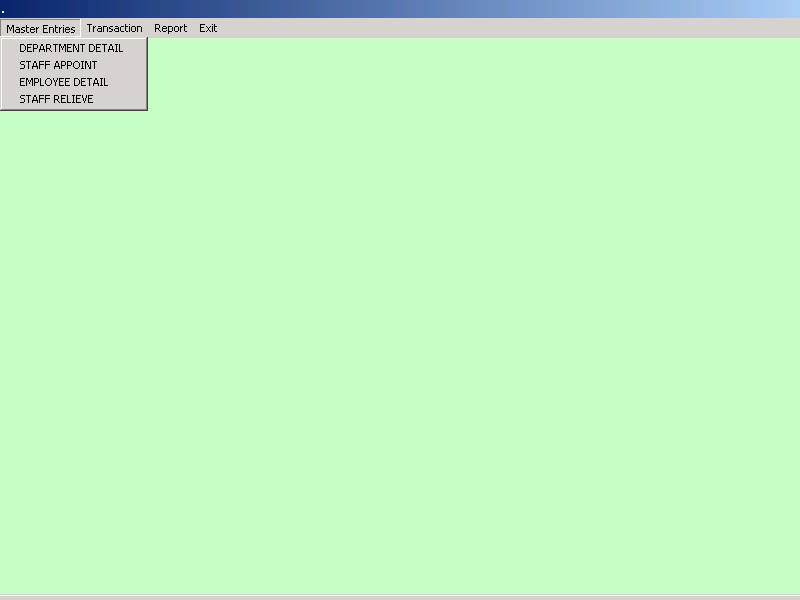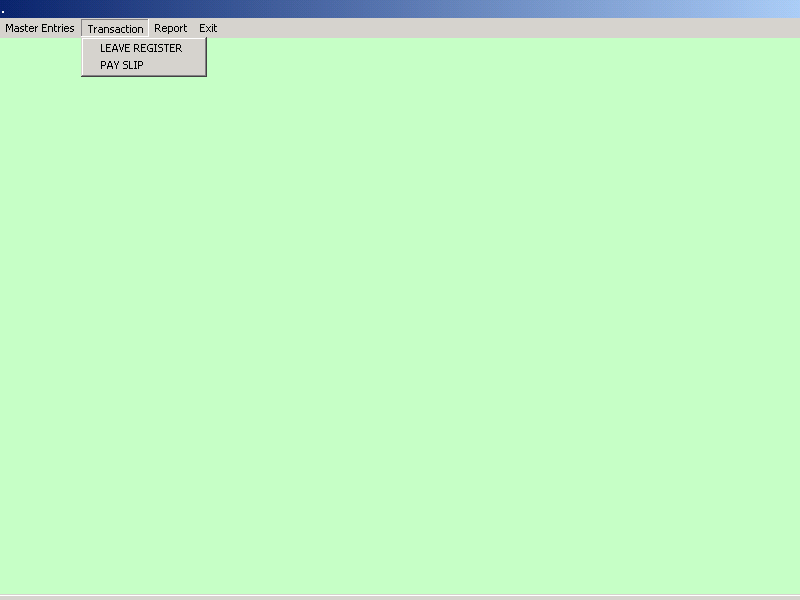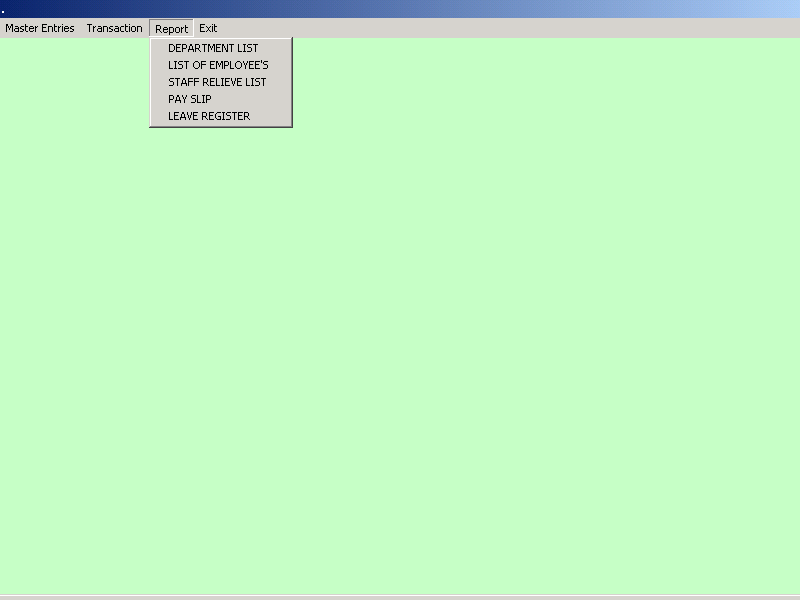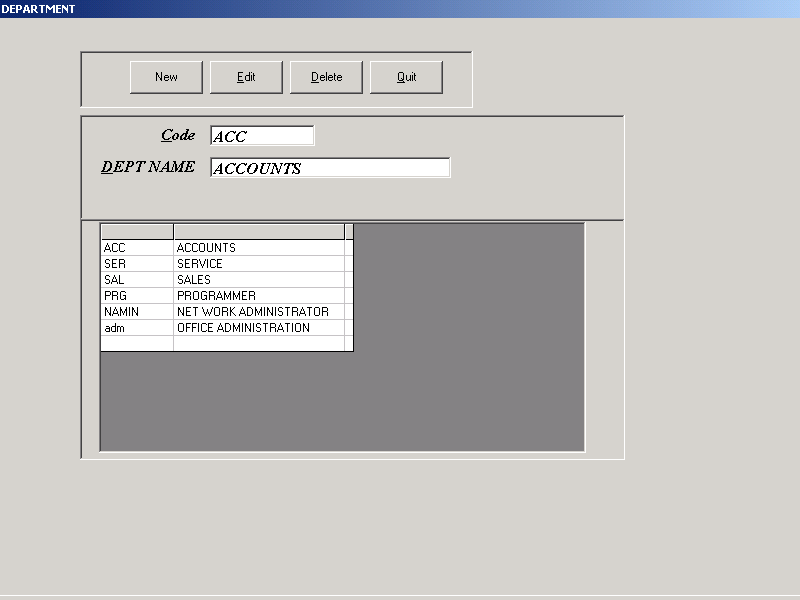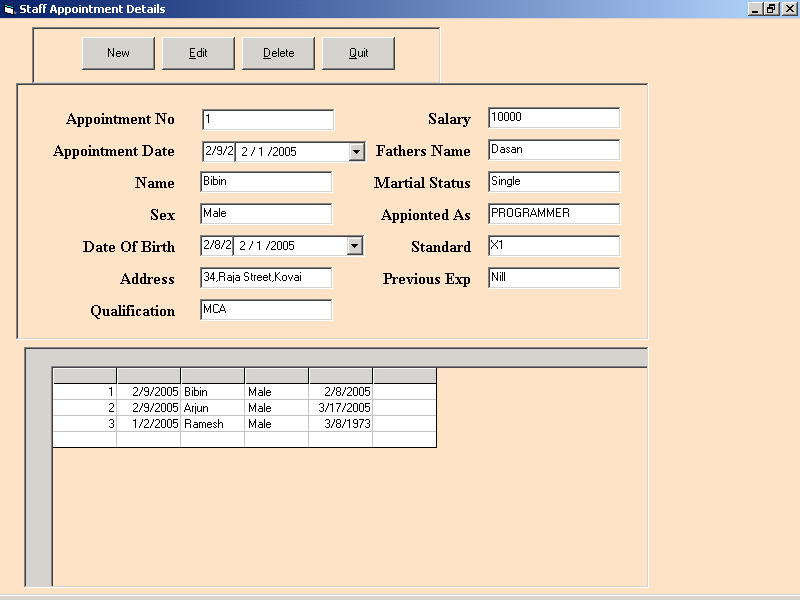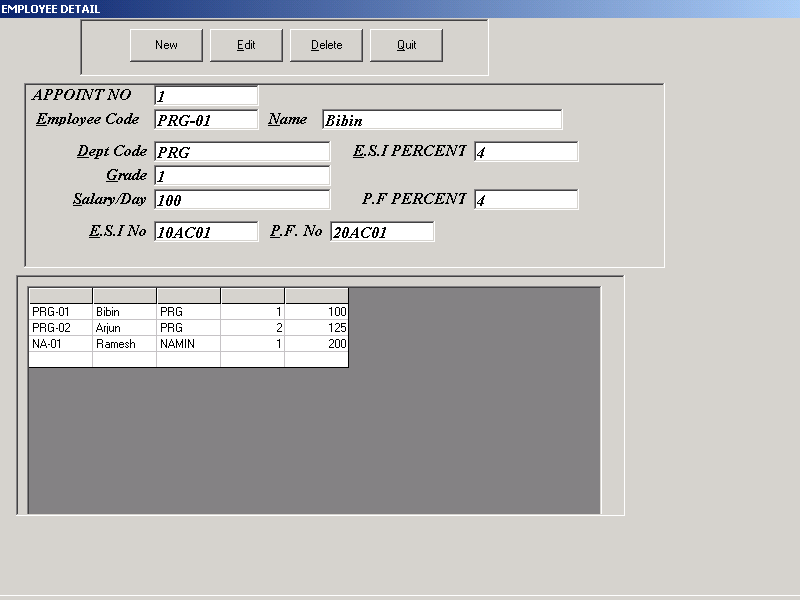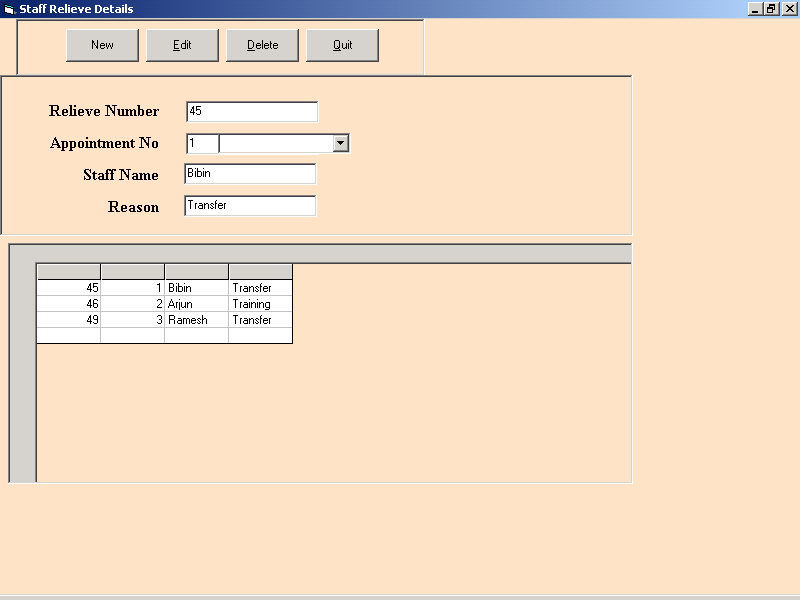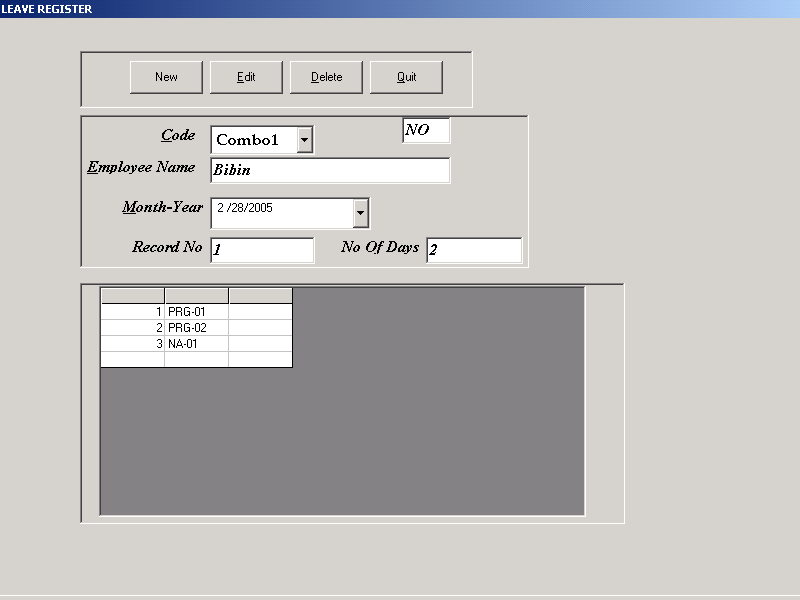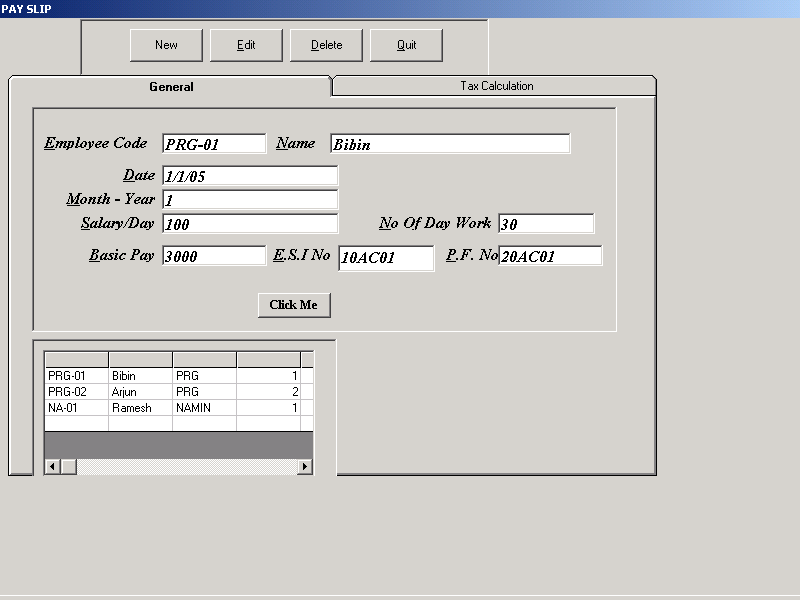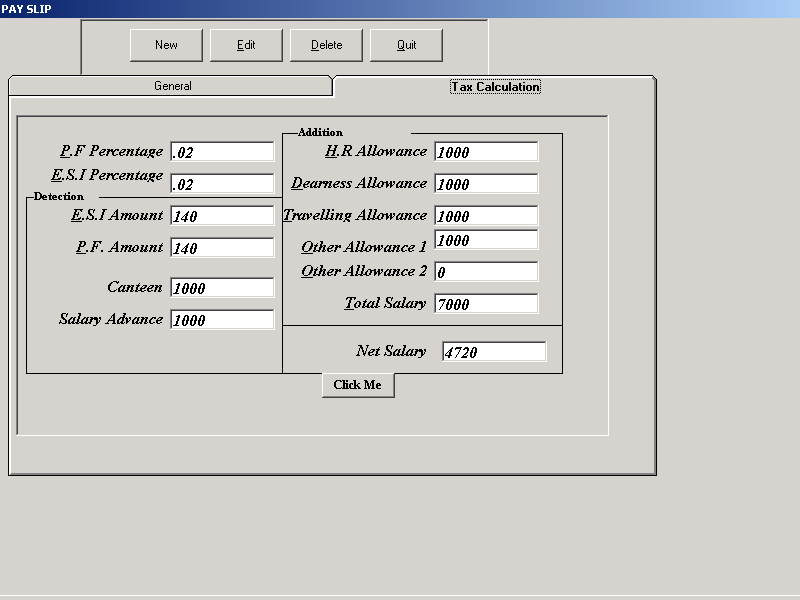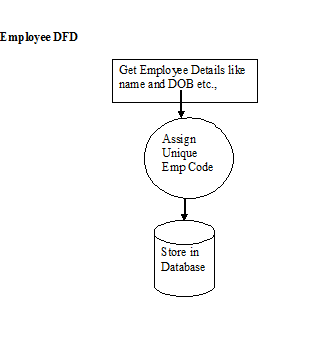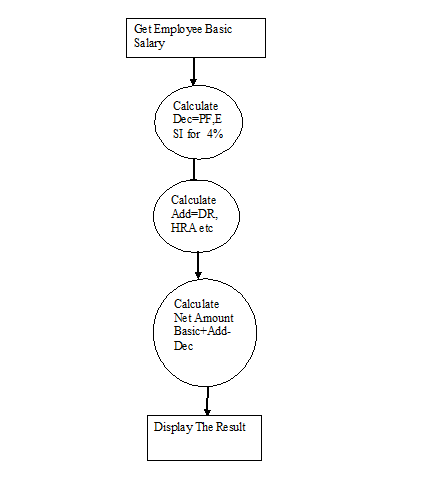Efficient Resource Allocation For Wireless Multicast Objective:
The internet connectivity has become the important part of our day-to-day lives, people use internet connection at home, offices, on mobile, Laptop etc. There various technologies been provided for internet connection such as Broadband, wireless, Wi-Fi, Bluetooth etc. Among this wireless is widely use throughout the World as it provides the faster and easier access to the internet. WWW can be accessed from anywhere what you need to have is the appropriate device, will allow the use of Internet.
This project Efficient Resource Allocation For Wireless Multicast aims at providing efficient resource allocation of Multicast wireless to the user. This will also reduce the cost of the bandwidth for the wireless users. The cost of the bandwidth will be reduced by using the method of finding the Shortest Path. To find the shortest path to the desired resource allocation in wireless connectivity Lagragean Method will be used. The Langragean Method will provide the shortest path to the desired resource in the multicast bandwidth in a wireless network which will allow the faster and easier access to connect to the world through Internet. This will make the surfing, browsing, downloading, and uploading easier.
Modules of the Project:
This will also have some modules to used. This modules helps us in understanding the Flow and execution of the proposed system. The modules of the system are as follows. There are four modules in the proposed system they are a) Add Node, b) Resource Allocation, c) Source and Destination, d) Lagrangean Path. Let us see the modules in details.
a) Add Node:
This is the first module of the system in this we specify the number of nodes in network. As soon as nodes are provided the nodes are arranged in cell randomly. According to the capability of cell it accesses the nodes in the network.
b) Resource Allocation:
Resource allocation allocates the nearest resource current location so that it would provide good bandwidth usage and the access will be faster.
c) Source and Destination:
This module helps user to choose the source and the destination node. On selecting the source and destination node the position of the node and the cell containing the node is being stored. We repeat the steps to find the destination node to find the shortest node.
d) Lagrangean Path:
This module helps us to find the shortest path of the node by dividing the problem in two sub parts. The first part helps us to find solution to get faster access to the nearest cell. The second part helps us to find out the total bandwidth being used. And then repeating this will help us to find the shortest path to the desired node.
INPUT AND OUTPUT OF THE SYSTEM:
The input provided to the system is the number of nodes and after that the source and the destination nodes. Thee output of the system will be desired shortest path from the source and the destination mobile provided by user as input.
Download Efficient Resource Allocation For Wireless Multicast Documentation.