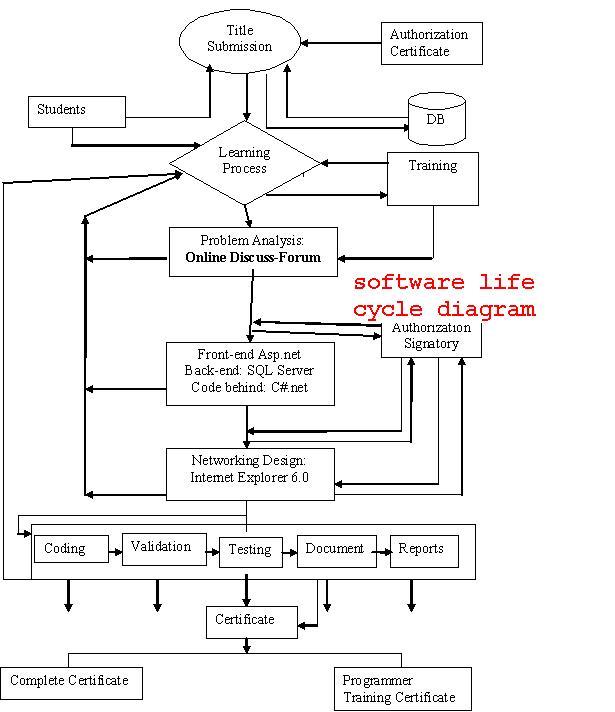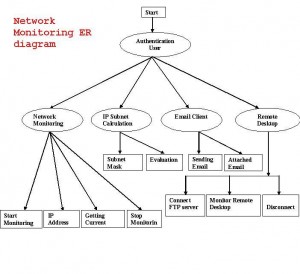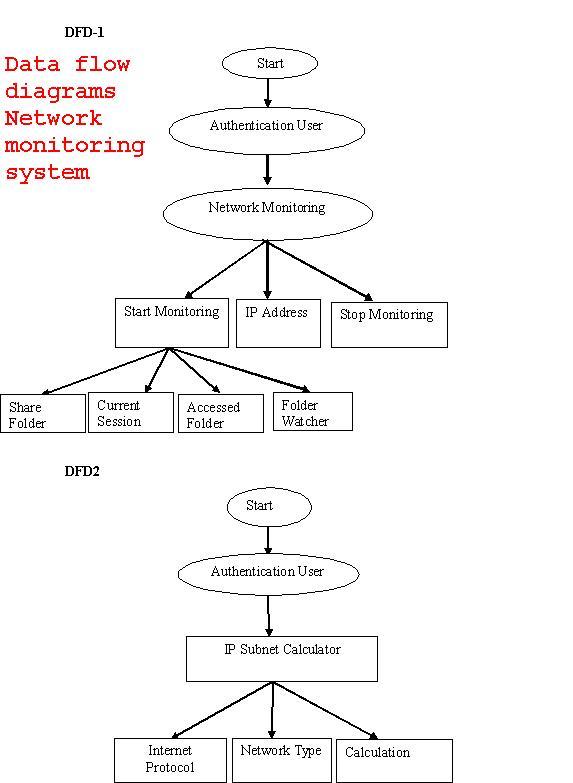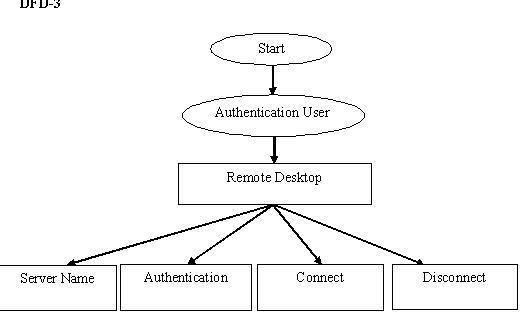Admin
The Login module consists of username and password. This process is for authenisation.The user name and password is correct it is link into next page. This process is done in login.
Network Monitoring System:
The most of the organization they connect more numbers of systems to form a network to make their work easier to share their files and folders. While connecting we want to monitor the network system activities for secure purpose. This Project deals with monitoring the Network Screen Activities. It has two methodologies one for Client and another for Server. In the proposed system we introduce current session option to monitor the network systems at the same time and in the accesses folder option shows the username and user accessed folders. While client logins to the server, the Client IP Address and System names are added to the server. Server will display all the user names, from server we can monitor the particular Client Screen Activities like that currently opened screens, what are all the files created, modified and deleted.
IP CALCULATOR SUBNET
The calculator module certain process
- Internet protocol
- Network type
- Calculate
The calculate is used to calculate the network type and it class. The other process are prefix,net.mas,maximum number of host,network,broadcast,iprange,maximum number of subnets, wanted number of hosts.
Internet protocol:
The Internet protocol is used to know about the network type. The protocol is enter in the textbox and calculates. It will show the network type. If wrong protocol is entering in the textbox. It will show the error message.
Network type:
The Network used to describes the class.
- Class A:0: 127 255
- Class B:128:191 255
- ClassC:192:223 255
- ClassD:224:239 255
- ClassE:239:254 255
Calculate:
The Calculate is used to calculate the internet protocol and network type.In this system Maximum number of subnet is display.