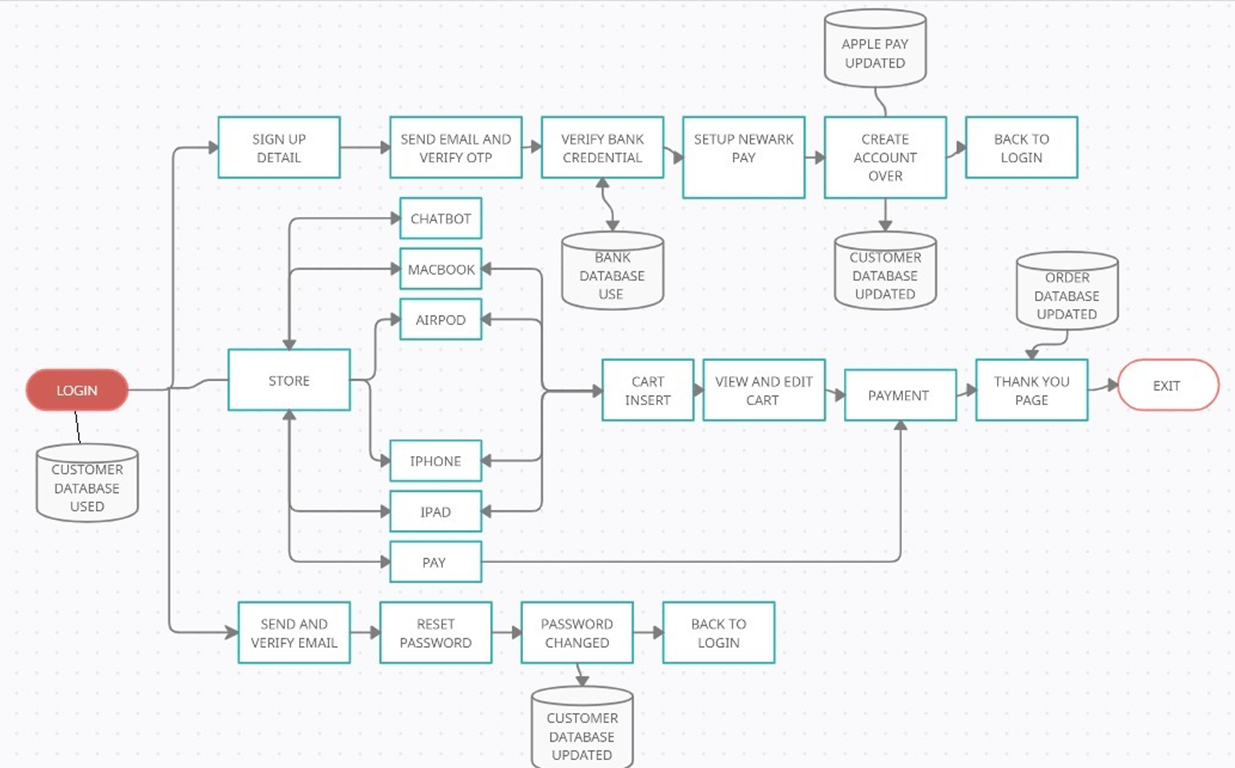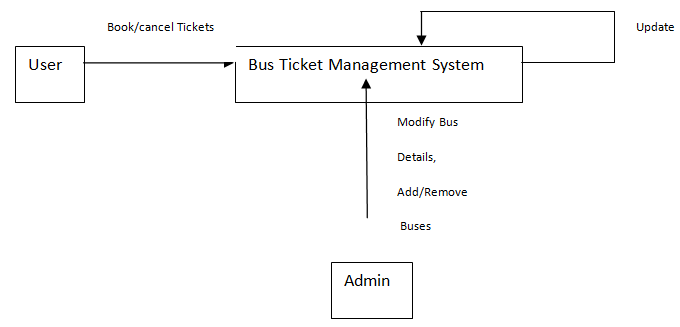We have made a project on Order Management using Java AWT. Abstract Window Toolkit (AWT) is a set of application program interfaces ( API s) used by Java programmers to create graphical user interfaces ( GUI ) objects, such as buttons, scroll bars, and windows. We have made our project by creating a store “E-Commerce Store”.
In our project we have to build a user interface where there is a login page where the user will be required to enter their email-id and password, after inserting, their details will be checked via JDBC with the information in the database if their information is incorrect an error message will be displayed, if the user does not have an account there is a button below which is create an account and after clicking that button the user will be taken to a different window where the user will be asked to input additional information and will be required to verify his email-id where the user will receive a onetime password (OTP), after entering that OTP the user will be required to set a password and other related information after successfully creating the account the user will receive a successful message.
After that, the user will be taken to the payment setup page where they have to enter a couple more information like Newark Id, Newark Pin, and Newark Password. Also, on the login page, if the user fails to remember their password, they can click on forget password and will be taken to another window where they will be required to enter their email-id and will receive an OTP after that they can change their password which in turn will be reflected in the database also.
After successful login the user will be taken to the store where there are some items to buy accompanied by a chat box and cart, the former takes you to the chat box where you can talk to our store and can directly go to the specific item purchase page as well you can also report a complaint regarding a specific item.
Talking about Cart, on that page you can see the items you have purchased and also delete the items that you have purchased but wish to keep no longer. For every item, there are specific specifications that you have to choose like memory, model color, etc., and below that there are three buttons cart, done and clear clicking on done will confirm your order and clear will clear the existing choices you have made there is also a button at the bottom which is back to store and it does what it reads.
On the cart page, once you have confirmed your order and wish to make no changes you can select on proceed to pay and after that, you will be taken to a new page where you can make your payment. To make a payment you will have to enter your Newark Id, Pin, and Password and then if you still wish to go back to the cart you can go before paying the amount. After paying the total amount of the items you purchased, the same amount will be deducted from the database as well and in case you have insufficient funds an error message will be displayed
The E-commerce system has massively replaced physical shopping, especially for electronic goods. Therefore, we have created our mini project to stimulate the initial aspects of an e-commerce engine starting with the user creating an account and ending with checkout and payment.
AIM
The first thing that comes to your mind when you think of an order management system is Amazon. Therefore, we decided to model our project on a mini version of Amazon, trying to incorporate some of its features including registration, purchasing items, placing orders, payment, etc.
Literature Review
To place an order on Amazon we need to create an account or if we have an account we just need to sign in.
We navigate to the product we want to buy.
We can then add the product to the cart.
We check the cart and remove the product that we don’t want.
We can then check out and proceed to pay.
We have to specify user details.
We also have Amazon Pay from Amazon their in-house UPI for quicker payment.
PROBLEM STATEMENT
To create a secure small-scale and affordable online store for small vendors for managing inventory and orders as an order management system.
BLOCK DIAGRAM
FEATURES
Account Handling:
Our program is able to create an account for both accessing the account and generating a house payment account, log in into an account by verifying necessary credentials like passwords and forgot passwords.
Our primary verification is done through email:
We use email for:
Verifying email during creating an account by sending an OTP through email.
Authenticate the user when there is forget password request for an account.
Cart system:
A simple easy-to-use GUI for users to select items to add to a shopping cart.
The user can even remove the item once they added it to the cart and simultaneous updating of the final price.
Chatbot:
A simple chatbot to respond to simple queries from the users.
Payment gateway:
We have created an in-house gateway where the user only needs to verify his bank credential once and then he can create an id and password that he can use during checkout making the process easier for the user every time he makes a purchase.
CONCLUSION & FUTURE SCOPE
We have successfully created an online shopping store that can be distributed to small vendors to employ for their use.
Our future endeavors include: Ordering more than 4 items of a particular product auto-updating inventory verifying phone number
We have successfully used the above features for the creation of the order management system using the code mentioned above using java. Our future endeavors in improving our project include connecting our payment gateway to a bank account id, verifying a phone number, and being able to order more than 4 numbers of a particular product.