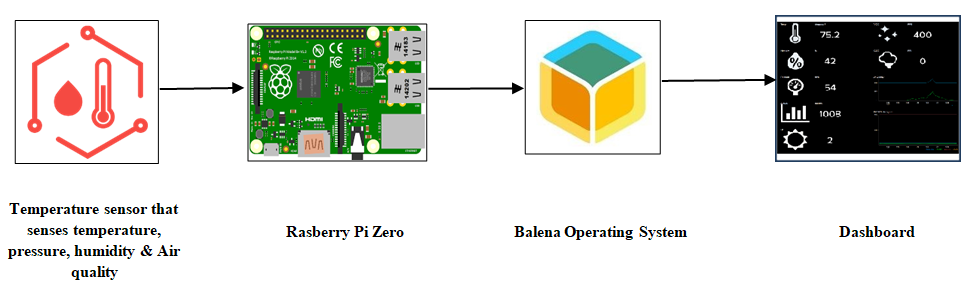Introduction:
In this modern world, there are many pet lovers who would like to carry their pets to places wherever they go. It’s the responsibility of the same person to ensure the safety of their pets. There are some public places where they can’t take their pets. For example, if a person visits a shopping mall he can’t carry his pet into the shopping mall. Hence, he/she has to park his car in the parking lot, leave his pet inside the car, slide down the window a little bit for air circulation and continue his shopping.
For suppose he/she forgot to slide down the window and left for shopping then the pet gets suffocated due to lack of air circulation and a rise in temperature. Even though he/she slides down the window and leaves for shopping there is a possibility that one of the many people inside the parking lot may smoke a cigarette. The smoke released may enter the car and damage the air quality which in turn may have effects on pets.
This is where our project finds its scope. We are developing a “Temperature and Air quality monitoring system for Pet lovers” in which we are monitoring the temperature levels, humidity, pressure, and air quality of the air inside our automobile and present them in an attractive dashboard so that the pet owner can monitor the atmospheric conditions inside his automobile through all of his gadgets having internet connection.
High-level architecture of the project:
Hardware Requirements:
- Raspberry Pi Zero
- 32 GB or larger Micro–SD Card
- Power Supply and cable
- BME680 Sensor
- Connecting cables
Software Requirements:
- Balena Cloud to create dashboards using sensor data
- Balena Etcher to flash our SD card
- Balena CLI for command line interface
- Balena Sense code for installing the services
Project Implementation:
Step-1:
- The first step of our implementation is to flash the operating system is to flash balena operating system into our Raspberry pi zero board.
- For this initially, we have to create a balena cloud
- Once we signed up and login into our balena cloud account then we have to create an application as shown below with our Wifi SSID and password and then we have to download Balena operating system image
- Once we download the operating system image file then we will insert our SD card into card reader and connect the card reader to our
- Then we will flash the OS image file into an SD card by means of balena Etcher as shown
- By end of this system, our SD card should be ready with the flashed operating system for insertion into our Raspberry Pi zero board.
Step-2:
- The main aim of this step is to complete the hardware
- Please find the pin configuration of the Raspberry Pi Zero
- Please find the pin configuration of the BME680 sensor
- The connections are listed below:
Pin1 of Raspberry Pi zero——- CC pin of BME680
Pin3 of Raspberry Pi zero—– SDA pin of BME680
Pin 5 of Raspberry Pi zero—– SCL pin of BME680
Pin 9 of Raspberry Pi zero—– GND pin of BME680
- Once we complete the connections to the BME680 sensor then we have to insert the flashed SD card into the SD card slot of our Raspberry Pi Zero
- Please find the Raspberry Pi zero board after the connections are done as below:
Step-3:
- Once we completed step 2 then we have to power up our Raspberry Pi zero board and then we have to open balena
- If everything goes right our device must automatically be listed in balena cloud as shown
- Then we have to install Balena command line interface for pushing the services
- Then we have to push balena sense code into our board by using push
- Please find the balena CLI below:
- Once the push is successful then automatically the services get installed as shown below:
Step-4:
- When the above three steps are successful then our cloud starts pulling the data from the sensor
- To see the readings in dashboards we need to enable the public device URL and we can copy the URL we can access the dashboards on any device on which a web browser is installed across any geographic location.
- Please find the screenshot of the dashboards below:
- Then for testing purposes, I started breathing on the sensor. As we all know human breath contains CO2 and it is warm we can see on the dashboards as Indoor Air Quality showing Unhealthy and temperature is also raised as
- After I have stopped breathing on the sensor within some time the IAQ returned to Good and also we can see the temperature started dropping as
- As I have mentioned earlier every individual having a public device URL can monitor the dashboards from any electronic device which has a web browser installed in it. Please find the dashboards opened from the mobile phone
- Hence the device is placed in a car with wifi module connected to it our device starts sending the data to the cloud. Hence even though pet owners leave their pets in cars and left for shopping can monitor the temperature and air quality and can make sure their pet is safe.