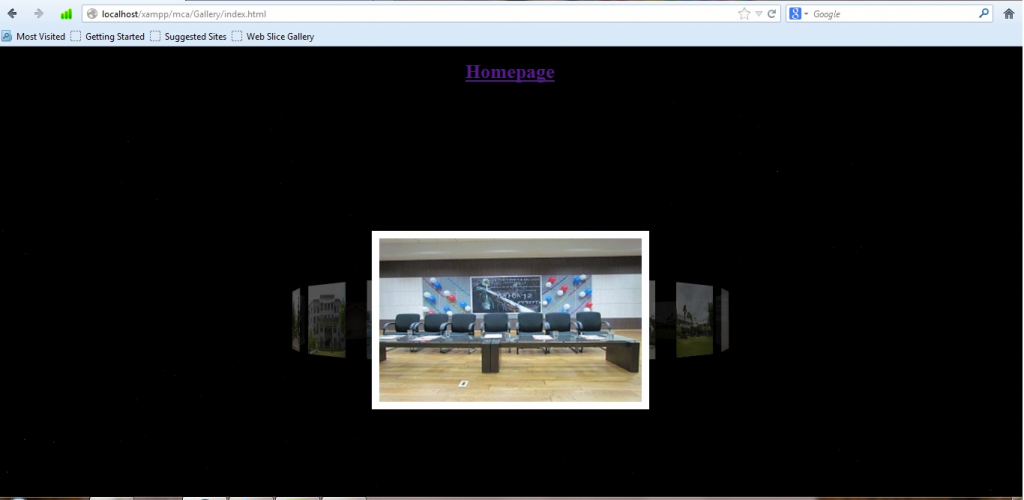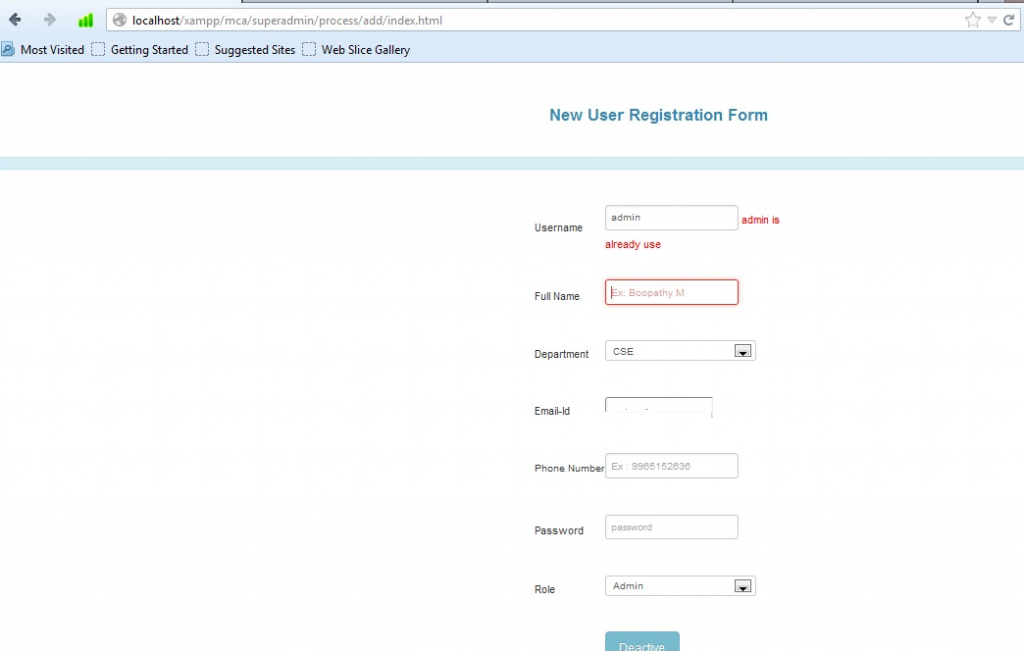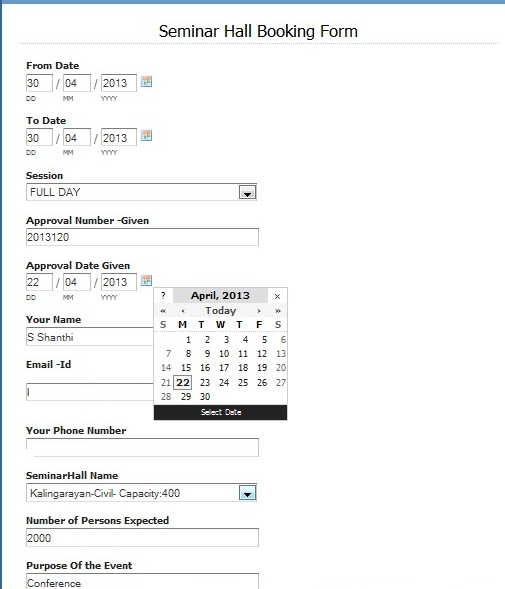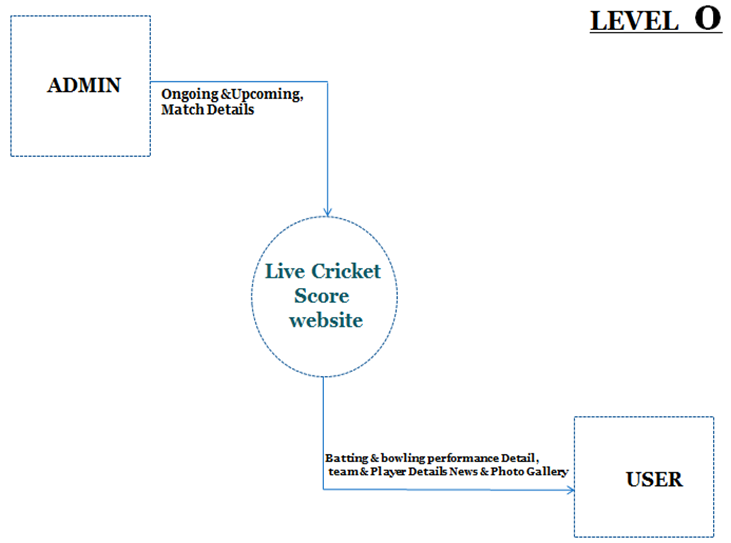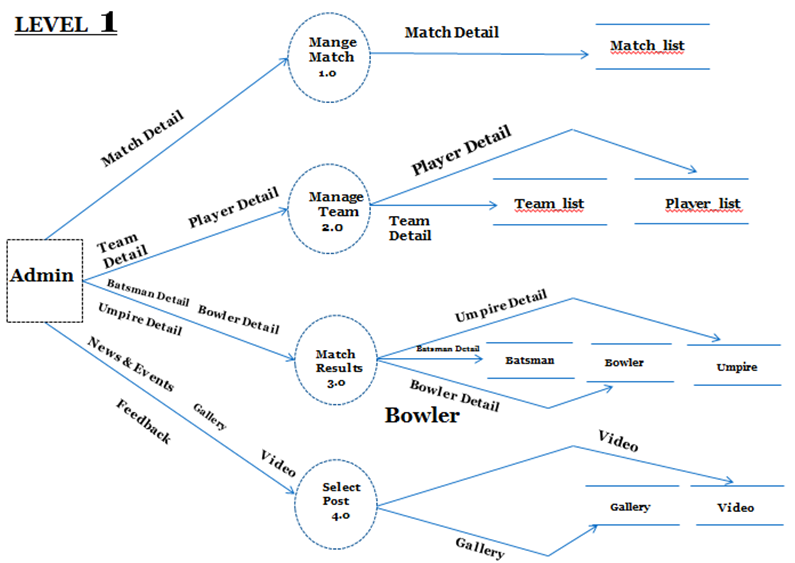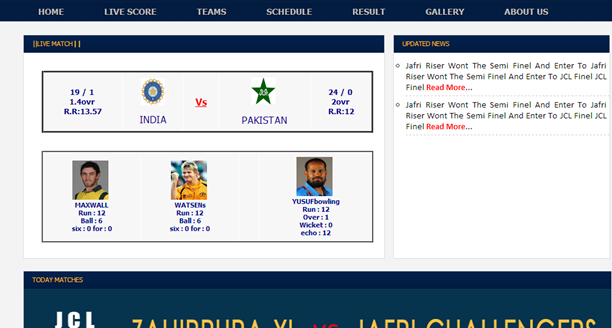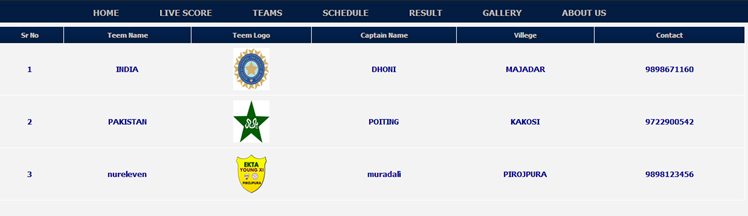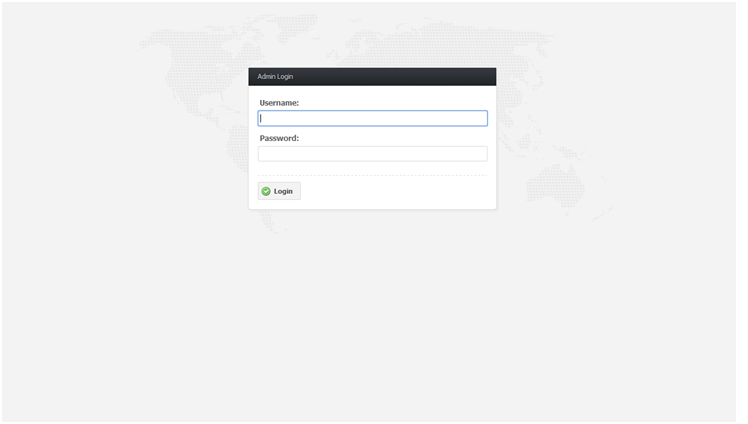Project Title: Online Event Planning System.
Project Description: Online Event Planning System is a web based project which act as a bridge between users and Event planners. As people spend lots of money and time for booking Events, Parties and Weddings and any other functions.
By this application the time of the user reduces because they can access any information related to event Address/venue/Hall. From the remote place.
So that we are trying to make a web project that includes all the planning’s for the food, venues, invitation cards, Photography and all Event related things can be done on time. This project is developed to make the users comfortable to enjoy each and every function along with their family, friends,relatives and colleagues..
Goals and Objectives:-
- The main aim of this project is to provide the information regarding Events and the information about the Booking of users choice.
- Online Users can submit their queries by giving the Event destination, tentative date, number of guests, contact number etc.
- Event themes are available in the websites.
- There is a facility to book caterers, decorators, photographer and all function related categories/ facilities.
- Mailing facility to reply clients.
- Different venues are available for the choices.
- To provide the functionality of online Booking and Cancellation.
- To provide the information of status of catering, facilities available.
- To provide the facility to maintain the records of users.
- Information can be easily accessed.
- This system will save the time of the Users.
Intended Audiences or Beneficiaries:-
The Online Event Planning System is a Event services provider that offers Event plans and services.
Online Event Planning System deals with the information System for Bookings.
This project explains about the booking of the Event/Function Places from a short event to a complete combination of activities, including meetings, conferences, exhibitions, weddings, birthdays etc.
This website helps any authorized person to book the places from internet and also shows the availability of a particular requirement at the chosen date and time.
Services to be provided:-
By using this Web Application we provided all the information which is required to book a venue/Hall.
So a user can access information easily from anywhere using internet.
And we also provided some service details like.
Service Details: when the user clicks on this module he/she will be informed about the detailed services offered by the website. This website also provides various bookings such as for photographers, transporters, Flower decoration, Audio System, DJ, Lightning and Video Recording etc.
Methods:
- First of all we studied of existing system.(which is manual)
- Then find out what are the problems are in existed system.
- Now the problems can be solved using this web application
- And provided a better mediator between user and venue owner.
- Build a web based system.
- The project is to develop customize software package for reducing the manual problems.
- It should deals with the online Wedding Planning as well as cancellation.
Anticipated Phases, Milestones, and Schedule.
Phases:
- Title Finalization
- Synopsis submission
- Design completion
- Model/Work completion
- Two paper presentation on project
- Project report writing & submission
- Project exhibition at BMIT
Project Schedule:
- Title Finalization : 1 Day
- Synopsis submission : 15 Days
- Design completion: 15 Days
- Model/Work completion: 3 Months
- Two paper presentation on project : 15 Days
- Project report writing & submission : 15 Days
- Project exhibition: 15 Days
Required Systems and Equipment:
Software requirements
Operating System : ANY With a Web Browser
Interface : Java Programming
IDE : My Eclipse/Spring source
Database : MySQL
Documentation Tool : Ms Office.
Hardware requirements
Processor : Standard processor with a speed of 1.6 GHz or more
RAM : 256 MB RAM or more
Hard Disk : 20 GB or more