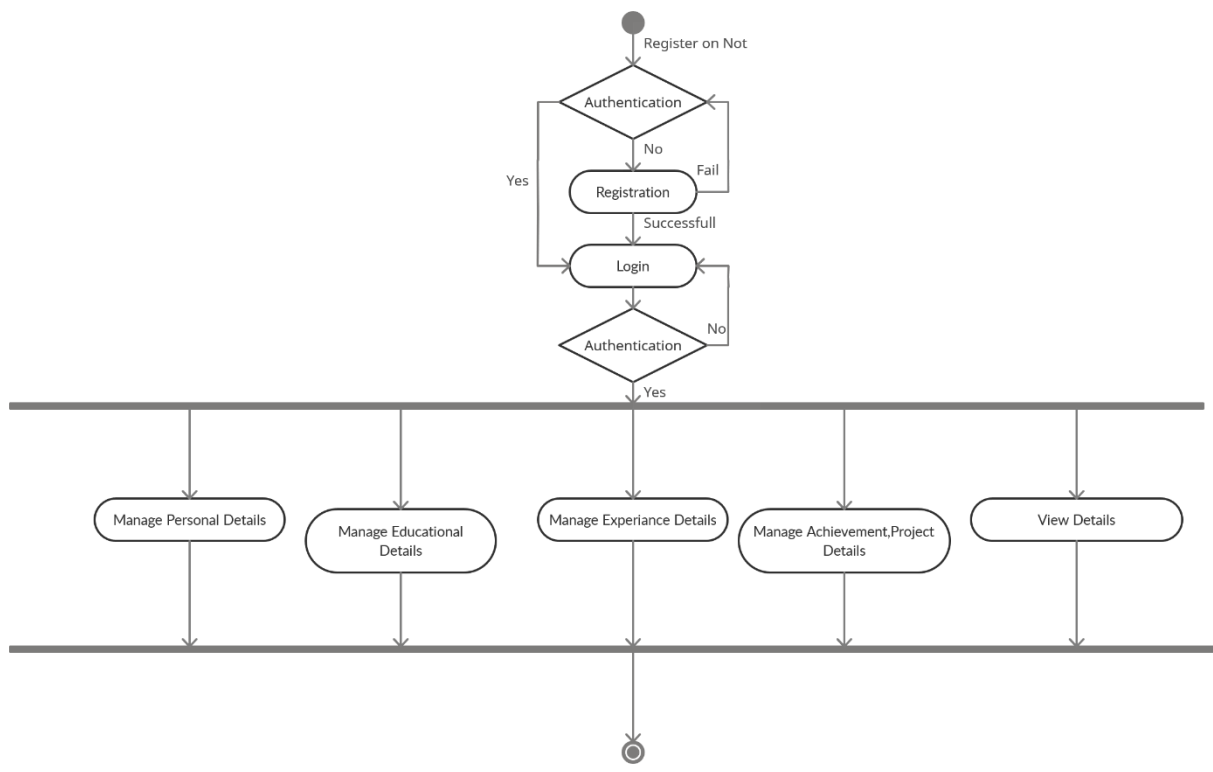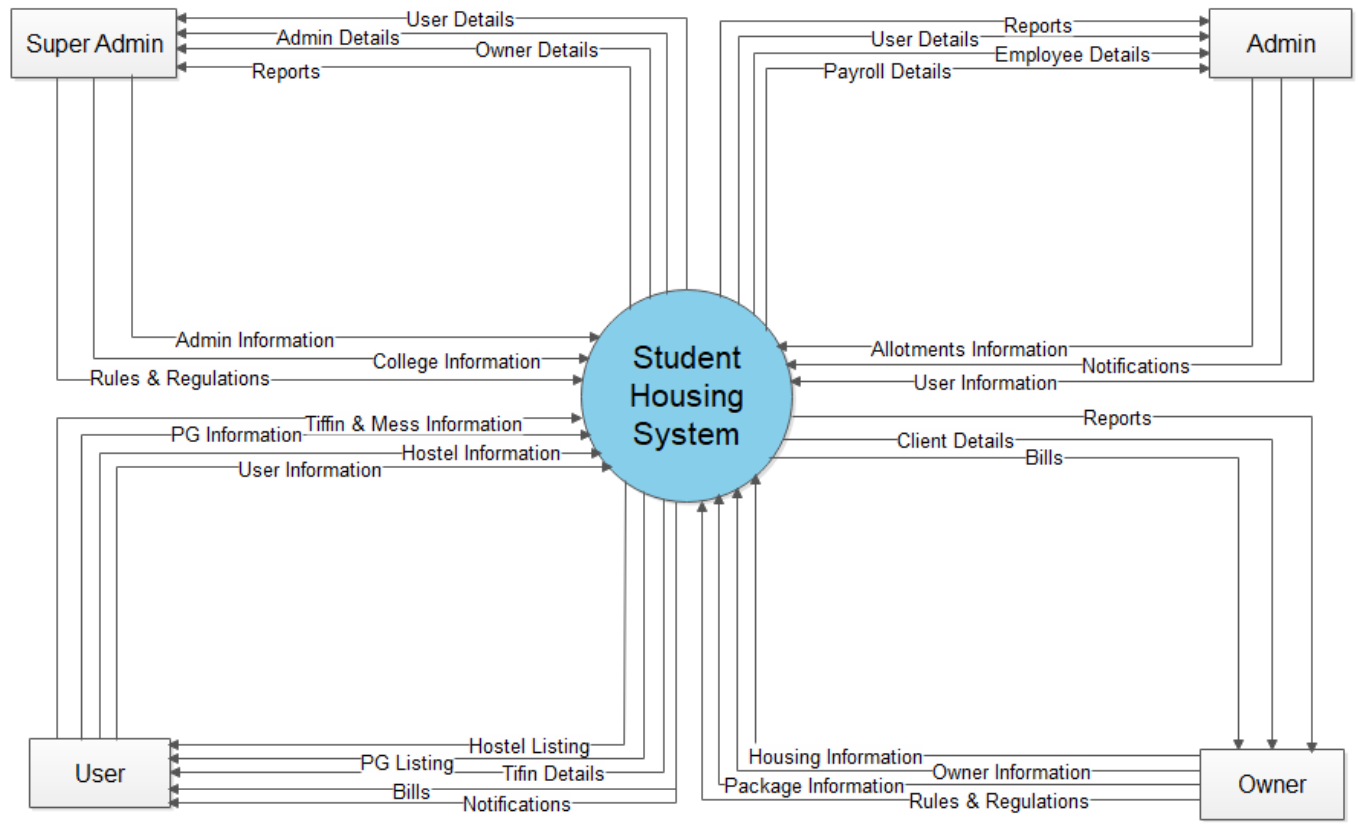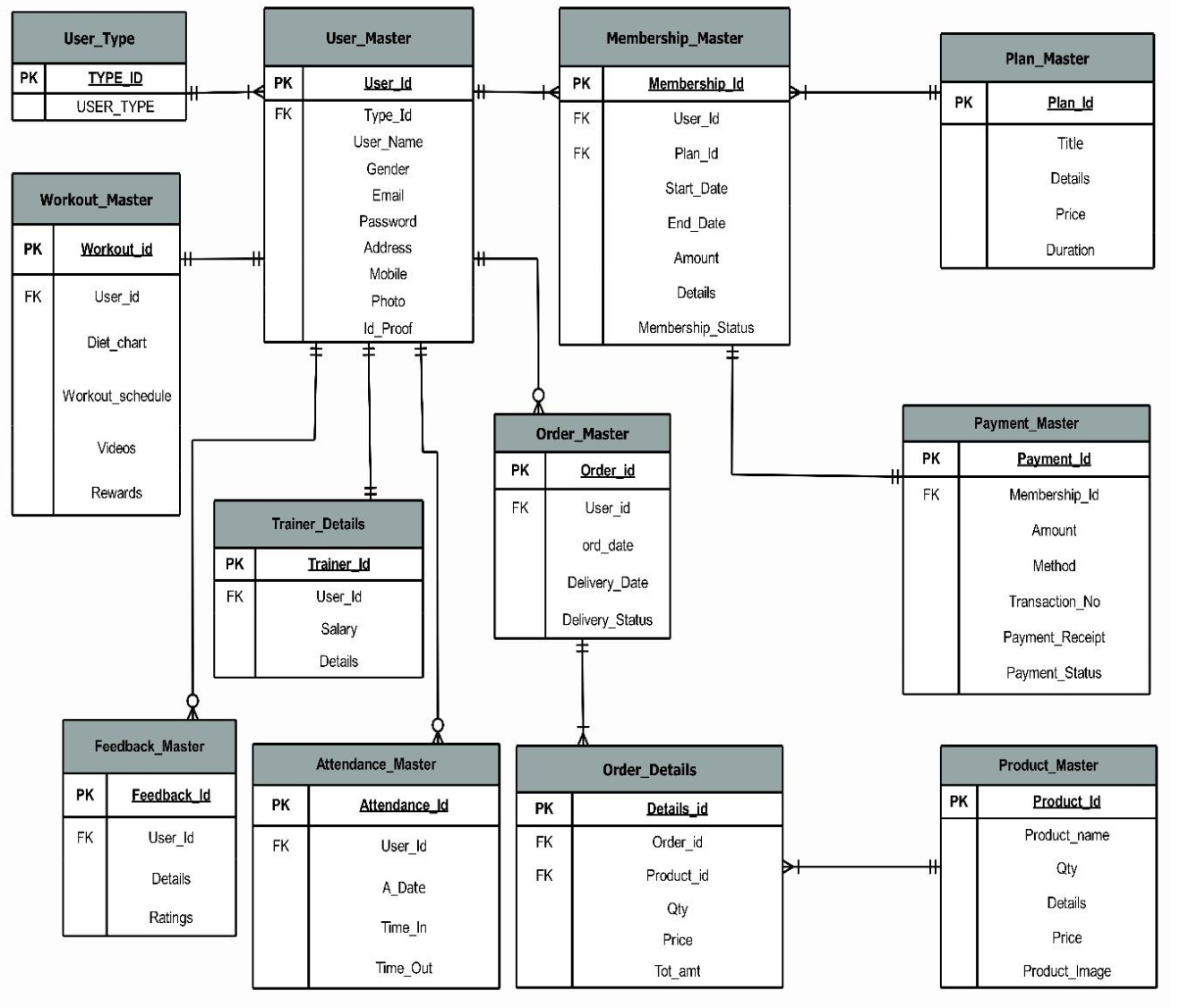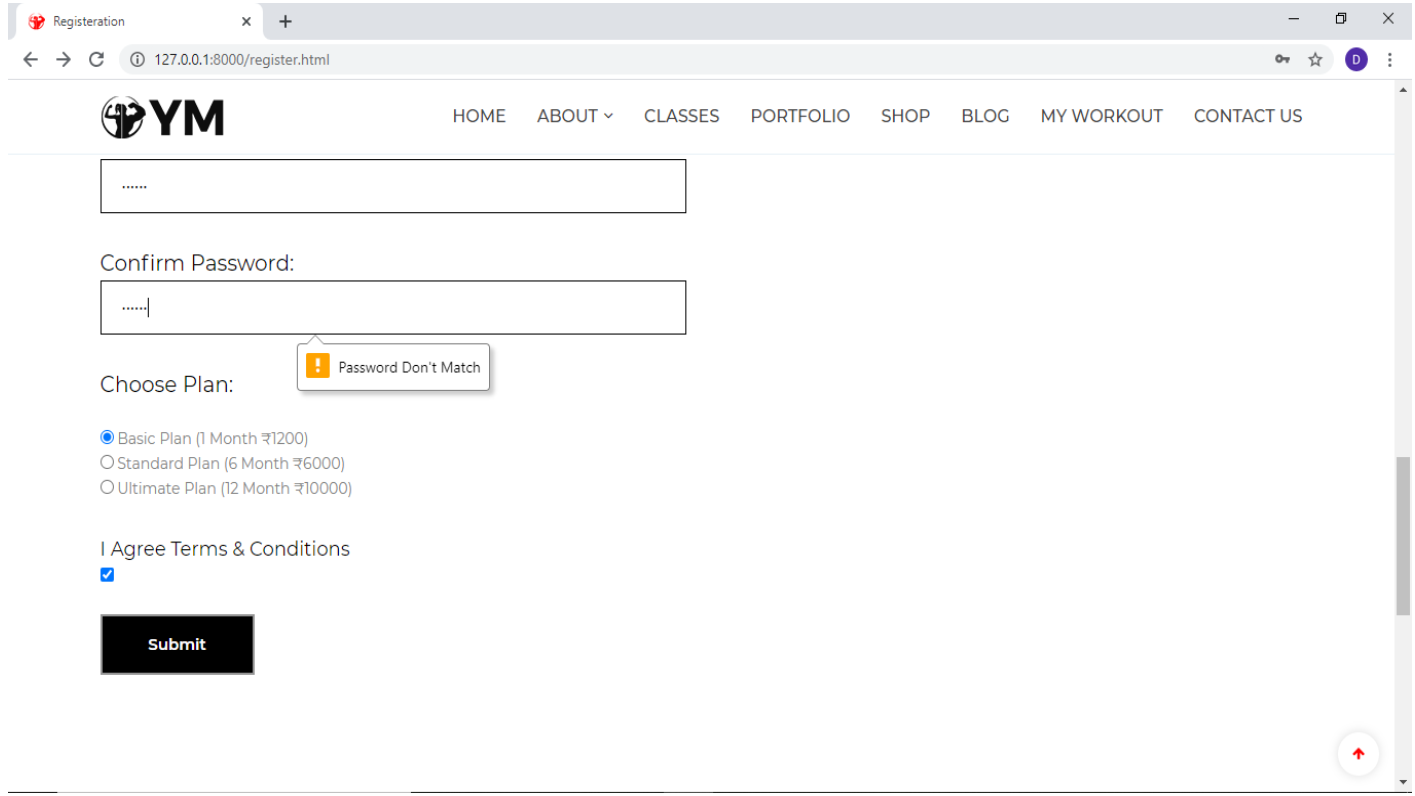ABSTRACT
The main objective of the portfolio management system is to design and develop a web service that is useful for job seekers and job providers to meet. Create a portfolio website to show off your projects and achievements to prospective employers.
Here, the database is used to collect all the personal information of the candidate for generating their resume profile on the portal. The system admin will generate a report according to the company’s needs and requirements.
INTRODUCTION
Project Description
- The Portfolio Management system refers to building a strong resume for the candidate who is seeking jobs online.
- This system introduced a way of hiring employees for the organization that contains all the information of the employees and according to their skill and job requirements, they get selected for the particular post.
- The purpose of Portfolio management is the selection, prioritization, and control of an organization’s programs and projects, in line with its strategic objectives and capacity to deliver.
The world is growing digitally, and for job seekers, there are more opportunities to seek employment. This system introduced a way of hiring employees for the organization that contains all the information of the employees and according to their skill and job requirements, they get selected for the particular post.
Scope
A Portfolio system is a dynamic and continuous process. The following are the scopes of portfolio management:
1. Monitoring the performance of the portfolio by incorporating the latest conditions.
2. Identifying the objectives, preferences, and constraints.
3. Compare with the latest targets and achievements.
4. There is no need of keeping a physical resume for the candidate.
5. Users have their own login ID and password, with which they can secure their documents.
6. If a wrong password is given three times in succession, that user account will be locked and the user will not be able to use it.
7. Once provided with internet access, users can take part in the system from everywhere.
Purpose
The purpose of Portfolio management is the selection, prioritization, and control of an organization’s programs and projects, in line with its strategic objectives and capacity to deliver. It is a collection of projects and programs used to structure and manage investments at an organizational or functional level to optimize strategic benefits or operational efficiency.
Product function & User classes
User:-
- Users have to register into the system first.
- Users can provide their achievements, resumes, and skills in extra detail.
- Users have to login into the system.
- Users can view their portfolios according to their details.
- Users can change their details in the system.
- Users can provide feedback to the organizations.
Admin:-
- Admin has to login into the system.
- Admin can change their details.
- Admin can view/block the latest registered details.
- Admin can filter the details.
- Admin can search the candidate by their skills, name, achievements, and degree.
- Admin can select appropriate candidates.
- Admin can send emails to the selected candidates.
Updating the details
- As we can clarify the profile photo of the user has been updated with the profile and database as well.
- As follows the update procedure, all the details would be updated with the same result as shown in the image.
Category
Portfolio management is an online web-based application so the main advantage is that there is no more system compatibility requirement problem.
Advantages
- It improves the candidate selection process.
- It is used to make smart decisions in the organization.
- It provides more accurate user performance data.
- It helps to achieve better productivity in the organization.
- It also helps to make projects successful.
Design Phase Diagrams:
User Side Activity Diagram:
Admin Side Activity Diagram:
Database Design:
Functional Requirement
Administrator:- Responsible for managing clients of the system, taking system backup, generating reports, and maintaining the organization’s whole details.
Manage Users:- The administrator can manage the user information and the admin can mail and send the details to the appropriate user.
Maintain Details:- The administrator maintains the entire details of the system including details of the users.
Taking System Backup:- The administrator takes a backup of the database in order to prevent loss of the data on system crashes. He takes backup of the entire database in a particular section.
Generate Reports:- Responsible for checking the logs of different system users for auditing and maintaining the whole system.
Use Registration & Login:- The first thing is to register yourself by giving a proper mail id and password then move forward to login into the system.
Filtering as per need:- The administrator can filter the candidate & can view the information related to the filtering.
Non-Functional Requirements
User Interactive:- The response of the website should be high and the website should behave as per the user’s action. Users should be acknowledged in the form of visual changes or feedback on the site to enhance the interaction. The portal should be maintained across all the web pages.
Security:- Secure login option to the users to avoid unauthorized access to the system and the information.
Reliability:- Portal should provide the users with valid information at all times.
Business Rules:- This requirement contains all the rules and regulations on behalf of the system.
Software tools:-
Front End:- HTML, CSS, Bootstrap, jQuery.
Back End:- MySQL, PHP.
Front End tool:- VS code, Wamp server.
Hardware Specification:-
Hardware platforms support banking transactions. A Portfolio system is effective when the correct software application and hardware configuration are used.
Processor: Intel Pentium 4 or above
RAM: 256 MB OR above
Hard Disk: 160GB or above
System Advantages
- Building a resume online may save you time which can be utilized in a better way.
- Candidates may instantly customize their details with one click or add some new details with the same.
- The site built confidence to boost since you can make your resume professional and you may able to impress the recruiters with your resume.
- Since the admin can generate reports the process of selecting candidates will be easy.
- The system is used to make smart and effective decisions for the organizations while selecting a candidate.
- The system provides more accurate user performance data.
- The system is helpful to achieve better productivity in the organization.
Limitations of the system
- The major limitation of the system is that is they work purely online, and lacks the functionality to enable the user to save a copy of their resume in other word processing software like Microsoft Word.
- Another limitation of the system is that they mostly offer a limited choice of formats.
Future Scope of the system
- The system is having currently a static base design that can be chosen by the user, according to their needs they can choose whatever resume type.
- To increase the system enhancement and database security for the future.
- Users can delete their account from the site, as they got hired or for some other reasons.
Conclusion
- The portal has been successfully completed. The goal of the system is achieved and problems are solved. The package is developed in a manner that is user-friendly and required help is provided at different levels.
- Different types of reports can be generated which help the management to take the correct decision and reduce the time delay which automatically increases the company’s work standards as well as the economical state of the company.
- This system never decreases the manpower but helps the development of available manpower and optimizes the manpower by which the company’s standards and capabilities can be scaled to higher dimensions.
Download the complete Source Code of the Portfolio Management System MCA Final Year Project Using PHP, MySQL, HTML, CSS, Bootstrap, jQuery